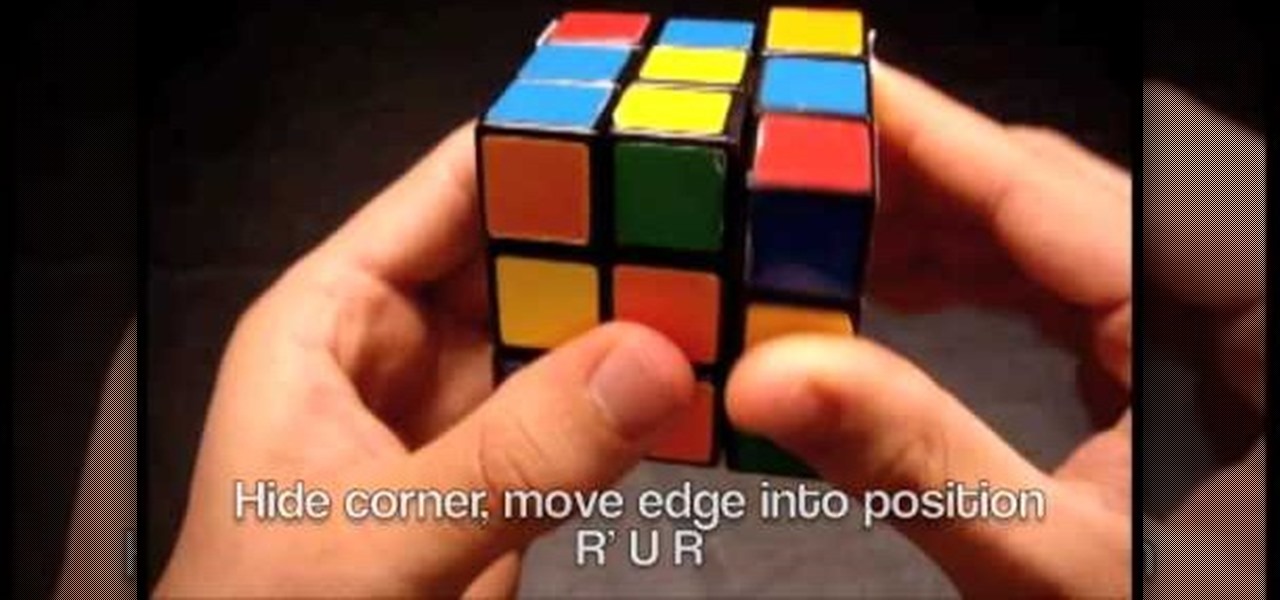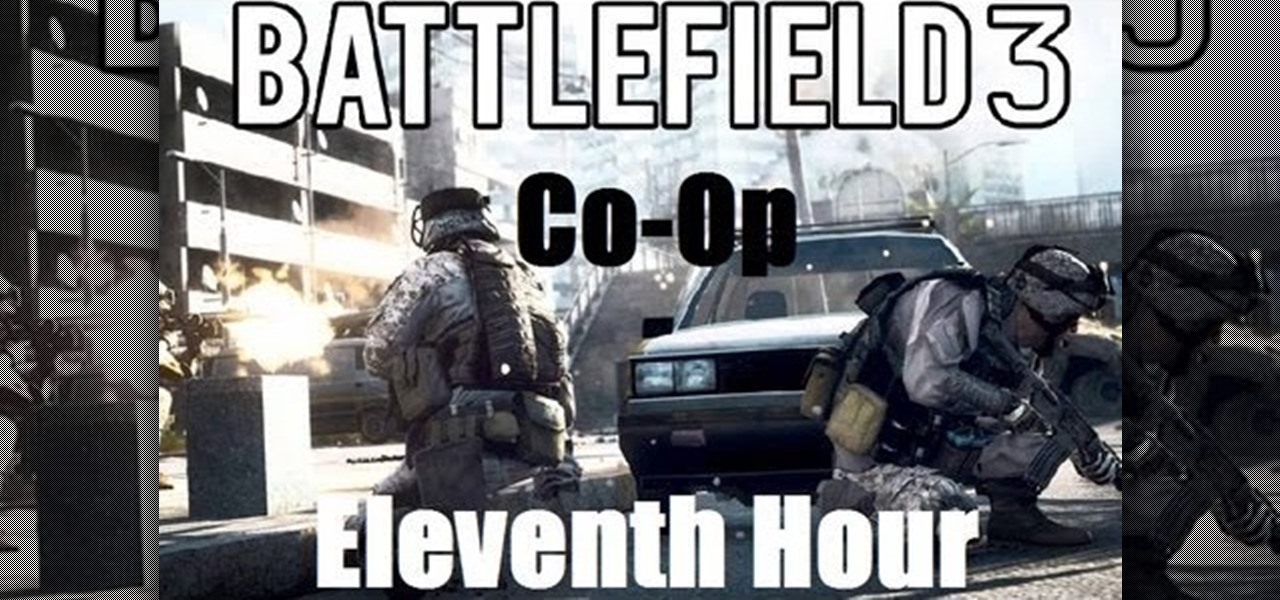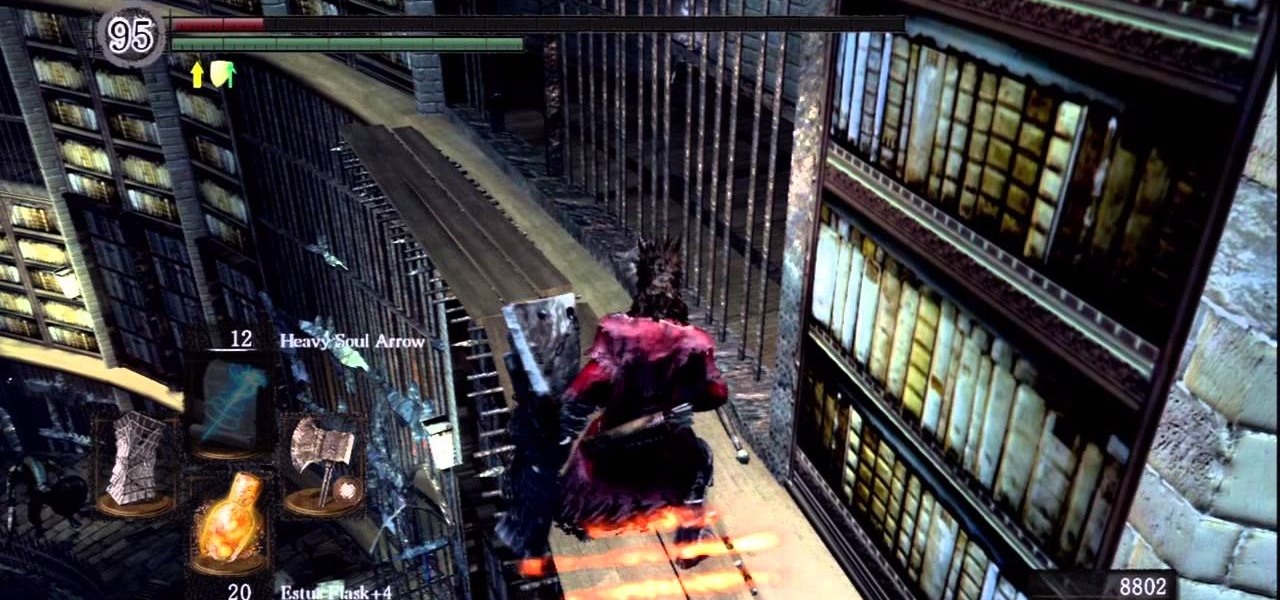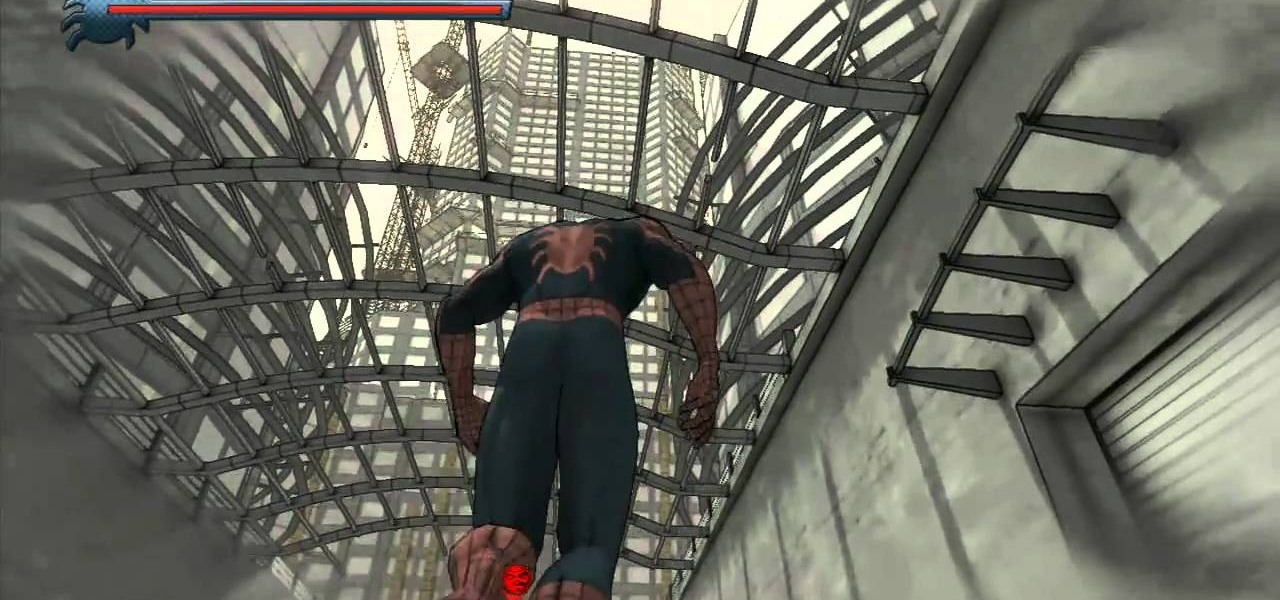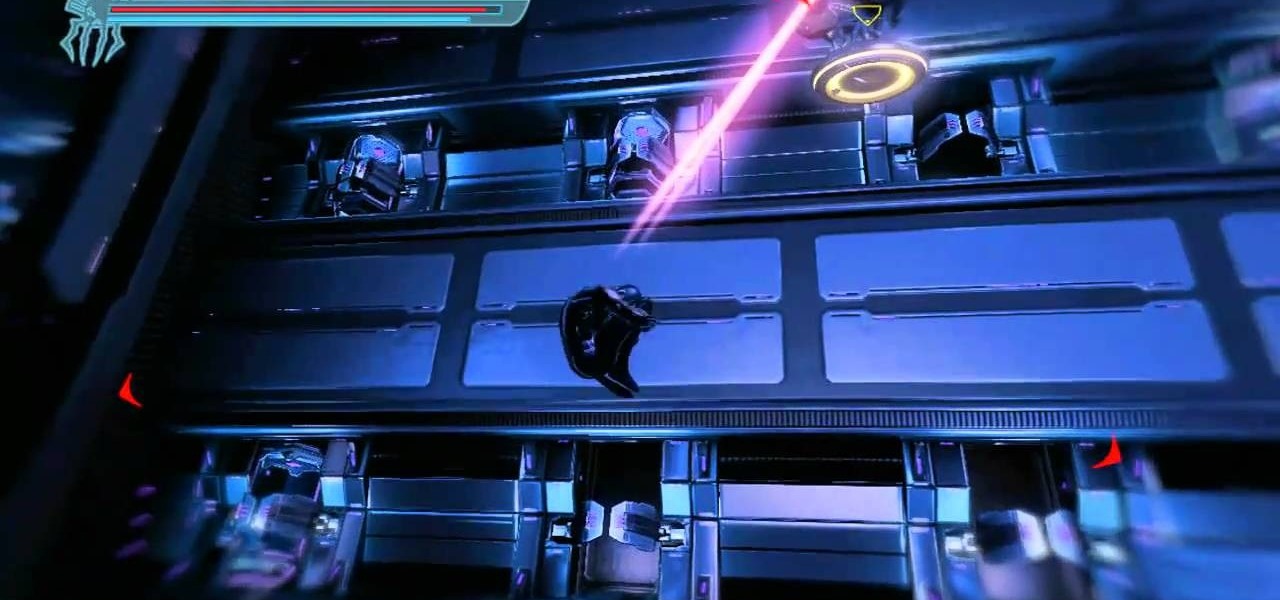Your iPhone has a lot of personal information contained within it, so of course you want your device to be secure. You don't want that information getting into the wrong hands — or any hands other than your own, for that matter.

The staff at Next Reality News is legitimately excited about the prospects that Google's ARCore could bring not only to smartphones and tablets running Android, but also to Android-based hardware such as smartglasses.

When Gboard was released on iOS in May of 2016, it gave iPhone users more control over their mobile keyboard experience. Unlike the stock Apple keyboard, Gboard lets you customize the look of your keyboard and search Google directly from the keyboard itself. Now, Google has added even more functionality, by providing users with Google Maps, YouTube, and doodling support — all without leaving your chat.

Throughout the summer and fall of 2016, in the sudden whirlwind that was Pokémon GO, it was hard to go anywhere in public without seeing someone attempting to catch Pokémon. Now, thanks to an upcoming platform called Motive.io, from the Vancouver company of the same name, location-driven application development will soon be accessible to everyone.

Taxi drivers and cab companies across the globe are in an uproar over Uber, and for good reason, too—you just can't compete with the low fares and ease of use that Uber brings to the table. The only downside is that the groundbreaking ride share service usually requires a smartphone—but that shouldn't be an issue anymore with one simple tip that I'll outline below.

BlackBerry has yet to find a home amongst the iPhone and popular Android phones, with sales plummeting over the last couple years, but this might be a thing of the past thanks to their latest device, the BlackBerry Priv. It has decent numbers so far and was even sold out on Amazon shortly after its initial release.

Everyone's forgotten where they parked their car at least once. Either you forget to take note of the section you parked in, or maybe it's more of a Dude, Where's My Car? type of situation. Either way, you're left to circle the same street or parking structure, over and over, with nothing but exhaustion and frustration to show for it.

If you've ever taken apart an electronic device that uses physical buttons, you already know why these types of input methods are destined to fail. The rubberized contacts used in physical press-and-release buttons like those of a gamepad or keyboard are incredibly frail and can easily wear out over time.

The new iPhone 6 and 6 Plus are supposed to last a lot longer in your pocket with improved battery life, but that doesn't mean that iOS 8 will be that friendly on your older iPhone model. All of those awesome new features could be killing your battery, but with some simple tweaking, your battery life concerns will be a mere afterthought.

An app can request a wakelock to prevent your Android device from entering sleep mode so that it can sync data in the background. This obviously drains your battery, because instead of running in low-power sleep mode, your processor is fully activated while it performs its tasks.

On a recent trip to Palm Springs, I found myself navigating with Google Maps and virtually exploring my destiniation using its built-in Street View feature. The thing is, using Street View can make keeping track of your exact location difficult as you zoom in, out, and about. It's a little discombobulating.

While it may not serve much of a purpose here in sunny Los Angeles, it's still a good idea to keep constant tabs on the weather forecast, because you don't want anything to rain on your parade.

You know that feeling when your cell phone gets stolen and you figure it is pretty much lost forever. You could've used one of the millions of device managers and trackers, but ya didn't. And the Good Samaritan is not coming to your rescue.

Automating tasks on your Samsung Galaxy Note 2 is nothing new. Everything from adjusting screen brightness, to turning on the flashlight, to saving Snapchat pictures can be done automatically with the help of a few function-specific apps. The only problem with task-specific apps is that you have to download a handful of them to get everything you want, which can quickly add up. Now, thanks to AutomateIt, you can clean up your app drawer on your Note 2 and create loads of custom tasks using ju...

Not sold on Apple's iPhone claims of battery performance? I will show you some simple tweaks and tips to reduce that rapid battery drain and extend the use of your iphone between charges -free.

Bodybuilders, not surprisingly, are very prone to injury. When lifting a 100-pound weight, it's hard to remember and to think about maintaining perfect posture since there are more pressing problems at hand (literally).

Solve a Rubik's Cube faster with F2L techniques

Let's face it ladies: All of us come with some baggage. While some of us have emotional baggage, we all have the physical kind: undereye baggage. This sagging and drooping of your undereye area is further aggravated by fine lines, wrinkles, and purple or blue circles. Ah, the loveliness of getting older.

They say that it's the inside that counts, not the outside. But not when you're a sumo wrestler. In fact, when you live and die by how much belly fat you can throw onto your opponent's face to make him see stars like the foolish coyote chasing the rabbit in classic cartoons, your outside is your most precious commodity.

In this Home & Garden video tutorial you will learn how to building a bbq grilling station. The tools needed are a measuring tape, square, hammer and chisel, safety glasses, a deadblow hammer and work gloves. Select the location and measure the dimensions of the grilling station. Draw a simple plan using "How-to sheet #290" as your guide. This project will require five basic block shapes; AB Corner block, AB York block, AB Dublin block, AB Wall cap and AB Post cap. Mark the location of the fi...

In this video tutorial, viewers learn how to teach a horse to jog and canter under saddle. In order to teach the horse anything under saddle when you're riding them, you need to make sure that they can follow the commands on the ground. You need good groundwork before using commands under the saddle. You should prepare your horse with physical and verbal cues that you have taught it on the ground. So when you get on the saddle, it will be able to follow your commands. This video will benefit ...

In this video, viewers learn how to create augmented reality applications, using Papervision 3D version 2.0. Augmented reality is a term for a live direct or indirect view of a physical real-world environment whose elements are merged with virtual computer-generated imagery - creating a mixed reality. To create augmented reality applications, users require the following programs and software: Adobe Flex Builder 3, TortoiseSVN and FLARToolkit. This video tutorial is not recommended for beginne...

Just because you are bound to a wheelchair doesn't mean you can't do cool tricks. Follow along with this how-to video as Dr. Ernest W. Johnson, Professor Emeritus of Physical Medicine and Rehabilitation at The Ohio State University, instructs you on how to do a wheelie in a wheelchair. Wheelies are great for going up and down curbs. There are three steps do doing one, lean back, come forward and up. You can even do a 360 left or right wheelie once you master the basic technique.

Struggling to beat 'The Eleventh Hour' mission in Battlefield 3? Don't worry, because this IGN guide will serve as a walkthrough, showing you how to disarm the two hidden bombs in the 'Paris' level. In fact, not only will it show you how to disarm them, it will also show you where to find the bomb locations in the level.

The Duke's Archives level of Dark Souls contains a couple of secrets, including the location of the Maiden Gear and White Seance Ring items for your character. This guide will show you where to go in the archives to find both the Maiden Gear and the ring.

In this segment from Achievement Hunter, the hunters will walk you through the process of finding several hidden easter eggs within the zombie paradise of Dead Island, including where to find the parents from the original trailer, the location of a porn zombie, and our good friend Jason Voorhees.

The Lesser Evils side quest is accessible immediately after completing the factory hostage mission at the start of Deus Ex: Human Revolution. This Giant Bomb tutorial will take you through the mission, which involves breaking into an apartment building complex and hacking into a computer to uncover the location of a video.

If you want to connect your Mac notebook or desktop to a wireless network, you'll need to set up the wifi connection on your computer first. Take a look at this walkthrough to find out how to find and connect to available wireless networks in OS X. This is a great skill to know if you own an Apple laptop and need to connect to the Wi-Fi networks at different locations.

Copying a file's path on your Mac isn't always an easy task. Thankfully, this cool little OSX utility called Copy Path Finder helps solve this problem and lets you copy the path of a file in your file system to the clipboard so that you can paste it into a text editor later.

Pre-production is a much less complex process for an indie film than a big-budget one that needs stars and permits and such, but it's still vital to shooting a good film in a timely fashion. This video will walk you through Ryan from Film Riot's entire pre-production process, including script breakdowns, free casting calls, budgeting, getting a crew and locations.

New Super Mario Bros Wii is a return to the roots of a classic, and collecting all of the Star Coins and other random hidden loot is as fun as ever. Watch this video to learn the locations of all the Star Coins in World 2-5 of New Super Mario Bros Wii.

The Gold Keys in Fable 3 are needed for unlocking all sorts of fun legendary weapons and such, but finding them all is appropriately challenging. If the tedium of searching for them has gotten to you, watch this video to learn where to find and unlock each and every one of the gold keys.

Fallout New Vegas is not only filled with unique enemies and amazing locations, but also unique weaponary, some powerful, some just for show, spread all around the Mojave Wasteland! One is a sniper rifle called the Gobi Campaign Scout Rifle! In this video you'll get a walkthrough of how to find the unique sniper rifle!

In this tutorial, we learn how to use the world clock feature in Ubuntu. First, you will go to the upper right hand side of the screen and click on the calendar. From here, click where it says "locations". Then, click on where it says "edit and then click from the preferences where it asks for a location name. Then you can click on the time zone drop down menu and see the times of a ton of different places. Add these to your clock and then when you're finished, you can have the weather displa...

The first level that you will encounter will be Kravens level in the Amazing Spider-Man universe. These should be easy enough to acquire, but, if you miss a couple, don't worry! In this video you will get a complete walkthrough of each location as well as commentary on what you will need to do to acquire each spider.

One level that has everyone frustrated is The Vulture, there are some hard-to-find hidden spiders on this level, they don't call them hidden for nothing! In this fantastic video you will get a complete walkthrough of every location for each spider as well as a great commentary explaining each area.

One of the more stressful levels is the Juggernaut level, with bullets whizzing by and Juggie tossing things at you and always chasing you, it can get stressful, AND it's easy to miss the hidden spiders. In this video you will get a complete walkthrough of each location and a great commentary that'll explain each area and where you need to look.

Spider-Man Noir, a universe catered to the stealthier, forward thinking Spidey. To get a full 100% play through, you're probably searching for all the hidden spider tokens. If you're lost or confused, this great video will give you a complete walkthrough of every location along with great commentary to help if you get confused on specific areas.

Spider-Man 2099, one of the four dimensions in Spider-Man: Shattered Dimensions, and quite possibly one of the coolest! If you're going for a full 100% completion of the game, you're going to want to get all the hidden spiders. In this video you will get a full walkthrough of each location in the Doctor Octopus level, where you will find the spider tokens as well as a great commentary for each area where you might be confused.

For all you achievement hunters, getting absolutely everything is key, and some of the pets in Castle Crashers are hard to find if you don't know where you're going. Let this video show you the way! It'll give the locations, and items needed, of all 26 animals that you will need to get the "Animal Handler" achievement and a cool 20G!