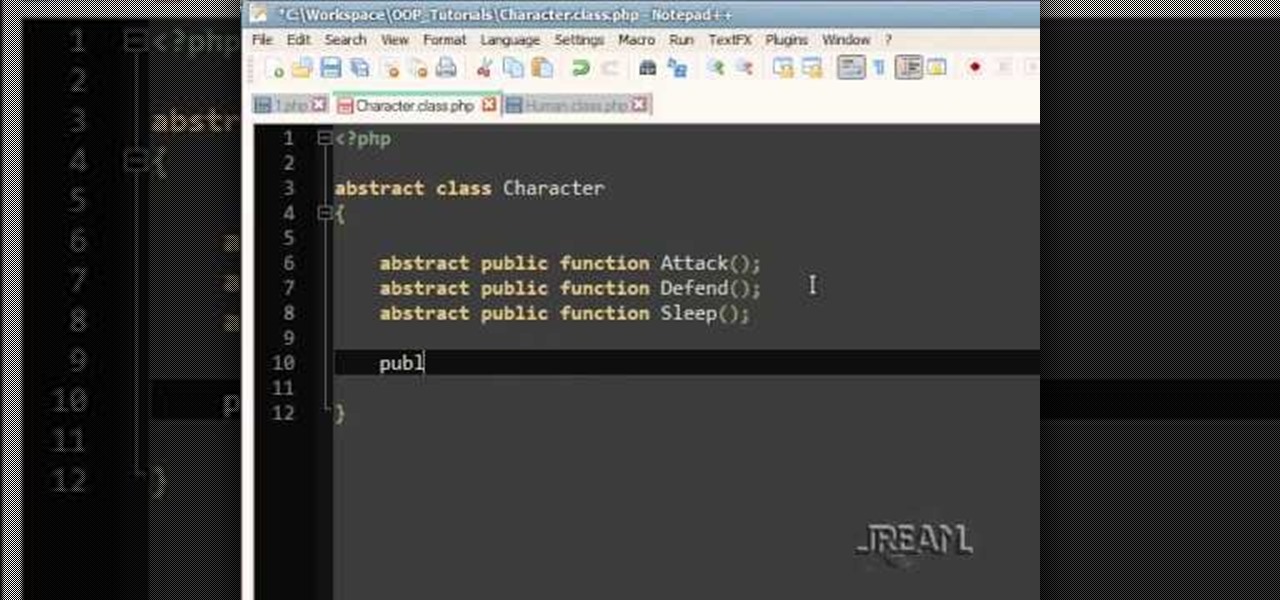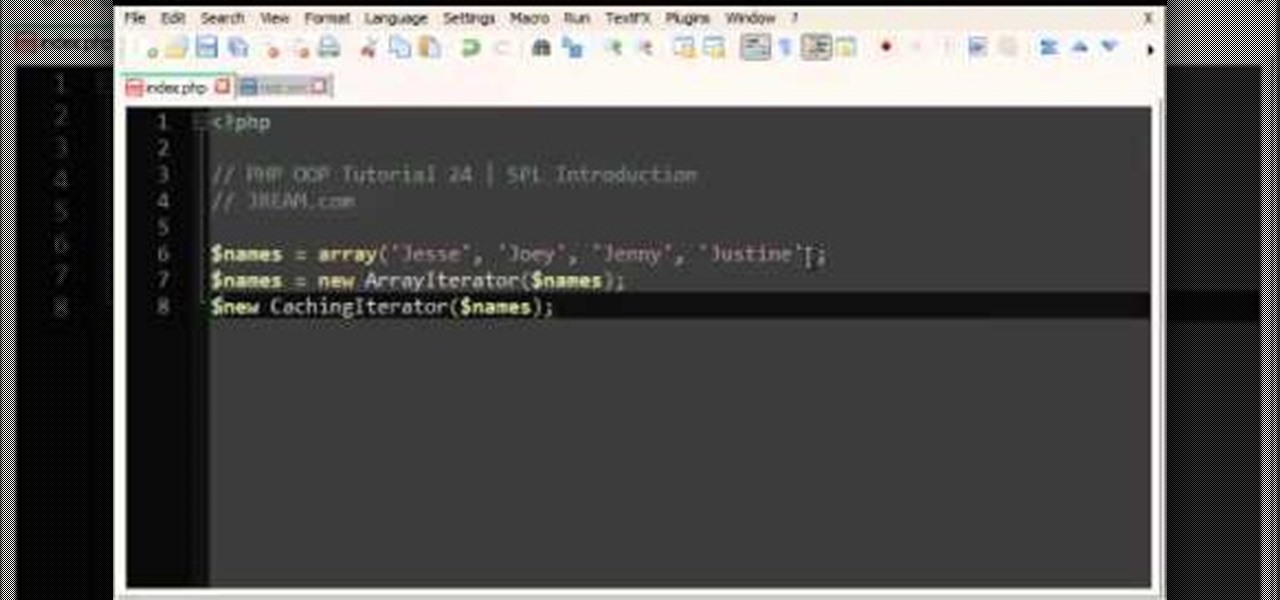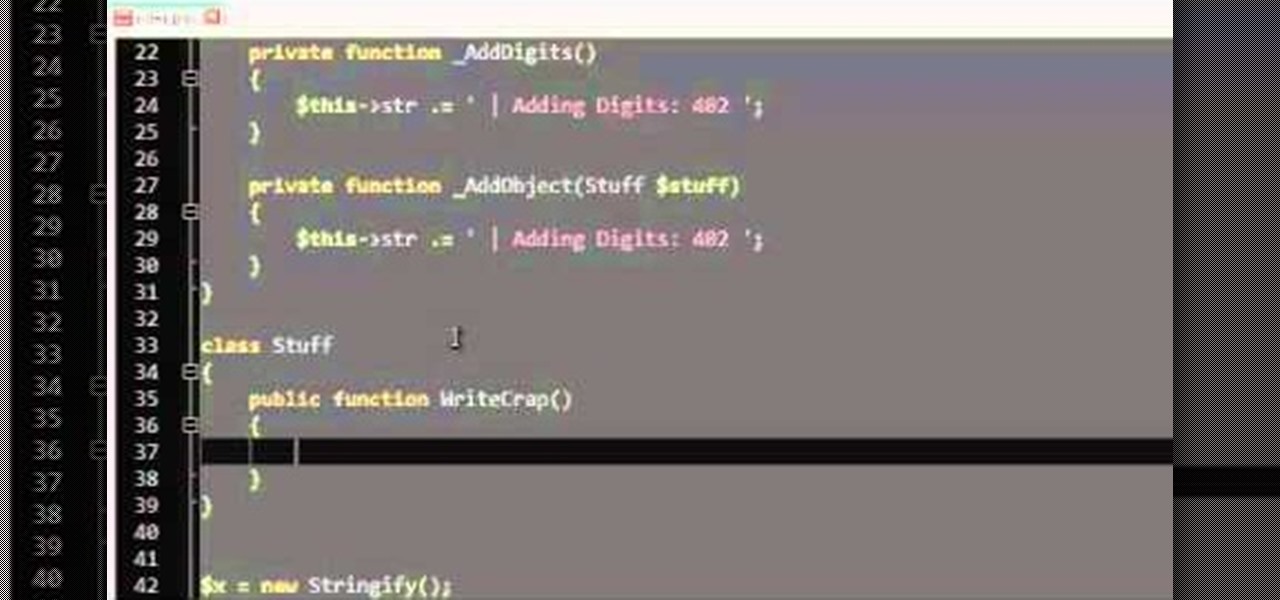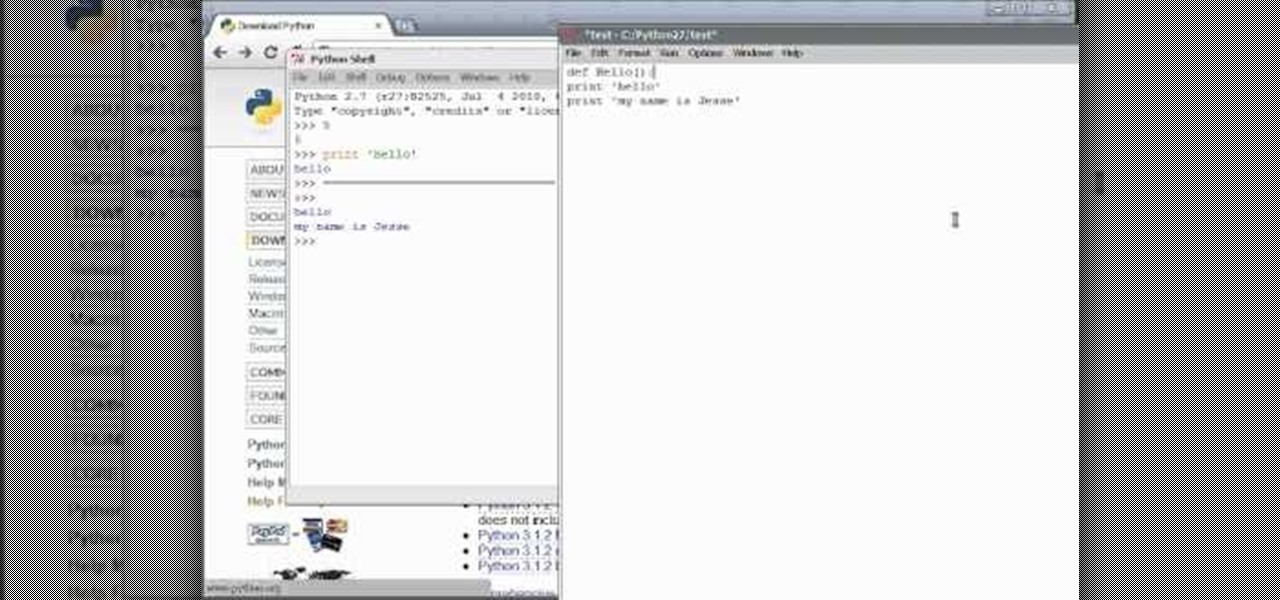BlackBerry has yet to find a home amongst the iPhone and popular Android phones, with sales plummeting over the last couple years, but this might be a thing of the past thanks to their latest device, the BlackBerry Priv. It has decent numbers so far and was even sold out on Amazon shortly after its initial release.

Samsung's Galaxy series of devices have one common design theme that ties them all together—the physical home button at the bottom of the phone. This button can wake the phone, take you to your home screen, and even scan your fingerprint to securely unlock your device.

Not that long ago, Google introduced a beta program for their Google Search app on Android. Much like any beta program, testers will get access to new features before they officially debut, but you might have to put up with the occasional bug as new functionality is introduced. If you'd like to sign up, it's quite simple, but I'll go over the process in detail below.

Editor's Note: The research described in the article below has been criticized and any conclusions based off this research should be examined with a skeptical eye. The article has been edited to reflect these issues.
Welcome back Hackers\Newbies!

Hi there, Elites Welcome to my 6th post, This tutorial will explain how to hack windows, using a program (No-IP)

In the era of smartphones and cloud-based computing, it almost seems irresponsible to keep a stash of paper documents. Not only is a physical paper printout environmentally impractical, it's also a lot harder to organize and keep track of than a digital file stored on a hard drive.

This video will provide an idea how to disable startup program to speed up PC in windows 7. By disabling few programs will increase the speed of the PC. Watch the video and employ the technique in your PC.

True story: a friend of mine regularly started a fight with her boyfriend everyday at 4 p.m. Every day. This went on for years until he finally got the bright idea of shoving a granola bar at her the minute she came home from work. Shazam! The fights were a thing of the past.

How do you begin to explain the nostalgia that's felt when you play a game from your childhood? You can't. The only thing that will alleviate this feeling is experiencing it again.

If I were a math major, I'd probably be rolling in dough somewhere in Silicon Valley right now, but since multiplying numbers and figuring out tangents gives me panic attacks, I went the English route... pays much better.

The U.S. Postal Service has been in trouble for quite some time. With more and more people choosing to go digital to take care of bills, legal documents, and pretty much all other forms of correspondence, they haven't exactly kept up with the times. I mean, let's be honest—when was the last time you sent snail mail?

A lot of computers come with a ton of pre-installed software from the manufacturer, some of which you need and some of which you could most certainly live without. And over time, you may have downloaded and installed a bunch of programs and apps that you probably can't even remember. Now, you could go ahead and uninstall everything that you don't think you need, but then you run the risk of removing something that could really mess up the system. When I open up my Programs folder, I feel like...

Windows 8 and its new Windows Store have simplified the process for uninstalling and cleanly deleting applications from your computer. Removing applications in older versions of Windows required a few more steps: My Computer -> Control Panel -> Add or Remove Programs -> Find the Program -> Click Uninstall.

This video tutorial from computerticket shows how to use Daemon tools and Img Burn applications. First, install Daemon Tools and ImgBurn programs. Both can be easily found using internet search engine.

There are a variety of ways to speed up your body’s ability to heal. Things like keeping the incision clean, resting, nutritious foods and physical therapy will get you feeling strong quickly. Avoid negativity, as it may actually slow down your recovery. No one likes to be laid up in bed after surgery. Follow the advice on your “get well soon” card and be back to your old self in no time.

This video tutorial speaks about how to create a dramatic effect to an image using only Camera Raw in the Bridge program of Photoshop. In this example, the picture was first brought into the program and the fill light was turned upwards in order to lighten up the dark foreground. The white balance of the picture was changed to cloudy to add a nice effect and the color temperature was changed to make the picture appear warmer. The various parts of the picture can then be changed individually b...

Datamoshing is a cool new art form that takes uses digital videos to create original artistic works by combining them together using software. It takes advantage of the way that digital video is encoded to make one video appear to dance across and destroy the other video is a very psychedelic way. If you use a Mac, all you need are videos and two programs, which you can get in one .zip here. The programs are FFmpegX and Avidemux. If you have a PC, you'll need to use VirtualDub instead of FFmp...

Most people don't think of After Effects as a program that can be used to create 3D images. That's Cinema 4D and 3DS MAX territory. No more! This video will show you how to use Photoshop and After Effects in conjunction with a free plugin called 3D Invigorator to create 3D titles without ever opening a 3D modeling program. Simple, but very easy and useful!

The iPad is a pretty innovative device, it looks like an iPhone, runs like a computer and is sleek and thin like a magazine. This new tool can be used for almost anything.

Recently, Hulu released a program called Hulu Desktop. Hulu Desktop is a way to view your favorite television shows and movies outside of your web browser, in a sleek new interface.

Audacity is a very effective program when it comes to audio and top of that it is free. Download Audacity from its home page, get the newest version because only that one will work with what we need to do. Install it when done with the downloading. Now the first step to installing auto-tune is getting the Audacity VST enabler, you need to need place this right or it will not work, it needs to go into the plug-ins folder in the Audacity installation folder. Now you need to get auto-tune evo fr...

This instructional video shows you how to make a RSS ("Really Simple Syndication") feed using the free program RSS builder. RSS is a script that can be put up on a website that other users can subscribe to in order to get notified when the website gets updated. The xml code behind creating RSS feeds is explained. The code should be entered as shown and the file should be saved as "feed.xml" and upload it to a web server. Go to the URL mentioned, download and install RSS builder. Launch the pr...

Don't take the chance of losing all your important information on your computer. This video will show you the programs that you need to back up your computer. It will show you the best programs to use, to assure that your information is, indeed, backed up properly. This video has very extensive instructions, however, Gigafide has made it easy to follow their instructions easily. The best thing about this video is that it shows you how to do this absolutely free.

In this video tutorial, Creative Cow leader Michael Park shows you how to recreate the opening gun barrel sequence from the two newest James Bond movies in 3d Studio Max using the default scanline renderer, minimal modeling, and only standard materials.

If you're one of the lucky members of the Nintendo Ambassador Program on the Nintendo 3DS, take a look at this walkthrough of the perks available through the eShop on your 3DS. You'll be able access and download an Ambassador Certificate, Metroid, and more. Just enter the eShop and head to the 'Your Downloads' menu to start loading them up on your handheld.

If you're running your own website, you'll no doubt want to upload large files. An easy and free software program you can use to set up an FTP server is FileZilla, and this tutorial shows you all the basics of the program.

Hiding icons from the system tray is easy, but what if you want to get rid of the program entirely? This tutorial shows you how to use the command prompt in Windows to create a service that will allow to delete all extraneous programs.

Speed is essential to being a successful programmer, and this tutorial shows you how you can easily and quickly double your coding output. The key is in a program called Texter, which you can easily download and install completely for free.

If you're looking to shave a few milliseconds off the Zend Engine's work load, check out this tutorial for some PHP programming speed tips. This efficency will pay off when you have tons of traffic to your site and save you valuable server resources.

Abstract classes can not be created and should be thought of as template classes. If you're programming in PHP OOP, check out this tutorial to get and idea of what abstract classes are and how to use them. Good luck!

When you're doing PHP programming, you'll likely want to have some regions that are strictly off limits to the user and should be accessible only to the programmer. This is when you'll want to use encapsulation to create an area within your coding that's for your eyes only.

This video presents a basic introduction to SPL (Standard PHP Library) in PHP programming. You'll be dealing with itertators, which will allow you to loop through operations. This is a basic intro, but gives you a good idea of what you'll be dealing with.

This tutorial from JREAMdesign reviews the Facade design pattern and how it specifically relates to PHP programming. In the facade pattern, a complex subsystem and calling class are hidden from each other through the use of a Facade class. This video guide walks through the construction of a Facade and demonstrates its use.

The "Model View Controller" pattern, or MVC, is a paradigm of programmatically organizing an application into three parts: the Model, the View and the Controller. This video tutorial from JREAMdesign summarizes the purposes of the various components and how they interrelate with the program within this pattern. Several options for working with MVC are also highlighted.

Interested in making your own tutorials? You'll need some good screen capture software if you want to do a screencast, and one of the best programs for that is Microsoft Expression. This video goes over the basics of the program so you can get the most out of it.

The best thing about this application is that it's totally free - get the Rocket Dock program on a Windows machine to behave more like Mac Stack. Set up a download folder to make downloading files easier for your users and customers.

Java works a little differently than languages like Python or PHP when it comes to working with variables. This tutorial shows you what the difference is, how you can define your variables and the easiest ways to work with them when writing programs in Java.

Python can be used for games, websites and operating system GUIs; and you can work with it on PCs, Macs or Linux machines. This tutorial shows you how to install the compiler and get started teaching yourself how to program in Python.

Functions allow you to repeat particular actions without having re-code them for every instance. This tutorial shows you how to set up and use your own functions when you're writing a program using Python. Make sure all your functions are well defined before you start using them!