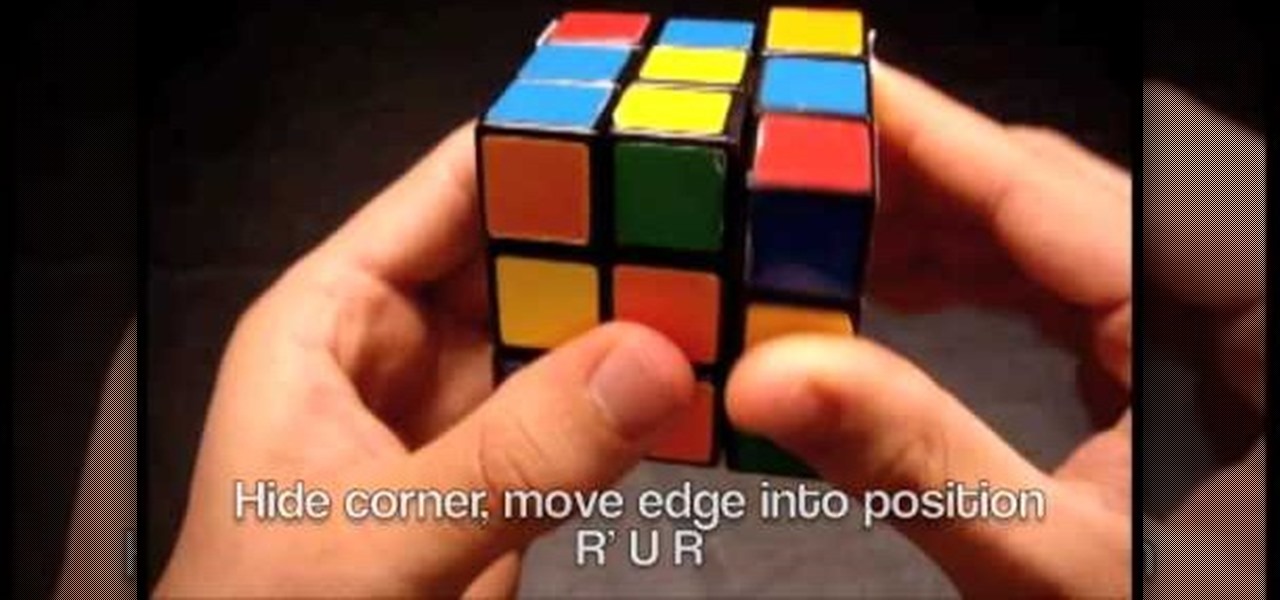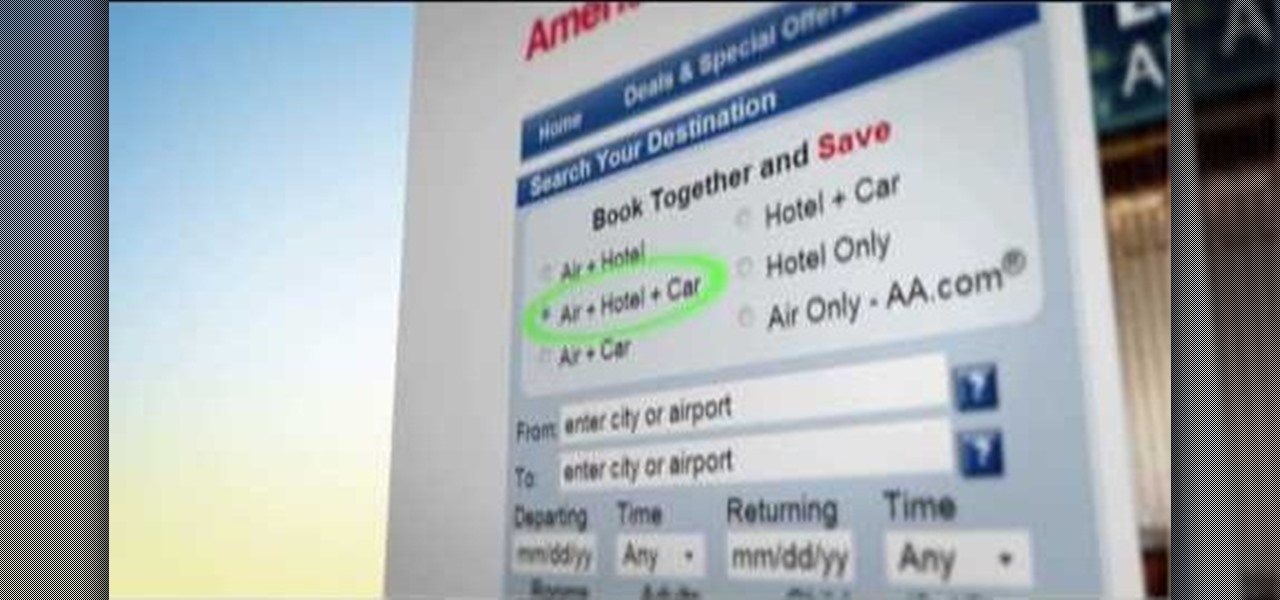Yes, it takes a lot of work to be a girl. Before a big event like prom or a wedding, it's almost unheard of to step foot outside your door without a beautiful head of curls pinned up into a low bun, rouge dusted on lightly so as to impart a healthy sheen rather than a ruddy, feverish red, your nail manicured into sparkly, glossy perfection, and a delightful dress with matching heels you spent hours shopping for.

Let's face it, there is nothing more badass than killing zombies in a mall with a little girl's tricycle wearing the full plate mail of a medieval knight. This video will show you how to set that up in Dead Rising 2 by getting all of the four pieces of the knight armor, which will together half all the damage you receive. Well, it shows you an awesome demo of the scene I described above, but to get the pieces simply do the following:

What you wear to school, work, or even to go shopping with the girls is an expression of who you are - your personality, tastes, and interests. So why wouldn't you also want to clothe your iPod, iPhone, or iPad in a unique wrapper?

So you've shot 20,000 photographs and you'd like to make a book, or a print or maybe even open your own card shop. Well, this step-by-step video shows how to do it easily with Apple's iPhoto 11.

Your flower pots will look simply prosh when you tuck them inside this beautiful decorative white wood swing flower pot holder. Resembling a real life garden swing, this flower pot holder actually does swing, in case you're wondering.

Why do you need a table saw sled? A table saw sled allows you to have significantly more control over your cutting projects than you would just with your hands, and allows for special cutting angles. A table saw sled also holds your work in place.

The days leading up to Christmas are arguably the most exciting days of the year, as they're filled with Christmas present shopping, baking Christmas cookies, and decorating ye olde Christmas tree and the house. Start a new tradition this year by counting down to Christmas with an advent calender.

While the holiday season offers a lot of festive joy in putting up holiday decor, shopping for Christmas presents, and baking cookies, it also offers up a lot of opportunites to spend money. So that means that by the time you've purchased the presents, wrapped them in tissue paper and wrapping paper, and send them off in a box, your wallet is probably shedding a tear.

These days you can get a car tailored with special gangster rims, headlights, and sound systems, but one of the features of a standard car we all take for granted is power windows. Before those, all we had were frustrating crank-up windows that always got stuck if we didn't add enough elbow grease.

Bodybuilders, not surprisingly, are very prone to injury. When lifting a 100-pound weight, it's hard to remember and to think about maintaining perfect posture since there are more pressing problems at hand (literally).

Greek gods are said to have glowed all regal-like atop their thrones on Mt. Olympus. As such, if you're planning to dress up as a greek goddess for Halloween it's just about imperative that you put on some golden makeup and golden garb.

Lea Michele's dorky and supertalented "Glee" character, Rachel Berry, is a perfectionist down to the core, even when it comes to makeup. While the highly driven girl focuses on her singing, she also makes sure that her makeup always looks perfectly polished, fresh, and never overdone.

Solve a Rubik's Cube faster with F2L techniques

Let's face it ladies: All of us come with some baggage. While some of us have emotional baggage, we all have the physical kind: undereye baggage. This sagging and drooping of your undereye area is further aggravated by fine lines, wrinkles, and purple or blue circles. Ah, the loveliness of getting older.

When does a nude lip NOT work? For us, that's never. Whether you're attending a fancy schmancy soiree at the Met or just hitting up your local shopping center for a Saturday of retail therapy, a nude, slightly pink lip looks good with any makeup and any outfit.

Adding gumpaste roses to your cake or cupcake can either be the hardest or simplest skill in cake decorating, depending on the complexity of the rose. In the case of this open rose, creating a flower is simple yet adds a very professional touch to whatever you're making.

They say that it's the inside that counts, not the outside. But not when you're a sumo wrestler. In fact, when you live and die by how much belly fat you can throw onto your opponent's face to make him see stars like the foolish coyote chasing the rabbit in classic cartoons, your outside is your most precious commodity.

While there exist many makeup tutorials out on the web, you'll seldom find one that applies to all skin tones. Darker skin tones in particular require a different outlook in terms of color intensity and application.

Lady Gaga is usually a woman of many looks, shapeshifting from armadillo shoes (as in her "Bad Romance" video) to hair bows and computer chip necklaces seamlessly. And while Lady Gaga does transition between a number of different outfits in "Alejandro," she rarely changes her basic makeup look: deep burgundy lips and silvery gold, kohl-rimmed eyes. Watch this tutorial to learn how to get Lady Gaga's main look from the music video.

Most of us wouldn't even think to wear bright yellow and royal purple together unless we happen to be at Staples Center cheeering the Laker's on through the NBA Finals Tournament. But these two colors, which happen to be complementary hues on the color wheel, actually make for gorgeous makeup looks.

Despite being well known as the Era of Homogenously Bad Taste, the '80s have recently been referenced by high end designers (think Marc Jacobs), movies (think "Sex and the City 2"), and makeup artists (think the strong fuchsia lips that are in right now).

In this clip, learn how to be a real coupon diva! This episode of coupon divas focuses on Walgreens drug stores and will show you how to combine things like register rewards, coupons, sales and other deals to walk out of the store with a full cart for virtually no money! Get your coupons to outnumber the cost of the items and go home with a bunch of free goodies. Kitty will show you the basics and how to stay organized with these strategies.

The iPhone 4 is brand new, but accidents still happen - even right after you get it, right? So, if you have cracked or scratched up your screen and can no longer use it, check out this tutorial. Apple won't fix the damage if they think you did it, and a repair shop will charge tons of money. This tutorial will walk you through how to take the screen off on your own and replace it with a brand new one. Be careful and maybe think about investing in a case next time.

Flowery, girly nails don't have to be reserved for spring! Toughen up spring-inspired florals by adding some sassy touches, as in this nail tutorial.

Love your new Nook but don't want to spend a ton of money just to read? No problem! Lucky for us, the Nook is now the most inexpensive, fully featured e-reader and to top it all off you can download nearly 100,000 free books for it!

When you move into your first apartment, it's a magical and joyous experience. And then the reality hits that you're broke, have no furniture, and the shower doesn't work. We've all been there, and while we can't aid you with your shower problems, we can help with turning mismatched flea market chairs into a set of more coherent seats.

Natural makeup looks good during the day, at your business meeting (so you look gorgeous rather than tacky), at the gym (if you're one of those gals who refuse to leave the house without makeup), and at the club (if you switch up your nude lipcolor for a more vibrant one, like coral or blue red).

Going home for the holidays? Flights during this time of year can get pretty pricey because air carriers know that a lot of customers will need to fly. There are ways around the fare hikes though. In this tutorial, Rick Seaney, CEO Farecompare.com, an airfare shopping site, and columnist on ABCNews.com breaks down how to get a cheap airline ticket for the holidays. Follow along and get some quick tips on exactly when and where you should buy your ticket this year so you still have money for g...

In this video tutorial, viewers learn how to teach a horse to jog and canter under saddle. In order to teach the horse anything under saddle when you're riding them, you need to make sure that they can follow the commands on the ground. You need good groundwork before using commands under the saddle. You should prepare your horse with physical and verbal cues that you have taught it on the ground. So when you get on the saddle, it will be able to follow your commands. This video will benefit ...

In this video, viewers learn how to create augmented reality applications, using Papervision 3D version 2.0. Augmented reality is a term for a live direct or indirect view of a physical real-world environment whose elements are merged with virtual computer-generated imagery - creating a mixed reality. To create augmented reality applications, users require the following programs and software: Adobe Flex Builder 3, TortoiseSVN and FLARToolkit. This video tutorial is not recommended for beginne...

This art and crafts tutorial video shows how to make a pencil cup or holder using origami. Watch this video and learn how to make a pencil, pen holder using just a piece of ordinary paper. This is a great instructional video and the presenter in the shows the procedure in a very detailed and step-wise manner.

If you need to paint the screw heads you can do it without making a mess. If you try to hold them in your fingers and paint them you will get paint all over your fingers. Now you don't have to do that. Take a plastic shopping bag and cut the bottom off of it. Take that bottom piece of bag and stretch it over a can like a drum. Tape the bag tightly to the can so that the bag is stretched tight. Take the screws and screw them into the plastic on top of the can so that they are standing up. Now ...

Knowing what traffic lies ahead is detriment to getting home on time. If you get stuck in a traffic jam or road construction, then the only thing you gain is frustration. But with Ford's new SYNC system, you can get up-to-date real-time traffic reports for your local area or specific drive home. Real-time traffic reports help keep you posted on construction, accidents, and other accidents in your commute. You just need to set up some simple preferences on your online owner's account.

If it's an emergency, sometime you just don't have enough time or energy to pick up your mobile phone and call 9-1-1. Sometime you just can't move and the only thing still working is your mouth. Ford's new SYNC system provides an option for hands free 911 Assist. In a crash involving airbag deployment, 911 Assist places a call directly to a 911 operator. Your bluetooth phone must be on and stored somewhere inside the vehicle.

Sometimes pairing your mobile phone with your car is a difficult and unwritten chore to accomplish. But now with Ford's new SYNC system, you can easily pair your cell phone. It's as easy as pressing the Phone button. Let it search for already stored bluetooth devices, and if none are stored, simply press the Arrow buttons until you see the Add Bluetooth Device option. It's that easy!

To make sure your car is healthy and up to par with required maintenance, you can use Ford's new SYNC system to get vehicle health reports for you car. It gives you vehicle diagnostics, scheduled maintenance, recall information, and more. You just need to go online to your owner's account and set up your reports.

What if you're in the middle of a call before you enter your car? Ford's new SYNC system has a solution. As long as your cell phone is paired with SYNC, you can continue the conversation uninterrupted. See how to use hands free calling with Ford SYNC.

Texting is one of the biggest problems in automobiles today. It's very dangerous and distracting. Ford's new SYNC system makes texting safe for everyone, with audible texting. If you receive a text message on your mobile phone, SYNC can read the message to you out loud with the touch of a button. It can even translate LOL and smiley faces. See how!

Customizing your user account online for Ford's new SYNC system is a cinch. Simply go to the website and customize news and sports, vehicle health reports, and your personal favorites. You can even start out by adding your favorite destinations for turn-by-turn directions later. Learn how to customize your Ford SYNC online user account.

Ford's new SYNC system makes it easy to receive personalized alerts, including weather, news, and sports alerts… hands free! You only have to go to your owner's account online and set your favorite alerts for your SYNC system. Then just press the Voice button and select your service.