
How To: Pick master locks
See how to pick a Master Lock #5 and #3 with a tension wrench and picking tool.


See how to pick a Master Lock #5 and #3 with a tension wrench and picking tool.

In this how-to video, you will learn how to pick a theme in order to make your own web show. You must decide what your web show is about. It can be about anything. For example, if you liked dogs, you could do a web show about dogs. If you like eating healthy foods, you could do your web show about healthy foods. Clothes can also be a great theme for a web show. Cool and lame music, cats, lunch meats, cooking, sports, and monkeys are also great themes you can try out for your web show. Your sh...

Picking up dog poop is not one of life's great joys. It is, however, a necessary evil to owning an adorable dog, or having a lawn that someone else's adorable dog may want to use as a toilet. When it comes to this unpleasant task, the shop vac is actually a very good way to pick up dog poo. You want to make sure, however, that you're not using your shop vac for anything but this one task. It can easily vacuum in small objects with weight in them and, better yet, you never have to touch it!

Learn how to pick up after your dog. It’s easy to be a responsible pet owner by cleaning up after your dog – just be prepared to roll-up your sleeves!

If you do a lot cycling, or are about to go on a long bike trip, you might want to check out a new bicycle seat. This how-to video shows different options for saddles. There are different materials and styles to help keep you comfortable while sitting. Watch this video cycling tutorial and learn how to pick out a good bike seat.

Learn how to mix this delicious Notre Dame PIck-Me-Up, sure to brighten up your evening! Ingredients:
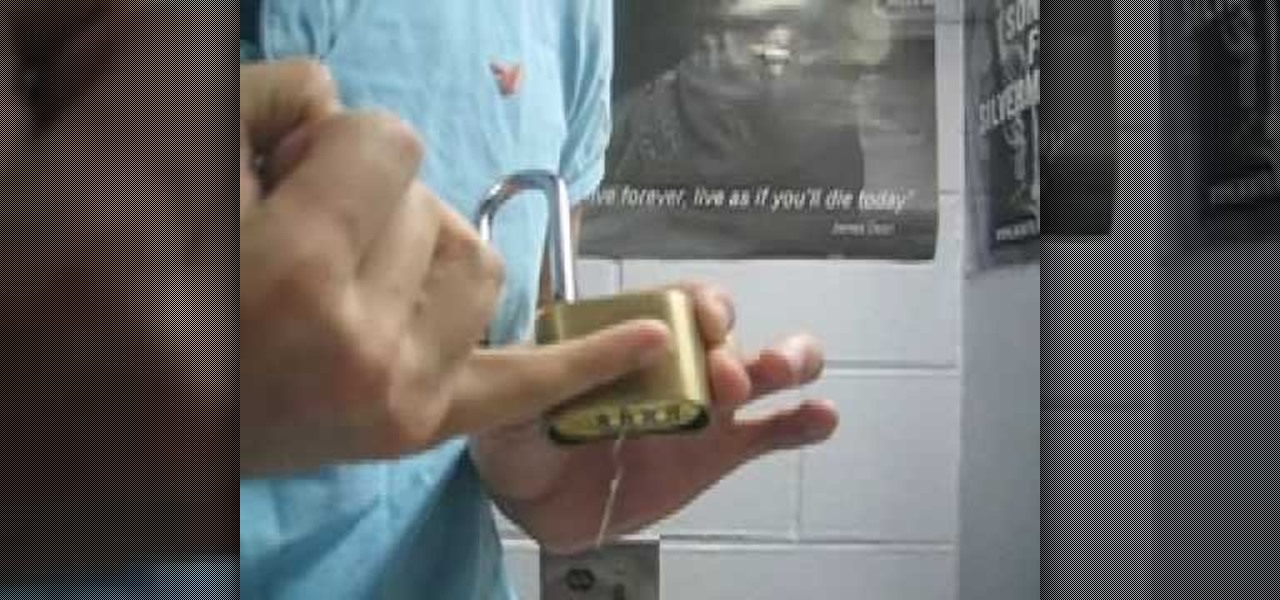
Even though I am not the best locksmith in the world, the four-digit #175 model Master Lock is so easy to pick that all the hardened steel in the world isn't going to protect your belongings.

Play the ukulele using a fingerstyle pick with tips from this video. Play the G chord, the C chord, go back to the G chord, and then play a D chord (which is open).

BMXer Allistar Whitton teaches you the foot jam nose pick, which is a front wheel stall where you brake using your foot on the tire.

Improve your jewelry making technique, watch this video and learn how to use an ice pick bail.

If you can't join the club, beat the club. Here's how to pick the club lock on a car with a jiggler set of lockpicks.

In this video, we learn how to attract women with the instant street pick-up. When you are approaching women on the street and having a conversation with them, they will most likely close you first. Tell her that you want to see her again and make sure you get her number! Don't let her leave or walk away without asking her number. She's not going to talk and have a long conversation with you and not want your number. Pay attention to her body language and make her feel important, which will h...

In this tutorial, we learn how to pick a locked door with a paperclip. First, open up your paperclip and then twist the end of it so it's a spiral shape. Then, scrub over the pins and create a spiral shape with these as well. Try your best to make the shape of the paperclip to look like the unlocking saw. Now, take a tension wrench and force it into the bottom of the lock. Then, stick the paperclip into the top of this and turn upwards several times going quickly. When you hear the lock come ...

In this tutorial, we learn how to pick a door lock with a homemade tool. This tool is made with a hacksaw blade. First, take a locked door knob and try to open it. If you can't stick a pin in the bottom of the knob, then push the saw into the middle of the lock as you are turning it. Continue to do this in a fast motion, making sure not to slip and cut your hands. Within a few minutes, the door knob will come unlocked and you will be able to open the door and go into the other room!

Curtis Smith, Extension Horticulturist with Southwest Yard and Garden, and Rick Hobson of Rowlands Nursery, demonstrate how to pick out orchids for your home. Dendrobium Phalaenopsis orchids are very graceful with its long spray and is a very popular orchid. They make great starter orchids because they are easy to grow. They will bloom year after year. They come in a variety of shades and petal broadness. Phalaenopsis Hybrids are also successful plants to grow in the home. They will bloom fro...

Cyberseams explains here how to knit pick up stitches. It is actually about joining sections together. You can use a knitting needle or stick for joining sections together. Take a piece of wool section which is already done. Now you are thinking to join it with new one. Insert the stick with one hole. Turn the new wool part and stick it together. Then do it again. Get the wool from back and bring it to the front. Be sure your seam is correct. After watching this video you can easily join part...

This is basically how to make a lock pick for a combination lock. Don't go using this to steal things from peoples lockers. These are the steps below...

Learn how to pick a horse at the racetrack. Sure, you could just go with your gut. But if you want better odds, make your decision based on these factors.

Nissan tachometers have a problem where they sometimes spin all the way over and then don't read correctly afterwards. Watch this video for step-by-step instructions for how to reset the tachometer, giving your accurate RPM readings again. Vital for manual owners.
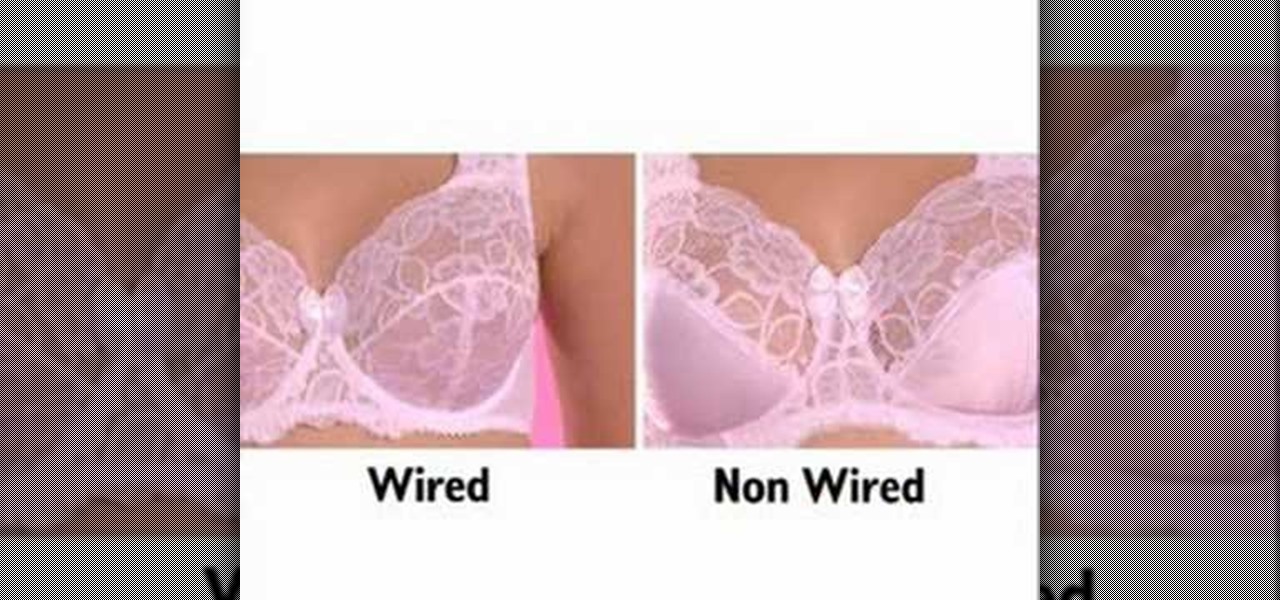
Bra style varies. Make sure you're your sexiest with lace, form fitting, cotton, sport or simple bra styles. Underwear can make the outerwear.

In this video we explain how to make and use Padlock Shims. Padlock Shims are used to unlock spring latch Padlocks.

For years, Tom has avoided "creepy looking" artichokes. Thanks to Chef Paul and a grocery store visit, the cooking novice successfully confronts his fear by eating Sautéed Beef tenderloin tips with artichokes, tomatoes, mushrooms and kalijira rice and stuffed artichokes Le Jeune Chef. Tom hopes his steely display of courage will inspire others.

Congratulations! You have the potential for a killer hourglass figure, if you know how to work it. You Will Need

Wondering what cat is best for you? If you’ve decided to adopt a cat, learn what different breeds can offer so that you can give your new feline a forever home.

It's time to pick a few locks, but with what? Check out this video tutorial to see how to make a cheap lock pick set from saw blades. You can make any lock pick you want with saw blades, a little grinding, a little more grinding, and yes... grind, with a few finishing touches.

In part this tutorial video, Lee Gray takes you out to a swamp to pick cattail shoots in the wilds of the Oregon coast. Cattails have a wonderful variety of uses.

Check out this instructional con video that demonstrates how to pick a Wafer lock. They are commonly used in thefts. Regardless of the security level, the picking technique is the same. Follow the simple instructions outlined in this tutorial video and learn how to pick a wafer lock. Start picking locks like a pro!

Learn how to do a BMX with expert tips and advice on bike tricks in this free video series. Part 1 of 4 - How to Do a BMX nose pick.

This tutorial video will show you how to pick a Master Lock. This is an excellent video for anyone looking to learn about lock picking. Heck, it's even got a whiteboard.

Here is tutorial lock picking video on how to open a lock without key. The lock opened in this video is a Master lock nr 130, The tools used to pick this lock are a tension wrench and a finger.

With this simple card trick, you can force your spectator to pick a card that they think is unique when really it's the card you wanted them to pick.

This video shows you how to pick a Fortress 40mm lock. You have to actually pick the lock because you can't bypass it.

If you think you've ruined your knitting project, then watch this how to video. It shows you how to pick up dropped stitches in knitting.

How to make a Two Sided Tension wrench or aut tension wrench for lockpicking.

Kuler is a beta Adobe application at labs.adobe.com. It allows you to choose color schemes using rules or completely at random, then export the colors as an Adobe Swatch Exchange file for use in all of the Creative Suite applications. In this video tutorial you will learn how to create color schemes using Kuler.
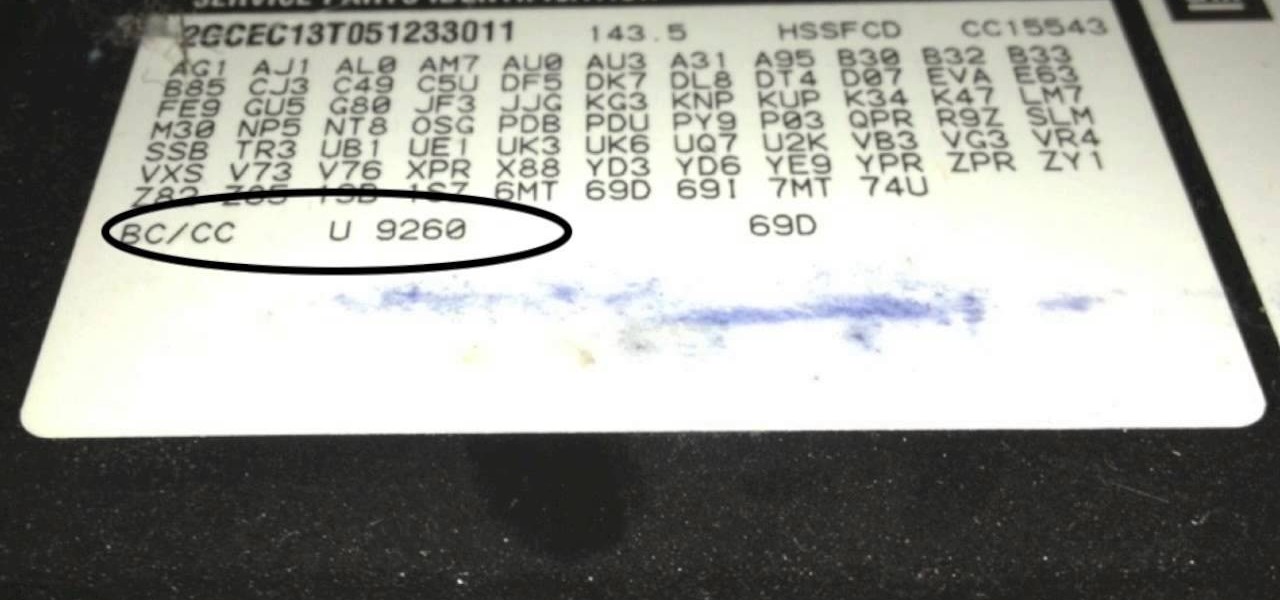

Tired of being rejected? Not getting as many dates as you hoped for? Having a hard time getting the ladies to notice you? We've all been there before. This is a step by step guide to make sure you get the girl 100% of the time

Biting into a perfectly ripened piece of fruit is enough to convince you to give up baked goods and plant your own garden. The combination of flavor, juice, and sweetness in a ripe mango, apple, plum, or berry is the stuff of life itself.

Before iOS 14, the date and time picker on the iPhone had been a scroll wheel for a very long time. Whether you loved or hated it, it was like second nature to use it. Now, you need to use a calendar and your keyboard to input dates and times. If you got so used to the old way and find the new method jarring, there's a trick to getting the scrolling date and time selector back.

Sarah Raven demonstrates the most effective method for picking tulips from the garden to ensure the best display indoors, without inhibiting next year's growth.