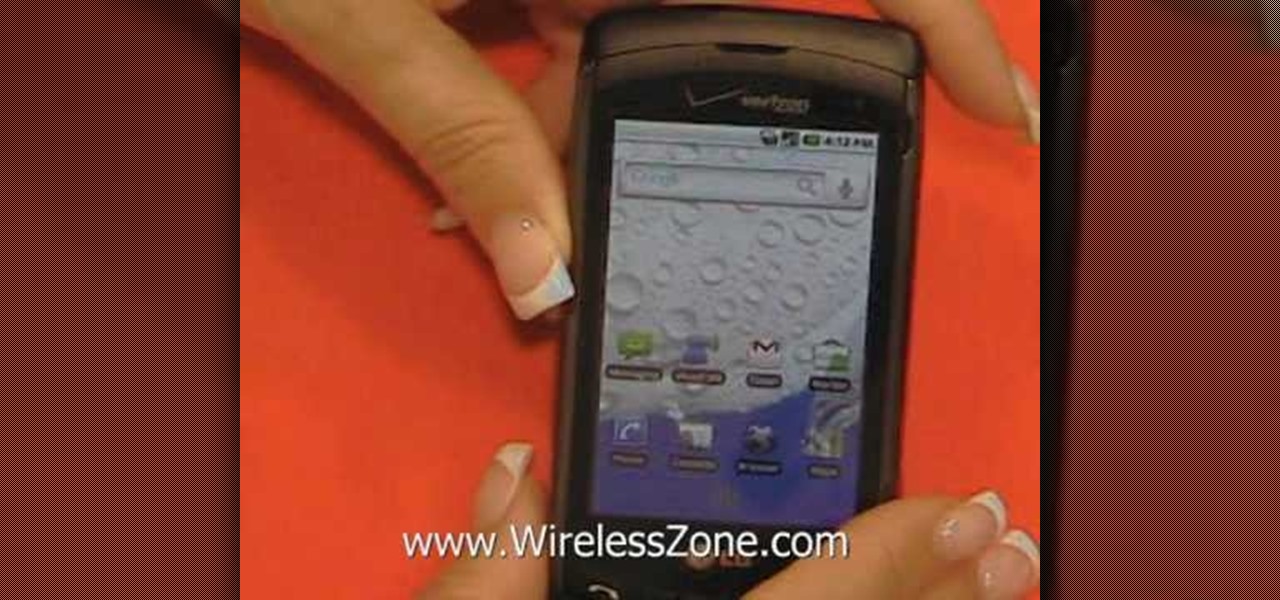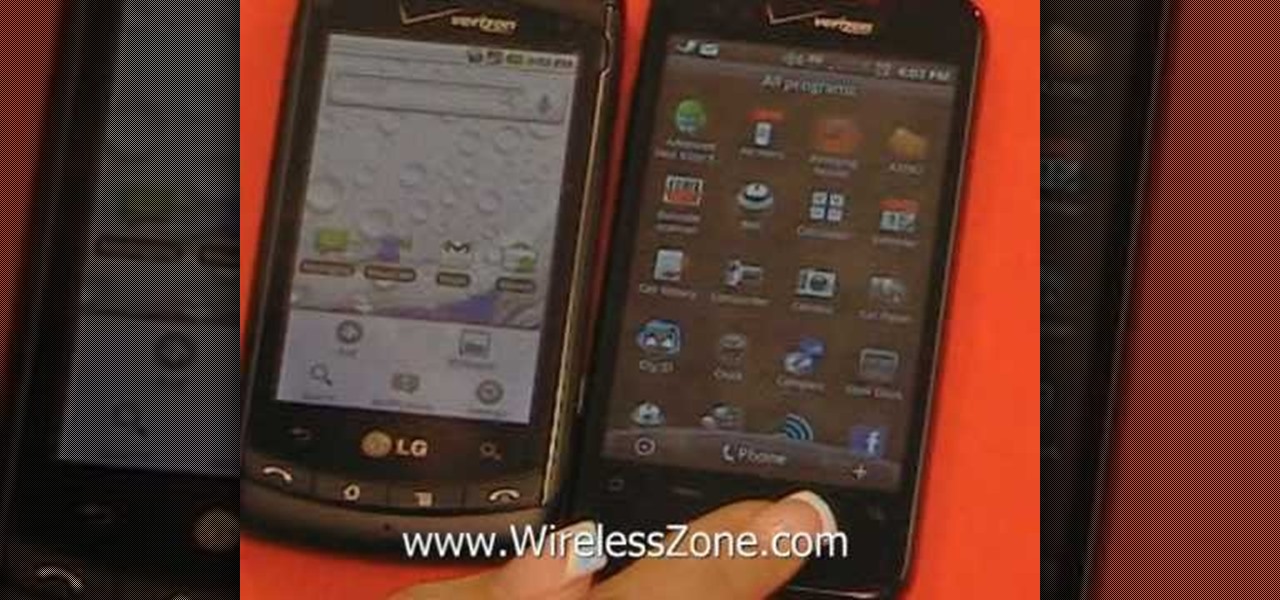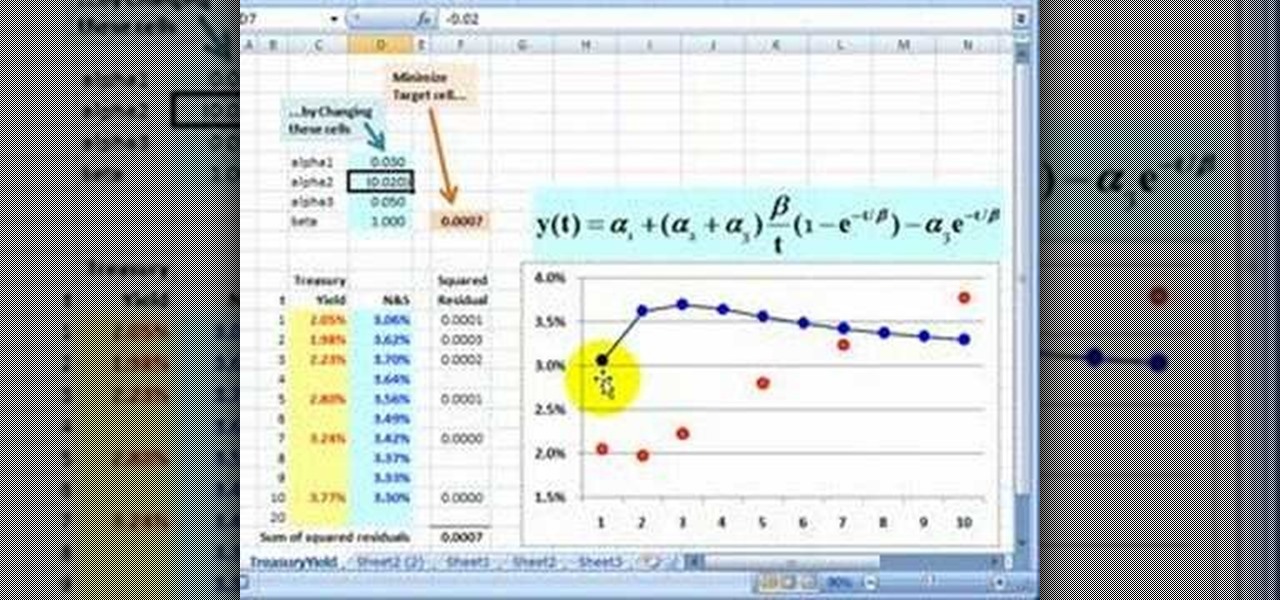Learn how to optimize a G1 or GH1 camera for macro shooting. Whether you're the proud owner of a Panasonic Lumix DMC-G1 or DMC-GH1 micro four thirds digital camera or perhaps just considering picking one up, you're sure to like this free video tutorial, which presents a complete overview of how to set up a G1 or GH1 camera for close-up shots. For more information, including detailed instructions, watch this digital camera user's guide.

In this tutorial you'll, learn how to use Andy's Region Blur Plugin in Final Cut Pro. Whether you're new to Apple's Final Cut Pro non-linear video editor or just looking to pick up a few new tips and tricks, you're sure to benefit from this free video tutorial. For specifics, including detailed instructions, watch this Final Cut Pro lesson.

In this clip, get quick tips to enhance your breakfast party. In this clip, learn all about decorating with a light, morning theme so that your guests will feel at home.

Maya is the most powerful and widely-used program in 3D graphics today. All of this power also means that it is likely the most complicated 3D modeling as well. This video features some basic tips for using Maya to create a 3D model of a human head. It doesn't have any instructions, so some basic knowledge of the software is recommended, but the techniques are basic enough that newbies should be able to pick it up as well.

See how to generate clean 3D text within Photoshop CS5 Extended! Whether you're new to Adobe's popular image editing software or simply looking to pick up a few new tips and tricks, you're sure to benefit from this free video tutorial, which presents a complete step-by-step guide on how to create professional-caliber 3D text headers in Photoshop.

Learn how to create a rotating 3D text animation within Photoshop CS5 Extended! Whether you're new to Adobe's popular image editing software or simply looking to pick up a few new tips and tricks, you're sure to benefit from this free video tutorial, which presents a complete step-by-step guide on how to create professional-caliber 3D text header animations in Photoshop.

The trouble with replicating an Angelina Jolie red carpet look is you never know where to begin, from Jolie's sultry winged cat eyes to perfectly coiffed hair to pale but contoured beestung lips.

Learn how to achieve a stunning glass text effect. Whether you're new to the GNU Image Manipulation Program, GNU's popular free graphics editor, or a seasoned designer just looking to pick up a few new tips and tricks, you're certain to enjoy this free video software tutorial. For more information, including detailed, step-by-step instructions, and to get started creating glass-like text headers in GIMP yourself, take a look!

See how to create a splatter brush within the GIMP image editor. Whether you're new to the GNU Image Manipulation Program, GNU's popular free graphics editor, or a seasoned designer just looking to pick up a few new tips and tricks, you're certain to enjoy this free video software tutorial. For more information, including detailed, step-by-step instructions, and to get started making your own custom splatter brushes, take a look.

Create a custom favicon for your website for free with GIMP! Whether you're new to the GNU Image Manipulation Program, GNU's popular free graphics editor, or a seasoned designer just looking to pick up a few new tips and tricks, you're certain to enjoy this free video software tutorial. For more information, including detailed, step-by-step instructions, and to get started making your own favorite icons, take a look!

This video explains how to make your voice sound like T-Pain using Audacity 1.3 (Beta), the VST Bridge for Audacity, and Auto-Tune Evo. Whether you're new to computer recording, new to the Audacity DAW (digital audio workstation) or just looking to pick up a few new tricks, you're sure to benefit from this video software tutorial. For more information, including detailed, step-by-step instructions, watch this free video Audacity lesson.

Want to disguise your voice? With Audacity, it's a simple process. And this clip will show you precisely what to do. Whether you're new to computer recording, new to the Audacity DAW (digital audio workstation) or just looking to pick up a few new tricks, you're sure to benefit from this video software tutorial. For more information, including detailed, step-by-step instructions, watch this free video Audacity lesson.

This video demonstrates how to convert a .mp3 to a .wav using Audacity. Whether you're new to computer recording, new to the Audacity DAW (digital audio workstation) or just looking to pick up a few new tricks, you're sure to benefit from this video software tutorial. For more information, including detailed, step-by-step instructions, watch this free video Audacity lesson.

Trying to get a friend to quit smoking? Try this prank and they might never pick up a pack again! In this quick tutorial, learn how to rig someone's smokes so that they explode when they use them! This is very funny and the cigarette looks real so it is easy to hide in plain sight. Give it a try!

Whether you're the proud owner of a Samsung Reality smartphone or perhaps just considering picking one up, you're sure to benefit from this free video tutorial, which presents a complete overview of the phone's various features. Specifically, this video presents a look at the music player in the Reality's Media Center, discussing its Album views, equalizer, skins and homescreen player features.

Whether you're the proud owner of a Verizon LG Ally Google Android smartphone or perhaps just considering picking one up, you're sure to benefit from this free video tutorial, which presents a complete overview of the phone's various features. Specifically, this video demonstrates the unit's Homescreen, virtual QWERTY and wallpaper features.

Whether you're the proud owner of a Verizon LG Ally Google Android smartphone or perhaps just considering picking one up, you're sure to benefit from this free video tutorial, which presents a complete overview of how to activate and get started using the Ally. For details, and to see what it takes to get started using the LG Ally phone yourself, take a look.

The politics of getting a good seat on a commercial flight are difficult to navigate and not fighting for a good seat can leave you uncomfortable for hours and wrecked when you arrive at your destination. This video features a travel expert outlining some tips for getting good seats on airplanes. Tips include joining a frequent flyer program and buying your tickets online, where you can often pick your seats.

You may not realize it, but when you browse the internet your computer picks up bits of information as stores them on your computer so the next time you go there it will load faster and work more effectively. In this tutorial, you'll find out how to delete the cache, cookies, and browsing history on your Internet Explorer 8 web browser. It's easy to do and will make life much easier for you. Enjoy!

If you're looking to pick up on a hobby that's easy to do and is relaxing, making you should take up bonsai. Bonsai is the art of growing trees or small wood plants and uses techniques such as pruning and potting. It is something that is focused entirely on an individual and how they think it looks. So check it out and see if you like it. Enjoy!

Learn how to play the Boys Like Girls song "Two Is Better Than One" with this free guitar lesson. This video guide presents a complete, step-by-step breakdown of the pop song including chords and picking patterns. For more information, and to get started playing this popular Boys Like Girls & Taylort Swift number on your own acoustic guitar, watch this tutorial.

Learn how to play Lynyrd Skynyrd's "Sweet Home Alabama" with this free guitar lesson. This video guide presents a complete, step-by-step breakdown of the song including chords and picking patterns. For more information, and to get started playing this popular southern rock anthem on your own acoustic guitar, watch this tutorial.

Learn how to play Plain White T's "Hey There Delilah" with this free guitar lesson. This video guide presents a complete, step-by-step breakdown of the pop folk ballad including chords and picking patterns. For more information, and to get started playing this popular tune on your own acoustic guitar, watch this tutorial.

Learn how to play Neil Young's "Old Man" with this free guitar lesson. This video guide presents a complete, step-by-step breakdown of the pop-folk ballad including chords and picking patterns. For more information, and to get started playing this popular Neil Young tune on your own acoustic guitar, watch this tutorial.

Learn how to play the Beatles' "Blackbird" with this free guitar lesson. This video guide presents a complete, step-by-step breakdown of the pop folk ballad including chords and picking patterns. For more information, and to get started playing this popular McCartney tune on your own acoustic guitar, watch this tutorial.

Whether you're the proud owner of a Microsoft KIN Two smartphone or perhaps just considering picking one up, you're sure to benefit from this free video tutorial, which presents a complete overview of the phone's various features. Specifically, this video demonstrates the unit's Favorite, Loop and messaging functionalities.

Chivalry is dead only if you believe it is. Be the Lothario to your busty mistress by picking up how to play the sweet tune "Love of My Life" by Queen.

It's time to lock, load, and prepare to kill some zombies. In this Left 4 Dead 2 tutorial, you'll find out how to easily unlock the Armory of One achievement. In order to get it, you'll need to find and drop an ammo crate for your teammates to pick up. They spawn from explosive ammor to fire ammo and can be used to help end those zombies lives.

Need to create an ad for your business? Learn how with this video lesson. Meet the Adobe Photoshop pen tool! Whether you're new to Adobe's popular image editing software or simply looking to pick up a few new tips and tricks, you're sure to benefit from this free video tutorial, which presents a step-by-step guide to creating a professional-quality advertisement.

Want to separate a foreground object from its background? Whether you're new to Adobe's popular image editing software or simply looking to pick up a few new tips and tricks, you're sure to benefit from this free video tutorial from Connor Tuts. For more information, including step-by-step instructions on how to get started extracting elements from pictures in Photoshop yourself, watch this graphic designer's guide.

This easy acoustic guitar instructional video demonstrates how to play the popular song "Live Like We're Dying" by Kris Allen. It breaks the song down into very simple terms, including descriptions of the picking and chords, but if you want the tabs, they can be found here.

Improve your complexion the easy way! Learn how to digitally retouch a face with Photoshop. Whether you're new to Adobe's popular image editing software or simply looking to pick up a few new tips and tricks, you're sure to benefit from this free video tutorial. For more information, including step-by-step instructions on how to retouch human faces within Photoshop, watch this graphic designer's guide.

Want to touch up an old printed photograph? Whether you're new to Adobe's popular image editing software or simply looking to pick up a few new tips and tricks, you're sure to benefit from this free video tutorial from the folks at Britec Computer Systems. This video offers a step-by-step guide on how to get rid of unwanted stains, dirt and discoloration using Adobe Photoshop.

Want to remove dirt, dust and scratches from an old photo? With Adobe Photoshop, it's easy to restore antique or damaged photographs. Whether you're new to Adobe's popular image editing software or simply looking to pick up a few new tips and tricks, you're sure to benefit from this free video tutorial from the folks at Britec Computer Systems. This video offers a step-by-step guide on how to remove dirt and noise from an old image.

Tiramisù is the world's most popular Italian dessert, with delicious layers of sponge cake and brandy (or liqueur), usually with powdered chocolate and mascarpone cheese. This particular classic Italian dessert is the perfect balance of fresh whipped cream, mascarpone cheese and coffee liqueur. Check out the entire video recipe for this tasty classic style tiramisu dessert.

Send text messages on your LG Cosmos VN250 cell phone! Whether you're the new owner of an LG Cosmos or merely thinking about picking one up, you're sure to enjoy this video guide from the folks at Wireless Zone, which presents a complete overview of how to use the phone's various messaging tools.

Capture pictures on your Verizon LG Cosmos VN250 cell phone! Whether you're the new owner of an LG Cosmos or merely thinking about picking one up, you're sure to enjoy this video guide from the folks at Wireless Zone, which presents a complete overview of how to use the phone's built-in digital camera.

Excel's solver tool is a really powerful way to perform nonlinear interpolation. Whether you're new to Microsoft Excel or simply looking to pick up a few new tips and tricks, you're sure to enjoy this free software tutorial. For detailed instructions on how to do nonlinear interpolation within an Excel spreadsheet, watch this helpful guide.

Whether you're the proud owner of a Microsoft KIN One smartphone or perhaps just considering picking one up, you're sure to benefit from this free video tutorial, which presents a complete overview of the phone's various features. Specifically, this video demonstrates the unit's Phone, Spot, Loop and Theme functionalities.

So you want to be a rock star? You can either go The Ramones route and pick up a guitar and make some noise... Or, you can do what (in most cases) might be best and learn how to read tablature. In this free lesson, learn how to read and understand tablature.