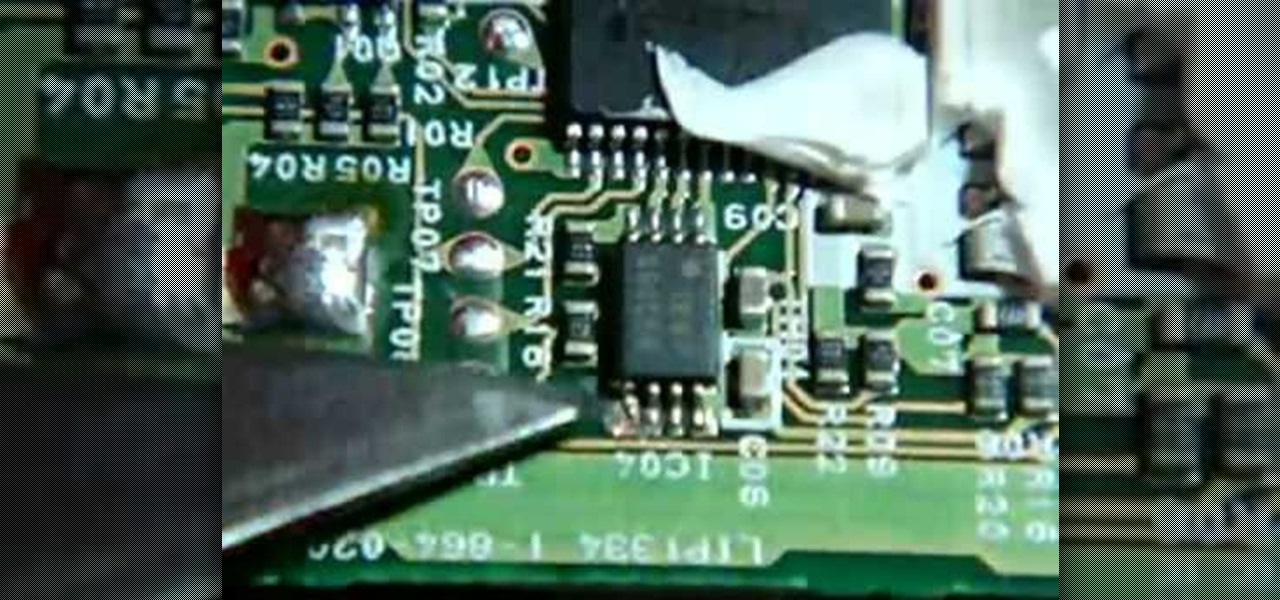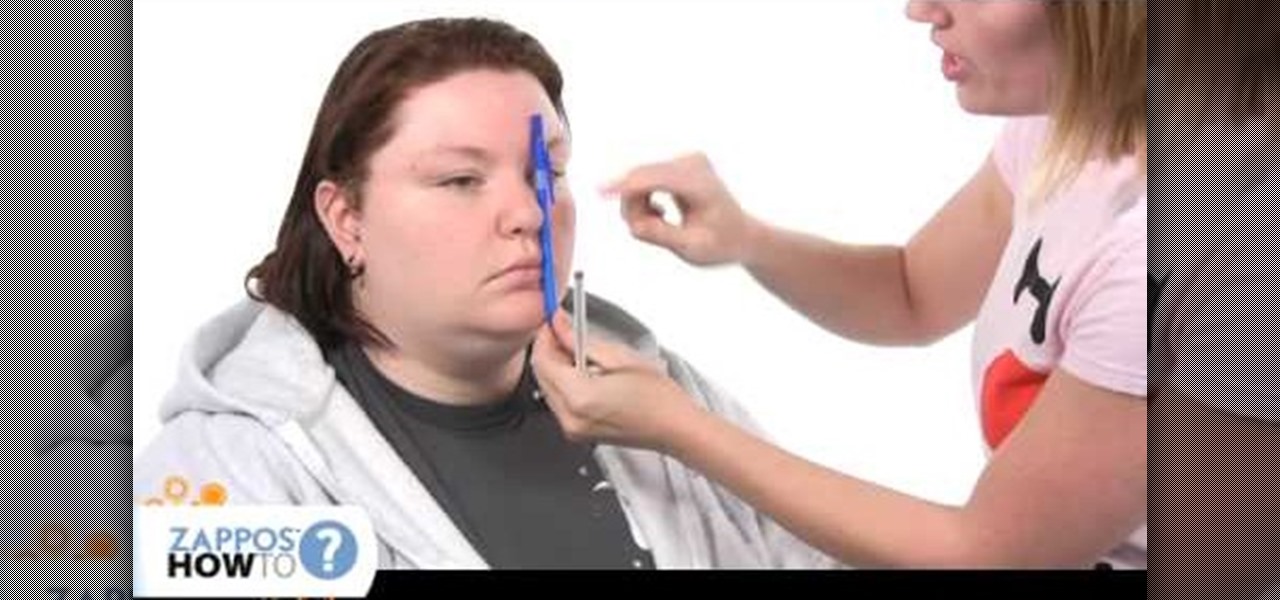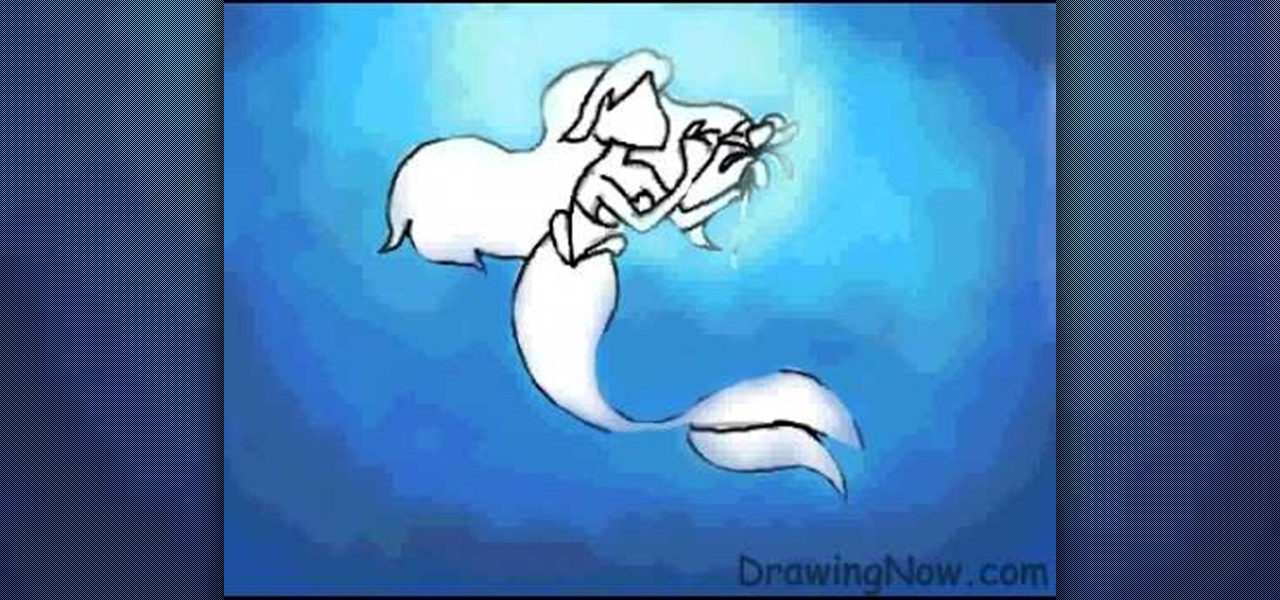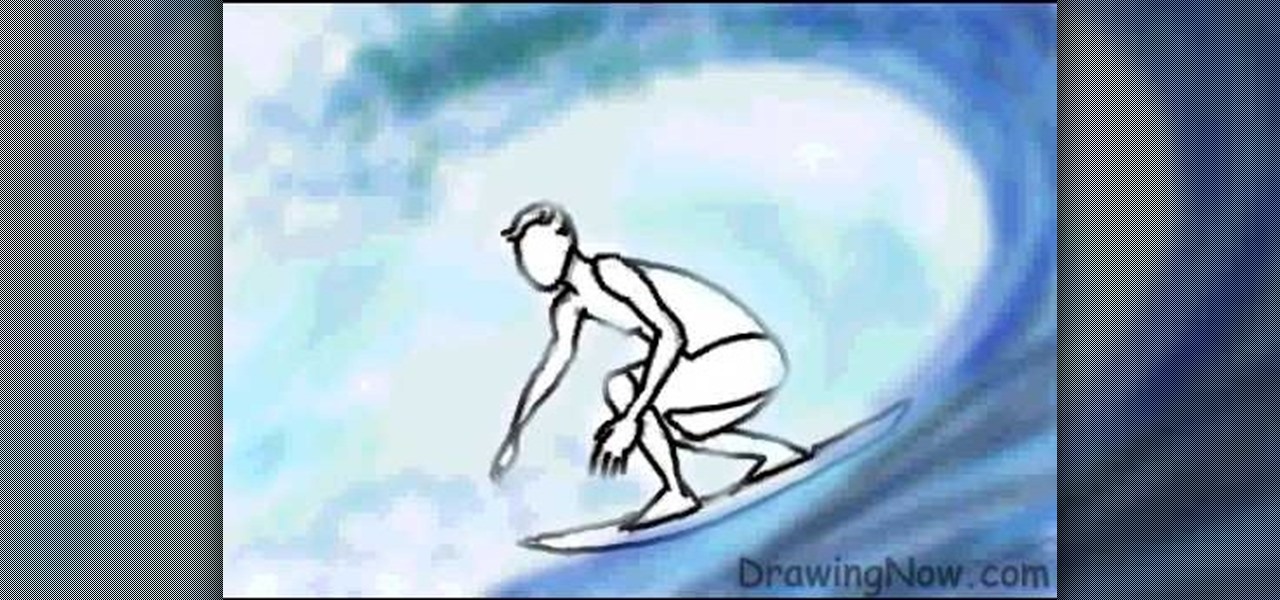In this video tutorial, viewers learn how to make a simple pair of earrings. This craft only takes a minute to do. The materials required to make these earrings are: 2 large beads, 2 medium beads, 4 small beads, 2 seed beads, 2 earring pins, 2 earring hooks and pliers. Put the beads on the earring pin in this order: small, seed, medium, large and small. Use the pliers to bend the pin to a loop and hook it with the earring hook. This video will benefit those young viewers who enjoy making arts...

In this video tutorial, viewers learn how to create a faux suede technique on cardstock. Users will need a plastic stamp pad. This stamp pad will be used for rubbing, so it should be an extra or an old stamp pad. Users will need to re-ink the pad once in a while. This will give the cardstock a textured look. It will give an old age, distress look. Simply take the stamp pad and rub it over the cardstock. This will pick up the texture of the cardstock. This video will benefit those viewers who ...

In this video tutorial, viewers learn how to curve a soccer ball with the inside of the foot. The kick is also referred to as the banana kick. When kick the ball, use the inside of your foot. Kick the ball at the lower middle section. As your hitting it, wrap your foot around the ball. Do not place your foot too close to the ball when your planting your foot and make an L-shape with the leg. Kick the ball at an angle. This video will benefit those viewers who enjoy playing soccer and would li...

In this video tutorial, viewers learn how to save money on beauty products. In-store cards and frequent buyer programs can save a lot of money. When you scan the CVS Extra Care card at checkout or in-store kiosk, coupons based on your purchase will be printed automatically. It will give good discounts. Web only offers are becoming popular. Private sale sites have also become popular. You simply sign up on the site and take offers that the site has. This video will benefit those viewers who ar...

In this video tutorial, viewers learn how to make aluminum paper rings. This video provides all the materials required to make the rings. The materials required include: aluminum paper, glue, plastic gems, beads and the bottom of any decorative element for the top of the ring. Begin by folding the foil into a thin line and twist it. Now bend the foil around your finger to shape it into a ring. Then tie and wrap up the top. Put some glue on and add the bead or gem to the center. This video wil...

In this Inteltus tutorial video, viewers are treated to a step-by-step guide to creating a Twilight inspired text effect in Adobe Photoshop CS4. Starting from scratch, the host goes through the actions in real time, explaining each step of the way. The viewer is free to make their own modifications to the file in order to integrate the effect into their own Photoshop work. While the video is aimed towards experienced Photoshop users, it is broken down enough that even a beginner will have no ...

In this video tutorial, viewers learn how to add hemp twine to accent a scrapbook photo. Users will only need a line of twine and tape. Put the twine on one side of the picture and tape the back to hold it. Now wrap the twine in a diagonal pattern (right and left). Then wrap it down the middle and tape the back again to hold it. Trim off the extra twine and tape all the strings of twine at the back, so that it won't move. This video will benefit those viewers who want to add an embellishment ...

In this video tutorial, viewers learn how to grab flash files (.swf) from websites. Begin by going to the website and locates the flash file that you want. Right-click on the page and select "View Page Source". Go to the Media tab and copy the URL that ends with .swf. Paste it into your address bar and go to the site. Click on File and select Save Page As. Choose the location, name the file and select Save. The file will download and you will be able to access it whenever you want. This video...

In this video tutorial, viewers learn how to create a Pandora battery for the fat PSP. A Pandora battery allows the user the process of using exploits and hacks to execute unsigned code on the PSP. Before beginning, users are advised to completely drain the battery. Begin by taking out the battery and cut it open. Use a knife and gently pry it open. Do not damage the circuit board. You will need to break the pin under the number 4. Then put it back together and place it back into the PSP. Thi...

In this video tutorial, viewers learn how to use Vibration Reduction (VR). Vibration Reduction is the name if an image stabilizer engine that helps estimating unwanted blurriness when using slow shutter speeds or panning shots. VR has two modes: Normal and Active. Normal mode is designed for hand holding or panning shots where it estimates camera shakes when holding at a slow shutter speed. Active mode is designed for using on rapid moving surfaces. This video is very descriptive and gives gr...

In this video tutorial, viewers learn how to perform a drive-z serve to the right side in racquetball. Begin by standing in the center of the service area. Now aim for the spot on the front wall about 6 feet off the ground and 1-2 feet from the cross-court side wall. Drop the ball and hit the ball with power at the spot you chose on the front wall. Make sure the ball hits deep in the side wall, not the back wall. This video will benefit those viewers who enjoy playing racquetball and would li...

In this video tutorial, viewers learn how to properly inspect an electrical panel or circuit breaker in a house. Users should begin by taking off the cover(s) of the individual panels to see the wiring inside. Make sure the wire are connected and that there are no open or broken circuits. Users should look correlation of the circuit breaker size and the wire size to make sure the gauge of the wire can handle amp and heat that is generated. This video will benefit those viewers who want to lea...

In this video tutorial, viewers learn how to pluck the eyebrows. Users will need a pair of tweezers and manicure scissors. To reduce the pain, users can use an ice cube to numb the area, use a dental numbing gel or use a hot towel to open up the pores. The eyebrow should begin at the corner of the eye and nostril. For your arch, it should line up with the nostril and pupil. The length of the eyebrow should begin at the outer corner of the eye and nostril. This video will benefit those viewers...

In this video tutorial, viewers learn how to play MKV and AVI files on an Xbox 360. Before beginning, users will need a Windows 7 computer and your computer and Xbox must be sharing the same network. Begin by downloading and installing the DivX 7 Pro bundle. Users will also need to download the DivX Tech Preview. Open Windows Media Player and click on Organize. Go to Manage Library and select Videos. Add the files that contain the files. On the Xbox dashboard, go to the Windows Media Center a...

In this video tutorial, viewers learn how to connect to XBox Live with a laptop. In your task bar, locate your connection and double-click it. Select Network and Sharing Center. In the tasks, select Manage network connections and select your wireless connection. Click on Adapter Properties, located in the tab above and select the Sharing tab. Check both the boxes and Press OK. Now plug the Ethernet cable between the Xbox 360 and laptop. Turn on the console and test the connection. This video ...

In this video tutorial, viewers learn how to take care of fresh-cut flowers. First, make sure you selected good quality flowers. Then strip off the leaves. Cut the stems at an angle to be able to fit in the vase. Make sure the water in the vase is clean. You can also make a preservative by mixing fresh water with a bit of soda and bleach. This video is very descriptive and clearly explains all the instructions. This video provides very good information. This video will benefit those viewers w...

In this video tutorial, viewers learn how to prevent slice shots in golf. Slice shots are when the ball curves in the shape of a banana. A mistake that people make when they swing is that they drag their hands to far in front of the golf head, causing a slice shot. It also releases the head of the club too late and turn the club into another direction. The correct way is to swing and hit the ball at a straight line from the left shoulder to the club. This video will benefit those viewers who ...

In this video tutorial, viewers learn how to SSH into the iPhone or iPod Touch without any WI-FI connection. Users will need to download the Cyberduck application. Once downloaded and installed, open the program. At the top, change it from FTP to SFTP. The server is your IP address. The user name is "root" and the password is "alpine". Now click Connect. Click Allow on the pop up window. Type in the password once again and click log in. This video will benefit those viewers who have an iPod d...

In this video tutorial, viewers learn how to use the neti pot. A neti pot is a small pot used for irrigating the nasal passages. This pot looks very similar to a tea pot. To use the pot, fill it with warm water. Lean your head over a sink and put the spout into your nostril. Tilt your head to the opposite side of the pot and slowly pour the water into the nose. The water will come out of the other nostril. This video will benefit those viewers who have nasal problems and would like to learn h...

In this video tutorial, viewers learn how to draw the character Sokka, from the show Avatar and the Last Airbender. Begin by drawing a circle for the head and a rectangular torso. Add the arms and a boomerang in one hand. Now add the legs and feet. Draw some guidelines on the face and add the hair. Draw the face and start outlining the whole image. Add the details while you outline. Erase the guidelines and start adding the color. This video will benefit those viewers who enjoy drawing in the...

In this video tutorial, viewers learn how to make a tumbler bin composter and compost in 14 - 21 days. The materials needed for the composter are: 1 plastic drum, 6 nails or strong pins, (3) 1 square inch tubes, 3 hinges and lock, 3 yards of wire, and 1 square foot of zinc. Begin by drilling 3/8" holes all over the composter. Use a lawn mower to grind down the compost and then dump it into the composter. Activate the compost by adding some water. This video will benefit those viewers who want...

In this video tutorial, viewers learn how to draw Handy Mandy. This is a close up, which means it’s easier to draw. Sketch a large circle for Handy Manny's face and box in his body. Flesh out the arms, draw in gloves, sketch in the T shirt, draw the cap and put details on the face. Handy Manny has big eyes, snob nose and a smiley mouth. To color this in, use the airbrush tool with orange for the face and rosy cheeks. Make the face red and white, then outline the whole thing in a darker shade....

In this video tutorial, viewers learn how to peel tomato skin off. Before peeling the tomato skin, users will need to have a boiling pot of water. Begin by cutting a little X-shape onto the tomato. Then put the tomato into the boiling water. Let it boil for about 20 seconds. Then take out the tomato and peel it where you cut the X-shape. Peeling a tomato is not common and difficult to do without boiling. People may choose to peel tomatoes to make tomato pies, marinara sauce or stewed tomatoes...

In this video tutorial, viewers will learn how to use a chop saw. A chop saw is a power tool which is typically used to cut hard materials. This saw can cut pieces at different angles. When cutting any material, make sure it is pushed tight against the fence. Hold the material tight in this position and make sure it is correctly leveled. When using this machine, be sure to wear safety glasses or a face guard. Avoid cutting small pieces of material and go at a slow pace. This video tutorial wi...

In this video tutorial, viewers learn how to make a mini Halloween top hat. This video provides all the materials required to make the top hat. The materials required include: a Styrofoam cup, X-acto knife, scissors, 2 8x10 sheets of craft foam or felt (choice of color), ribbons, feathers and any other embellishments. This video provides a visual demonstration and step-by-step narration that allows users to easily understand and follow along. This video will benefit those viewers who enjoy do...

In this video tutorial, viewers learn how to wrap their hands for boxing. Begin by putting the hand through the loop and put the wrap over the hand. Now wrap it 3 time around the wrist and layer it. Then go back and criss cross the back of the wrist, as well as in between the thumb and index finger. Now wrap it around the thumb. Now wrap 3 times around the knuckles and layer it. Go through a pair of fingers, then wrap it around the thumb and repeat this for the other fingers. Finish by coveri...

In this video tutorial, viewers learn how to draw the character, Orihime Inoue from the anime series, Bleach. In this drawing, she is walking with one arm upraised and a very serious look on her face. This is a step-by-step drawing tutorial, and you can control each of the steps' speed. You can also pause or replay any of the steps as you concentrate on the details of the sketch. Anyone can draw manga, with the right instructions. This video will benefit those viewers who enjoy drawing on the...

In this video tutorial, viewers learn how to draw a rose. Begin by selecting your favorite rose picture. Sketch the outward point lines from the center (this will outline the petals and stigma of the rose). Sketch the rose pedals with the lines. Erase the guidelines and re-sketch the pedals. Create tones using a 4B pencil. Then smudge the tones using your fingers. Then use a 6B pencil to shade and smudge. Users may choose to add water droplets on the drawing. Finally, use the 6B pencil for a ...

In this video tutorial viewers learn how to draw a rose on the computer. Begin this drawing with gray guidelines. The rose is cup shaped in the center with larger petals that unfurl on the sides. Use basic shapes for each petal and stick lines for the stem and leaves, the bud is a small circle on top. Now use an opaque black pencil line to draw out the rose in detail. Carefully put in the serrated edge for the leaves. Now draw the bud with fine sepals below it. This video is beneficial to vie...

In this video tutorial, viewers will learn how to make cupcakes. The ingredients required to make these cupcakes are 60 grams of butter, 1/4 cup of sugar, 1 egg, vanilla essences, 3 tbsp of milk, 1 cup of self-raising flour and cupcake liners. Begin by putting the cupcake liners in a tray and spray it with cooking spray. Preheat the oven at 200 degrees. Mix the butter and sugar. Then add the egg and vanilla essences. Add the flour and milk alternatively. Put them in the oven for 12-15 minutes...

In this video tutorial, viewers will learn how to color with SU pastels and SU markers with Aquapainter and water. With a cotton swab, rub the pastel directly on the image. In this video, it is demonstrated on a glossy cardstock. Continue to add different pastel colors with your cotton swab. The colors will be subtle. Blow off excess chalk as needed while coloring. With an Aquapainter filled with water, pick up color from the markers and shade your image. This video will benefit those viewers...

In this video tutorial, viewers will learn how to draw the Disney cartoon character, Ariel from the Little Mermaid. Ariel from the Little Mermaid movie makes a great fantasy art subject, when learning how to draw. You can draw your own mermaid, complete with fins and tail, by watching the free step-by-step animated video tutorial. The final drawing is colored, and has wonderful underwater light and shading. Watch each step as often as you want. This video will benefit those viewers who enjoy ...

In this six minute tutorial the host and keyboard player for the band "Brazilian Girls," Didi Gutman, shows viewers how to play the keyboard in the song titled "Reason." Throughout the video, Didi Gutman shows various methods and techniques that are used for the style of keyboard that he plays. Filmed in Gutman's place of residence in Brooklyn, New York, Gutman also talks briefly about how the band got started and how he first got involved with playing the keyboard. The video also shows him r...

In this video tutorial, viewers learn how to perform the color changing Popsicle stick trick. Users will need to color one side of the stick with six colors and the other side with one color. The color should be the third color on the Popsicle stick. When asking the person to pick a number, it will force them to choose your color. When flipping the Popsicle stick, keep it at the same side and create the illusion of flipping. Make it seem like your flipping over the stick. This video will bene...

In this video tutorial, viewers learn how to draw a surfer on the computer. The drawing has a surfer crouched on his board, under the curl of a high wave above him. Take the drawing step-by-step, and you can draw your own surfer. The animated pencil is easy to watch and follow, and all the steps can be paused as you work through the art demonstration yourself. The drawing tutorial is free, and can be watched as many times as you like. This video will benefit those viewers who enjoy drawing on...

In this video tutorial, viewers learn how to shade and color the background of an image. This video explains all the materials required to shade and color the background of an image. The materials required are: a stamped image, a spoon dauber and an ink pad. Start by inking the sponge dauber and rub the edge of the cardstock. Continue to color the edge. Add more ink if you want the color to be darker. Color the background with the sponge dauber. Add link to the sponge dauber. Dab and rub the ...

In this video tutorial, viewers will learn how to create a table for the VLOOKUP function in Excel. Create a dynamic table for the VLOOKUP function as well as a dynamic lookup area so that as you add new data or columns to the Lookup table. Create dynamic ranges using the Excel Table feature and Table Formula Nomenclature for the Data Validation drop-down list, the VLOOKUP table and the MATCH table. See an IF function formula that creates new labels as new columns are added to the lookup tabl...

In this video tutorial, viewers learn how to improvise on the guitar. This video lesson will cover how you can make a study of the fretboard layout of notes and then move on to applying scale patterns on top of, "octave templates," to gain a better working knowledge of the guitar neck. Soloing skills have a lot to do with having a great connection between left and right hand techniques. This means that phrasing devices are of the utmost importance. Learning to phrase lines can help you achiev...

In this video tutorial, viewers will learn how to install a toilet for an RV. Installing a toilet for the RV is a great idea because an RV is basically a mobile home, and having a bathroom in a home is mandatory. Users will need a mounting kit, gasket and some bolts. Make sure that before you begin, remove the old gasket and bolts. You may need to modify the water line. In this video, the plastic toilet is being upgraded to a porcelain toilet. This video will benefit those viewers who have an...

In this video tutorial, viewers learn how to perform an outdoor strength training workout. This exercise routine will only require a chin up bar. For each workout, users can choose the amount of sets and reps to do. Users are encouraged not to rest too much in between the exercises. In this video, there are 4 exercises. These exercises are: chin ups, hanging knee lifts, navy seal chin up and a pull up and knee up combination. These exercises will target the biceps, back muscles and core muscl...