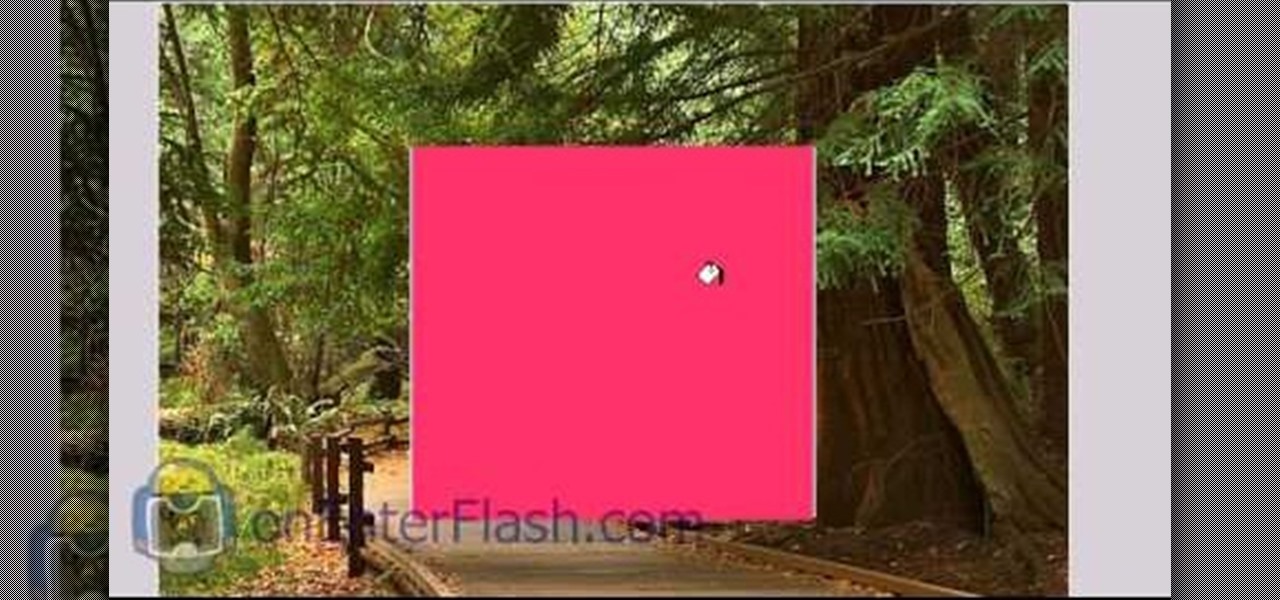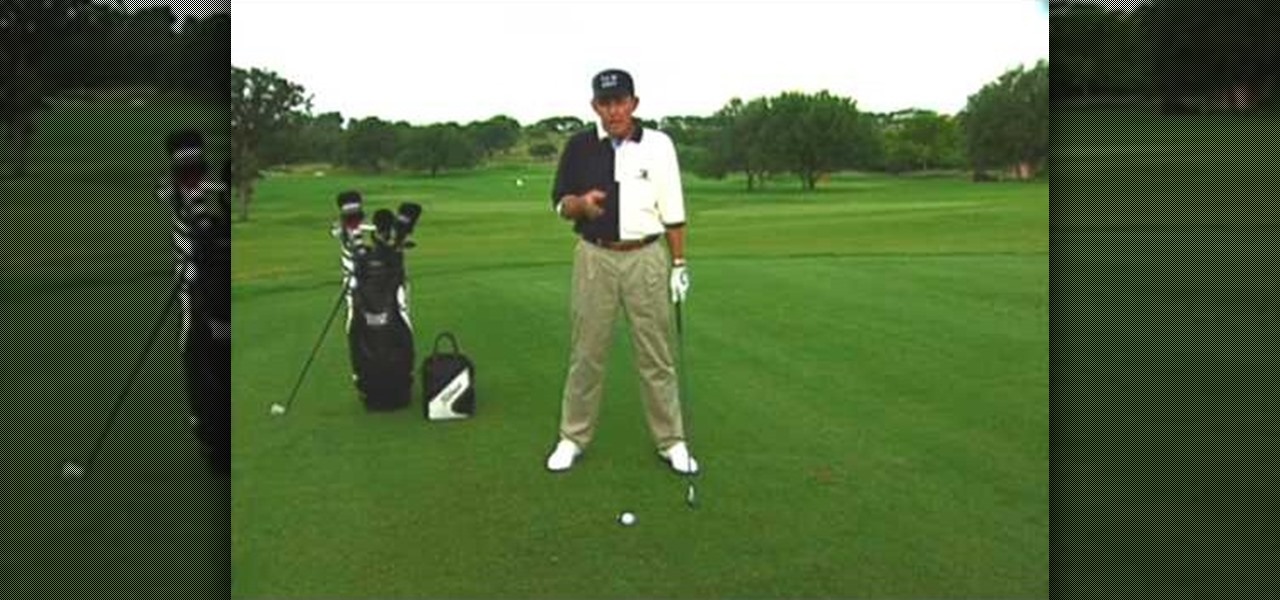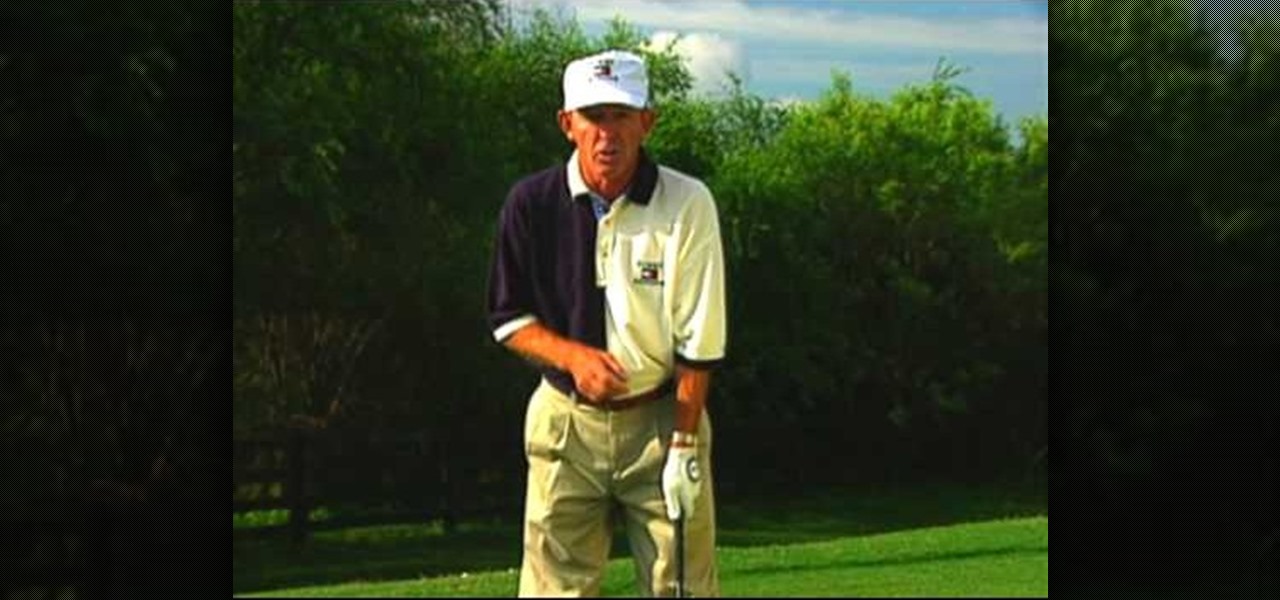In this video tutorial, viewers learn how to convert word documents to PDF format. This task is very easy, simple and fast to do. Users will need to download a program from this site: DoPDF. Once downloaded and installed, open the program and open the file that you want to convert. Then click on File and select Print. Choose the printer name as "doPDF" and click OK. When a window pops up, select the location where you want to save the file. This video will benefit those viewers who have a tex...

If you need a cool, designer looking logo for your YouTube channel or website, check out this clip. This super easy to follow tutorial will show you how to make your brand really stand out with simple Photoshop techniques. Impress your subscribers and viewers with this stylish tool.

360 degree panoramic viewers are a staple of all kinds of websites from real estate to auto sales. This video will teach you how to create a a 360 degree view that will display on your website using Flash CS3 and Actionscript 3. Don't restrict your users to just one photo, let them see all of whatever you're showing them with the tools your learn in this video.
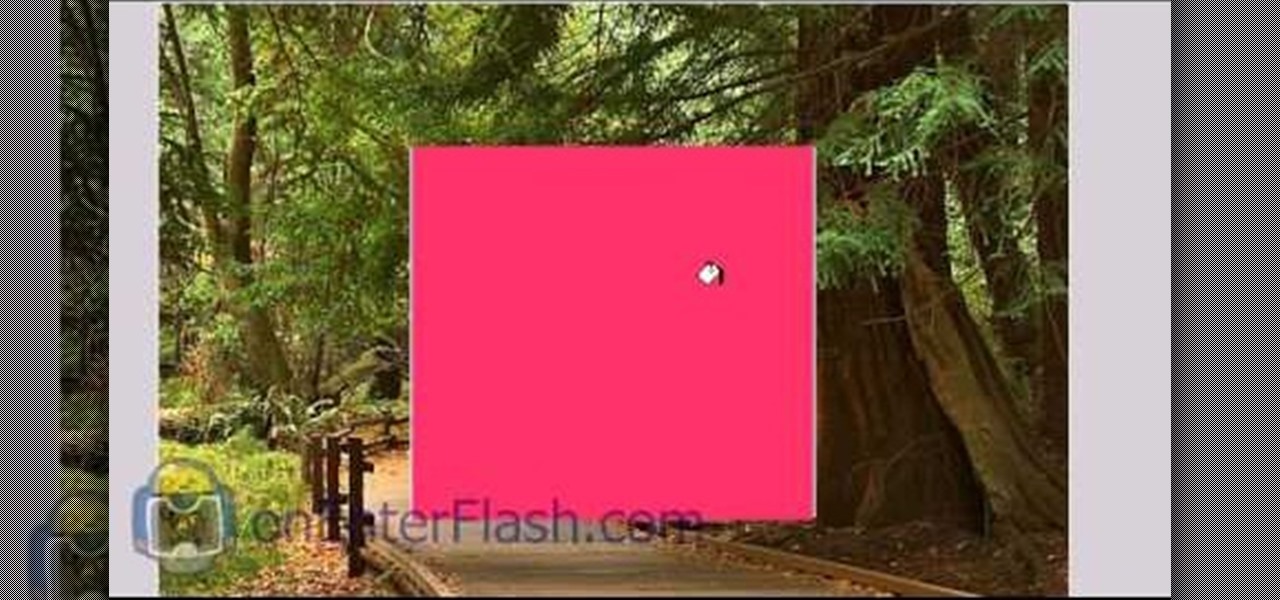
Does your website feel a little bland? Do you want to give your viewers the impression of traveling from the world they know into another? Well now you can. This video will show you how to create a cool 3D door-opening effect that reveals a photo on your website using Flash CS4 and Actionscript 3.

In this video tutorial, viewers learn how to draw the animated character, Edward Elric. Begin by drawing the guidelines of the character in 30% black pencil lines. The head is drawn as an oval shape. The shoulder is guided by a large circle and the elbow by a smaller circle. Connect the shoulder and elbow together with a stick line. Add details with the opaque pencil and erase the guidelines. To color, start with a mid-tone and add shading. Use some transparent tones on the mechanical arm. Hi...

In this video tutorial, viewers learn how to draw a formal dress. Begin by sketching the body of the figure. A formal dress is usually loose, so make the figure's body look thin and slender. The add some glamorous looking hair on the figure to make her look formal. Then add details to the dress by drawing the straps of the dress and cleavage on the chest. For the bottom of the dress, draw vertically curved lines to represent the fold of the dress. Make the dress look long and loose at the bot...

In this video tutorial, viewers learn how to clean the residue out of a car using Sea-Foam. Sea-Foam is a formula that is used to clean any car's residue buildup. Begin by turning on the vehicle. Add 1/3 of Sea-Foam into the vacuum lines that is connected to the break master housing. Then return the vacuum line to it's original spot. Next, add 1/3 of Sea-Foam into the crank case. Finish by adding the remainder of the Sea-Foam into the gas tank. This video will benefit those viewers who have a...

There are almost as many types of sutures as there are types of wounds that a human can sustain. This video instructs the viewer in performing one popular type of suture: the vertical mattress stitch. This type of stitch is relatively simple and strong, and thus a good choice for many types of wounds.

The most important part of art is making sure others see it and appreciate the message. In this tutorial, learn how to attract more viewers to your artwork, as displayed on the website, Deviant Art. This is a great way to get your vision out there and make your voice heard. You don't have to wait until you can get your pieces in a museum - get started gaining fans today.

Everyday Italian with Giada di Laurentiis took over the heart and attention spans of food network viewers for years, and now on Giada At Home she shares her culinary skills with more of a California bent. Her worlds collide in this video, where she prepares a butternut squash penne pasta with goat cheese and walnuts. This dish is quick to prepare, robust, and delicious, with just the right texture when done properly.

In this video tutorial, viewers learn how to quickly get rid of pimples. The products recommended to remove pimples in this video are Origin's Spot Remover and a blemish extractor. The spot remover can be used 2-3 times a day. This product costs $12. Simply squeeze the bottle and apply it on the infected area(s). It is also recommended to use a blemish extractor to pop pimples. It is also able to remove blackheads. Simply push it gently down the pimple or blackhead to remove it. This video wi...

In this video tutorial, viewers learn how to decorate a modern yule log cake. Begin by glazing the cakes with a chocolate glasage. This glaze is made with sugar, coco powder, chocolate and cold syrup. Pour the glazing all over the cake and shake to make sure that it is spread evenly. Make the glazing thin for maximum coverage. Using a knife, pick up the cake and place it on a decorative piece of cardboard or plate. The cake is then decorated with hardened and macaron. This video will benefit ...

In this video tutorial, viewers learn how to draw Homer Simpson from the animated shot, The Simpson's. Begin by making a light outline of where the top of the head, sides of the head, ear and neck will be. Then do a light sketch of where the mouth, nose and eyes will go. Make the eyes large and make one eye overlap the other. Also make the nose into a sausage shape and mouth into a lemon shape. The eyes should be overlapped by the nose. Make the top of the ear line up with the bottom of the m...

In this video tutorial, viewers learn how to fix an iPod with corrupted files on a Windows PC. To fix the corrupted files on an iPod, users will be resetting their iPod. Begin by holding the center and Menu button for about 10 seconds until the screen on the iPod turns black. Then immediately hold the center and Play/Pause button until a check mark appears on the screen. To prevent an iPod from getting corrupted files, do not disconnect an iPod when it is connected to the computer. This video...

In this video tutorial, viewers learn how to make an origami butterfly ball. Begin by making a water bomb base with a squared paper. To do this, fold the paper both horizontally and vertically in half. Then fold the paper diagonally in half on both sides. The paper should have an X shape crease. Now pinch in the sides to form a triangle at the bottom. Then press down to create a triangle on top. Make a total of 12 water bomb bases and connect them together as shown in the video. This video wi...

In this video tutorial, viewers learn how to make a 3D flower pop up card. The materials required for this are 5 pieces of paper, scissors and glue. Begin by folding the paper in half 3 times and then fold down the sides to a triangle. Now fold a bit of the triangle flap up to make a slimmer triangle. Then cut around the top with a half circle shape. When opened, it will be a flower shape. Cut one of the pedals off and decorate it. Make 7 more flowers and glue the points together. Now take a ...

In this video, viewers learn how to perform the arm movements for the Bhangra dance style. Begin by moving forward. As you move forward, sway the arms in a smooth motion back and forth 4 times. The hands should be open. Then move backwards. As your move backwards, swing the arms back and forth 4 times. The hands should be closed this time. As you move forward or backward, you should sway your hips from side to side to add style. This video will benefit those viewers who are interested in danc...

In this video tutorial, viewers learn how to do Ray-J's dance. This dance is a casual two-step and is very easy to do. This dance is very simple, and not too flashy. It is a dance that anybody can do. Simple move the feet from right to left repeatedly. This dance can done in one position or moving around. Users can move in any direction and rotate the feet to enhance the dance. This video will benefit those viewers who are going to a dance club or party, and would like to learn a very simple ...

In this video tutorial, viewers learn how to sync contacts between a Mac and Windows mobile device. Users will need to download and install the program, Sync Mate 2. Begin by opening the program and connecting the device to the computer. Under Synchronization in Plug ins, check the Contacts box. Then select the Synchronization direction, Surname and name order and select which contact groups to sync. Then click on Delete all contacts and select to delete the contacts on the computer or mobile...

This is how to hack a computer for educational purposes. First you need its IP address, radmin viewer 3.3 or later, and an open port scanner. Okay so first you need the IP and scan the IP address of the computer. Now find what open port it has. Ok then open up radmin viewer and put in the IP address and open the port you found. Now right click after you enter the computer's IP address and the open port. Select full control or view only and there you go. The computer has been successfully hack...

In this video tutorial, viewers learn how to play the guitar and sing at the same time. Before trying to sing and play, users will first need to know how to play the song well. Learn the song well and play it over again. Do this so that you can memorize each strum without looking at the guitar. Sing and talk to yourself as you play. Keep doing this and practice alone to help you learn faster. This video will benefit those viewers who play the guitar and would like to learn how to play the gui...

In this video tutorial, viewers learn how to create an ISO image. Users will need to download the program, Ashampoo Burning Studio 6. Begin by going to the Google search engine and search for the program. Select the result from download.com. Click on Download Now and save the file. Double-click on the file and follow the instructions to install it. Then open the program and select Create/Burn Disc Images. Select the type of disc image that you would like. Then click on Add and select the file...

In this video tutorial, viewers learn how to stop blushing. Try to relax out of the blush. To do this, drop your shoulders, relax the muscles on your body, breathe deeply and push your stomach out. All these movements will help stop the blood from rushing to your head, and making you blush. Don't hide your blushing. Instead, announce it to help you relax. You should also just accept it. Try saying to yourself, "At the moment, I am a blusher". Don't always worry about other people's opinions a...

In this video tutorial, viewers learn how to install a Windows 7-style Aero theme in Mozilla Firefox web browser. This process is very easy, fast and simple to do. Firefox Mozilla is available on the Mac and Windows computer. Simply go to the link provided in the video description. Now on the add-on page, click on Add to Firefox and click Accept and Install on the next page. When the window pops up, lick on Install Now and wait for it to finish installing. Then click Restart Now once it's fin...

In this video tutorial, viewers learn how to rip audio and video from You Tube to an i-Pod or computer. Users will need to download the Free Studio program from located the video description. Once the file is saved, double-click the file and follow the instructions to install the program. Now find a video or audio from You Tube and copy the URL. Now open the program, paste in the URL and download the file. This video will benefit those viewers who enjoy watching or listening to videos on You ...

In this video tutorial, viewers learn how to view hidden files and folders in a Microsoft Windows XP or Vista computer. Begin by clicking on the Start menu and select Control Panel. Double-click on Folder Options and click on the View tab of the Folder Options window. Under Hidden files and folders, check the option that reads, Show hidden files and folders. Then click on Apply and OK. This video will benefit those viewers who use a Windows XP or Vista computer, and would like to learn how to...

In this video tutorial, viewers learn how to swing dance Lindy Hop. Users will learn 3 steps the basic step, the send out and the swing out. Begin with a comfortable V position with the partner. The male's hand should be on the female's upper back and the female's hand on the male's shoulder. Then hold each others hand. The basic step has 6 counts. It begins with two slow steps and then a quick triple step. For the send out, the partners simply switch the holding hands and the female steps ou...

In this video tutorial, viewers learn how to wear a Sari. Users will first need to wear the blouse, petticoat and heels. Begin by tucking the plain in the petticoat and wrap it around once. Then tuck it in. Now wrap the Sari around your body once and make 5-7 pleats with the Sari. Place it on your left shoulder and wrap it once around your body. Then tuck it into your blouse. Make sure the the Sari is all the same length. This video will benefit those viewers who are interested in Indian fash...

In this video tutorial, viewers learn how to unzip a file in a Microsoft Windows 7 computer. Begin by going to a website that you would like to download the file from. Right-click the link and select Save Link As. Selection the Desktop as the save destination and click Save. On the desktop, right-click the on the zipped file and click Extract All. Now click Extract. A new folder with the same folder name is now created. Inside the folder is the desired file. This video will benefit those view...

In this video tutorial, viewers learn how to zip and unzip files on a Windows XP computer. To zip a folder, begin by creating a new folder and drag all he content that you want to zip. Right-click on the folder, go to Send To and select Compress (zipped) Folder. To unzip a file, right-click on the file and select Extract All. Then follow the instructions to extract the file. This video will benefit those viewers who want to learn how to create a zipped file to compress the size or unzip a fil...

In this video tutorial, viewers learn how to convert .docx file format to a .doc file. Begin by downloading and saving the file to your desktop. Then open your internet browser and go to this link: Zamzar/]. In Step 1, click on Browse and locate the file that you want to convert. In Step 2, select .doc as the format that you want to convert the file to. In Step 3, type in your email address. In Step 4, click on Convert and wait for it to upload. Now open your email to find the sent converted ...

In this video tutorial, viewers learn how to share a wireless connection with a Xbox360. Begin by click on the Start menu and select Control Panel. Click on Network and Sharing Center. Under Tasks, click on Manage Network connections and disable the wireless connection. Right-click on it and select Properties. Go to the Sharing tab and check both boxes. Now enable the wireless connection and then go on your router website to find out the primary and secondary DNS. Now input both DNS numbers a...

Martha Stewart has been showing viewers her way of cooking for years. In this video, see how the home and kitchen icon prepares ribs, chicken, and plenty of side dishes to make for some delicious home cooked BBQ.

In this video tutorial, viewers learn how to use a jump rope drill to help prevent golf pull shots. When beginning a swing, some people tend to rock the right shoulder upwards which doesn't get it far enough from the target line and causes the down swing to go out and over the target line. When swinging, make the right shoulder go straight backwards away from you and put the weight on your left heel. To perfect this, loop a jump rope over a fixed object. Then alternated and pull one end of th...

In this video tutorial, viewers learn how to close the gold stance to cure a golf pull shot. When starting the swing, do not turn your body before you shift. This may be called spinning out. This will make the club go outside, before going down to the ball. Therefore it creates a left swing that will curve around the pole. When swinging, move the weight from your left heel to your right toe. This will cause the user to shift forward straight swing. This video will benefit those viewers who en...

In this video tutorial, viewers learn how to correct a slice in golf. A slice occurs because the ball is spinning counter clockwise. Some ways to correct the slice is to properly grip the club. When gripping it, do not go into a relaxed grip. Relaxing the grip will cause the club to slightly turn and spin the ball when it's hit. Your grip should be centered and not towards one side. This video is very descriptive and clearly explains the instructions. This video will benefit those viewers who...

In this video tutorial, viewers learn how to use the hand rollover to cure a hook shot in golf. A reason why people hit hook shots is because when they come to impact, they roll their hands too early and too much. Therefore closing the club face and causing the ball to go left. To correct this, when you're coming to impact, rotate into a position where the back of the left hand is facing the target. This will square the club face. This video will benefit those viewers who enjoy playing golf a...

In this video tutorial, viewers learn how to cure slices by rolling the wrist. Some people hit slice shots because they strike with a underhand or reverse position. The correct way is when your hand comes back for impact, it should rotate into position with the back of the left hand facing the target. If the back of your left and is facing anywhere else, the ball will slice. A drill that users can do is to use their wrist watch as a guide. Start with it at a 45 degree angle. When you swing, i...

In this video tutorial, viewers learn how to draw a paraglider on a computer. Start by drawing an oval for the head and attach it with a torso. Now draw the hands in the gliding position. Draw a flat oval and connect it with legs. Now draw the parachute and connect it with the figure. Start outlining the figure and parachute. While outlining, add the details. Once finished outlining, add the colors. Add clouds or any anything else in the background. This video will benefit those viewers who e...

In this video tutorial, viewers learn how to play MKV videos on the PS3 using the MKV2VOB software. Begin by downloading the MKV2VOB programs from the link in the video description. Once downloaded, install it on your computer. Now open the program. Go the Configuration tab and change the setting to the same as the video. Then click on the Add File tab and select Browse under Source File. Find your MKV file and select Open. Then under Destination Directory, select where you want your file to ...