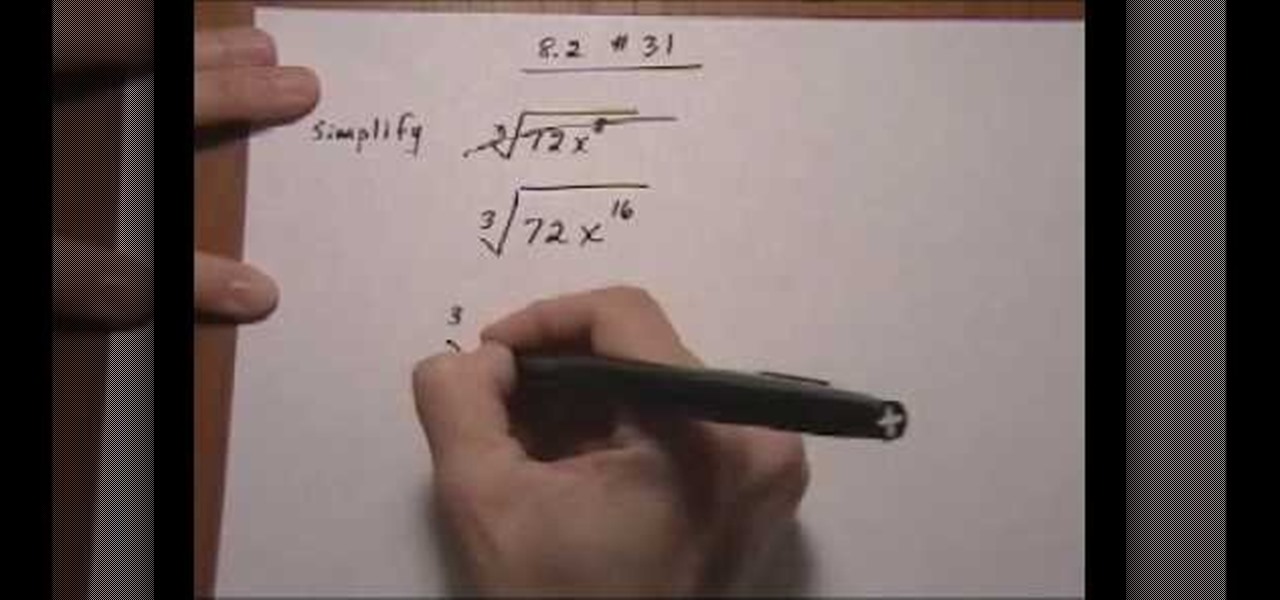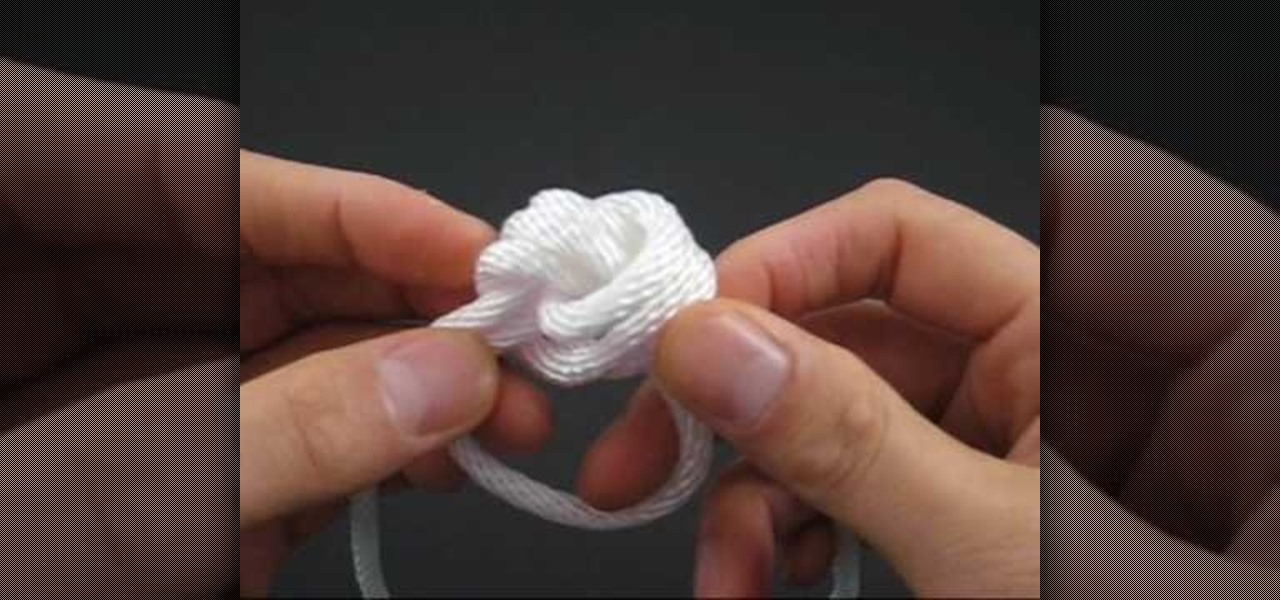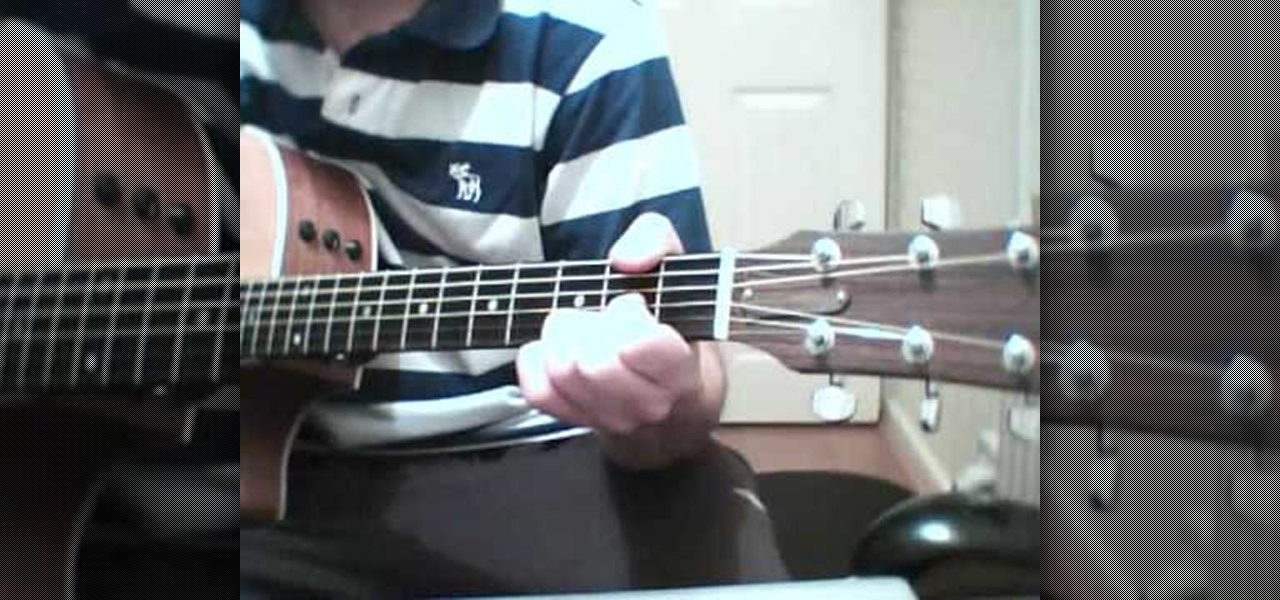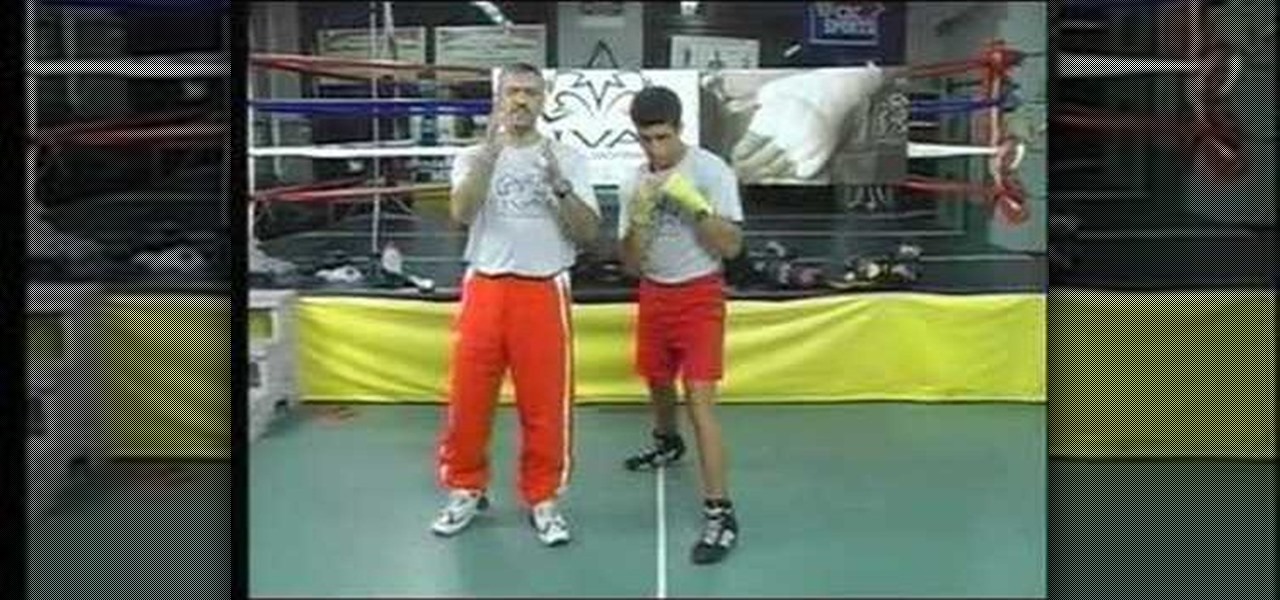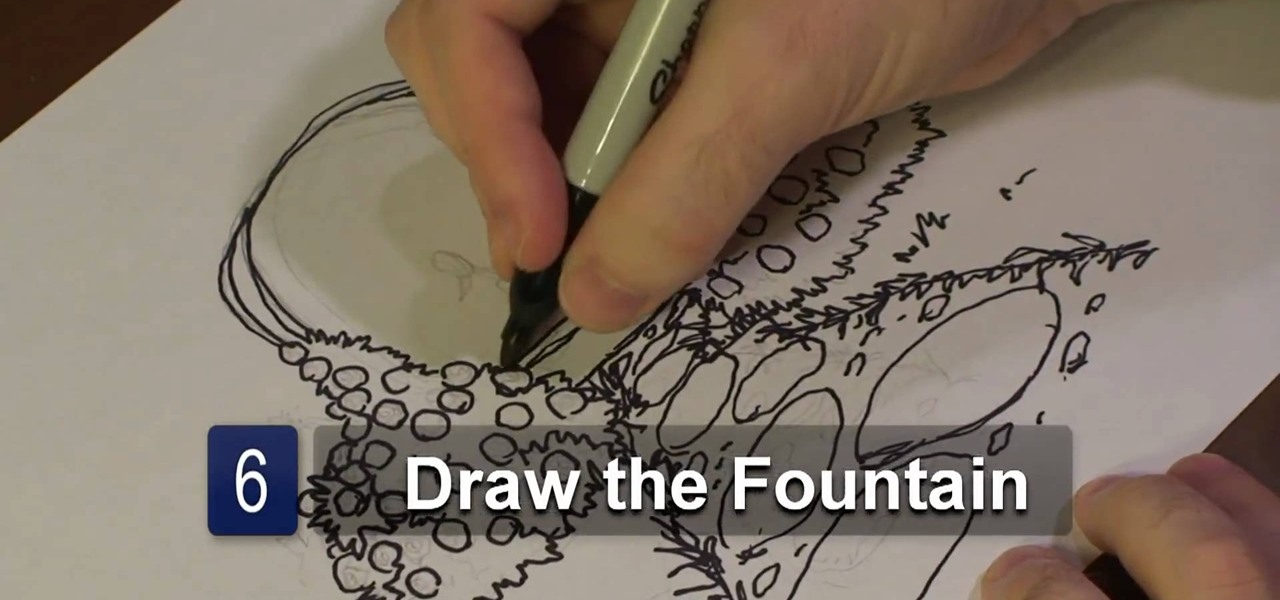In this video tutorial, viewers will learn how to make stuffed chicken in mushroom sauce. Viewers will learn how to make an Italian-style stuffed chicken with chef Rahul. This video provides all the ingredients required to make the stuffed chicken. The ingredients required include: 15 g of slice mushrooms, 1 pc of large chopped onions, 5 g of rosemary (herb), 5 g of chopped parsley, 3 pc of boiled turned potatoes, 3 tbsp of demi-glace, 1 tbsp of red wine, exotic vegetables for grilling, salt ...

In this video tutorial, viewers learn how to create the Orton glow effect using Adobe Photoshop. The Orton glow effect is achieved by combining a sharp image with a duplicate that is deliberately blurred or softened. The overall result is often characterized as a dreamscape, diffusion, or softening glow. It is an effect used for landscapes and portraits. This video provides voice narration and step-by-step instructions for viewers to easily understand and follow along. This video will benefit...
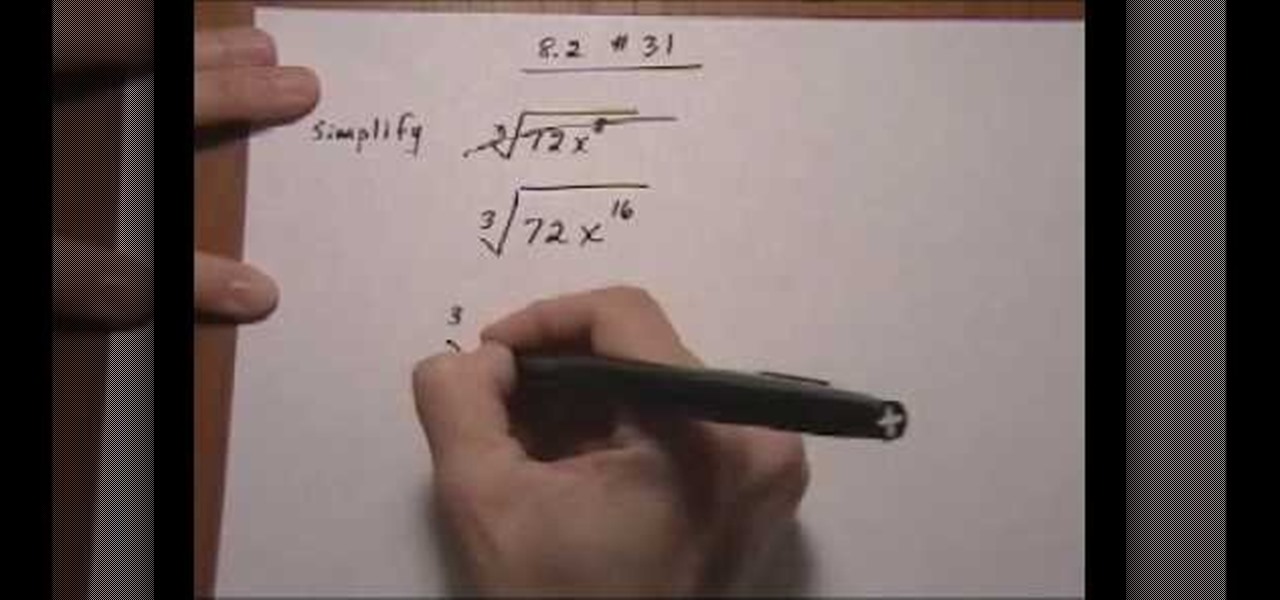
In this video, the narrator presents the viewer with a quick, painless way of simplifying cube roots. The narrator presents many methods to simplify square roots to appeal to different learning styles. By doing things like dividing the power by the root to figure out the power of a number x, the viewer is better able to tackle square-rooting numbers that may not have friendly roots. The video gets more complex as it goes on, eventually teaching the viewer to split the inside of a root up if t...

In this video tutorial, viewers learn how to play the song "Octopus' Garden" by the Beatles on the acoustic guitar. This video reveals all the string movements and the order that the notes are need to be played, in order to execute the song. This video provides voice narration and a visual demonstration for viewers to easily understand and follow along. This video will benefit those viewers who enjoy playing the guitar and want to learn how play a new song.

In this video tutorial, viewers learn how to make a beaded, even count peyote, amulet bag or purse. The materials required include: red seed beads, 18 inches of crystal fireline, sewing needle, gold seed beads and magnetic clasps. This video provides step-by-step text instructions that allows the viewer to follow along and easily pause the video to keep up to pace. This video will benefit those viewers who enjoy handmade accessories and are willing to learn how to make a bag or purse made out...

In this video, viewers learn how to add realistic camera movement to a still image using Adobe After Effects CS4. Adobe After Effects is a digital motion graphics and compositing software. This tutorial will go over how to add realistic camera movement to a still image or photo and make it seem that it is an actually video. This tutorial will also teach viewers about motion tracking and basic chroma keying. This video will benefit viewers who enjoy producing videos and creating special effects.

In this video tutorial, viewers learn how to play the song "Use Somebody" by Kings of Leon on acoustic guitar. The video shows all the requires string movements and the order that the noted are needed to be played, in order to play the song. The video is also at a slow pace for viewers to easily follow along and provide a visual demonstration to give an example of how the piece should sound like. This video will benefit those viewers who enjoy playing guitar and want to learn how to play a ne...

In this video, viewers learn how to play the song "But I Do Love You" by Leann Rimes on the acoustic guitar. This video reveals the string movements and the order in which the notes must be played to execute the song. The video provides step-by-step narration and a visual demonstration for viewers to easily understand and follow along. This video will benefit those viewers who are interested in playing the guitar and want to learn how to play a new song.

In this video tutorial, viewers learn how to tie the Diamond Knot. The diamond knot (or knife lanyard knot) is used as a decoration and joining knot in a cord with a loop. The Diamond Ring Knot is the fusion of an Overhand Knot and a tying technique called circling. The video contains a visual demonstration that allows viewers to have an example and easily follow along. This video will benefit those viewers who enjoy tying rope and to use knots to decorate.

In this video tutorial, viewers learn how to play the song "Working Class" by John Lennon on acoustic guitar. This video shows all the string movements and the order that the notes are needed to be played, in order to play the song. This video goes at a slow pace and has a visual demonstration for viewers to easily follow along. This video will benefit those viewers who enjoy playing the guitar and want to learn how to play a new song.

In this video, viewers learn how to play the song "The Great Escape" by Boys Like Girls on acoustic guitar. The video provides all the required string movements and the order of the notes needed to be played, in order to play the song. This video contains voice narration for guidance and a visual demonstration for viewers to easily follow along. This video will benefit those viewers who enjoy play guitar, listening to rock music and want to learn how to play a new song.

In this video tutorial, viewers learn how to play the song "In This River" by Black Label Society on the acoustic guitar. This video reveals all the string movements and the order that the notes are needed to be played, in order to execute the song. The video provides step-by-step narration and a visual demonstration for viewers to easily understand and follow along. This video will benefit those viewers who are interest in playing the guitar and want to learn how to play a new song.

Do you like songs by Oasis? Want to play them on your guitar? Tbone Wilson provides the viewer with a neat way to learn "Fade Away". He provides the viewer with really good closeups of where to place your fingers for the chords in the song. The viewer can rewind and replay any part of the piece that they need. He includes a written list of the chords as they appear in the piece, as well as the written words to the song. They are found at the left of the video. He also provides a place to subs...

In this video tutorial, viewers learn how to play the song "Imagine" by John Lennon on the acoustic guitar. The video reveals the string movements and the order that the notes are needed to be played, in order to execute the song. The video provides step-by-step narration and a visual demonstration for viewers to easily understand and follow along. This video will benefit those viewers who are interested in guitar and want to learn how to play a new song.

In this video tutorial, viewers learn how to perform a straight right hand punch in boxing. Viewers learn how to throw a straight right hand jab and learn proper positioning. Users begin in a guarding position. The hands should be near the chin. The user releases the punch in a straight line. For additional power, users turn their shoulder and hips as they follow up with the punch. This video will benefit those viewers who are interested in boxing and learning combat skills.

In this video tutorial, viewers will learn how to create the visual effect of being hit by a car, using Adobe After Effects. Adobe After Effects is a digital motion graphics and compositing software. This is not recommended for beginners. This video will show viewers how to make the effect of getting hit by a car and adding realistic camera movement to it to make it believable and convincing. This video will benefit those viewers who enjoy movie making and producing visual special effects.

This video is a tutorial that gives very helpful tips to viewers on how to pass any urine screening THC test. Viewers will learn how to prepare for a THC test and how to successfully pass the test. This video is for those who are currently doing drugs. This video will benefit those who are doing drugs because it will allow users to avoid failing the test and any consequences for failing. Viewers learn helpful tips such as: do not eat before taking the test, drink water and exercise.

Beechbum06 shows viewers how to do winged eyeliner. She uses a slanted eyeliner blush and a pot of gel liner. Using a slanted liner brush really helps to create the winged look because the brush is thin and is more precise than a pencil would be. After watching this video, the viewer would learn an alternate way of applying eye liner. The viewer also becomes aware of alternate types of eyeliner to use rather than the typical pencil or liquid liner.

This video, filmed by Douglo95Producings, explains how to delete your internet browsing tracks. It is clearly described and easy to follow, for everyone. The video and sound quality, are very good, giving the viewer an easier to follow step by step guide. He gives answers to the people who ask questions and answers all the things you need to know on this action. He explains how long it will take, and what you are doing very well so the viewer gets an idea on what he is watching. The viewer wo...

Do you want to know how to make an installer using Visual Studio 2008? In this 9 minute video, the viewers will be taught the process of how to do so. All the viewer requires is a computer and the software. Some of the knowledge in this video is quite advance and require prior computer knowledge. However, the process itself is easy and if the viewer follows each step correctly, they should have no problem creating a setup file using Visual Studio 2008. However, prior computer knowledge is sti...

This video shows in great detail how to slap the strings of a bass guitar with the thumb or pop the strings with the finger. The various angles of the video make it easy for a viewer to see what it looks like as they slap or pop the guitar, especially the over the shoulder angle. With this angle, the viewer sees what they would see if they were looking down at their own guitar. The picture-in-picture view is also helpful so that the viewer can see up close what both of their hands are doing w...

This video is presented by I Draw Girls. This is their second video. The character from Dark stalker Morrigan. Look amazed by the way this character is drawn. The viewer will also get a clear idea of how to draw this sketch. This is quite an interesting video and every viewer would definitely love this. This process is taught very clearly by steps and that gives the viewer a very vivid and obvious understanding on the way of sketching this picture. You will be amazed to see the final sketch. ...

This video is a tutorial on how to catch your spouse cheating on the computer if you are on a Windows computer. The camera is at a very low angle pointing towards the computer so the viewer can watch everything that is happening. The narrator talks the viewer through each step and offers various hints and tips. He shows the viewers how to do searches for photos, website history, videos, and music files. He suggests to check out the photos and website history as the computer finds them.

This video demonstrates a project taken from "Make" magazine. Viewers will learn how to modify an ordinary computer mouse with a vibration unit for use with PC games, similar to the rumble controllers sold for video-game consoles, to make gaming more fun.

YouTube user s2pandapple shows viewers and subscribers how to self French braid. Before beginning with simple step by step instructions, s2pandapple provides personal tips on simplifying the braid process. Using down to earth terminology, s2pandapple proceeds to verbally instruct viewers on the process of French braiding while performing the tasks and providing viewers with multiple angles of the braiding procedure. While this tutorial is mainly a precursor to s2pandapple's instructional vide...

Aida shares her technique for making a perfectly flaky piecrust. Follow and learn this recipe to make tasty pies every time. This cooking how-to video is part of Ask Aida show hosted by Aida Mollenkamp. Cooking expert Aida Mollenkamp will prepare delicious dishes while solving Food Network viewers' culinary conundrums in her new interactive cooking show, Ask Aida. From recipe and ingredient issues to advice on kitchen machinery and tools, Aida will even offer guidance for impromptu parties, f...

This is a simple Adobe Flex Photo Viewer. It uses a number of techniques that are not found in any one place in the literature - data shorting, tile repeater, xml http services, inline mxml actionscripting, click on double functions, use of CDATA Tags, tooltip, glow and fade effects - all done in less than 100 lines of code (once you take out the blank lines). This was created by Mike Lively Director of Instructional Design at Northern Kentucky University for the Over The Rhine project.

If you're making tutorials or any full screen capture video and uploading it to YouTube and haven't quite figured out how to have it NOT be blurry, then PLEASE check out this video! It'll solve your problem and save your viewers' eyes!

In this video tutorial, viewers learn how to hack the flash game, Age Of War 2. Users will need to download the Cheat Engine program for this process. Begin by starting the game. The game should start with 2500 gold. Then pause the game and open Cheat Engine. Click on the Process computer icon and select the current web browser. Now type "@500" into the Value box and click First Scan. Then deduct your amount of gold, type in the new value and click on Next Scan. There should only be 1 result ...

In this video tutorial, viewers learn how to receive the "Hunter Special" and "Alchemist Special" achievements in the video game, Prince of Persia. To receive the Hunter Special achievement, users will need to deflect the Hunter's attack 5 times in one battle. To deflect an attack, press the Right Trigger as the same time the Hunter attacks you. To receive the Alchemist Special achievement, users will need to defeat the Alchemist without using the acrobatic button. Only use the X button to fi...

In this video tutorial, viewers learn how to do the "Jacks would be Queens" card trick. This trick begins with a story of 4 jacks who all want to become women. The magician begins with 4 identical jack of diamonds. The first jack is the bravest. He goes under the knife and ends up as an ugly woman. The other jacks do the same and all end up as ugly women. In the end, the magician ends up with 4 queen of spades. Users will need 2 jack of diamonds, 3 queen of spades and a fake card with both th...

In this video tutorial, viewers learn how to pick a lock. The material required for picking a lock is a tension wrench and pick. Begin by inserting the tension wrench into the bottom left slot of the lock. Put some pressure on the tension wrench as you pick the lock. Now place the pick into the lock hole and experiment with it. Continue fidgeting and raking the pick in the lock hole until the lock opens. This video will benefit those viewers who have lost the key to their lock, and would like...

In this video tutorial, viewers learn how to draw a rose garden. Begin by marking the locations of the objects. Then draw the rose bushes around the garden pathway. Draw the lines with some cross hatching. This will give the bushes some form and feel. Add some circular boxes in the bushes to represent the roses. On the pathway, add some grass on the edges and stones on the path. In the center, draw a center piece and draw an arch over it. Finish by adding details to the roses. This video will...

In this video tutorial, viewers learn how to fold won-ton. There are 3 basic won ton shapes: the triangle, flower bud and nurse cap. For the triangle shape, simply fold it diagonally in half to create a triangle and seal the edges. For the flower bud, begin with a triangle fold. Then fold up the spine and bring the 2 edges together. For the nurse cap, fold it horizontally to create a rectangular shape. Then bring the 2 corners together, similar to the flower bud. This video will benefit those...

In this video tutorial, viewers learn how to cut an onion without crying. Users will need to cut out the bulb of the onion. Begin by cutting out about 1/3 of the entire diameter of the onion. Cut it around the root part of the onion and take out the bulb part of the onion. Then remove the brown layer of the onion and cut down from the end point to the root point of the onion. Continue cutting the onion to your desired cut. This video will benefit those viewers who are interested in cooking, a...

In this video tutorial, viewers learn how to set custom sound volume for different applications in a Windows 7 computer. This task is very easy, fast and simple to do. Begin by simply clicking on the speaker icon in the system tray and select Mixer. There users will have access to the master audio mix on the left and each application listed individually, with their own volume bar. Just adjust each volume bar of the applications to your liking. This video will benefit those viewers who use a W...

In this video tutorial, viewers learn how to replace caulk on a bathtub. Begin by placing a fresh blade into a utility knife. Then use the knife to cut out the old caulk. You want to make 2 cuts. The first cut with the knife plying flat on the edge of the tub. The second cut with the knife tip up at about a 45 degree angle. This will allow most of the caulk to come out in one piece. For any remaining caulk, take a razor blade and scrape it off. To remove any remaining mildew, apply 6 ounces o...

In this video tutorial, viewers learn 4 different hacks that will make typing easier in Windows. Begin by clicking on the Start button and select Control Panel. Then click on Ease of Access Center and select "Make keyboard easier to use". Now users are able to configure the keyboard options for easier use such as: turning on/off the mouse keys, sticky keys, toggle keys and filter keys. All the features have more specific settings for self-adjusting to the user's liking. This video will benefi...

In this video tutorial, viewers learn how to gift wrap using recycled material. The materials need for this project are: a potato, large paper bag, tape, ribbon and paint. Begin by cutting the potato in half and draw a simple shape onto the sliced surface of the potato. Then cut out the negative part of the shape with a knife. Now open the bottom of the paper bag and cut down the side so that it lays flat. Then brush some paint onto the potato stamp and press it down along the paper to form a...

In this video tutorial, viewers learn how to quickly troubleshoot memory problems in Windows. Begin by clicking on the Start menu. Type "mdsched" into the search bar and press Enter. The Windows Memory Diagnostic window will then appear. Click on "Restart now and check for problems". Your machine will then be rebooted and will run its memory diagnostics tool. It will look for any issues that may cause problems for your system. Advanced users can press F1 when it starts to specify certain opti...