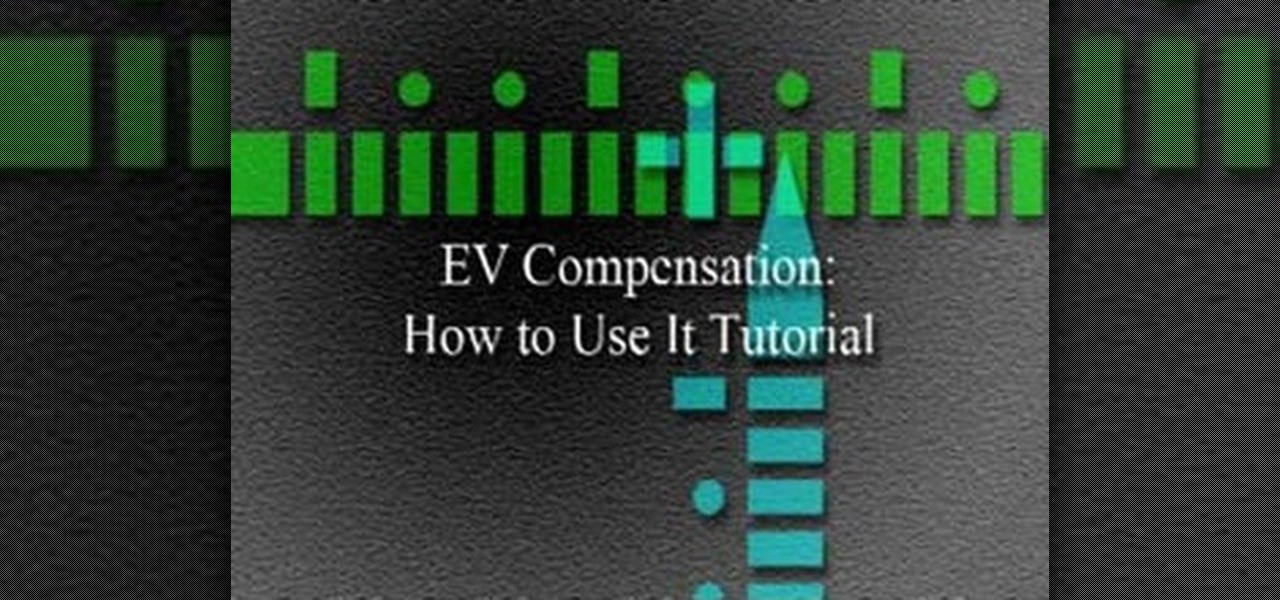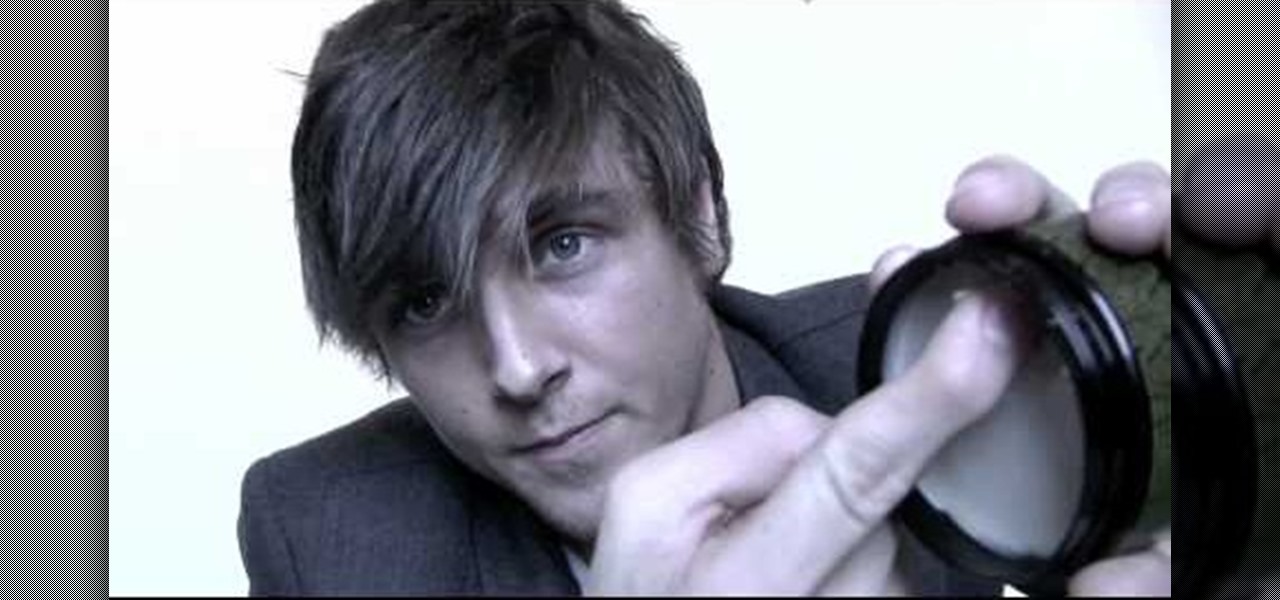Of course your website will be continually undergoing edits, adjustments and revisions. You can use PHP scripts to edit your already existing pages using the Dreamweaver software. This tutorial also covers a few extra tricks you can use when editing your pages.

Unlike rear derailleurs, which are very complicated and come in at least two very different styles, front derailleurs are pretty standard across manufacturers. That means you only have to watch this one video to learn how to adjust them! It features a professional mountain bike mechanic walking you through the adjustment process. This ensures proper shifting and chain flow, which will keep you on the bike and riding smoothly.

THere are many parts of the rear derailleur on a mountain or road bike that need frequent adjustment to function properly and give you proper performance on your rides. This video will teach you how to adjust the cable tension, the jockey wheel, and the hanger of the derailleur, ensuring that the whole system is functioning smoothly and that your bike will work as well as possible.

Robert demonstrates how to use Photoshop to give yourself a tan. First, you need to upload your picture(s) into Photoshop. Then pick one to work on. Next, you will need to copy the background to save the original image. On the right side drag the background label to the new layer icon (you can just hit control J). You will then need to select a paintbrush tool. Go up to the tool bar and click on the paintbrush settings to set the hardness at 80%. The master diameter will be adjusted as you wo...

In this how to video, you will learn how to make a reflection in water using Photoshop. First, open the image in Photoshop. Select the crop tool and select the whole photo. Click and drag the lower part down. Select the rectangular marquee tool and select the picture. Click on the selection and select layer via copy. Click the move tool and drag the upper point in the picture to the bottom of the document. Go to filter, blur, and select motion blur. Choose a -90 degree angle with a 35 pixel d...

Make light saber glow effects in lsmakerThe author found freeware that helps create light sabers. The freeware is not as good as adobe after effects, but it will serve the purpose. Download the software from the website http://www.lsmaker.uw.hulpage.php?main=lsmaker.html. Extract the folder. Open lsmaker.exe. Save the extracted file to the desktop. Select import. Add either picture or video file. Change the saber color to red. Click ok. The blade needs to be white. In the dialog box change pi...

Understanding the EV Compensation feature on Nikon DSLR's is extremely valuable when shooting with a flash. Adjustments enable you to fine-tune exposure, flash settings, as well as more general settings.

SchizoFilms brings the viewers instructions on how to make an animated GIF in Windows Movie Maker. First open up Movie Maker. You will need to import pictures. To do this, click the button on the top left of the screen that reads 'Import Media'. Find your files here and import them into Movie Maker. Now, you will want to order the pictures in the sequence you want them to show up in. To do this simply drag and arrange them. Now, you can make adjustments for how long you want each to run by dr...

Here's how to take a well lit outdoor portrait. It's best to shoot outdoor photographs in the morning or late afternoon to catch the best light. Use light reflectors to deflect light coming from below. This instructional photography video will show you how to make subtle lighting adjustments to take a stunning photo portrait.

This Adobe Photoshop CS3 tutorial shows you how to create a basic cartoon effect on images. This is a great tutorial for beginners and just scratches the surface of what can be done with adjustment layers and the artistic filters in Photoshop. This Photoshop cartoon effect tutorial is best viewed at full screen.

Adobe's Frederick Johnson is back to talk about where you can store files in Lightroom, how it keeps track of your adjustments, and new features in version 1.3 of Lightroom. Get all your basic Adobe Lightroom questions answered in this tutorial.

Sue at Paper Source demonstrates how to glue like a pro. PVA is a great paper glue, while methyl cellulose extends drying time (which is perfect for precise adjustment) and is also reversible (making it really handy for archiving). Watch this video crafting tutorial and learn how to use PVA and methyl cellulose glues.

Do you not know how to use your Gold Bug metal detector? Well, see how to make adjustments for ground detection in this video tutorial. You'll cover ground reject, volume, retune, ground balance, and much more. So, find your next treasure with a little metal detector know-how.

Are you used to feeling stiff and uncomfortable when you drive for more than a few minutes? You'll be amazed how large an effect proper seat-adjustment can have. Learn how to adjust your seat for long car trips and make your road trips ergonomically correct in just a few minutes.

Trucker Steve takes some time out to show those interested in driving a semi truck or big rig how to make proper weight adjustments safely. Enjoy.

This Photoshop tutorial will show you one method for changing clothing color utilizing the Select Color Range command and fine tuning techniques to use on the mask of the Hue and Saturation adjustment layer. Also shows how to clone.

This episode features guitar tech Steve Soest showing us how to adjust the action (bridge adjustment) on our electric guitar.

In this tutorial Macmost.com shows iPhoto '08 of the iLife '08 suite. This video demonstrates how to use the Effects Menu and the Adjust menu to improve the quality of you photographs with some simple alterations.

Using a series of submitted images as guides, this video tutorial looks at creating high contrast black & white images as a vehicle of communicating subject relationships. Technically, you will learn to create adjustment layers. Learn also how to use levels to adjust the tones of the image.

Here are a few little tricks you can use to make a free call using fring. After a few simple adjustments free calls can be made to your friends and loved one for free.

Pixel Perfect is the "perfect" show to help you with your Photoshop skills. Be amazed and learn as master digital artist Bert Monroy takes a stylus and a digital pad and treats it as Monet and Picasso do with oil and canvas. Learn the tips and tricks you need to whip those digital pictures into shape with Adobe Photoshop and Illustrator. In this episode, Ben shows you how to use color correction in Photoshop.

This guide goes over the basics of 3D video recording and the mechanics behind it before delving into something a little more specific. The host discusses how to build a rig that allows for adjustments to be easily made to the interaxial distance and convergence of the two cameras.

After Effects allows you to do all sorts of amazing things to your videos and images, but it cannot do it all alone. This video will show you how to use an After Effects plugin called Normality 3 to make lighting adjustments to 3D assets on the fly, having already rendered out a normal pass using either Cinema 4D or Modo (you can use other 3D software too, but those two are both shown as examples in the video). It will also demonstrate how to render out the normal passes.

Want to grab some great shots at your friend or family member's wedding? Create a glowing, diffused, soft focus wedding photo effect through the power of Adobe Photoshop CS4. Add a whole lot of "mood" to an image by softening and increasing contrast, that also features a vignette around the focal point of your choosing. The beauty of this technique is that by using adjustment layers you can have full control over the final effect's strength and color. Create the perfect wedding photo and give...

Do you admire the look of vintage photographs? How about the production of the old plastic cameras like the Diana and Holga? You can create that same photo effect with your digital photographs through the use of Adobe Photoshop! In this video, learn how to create a faux lomography effect also known as the "lomo effect". By using Blend Modes and Adjustments Layers you can achieve a pretty cool effect that can be used on any photo!

Need to color correct your photos and you're not sure how? In this video, the basics of RGB and CMYK colors are discussed as well as how to use them to color correct everything from everyday snapshots to portrait photographs. By using the eyedropper and the info palette to read the colors in the photos, you can then color correct. Based on the CMYK read out of the color sample targets, you can then adjust the color channels using a curves adjustment to achieve the kind of colors you'd like. A...

Planet are cool and explosions are awesome so what could be better than an exploding planet. This tutorial will how you how you can create an exciting and adrenaline invoking exploding planet in Adobe Photoshop without too much work.

In iWork documents and pages, there's a lot of things you can do with external images. You can import them and manipulate them in various ways. These images can be resized, scaled, rotated and cropped. You can also make color adjustments, brightness, contrast, adjust image colors and place them inside of shape masks.

This instructional cinematography video provides troubleshooting alternatives to adjusting the focus gear on a Redrock microFollowFocus should it become too loose. There are several adjustment capabilities built into the Redrock microFollowFocus and can be tightened by watching this video. This instructional video is interesting for cinematography aficionados.

Ever experienced uncontrolled after bursts during semi auto play? Most gun triggers have four adjustments: tension, pretravel, activation point, and post travel. The wrong setting could damage your paintball gun's board. This video shows different ways of setting up a paint ball gun's trigger for efficient play and better control.

Watch and learn how to create a drost effect on images in GIMP. The end result will be a color cycled animated GIF. The theory behind this can be applied to make any other adjustments. Whatever layers you have can be cycled through continuously.

In this home repair video Bob Schmidt shows you how to make a simple adjustment to an interior door that will fall open or closed on its own.

Jerry King teaches you how to play well despite windy conditions, by making simple adjustments to your golf swing. It's all about balance and control.

This how to video shows you how to style your hair like Zac Efron with American Crew molding clay. You will need the clay mentioned and a brush. First, comb your hair so that you have side swept bangs. Use a straightening iron on your hair if it is very curly and textured. Next, take some clay and rub it in your palms. From here, rub your hands through the back of your head to the front. Remember to work from the top of the crown to the front. Use the come to make any adjustments. Take more c...

This video tutorial is about adding an infrared effect to an image using Photoshop. First of all, open the image to which you wish to add the effect. After that, create a duplicate layer. Then go to the image option and click on it. A drop down menu appears. From that menu, click on adjustments and from that, select the option channel mixer. In the small window that appears, first tick the monochrome option. The idea of the channel mixer is that the total percentage of the colors must add up ...

It's difficult to find that perfect lighting when you're taking a photo. You won't always have studio lights — or at all — and you're not always out during golden hour. So how can you combat lighting issues without waiting around for a well-lit condition? Do it in post. Adobe's Photoshop Express makes it easy to fix and even customize the lighting in your photos using the right adjustments.

Google's Snapseed app has a plethora of editing tools to help make your photos even better. But did you know it has specific tools designed to edit your face? Not that it needs any help, of course!

For minor adjustments and color-correction, the Photos app is extremely useful, but its capabilities are limited to just the basics. Now, with Mac OS X El Capitan, Apple is opening the door for third-party extensions, meaning we can utilize additional, unique tools when editing pictures in Photos.

In this tutorial, you will learn how to make advanced hair selections using the alpha channels. And how to blend two different images together, using advance masking and the adjustment layers.

Introducing a unique way to share photos and videos among friends and family, Snapchat was the big hit of 2013 (despite its many flaws). Thanks to its ephemeral nature and lack of third-party sign-in integration, it quickly grew into a multibillion-dollar company in the span of just 12 months.