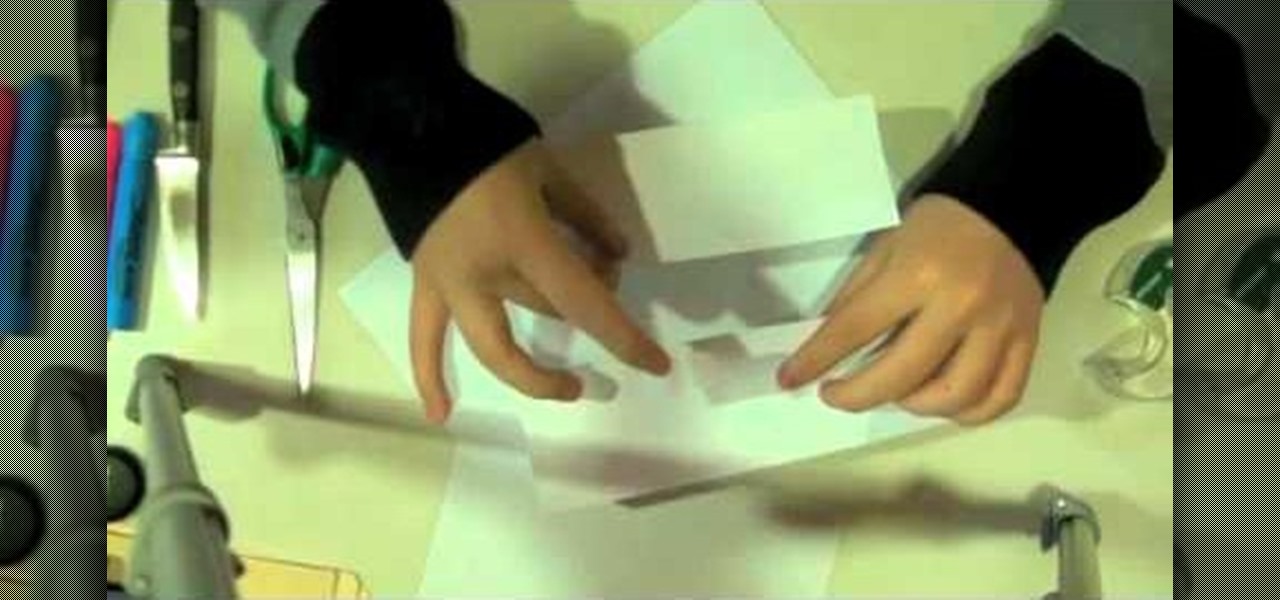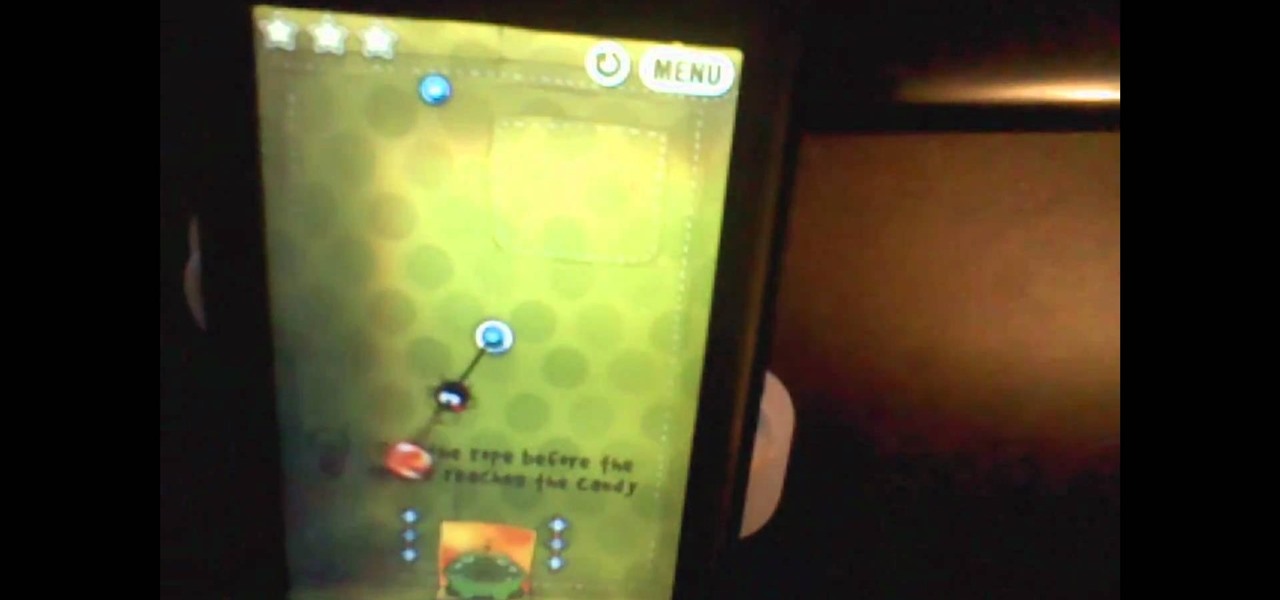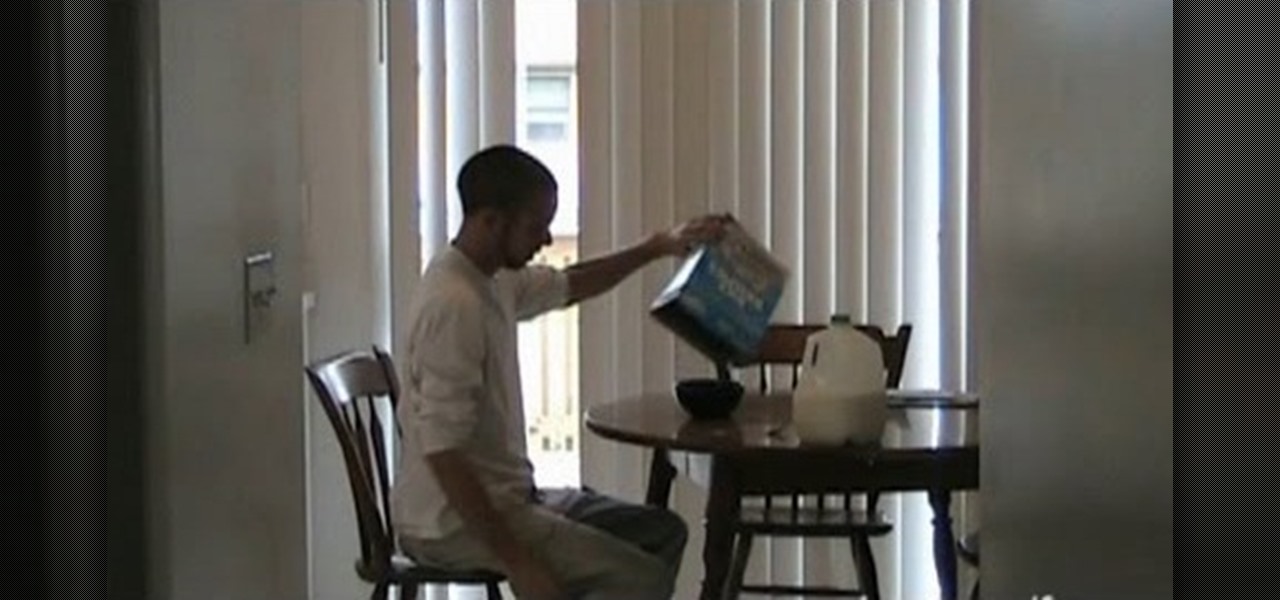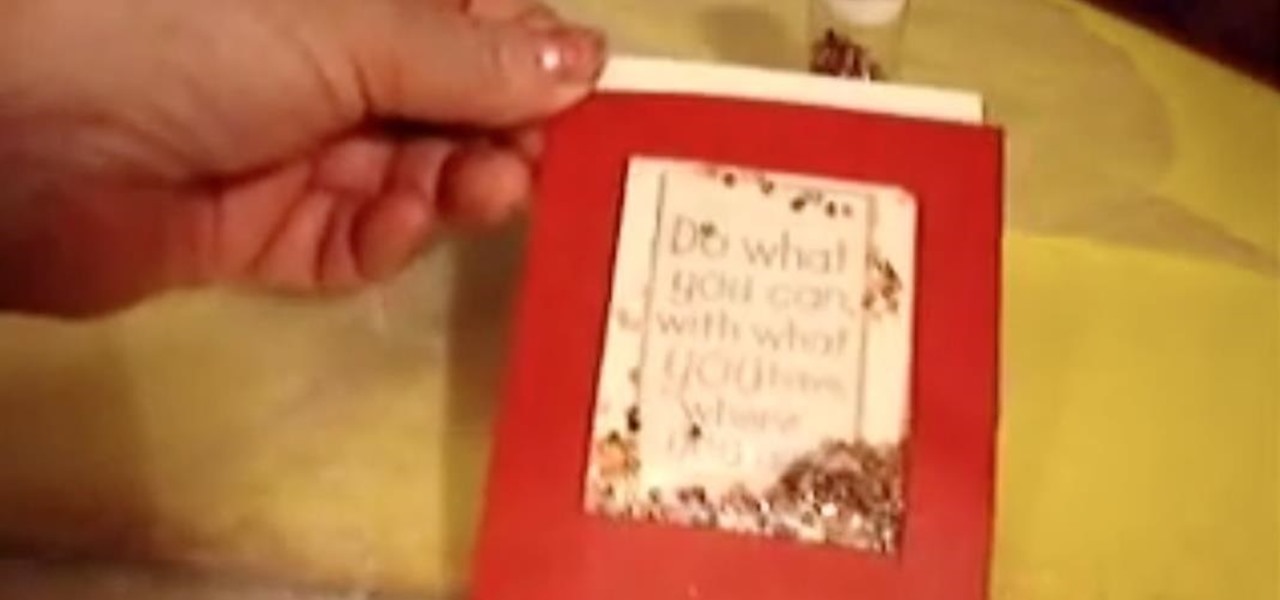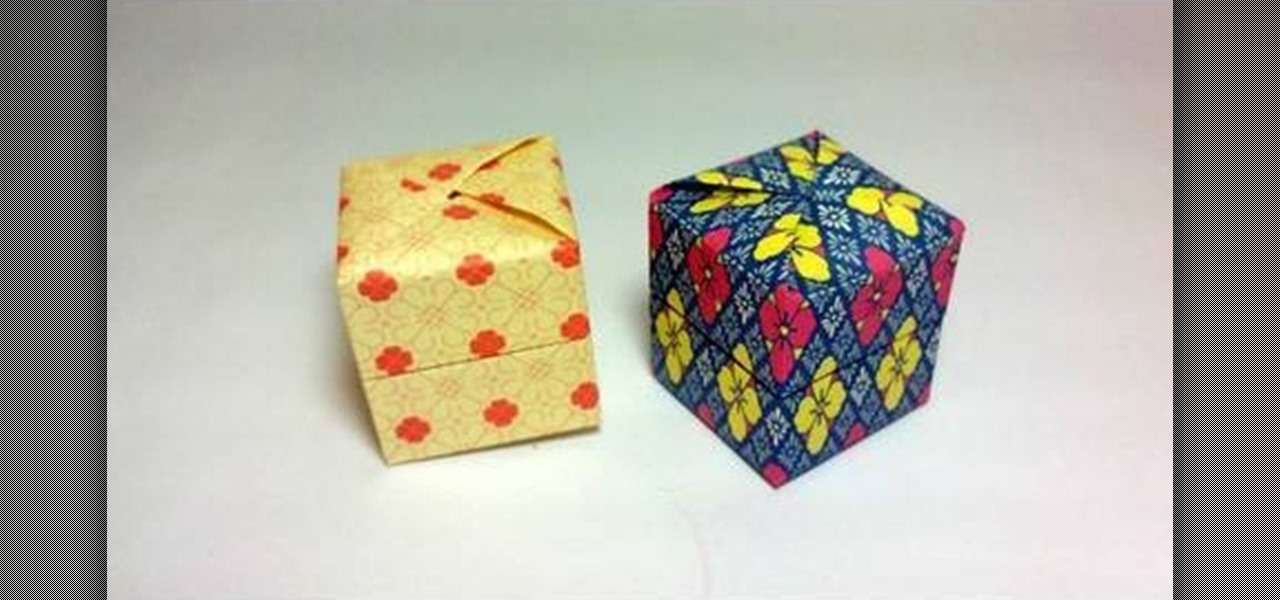This is a great holiday project that also encourages recycling! Take a few old cereal boxes and repurpose them into either tags (which you can use for gifts) or glittery photo corners that you can attach in your albums or scrapbooks.
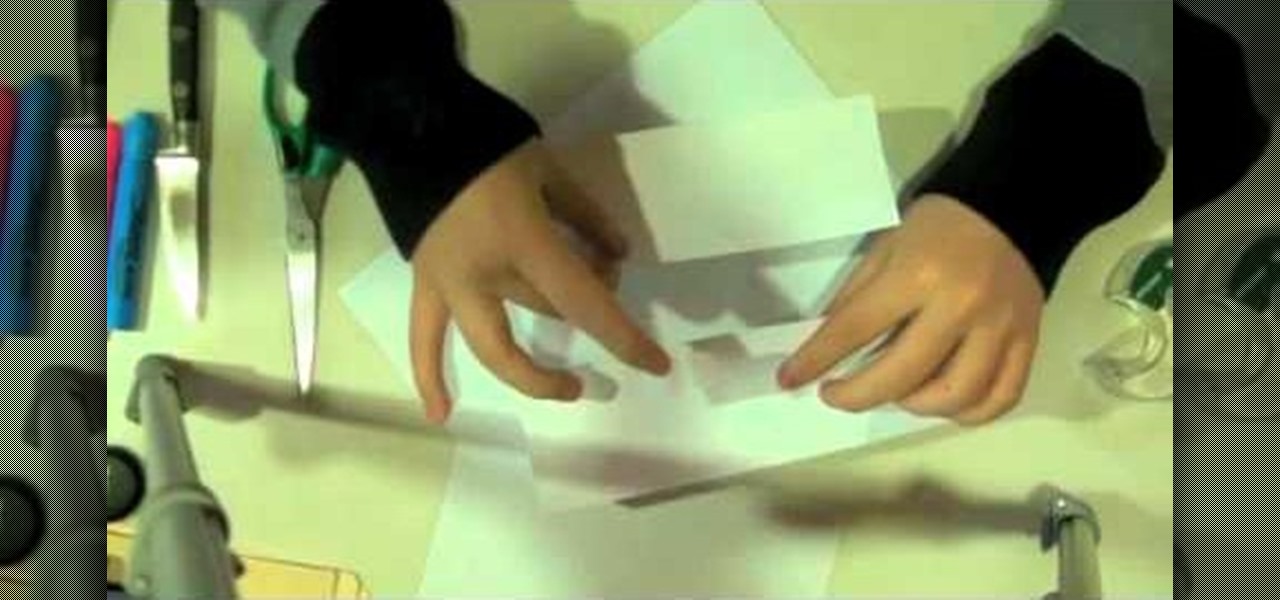
You can also use this as a method to make some easy gift boxes! All you need are three sheets of plain paper, some scotch tape, a pair of scissors, a knife and some markers (or your favorite paper decorations).

All you need is some stiff paper, like craft paper or card stock. Then follow this video to fold two pieces (make sure they are roughly the same size) into a lovely and easy gift box. Then wrap it and stick it under the tree!

If you're lucky enough to have a large backyard, or perhaps even a plot of land, then you probably have several trees on hand. If for whatever reason one or two of these trees needs to be cut down, don't just dispose of the wood!

In this video from iPT2gGeec we learn how to change the carrier name on your iPhone. You can make it say anything you want. You need a jailbroken iPhone. Open up Cydia and select the search tab. Type in MakeItMine. Click on it and install and confirm. Now press the home button and click on the app for it. Now you'll get a very simple dialog box. In that box, type in whatever you'd like to change your carrier name to. You can select it to change the carrier or the banner which would replace th...

Add a literary accent to your boxes or other arts and crafts project. This tutorial shows you how to take a page from a book and artificially distress it to make it look antique. Then decoupage it onto the side of your box or anywhere else you want a little antique flair!

Looking for your next craft project? Why not a bright and festive paper box? This video guide from Dawn of Dawn's Stamping Thoughts will teach you everything you need to know. For all of the details, and step-by-step instructions, take a look.

This is great for those who are into green living, or just looking for an economical way to express gratitude for their Thanksgiving host. Take an old, clean cardboard egg carton, and decorate it to turn it into a gift box!

Cut the Rope is the hottest new iPhone game! Swing a ball on a rope to get points, then cut the rope to feed a frog! This video shows you how to successfully beat the first twenty five levels on Fabric Box.

Interested to learn how to insert and format text boxes in Word for Mac 2011? This video will show you how it's done. Whether you're new to Microsoft's popular word processing application, new to MS Word 2011 or even an expert merely looking to brush up on the fundamentals, you're sure to be well served by this quality video tutorial from the folks at Lynda. For all of the details, and to get started using text boxes in your own Mac 2011 projects, watch the video.

In this tutorial, we learn how to make a somersaulting robot. You will need: a gear box, 1.5 v DC motor, battery holder for AA, and a few gem clips. First, glue the gear box onto the battery holder and then glue the motor shaft in. Next, glue the gem clip on the pistons of the gear box. From here, add a broken eraser to the gem clips. Next, add another jumbo gem clip to the motor and you will get to play with it! This is a fun little robot to play with, enjoy using it and making it do tricks!

In this tutorial, we learn how to create text in GIMP. To start, create a new image with the width and height at 600 each. Then, click the text box button and choose a font, font size, and other options open on the window. After this, create the box and for the text and type what you would like into the boxes. Set in the distance you would like on the inner shadow and then choose if you want the edges to blend. Make these fade out and then choose to repeat the inner shadow. When finished, sav...

Boxsprings make a bed much more comfortable, but when they get old they start to squeak obnoxiously. Watch this video to learn several easy ways that you can repair your box spring to return it to it's normal quietness and get your back to sleep.

Take a pair of headphones with a broken case (though with the inner electronics still intact), and then get together the hardware listed in this video. Once you have gotten the circuit board out of the headphones, you can mod this into a wireless receiver box for your favorite pair of headphones.

In this tutorial, we learn how to build a magnetic stirrer from computer parts. This is a simple thing to make, and is great if you are going to be mixing chemicals and don't want to get your hands dirty. First, you will need to create a wooden box with the top empty. Then, place a computer fan into the middle of the box and pin it down. Place a magnet from the hard drive in the middle of the fan, then place a stirring rod on the glass that will go on the top of the wooden box. Now you will b...

In this clip, you'll learn how to add an image to a message box in VB 6. Whether you're new to Microsoft's popular event-driven program language & IDE or a seasoned developer merely looking to improve your chops, you're sure to find benefit in this free Visual Basic programming lesson. For more information, including a complete demonstration and detailed, step-by-step instructions, take a look.

In this clip, you'll learn how to implement a list box within Microsoft Visual Basic 6. Whether you're new to Microsoft's popular event-driven program language & IDE or a seasoned developer merely looking to improve your chops, you're sure to find benefit in this free Visual Basic programming lesson. For more information, including a complete demonstration and detailed, step-by-step instructions, take a look.

In this video guide, you'll learn how to implement an option button or check box within a Visual Basic 6 application. free Whether you're new to Microsoft's popular event-driven program language & IDE or a seasoned developer merely looking to improve your chops, you're sure to find benefit in this free Visual Basic programming lesson. For more information, including a complete demonstration and detailed, step-by-step instructions, take a look.

Learning all of the patterns of the pentatonic is important, but if you're stuck to just playing them in their box shaped patterns, you can really find yourself getting stale and insecure in your playing. So break out of the box with this video! Learn how to connect your pentatonic patterns up and down the neck with ease and add an extra breath of life to your improvisations!

People who like cereal are fanatical about it, and aren't quite right if they don't get their fix in the morning. If you live with a cereal person, try using this prank to give them some perspective. All you need is a toy mouse, which you deposit in their cereal box. Then watch, enjoy, and run.

Who knew that that mess of random old clothes and knick knacks piled on your bedroom floor that makes it seem like a tornado just rolled on through could actually help you clean up the mess? Often when we see such clutter (and actually decide to do something about it) the natural and easy thing to do is simply to pick up the junk and toss.

In this tutorial, we learn how to reinforce a ceiling fan. If you are hanging a ceiling fan, you need to make sure the electrical box is reinforced and can carry the weight. The ceiling fan can weigh 20 lbs or more. First, remove the existing ceiling box and push the wiring through. Next, push the bracket through the hole until it's completely in. Next, twist the brace until it's tight. After this, put the bracket in and then take your electrical box and line it up to the bracket so you can s...

In this video, we learn how to properly pack glass for moving. Make sure you have a table or work area that has a furniture pad on it. Now, place packing paper onto the bottom of a box carton for glasses and china. Glass should be on the top of the box while plates should be placed at the bottom. Put the glasses into a rolled piece of paper until secured, then place upside down into the box. When finished, add crushed paper to the top of the first layer to avoid any glass from breaking. Make ...

In this tutorial, we learn how to make a scrapbook shaker box at home. You will need: square card stock shape, another square card stock shape with a hole in the middle, and a piece of acrylic. First, place the acrylic along the piece of card stock with a hole on it and glue them down together on all four sides. Next, attach a journal entry to the center of the other card stock square. Now, line adhesive to the acrylic piece on three sides and stick the card stock to the adhesive. You can now...

With this quick clip, you'll see how to easily create a 3D box inside of After Effects with a little help from a free script. Whether you're new to Adobe's popular motion graphics and compositing software or a seasoned video professional just looking to better acquaint yourself with the program and its various features and filters, you're sure to be well served by this video tutorial. For more information, including detailed, step-by-step instructions, watch this free video guide.

When it comes to drawing graffiti-inspired artwork, almost anything can be animated, from a piece of paper to, in this case, a graffiti spray can.

Learn how to play the solo from Alice in Chains' "Man in the Box" with this free guitar lesson. This video guide presents a complete, step-by-step breakdown of the solo. For more information, and to get started playing this classic grunge solo on your own electric guitar, take a look!

In this clip, learn how to turn a normal cardboard box into a shirt dispenser. Do you have a lack of closet space? Perfect! Are your shirts always wrinkled and never folded when you need them? No problem! This invention will keep your clothes neat, organized and save a ton of space. Best of all, you can ditch the box when you are done with it!

This stash box is super cool. No one will ever think to look inside this seemingly ordinary deck of playing cards. You can even fan out the cards to make it look even more real! You can bet that a thief is not going to nab your deck if they rob you, so you can feel better knowing your valuables are safe inside. Have fun!

See how to create an all-vector 3D cardboard box in Adobe Illustrator CS4. Whether you're new to Adobe's popular vector graphics editor program or a seasoned graphic arts professional looking to better acquaint yourself with the new features and functions of this particular iteration of the application, you're sure to benefit from this free software tutorial. For more information, watch this designer's guide.

Leaving rabbits outside can be a great way for them to be exposed to the outdoors and recieve the excercise they may need. But it can be dangerous, especially if there are wild animals around the area. In this ttutorial you'll find out how to build a rabbit box using some easy to get material. Good luck and enjoy!

In this helpful video, Yanik Chauvin will show you exactly how to use speed boxes with studio softboxes. You will learn how to hook up an SB-800 camera flash inside a studio soft box to get great light and photos. The best part is, you most likely already have these supplies in your photo studio so it's cheap! Have fun and good luck with your photo taking!

If you have a casino, or maybe just a single slot machine, chances are you're making money. But how do you actually get the money from the slot? All of that cash will sit in there for ages if you don't retrieve it, and it could cause a malfunction if not removed in a timely manner, because of getting too full. This video will show you how to remove money earned from the cash box in a casino slot machine. There's two ways to access the cash box in a IGT S+ model slot machine, so check them bot...

The wooden magic disappearing box is a great project to work on if you are great at woodworking, this can be a great gift for someone or a great addition for your next magic trick. When working with wood and making specific sized cuts, it is important to measure as closely as you can.

In this Software video tutorial you will learn how to setup email in Microsoft Office Outlook 2007. Suppose you have a Yahoo email id and you want it in Outlook, go to tools > account settings > email > new and fill out the details. Then check the box next to ‘manually configure server settings’ and click ‘next’. In the next box, choose the 1st option and click ‘next’. To get the information for filling up in the next box, go to the Yahoo page shown in the video and copy and paste...

In order to make a Pandora's Box, you first need glossy paper. The paper should basically be in the shape of a square, length 15 cm one side. Then divide the paper into 5ths. Now make 5 such folds on the paper and be sure that every fold is equidistant. Similarly, turn the paper around and start folding it from the other side too, in the same fashion. By doing this you will realize the folds have resulted in equal, similar sized boxes on the paper, 25 in total.

Log in to your account. Go to settings, then go to Forwarding and POP. Then, check in the box for enable POP for all mail. Next, save the changes. Then go back to the settings page and check the first box (to include the mail that has already been downloaded). Save your changes again. Next, select tools>account. In the box that pops up, select POP for the account type and hit OK. Name the account and fill in your email address and POP address. For the SMTP server, put in smtp.gmail.com. Then,...

In this Computers & Programming video tutorial you will learn how to send a bulk email using Gmail. Go to www.download3000.com , search for ‘smartserialmail, download and install it. Open it up and create a profile by giving it a name, fill in the email address you are going to send messages from, your display name and the reply email address. In the last box type in ‘smtp.gmail.com’. Then click on advanced settings, type 465 for the port number, check the first and the third boxes, typ...

Open up dreamveiwer and click HTML on creat new. If the new page opens then go to design view and then go to insert and then layout object and then diff tag in that then click ok for that. There we have to create a scrollbar content. Then we have to right click there and go to css styles and then go to new. There go for selector type and click class and then name it as you want. Here he just named it as scrolldivstyle then go to go define in and take this document only and then click. Next yo...

First of all you need to place your palms on the floor and place your feet upside and touch the wall. Now start walking on your hands backwards towards the wall and at the same time moving your legs higher on the wall. Try to get as close as to the wall. Once you are into the basic hand stand then hold this position for sometime. After this get out of the hand stand position and then again repeat this exercise and holding for five to thirty seconds. Do it five to ten sets. And do it five to t...