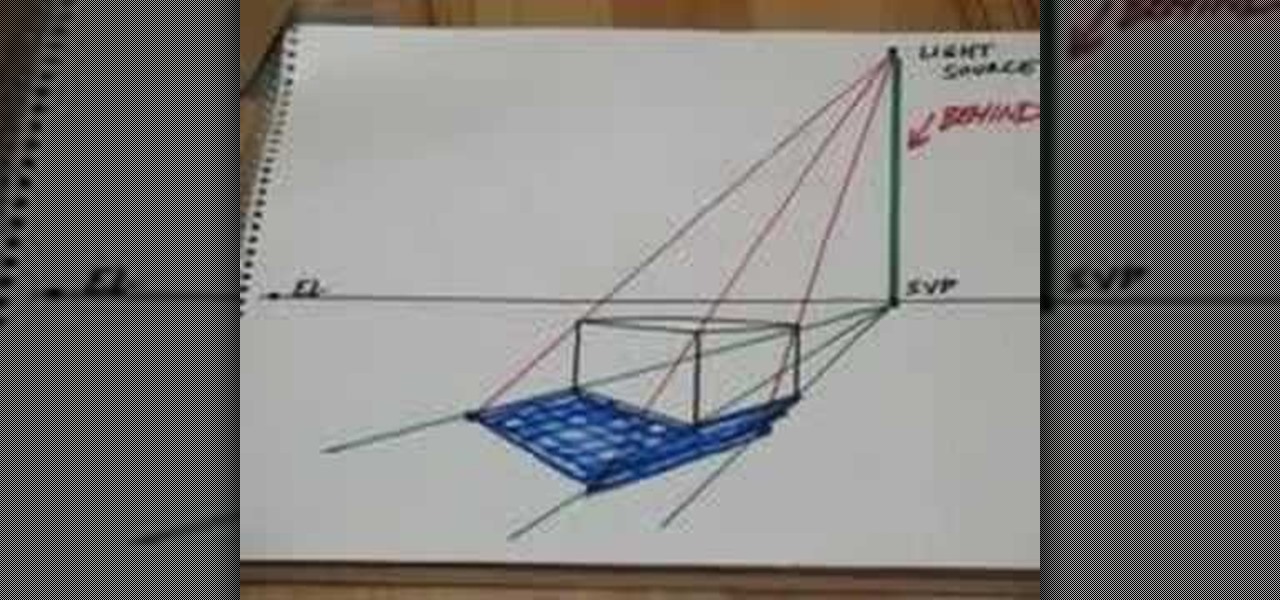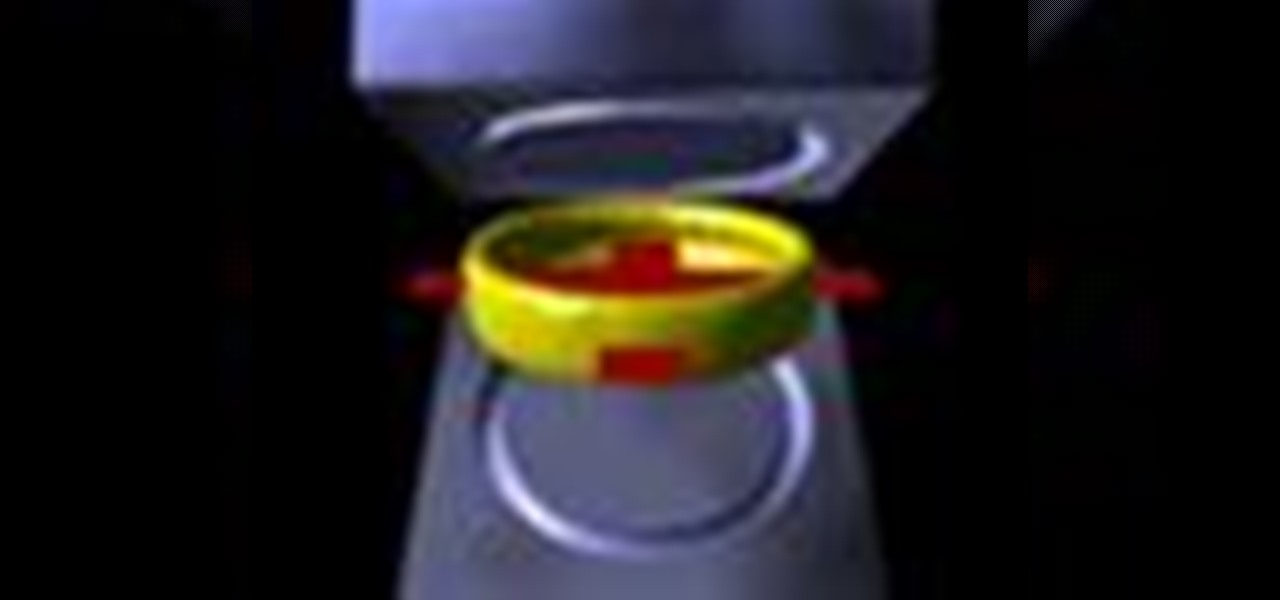YouTube user Hacker of None teaches you how to hack Mushroom Madness using Cheat Engine. Start the game from Kongregate website and then run Cheat Engine. Search for your browser, which may be Firefox, Chrome or Internet Explorer, in the Process List and then click Open. Change the Value Type to Array of bytes and make sure the Hex box is checked. Then simply enter the values provided in the video to access the hacks. These give you one hit kills, unlimited ammo or no money will be needed. En...

Cut a square or rectangle card. Similarly make another one but a square hole in the middle. Cut a square of page protector exactly same size of the card and paste it on the back side of the card with the hole using a glue or tape. Now paste a journaling or note you made to the middle of the card without the hole using glue. Place mounting tape on all four back sides of the card with the page protector. Now remove the outside of the mounting tape on three sides, not four. Place the card with j...

Richpin's Auto Repair takes you through the steps of replacing the front oxygen sensor on a Saturn s-series vehicle. To begin replacing this sensor, you are shown how to remove the resonator box. Once the resonator box is removed you'll be shown a quick tip on how to make the removal of the oxygen sensor a little easier using PB Blaster spray. Next you'll be shown how to remove the electrical connector to the sensor and be given a suggestion on which tools are necessary to remove the sensor f...
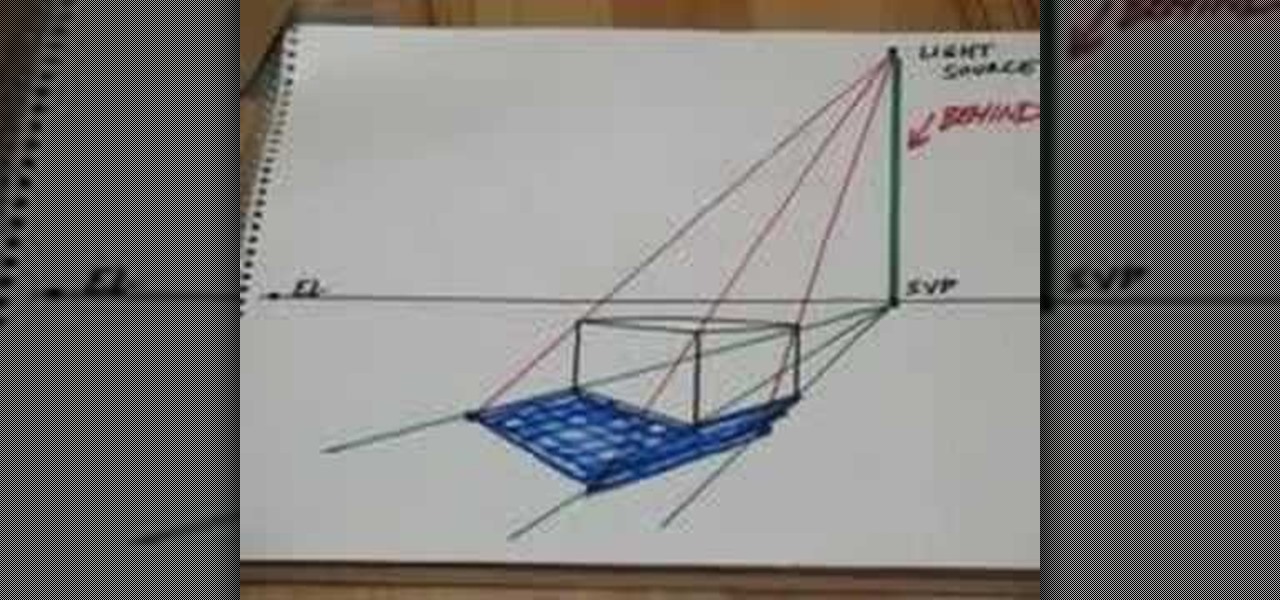
This video demonstrates the process for drawing prospective shadows using a light source. Start with the shadow vanishing point which is directly below the light source on the horizon line. Draw lines from the shadow vanishing point to the front three corners of your box. Next draw lines from your light source to the top three corners of your box. Where the shadow lines intersect, that area defines the shadow area and can be filled in for shadows. The shadows, of course, will line up with you...

This video shows how to hack My Pet Protector 2. You can hack health by taking the amount you have and multiply it with 8. When you lose some health you will need to repeat it. Then drop it down and freeze it and change the value to 80000. Come to the cheat engine then put the value on the box for hex value. Then hit enter and you will get one result. If you didn't get any result, repeat the process by entering another value which is multiplied with 8. Once you got it double click on the link...

This instructor teaches you how to make a square origami paper box or container with simple instructions. The video gives you beginning skills in the Japanese art of paper folding. The folds demonstrated are well demonstrated and simple to perform. Also offered are tips to make the creasing of your hand folding more precise with ease. In less than three minutes you can learn to make a useful container to hold all your odds and ends by using a simple sheet of paper. Make a set for yourself or ...

Learn how to enable Java script and Cookies in Konqueror in simple steps. First open the respective webpage and go to 'Settings' option and select the last option in it. Now select 'Java and Java Script' option found in the left corner of the page and click in the enable check box in both the tabs. Now go to the 'Cookies' option and check the 'Enable cookies' check box. Press on 'OK' to finish when everything is done.

In this video the instructor shows how to make Google say your name. To do this, first, open up your favorite web browser and go to the website GoogleMyWay. This opens a page where it says that you can design your own Google web page. Now type your name into the first box and click to make it. This generates a URL for you. Copy the URL into the address bar of the browser and open the page. This opens a Google-like website with your name on it. Now, if you like to make this your home page, the...

This quick video will show you how to make a delicious cola cake. To make a cola cake you will simply need a boxed cake mix, such as Betty Crocker Chocolate Cake, and a can of Coca Cola. Pour the cake mix into a mixing bowl and add the whole can of coke. Mix well. Bake the cake according to the instructions on the back of the box. Let it cool. This cake will not only last longer than regular cakes, but it is also caffeinated.

The ability to tie a ribbon bow is a basic skill that can dress up any drab looking gift box.

Cool tips and tricks on Facebook give you some extra edge on others. This trick will demonstrate that how to talk to your special loved ones that no one else can understand.

This video shows you how to give your YouTube account a background image. Basically what you do is take any image that you would like to have as your background and upload it to a image uploader of your choice. Once the image is hosted it should show a url link to the file, copy this link. Then under your YouTube account settings scroll down to channel design. From here you should see a box that asks for a background image url, paste the url into this box click yes for background image and up...

In this Excel magic trick video the tutor shows how to change operator in a formula from a drop down using Choose function. He shows a basic work book which can be downloaded from the internet for hands-on to the tutorial. In this trick the tutor shows how to include some operators in a drop down box of a cell and based on this drop down value change the operators in equations that are using this cell there by dynamically altering the equation and the value produced using the equation. For th...

This video is about burning a DVD using Nero. On menu bar choose create/edit. Select audit, edit and capture video in dialog box. Nero vision 5 appears. Go to DVD dialog box. Choose where you will import video from. Drag video into open screen. For best quality keep video size to 1 GB. You can add titles, edit or create chapters. Click next. Choose a category which are choices of how the video will appear. You can customize text and audio in this screen. Click next and view the final product....

For the aspiring beat-boxer in all of us, Jaxster is here to help. In the first in a series of tutorials, these simple tips will help you learn the basics of:

This video shows you how to change you Mozilla Firefox page to look like Safari. -First go into your Mozilla Firefox page and go to Google.

I have always loved the idea of faithfully keeping a journal with something written or drawn for each day of the year. In practice it has never worked. I decided that I might have a chance if I only had to write one word a day and that it was important to keep it small and simple so I wouldn't be tempted to start more elaborately and then quit because I couldn't live up to the expectation. I designed a series of small books, one for each month, that go in a box made from a cereal box. Learn h...

Got an irrational fear of your closet? You're grown-up enough to know there's no boogeyman living in there, so you must be spooked by how disorganized it is. Summon up some courage and let's get to work organizing your closet.

Can you sleep in a hammock every night instead of a bed? Millions of people around the world do. It is so much cheaper than a traditional bed/box-spring setup. Lighter too! Would you rather move a bed, box-spring, frame etc, or just a sheet with 2 carabiners, 2 Eye Bolts (Lag Threaded), and 2 bits of rope? Watch this video survival training tutorial and learn how to sleep comfortably in a hammock.

Do you dream of standing on stage in front of millions of fans with a guitar in your hand? You could make this dream come true, if only you could play the guitar! This guitar tutorial series from Robert Renman teaches you the basics of guitar playing along with a few beginner and intermediate techniques. You can learn how to play pentatonic scale boxes with this guitar lesson. This pentatonic scale technique will come in handy when you are starting to play the blues. All you have to do is fla...

This animation shows the various steps taken when creating an RTV mold. First, risers are put on the part to allow air to escape from the final mold. A thin film is attached to the part, which will act as a seam for the final mold. A box is built around the entire structure, and it is filled with silicone rubber. Once the rubber has cured, the box and risers are removed, the mold is opened at its seam, and the original part is removed. Any type of urethane can now be injected in the mold to c...

When you need to make a Ghostbusters prop, who are you going to call? Parker! In this video, he shows you how to make a proton pack prop for Halloween, play, or a home movie. You will need a vacuum hose, a small box, miscellaneous plastic parts, a medium circular tin, a big box, a tin can, a water bottle, a coke bottle, a race car trigger, a cookie package, and a pudding container. Watch this video prop-making tutorial and learn how to build a Ghostbusters proton pack.

Check out this two-part 3ds Max video tutorial which exploits a little known capability of Max to create a head. You'll find this technique easier than box modeling for heads since your topology and edge flow are there from the beginning. With box modeling, there's a lot of division, connecting, turning, etc. to get basic topology in place.

First buy a cheap rc buggy, then a cheap wireless camera and receiver off ebay. Then buy a usb TV box and plug it into your laptop. Connect receiver to tv box. Tape camera to car. Switch everything on and drive! My other camera has packed up and I can't see anything through the viewfinder or screen. That's why the filming is so bad.

Commenting on Facebook pictures is a commonality. But you may not want to share your private and personal pictures on Facebook. Maybe you just want a select few to comment on your photos. Fear no more, you can send your pics and get private comments using Google Photos.

Google Lens can perform many different tasks with your smartphone's camera thanks to advanced machine learning, such as foreign text translations, landmark identification, and business cards to contacts conversion, to name a few. With this year's Google I/O conference, we have another cool Lens feature to look forward to — receipt calculations.

For those of us who love to multitask, picture-in-picture mode is a godsend. The feature, introduced in Android 8.0 Oreo, lets you enjoy videos in a floating window overlaid on top of another app. However, while the OS does have native support, only a select number of apps support the feature.

If we're being honest, very few people go on Tinder to fall in love with someone's personality. Oftentimes, the only reason they'll look at your bio is to make sure there are no red flags.

Considering that Google makes Android, it's rather strange that the operating system doesn't have a baked-in solution for doing a reverse image search. Sure, you can long-press pictures in Chrome to search for other instances of a photo, but it's not possible with pictures you find in other apps, or photos you've downloaded to your phone.

A few months back, Facebook gave iOS users the option to record or upload a video to use as a live profile picture. It's taken a little longer than we'd like, but the feature is finally now available for Android users as well.

In this tutorial First, we will discuss what a meeting is, How can we schedule it in Outlook. A meeting can be defined as a mass of two or more people have a common motive. All the people present in a meeting can share their ideas and exchange information, to carry out the actions to achieve their goal. This tutorial helps those people who are looking for the steps to Schedule a Meeting in MS Outlook.

I love making everything from scratch, but some things are just easier to buy. So there are times when you have to find a creative way to split the difference. For me, the easiest dish to buy without compromising on flavor is cornbread mix.

There's a built-in timer feature on the iPhone's Camera app that helps you set up your device, step back, and take a photo before time runs out. This feature is useful when there isn't another person around to take a photo of you, or when you don't want to be missing from a memorable group picture. Unfortunately, timers don't always work well. With a timer, no one can sit behind your iPhone to see if the picture is perfectly focused and framed, but that's where your Apple Watch comes in.

Get some tinfoil hats and make a time machine because we are about to go back to the 90s and learn about some phreaking.

As a picky "liker" on Instagram, I make sure to only double-tap on the photos that I truly enjoy looking at: delicious cheeseburger shots, Siberian Husky snaps, music festivals photos, and obligatory baby pictures that my mom posts from my youth.

Last week, I showed off a deeply buried accessibility feature built into iOS 7 and 8 that lets you disable screen touches in certain apps. While useful for many reasons, I found it most helpful for preventing nosy family and friends from swiping through the Camera Roll when showing them a photo.

Instagram is not only a great platform to easily share some of your favorite moments with friends and family, it's a useful service for peering outside of your physical location. While you share a picture of your dog in Los Angeles, you can almost instantly view and like a picture someone posted of their breakfast in Tokyo.

Whether it's bad timing, or some trying-to-be-funny photobomber, it sucks having a photo ruined by someone or something getting in the way. While you can always retake the photo, it's simply impossible to capture the moment you intended, no matter how much restaging you do. But with an HTC One, there's no need to retake anything, as we have access to built-in features that will remove those photo intruders.

The way you use your camera just got a bit more interesting. Phogy, a brand new camera app for Android, allows you to capture pictures with a 3D effect that comes alive when shifting your phone from side to side.

With apps and games getting bigger and more memory-hungry every year, storage space is at a premium. High-definition videos and photos of innumerable pixels certainly don't help the matter, either.