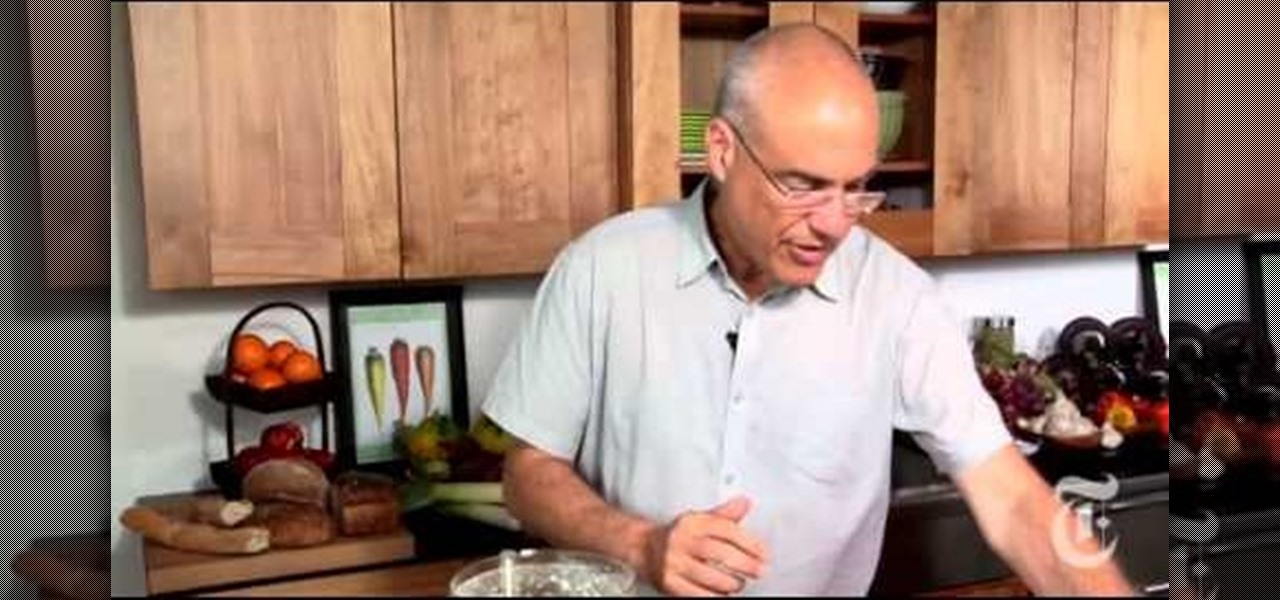Drawing an anatomically correct human figure isn't difficult when broken down step by step. Learn how to slow sketch people by building the frame from simple boxes to a refined and finished human body. Follow along with this video tutorial and start drawing people in no time!

This video will show you how to access the application store from your iPhone 3G, and then show you some demonstrations of a few selected apps that you could get. If you have a new Apple iPhone 3G, this is an awesome feature. Play games, keep organized, find movies... you can do it all on the Apple iPhone 3G, right out of the box.

This video tutorial demonstrates how to make a Tic Tac holder. Learn how to stamp paper to craft a cover for a Tic Tac box.

Make a sweet barbecue smoker out of materials you've got in the garage with this great how to video. This tutorial shows a great alternative to the commercial smoker.

This video covers creating terrain layers, Ground cover, foliage, factories, Speed Trees and sky using the Unreal Engine for Gears of War.

A couple young kids show you how to make smoke between your fingers using a match box and a razor scooter.

Check out this video to learn how to cut, sew, foam and upholster a new welt and boxed dining chair.

In this Blender tutorial you will learn how to do basic UV Mapping on a box.

How to learn to program with Visual Basic 6 (vb6). This is a very basic Tutorial for 1st time users. We're going to learn a little bit about labels and timers and Textbox's

Description of contents and usage of Preparedness-In-a-Box Kit. Be prepared when disaster strikes with the right materials to survive.

This tutorial will teach you how to make a simple Flash app that uses the microphon using the ActionScript code:

DIY Guide to building a birdhouse. This easy to make bird box can be built in 1 day out of one 6 foot long 1" by 6" plank of cedar. Attract more wild birds into your garden (or provide for those already there).

You can make blueberry muffins from a box, but you can't really call it baking. And with a recipe as easy and delicious as this one, why would you bother?

Learn how to use plyometric workouts like these death jumps in order to build a better stretch reflex in your leg muscles for playing football or soccer.

Learn how to build a web-based form using HTML. This tutorial covers using Labels, Text Fields, Text Boxes, Radio Button Groups, Checkboxes, The Clear and Submit buttons, Drop down Menus, as well as many of the properties you can edit while building the form. The form will be ready to be linked with a PHP file for use when you are finished.

A video walkthrough of room 18 on Portal for the PC and XBox 360. This game is part of the Half Life: Orange Box.

Brad Daddis and Rigel Balsamico of Daddis Fight Camps break down how to do a proper hand wrap for Muay Thai training.

Step by step instruction on the correct way to wrap your hands before Muay Thai kickboxing training or competition.

The cake is not real! Learn how to beat the final boss (the smart mouthed A.I robot) of Portal for the Half Life 2: Orange Box.

When you place an image in the same box as text, chances are you're going to want the text to wrap around the image just as you would in page layout. In this tutorial, Terry White will show you just how easy it is to not only wrap the text around, but to also give your image some extra white space around it. Watch this amazing video now!

This Photoshop tutorial gives you some great tips on how to use the cloud filter correctly to add clouds to your image. One great tip included, is using the bounding box to add perspective to the clouds.

If you're thinking about getting a piercing, but aren't sure how it will make you look, you can use a program like Photoshop or GIMP to edit in a fake piercing. Start with a photo of yourself, with the area you are considering piercing shown prominently. Then find a picture of someone with the same kind of piercing that you want, and then use some of the editing tools and tricks in photoshops to see how it will look on you!

Here's a quick, easy and useful tip: The next time you go to take a picture on your Apple iPhone, try holding the shutter button down as opposed to tapping it. The reason? Tapping can destabilize the camera, resulting in motion blur. Whereas holding the button will ensure that you get a great shot.

If your focusing screen gets too dirty, the quality of your picture will suffer. This tutorial shows you a quick demonstration on how you can quickly and easily clean your focusing screen without cleaning it. Watch out for static charge!

If you have a DSLR, you can take some interesting photographs of Christmas trees and holiday lights this year. Here are six different ways to achieve a special effects look for your Christmas photographs by adjusting the settings on your camera.

When you think of biscotti, you probably picture sweet, hard slices of bread dipped in chocolate and covered in almonds. While it's true that most forms of biscotti are of the sweet variety, you can also whip up salty, savory biscotti.

A remote control for a camera? Why not! You won't have to worry about racing the timer function any more! Build a remote control for your digital camera that will take the picture whenever you want. The range is as far as two miles!

Being a light source themselves, as well as far away, and sometimes even moving, and only visible at night on top of all that... well, it's understandable why some digital photographers are intimidated at the thought of taking pictures of stars or meteor showers. However, this tutorial shows you some useful techniques to capture the night sky in brilliant detail.

Looking for a Variable-ND filter without having to spend $300? There's a way that you can actually make your own for as little as $10-$20 using some cheap circular polarization filters! Instead of getting a picture tutorial, in this video, you will get a fully commentated walkthrough of the process that he uses to remove the lenses and more to create his own filter!

You can get a microscope lens online for five dollars or less. Then, attach it to the camera lens, and you can even take pictures of microscopic images. This tutorial shows you how to add microscopic imaging functionality to your iPhone or iPad.

There are four variables a digital photographer must keep in mind when shooting pictures to ensure correct exposure: ambient light, shutter speed, f-stop and ISO. Also, keep all your images crisp and sharp, even if you're shooting in a low-light setting.

Creating extremely impactful pictures can all be up to Depth of Field. You can either put more or less focus on your subject with various techniques. In this video you will learn how to determine distance with aperture, focal length, and distance from subject techniques.

This is an Alicia Keys makeup look, inspired by some pictures of her wearing some gorgeous green eyeshadow. This look works great for any skin tones, but works especially well with skin types that are dark or tan. It's also a good makeup look that transitions well from summer to fall. Follow along to see how to apply this green smokey eyes and bright lips look.

Polar panorama has images radiating out from the center of the picture. Starting with a regular panoramic image, this tutorial shows you how to use the free GIMP image editing software to create this 'polar panorama' effect for your next project.

If you're a Penelope Cruz fan, then this makeup tutorial is a must-see! You'll learn how to recreate her makeup look seen in these pictures. The makeup she dons is very classy, but also wearable for any woman, no matter the skin type or color. Her seductive eyes draw in all the attention, as well as her defined, neutral pouty lips.

Learn how to use BlackBerry Media Sync 3.0 to move your digital images from your PC to a BlackBerry smartphone. This clip will show you how it's done. Whether you're the proud owner of a BlackBerry smartphone or are merely considering picking one up, you're sure to be well served by this video guide. For detailed information, including step-by-step instructions, take a look.

Want to fix a backlit picture after the fact? This clip will teach you what you need to know. Whether you're new to Adobe's popular raster graphics editing software or a seasoned professional just looking to better acquaint yourself with the program and its various features and filters, you're sure to be well served by this video tutorial. For more information, including detailed, step-by-step instructions, watch this free CS5 video guide.

In this quick iPhone 4 user's guide, you'll learn how to associate images with people in your contact list. Whether you're the proud owner of an Apple iPhone 4 or perhaps just considering picking one up, you're sure to benefit from this free video tutorial. For more information, including complete, step-by-step instructions, take a look.

The iPhone 4 is unique because it comes with not one, but two cameras. The front facing camera on your phone can be used to take your own picture, for games or to use the new FaceTime app to video call your buddies. This tutorial will walk you through how to use this fun new feature and how to make the most of it.

This video is not so much about the technical aspects of outdoor photography (desert photography, specifically) but rather about what to look for when taking pictures out in the wild.