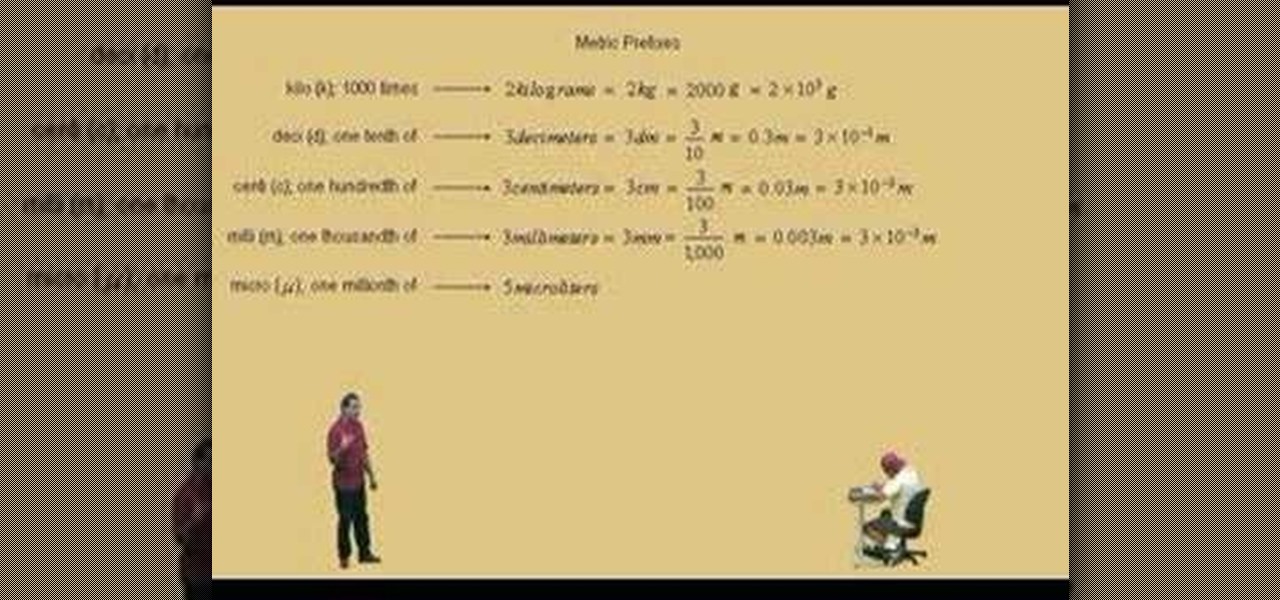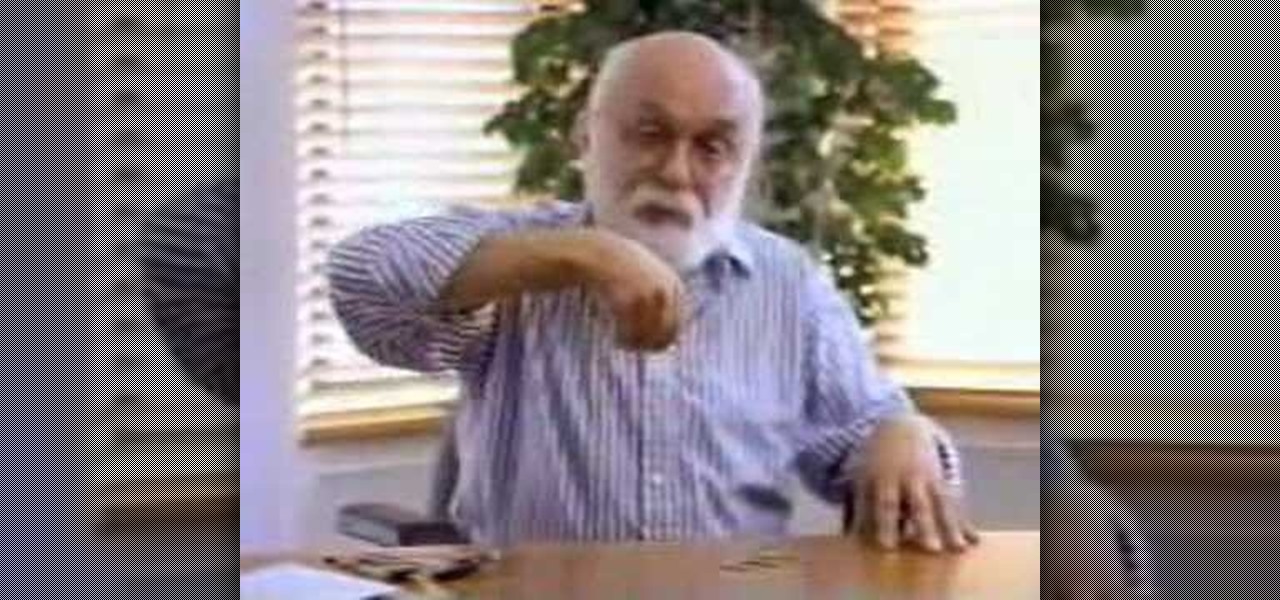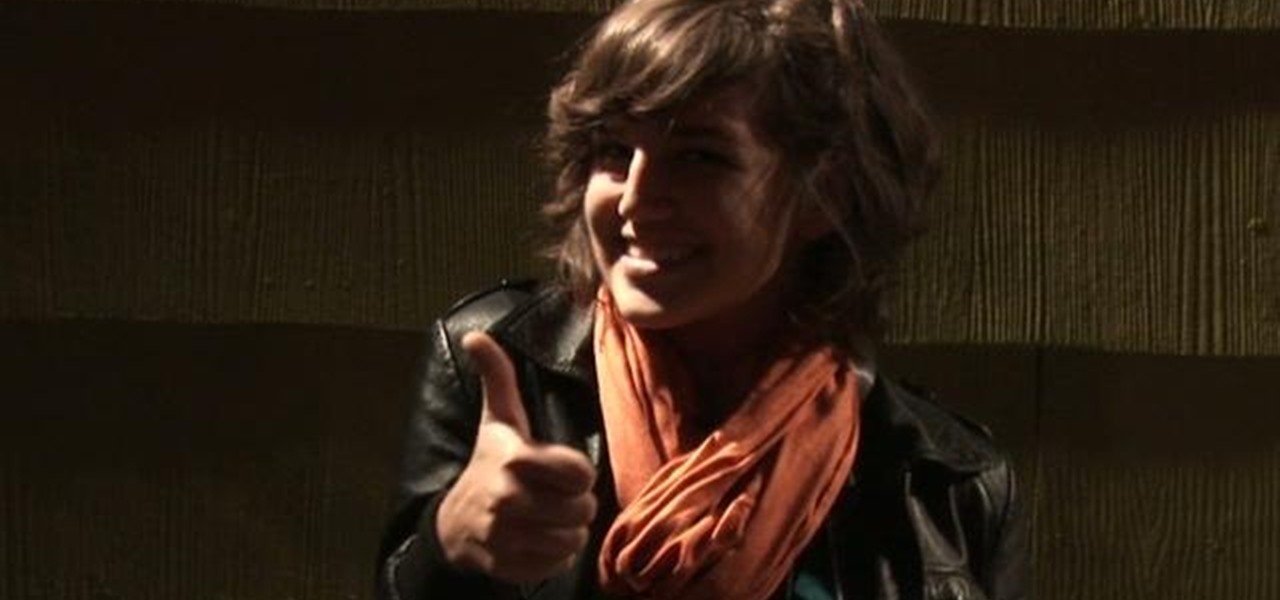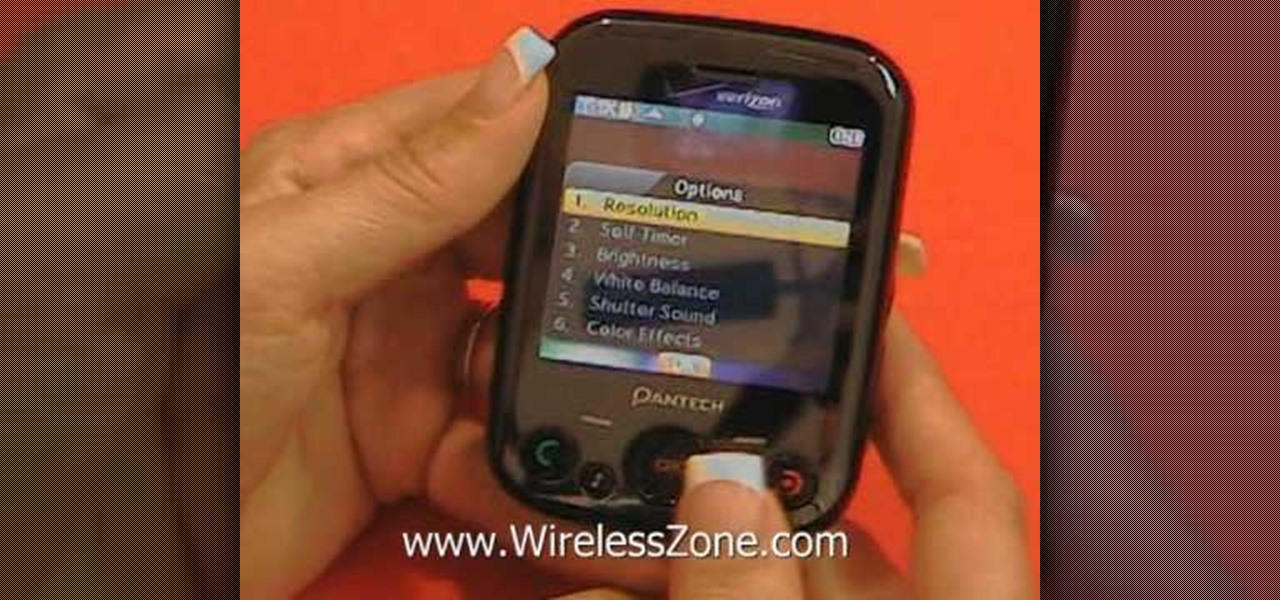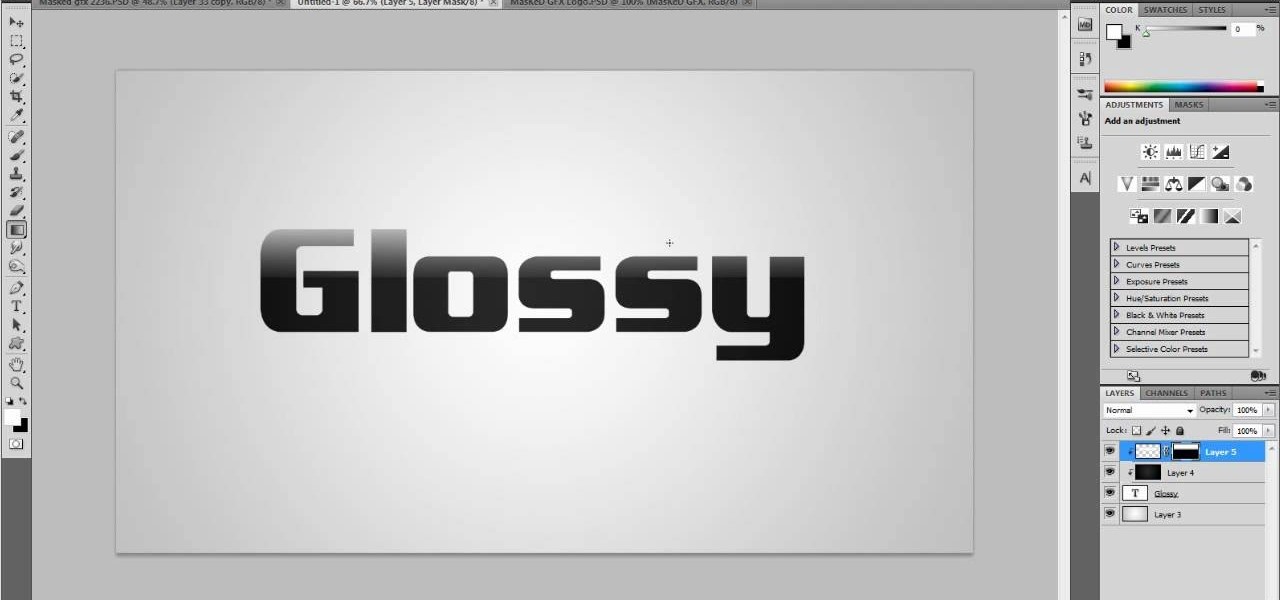Get rid of pesky, embarrassing tan lines with this Adobe Photoshop CS5 video tutorial. Whether you're new to Adobe's Creative Suite or a seasoned graphic design professional after a general overview of Photoshop CS5's most vital new features, you're sure to be well served by this video tutorial

Sometimes an image needs a little something more than nature gave it. In this clip, learn how to add depth and intensity to your photograph by darkening the sky, just right. This tutorial, hosted by a professional photographer, will walk you through every step you need to follow to achieve this mood in your pictures.

Thanks to modern technology, we don't have to visit our nearest Target or Rite Aid to get our pictures professionally retouched and printed. With many printers offering photo-quality ink and paper companies that offer photo-quality paper, you can use your home printer to create professional-grade photos.

Thanks to the influx of purse-sized digital cameras and wads of blurry, hastily taken drunken photos posted on Facebook by partying college students, the quality of photography by the masses has gone down the deep end.

Did you know you can create your own brushes on Photoshop? You're probably already overwhelmed by the variety of brushes, brush diameters, and other various picture settings that Photoshop offers, but if you're a professional artist or graphic designer it's sometimes necessary to create your own brush for a project.

A great way to get picture perfect shots and protect your camera in the process is to use a lens hood. When shooting on your DSLR outdoors, a lens hood will definitely come in handy. In this tutorial, learn how to get the best and most affordable lens cover for your camera and make sure you take an amazing shot every time.

Use Photoshop CS5 to create dramatic black-and-white landscapes with this free video tutorial from Lynda. Whether you're new to Adobe's popular image editing software or a seasoned graphic design professional just looking to better acquaint yourself with the unique features of Photoshop CS5, you're sure to find something of value in this video guide.

"You're lucky, he's lucky, I'm lucky, we're all lucky!" If you're quick to spot who said this great line in the ultimate 1975 cult classic, "Rocky Horror Picture Show" then you will enjoy this tutorial. In this makeup lesson, learn how to steal the look of the character Magenta (played by the amazing Patricia Quinn) with the help of makeup and hair created by a Fashion Face expert.

If you've ever wondered how you could possibly create hairy balls in Cinema 4D, wonder no more. This video tutorial shows you how you can use the software and a picture of chicken legs to reproduce the texture of human balls and a scrotum. Follow along with smearballs as he shows you how to copy and clone the texture of chicken legs, create the balls themselves, and the scrotum. Check it out yourself!

This Photoshop tutorial video teaches you how to make any photo look like it was hand drawn. The image selected should have a relatively simple background, because a too detailed image will not turn out properly. Use the high pass tool and the sketch paper tool and you pretty much have your hand drawn image. Follow this video for extra tips on how to get your image to look like hand drawn perfection.

Do you have a lot of pictures, but you don't want to go through the trouble watermarking them one by one? This is a video that explains how to batch process your images for watermarking. It goes through creating a watermark, writing an action and batch processing it in Photoshop.

Check out this DIY video tutorial from Curbly, the best place to share pictures of your home, find design ideas, and get expert home-improvement advice.

This how-to video is a guide on how to make a Jack-O-Lantern of Barack Obama, the Democratic Presidential Candidate, in spirit of the upcoming election and Halloween. You will need a pumpkin, a picture of Barack Obama, carving tools, and newspaper. This is one jack-o-lantern you'll want to keep up after Halloween. Watch this video tutorial and learn how to carve a Barack Obama pumpkin for Halloween.

Jordan shows us a simple way to remove the red eye created by the flash of a camera using Adobe Photoshop. No matter where the red eye came from, you can remove it easily from any picture after watching this Photoshop tutorial. There are many ways to remove red eye and some are dirtier than others, but this method will give you a nice natural looking pupil in the end.

Quinn Jacobson demonstrates how to flow a 4x5 glass plate to make a wet plate collodion negative. Learn how to prepare equipment for taking Collodion pictures by watching this video photography tutorial.

If you're out and about, and you take a great photo with your Apple iPhone, you can add it to your MobileMe Gallery with just a few taps. This video tutorial from Apple will show you it's as simple as clicking "Send to MobileMe". Then there will be beautiful pictures for all your loved ones to see, right from the Internet.

With Apple's MobileMe, you can easily allow your visitors to download beautiful, full quality photographs from your MobileMe Gallery. Check out this video tutorial for all of you newbies out there on sharing your pictures with friends and family, from the Internet. All this can be done, from the safety of your Mac or PC, with the world wide web.

Looking for a way to use up your leftover wood? Watch how to make a simple but decorative shelf, perfect for holding pictures or knickknacks.

Now that you have some photos in your library, you can use one as your desktop background and a whole collection as your screen saver.

With iPhoto, you can add effects to your picture quickly and easily.

Lawrence Perez, from Saddleback College, and his assistant Charlie, give this pre-algebra lesson on metric prefixes. There's kilo, and deci, and centi, and well, you get the picture.

Transform bright light from a foe to a friend with a simple polarizing filter.

James (The Amazing) Randi speaks on spoon/key bending and hidden picture reproduction. These were tricks pulled by Uri Geller to show he had psychic powers. Arthur C Clarke was one of many who spoke out against Geller and sought to distance the paranormal studies from Geller's bogus performances.

Len's flare is more than little star-shaped rectangles appearing in backlit pictures. Even when you don’t see a starburst, you may be the victim of lens flare if you use inexpensive lenses. In this video tutorial you will learn to use the patch and sponge tools to remove lens flare from your images.

Here are 2 designs for making hand held camera shooting a little nicer. By getting your hands off the camera and moving them apart more, you get a much stabler picture. This is a DIY steadycam.

Everything you need to know about checking a person's blood pressure. Be sure to warn the patient about inflation and deflation. Make sure they remain sitting for 3 minutes. Great details for special need patients like diabetics. This very detailed video is well produced and great picture quality. Be warned, the video is 44 megs in size.

The Zumocast app allows you to stream music, movies, or pictures directly from your work or home computer to your Droid Bionic smartphone. The Android device can also access documents or other files located on your PC using the program. This Motorola support video will walk you through the process.

Looking to spice up your email signature a bit? Why not add an image? This simple how-to shows you an easy way to take advantage of some simple HTML embedding so you can add an image to your Apple mail signature.

Camera mapper is a function in Adobe After Effects that lets you take a static, 2-D image and turn into a dynamic 3-D shot. Create a zoom feature and make it look like you have a camera panning through the picture!

Use the Spot Healing Brush Tool in Photoshop Elements 9 to remove power lines, trees, cars, even your Aunt Marge. If it's in the picture and you want it out, this simply tutorial will show you how to do it.

Want to add a lens flare to your current animation or film? You can manipulate the picture using Adobe After Effects, and this tutorial shows you precisely how. Play around with the light, brightness settings and other tools to get a lens flare effect.

Spice up your digital photos with filters and effects. See how with this quick, official guide from HTC.

The built-in 3MP camera on the Samsung Galaxy Tab is perfect for taking pictures or recording videos. To see how to start using the camera on this Android tablet, watch this video! Get the full scoop on the tablet's camera, including how to share photos and videos with friends.

Okay, so you can probably tell by the picture of this project alone that it isn't for origami beginners. That being said, if you feel you are a true origami folding, finger aerobatic champion, then check out this video to learn how to fold a complex 3D man wearing a ruffled tuxedo.

You need a flash to add light to dark photography settings, but a flash might make your picture look blown out or overexposed. Here are some good tips, like adjusting your aperture or manual ISO to maximize your available light. A tripod will also help you by allowing a longer shutter speed. Or, use a diffuser made over an old, translucent film canister!

This tutorial shows you how to use the deco tool available to users of Adobe Flash CS5. The deco tool can create both static and animated images, and this tutorial demonstrates how you can use the deco tool to quickly create a skyline picture in Adobe Flash.

In this clip, you'll learn how to disable your Facebook profile, removing your name and picture from shared media in the process. Whether you're completely new to the Facebook's popular social networking site or simply require a small amount of clarification on how to perform a particular task on Facebook, you're sure to benefit from this helpful video guide. For more information, including detailed, step-by-step instructions, take a look.

In this clip, learn how to use the Polaroid frames included in Vintage Film for Looks. Whether you're new to Adobe's popular raster graphics editor or a seasoned designer looking to better acquaint yourself with the new features and functions of the latest iteration of the application, you're sure to benefit from this free software tutorial. For more information, watch this video guide.

Looking for instructions on how to take pictures with the camera on your Verizon Pantech Jest mobile smartphone? You're in luck. This free video tutorial will see that you need everything you need to know to take both snapshots and short videos. For thorough instructions, watch this cell phone guide.

In this next tutorial, you'll be finding out how you can create your very own glass effect. It can be applied to pictures and mainly text, to give it a cool shiny look.