
How To: Crop scrapbook photos
Are some of your memorable pictures in need of shaping up? Keep your scrapbook photos clean and centered by cropping them.


Are some of your memorable pictures in need of shaping up? Keep your scrapbook photos clean and centered by cropping them.

Add a personal touch to your next mailing by putting together a card that features one of your favorite pictures. See how to create professional-quality photo greeting cards and announcements.

Here's how to make the eyes in any picture pop in Adobe Photoshop in under 60 seconds.

You will find a lot of information on the web about how to get an exposure reading and using a softbox, but you have to learn the most flattering angles of the face and body (poses) before you can really apply correct lighting techniques.

Build a device that automatically takes and uploads pictures of your life every 30 seconds on the Internet.
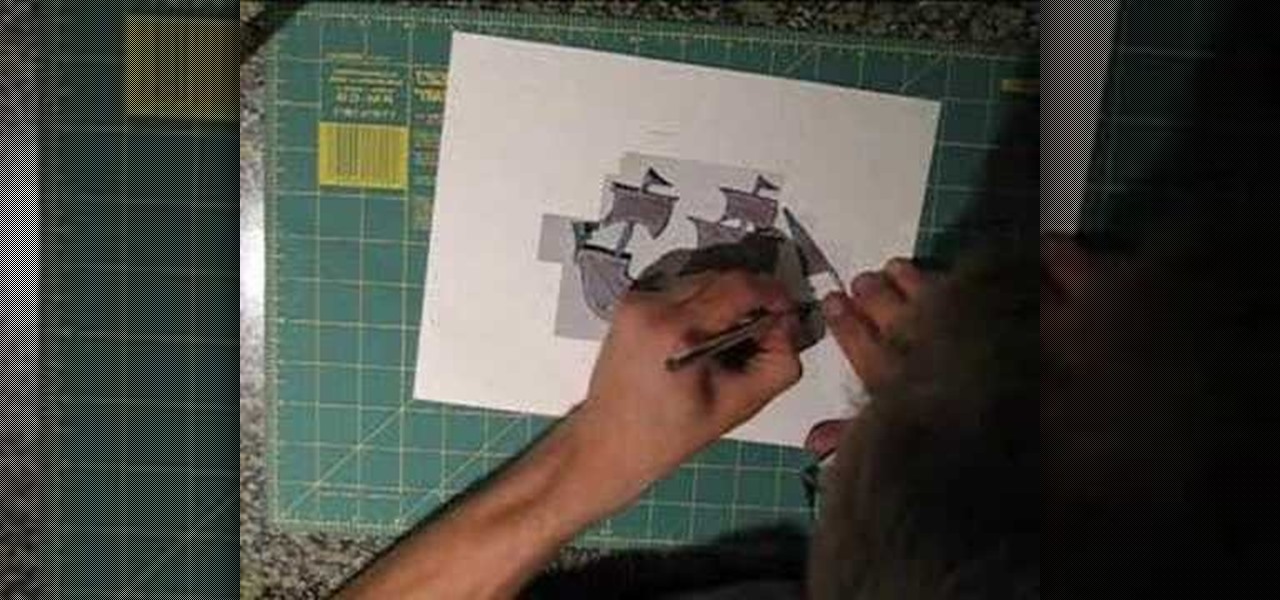
Making a spray paint picture? Learn how to make stencils like this pirate ship one to use in your work.

A tutorial on a fairly simple and easy way to edit the subject of a photo into a slimmer version.

Today's word is "juxtapose". This is a verb which means to put things side by side, often for comparison or contrast.

This Photoshop tutorial shows you how to remove freckles from a picture of someone.

This short vide shows you how to prepare and clean live blue crabs before cooking them. There is also some blue crab anatomy pictures in the video. Maybe some crab beginners will find this helpful.

A Second Life tutorial on making a wall with a forest texture with either pictures or prims.

This page gets folks up and running with their own blog in minutes using the Blogger site. I start from clicking "Register" and take you through adding pictures, editing the layout, etc.

During the installation of ISA Server 2006 you were given relatively few options for configuring ISA Server therefore it is important to understand how to use the ISA Server Management tool. This video helps you understand the 'big picture' of ISA Server management.

Watch this tutorial to learn how easy it is to use iPhoto '08 to rotate, straighten and crop your pictures.

Did you know there are secret compartment in your Ford truck? This how-to video will reveal the secret compartments in Ford trucks. This is what smugglers don't want you to know! Hide valuables staches from cops, wife, etc., you get the picture...just watch this instructional video already.

This is a tutorial of how to "Draganize" your pictures. Use Photoshop to give your photos the same style as Polish artist Andrzej Dragan.

This one is a neat little Flash tip that is fun for sticking on a blog or MySpace page. Put your picture up and have the eyes follow the mouse.
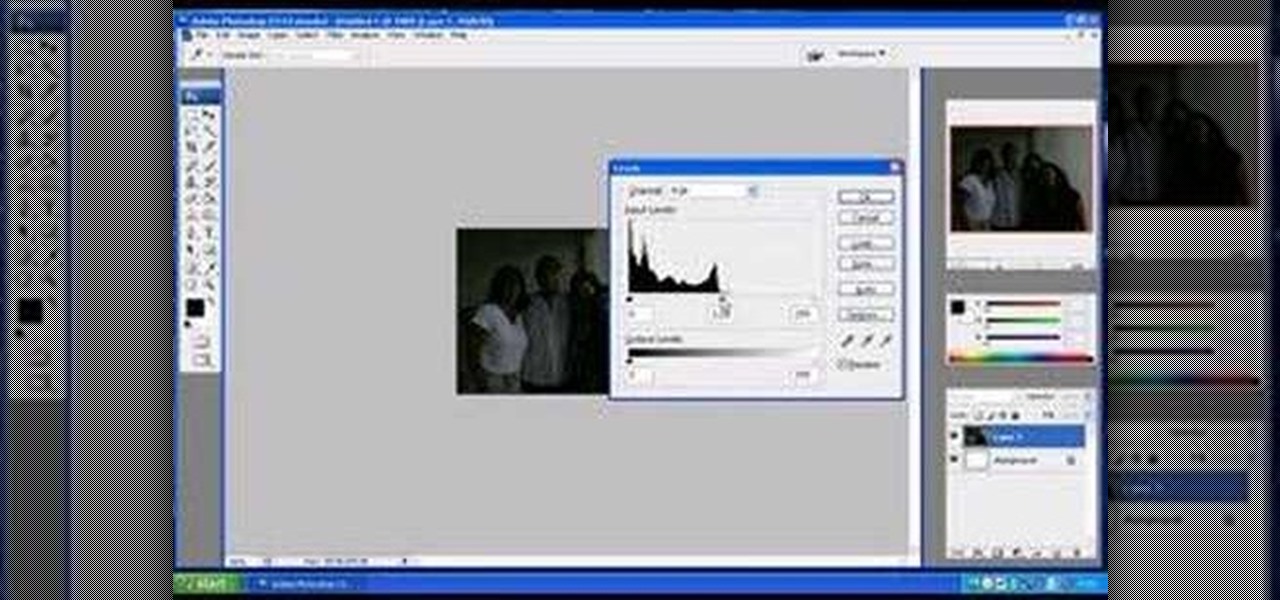
This is a rather straight forward tutorial. It teaches you how to fix underexposed, or dark photographs. This is one of the many methods to do so and the simplest.
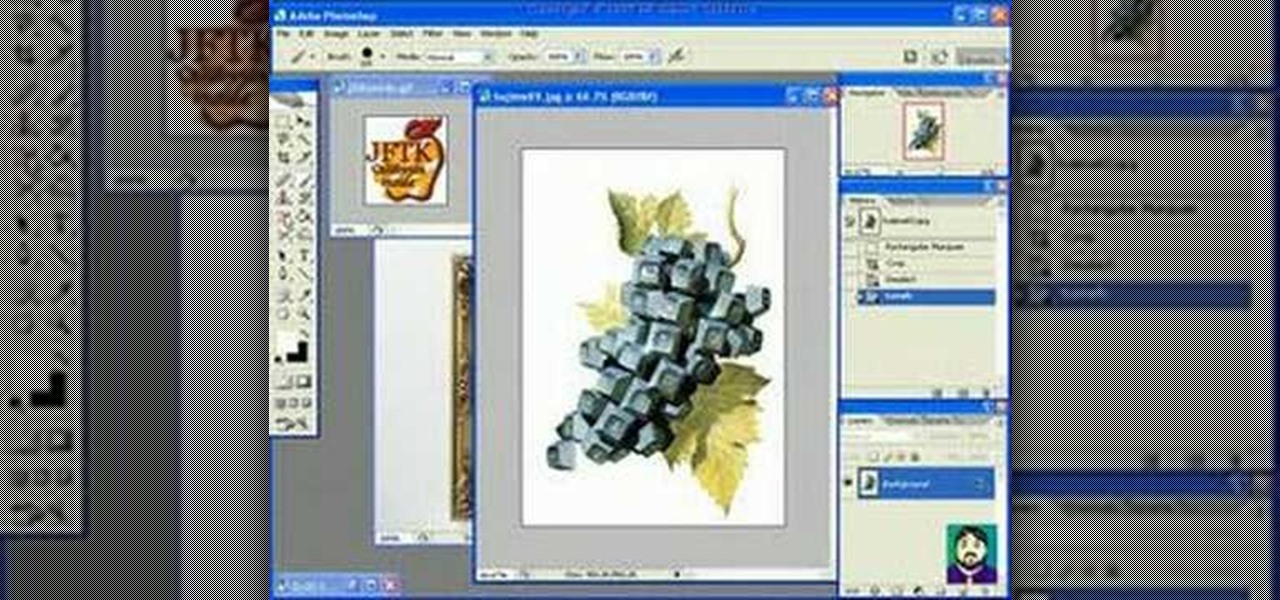
A tutorial on using Adobe Photoshop's magic eraser tool and how to create "Transparent GIF's" -- or pictures with a transparent background in Photoshop.

Capture the magic of the holidays with these tips on how to properly snap pictures of holiday lights with a digital camera.

Do some of your pictures appear just a little bit lopsided or skewed? Learn how you can make a skewed horizon or other line straight with Adobe Photoshop.

Corinne Bradd shows Kristy Clark how to use the bead roller, a nifty gadget that can create perfect beads of equal size from polymer clay, quickly and effectively. Once they have been shaped and baked, these little beauties can be used for all sorts of projects, from jewelery to decorating picture frames and much more.

How to take pictures with your digital camera of lightning. What settings must be used on your camera to avoid noise. Also if you have noisy long exposures how to remove the junk in Photoshop.

Mimicking reality in Photoshop is a pain, but it's certainly achievable and quite laudable if you do a fine job. If you would like to create lifelike water reflections using Photoshop, this tutorial is the place to go. Check out the video to learn how to create photo-realistic light reflections in water.

Learn how to import elements like video footage, pictures, audio, and music into Windows Movie Maker and use outside elements to make your videos more unique.

Learn how to Create an iMovie Slideshow, so you can share your pictures and photos with family and friends.

Whether you need a repetitive background for Twitter or your Tumbler account, an attractive pattern is crucial for establishing your personal style and brand. And you don't have to resort to mass-distributed image software or online pictures to fill your walls with.

Use Adobe Photoshop to create text with a sand-like texture, using the same displacement effect design pros use to blend text or objects seamlessly into picture backgrounds.

You probably have some cute digital pictures of your pets that are perfect but for a common problem known as red eye, or in this case pet eye. Use Adobe Photoshop to fix pet eye and make your photos look professional.

Adobe Photoshop's Magic Eraser Tool provides you with a quick and easy way to change a pictures background or other color area with just a few clicks.

You probably have some digital pictures that are perfect but for a common problem known as red eye. Use Adobe Photoshop to fix red eye and make your photos look professional.

Sketching takes time. Not quite so much if you use Photoshop. In this video tutorial you will learn to use Photoshop to turn a photo into a sketch.

You can learn how to build a helicopter from paper using origami. You need a piece of paper and a pen, with which you will have to draw a picture of a helicopter. The helicopter should actually be able to fly.
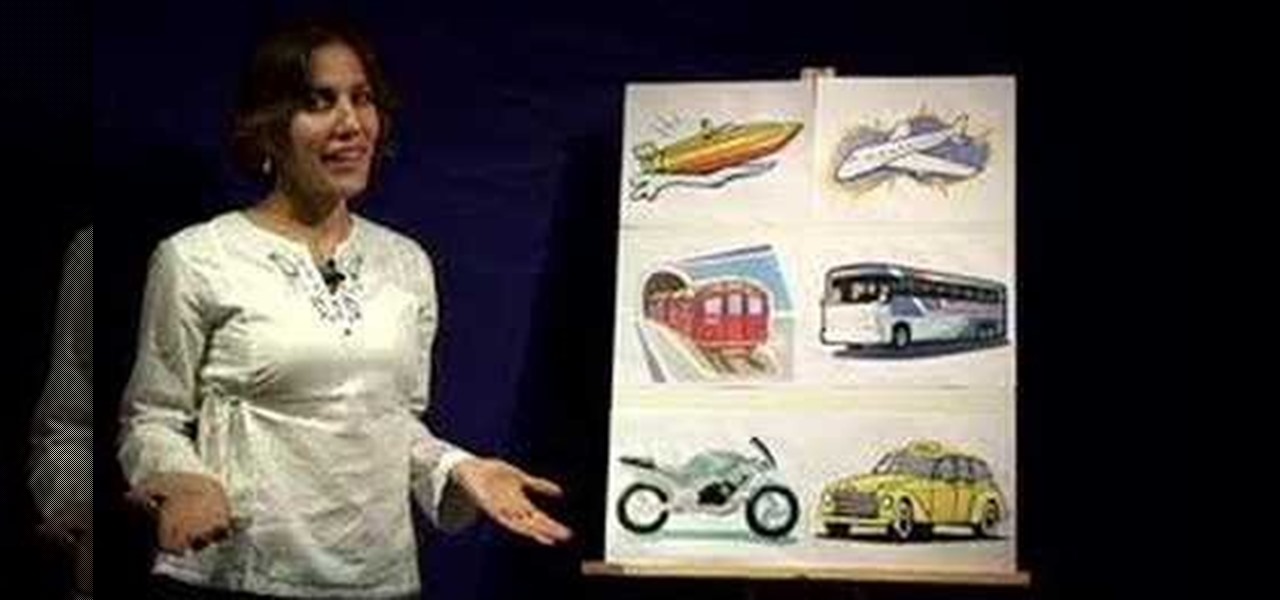
There is no English in this lesson but sometimes that is the best way to learn! Follow along and learn how to speak Spanish with a detailed yet intermediate class based on pictures.

In this tutorial, we learn how to dye your hair at home for blondes. First, purchase a couple boxes of hair dye that are the right colors for your hair. After you do this, take all of the products out of the boxes. Now, pour the small bottle into the large container and put the rubber gloves on. You don't need to use both containers, you can just use one if your hair isn't that thick. Snip the top off the container, then start to shake up the container until it's well mixed together. Now, sta...

No pain no gain, ladies and gents. If you want a fabulous body, trying to take the easy way out by trying those hokey "As Seen On TV" exercise machines or just by starving yourself is going to get you nowhere fast. Neither serve to encourage long term weight loss results, and while you may lose weight, most of that weight is going to be loss of muscle mass because you're not exercising.

This video shows PC users how to download Google Earth. To do this, first open up an internet browser (Internet Explorer, Mozilla Firefox, etc.). Go to the Google homepage and type 'Google Earth' into the search box. Press enter. Click on the link at the top of the list, which should be named 'Google Earth 5.0'. Click on the blue bar that says 'Download Google Earth 5.0' on it. A page will load with the terms and conditions of using Google Earth. Read them, then click 'Agree and Download'. A ...

1. The following lines describes how to create animated glowing text on Flash. 2. Open a new Flash Project and select first Key Frame and place a Text Box and Type "HELLO" 3.Select TextColor as red. 4. Then Go to Filters->Glow a. select color as Dark Yellow b. increase the Blur x,y Property value to 5 c. strength value to 200 d. Quality: Low 5. Select 15th Frame and Right click->Select Insert KeyFrame. 6. Then increase the Blur x,y Property value to 50 and strength value to 300. 7. Then selec...

It's very easy to get a slightly blurry photograph due to a moving subject, camera shake, or just an incorrect auto-focus, but you don’t have to let that ruin an otherwise terrific picture. All it takes is a little finesse in Photoshop or another photo editing software. This guide covers sharpening a blurry image using Photoshop specifically.

Long-time packeteer Bob Bruninga, WB4APR, developed the Automatic Packet Reporting System (APRS), which allows packet radio to track real-time events. It deviates markedly from the usual message- and text-transfer activity. Instead, APRS concentrates on the graphic display of station and object locations and movements.