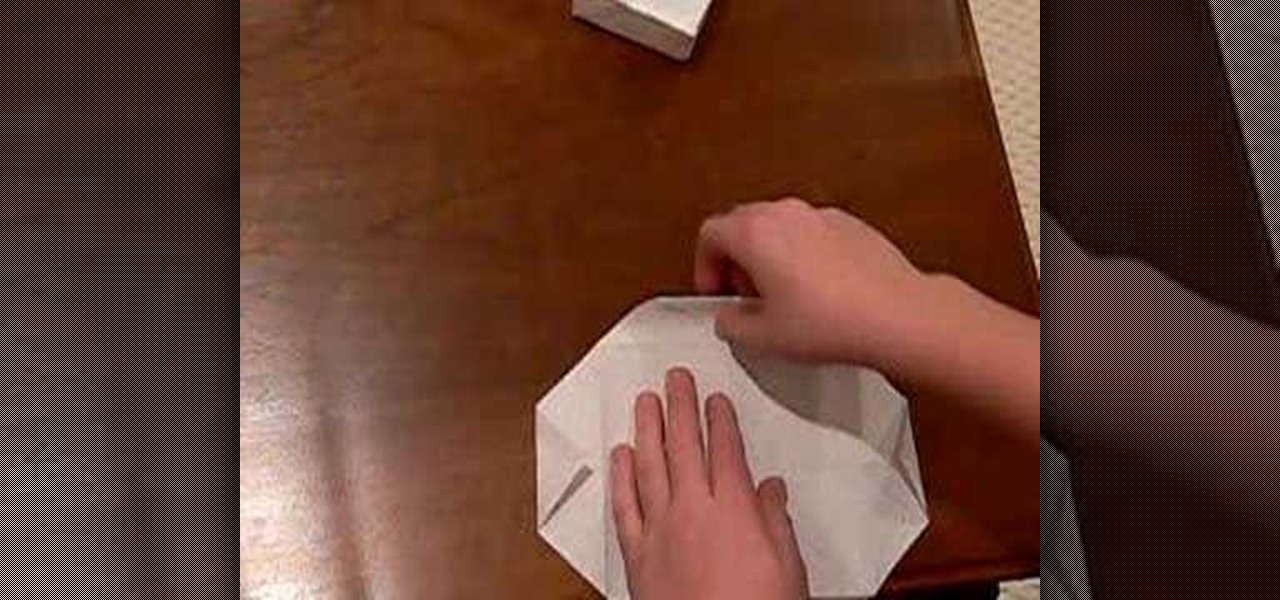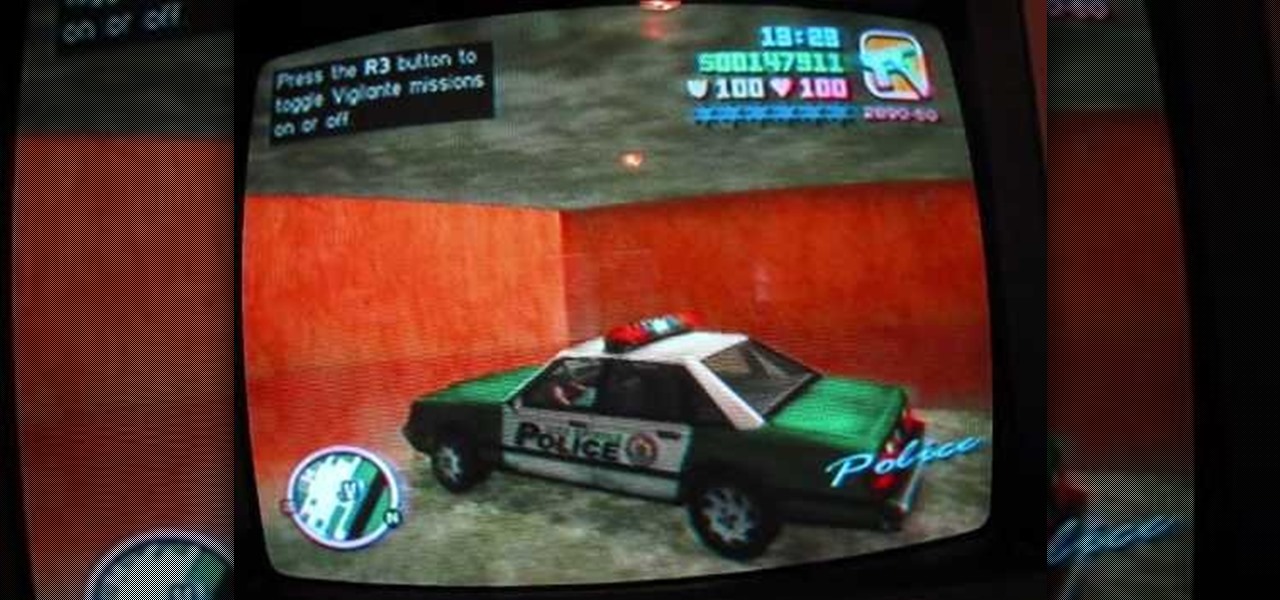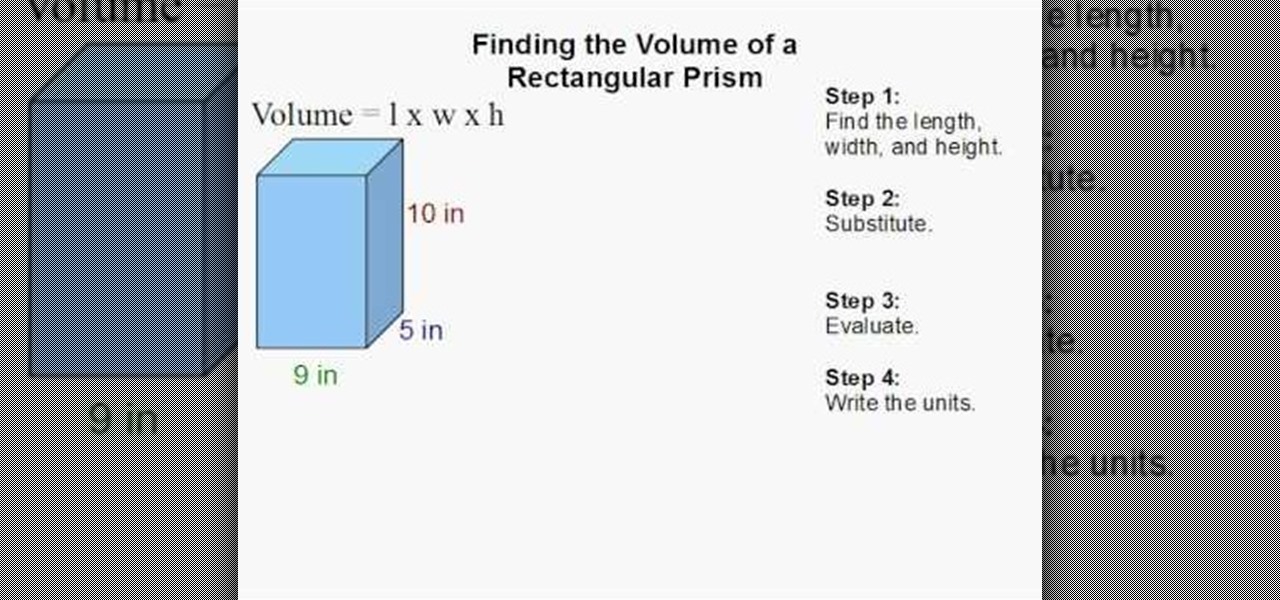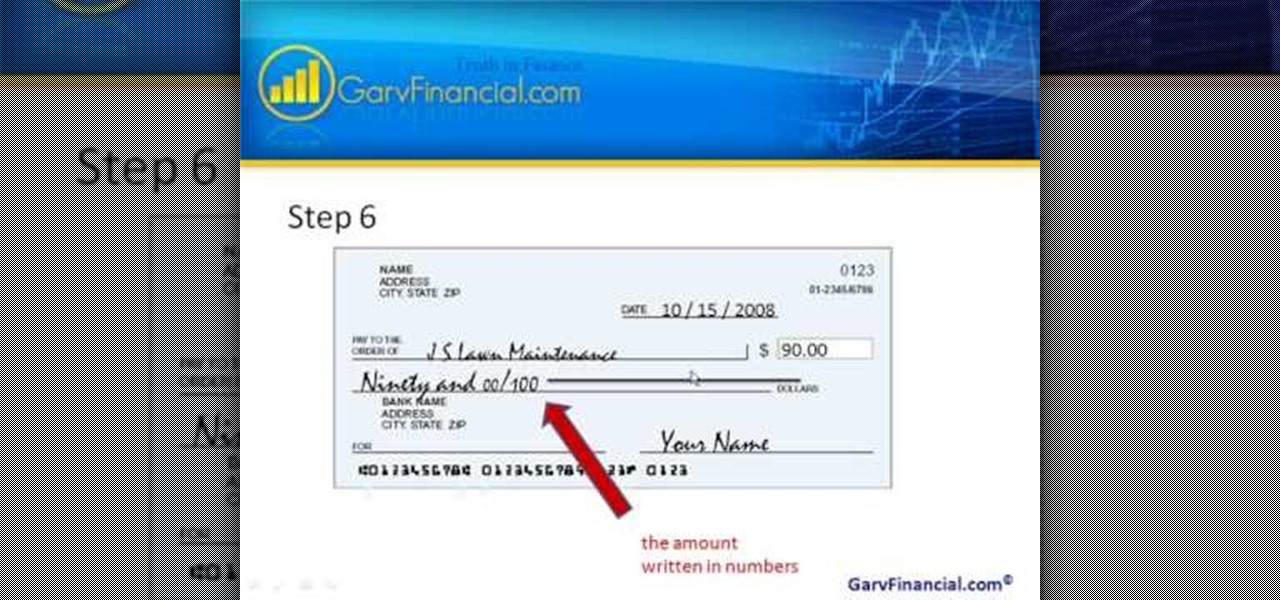Follow this video to help you change the settings of your virtual memory on your computer. Click Start and then right click on My Computer and select Properties. A window will come up. Click on the Advanced tab,. In the first section there is a part named Performance. Click on the Settings button of this section. Another window named Performance Options will open. Click on the Advanced tab of this window. In the bottom part of this window there is a section titled Virtual memory. Click on the...

Each Toyota 2010 4Runner has a mini plug auxiliary audio input port in the center console. When you want to play your personal playback devices, e.g. iPods or other MP3 players, on your car's sound system, simply plug it in the mini plug socket and press the aux button of the sound system. Depending on the model you drive there may also be a USB port in the glove box for selected models. Connecting your iPod to it will play the device as well as charge it when you drive. Playing sounds in you...

Here we will be making a website page layout for your Myspace account. A very common thing that people find difficult is the alignment of things such as text boxes and other DIV's. This video will demonstrate the proper meaning of alignment, as we have an already misaligned page to visually work with here. -To watch in high quality: http://www.youtube.com/watch?v=ItUhjfqcLo0&fmt=18 -For help with source code: http://www.fileden.com/files/2008/6/12/1956714/1divblueblack.txt -Insert this code t...
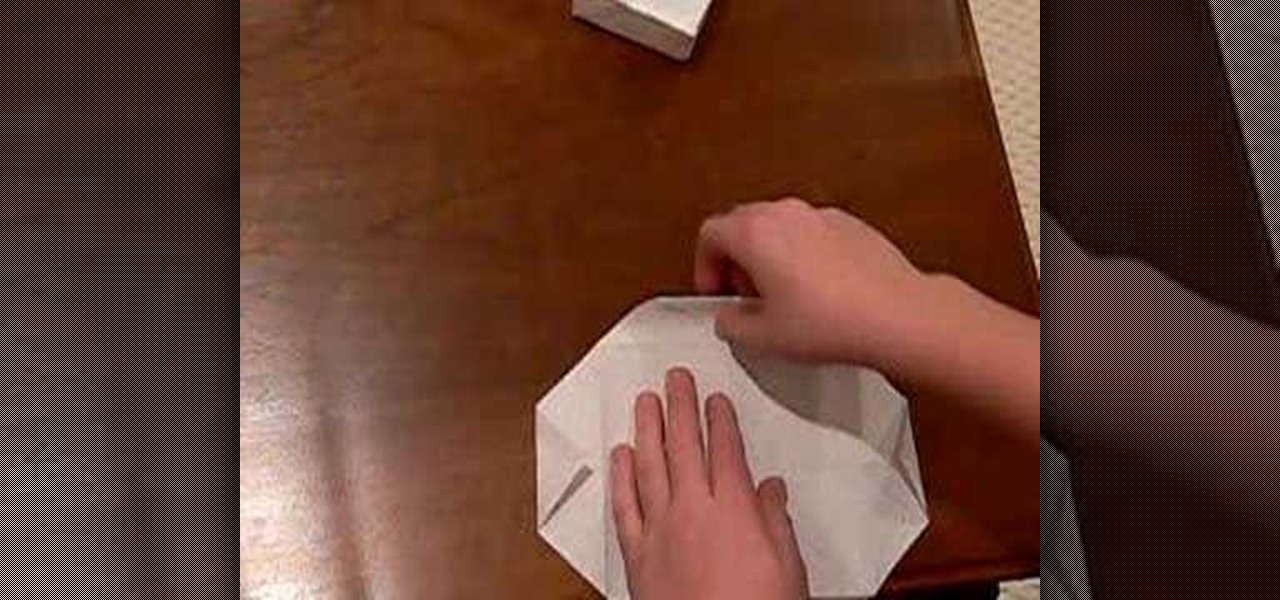
Mind you now, that using a normal rectangular piece will not give you the desired results. You must use a square piece of any size. Start by making two diagonal folds for each corner to corner cross section. Now do two hot dog folds, like wise, then take each corner and fold it into the middle so it resembles triangular tabs. Now take these tabs and once again fold them in half but up to the outside of the paper, resembling another triangle. Fold Over, and do as shown in the video for the bes...

Follow the recipe outlined in this food tutorial, to learn how to make Betty's butter cream frosting. This frosting can be used for just about anything - from cupcakes to donuts. Begin with one stick of butter at room temperature. If you don't have it at room temperature, put it in the microwave for 10 or 12 seconds. Make sure not to melt it. Then, add one one-pound box of confectioners’ sugar along with 3 tablespoons of skim milk and 2 teaspoons of vanilla extract. Mix these ingredients firs...

This video shows the process of making animations in the image program Photoshop. It shows users how to open up and navigate the animation dialogue box in Photoshop by adding frames with variations on the image to be animated, with attention to using as many frames as needed to ensure a "clean" looking animation (one that is not jumpy but rather has smooth transitions). In closing, the instructor shows its viewers which options to select on the animation settings (particularly noteworthy is t...

Laura and Charles are a thrifty couple to have around in this time of recession. Using old license plates, some rivets and lots of love, they will teach you how to make a license plate mailbox. A simple and easy craft project that could be fun for the whole family, imagine the look on the mailman's face when he sees your new creation sitting in the front of your house. Your mailbox will be the talk of the neighborhood and who knows you just might start a trend! A friendly video with simple in...

In this how-to video, you will learn how to make a spinach artichoke dip with Rachael Ray. Season up a rue with salt, pepper, and nutmeg. Stir in cheese to melt and add cloves of garlic. Add a handful of shredded parm. Pour in two boxes of chopped spinach and artichokes. Make sure to break them up as you put them in. Put it in the oven for a few minutes and add some cheese to the top. By viewing this video, you will be able to make a delicious spinach artichoke dip that can be served with man...

Darin Steen of Major League Health demonstrates how to lose belly fat with stomach workouts. Using a boxing technique, you can get your heart rate up to 160 and boost your hormones to gain muscle and lose fat. It works your abdominal muscles in a unique side-to-side plane of motion to tone your midsection. Focus on pulling as much as you focus on punching. Use your pointer and deliver two punches on the right and then deliver two punches on the left while focusing on pulling. Increase the pun...

This video shows you how to easily turn JavaScript on in Firefox. The first thing you have to do is open Firefox, click the Tools tab in the upper menu and then choose Options. After this, you have to select the Content tab. Then, simply check the "Enable JavaScript" box. Remember to click the OK button in the window. Next, you only have to restart Firefox by closing and re-opening it. You can now enjoy the benefits of JavaScript! Good Luck!

Software expert David Steinlage guides the viewer through the step-by-step process of installing VMware and Windows XP on a computer driven by Ubuntu Linux. The first step is to get a serial number, which can be obtained free by visiting the site www.vmware.com and filling out the registration form. The VMware installer application Automatix is then opened and upon clicking the desired options, the installation of VMware starts automatically. At the end of installation, the user is prompted t...

Learn how to edit form fields in Adobe Acrobat 9 Pro. Start by looking at a automated form that has some errors in the field of gender and marital status. To correct click on forms add or edit fields. Click on the field that needs correcting and figure out the error. Rename the fields to reset them and correct the field. Double check that the name an tool tips have been fixed. Create a cross hairs that you can type over with the correct values you want. You can also shift over boxes. A specia...

This video shows how to delete a browser history in Google Chrome.

This academic tutoring video, made by BrainKindle, defines acceleration in simple to understand terms and shows how to measure acceleration. He shows how a plain cardboard box, pencil and string are used to make a simple pendulum, which moves as the car accelerates. Using data from the arc of the pendulum, he shows how to calculate acceleration. This is an easy method to use if you do not have an iPhone with an application to measure acceleration. A great trick for a budding scientist or phys...

This video shows you how to make money fast in GTA Vice City by using a money glitch. The first thing you have to do is get a cop car and bring it to one of your houses that has a garage or it won't work. Press R3 and put the car in the garage. You have 59 seconds to do this or it won't work. The cheat you enter is R2, L2, R1, L1, L2, R2, box, triangle, circle, triangle, L2, L1. Go back to the cop car, get back into it and out again, repeating this over and over to get more money.

In this tutorial the author shows how to use the MegaUpload links and download things from the website. If you want to download any MegaUpload links you have to go to the website and paste the links in the box which is shown in the tutorial. Now you will have to do a CAPTCHA verification to confirm that you are not a bot and then you will have to wait for some time like one minute, after which your download starts automatically. So if you are looking to download from MegaUpload follow this ea...

Burn downloaded movies onto a DVD. Open your browser, go to the Google website and type axxo torrents in the search bar. Then select the homepage of axxo torrents, and download the favorite video in to your computer. Then open the DVD flick, you select burn a DVD. In that you select the files to be burned on to a DVD, and then click ok. Then the general settings appear on screen, about the name of video. Then also select how to burn and writing speed, and check the box of verify the data on w...

This video is about singing better by optimizing your voice's resonance.

This video is about how to draw a camouflage pattern. For this project you need a paper, ruler and writing utensils. You only have to remember a few easy steps. Draw a square box. Draw out the first pattern layer. Draw out the second pattern layer. Draw out the third pattern layer. Color the first pattern layer with any color, the second pattern layer with any other color and the third pattern layer with any color except the colors you used for the first and second pattern layers.

This video shows you how to easily put ring tones on your Motorola Droid phone. The first thing you have to do is plug in the Droid to your PC and open the Removable Disk that pops up. Next, you have to create a new folder and name it "Music". Then, you can simply copy-paste or drag-and-copy mp3 files to that Music folder. Next, you have to disconnect the Droid from your PC. You have to open up the application called RingDroid or download a fresh copy of it from the marketplace, if you do not...

If you want to learn how to block websites in Windows, just follow these few simple steps. Watch this video for more information!

This video shows you how to easily install the Adobe Flash Player in Internet Explorer. The first thing you have to do is open the Internet Explorer and surf to http://get.adobe.com/flash/player/ . Scroll down the page, uncheck the Download Free Google Toolbar box and then click the "Agree and Install Now" button. Then, click the pop-up bar in the upper side of the browser that just appeared, and click the Install ActiveX Control. A pop-up window will appear. Click install and then wait until...

Doug Simms online shows how to simplify the radical in a mathematical equation. If you need to brush up on your learning this video can help. Start by finding what is the largest square of the number in your radical. If that number can be solved then solve it, put the answer outside the box and the remainder in the radical. There are some great examples to follow including what to do if your number has a solution, or if there are two factors that your equation can create.

This video by makemagazine demonstrates a weekend project on how to make a LED light brick. The materials required for this project are listed on the link to the make magazine page in the info box or it can be orders as a kit from the make magazine store. Take the PCB (printed circuit board) and first solder the Resisters and Capacitors as shown. Next test the LEDs and separate them using a button cell batteries. Solder the LED, PIC micro-controller, DC power connector and tilt switch followi...

In this video, you will see the steps for finding the volume of a rectangular prism written on a white board. The steps are labeled along the right side. A blue cursor boxes the steps as they are introduced on the board. The formula for finding volume is written along the top left. Colored arrows point out the measurements. Each step is presented in a colored format so it is easy to follow the steps. The final answer is circled in yellow so it is a cinch to compare your answer with the correc...

This WirelessZone video gives a first-look and shows how to setup a recently un-boxed Razzle from Verizon Wireless. First the features of the unique Razzle with its flip speaker keyboard combo is highlighted, thereafter a walk-through is given on how to set up the display banner, screen back-light, keypad back-light, wallpaper, themes, menu layout, menu type, clock format, dial tones, and most of the sound settings in great detail. The video also features the default ring-tones on the phone s...

In this Adobe Acrobat series of video the instructor shows how to add headers and footers to your PDF documents. Headers and footers help give your integrated document a unified look and feel. You can use the combine feature in the Acrobat to combine information obtained from various sources and integrate it in a single PDF. In the Acrobat software go to the document menu option and from the drop down box select the Header and Footer sub-menu, from which you can add a new or delete or modify ...

This video is about creating a group on Facebook. Groups on Facebook join friends and people with similar interests. Go to the dialog box and choose groups, create new. You then bring up the form. Choose a name and describe the name. Scroll down and choose the group type. Click create group. You can also add a photo of the group. Scroll down and choose enable photo, video or links. Then you decide who has the responsibility for making changes to the group-members or an administrator. Decide w...

This video shows you how to easily set up Bluetooth on your Motorola Droid phone and use it with a Bluetooth headset. The first thing you have to do is go to Settings and then go to Wireless and Networks. In the pop up menu, you have to go to Bluetooth settings and check the first box. That will turn Bluetooth on. Next, you have to turn on your Bluetooth headset device and press the Scan for Devices button on your phone in the Bluetooth settings window. Insert the password and hit OK. That's ...

This video shows you how to easily download and install Adobe Shockwave Player on Internet Explorer 8 or 8+. The first thing you have to do is open up Internet Explorer, type in the address bar: http://get.adobe.com/shockwave/ and hit Enter. Scroll down the page, uncheck the "Also install Free Google Toolbar" box and click on the "Agree and Install now" button. Wait for the Shockwave Player to install. Click "Allow" in the future windows and wait for the install confirmation screen. Restart y...

The step by step methods to isolate colors in Photoshop have been shown in the video. In a layer we have to place an image and first select the particular part to be isolated with the pen tool which has free form pen tool, add subtract, intersect and exclude overlapping path options. After that make a right click and select make selection option. Keep the feather be in 3 and click ok. Paste this in a new layer by pressing control+d keys. Create a copy layer of 2 and open Hue and saturation pa...

Learn how to turn off automatic page translation when you visit pages in other languages. Click the toolbars Wrench icon.

Here are step-by-step instructions on how to write a check. 1. Date the check, and ensure it is dated for the day you intend the recipient to cash it.

Every electrician knows you have to cut a screw every now and then to make it fit. But do they do it properly? Most will probably just use their linesman's or dikes, but using your wire strippers equipped with screw cutting is the proper way. Watch this video tutorial to see how to cut a machine screw without damaging the threads. An electrical screw or machine screw can be easily cut with a pair of electricians pliers. Cutting metric screws this way means that the thread will not be damaged ...

Changing the hold music piped into your company phone is a prank some callers will appreciate—depending on what you replace it with.

Hak5 isn't your ordinary tech show. It's hacking in the old-school sense, covering everything from network security, open source and forensics, to DIY modding and the homebrew scene. Damn the warranties, it's time to Trust your Technolust. In this episode, see how to obscure your OS fingerprint.

Check out this video on creating type areas and paths in Illustrator. This uses more than just text boxes. You can adjust the font, color and area using the area type tool.

Analog TV will stop all broadcasts on June 12, 2009. If you're not ready yet for the transfer from analog to digital, you bet get ready. You can buy a digital convertor box and a digital antenna for your analog television, you can but a digital antenna for your DTV-enable television, or you can save some money an build your own antenna! This video tutorial will show you how to make a digital television antenna with some coaxial cable, an empty coffee can, a hammer, a nail, and some duct tape ...

Dogs have to learn bowel etiquette much quicker than humans, and these helpful steps will make sure your paper-trained pooch becomes man's best friend, not your carpet's worst nightmare.

Watch this video tutorial to see how to make extremely simple scales. This scale is useful when you want to weigh small portions of a substance (like a few grams of powder). It is difficult to get real weight using these scales though. To make this homemade scale, you'll need a plastic bottle cap, a plastic bottle or box, a 9v battery, clear sticky tape, glue for the plastic (epoxy or fast-hardeneing), scissors and a screwdriver.