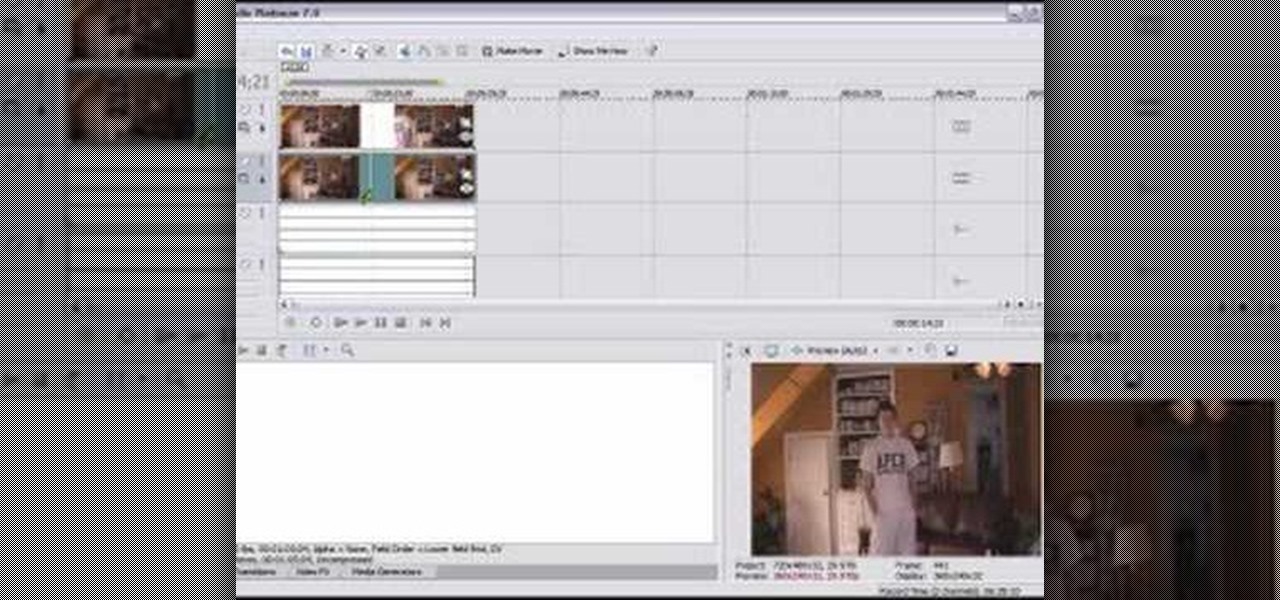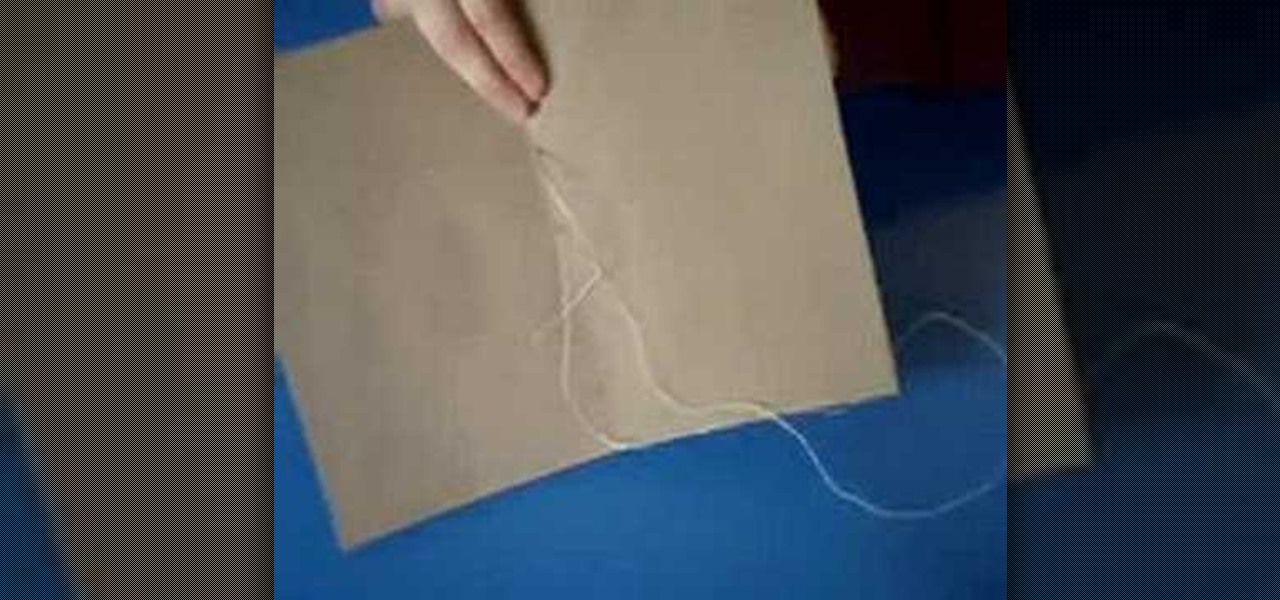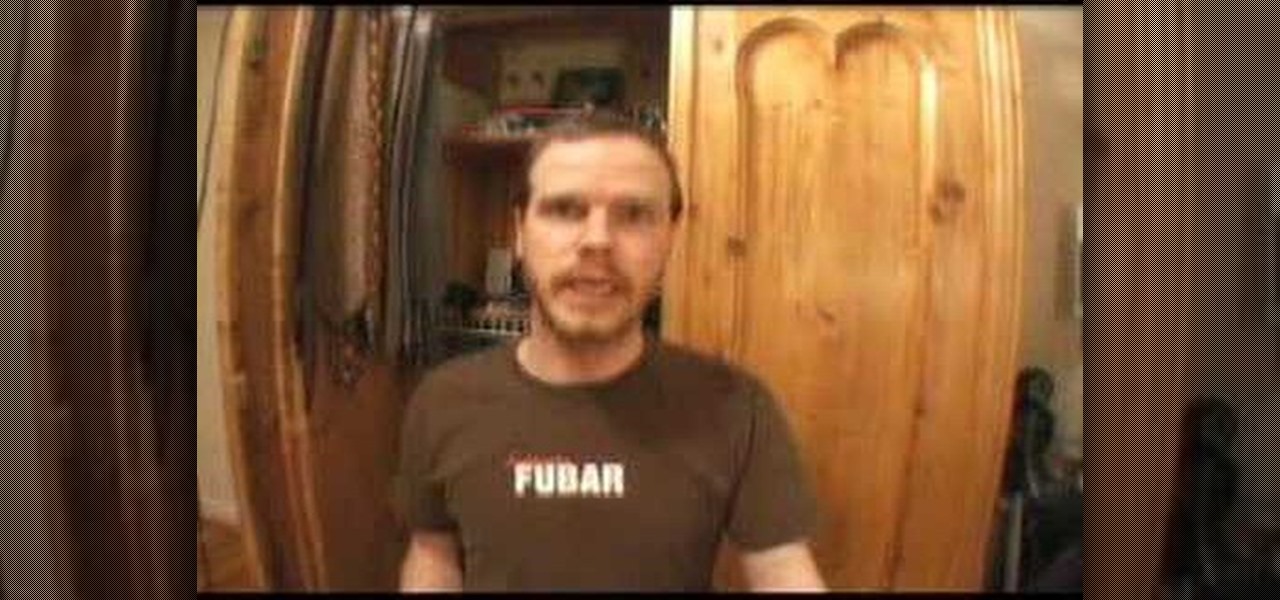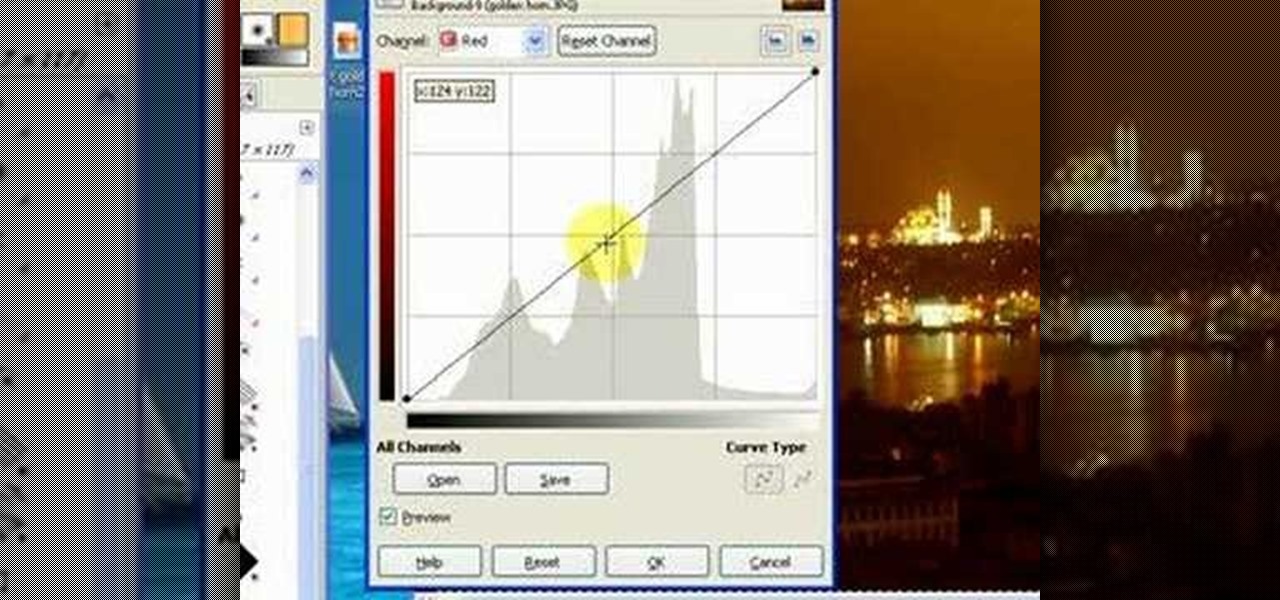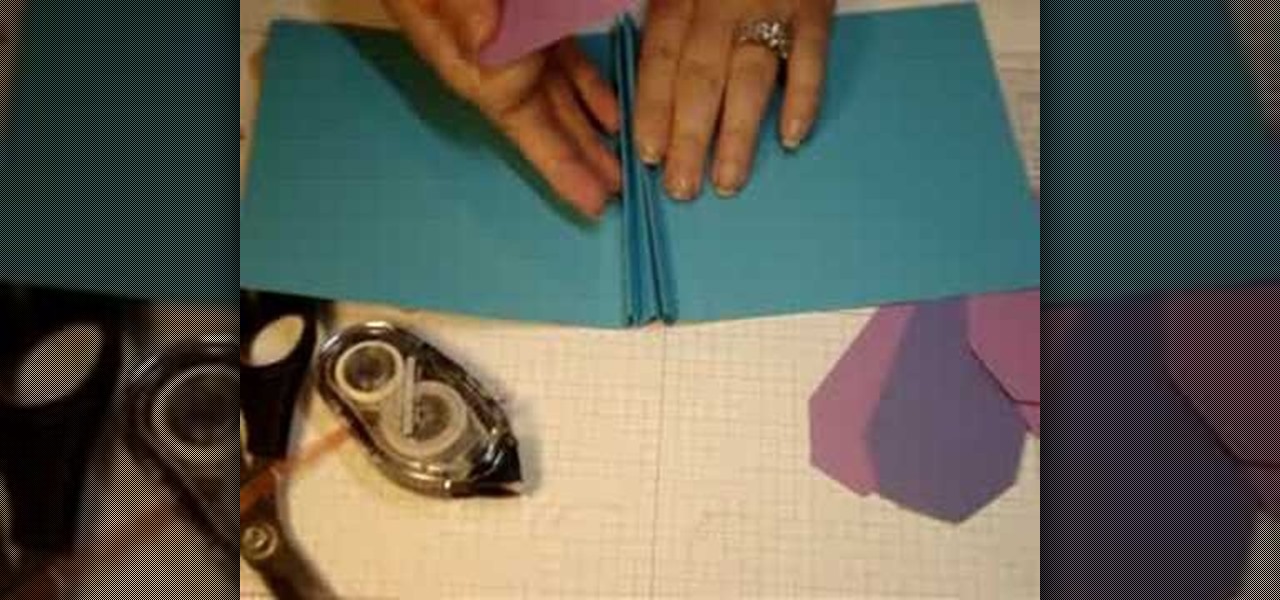A tutorial from the folks at Loaded Boards, demonstrating color correction tips for your photos. The wrong colors can ruin even the best photos. In this clip, we're introduced to a technique to keep your pictures looking both natural and dynamic

Get some great tips on how to look better in pictures. Pose for the camera by leaning in, rather than leaning back. Stand up straight. To look thinner, turn your body slightly, and put your hand on your hips. Elongate your neck, and put your shoulders back. You'll look smashing in all your photos. Don't forget to smile!

Now that you've got your hands on Windows 7, you need to learn how to get the best possible picture on your monitor. Veronica from Tekzilla provides a tutorial on how to optimize your screen display in Windows 7.

Check out this tutorial on how to create heat displacement in Apple Shake 4.1, a 2D and 3D compositing suite that will help you with visual effects editing. This video shows you how to create heat displacement in Shake 4.1, resulting in a very realistic picture. The method is easy to replicate on your own personal computer, and assist you with compositing practice. For more information on Shake 4.1, search for Shake 4.1 on WonderHowTo.

New user to Windows 7? Microsoft has put out a series of video tutorials explaining how to maximize your Windows 7 experience. Follow along with this computer lesson and learn how to:

New user to Windows 7? Microsoft has put out a series of video tutorials explaining how to maximize your Windows 7 experience. Follow along with this computer lesson and learn how to:

New user to Windows 7? Microsoft has put out a series of video tutorials explaining how to maximize your Windows 7 experience. Follow along with this computer lesson and learn how to:

Watch this informative video tutorial on how to create shaped photo collages with Shape Collage. Shape Collage is an automatic photo collage maker that creates collages in different shapes in just a couple seconds. You can create picture collages in the shape of a rectangle, heart, text, or logo, with just a few clicks of the mouse.

Anyone can snap a blurry picture of a friend standing in front of a tourist attraction, but with just a little more effort, you can take great shots. Learn how to take great photographs with this instructional video from Howcast. You will need a camera and a flash (flash optional). Tip: Natural light is always preferable, but if you're indoors or it's cloudy, use a flash to keep your subjects well lit.

This video tutorial will show you how to SSH file share on your Apple iPhone or iPod Touch, SSH meaning Secure Socket Shell. This is how you going to access your files on your iPhone or iPod, like videos and pictures. You will want to install the application OpenSSH in the system category on your device, and then download...

This works with any version of Vegas, as well as many other editing programs, if you can change the opacity. If not, then you're out of luck.

Contrary to popular belief, pictures do lie. So make sure they're saying you're skinnier than you really are. Monochromatic outfits, body shapers, and high heels can help trick the eye. Body positioning and camera angles are also helpful. Watch this instructional video and learn how to look thinner in photographs.

In this video tutorial, you'll learn how to use Google Image Search to find images much as you would use Google search to find webpages. For step-by-step instructions on using Google Image Search, as well a general overview of Google Images, take a look!

When you press the Print Screen button on your keyboard in any version of Windows, be it 95, 2000, ME, XP or Vista, Windows will take a picture of your display output and put it into your clipboard. Once in your clipboard, it can be pasted into most any image editing program (e.g., Paint). For more information on taking screenshots with Print Screen, watch this helpful Windows tutorial!

Here are some tips about the Holga camera. The Holga is a plastic camera that takes unique, distorted pictures. This instructional photography video is good for people who just got their Holga camera and want to learn some photographer's tricks.

In this lesson, learn how to shoot compelling close-up shots using a macro lens. Tips on composition, lighting and controlling depth of field are discussed in detail. Watch this video photography tutorial and learn how to shoot close-up pictures with a macro lens.

Make a book using the five-hole pamphlet stitch. You will need paper, a bone folder, an awl and a needle and thread. Watch this instructional video to make a quick paper book for sketches, notes, illustrated stories, and picture albums.

This scrapbooking video demonstrates how to decorate a paper circle frame using EK Success Corner Punches. You will need x-acto knives to make specific cuts. You can use store bought paper cutouts or make your own using scraps of recycled paper. Use embossing ink, embossing powder and a heat gun to add extra texture to you paper picture frame.

Ever wanted to take the perfect digital picture of a friend or loved one, only to have it ruined by some unforeseen technical problem? This tutorial offers a walkthrough for using the portrait mode on your digital camera. Take a look.

Facebook is a popular social networking site, that has a specific mobile phone application. The internet capabilities of the Palm Treo and Centro keep you on top of the game. Stay connected to friend updates, messages, upload pictures, and whatever else keeps you checking your Facebook compulsively. Watch this video cell phone tutorial and learn how to use Facebook on a Palm Treo or Centro.

Do you need to take pictures of your jewelry work? Begin basic digital photo editing with Picasa2. Watch this video tutorial to see how to improve the look of your jewelry photos.

In this Inkscape software tutorial you will see how to create a shiny web 2.0 style button or icon. There is no sound but the picture and mouse movements are clear enough to follow along visually. So watch and learn how to create a crisp reflective web 2.0 style button in Inkscape.

Timelapse photography needn't be complicated, for advanced photographers only. This video photography tutorial helps explain how to take a timelapse picture, even if you're a complete beginner. Learn the process of taking a timelapse photo with a web, video, and digital camera. Watch, learn, and start practicing your shutter skills.

If you're new to Microsoft Office PowerPoint 2007 and just want to pick up the basics, watch this tutorial and learn how to get started fast. You'll see how to create your own slides for a show and add headings, bulleted lists, and pictures. Use built-in layouts to organize your slide content. And see how the new Preview feature helps you choose theme colors and background design, minimizing the guesswork and giving you a polished result.

It doesn't matter how great your digital camera is, there are going to be times when you take pictures and your subjects have red eye. So watch this Photoshop tutorial and learn how to use Photoshop to "get the red out". Removing red eye is a basic and easy to learn process in Photoshop.

In this video segment, Veronica Belmont of Ask Mahalo shows how to clean a digital SLR camera. Follow the simple steps to get better quality photographs. Watch this video photography tutorial and learn how to clean a digital SLR camera and get crystal clear pictures.

This GIMP curves tutorial should help you remove unwanted color casts from your photos and make you favorite pictures actually evoke the memories of your favorite scenes!

Want to know how to make your own children's jigsaw puzzles? Well, this video tutorial will show you how to make a jigsaw puzzle using the freehand scrollsaw cutting method. So, you have to have the picture on the wooden board already, then cut away the tiny pieces of the jigsaw puzzle using freehand saw cutting. It's easier than it looks. You just need a little craftsmanship.

This is a video demonstration of making a wet plate collodion negative, or ambrotype. Learn how to make a print a Collodion picture by watching this video photography tutorial.

This video shows the process of varnishing a black glass Ambrotype. Not a high "wow-factor" here, but some practical knowledge needed in the process. It's very important to varnish wet plate images as they damage and tarnish easily. Learn how to varnish Collodion pictures by watching this video photography tutorial.

This shows the process of making a positive image on clear glass; traditionally, this would be called an Ambrotype. Here, it is a little bit overexposed to get a "soft negative" or a negative that can be used with modern silver paper (printing). Learn how to make a glass positive or soft negative picture with the Collodion printing technique by watching this video photography tutorial.

You bought your Canon PowerShot SD600 digital camera for its megapixels, but sometimes you don't want them all. This how-to video shows you how to manage them. Watch this photography video tutorial to learn how to set a SD600's image size and improve your pictures.

Is your Canon PowerShot SD600 digital camera ready for its close up? It is if you watch this how-to video on setting up macro mode. This photography tutorial video will have you shooting up close with a SD600 and taking great pictures in no time.

Watch this photography tutorial video to learn how to tweak your Nikon digital SLR's shooting modes to determine what happens when you press the shutter button. Changing the shooting mode on your Nikon D80 can help improve your pictures.

Sometimes you just have too many megapixels. Shooting with lower resolution can be a good thing on your Nikon digital SLR. Watch this photography tutorial video to learn how to manage size on your Nikon D80 and shoot with lower resolution to improve your pictures.

Ever want to freeze the action when photographing sports, races, or other subjects that move? Your Nikon digital SLR can do it using 'Shutter Priority Mode.' Watch this photography tutorial video to learn how to use shutter priority mode on your Nikon D80, and soon you'll be taking great action pictures.

This tutorial video will show you how you can make your very own Tag Book. A Tag Book is a little book with tags in it, and on each side of the tags are pictures and text. They serve much the same function of a scrapbook, and can make any occasion seem all the more special.

You can get more interesting photos by using the "rule of thirds" technique. Watch this photography video tutorial to learn how to use the rule of thirds in your pictures. Taking better and more interesting will be easy once you've mastered the technique in this how-to video.

This video tutorial will have you making fake blood on all of your photographs in no time. Using Adobe Photoshop CS3, adding a little red blood to your pictures could be the best thing that happened to them. Even learn how to add a little bit of scratches on somebody's arm.

This video tutorial instructs how to use marbling techniques to make a faux wood finish out of polymer clay. Learn how to manipulate different colors of polymer clay to create a fake wood effect. This tutorial teaches how to make a faux wood polymer clay picture frame.