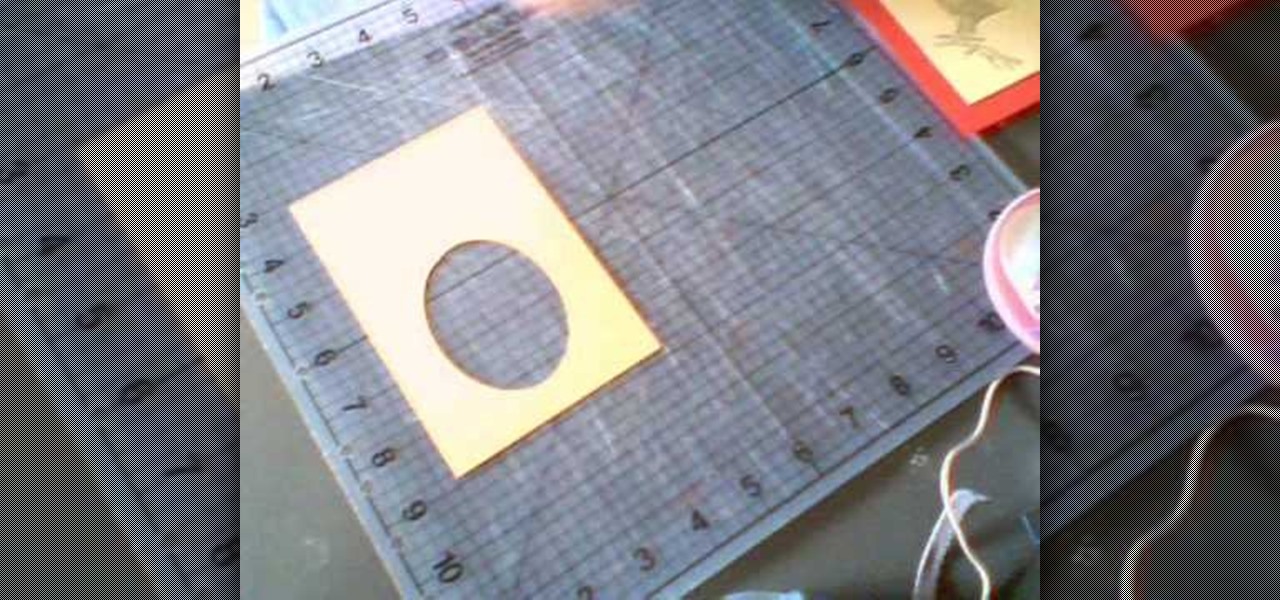Eating out is great, but being able to cook the delicious ethnic foods you eat at restaurants is even better. It may seem daunting to put together a bunch of ingredients with which you might not be familiar (some with names you've never even heard of!), but with the guidelines below, you'll be making your own versions of ethnic favorites in no time.

The stock Camera and Photos apps are great for taking basic pictures and doing some quick edits, but if you're serious about making your iPhone photos the best they can be, you can't stop there.

The first written account of "stock" as a culinary staple goes back to 1653, when La Varenne's Cookery described boiling mushroom stems and table scraps with other ingredients (such as herbs and basic vegetables) in water to use for sauces. But really, the concept of stock has probably been around for as long as people have been using water to boil food.

Raw fruit "cakes" are all the rage these days, and this stacked watermelon cake is easy to put together and is perfect for people of all ages. It's also perfect for every diet, as it's low-calorie, low-fat, gluten-free, and full of "good" carbs.

Released last year for iOS devices, Frontback is a simple photo-taking and sharing app that not only snaps a picture of what's directly in front of the camera, but also behind it, which is to say, a selfie.

There are several ways to send pictures to others on your smartphone—picture message, email, Bluetooth, and even by bumping phones together. Now there's an even more unique way to transfer pictures from one Apple device to another—with sound. Chirp for iPad, iPhone, and iPod touch

Windows 8 comes with a bunch of new features, and none may be cooler than the new Picture Password option. If you're tired of the old lock screen and login options, or don't want to remember any more passwords, than you'll like this great new addition to Windows.

The Nintendo 3DS has a slightly larger screen than the older DS models, such the DSi. Because the 3DS stretches the video of older DS games to fit the bigger screen, the image quality can degrade a bit. If you're looking to increase the quality of picture while playing DS games, take a look at this tutorial to learn how to resize the picture.

In this video tutorial, we learn how to hide files within Microsoft documents and picture files as well as how to hide messages in tweets on Twitter. For more information, including a complete demonstration and detailed, step-by-step instructions, watch this how-to from the folks at Tinkernut.

Nothing says 'I Love You' more than a gift that was made from scratch. Especially if that gift is shaped like a heart and is made from wood.

Are you much for science? Cytoplasm. Nucleus. Endoplasmic reticulum. Organelle. These words might sound alien, but breaking down the parts of a cell and their functions will help you remember. This is one of the best ways for cell identification, and it's perfect for science class studying.

This next video, is a great blend of woodworking and technology. In the tutorial, you'll be finding out how to create a wooden frame for the small digital picture keychains that can be bought from stores like Target and Best Buy. It's a great gift idea for parents, relatives, or just for you. So check it out, take notes, and good luck!

See how to apply custom picture styles in Microsoft Excel 2007. Whether you're new to Microsoft's popular digital spreadsheet application or a seasoned business professional just looking to better acquaint yourself with this particular iteration of the program, you're sure to be well served by this video tutorial. For more information, including step-by-step instructions, watch this free video guide.

Add a photo or avatar to contacts on your Android phone. One of the salient advantages of a Google Android smartphone over, say, an Apple iPhone, is the inherent extendibility of the open-source Android mobile OS. There are a seemingly infinite number of settings to tweak and advanced features to discover and use. This free video tutorial, in particular, discusses how to associate pictures with contacts.

You will need a sketch book and various pens. Start by roughly sketching the head. Next draw a center line that will become the center of Xena's torso. Sketch the arms, legs, breasts, and the ring that she is holding. Remember, this is the first draft and it doesn't need to be perfect. Next, flip another page down on top of your first draft. On this draft begin to add more details and proportions. Start with the head forming the shape of the jaw and the size of the head. Work your way down to...

This video teaches us how to make shaker cards. These are cards that have a sort of window where you can see glitter or confetti moving about when you shake the card. You start off with your card base. A good size is 6" by 8". You take your front image, either a picture you have or stamp one yourself. Attach this image to the front of your card base. Line your image with thick double sided tape. Don't leave any gaps or your glitter will leak out. Next you cut your window. This will be the ver...

Get to design your own watermark for your documents. Here's a video showing these easy steps to watermarking your documents. 1. Go to the "Page Layout" tab in Word 2007 and look for the "Page Background" section of the toolbar and select the "Watermark" button. 2. Click on the "Custom Watermark". 3. Click on either picture or text watermark, whichever you prefer. 4. If you select the Picture Watermark, you need to insert a picture by clicking the select picture. You can also customize the sca...

This video explains how to answer one of the five toughest job interview questions, this one being "what are your greatest weaknesses?" In it John Heaney of "The Job Shopper" explains that the most important thing about this question is to realize that answering in a way that really paints a negative picture of yourself will negatively impact your potential employment.

Seals are fun sea creatures and you can now learn how to draw one yourself. Seals are cute, especially baby seals. Seals are cute, especially baby seals. Seals are cute, especially baby seals. Seals are cute, especially baby seals. Seals are cute, especially baby seals. Draw a circle to create the body. Draw another circle to make the head. Draw fins to make flippers. Draw a circle to create the body. Draw another circle to make the head. Draw fins to make flippers. Draw a circle to create th...

Bowman shows you how to resize your photos using Shrink O'Matic. Resize your pictures by doing the following: Open Shrink O'Matic and choose your settings, for example output size, pixels, ratio, etc. Highlight the pictures you wish to resize, and drop them into Shrink O'Matic. Open the Output Folder and you will be able to see the images in their new file size.

This is a video about making pictures with two different tones using Photoshop. After watching this video the viewer will learn how to bypass two different modes in Photoshop (usually a necessity in "duotoning"). Showing you how to skip those modes and changing the tones of a picture to the way you like. Instead of spending 20 minutes using two different modes spend five with the same outcome.

Need a little help choosing the right paper for the job? When it comes to making a good impression, choosing the right paper can make all the difference. Use guidelines will help you pick the best type for your project.

In this video, learn how to view private MySpace profile pictures. The process is easy & quick. In no time you will surfing MySpace freely with no privacy preferences to stop you.

Envious of all those professionally made beds in decorative magazines? Make your bed look picture-perfect with this technique for putting on a duvet cover.

Put a use to all that scrap paper lying around. Learn how to make your own paper out of paper you'd like to recycle with the steps outlined below. Perfect for a stationary project or decorative invitation!

There's no need to get plastic surgery if you don't have the best looking nose. With a few simple tricks, you can make your nose look smaller without needing to go under the knife.

In this Photoshop video tutorial, see how to make an animated dancing GIF picture in Photoshop. With Adobe Photoshop, you can do virtually anything, and with one single photograph, you can create a dancing animation of your character. After a little manipulation, save it as a Compuserve GIF and there you have it, you're very own dancing GIF file to spread around on the Internet, much like this Steve Urkel dance.

This how-to video shows how to make your very own realistic UFO encounter. Learn how to make your own fake UFO picture and trick your friends. This can be a funny prank, if any of your friends think aliens exist.

If you own a digital camera then here is a fun way to take infrared pictures. With a homemade filter that takes minutes to make, turn your digital camera into one that can take infrared photos easy and effectively.

This interactive Kodak digital camera tutorial takes you through every step necessary to fully familiarize yourself with the Kodak EasyShare ZD710 Zoom digital camera. If you just purchased a Kodak EasyShare ZD710 Zoom digital camera, take this instructional tour and learn how to set camera date & time, review pictures & videos, delete pictures & videos, protect pictures & videos, share pictures & videos, set picture quality, set flash & exposure, crop pictures, and set camera modes. Soon you...

This interactive Kodak digital camera tutorial takes you through every step necessary to fully familiarize yourself with the Kodak EasyShare Z740 Zoom digital camera. If you just purchased a Kodak EasyShare Z740 Zoom digital camera, take this instructional tour and learn how to set camera date & time, review pictures & videos, delete pictures & videos, protect pictures & videos, share pictures & videos, set picture quality, set flash & exposure, crop pictures, and set camera modes. Soon you w...

This interactive Kodak digital camera tutorial takes you through every step necessary to fully familiarize yourself with the Kodak EasyShare Z710 Zoom digital camera. If you just purchased a Kodak EasyShare Z710 Zoom digital camera, take this instructional tour and learn how to set camera date & time, review pictures & videos, delete pictures & videos, protect pictures & videos, share pictures & videos, set picture quality, set flash & exposure, crop pictures, and set camera modes. Soon you w...

This interactive Kodak digital camera tutorial takes you through every step necessary to fully familiarize yourself with the Kodak EasyShare Z700 Zoom digital camera. If you just purchased a Kodak EasyShare Z700 Zoom digital camera, take this instructional tour and learn how to set camera date & time, review pictures & videos, delete pictures & videos, protect pictures & videos, share pictures & videos, set picture quality, set flash & exposure, crop pictures, and set camera modes. Soon you w...

This interactive Kodak digital camera tutorial takes you through every step necessary to fully familiarize yourself with the Kodak EasyShare Z650 Zoom digital camera. If you just purchased a Kodak EasyShare Z650 Zoom digital camera, take this instructional tour and learn how to set camera date & time, review pictures & videos, delete pictures & videos, protect pictures & videos, share pictures & videos, set picture quality, set flash & exposure, crop pictures, and set camera modes. Soon you w...

This interactive Kodak digital camera tutorial takes you through every step necessary to fully familiarize yourself with the Kodak EasyShare LS743 Zoom digital camera. If you just purchased a Kodak EasyShare LS743 Zoom digital camera, take this instructional tour and learn how to set camera date & time, review pictures & videos, delete pictures & videos, protect pictures & videos, share pictures & videos, set picture quality, set flash & exposure, crop pictures, and set camera modes. Soon you...

This interactive Kodak digital camera tutorial takes you through every step necessary to fully familiarize yourself with the Kodak EasyShare M1033 Zoom digital camera. If you just purchased a Kodak EasyShare M1033 Zoom digital camera, take this instructional tour and learn how to set camera date & time, review pictures & videos, delete pictures & videos, protect pictures & videos, share pictures & videos, set picture quality, set flash & exposure, crop pictures, and set camera modes. Soon you...

This interactive Kodak digital camera tutorial takes you through every step necessary to fully familiarize yourself with the Kodak EasyShare M863 digital camera. If you just purchased a Kodak EasyShare M863 digital camera, take this instructional tour and learn how to set camera date & time, review pictures & videos, delete pictures & videos, protect pictures & videos, share pictures & videos, set picture quality, set flash & exposure, crop pictures, and set camera modes. Soon you will be an ...

This interactive Kodak digital camera tutorial takes you through every step necessary to fully familiarize yourself with the Kodak EasyShare M753 Zoom digital camera. If you just purchased a Kodak EasyShare M753 Zoom digital camera, take this instructional tour and learn how to set camera date & time, review pictures & videos, delete pictures & videos, protect pictures & videos, share pictures & videos, set picture quality, set flash & exposure, crop pictures, and set camera modes. Soon you w...

This interactive Kodak digital camera tutorial takes you through every step necessary to fully familiarize yourself with the Kodak EasyShare C875 Zoom digital camera. If you just purchased a Kodak EasyShare C875 Zoom digital camera, take this instructional tour and learn how to set camera date & time, set picture quality, review pictures & videos, delete pictures & videos, protect pictures & videos, share pictures & videos, set camera scene modes, set flash & exposure, crop pictures, and use ...

This interactive Kodak digital camera tutorial takes you through every step necessary to fully familiarize yourself with the Kodak EasyShare C763 Zoom digital camera. If you just purchased a Kodak EasyShare C763 Zoom digital camera, take this instructional tour and learn how to set camera date & time, set picture quality, review pictures & videos, delete pictures & videos, protect pictures & videos, share pictures & videos, set camera scene modes, set flash & exposure, crop pictures, and use ...