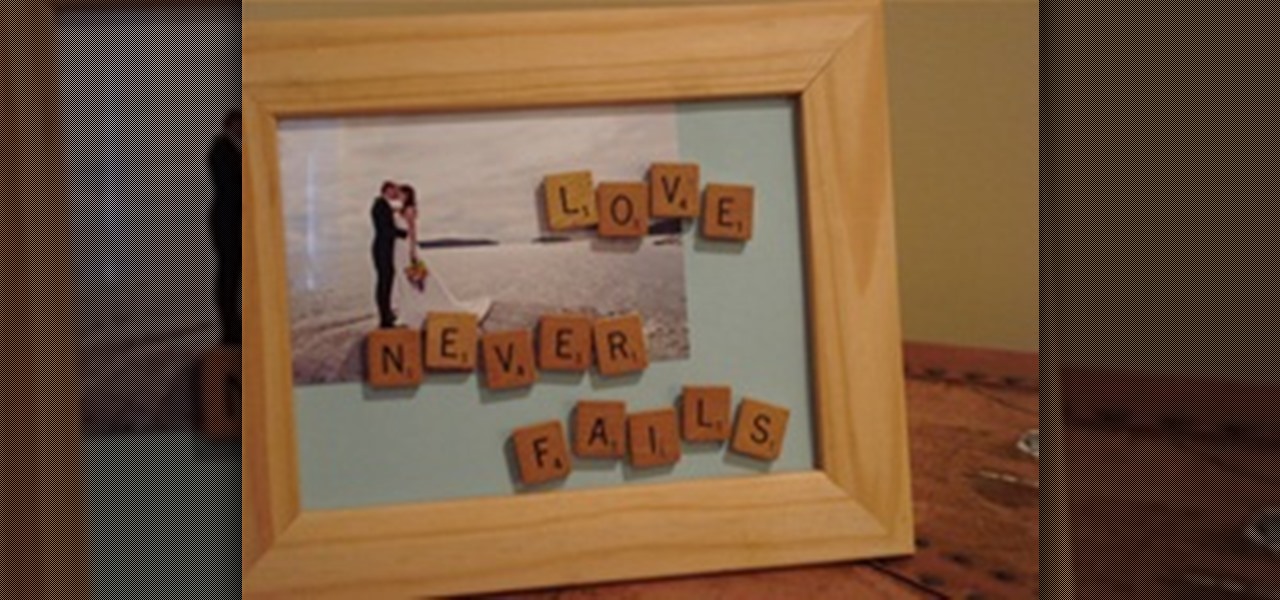Good makeup isn't when others notice you're wearing makeup, it's when they complement how beautiful you look today. You can enhance your own beauty by executing a couple tried and true makeup tricks. A little bit of makeup can go a long way.

NikonDifferent of Nikon shows you how to shoot zoo/ wild life photography (particularly with a Nikon d40 as an example with a zoom lens with Vibration Reduction), given the fact that animal enclosures are usually set up to give the animals space. You'll want to limit your visit to two or three types of animals (good photographs require time or patience). Animals playing/ fighting make good pictures, but you need to set a fast shutter speed (if you have low light, crank up your ISO). Try to an...

This video tutorial will show you how to create a seamless background texture using Photoshop using any square or rectangular portion of a picture. The narrator in the video demonstrates step-by-step how to achieve a seamless tiling of a photo through Photoshop and dictates the options that you will need to select. You first have to select a portion of the picture that you want to use. Then the narrator explains that you have adjust the sides of the square portion you chose--labeled A, A' , B...

John from FoodWishes shows us how to make a beautiful and delicious smoked pork shank with white beans.

Android 10 lets you personalize your device by adding a profile picture to your lock screen. Not only will it add your picture or avatar to your lock screen, but it will also add it to the Quick Settings menu. It's a nice touch of customization that makes your device feel like your own.

There are many reasons you might want to increase your text size in Google Chrome. The browser's accessibility options have a few tools to help the readability of text on websites. Changing the text scale, enabling zooming, and toggling the simplified view can customize Google Chrome to be perfect for you.

Though primarily a Pixel exclusive, Google Camera has become the go-to camera app for many Android users. Not only does come with a standout features like Night Sight and capture better photos than most stock camera apps, but it's also packed with functionality that makes it a one-stop-shop for all your photo and video needs.

Snapchat offers a rich experience for anyone looking to communicate with pictures in addition to (or instead of) words. There are many ways to share your snaps, from Memories to My Story. You can even draw all over your snaps, creating a unique experience that hinges on your own illustrations. Sometimes, though, you want to customize your snaps in a different way. In a more collage-y sort of way.

Fondant looks pretty, but man, it sure does taste weird. Don't Miss:

We keep at least half a dozen hard-boiled eggs in the fridge for times when we're on the go and need a quick snack. Often, we eat them sliced in half with a pinch of sea salt and black pepper, or we just make some deviled eggs or a quick egg salad—but these gets old very quick, and our creativity tells us to do otherwise.

Hello, Null Byte! Mkilic here. I doubt anyone knows I even exist on Null Byte, so hopefully this post will allow me to become more involved in the community and also help me learn even more.

A pen is mightier than the sword, but a picture is worth a thousand words. That's why I tend to use more emoji and GIFs than actual text in messages. They visualize my emotions like words could never do, and now more so than ever thanks to apps like iMoji, which lets you create custom emoji icons from photos. But what about custom GIFs? For that, there's Camoji.

Maybe it is narcissistic to take selfies, but it has become a socially accepted norm, no matter how stupid you might look doing it. Since so many people are seemingly in love with themselves and mobile photography, I thought it was about time to show you how to step up your selfie game.

Love or hate them, selfies are here to stay, and because of their rise in popularity, developers are clamoring to jump on the bandwagon. Most companies offer ways to add filters and share them, but few aim at changing the way the are taken.

Scrolling through Instagram, you're going to come across a lot of photographs and videos that you "like." But sometimes, you're going to want to remember a photo, and naturally want to save it to your device so you can look at it for forever and ever.

As precious as we like to think that all of the photographs on our smartphones are, they're really not. Every time I rummage through my extensive index of pictures, I quickly realize how many one-off pictures I have, which served their purpose a long time ago and are no longer important.

If you're a frequent Snapchatter like myself, you're probably well aware that Snapchat can't stop you or anyone else from taking a screenshot of a photo received. Instead, they notify the sender that a screenshot was taken—a greatly appreciated fair warning when impetuous photographs are involved. However, there is a loophole to this.

There's nothing more inherently awesome than looking up into the stars and wondering WTF is really out there. Outer space is one of those rare items that a Google search cannot provide all of the answers for.

With some Samsung Galaxy S III owners still waiting for the Android Jelly Bean 4.1 update to hit their device, Google has wasted no time in releasing information on their next operating system update—Android Jelly Bean 4.2, which will come stock with the newer Nexus 7 and 10 tablets, and the all-new Nexus 4 smartphone. While the two Android updates are fairly similar, one of the big features in Jelly Bean 4.2 that sets the two apart is the new camera application, which has a feature called Ph...

Tired of the Instagram wave? If you're sick of having to view the world through low-contrast and sepia-toned filters, there's a way to get them back to how they're supposed to look, and it's called Normalize, which undoes the magic filtering that Instagram and similar photo filter apps provide. The process of un-Instagramming your (or anyone else's) photos with Normalize is perhaps easier than Instagramming them in the first place. All you need to do is copy and paste them into the app and wa...

A marrow is also called a zucchini or a squash. Watch this how to video as our host shows you how to cook up some homegrown marrow. Stuff the zucchini with minced meat for a meal that everyone will enjoy.

Need to pick up some furniture, but can't find any free time in your busy schedule? What if you're just too lazy to go pick up some cat food? How are you going to feed your pet without getting off the couch? Tired of waiting in lines at the post office to mail out some last minute package?

That Thanksgiving turkey isn't anything without the right kind of gravy to accompany it. A great turkey gravy makes your feast better for everyone. It's especially great to have if your turkey is dry— it's a lifesaver. But like we said— you need the right kind of gravy!

No, this isn't called the "snail" knot. It's the "snell" knot, and is the perfect knot for attaching an eyed fishing hook to fishing line. The snell knot is a favorite among fishermen, and is the perfect hitch knot to learn. Wade Bourne of MyOutdoorTV will show you exactly how to tie the snell knot.

A whole salt-crusted fish? What does that mean? You basically cook a whole fish in a blanket of salt. Well, it's not just salt, but it's mostly salt. You bake it and then you remove the crusted salty layer before eating. You then remove the fish skin to get to the edible goodies. The salt basically dries out the skin so you can remove it.

A snag in your favorite sweater doesn't have to mean a trip to the tailor?or the donation pile. In just two quick steps you can fix any knit. Learn how to fix sweater snags with the folks from Martha Stewart's REAL SIMPLE. This video offers an easy solution to that snag in your sweater.

Calgary Flames sniper Mike Cammalleri shows us the art of taking a blistering wrist shot in ice hockey. This shows how to get power in the wrist shot. With the one piece stick they use a whip to shoot the puck. It's a bit like the snap shot. This is a tutorial from NHL or the National Ice Hockey League. Perfect the wrist shot with NHL star Mike Cammalleri.

A messy Thai dish that can only be eaten using your fingers - perfect for barbecues and perfect for the kids! Try this Barbecued Caramel Chilli Glazed Chicken Wings recipe. Make BBQ caramel chilli chicken wings.

Custom picture frames can be a fun and thoughtful way to display pictures in your home, but they can also cost a lot of money. Here's how you can create unique picture frames without spending a lot.

Cartoon characters are invading Facebook this weekend, with members quickly switching out their normal profile pictures with that of their favorite animated childhood memory, but why?

Watch this photography tutorial to learn how to use the existing light to keep your subject from being overpowered by the flash. Taking better pictures using existing light instead of flash is easy with the tips in this how-to video.

Enjoy the taste of a summertime potato salad? Then you can't pass up this masterpiece of Southern glory. This video recipe will show you the perfect way to make a delicious, soul food potato salad. This potato salad is creamy with the perfect balance of ingredients and seasoning. It's easy, simple and a real crowd-pleaser. It can easily be customized to suit your liking.

You don't need to sync your phone to get your pictures. Many phones offer the capability to send photos taken with the camera to send to either someone else or to yourself through email. This tutorial shows you how to send!

Taking pictures at night is very different than taking them during the day. This video tells you the right way to set up your camera to take beautiful night time shots. Set up your correct exposure and ajust the camera lens to make use of light and setting for your photographs.

Software needed: Voodoo motion tracker, virtual dub and blender

Acne is a difficult and embarrassing part of most teenagers and many adults lives. This video offers you instructions on how to remove acne from a picture using Adobe Photoshop. While the example picture may be a cartoon head, you should be able to translate the lessons here to a real face and erase all of those bad memories from your 7th-grade photos.

Why do passport photos and driver's license pictures always get a bad rep? Well, other than the lighting being atrocious and the photographers being underpaid civil servants, bad photos usually result from bad backgrounds.

Going to miss the fireworks extravaganza this Fourth of July? Doesn't mean you can't fake the experience, and that's exactly what we're going to do here—in Photoshop. You're going to learn how to take any night photograph and insert fireworks into it. It's the next best thing to watching some fireworks display firsthand.

In this how to video, you will learn how to make a LEGO stop motion movie. First, you must create your set. The base plate must be taped down to the table or a hard surface. To create the animation, move the LEGO man's leg and take a picture. Move it again and take another picture. Keep on doing this until he reaches the destination you want. The more pictures you take the smoother the video will be. To edit the animation, import it to your computer and open up your movie editing program of c...

This video shows how to make a rotating SWF logo in Photoshop. Choose any desired logo that will be used later in the SWF file. Save the logo to the desktop. Use any kind of editing pogram. Make sure we only have what we want showing the area coloured with small squares is invisible. Open any version of Adobe Flash. Create a new "Actionscript 2" file. Then set workspace size to 240X320 and background color to match the picture we choose before. Make sure we select Flash Lite 2.0. Then go to F...