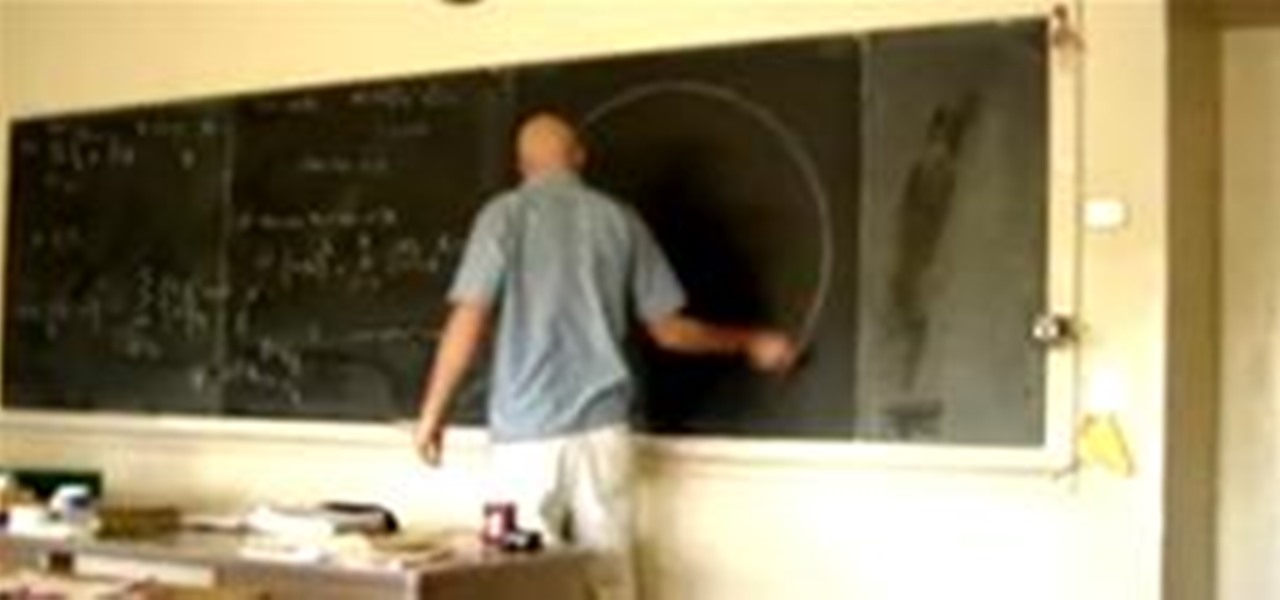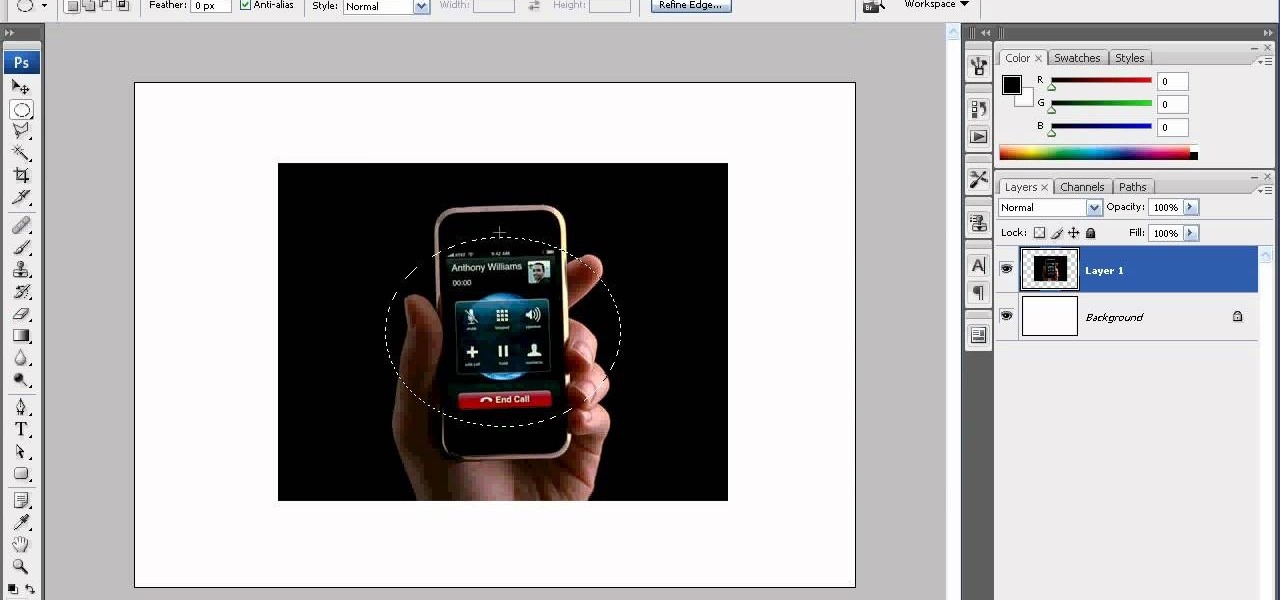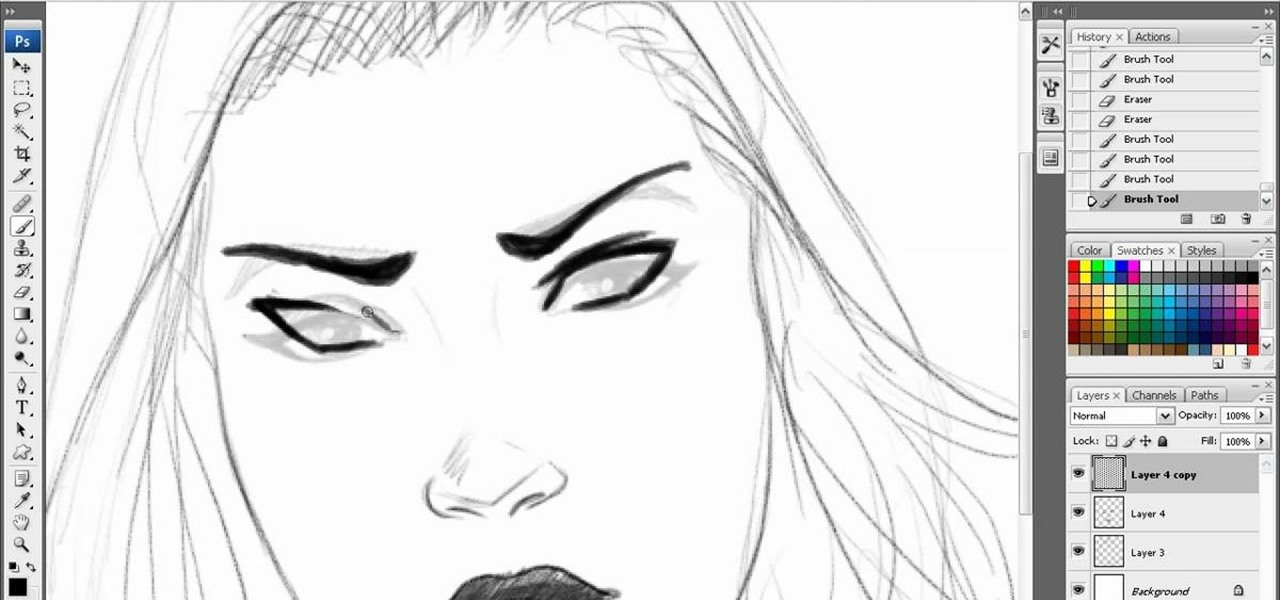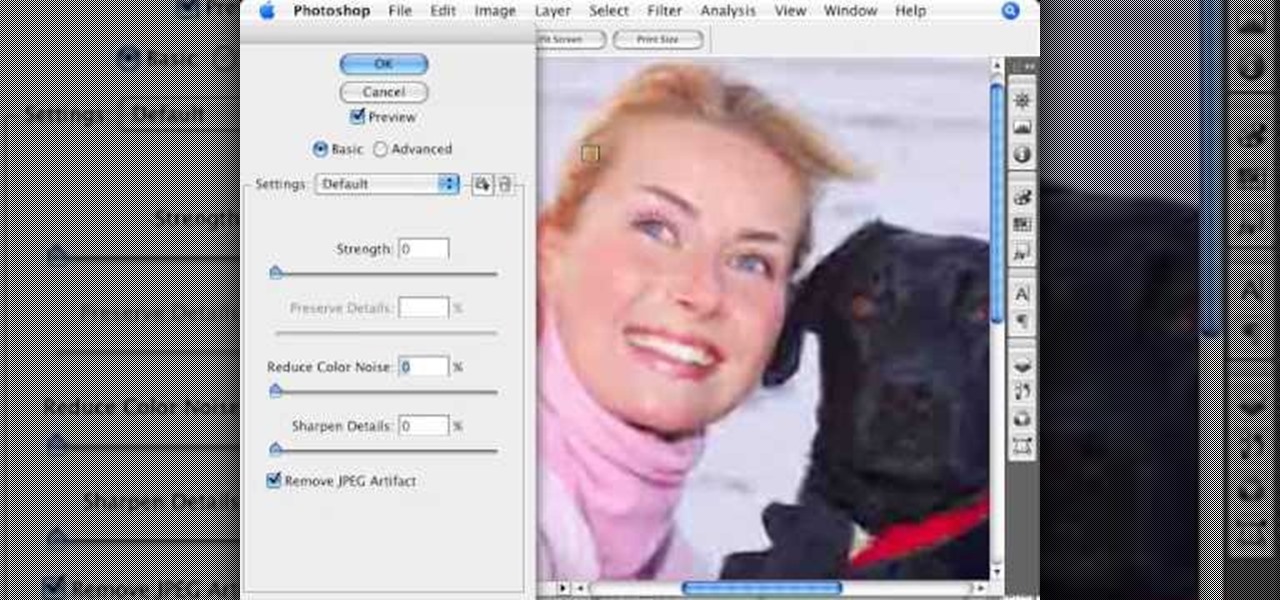Fairly recently Apple introduced Multimedia Messaging on the iPhone and iPod touch, allowing people to send pictures and other media through text messages. What does this mean for users? Well, if you want to take a picture of yourself eating a hamburger and then send it to your vegetarian friend, you can!

Learn how to build the perfect barbeque fire. Build the perfect blazing barbeque fire and experience a feeling of primal backyard pride long before the rib-eyes are done.

If you’re going on safari and your idea of shooting wild animals involves a camera and some pictures, we can help. You will need a camera, a telephoto lens, a 2x teleconvertor, a tripod and a backup camera body.

Ever wanted to wrap text around a picture in Microsoft Word (or most any other comparable word processor) but weren't sure how to do so? If so, you're in luck: this video tutorial will take you, step by step, through the wrapping process. To get started wrapping your own text around your own graphics in Microsoft Word, take a look.

This tutorial will show you how you can convert a regular sized picture into a printable, multi-page poster using the free software PictureRazor.

This tutorial shows you how to use the path-tool to trace a picture in Photoshop.

Color tinting black and white pictures couldn't be easier! Come learn a fun new technique with your ink pads!

How to restore old photos and create photo composites using Adobe Photoshop

We've seen how to digitally sign PDFs in Acrobat before. However, in this tutorial not only do Terry White show you how to do it in Acrobat 8 Professional, but he also shows you how to take your signature to the next level with your own picture.

You can make you own classic style red/green or red/blue 3D images. Learn how to take pictures and turn them into 3D compatible images using Callipygian 3D Photo Editing Software.

Looking for a fun way to preserve or create something new out of your digital photos? Learn how you can turn your digital pictures into a coloring book using Adobe Photoshop.

Wait for it, wait for it... it happens really fast... at right about 1:05. Okay, maybe he's not a world champion, but a very cool party trick nonetheless. Here's one way to do it (not quite as perfect as our world champion above):

From Chow's "perfect series", Chef John Sedlar demonstrates how the perfect tortilla is made.

Nothing says “New Orleans” like this thick soup. This recipe makes a Creole-style gumbo, using chicken or shrimp.

If you were a real farmer, hay bales and their appropriate organization would be a big manner of logistics. As feed for your horses, pigs, and goats, they're prized (and inexpensive) food as well as great padding for barns.

If you've accidentally jiggled your Xbox while a game was playing (or maybe your pet did), you might experience the Perfect ring scratches - or a laser burn. Ignore all the advice that tells you to use toothpaste, an eraser, or even crazier substances. All you need to do is go down to your local video game store or rental store (like Vintage Stock, GameStop, EB Games, or a similar place) and ask for a disk resurfacing. It's usually either cheap or free, and definitely worth it!

We don't know why exactly, but somehow fading the edges of a photograph makes it look more sentimental. Maybe it's because faded edges remind us of old timey photographs that have yellowed and softened with age, or maybe it's because faded eges endow a sort of dream-like atmosphere to your picture.

This camera won't be able to take any pictures, but we can bet that after you make it you'll be taking lots of artsy pictures of it and posting it to your indie craft blog! Made from a dollar bill, this digital SLR camera is super cool and mighty impressive.

When drawing any sort of art, conveying emotion is key to creating a great and significant scene. The twist of an eyebrow, the way the eyes stare at you, it all conveys a different emotion, and with a very small change to one of many different features of the face, you can completely change the idea and emotion conveyed by the picture. In this amazing video series, you will learn all the various positions and looks of the face that'll convey all the emotions that you want to bring out in your...

It's true that a high quality digital SLR can take pictures 1000X better than any digital camera can without any previous experience from the photographer, but by understanding some digital SLR camera basics you can improve the quality of your photos greatly, and even take professional-looking ones.

The irony of a spraycan holding another spraycan aside, this graffiti picture looks pretty awesome. Turning the graffiti artist - spraycan relationship on its side, this picture shows the spray can as the agent, graffiti artist now gone, holding a spray can in one hand and a marker in the other.

This video tutorial is in the Home & Garden category where you will learn how to make picture frames for vinyl record covers. These frames do not use nails or clips to hold the covers. The covers slide in and out of the frames so that they can be changed easily. For this you will need 4 pieces of wood 3/4" thick, ¼" wide and 14" long. First you sand all the pieces. Then you set up your router and the rabbeting bit to cut out the four wooden pieces. Now you need to make indentations on the to...

Purchasing an HDTV, plugging all the gizmos in, and turning it on to watch without any tweaking is like buying a table from Ikea and assembling as is: it works, and it looks good too, but honestly, it can look better with a few tweaks.

Panoramic photographs are deliciously delightful to the eyes, but an HDR version of that same picture will make people go nuts! If you know anything about HDRI (high dynamic range imaging), then this will be a breeze. Watch and learn.

In this tutorial, learn all about how to make the most of your iPhone camera when on the street. Sometimes on vacations or trips, it is difficult (and dangerous depending where you are) to carry around a big, heavy camera all day. Did you know that you can take great photos with a pocket-sized iPhone? In this clip, Lisa will show you where to aim and how to set up your shots with an iPhone to get the best pictures possible. The best part about mobile picture taking? You can upload your images...

In this video tutorial, viewers learn how to transfer iPhone videos and pictures to a computer. Begin by connecting the iPhone to your computer. Then click on the Start menu and select Computer. Now select your iPhone device drive and click on the eternal storage. Then continue clicking on the folders. Users will then be able to access the videos and pictures from their iPhones. To transfer the files, simply drag it onto your desktop. This video will benefit those viewers who have an iPhone a...

This video shows you how to draw peter pan step by step. The instructor begins the video by having a preset outline to follow that must be copied to understand how the character will be formed correctly. The face is the first object placed on the outline followed by the shoulders and then legs. After this step the picture will appear completed and colored in leaving the student to have to pause the video and follow the lines carefully with much reflection and reviewing. The coloring for this ...

Photoshopuniverse shows how to remove JPEG Artifacts in photoshop. It's simple. Sometimes it happens that, you get the best picture which is related with your work, but unfortunately its low quality or small. If you zoom in a small picture it will pixilated. You will see some blocks. Luckily there is a way to remove it from photoshop. Go to- filter, then noise, then reduce noise. There will be an options of removing JPEG artifact. Check that. After watching the video you can remove JPEG artif...

This video shows you how to enhance the sky in pictures using a program called Adobe Photoshop. With this program you can use a gradient tool to layer different areas and change the color to enhance the picture of the sky. You can also invert colors and do a lot of different things using this tool. It is a very helpful tool to have because it drastically changes how bold the sky looks and could help a photographer out a lot to learn this skill.

This how-to video is about how to color correct photos using Photoshop levels.

Most of us have probably seen excellently mastered or remastered photos and pictures and you can't help but wonder how someone can make a picture look so good! A computer software called Photoshop allows you to make vivid, realistic and creative images through a vast array of tools and settings. This easily followed video tutorial will quickly guide you in how to make an actual photo look as if it was hand drawn! Make sure there is a person in the photo! It also helps to have a wall-like feel...

Are you ready to learn a scrumptious new recipe to add to your repertoire? Impress your friends by making the perfect vanilla panna cotta with the executive pastry chef, Heather Bertinetti at Marea, a New York Times 3-starred restaurant. Check out the recipe below, from the Dairy Show!

If you've ever had a little trouble trying to program your calculator, you may find a little relief with this four-part video tutorial. Here, a Texas Instruments (TI-84 Plus) calculator will be used to explain the programming process. The four parts include:

Ever tried blow drying curls, only to make a frizzy mess? Beautiful curls can be achieved with a hair dryer and the right technique. Begin with shampooed, dried and combed hair.

For those of us who love to multitask, picture-in-picture mode is a godsend. The feature, introduced in Android 8.0 Oreo, lets you enjoy videos in a floating window overlaid on top of another app. However, while the OS does have native support, only a select number of apps support the feature.

Considering that Google makes Android, it's rather strange that the operating system doesn't have a baked-in solution for doing a reverse image search. Sure, you can long-press pictures in Chrome to search for other instances of a photo, but it's not possible with pictures you find in other apps, or photos you've downloaded to your phone.

A few months back, Facebook gave iOS users the option to record or upload a video to use as a live profile picture. It's taken a little longer than we'd like, but the feature is finally now available for Android users as well.

We like picnicking of all sorts, from picnics in bright, sunny weather to grey or rain-drizzled picnics. So it's not a stretch to say that we've become quite good at packing sandwiches to enjoy later. But we're always looking for a better way to do things, and that includes our sandwich making—and we think we've found the best way to make a sandwich ever.

One of the best qualities about fresh bread (such as sourdough) is a thick, crispy crust—which is easy to create in a commercial oven, but can be tricky for home cooks to replicate. Luckily, the the trick to baking a professional-style crust is a simple one—just bake your loaf with steam using one of these three methods to achieve the perfect, crispy crust.

In my opinion, there is nothing in the culinary world as satisfying as cutting into a steak, and seeing that you've cooked it to perfection. Even if you're one of those bizarre people that prefers their steak medium or well done (hey, no judgement... okay, fine, a little bit of judgement), it's culinary heaven when you realize that you achieved the perfect doneness on your steak.