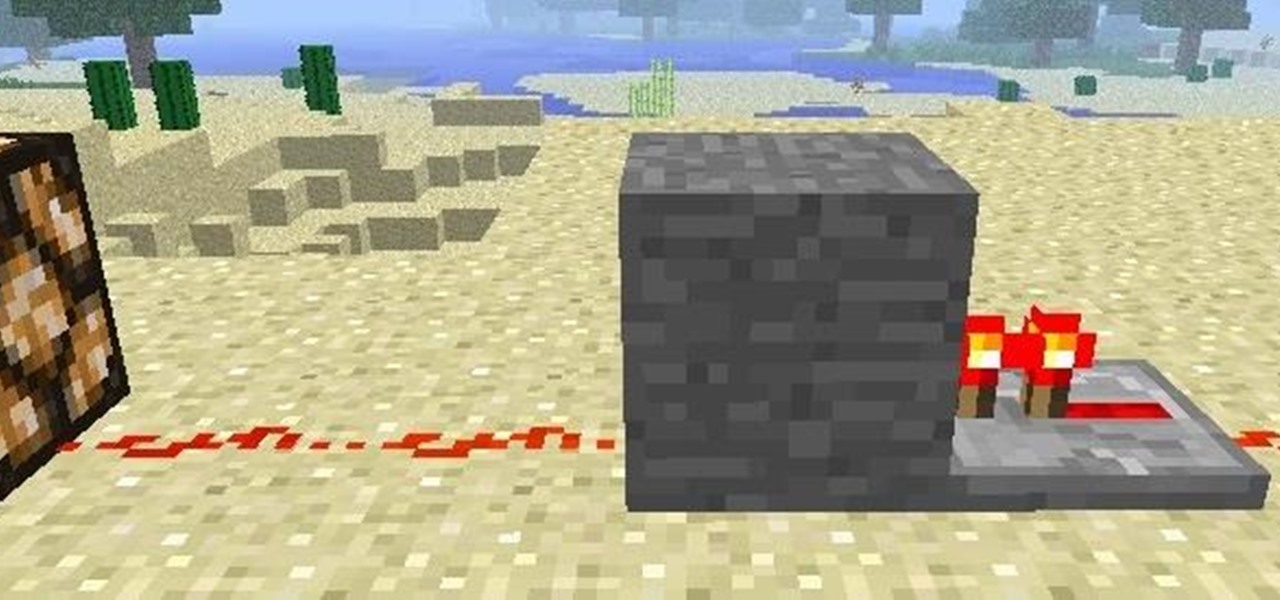Over the past week, companies took a variety of approaches to investing in augmented reality. Lampix is backing its own effort to build an ecosystem for augmented reality platforms. Nokia and Xiaomi are teaming up on numerous fronts, potentially including augmented reality.

In case Google Photos didn't recognize your face enough, they're now rolling out a new AI feature who uses facial recognition for easy photo sharing.

Facebook is testing a new feature in India. One that could help you protect your profile photos from being used on sites without your permission.

Google Photos just got a killer new feature that everyone should know about. Instead of one endless stream of every picture you've ever uploaded, there's now an "Archive" section where you can stash select shots.

If your Android phone was made by Samsung, LG, HTC, or any other manufacturer that likes to apply skins on top of stock Android, then your camera app is tied to the custom gallery app that was preinstalled on your device. In other words, when you tap that little image preview icon after taking a picture, you'll be taken to a camera roll interface that was made by an electronics manufacturer.

When most people say, "Damn, look at that rock," regarding an engagement ring, they're usually not referencing an actual rock—let alone a space rock.

The beauty of Nexus devices is they receive firmware updates faster than any other Android phone, and keep getting updates for years longer than most of the competition. This means that you can always use the great new features that come along with an Android update, and even more importantly, your phone gets monthly security patches to keep hackers and malware at bay.

If you love sitting poolside with a slice of watermelon, then I've got a real treat for you. Picture yourself cooling off with a slice of juicy watermelon topped with fresh ingredients like soft cheeses, herbs, and fresh summer fruits. Watermelon pizza is a wondrous thing—a creative take on the classic watermelon salad, only pizza-fied!

I have to confess: my egg slicer has been neglected ever since I bought it. I had ambitious dreams of using it to slice perfectly symmetrical slivers of hard-boiled egg into my salads... but the truth is, once I tucked it into a kitchen drawer, I completely forgot about it. That is, until recently when I discovered that it can be used to slice way more than just eggs.

If you've spent any time at all recently on social media, then you've probably seen pictures of fairy bread. This magical creation comes to us courtesy of Australia, so we have yet another thing to thank those clever folks Down Under for... along with shrimp on the barbie, Vegemite (the Aussie cousin of Marmite), and Hugh Jackman.

Waking up can be a real struggle for some people. Alarms help, but most of them are so easy to turn off that you can shut them off while you're still half asleep and go back to bed, only to wake up in a panic as your realize you've severely overslept. Microsoft Garage wants to make you at least work for your lethargy with its new Mimicker Alarm.

The software released in the 2015 iterations of the Samsung Galaxy line of devices—the S6, S6 Active, S6 Edge, S6 Edge+, and Note 5—have some pretty neat camera features that give these devices arguably the best smartphone camera on the market today.

Students have been passing notes in class for decades, so what's the big deal about sending a quick text message? Everybody does it, even your teacher was surely guilty of covertly communicating with his or her peers back when they were in high school.

I loved the original Star Wars trilogy when I was a kid, but loathe all of the current DVD, Blu-ray, and streaming versions available today. Ever since 1997, every version of A New Hope, The Empire Strikes Back, and Return of the Jedi has had horrendous CGI effects added in that George Lucas deemed necessary to bring his "ideal" version to life.

If you're lucky enough to have a dishwasher, you probably use that sucker to clean everything (minus your good cooking knives), and maybe even to cook your food, too. However, dishwashers are not without their faults. Dishes can still come out spotty and even with chunks of food on them, which usually leads to some hand-washing afterward.

Practically every smartphone comes with a built-in camera app, but these apps are generally created by the device's manufacturer. And let's face it, manufacturers are hardware companies first and foremost, so they don't always produce the best software.

It goes without saying that a pizza stone is one of the keys to making a perfect pizza. The science behind pizza stones is relatively simple: the stone conducts and holds heat, which keeps the oven temperature steady even when a cold ingredient (such as an uncooked pizza) is introduced. This not only helps the pizza cook more evenly, but also allows the bottom to get crisp.

Unless you've been living under a rock or ignoring recent news headlines, Ashley Madison, the dating site for married people (or individuals in a committed relationship) has recently been hacked. Millions of their users are shitting their pants, and for good reason, as all of those accounts have just been leaked.

When we hack a web server, we usually want to be able to control it in order to download files or further exploit it. There are many websites that let you upload files such as avatar pictures that don't take the proper security measures. In this series, I will be showing you how to gain root access to such a web server.

Welcome back, my hacking friends. We use our smartphones every day, for business, socialization, and leisure. The number of iPhone users is increasing in dozens of millions every year, with a whopping 63.2 million users in 2014 alone. That's a lot of users.

How often do you fight with your shower doors? Maybe not literally (although my elbow has smacked the hard glass many times), but when it's time to clean the bathroom, getting a few weeks' worth of soap scum and grime off the shiny, clear surface becomes an insurmountable task. Whether you use a special cleaner and squeegee or a carefully selected wipe, chances are you still battle the streaks and grit left behind. Although it might not make sense to steal cleaning supplies from the laundry r...

With platforms like Facebook, Instagram, and Snapchat available for anyone to take advantage of, I'm all about differentiating from the mundane and repetitive images we see on social media everyday.

Facebook essentially strong-armed us all into installing their standalone Messenger app for mobile devices, but the recent initiative that allows third-party development on the platform definitely makes it worth your time.

With Halloween fast approaching, social media sites are abuzz with ghosts stories and pictures of cool costumes. By contrast, regular photos just seem to be lacking that macabre feel.

It's not enough for me to just listen to a mindless EDM song that can be retooled as a torturing method for Guantanamo Bay. As an actual fan of music, I yearn for substance and depth. Artists like Morrissey, Kurt Cobain, and John Lennon impacted lives with not only their music, but the subject matter of their songs.

What happens when you accidentally delete a photo or video from your iPad or iPhone? How do you get it back?

When looking at weather applications and widgets, one major characteristic I look for is efficiency; something that will separate it from the rest of the herd. The stock weather widget looks great on my home screen, but I have to exit whatever app or game I'm in when someone asks me about the weather.

The outstretched arm, the perfectly positioned angle, the shot and the subsequent array of tinkered saturation, contrast and shadows. In almost every car, changing room, or Starbucks, these string of events happen—you might know it as the selfie.

Introducing a unique way to share photos and videos among friends and family, Snapchat was the big hit of 2013 (despite its many flaws). Thanks to its ephemeral nature and lack of third-party sign-in integration, it quickly grew into a multibillion-dollar company in the span of just 12 months.

For those of you who have (or had) and iPhone, one of the cooler photo apps for iOS was VSCO Cam, an extremely popular camera with pro-quality filters and effects. Now this app is available for Android on Google Play for your Nexus 7 tablet and any other devices running Android 4.0 and up.

If you're not acquainted with 500px, you should be. One of the more preeminent photography communities out there, 500px takes you through a journey of incredible shots—anything from nature and urban explorations to cities and architecture to the abstract. Whatever your preference is, you can be sure to find it on 500px.

You probably know Lenovo from their low-cost Windows PCs here in the states, but something you may not be aware of is that they also make smartphones. Right now, their biggest market is in China, but a rumored merger with BlackBerry could make Lenovo a contender in North America, not to mention one of the biggest smartphone manufacturers in the world.

Just like the HTC One Google Play Edition, the recently released Samsung Galaxy S4 Google Play Edition ditches the manufacturer's UI in favor of a pure Google experience, i.e. AOSP, but is also optimized specifically for the device's hardware.

A very large aspect of minecraft is redstone. Infact, redstone is probably what keeps me playing minecraft today. Ever since the piston update of beta 1.7, redstone has taken minecraft to a whole new level, with the ability to manipulate the entire world around you with the flick of a switch. In this guide I'm going to quickly cover a few great redstone tips you probably did not know!

At Daily Mugshots, you will be able to save your own mug shot. The first thing that you will have to do is sign up for an account. You will need a Flash Player in order to use this site. After you have your account set up, you can take a picture from your computer. You can also upload pictures that you have taken elsewhere. When you save your picture, you will have to wait until it is finished processing. When the blue bar is filled, then it will be stored in your mug show.

Starting up a website can be daunting if you know nothing about web design or setup, but there are some tips to get the right people finding, looking, and returning to your site. A good landing page gives visitors exactly what they are looking for, and converts them from browsers to customers.

If you want to learn how to add a fake depth of field in Photoshop this is for you. First start off with a picture that has clarity throughout the picture. The first thing to do is add another layer. To do this you must grab your first layer and drag it to the bottom right where it says new layer. You will now have two layers to choose from. The next step is to blur the top layer of the photo. To do this select the top layer go to filter at the top of your window and scroll down to blur. Sele...

Open the picture you want to edit. Right-click on the main picture layer in the box and then select "Duplicate Layer". Then, in the same box, go to the drop-down menu that says normal, and change it to "Overlay". Then, select Filter>Other>High Pass. In the box that comes up, set the radius to 7.4 pixels. Next, go to Layer>New Adjustment Layer>Gradient Map. Then, when the box comes up, click OK. Then click on the main gradient in the Gradient Map. In the new box, there is a bar that goes from ...

MMS is disabled on some iPhones. To enable it go to settings, and go into the general settings. From the menu select network and select cellular data in the network menu. In the Cellular Data settings go down to MMS options. Now set the APN as wap:voicestream.com, MMSC as http://mms.MSG.eng.t-mobile.com, and MMS Proxy as 216.155.165.50:8080. Once you do these settings go to the message settings and make sure that the MMS messaging is turned on. Now go to messages and create a new message. Add...

In this Arts & Crafts video tutorial you will learn how to make a stained glass picture frame. This video is from Artists Resource. You will need a Marabu GlasArt kit, some white spirit, a china graph pencil, scissors, a ruler, sheets of scrap paper, lead tape and a picture frame. Take the frame and remove the clips. With the ruler and china graph pencil mark off and draw 6” squares. Rub off the center lines with a tissue. This is where the photo will fit. Next you fill the squares with the g...