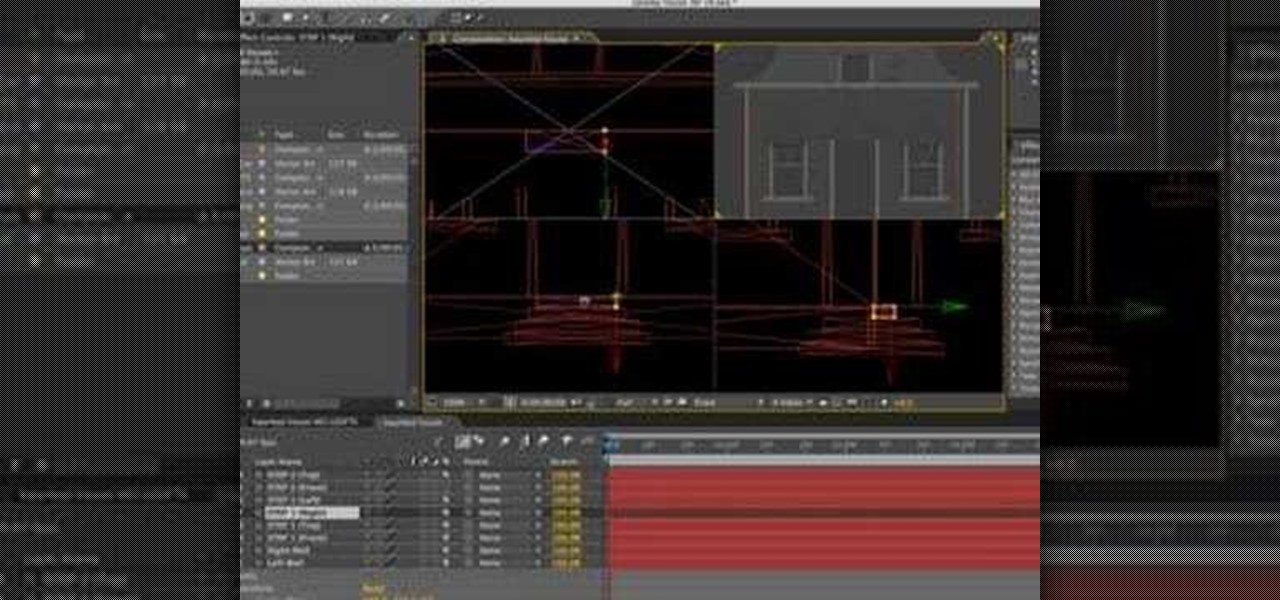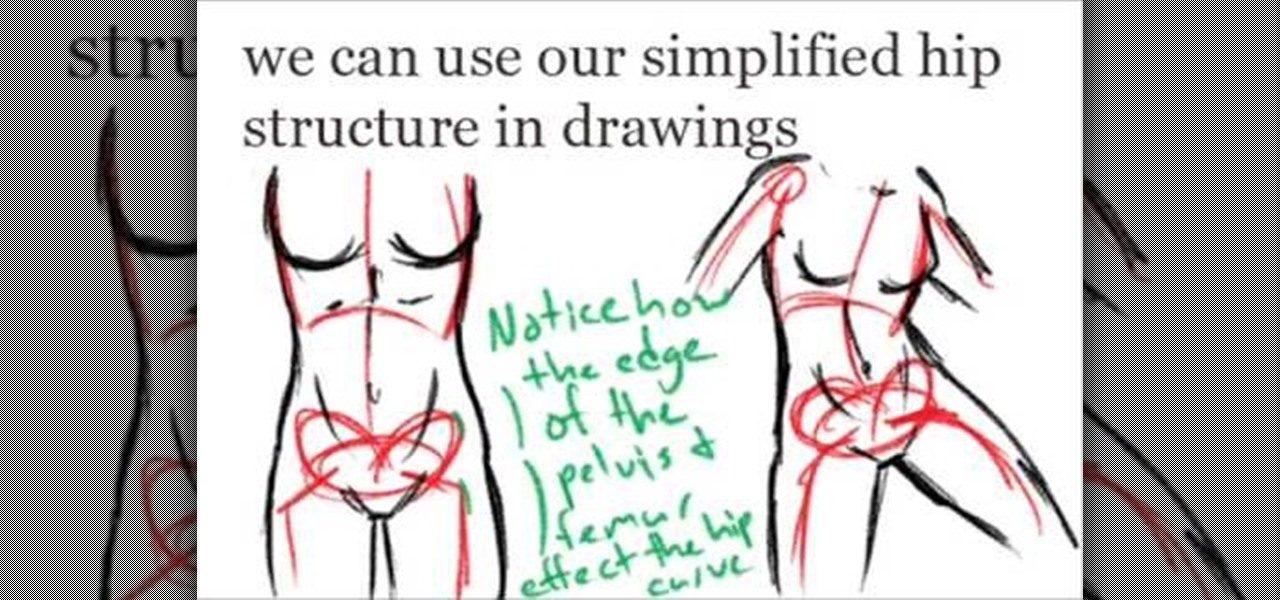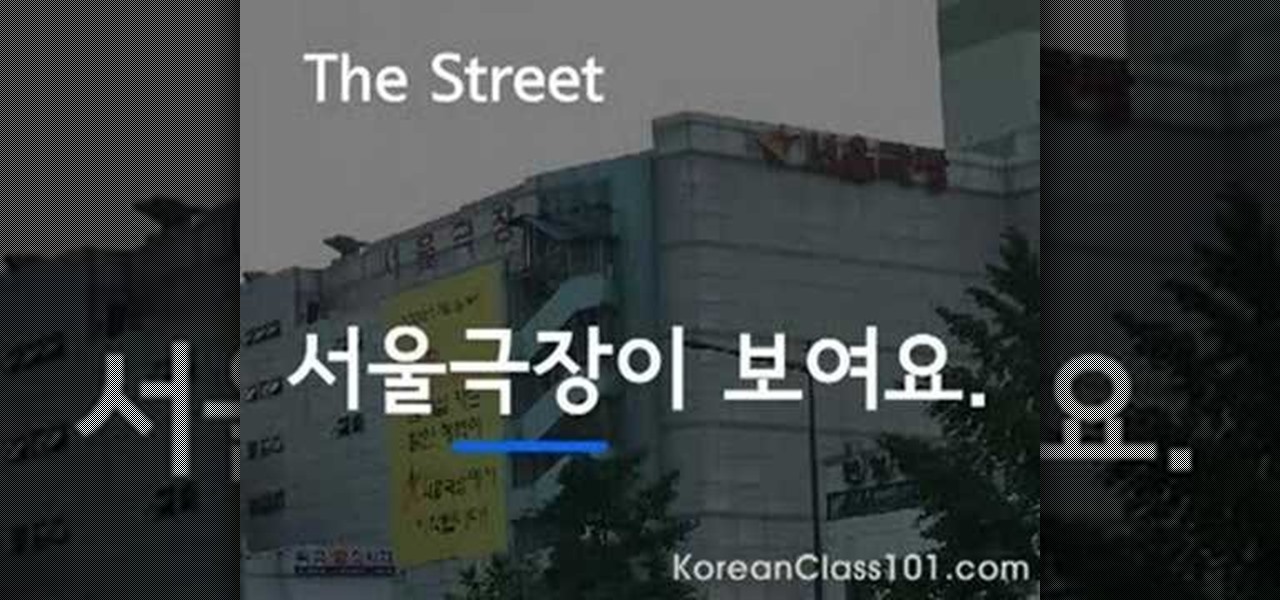To fold an origami mandala heart you need to follow the steps below. First cut 2 triangles out of the paper you have, fold one of the triangles in half. Then, unfold the folded in half triangle and fold the top of the triangle down about two thirds of the paper. In this stage you will be making folds 3 and 4. Next, fold both of the side corners of the paper up to the top, creating the picture below. Now you will make folds 5 and 6. Then, turn the paper around. Now just fold the top flaps into...
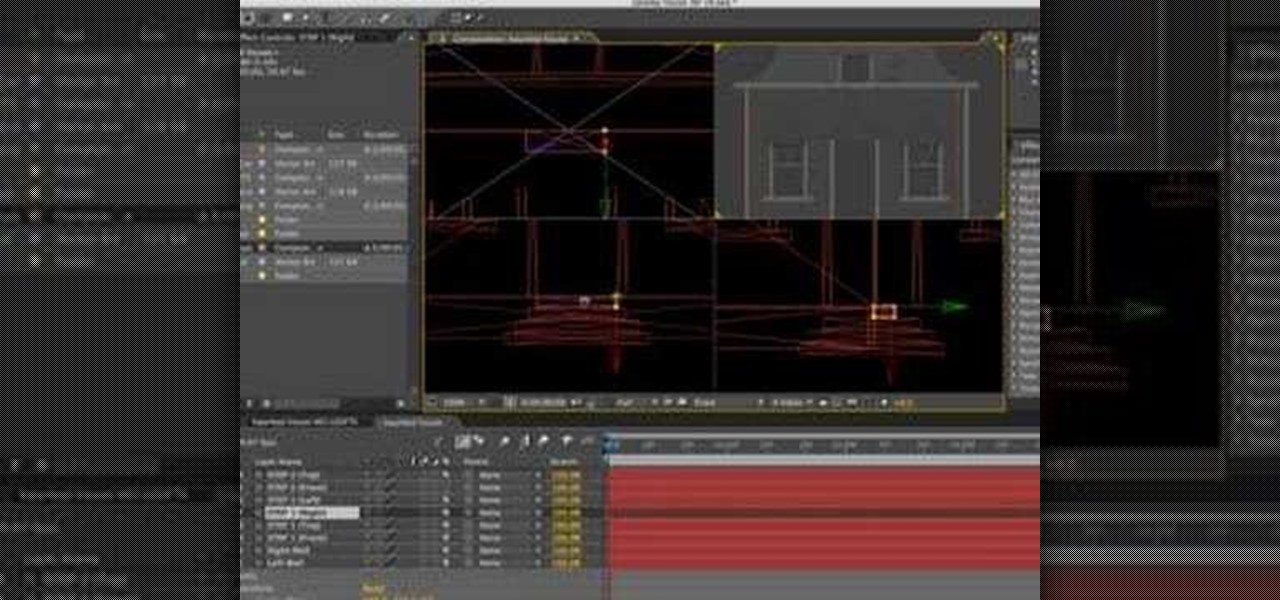
Adobe After Affects is a great piece of software that allows you to make movie quality videos with great design and beautiful picture. If you want to know how to construct three dimensional objects, take a few minutes and watch this video! It takes you through simple, easy-to-follow steps on how to make three dimensional shapes and objects! It takes only 3 minutes to learn how, then you will be designing your own 3D things in seconds using After Effects! Make sure to listen closely. You need ...
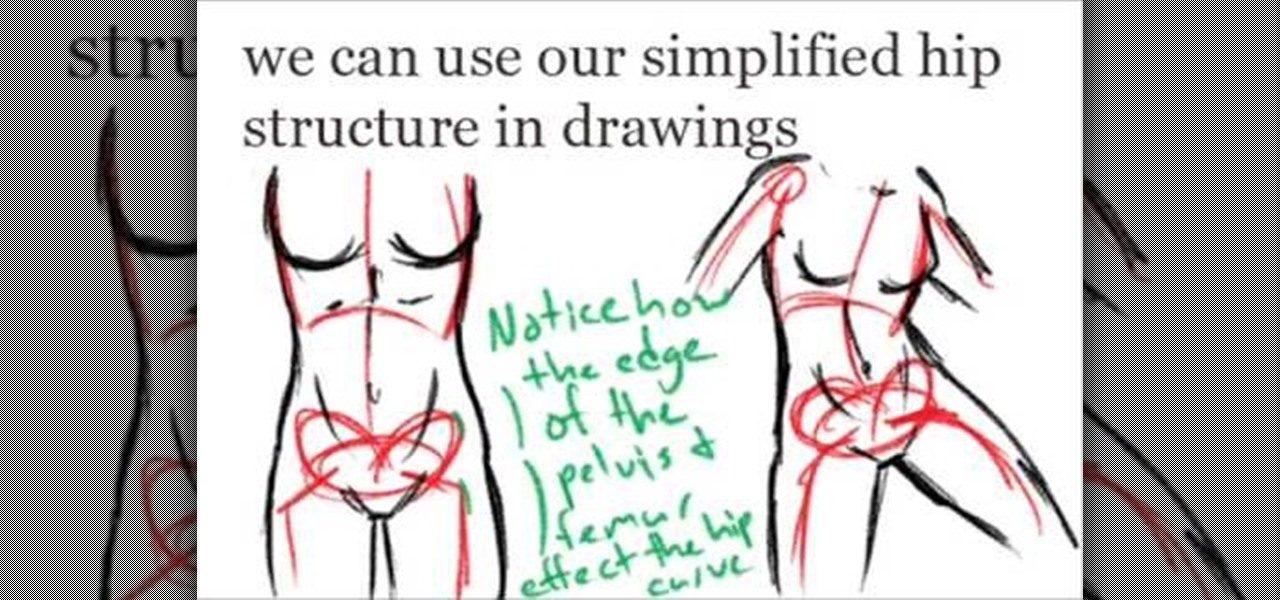
This video, which gives tips on drawing realistic hips, is helpful to people learning to draw the human form. The video starts by showing examples of bad drawings of hips and explains that these are how you should not be drawing them. It then shows a realistic black line picture of the pelvis bone on which the presenter has drawn a simplified version of it in a contrasting red color. He gives a simple description of his drawing, saying it is like an oval with butterfly wings coming from it. H...

This is how you can vector an eye in Adobe Illustrator. You will first want to upload your photo to PhotoShop and then increase the contrast to highlight your picture better. Increasing the highlights is not a necessary step however. This is an intermediate process but the end result with be a cartoon looking eye on a real person. If you used this effect for the whole picture it would look very neat like your own cartoon character! If you only subtly vector the eye then you still have an edit...

In this Photoshop tutorial, learn how to convert regular photos into works of art that create a painted on effect. By using the right brush tool, a regular picture can be made to look as though it was painted onto a canvas with real brush strokes. This tutorial shows us how to use different types of brush presets loaded in Photoshop in conjunction with a new layer to create a canvas effect. The result is photo converted into a painting.

Wanna play the bass like a pro? Paul Wolf provides a superlative video, for beginners, to learn how to play Michael Jackson's "Billie Jean" on the bass guitar. The use of a picture within a picture provides beginners good closeups of where to place the fingers of both hands to accomplish the task. He includes a slower version and a breakdown of the parts of the piece, the chords and metronome settings to help with the changes in tempo of the song. He provides great insights to all of the rift...

This video shows you how to make a brochure using Microsoft Publisher. To create a brochure first you will need to choose the brochure template in Publisher, in this case the presenter chooses the event brochure. You can then customize the template by changing the default text, which the video shows you how to do by highlighting and deleting. It also shows you how to move to page 2 and change the text there. You can also change the default pictures by choosing the picture to replace and brows...

Watch this video to learn how to make a tank top or shirt with lace and a print. You need a template with the picture of your choice, some lace, some fabric glue and fabric pins or safety pins, and a flat board about the size of a meal tray. Slide the board into the shirt. Put the template on top of the lace, then pin it in place. Next cut out the lace along the lines of the template. Arrange the lace on top of the shirt in the desired shape and glue it in place. Wait 48 hours before washing....

Convert your idea into a home business. If you have any designs or paintings or any other kind of pictures, you can create your own business. Once you have designed the picture you have to upload it and then you can paste it on the T-shirts, coffee mugs or bags. After doing so upload your product onto CafePress and then you have to put in details of your store and then your designed product is displayed for the shopping on the net. Just try out some other new designs and upload it on the net ...

This video shows in great detail how to slap the strings of a bass guitar with the thumb or pop the strings with the finger. The various angles of the video make it easy for a viewer to see what it looks like as they slap or pop the guitar, especially the over the shoulder angle. With this angle, the viewer sees what they would see if they were looking down at their own guitar. The picture-in-picture view is also helpful so that the viewer can see up close what both of their hands are doing w...

Interested in animation? Let's animate some photos with Adobe ImageReady. First, put all pictures in a single folder. Open ImageReady and import the folder with the pictures. The photos will be arranged in the timeline but they play too fast. You can adjust the timing of each picture which has an icon under it. To save it as a gift file, click Internet Explorer on the toolbar. Then right-click it to "save picture as" and save it. It will help you in making slideshows/presentations.

Match the color of objects on Photoshop. Take a picture of your self of one shirt that the shirt is on different color mean while choose the black tea shirt because it the traditionally one of the harder colors, change the image mode to the lab color for both images then use eyedropper tool and expose the info pallet select the neutral part of the image i.e. red. Hold down shift then we can see the icon changes then add contrast to it by hue saturation present in the layer pallet.

Get creative with an old disposable camera by setting up an aerial photography rig using akite! Get a new perspective by taking pictures from a bird's eye view.

Want to hang that sports jersey proud above your bed, but framing is too expensive? Save some money by framing it yourself and learn from a master. In this step-by-step video tutorial by Vivian Kistler, learn how to frame your basketball, baseball, soccer, or football jersey without leaving your house. Vivian Kistler is an MCPF (Master Certified Picture Framer) and GCF (Guild Commended Framer) and has traveled worldwide giving seminars on picture framing and has written over 28 books on the s...

Having a boring Facebook profile is lame! Impress your friends and flaunt your social networking skills by sprucing up your Facebook profile.

Windows 7 is the hot, new operating system replacing the past XP and Vista systems. Windows 7 is the most simplified, user-friendly version that Microsoft has developed - ever. Get acquainted with your new version of Windows straight from Microsoft.

Forgot to take a few production stills on set? No problem, work with what you have... the actual video footage. See how to get photos from video with iMovie or Final Cut Pro 6.

New to Apple's Aperture 2? Aperture 2 offers photographers a streamlined way to speed through edits, make essential adjustments, and deliver photos online and in print.

Are you an aspiring filmmaker? If so, you might not have made it to Steven Spielberg status just yet, which means you could learn a thing or two. Eos Lighting has made this video to help teach you a little bit about sound on a video camera.

Are you still watching television with an analog signal? If so, your TV may no longer work after February 17th, 2009. There is one easy fix to this problem though. There are many different kinds of convertor boxes out there, and the government is offering forty dollar coupons that you could use to get these digital-to-analog (DTV) converter boxes.

Holography is the scattering of light from an object, which is recorded and reconstructed to create the hologram. As the viewer or viewing mechanism moves, the image appears three dimensional. This instructional video shows how to craft 3 dimensional holograms using scratched arcs on a reflective surface. Using a compass, a picture, and Plexiglas, you can create glowing images that shift and turn inside of a 2 dimensional plane. Who would of thought? Now you can make your very own holograms a...

Check out this Korean language tutorial video to learn how to say and pronounce street related vocabulary words in Korean. In this picture/video vocab lesson, we're bringing you to a street in Korea that will have you learn Korean vocabulary instantly! The best part is, this lesson will have you feeling like you're visiting Korea! Watch this language lesson that goes over some essential vocabulary you can find on the street. Navigate the streets of Korea (or even where you live) in no time wi...

In today's Korean language lesson, we're stopping by a Korean convenience store to pick up some typical Korean food. We're hungry and ready to get some cheap Korean food on the go! There may be a lot of similarities with convenience stores with your country, but there are some things very specific to Korean convenience stores. This Korean language tutorial shows you how to pronounce office related vocabulary words. This video continues with the Picture/Video Vocab series to go over some Korea...

Remember when you were a kid, and you were always fascinated with buses? Every kid is fascinated with those big wheels, and spacious aisles. In this Korean language tutorial video, relive those memories as we go out for a picnic in Korea with Keith and Seol! And of course we'll be taking the bus in Korea. This instructional Korean language video shows you how to pronounce bus related vocabulary words. This video provides another great way to learn Korean, and continues with the Picture/Video ...

Do you work in an office? Learn Korean words pertaining an office in Korea! Check out this Korean language tutorial that shows you how to pronounce office related vocabulary words. This video provides another great way to learn Korean, and continues with the Picture/Video Vocab series to go over some Korean vocabulary in the office place! Offices in Korea are very similar to those found elsewhere in the world. So listen in to today's Picture Video Vocab Lesson, and learn some Korean words tha...

Plug this baby into your FiOS-powered computer and simulate the real-time climate of any location in the country -- rain, lightning, fog, sunshine.

Not everything about iOS 14 is great or even good. Some of its new features and settings are disappointing, inconvenient, bothersome, missing, or just don't belong. While you may think that you're forced to adapt, there might be a way to fix some of the biggest annoyances you're having on Apple's latest mobile operating system.

The art of taking secret photos is one that requires keen awareness and skill. Not only do you need to ensure that your subject remains oblivious, but you also need to make sure that no one near you notices what you're attempting to do. It's great when you buddy is acting a fool, but sucks when they stop their shenanigans when they notice you pulling out your camera phone in an effort to evade your picture.

In photography, stereographic projection is a geometric technique that projects a sphere onto a plane, which is mostly used in the mapping of spherical panoramas.

QWOP. What the heck is QWOP? It's seems like an acronym, but it's not. Think QWERTY and you'll get the picture.

1)Open image, go to channel. Look for the channel that gives the most contrast by going through them one by one.

Kerry Garison demonstrates a quick tip of healing tool (Lightroom 2. 0), which is situated on the upper right hand corner of the screen, with the help of lady's image. Click on spot removal tool which can be used for cloning and healing. In order to change the brush size, scroll wheel mouse or left or right rapid keys can be used. Brush size, change in opacity can be changed also by clicking and dragging the bar; from there cloning or healing options can be selected also. After clicking the h...

This tutorial covers some of the basics of dramatic filmmaking. A drama is a film that is character-driven, using the characters' emotional responses to situations to move the story along. Epic and historical dramas put their characters in historical events. Crime dramas are set within the rules and boundaries of reality, but do not have to be linked with any historical event. These films utilize suspense and action to push the characters through the story. Biopics are motion picture biograph...

If you do not like your desktop background in Windows 7 and you do not know how to change it, this video will be very useful. In this video tutorial you will learn how to change desktop background in Windows 7.

This video takes us through the procedure of creating a transform effect in Illustrator. First, choose a rectangular box and fill color in it. Input some text inside the box. The font and the color of the text can also be changed. Then position the text properly. Make a group of the shape and text. Now go to effect and choose transform. Transform is a very powerful effect which lets us create duplicates. Now select the number of copies, for example, one copy. Select preview. Now set the point...

This video teaches viewers on how to inspect a motorcycle for damage after an accident as well as documenting it. The most important thing you need to do after an accident is to document all parts of the damage by taking photos of the damaged parts. Start by verifying the VIN number or Vehicle Identification Number and take a picture of it, take a photo of it. After that, get a photograph of the mileage on the dash area of the motorcycle. If there is other important information that needs to ...

In this Adobe Photoshop tutorial the instructor shows how to prepare pan and scan images. To prepare an image by panning and scanning is quite different than preparing an image normally for using in your video. These images should be extra sized as you would perform special effects on the image in your video. This is also called as "Ken Burns" effect. Now go to the file, new menu and select the video format that you want to use according to your requirement. Enable the correct pixel aspect ra...

This video explains how to make a New York roll. First of all spread rice onto the half sheet of nori and spread the toasted sesame seeds. Then add nigir slices of salmon belly, two pieces of Yellow Thailand, two pieces of seared sesame tuna. Then use a frying pan with oil to sear all four sides and then add sesame seeds on each side. Roll it up and tap each ends after that apply a thick layer of tempura flakes on the top of the roll and then roll the roll with a plastic wrap over it. To mold...

Open the Adobe Photoshop program. Choose a picture with a head shot. This maybe something that is already in your pictures folder on your computer, downloaded from the internet or transferred from your flash drives, and those photos you may have scanned and saved in your computer.

Well-shaped eyebrows will give you a sharper, sleeker look. Eyebrow guru Ramy Gafni takes us through the nuances of the art of shaping eyebrows.