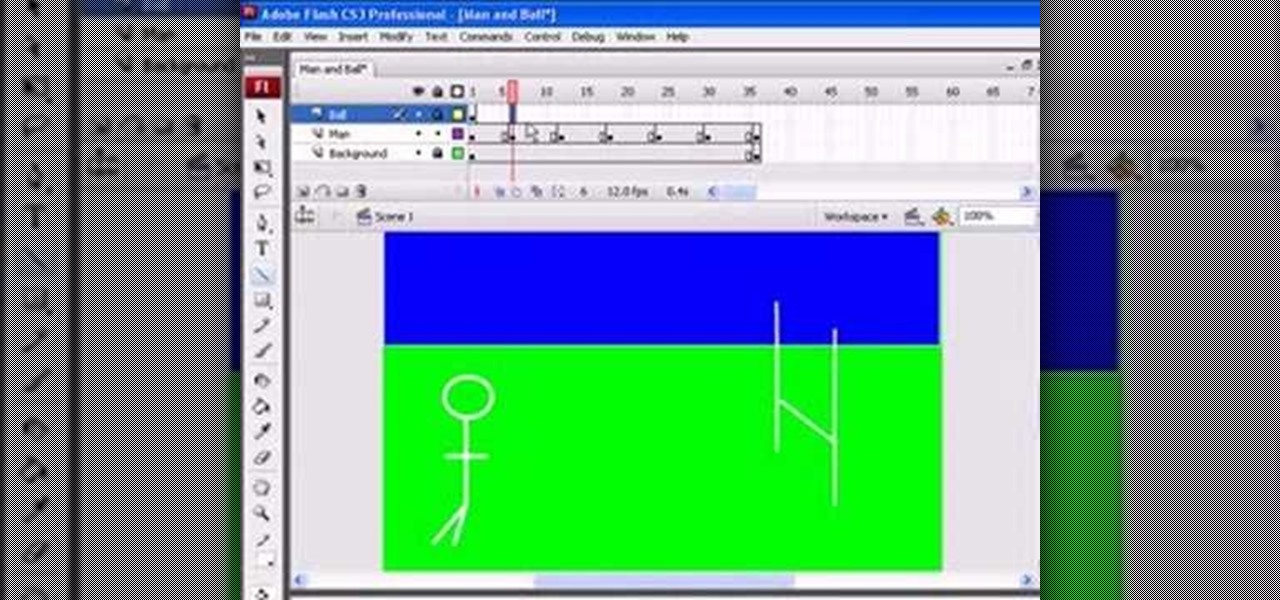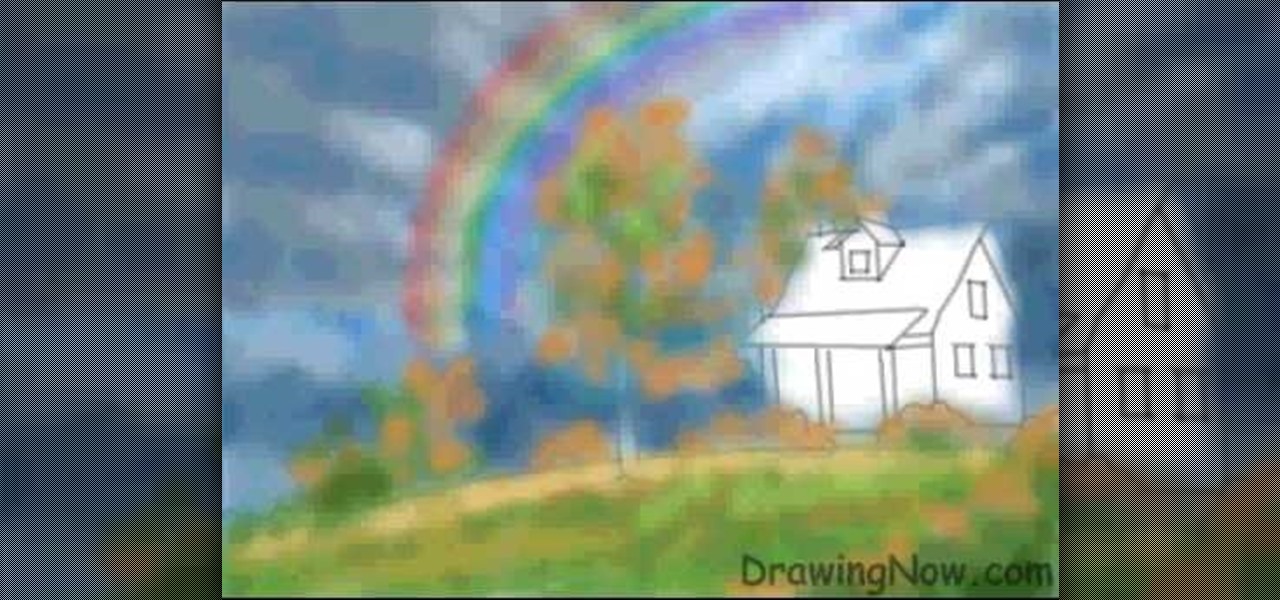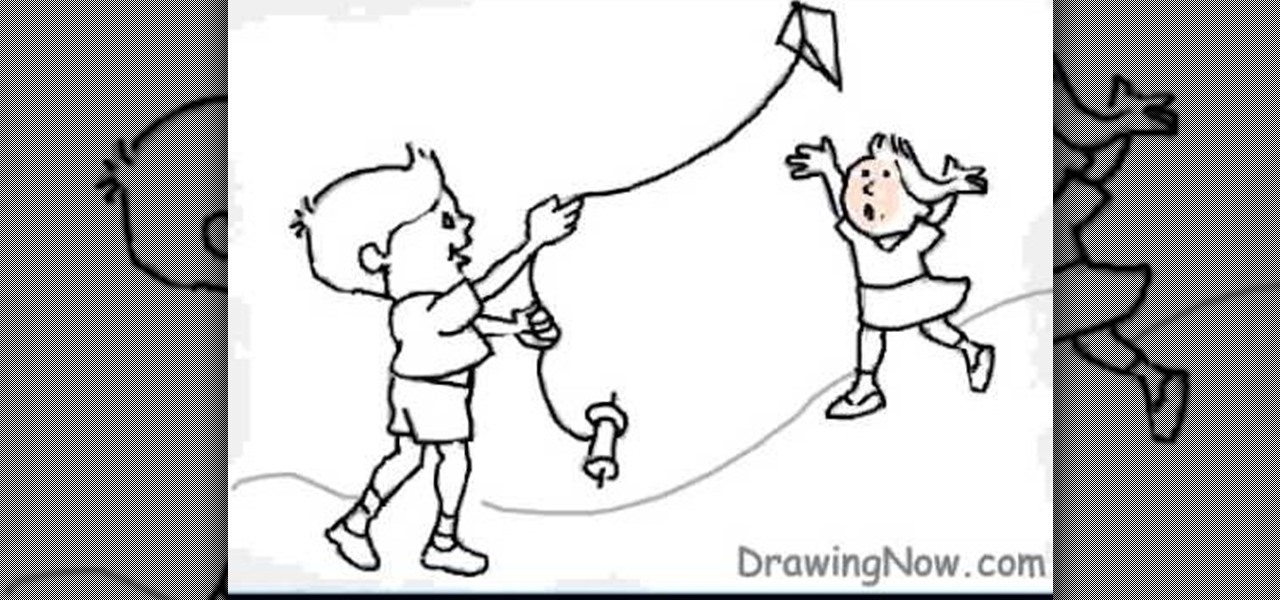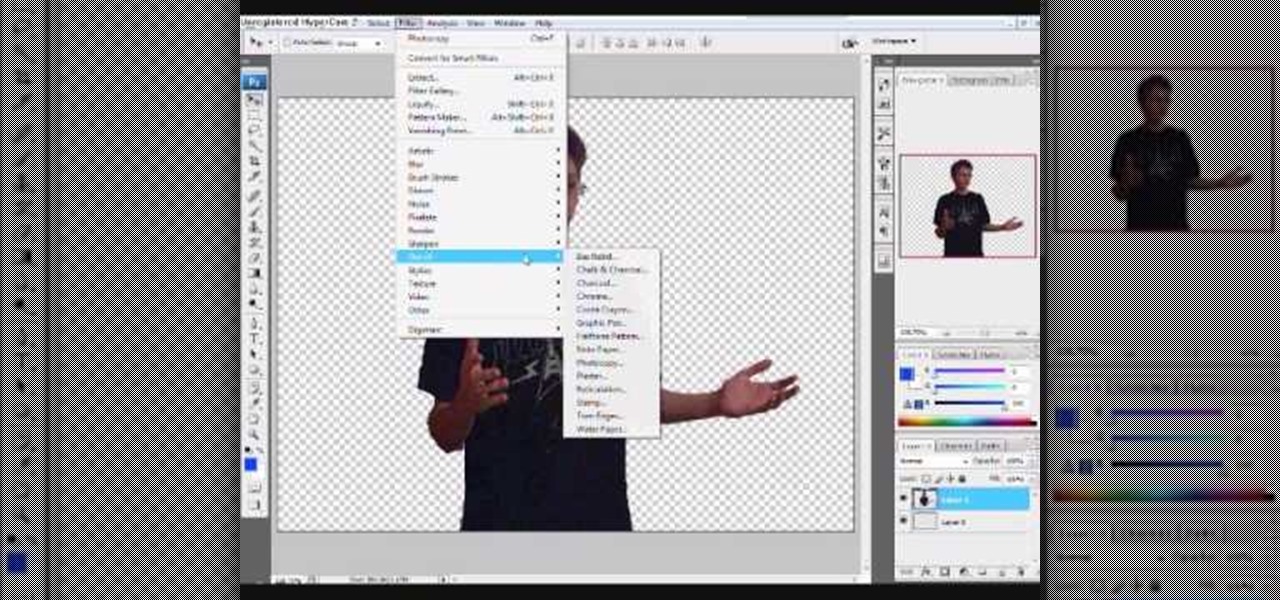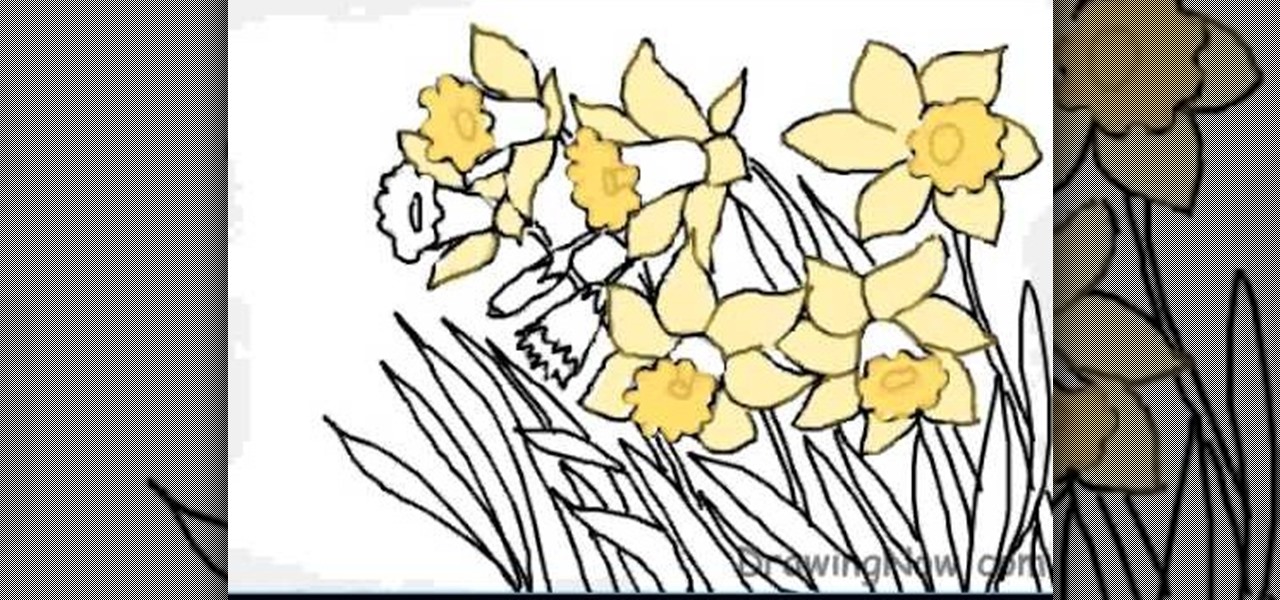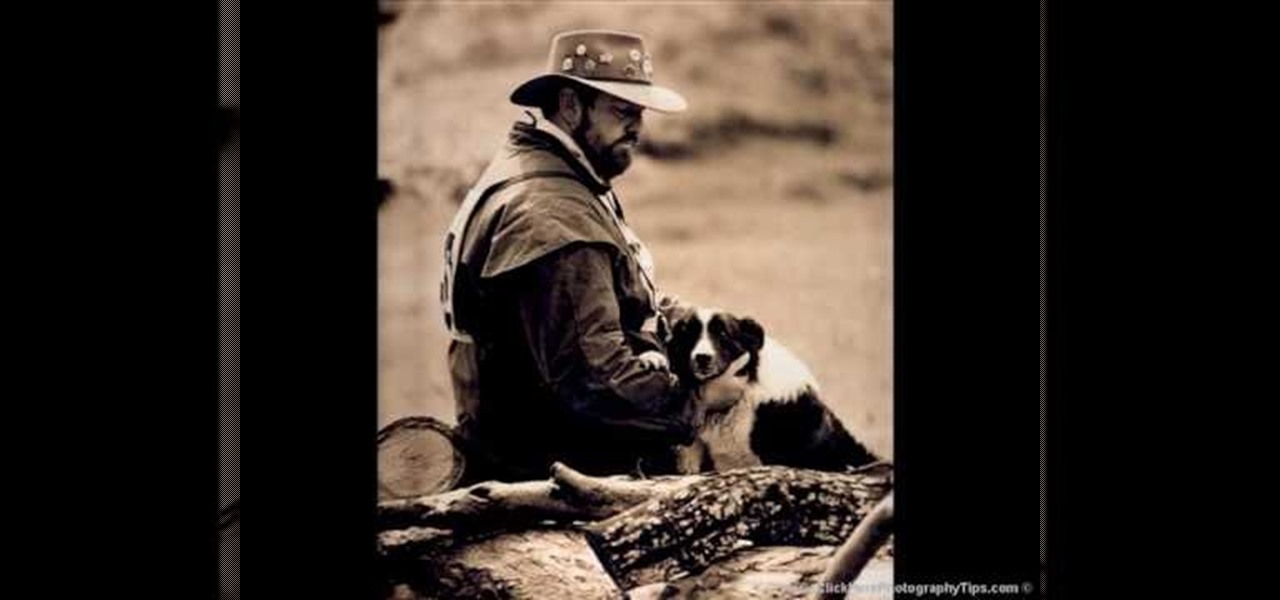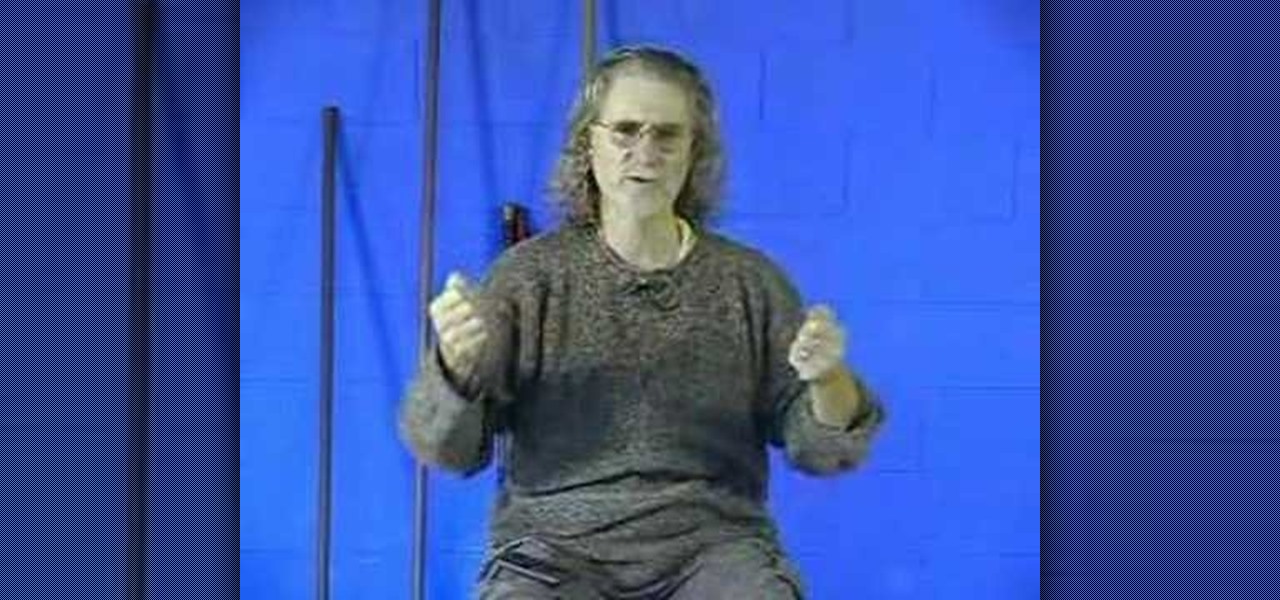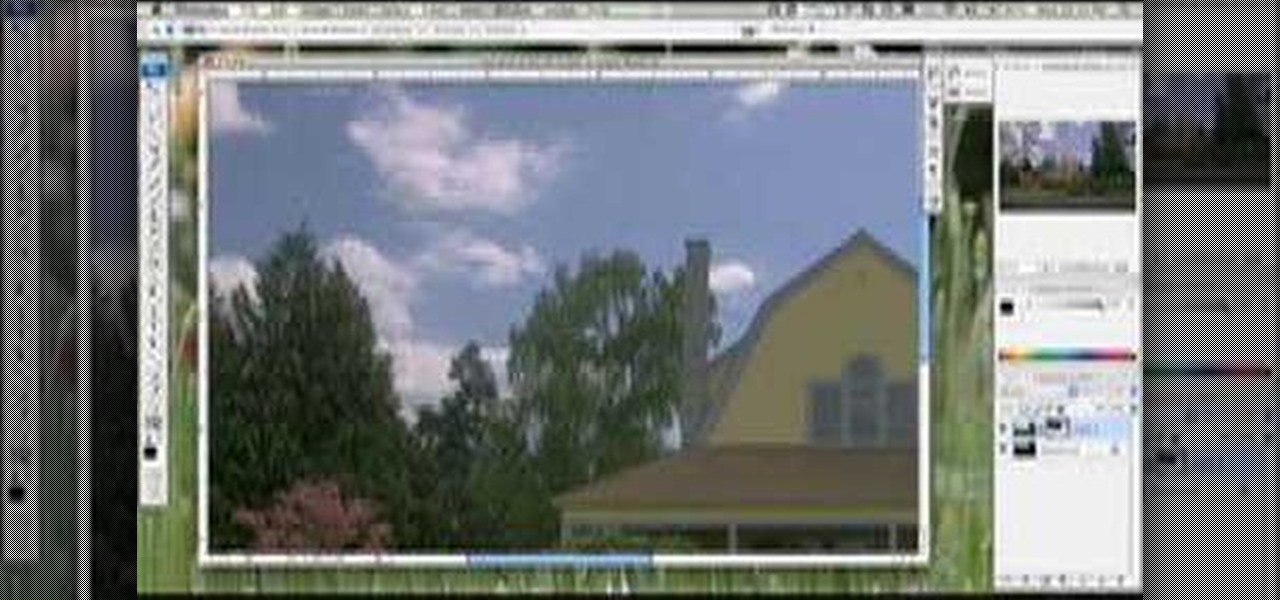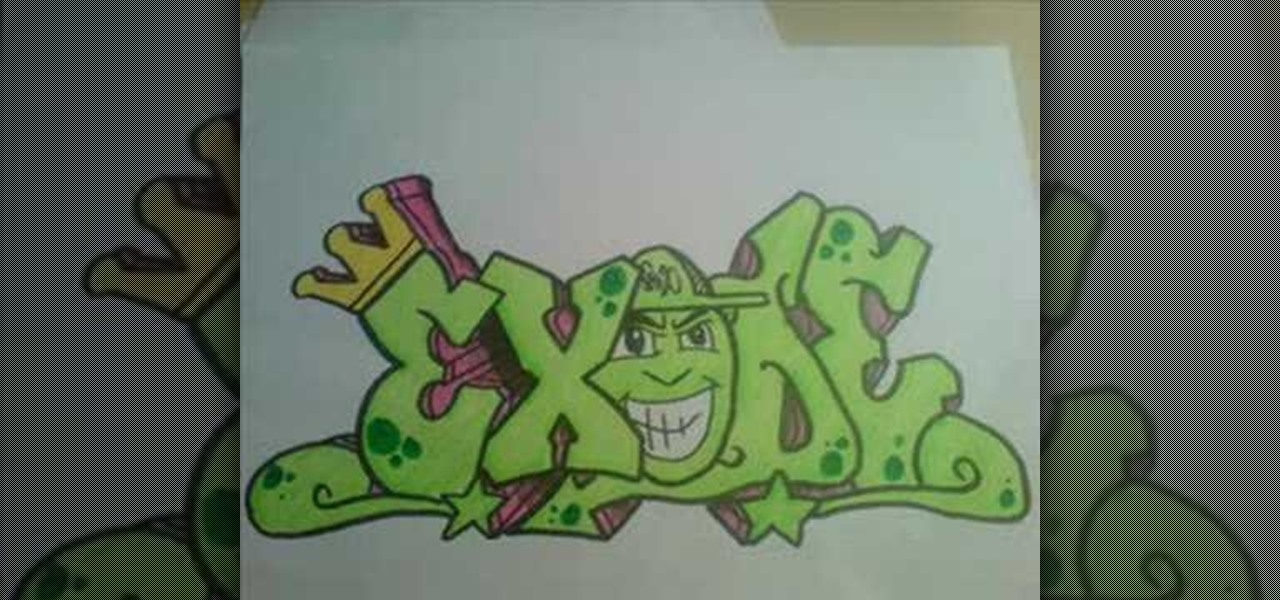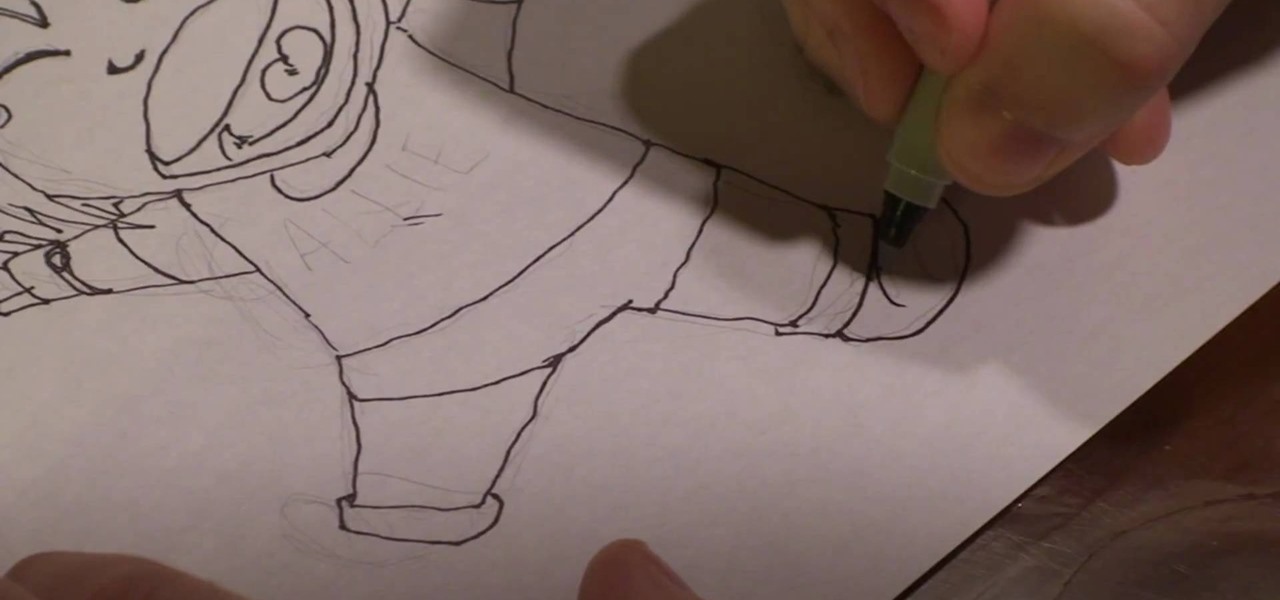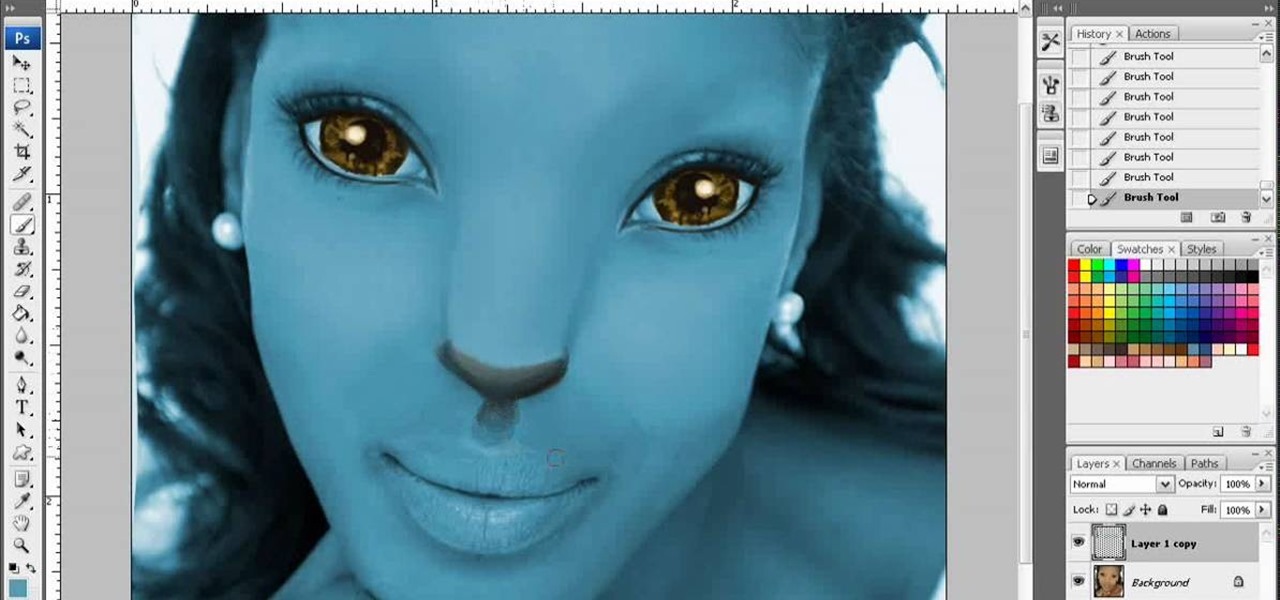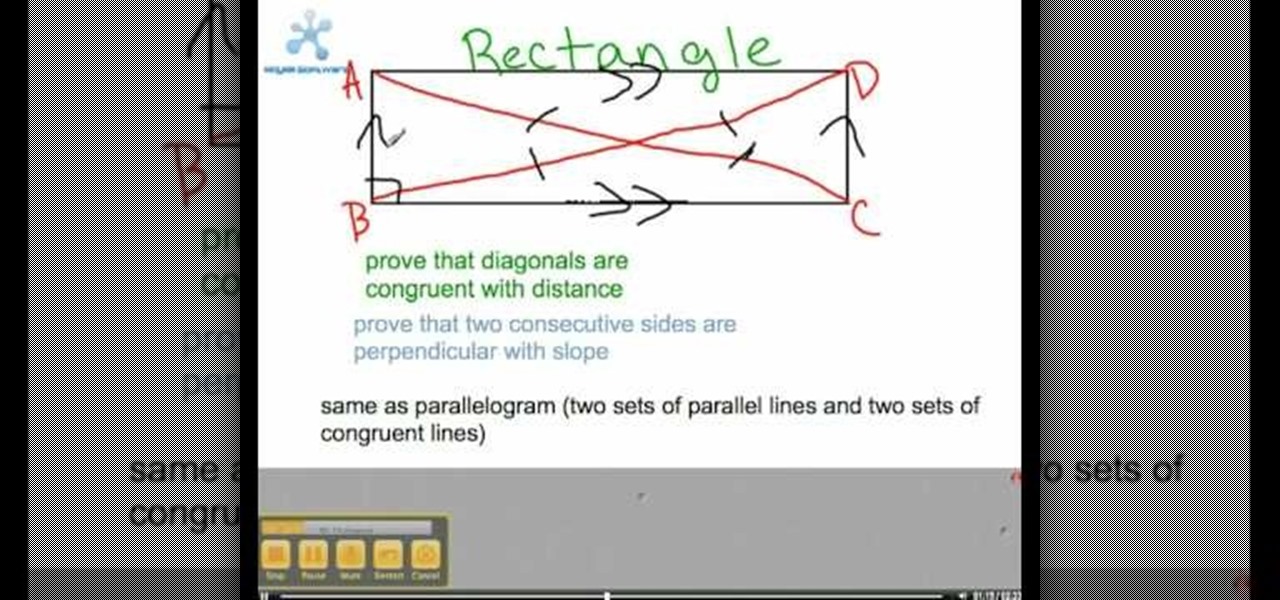Adding motion to graphics using Photoshop can create an exciting and dynamic effects. Select a picture you want to add motion to. First, duplicate the background layer. Then under Filters, select blur, and then select Motion Blur. Then you set the angle of the Motion Blur. You can select any direction and also set the intensity of the blur by setting the distance setting. Then you will need select the eraser tool and select under Options select the brush. Chose a soft edge brush and erase ove...
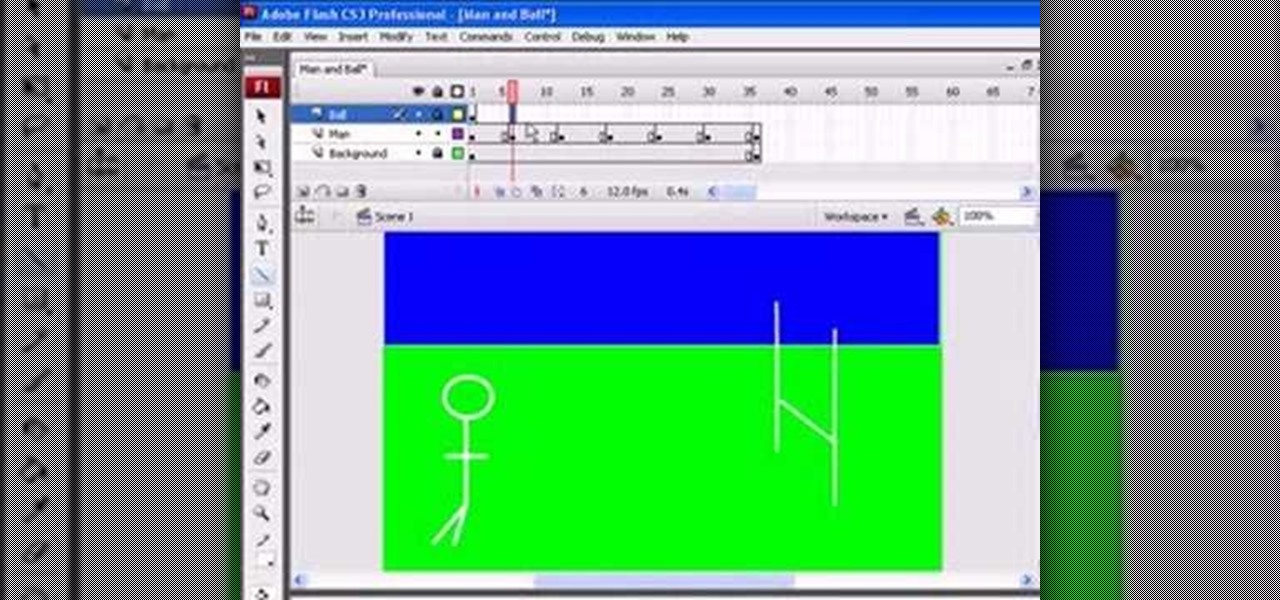
Second part in a series of YouTube videos illustrating just how easy it is to use Adobe Flash CS3 to create simple animations. In a few simple steps, you'll learn to use keyframes to make figures come to life, and state changes to help add the illusion of motion to objects through the picture plane. Add layers, publish to the web, move mountains, it's all at your fingertips and easy as pie after watching this short, informative, and easy to understand video. Keep your eyes peeled - if you wou...
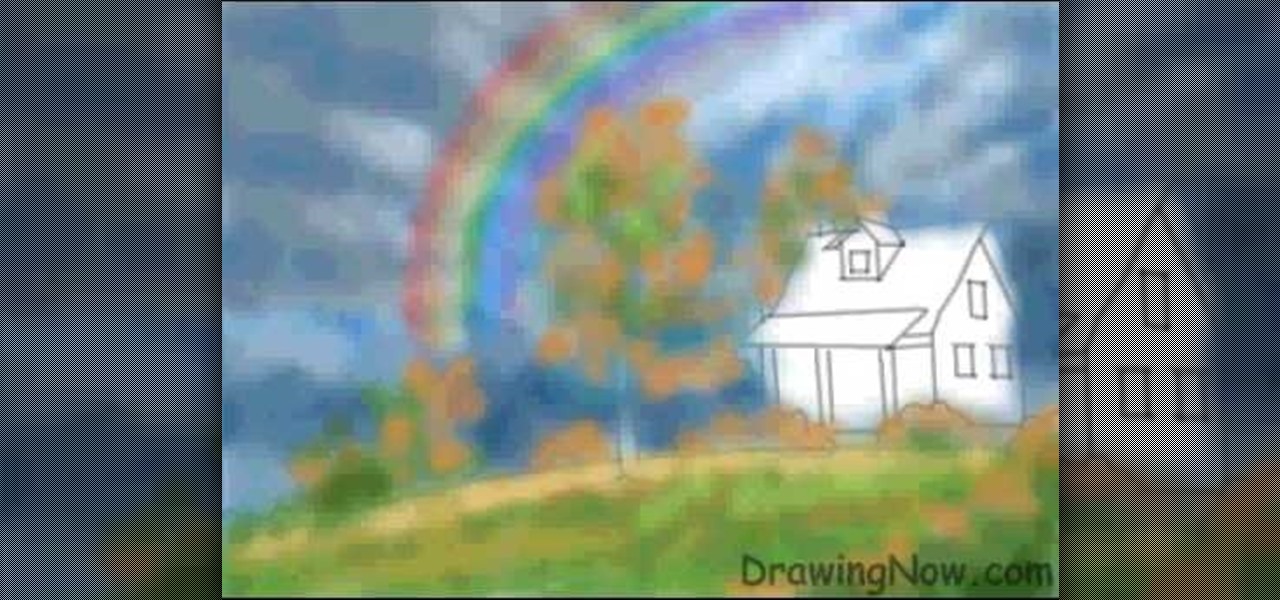
This video is all about how to draw a rainbow. The picture is drawn using a computer paint tool. In a blank white page they started drawing the outline for the trees, shrubs, house.
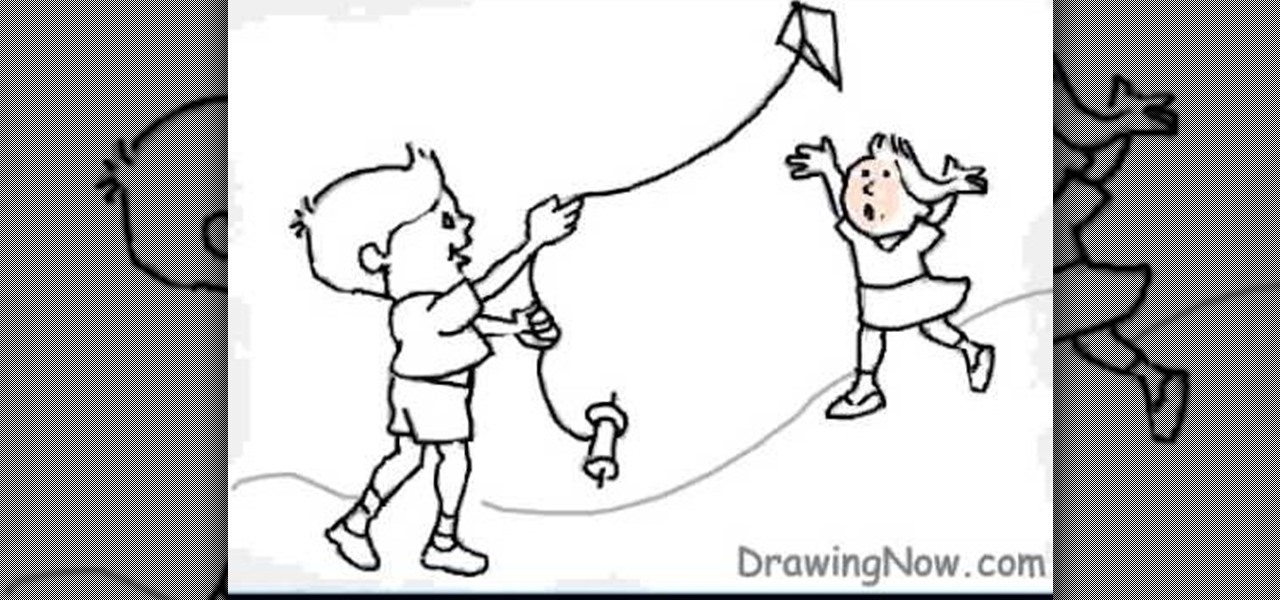
This movie is a silent animated account of how you draw the final picture (which is shown at the beginning of the clip) of two kids flying a kite. The lines are sketched roughly using pencil, and then over-inked. The original lines are erased and leaving outlines. Then you begin coloring in all the spaces just as you wish. There is no commentary and no music, but all the basic detail is there and you can follow easily the way the characters are drawn and colored from start to finish, making i...

Do you want to achieve a nice, clean look? Flawless skin is the first step in achieve just that. This video will show you exactly how to achieve that flawless look you've always wanted.

Windows Movie Maker can be used to make HD movies. This step by step clip shows you how. The first step is to import your picture or video and make sure they're in your timeline. When you've finished editing, go to tools and options and choose the advanced tab. In video properties there's video format and aspect ratio. Select NTSC and 16:9. If you're using a cell phone or video camera, you'll be using 4:3 which is pretty small for YouTube and similar sites in order to get full screen. Save th...

Learn how to draw a flower in MS Paint in this video tutorial from Shannon. In the first step, you will need to draw a circle with the shape tool. To create the petals, you will need to draw additional circles surrounding the first circle. Use the paint brush tool in green to create the stem and leaves, which you will draw free-hand. Using the bucket tool, fill in the leaves and the petals of the flower. Shannon also shows in this video how to draw a bird next to the flower with the paint bru...

This is an animation style which takes real pictures and outlines it to make you look almost cartoon-like. To start with you want to take a picture and get a cut out of the subject with the background transparent. Then get yourself a nice color for the outline and go to filter, sketch, and photocopy. This will look roughly like a colored outline of the subject but then you want to add some more touches by adding detail (usually around 3) and darkness (around 35 is nice).

In this video tutorial, viewers learn how to draw a rose. Begin by selecting your favorite rose picture. Sketch the outward point lines from the center (this will outline the petals and stigma of the rose). Sketch the rose pedals with the lines. Erase the guidelines and re-sketch the pedals. Create tones using a 4B pencil. Then smudge the tones using your fingers. Then use a 6B pencil to shade and smudge. Users may choose to add water droplets on the drawing. Finally, use the 6B pencil for a ...

This video is from AskNarek] and in the video he describes how to create a custom HTML Facebook Fan Page Tab. To start the process, Narek gives a web address to create the page. From your home page, you will click on Edit Page and then select the "Static FBML" application. After the application is installed you can search your apps for it. Now Narek shows us how to edit the page into anything you like. You can change the title of the Tab, include a video or picture an...

The present video shows to make a drawing using mainly water. In this particular video, here makes a picture called Alan's war. The video has been created by :01 first second home movies. Taking water in a small tin, with a sharpened opening on it. The opening end is used as a tip of a pencil. The water is squeezed through the opening. By that water , make a sketch of a soldier. As the water keeps the paper wet, put some ink on the water drawing. The ink will spread out through the water wet ...

Learn how to add special lens flare effects to a logo in Pinnacle Studio with this tutorial. You will select the picture to be edited and drag it to the video screen. Select the lens flare effect from the Studio Plus RTFM which is standard with the program, you don't need to purchase any additional effects to create the lens flare. You can preview the effect and change the direction and color of the flare. Once you are happy with how the flare effect looks on your logo, you can save it to a f...

HelpTube1 teaches you how to make HD videos using Camtasia Studio. You need to have Camtasia Studio, QuickTime installed and an AVI file. In Camtasia Studio click Batch Processing, choose MOV, then 30 frames per second, the encoder should be h.264. Quality set to best and key frames Automatic. Size - Dimensions should be 1280x720 HD. For audio you should have mpeg audio, stereo and 48 kHz rate. Click ok and next. You can also include a picture watermark in the next window. Finish this and cho...

Hulldo teaches you how to give your images a widescreen border using GIMP. Open up a picture and the click new layer. Next go to select - border and make it 3 pixels. Go to tool options and use black for foreground fill. Select none and create a new layer. Go to view and make sure snap to canvas edges is ticked. Go to rectangle select tool and go to its menu. Then select 640x30 pixels. Fill that layer with black and select none. Duplicate this layer. You place this one on the bottom and you a...

In this video from MarketingTwins we learn how to use TweetDeck in order to retweet something on Twitter. In tweetdeck it is very easy to retweet. You hover over someone's picture that tweeted something, and then click the retweet symbol. This will then appear in your text box. If the status bar turns red it means you exceeded the 140 characters, so you should go back in and delete some of the characters in there to fit the 140 in your status box. Once your message is set, just hit enter and ...

This video shows how to draw the famous cartoon character and is accompanied by funky music, rather than commentary. After all, you can actually see what the artist is doing, so narrative is pretty much unnecessary. You basically start by drawing the eye and then the beak and cheeky smile. From there you complete the picture and shade in to bring the whole thing to 3d life. Because the whole thing is speeded up, you can see how it's done quite clearly but without having to spend a large amoun...

Johnhaydon teaches you how to use Seesmic to manage your Facebook stream. For the Seesmic desktop app you have to go to the bottom left corner of the screen and click the little icon of gears. This will bring up an options menu. Click the Accounts tab. Then click on Facebook and add your details there. Next to each post on Facebook, in Seesmic, to the right, you will see a small icon. Click that and you will have options like commenting. You can also reply to a post by clicking the dedicated ...

The first step is to draw the daffodil's outer parts carefully. The second step is to draw the circle shape for inner surface of flower.

Candid photographs can capture a picture worth a million words... If taken correctly, that is. In this photography tutorial hosted by Click Here Photography, learn how to take candid photography and achieve the best results. Equipment, how to set-up, and additional props are gone over. Learn how to experiment, when to snap, and what lenses are best when trying to capture a stunning candid photograph. Enhance your next candid photo with help from this tutorial.

In the tutorial, GeorgiAnastaso shows your how to change color of an object in Photoshop. First of all open the picture which you want to change. Then make a new layer and go to make adjustment layer option. There will be three options. Hue, saturation and lightness. If you change the hue amount it will change the color of your object. Saturation will maintain the color amount. After finishing this tutorial you will be enable to change any color in photoshop.

This video teaches the secrets of cheating on any test with a soda bottle. You will need: a beverage bottle, glue, scissors. First remove the brand label from the beverage bottle. Now scan the label to your computer or take a picture of it and use it. With any photo editing software remove the nutrition facts from the label and replace it with your notes. Now print it horizontally by adjusting the page setup for the full label to be printed. Use a quality glossy paper for printing to make it ...

Anastasia Khozzisova, runway coach, explains that many women do not know how to walk properly down the runway. Follow these tips and learn now to walk in high heels as a model. The basic parts of the walk are: -Hips, this is where your movement comes from. -Head, make sure your neck is relaxed. Keep your head back and chin up. -Toes, practice walking on your toes before putting a pair of heels on. -Arms,make sure you are swinging and moving your arms. It helps for a great picture. Learn to be...

Learn how to edit a picture to alter the color of the sky using Photoshop's selective color adjustment layer. This tool allows you to change a color in a photo. A good example of what this tool can do is to change a sunset to a sunrise in a photo. To begin with, you will need to open the selective color adjustment layer under the layer tab. Under the color menu, select the color that you want to alter. The tutorial goes over how much of each color to add or remove to get the desired effect. W...

Do you have a SLR and yet you feel that you are missing out on some features? Let's check out the back button focus. When you press the shutter button half way, it moves the focus to the back button. One can activate their camera's focus while the taking the picture which pretty much becomes a manual mode but gives you a lot of independence while taking pictures and it helps keep your subject in focus. This will benefit in taking pictures of high contrast.

Moontagu teaches you how to use eagle vision with martial arts. Eagle vision refers to the way lizards see in general and the way eagles watch their prey from above. It takes time to focus on something so you are better off seeing the whole picture. When a punch comes towards you, block it using peripheral vision, but keep your eyes on your opponent. This means you have almost 180 degrees vision. All you need to do in eagle vision is seeing, perceiving objects moving towards or away your body...

The video shows on a simple example how to convert a given percentage into a fraction. It requires basic knowledge about simplifying fractions. This how-to video does not feature spoken word or any kind of sound. The explanation is done with animated figures and explanatory written annotations. The ability to perform this conversion from a given percentage into a fraction can help putting a better imaginable picture to a percentage or make the solving of a mathematical calculation easier.

This is a video explaining how to make marshmallow fondant. It is a text based video with a picture slide show and music playing in the background. It begins by explaining what ingredients you'll need. The process involves a lot of stirring and re-heating in the microwave. Finally, you will add icing sugar and knead the mixture. She explains how to store the fondant in the refrigerator. She also goes into detail about how to prepare the fondant for when you're going to use it after it's been ...

Ryan instructs you how to post pictures on Facebook. 1. Go to groups and choose which groups you want to post pictures.

This video is about understanding the basics of selling on eBay. Your feedback rating is very important. Buyers rate you on their purchase, the quality of the merchandise, how quickly it arrived, and the information you provided. Research prices on eBay. If the item is priced $2.99, and there are "0" bids, it's the starting price. If there are 8 bids, and the price is $12.99, the item was bid up to $12.99. Click on the item link below the picture, and it will bring up the bid history. You can...

This video demonstrates how to make carbon fibers in Adobe Photoshop. It starts off with a picture of a car and then slowly teaches you how to add carbon fibers to them. There are instructions on the screen to help you out with this. It should be noted that a basic knowledge of Adobe Photoshop is required in order to understand the terminology in the video. If you follow the steps in this video, you'll be able to do this simple task in Photoshop.

In this Adobe Photoshop tutorial the instructor shows how to turn on headlights of cars realistically. To do this open the image of a car in your Photoshop software. Now select the dodge tool and choose a brush size that you want to apply. Now click on the head lights of the car a few times using the dodge tool to make it appear as if the lights are turned on. Now after doing this it appears as if the original lights were turned on and never looks like it was edited. This video explains how t...

Learn how to combine images with a mask in Adobe Photoshop by opening the same raw file twice and applying separate exposures. This technique is used to perhaps mask out the sky or the windows. Using the negative exposure making the initially over exposed sky black and the dark parts white which is what the mask feature operates on. Then the designer selects cuts out the sky in the mask layer and makes it invisible so that the second layer or underlying picture shows through.

Are you new to the social networking scene? Struggling to figure out how to upload your photos to Facebook? This easy step by step tutorial will show you the exact steps that you need to take to upload your photos to your Facebook page. Before watching the video you will need to upload your pictures to your computer so that you can browse through them and then choose the ones that you want. You can also learn how to "tag" other people in your photos and link the picture to their Facebook acco...

Have you always looked at graffiti and wondered how they got such perfect lines and great color with just a spray can? Watch this video tutorial set to funky music and learn how to create a sketch of the finished product. Draw it on paper first and, with this easy to follow guide, learn how to make the finished product "Exode" with just a set of markers. Each picture shows the progression of the piece, from just a simple sketch to the fully colored product. In almost no time you will be makin...

This is a detailed, step by step instructional video on how to draw an anime cartoon character. The video is perfect for beginners and shows the proper way to draw. The instructor is very easy to understand and moves at a pace that is easily followed by novice drawers. From the beginning of the picture to the final details the video is clear, concise and leaves the viewer hungry for more lessons. If you are interested in learning how to draw cartoons but not sure how to start, this video is t...

Architectus777 shows you how to transform Kerry Washington into Na'vi. You can use Photoshop to turn Kerry Washington into an navigator. You start by enlarging the eyes and turning them slightly upward. Expand the bridge of the nose while keeping the tip small. Turn the picture blue and enlarge the pupils. Enlarge the eye socket and line the eye with black. Create some tiger strips on the face and shadow the nose, fade the stripes, and adjust the blue shading. Add white spots to the face and ...

WirelessZone shows you how to use the Droid multimedia station. The dock station comes with the cord and the plug. When you load your phone into the dock it goes into multimedia mode. On the multimedia home screen you have the time, the date, the temp, and the ability to play music, pictures, and a night light. When in the multimedia lock the phone operates like a desk clock. If you go to your pictures, you can cycle through them as you could with a digital picture frame. You also have an ala...

This video shows the viewer about different shapes and what properties they have. it is very help full to anyone who is learning geometry or who wants to learn geometry. This video also shows a picture as the person labels then so you can see what he means by like opposite sides are parallel. The video covers all the basic shapes as well as showing that some shapes are more specific versions of other shapes, by showing that they have the same properties as well as different properties.

In this tutorial, we learn how to draw a manga girl. He uses a Photoshop-like program on the computer to generate this character. He starts off the picture by starting off with a basic shape for the body and face. He uses light sketching, before using more thick lines to create the details of her face and body. He draws a lot of lines, to make sure that the girl is symmetrical. He makes it look even more elaborate, to parts such as the hair and face, by layering multiple details.

This video is presented by I Draw Girls. This is their second video. The character from Dark stalker Morrigan. Look amazed by the way this character is drawn. The viewer will also get a clear idea of how to draw this sketch. This is quite an interesting video and every viewer would definitely love this. This process is taught very clearly by steps and that gives the viewer a very vivid and obvious understanding on the way of sketching this picture. You will be amazed to see the final sketch. ...