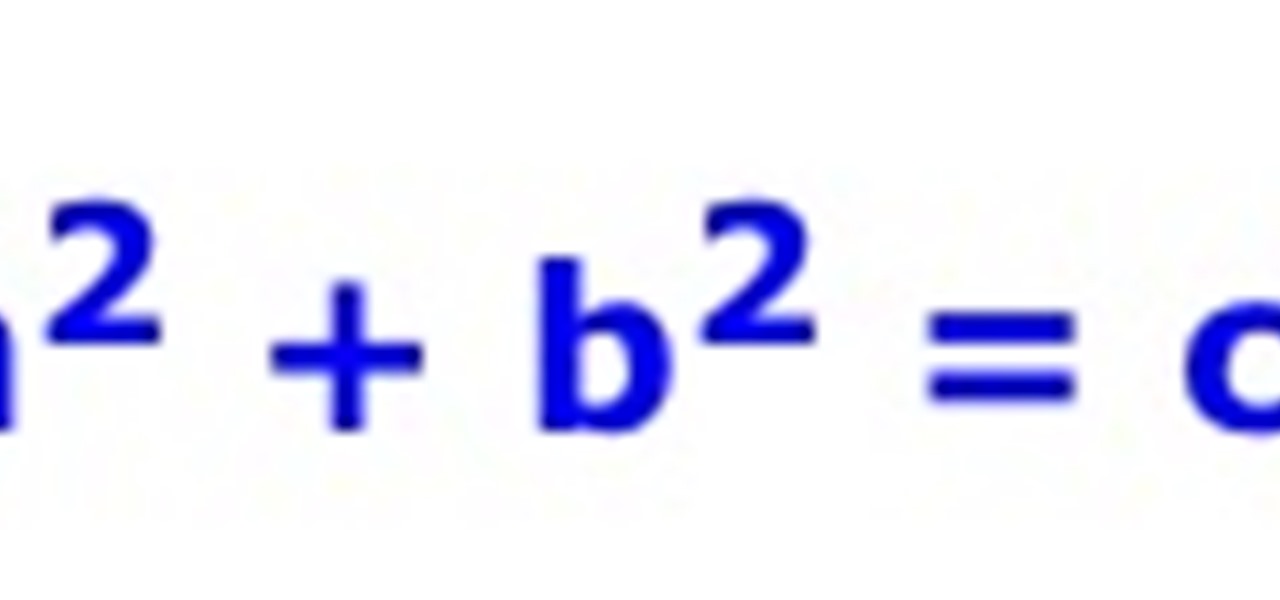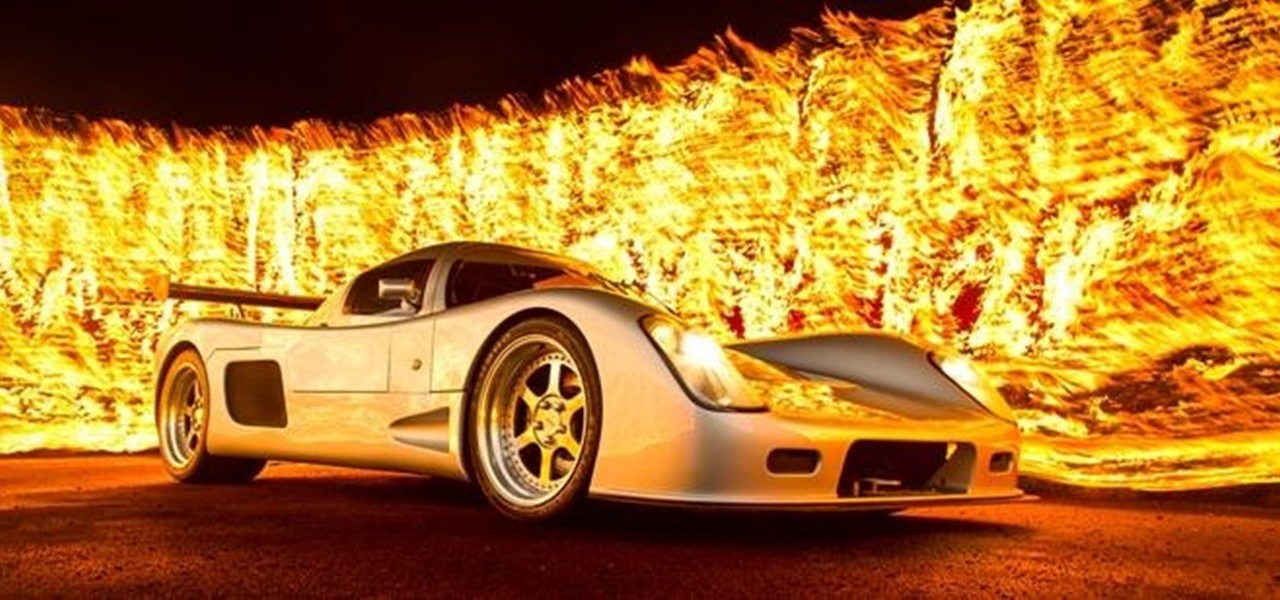To stand out on Instagram, you need more than just the great camera on the Galaxy S20. You have to think like a professional photographer, which means two things: using manual mode and editing your photos. It is only with the latter that what you imagine becomes a reality.

Last year, Razer kicked off a new trend by building a smartphone from the ground up with mobile gamers in mind. At the time, many thought the Razer Phone solved a problem that no one really had — but a year later, we're starting to see that gaming phones are perfect for more than just Fortnite players.

While Android does allow apps to use picture-in-picture mode (PiP), only a handful of apps actually support the feature. Most of the apps that do are video apps. The thing is, PiP is useful for more than just watching videos, and the Galaxy Note 9 has included a way to allow any app to offer a similar feature, video or not.

Google Photos integrates with Google's ecosystem to bring you awesome features like the ability to identify landmarks, track down products you've photographed, and so much more. Now, if you need to translate foreign words in any of your pictures, the app has you covered as well.

They say a picture is worth a thousand words, but augmented reality is giving the United States Holocaust Memorial Museum the ability to add a few more poignant real words to its exhibits.

You may have noticed improved photo quality in the Android Snapchat app in recent months. Believe it or not, this is because Snapchat only just recently started using a decade-old camera API that predates every Android phone in existence.

OnePlus has now officially upgraded both the 5 and 5T to Android 8.1 Oreo. As implied by the version number, this isn't a huge update from Android 8.0 Oreo. However, OnePlus has included a few of their own features as well.

When OnePlus announced the 5T, many were disappointed that it wasn't shipping with Android Oreo. To curb some of this disappointment, OnePlus quickly introduced an open beta for both the 5 and 5T and promised that each would receive the official version by Q1 2018. Well today, OnePlus has met this promise and pushed the OTA out for the official stable version of Android Oreo.

Say goodbye to boring video chats over Messenger. Now the app is rolling out new features that can make any chat interesting and fun.

Every morning I head on over to my gym to start storying away classes full of people dripping in sweat. This always makes me feel super awkward because it's not exactly the most photogenic time to take a picture, and if it was me, I would probably give that person a dirty look and hope they'd just eventually go away.

Soon, users will no longer need an expensive headset or even a smartphone to experience mixed reality. The new Microsoft update will be bringing mixed reality applications to every Windows computer next month. This new upgrade to Windows 10 named the Windows 10 Creators Update.

The new lock screen in iOS 10 is a lot different than previous versions, but one thing that stuck around is the quick access camera shortcut. The only real difference aside from aesthetics is that now you don't have to swipe up from the camera icon. Instead, you can simply swipe to the left from right side to quickly snap a picture.

Students have been passing notes in class for decades, so what's the big deal about sending a quick text message? Everybody does it, even your teacher was surely guilty of covertly communicating with his or her peers back when they were in high school.

Unless you have a newer iPhone 6S or 6S Plus, the front-facing "FaceTime" camera on your iPhone has a pretty weak, low-res sensor, which means unflattering selfies. You could use the rear "iSight" camera to take a high-res selfie, but framing your mug properly and hitting the shutter is difficult, takes many failed attempts, and usually results in a lackluster photo.

Who said you need a smartphone to use Snapchat? A new application in the Mac App Store, appropriately dubbed Snappy, allows you to send and receive Snapchats directly on your computer. Check out the guide below to learn how to go through all of your Snapchat stories, take and send photos with filters, and text just like you would on your mobile device.

Trying to explain something difficult over the phone can be pretty frustrating if the other person doesn't understand you. Using text messages can be useless for auditory learners, and a phone call won't do much good for a reading or visual learner.

It has been a long while since I last came here to write an article. Graduate school keeps you busy. After I looked over what I had written previously, I decided that I should introduce another fun topic from cryptography. In this case, steganography.

Update: May 7, 2014: Google's Camera has seen its first update, with a small yet important addition baked into the app—the ability to take pictures while recording a video. Now, when in video mode, simply tap on the screen to take a picture, while your recording continues as normal. The update to version 2.1.042 is set to hit today, but if you haven't yet received it, apply it manually by downloading the apk here.

This year in Android has seen a myriad of visual improvements among various apps' user interfaces. From the card swipes of Google Now to the article fade-ins of Circa News, developers have shown that they can strike a beautiful balance between form and function. Check out the following video, complied by redditor hinesh, for some examples.

Introducing a unique way to share photos and videos among friends and family, Snapchat was the big hit of 2013 (despite its many flaws). Thanks to its ephemeral nature and lack of third-party sign-in integration, it quickly grew into a multibillion-dollar company in the span of just 12 months.

For those of you who have (or had) and iPhone, one of the cooler photo apps for iOS was VSCO Cam, an extremely popular camera with pro-quality filters and effects. Now this app is available for Android on Google Play for your Nexus 7 tablet and any other devices running Android 4.0 and up.

As precious as we like to think that all of the photographs on our smartphones are, they're really not. Every time I rummage through my extensive index of pictures, I quickly realize how many one-off pictures I have, which served their purpose a long time ago and are no longer important.

Just like the HTC One Google Play Edition, the recently released Samsung Galaxy S4 Google Play Edition ditches the manufacturer's UI in favor of a pure Google experience, i.e. AOSP, but is also optimized specifically for the device's hardware.

Sometimes, for whatever reason it may be, we just want to take a photo without anyone noticing. Unfortunately, thanks to the extremely large screen and loud shutter sound, taking a picture discreetly with our Samsung Galaxy Note 2 is a hard thing to do.

What Is Pythagorean Theorem? Pythagorean Theorem is an equation discovered by a man named Pythagoras. It can be used to determine whether or not a triangle is a right triangle and find missing lengths of a triangle. The equation is: Parts of a Triangle

Believe it or not, capturing a beautiful shot of a vehicle is more difficult than you think. Sure, you can just snap a photo, but capturing the design, detail, and essence of the car is a whole other story. Lighting, location, settings, and angles are play into how well the photographic representation turns out.

With the ever-evolving technology that imbues photography, we are never short of fantastic awe-inspiring shots. Digital cameras can capture things that the naked eye only wishes it could see, like streaking lights, rapid movements, and faraway objects, and it's fairly easy to capture these things if you know the basics.

I obviously do a lot of Steampunk projects, but there are a ton of things out there that I haven't tried yet. So, in an effort to broaden my horizons, I recently taught myself how to use Arduinos, which I plan to incorporate into some of my future Steampunk builds.

One of the most useful new features Apple included on iOS 16 lets you instantly lift the subject out of a photo, separating it from the background. Once extracted, you can paste, save, or drop the cutout wherever you want as a new image, and you can even make it a sticker in messaging apps.

After a few months and a couple of beta versions, Android 11 is now ready not only for Pixel devices, but also handsets from OnePlus, Xiaomi, Oppo, and Realme.

There's no doubt iOS 13 has dominated the talk around the Apple community this month. Since the announcement and release of the first developer beta, we iPhone users have had a treasure trove of new features and changes to explore and discuss. Now the fun continues with iOS 13 dev beta 2. Who's ready to start up the conversation all over again?

The first developer beta for iOS 13 is available to install on iPhone models, but the process for doing so may be a bumpy ride. Apple has not included configuration profiles for the developer beta yet, and many developers are having issues installing iOS 13 even with macOS 10.15 Catalina installed. Plus, since this is the first beta, there are a lot of problems with old and new features to work the kinks out of.

We see Steampunk props all the time and wonder where the maker found all their pieces. In fact, for some people it's almost like a game to examine each prop and see if they can name all of the original parts.

In the first part of this two-part guide, I covered cutting, grooving, beveling, making holes, and stamping/tooling. I hope you enjoyed that part, because we're pushing the accelerator to the floor and moving ahead at full speed!

If you're looking to do some cross-stitching to customize your current furniture bed sheets, or what have you, then you might be thinking about taking a design straight out of a family photo! In this video you'll get tips on how to take a photo, crop it down and turn it into a cross-stitch picture that you can print out to use as a guide.

Want to add a clickable button to your website, but want something a little more exciting than just the ordinary picture or text button? If you have Adobe Flash and After Effects CS4, then you can design yourself a really cool, electrified button with your logo on it. Click here for the source files.

If you want to make phone calls from your Apple iPod Touch, or send text messages, it's totally possible with a little app called TextNow. This apps turns your iPod Touch into an iPhone clone, allowing you to make phone calls and features like voicemail, call forwarding, text messages, picture messages and a whole lot more. See it in action!

When you think of burgers you probably picture a bun topped with a beef patty, ketchup, mayo, lettuce, and a slice of tomato, but there are so many different types of burger toppings you can try that you've probably never thought of!

Rim light is the light in the background or immediately surrounding your figure. Using a black and white drawing, this tutorial shows you a few techniques in Photoshop you can use to play around a little bit with rim light to make your picture really pop!

If you've ever been taking pictures and have suddenly noticed an odd white line in your pictures, it's called "Spray Light" and it happens when light enters into the viewfinder while the picture is developing. This video teaches you why it's important to use the viewfinder cover or curtain to avoid this serious problem!