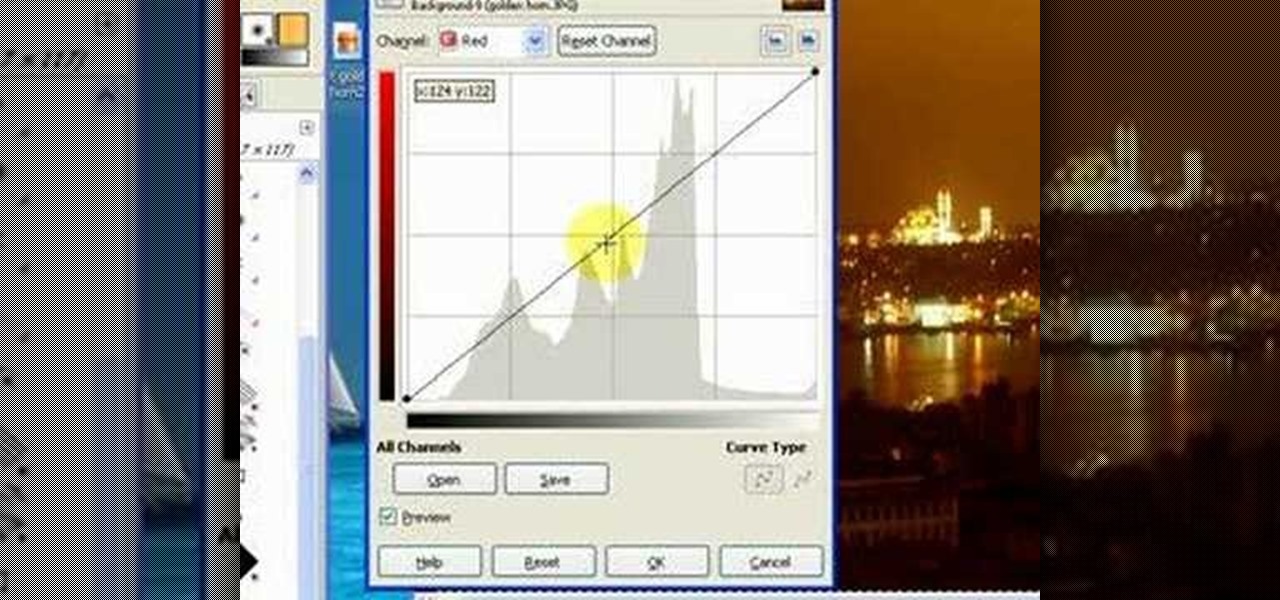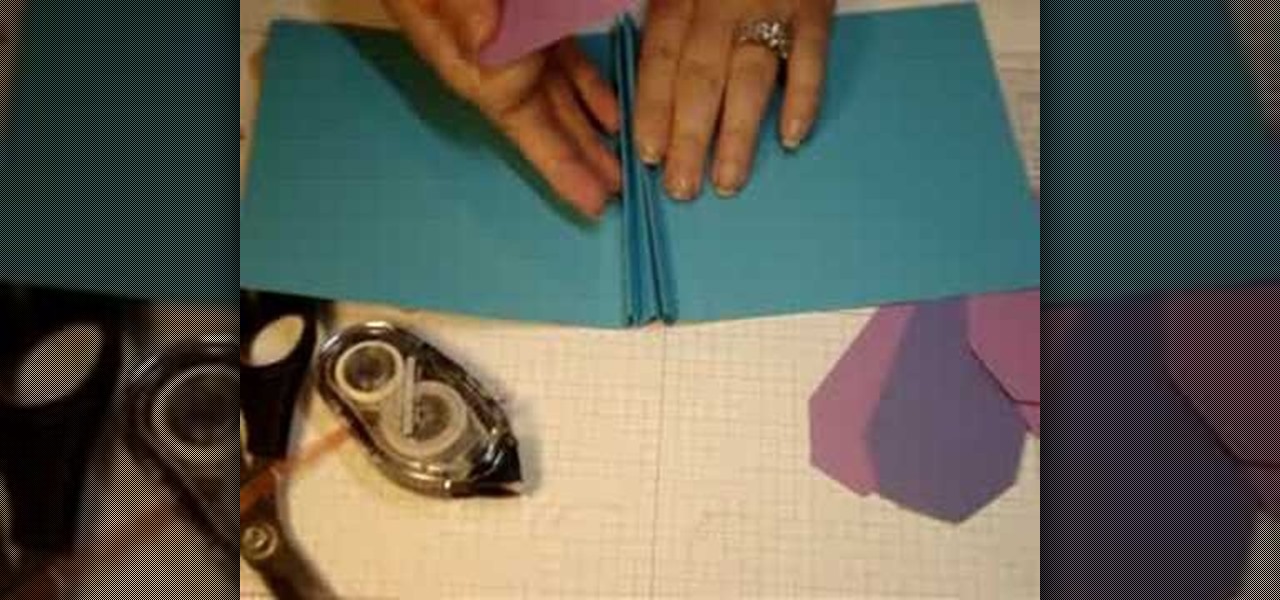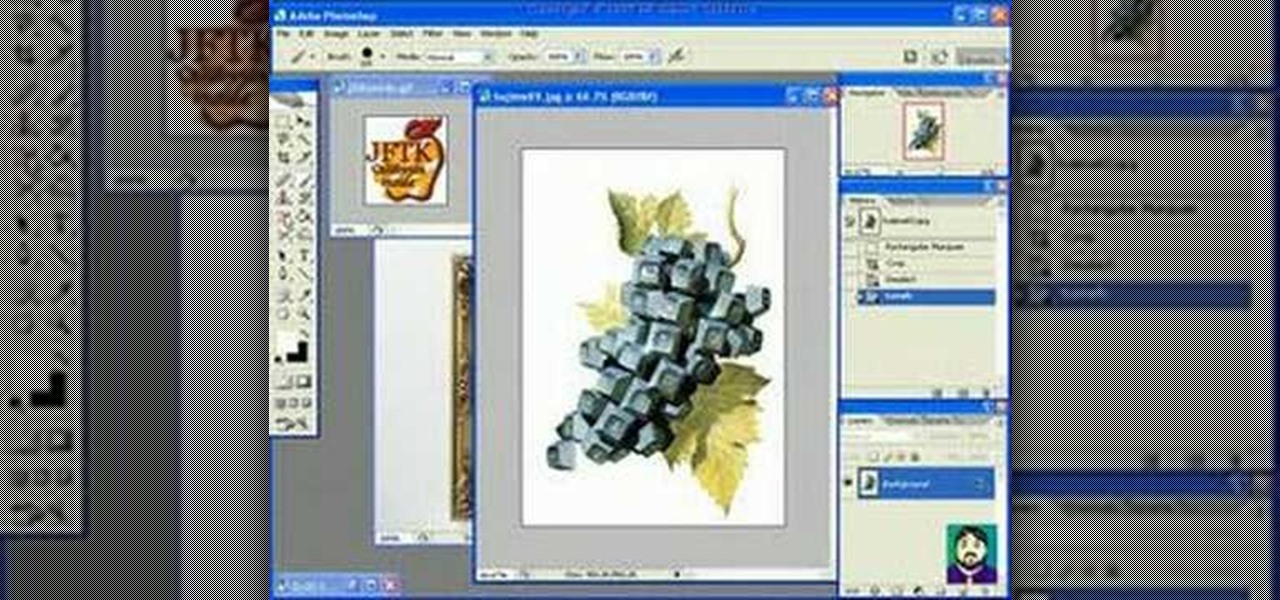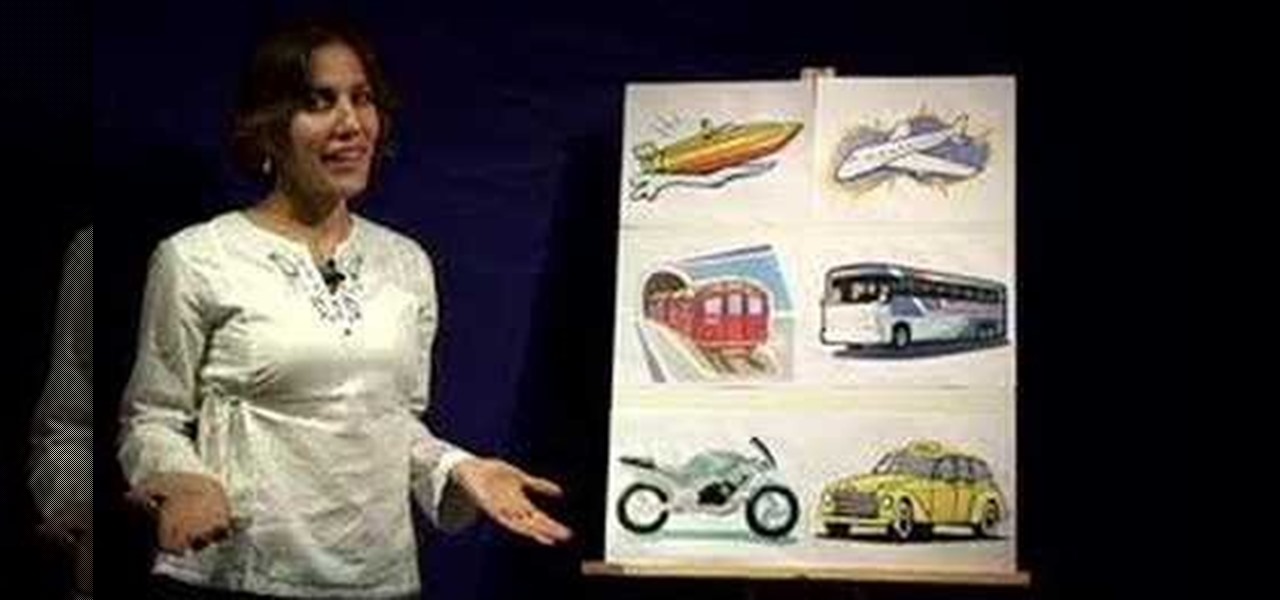It doesn't matter how great your digital camera is, there are going to be times when you take pictures and your subjects have red eye. So watch this Photoshop tutorial and learn how to use Photoshop to "get the red out". Removing red eye is a basic and easy to learn process in Photoshop.

In this video segment, Veronica Belmont of Ask Mahalo shows how to clean a digital SLR camera. Follow the simple steps to get better quality photographs. Watch this video photography tutorial and learn how to clean a digital SLR camera and get crystal clear pictures.
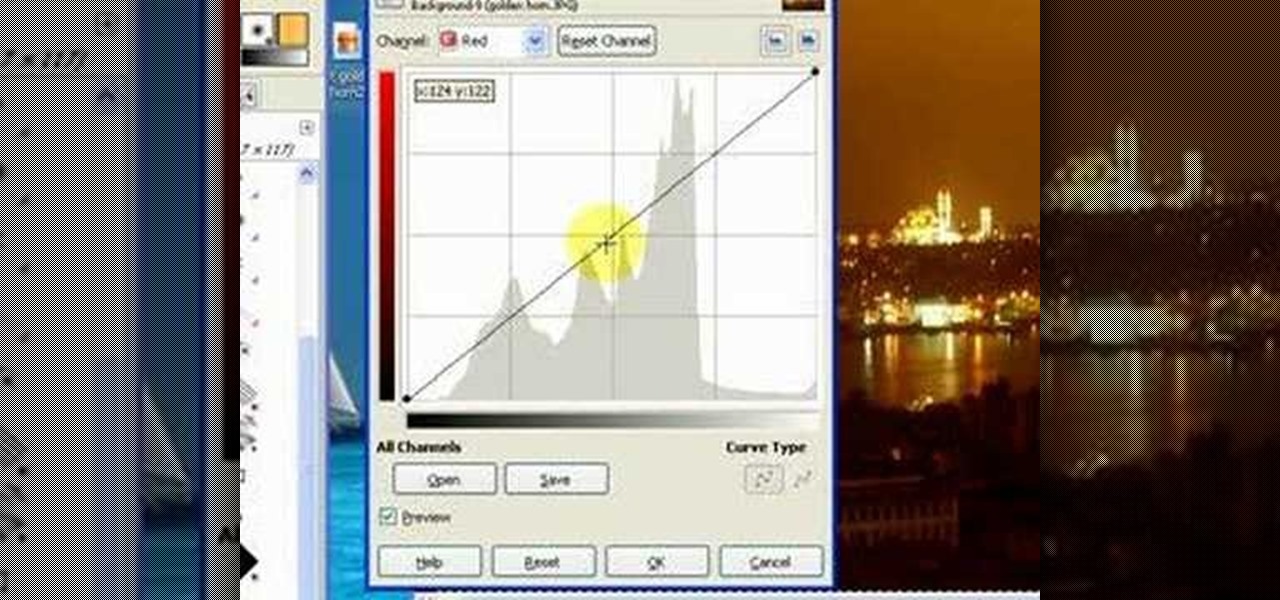
This GIMP curves tutorial should help you remove unwanted color casts from your photos and make you favorite pictures actually evoke the memories of your favorite scenes!

This video shows the process of varnishing a black glass Ambrotype. Not a high "wow-factor" here, but some practical knowledge needed in the process. It's very important to varnish wet plate images as they damage and tarnish easily. Learn how to varnish Collodion pictures by watching this video photography tutorial.

You bought your Canon PowerShot SD600 digital camera for its megapixels, but sometimes you don't want them all. This how-to video shows you how to manage them. Watch this photography video tutorial to learn how to set a SD600's image size and improve your pictures.

Is your Canon PowerShot SD600 digital camera ready for its close up? It is if you watch this how-to video on setting up macro mode. This photography tutorial video will have you shooting up close with a SD600 and taking great pictures in no time.

Watch this photography tutorial video to learn how to tweak your Nikon digital SLR's shooting modes to determine what happens when you press the shutter button. Changing the shooting mode on your Nikon D80 can help improve your pictures.

Sometimes you just have too many megapixels. Shooting with lower resolution can be a good thing on your Nikon digital SLR. Watch this photography tutorial video to learn how to manage size on your Nikon D80 and shoot with lower resolution to improve your pictures.

Ever want to freeze the action when photographing sports, races, or other subjects that move? Your Nikon digital SLR can do it using 'Shutter Priority Mode.' Watch this photography tutorial video to learn how to use shutter priority mode on your Nikon D80, and soon you'll be taking great action pictures.

This tutorial video will show you how you can make your very own Tag Book. A Tag Book is a little book with tags in it, and on each side of the tags are pictures and text. They serve much the same function of a scrapbook, and can make any occasion seem all the more special.

You can get more interesting photos by using the "rule of thirds" technique. Watch this photography video tutorial to learn how to use the rule of thirds in your pictures. Taking better and more interesting will be easy once you've mastered the technique in this how-to video.

This video tutorial will have you making fake blood on all of your photographs in no time. Using Adobe Photoshop CS3, adding a little red blood to your pictures could be the best thing that happened to them. Even learn how to add a little bit of scratches on somebody's arm.

Are some of your memorable pictures in need of shaping up? Keep your scrapbook photos clean and centered by cropping them.

Add a personal touch to your next mailing by putting together a card that features one of your favorite pictures. See how to create professional-quality photo greeting cards and announcements.

Build a device that automatically takes and uploads pictures of your life every 30 seconds on the Internet.

Today's word is "juxtapose". This is a verb which means to put things side by side, often for comparison or contrast.

This short vide shows you how to prepare and clean live blue crabs before cooking them. There is also some blue crab anatomy pictures in the video. Maybe some crab beginners will find this helpful.

A Second Life tutorial on making a wall with a forest texture with either pictures or prims.

This page gets folks up and running with their own blog in minutes using the Blogger site. I start from clicking "Register" and take you through adding pictures, editing the layout, etc.

Watch this tutorial to learn how easy it is to use iPhoto '08 to rotate, straighten and crop your pictures.

This is a tutorial of how to "Draganize" your pictures. Use Photoshop to give your photos the same style as Polish artist Andrzej Dragan.

A tutorial on using Adobe Photoshop's magic eraser tool and how to create "Transparent GIF's" -- or pictures with a transparent background in Photoshop.

Capture the magic of the holidays with these tips on how to properly snap pictures of holiday lights with a digital camera.

Do some of your pictures appear just a little bit lopsided or skewed? Learn how you can make a skewed horizon or other line straight with Adobe Photoshop.

How to take pictures with your digital camera of lightning. What settings must be used on your camera to avoid noise. Also if you have noisy long exposures how to remove the junk in Photoshop.

Mimicking reality in Photoshop is a pain, but it's certainly achievable and quite laudable if you do a fine job. If you would like to create lifelike water reflections using Photoshop, this tutorial is the place to go. Check out the video to learn how to create photo-realistic light reflections in water.

Learn how to import elements like video footage, pictures, audio, and music into Windows Movie Maker and use outside elements to make your videos more unique.

Learn how to Create an iMovie Slideshow, so you can share your pictures and photos with family and friends.

Whether you need a repetitive background for Twitter or your Tumbler account, an attractive pattern is crucial for establishing your personal style and brand. And you don't have to resort to mass-distributed image software or online pictures to fill your walls with.

You probably have some cute digital pictures of your pets that are perfect but for a common problem known as red eye, or in this case pet eye. Use Adobe Photoshop to fix pet eye and make your photos look professional.

Adobe Photoshop's Magic Eraser Tool provides you with a quick and easy way to change a pictures background or other color area with just a few clicks.

You probably have some digital pictures that are perfect but for a common problem known as red eye. Use Adobe Photoshop to fix red eye and make your photos look professional.

There is no English in this lesson but sometimes that is the best way to learn! Follow along and learn how to speak Spanish with a detailed yet intermediate class based on pictures.

When we take pictures with our smartphones, it’s safe to assume we’re taking more than one. We're either trying to capture the right light, look, or expression… or maybe a slight nod to the right to show off your good side.

Regardless of how great your friends and family are, they'll more than likely go through your photographs if they had the chance. Hell, if my friend were to leave his/her phone lying around, I'd go through it—no doubt.

With vintage-inspired, indie Etsy pictures being all the rage, isn't it about time you jumped on board the retro picture wagon? Whether you desire making that vignette of schoolbooks from the 1920's topped with mini celluloid deer look more aged and sophisticated or you simply want to endow your portraits with a more old timey feel, fading the edges of a picture is your easiest and quickest way to achieve instant vintage.

In this tutorial, we learn how to put makeup on photos with Sumo Paint. First, load your photo to this website and then open up the editing options. You will see a display of different colors on the right hand side that you can use to color the photo. On the left hand side are the tools you can use to do different effects to the pictures. Use the smaller drawing tools to apply makeup to the eyes on the photo and make different things appear. When you have finished the photo and adding on diff...

In this tutorial, we learn how to do light graffiti with an ISO-100 camera setting. First, you will need lights in an array of different colors. After you have all of these lights, you will need to take a picture. Then, grab the lights and write in the air with them. After this, you can turn the camera on and then use the light source from the camera to create light graffiti on your pictures! You can do a ton of different things, there is no limit! This is fun and creative, so get out there a...

In this video we learn how to use the Mirror Lock Up on the Canon 40D. First, press the shutter and lock up the mirror. Second, press down on the exposure. Do this with a remote if you have one or use the timer mode. To do this, turn it out of focus then turn it on two or ten second focus. Then your single press will open it up and then take the exposure so you don't have to press it twice. This should make your exposure turn out correctly, use this whenever you would like and enjoy taking pi...

In this tutorial, we learn how to create and promote a fan page on Facebook. First, you will need to go to the Facebook website and create a fan page. Once you have the page created, you will need to add on your picture, along with many other pictures to the page. Go to the bottom of the page where it says "advertising", and click on this. Then, you will get started by advertising your Facebook page to the millions of users that are around the world! When you're finished, grow this by having ...