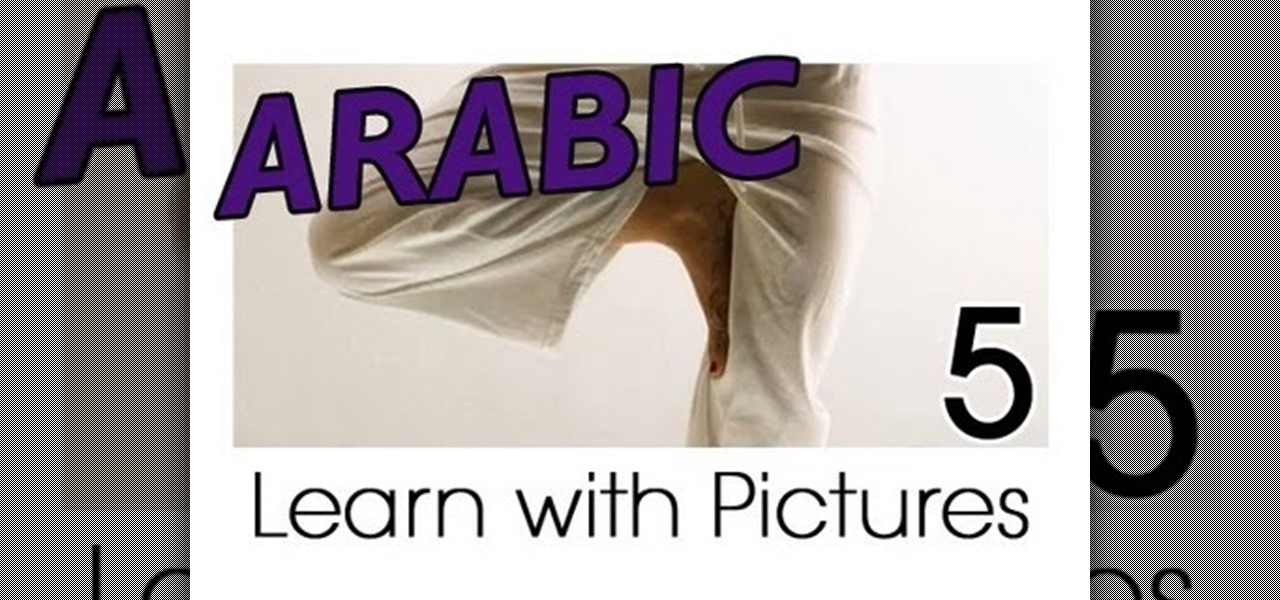
How To: Learn the parts of the body in Arabic
Learn Arabic words using the Learn Arabic with Pictures series from ArabicPod101.com. Beautiful images clearly show Arabic vocabulary divided into units by topic.

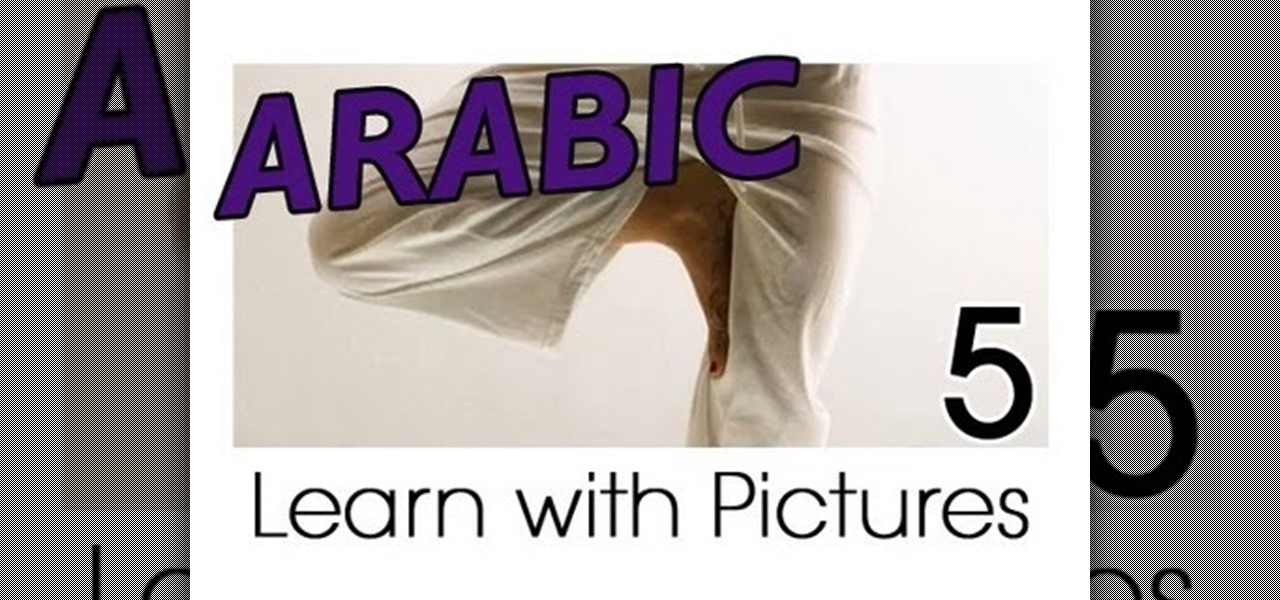
Learn Arabic words using the Learn Arabic with Pictures series from ArabicPod101.com. Beautiful images clearly show Arabic vocabulary divided into units by topic.
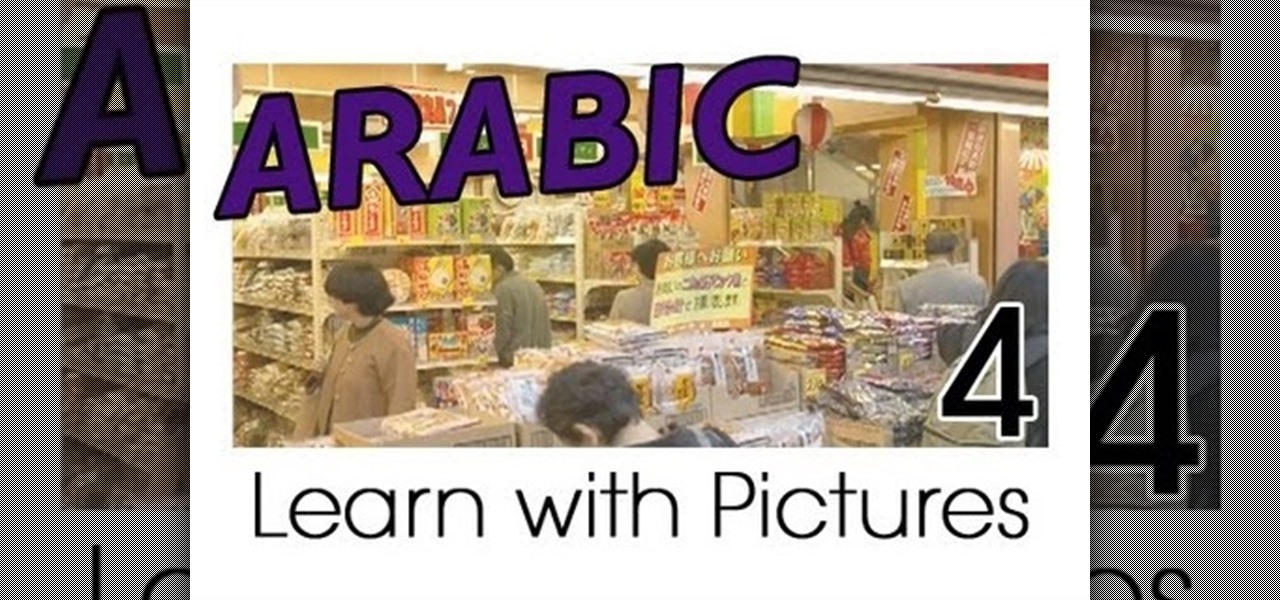
Learn Arabic words using the Learn Arabic with Pictures series from ArabicPod101.com. Beautiful images clearly show Arabic vocabulary divided into units by topic.
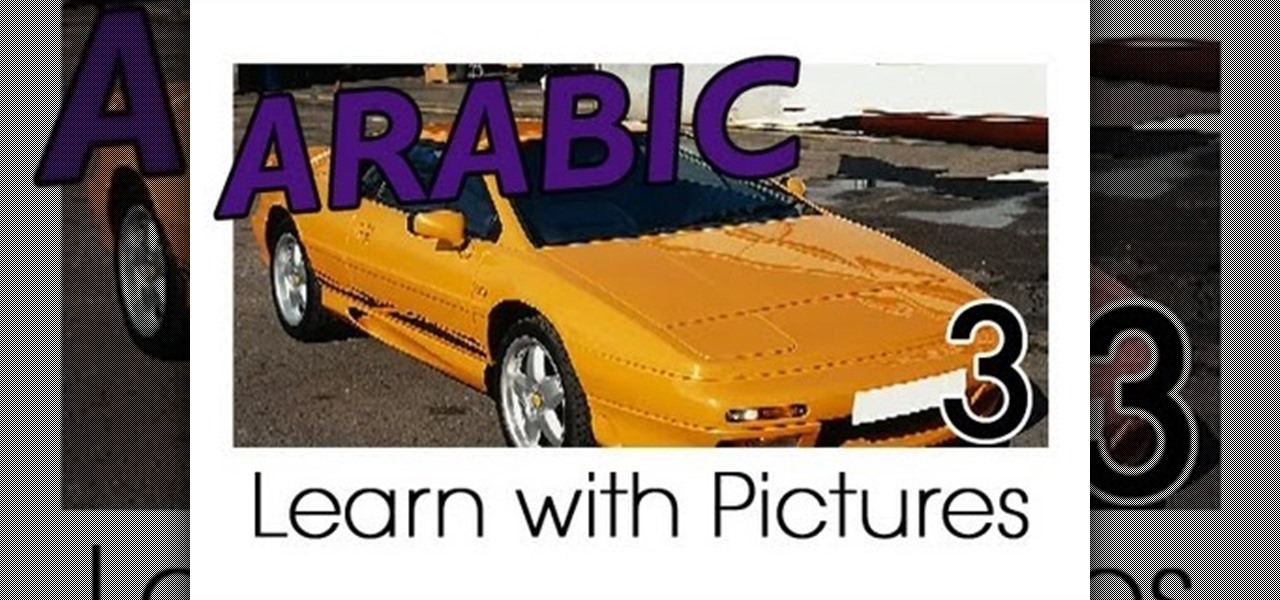
Learn Arabic words using the Learn Arabic with Pictures series from ArabicPod101.com. Beautiful images clearly show Arabic vocabulary divided into units by topic.
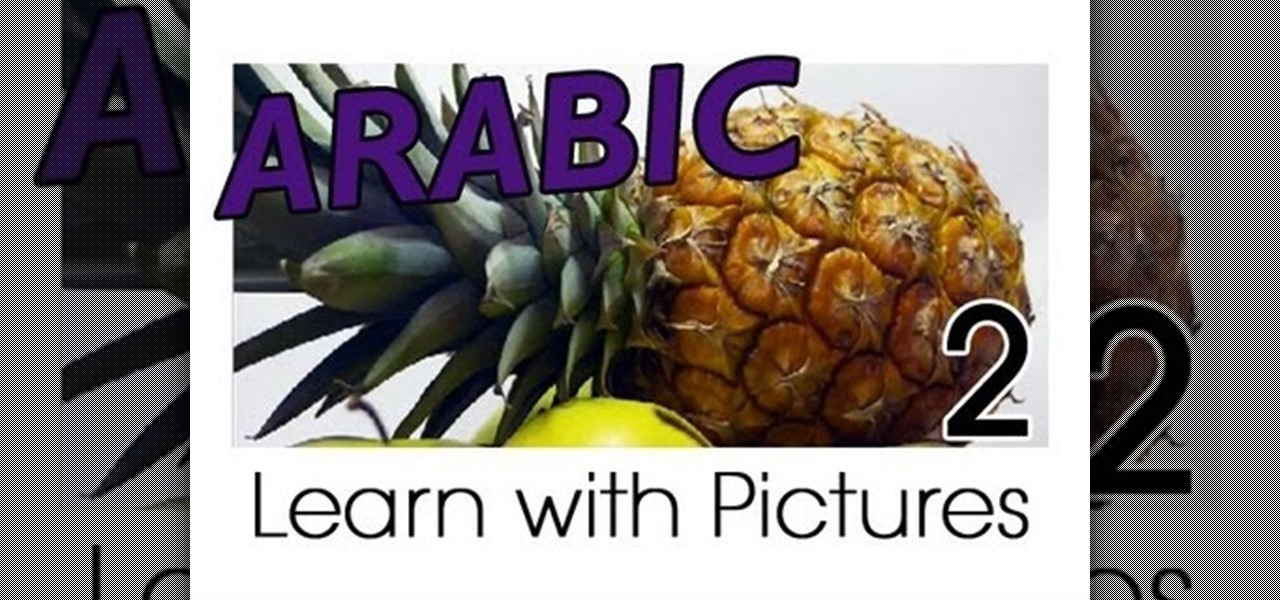
Learn Arabic words using the Learn Arabic with Pictures series from ArabicPod101.com. Beautiful images clearly show Arabic vocabulary divided into units by topic.
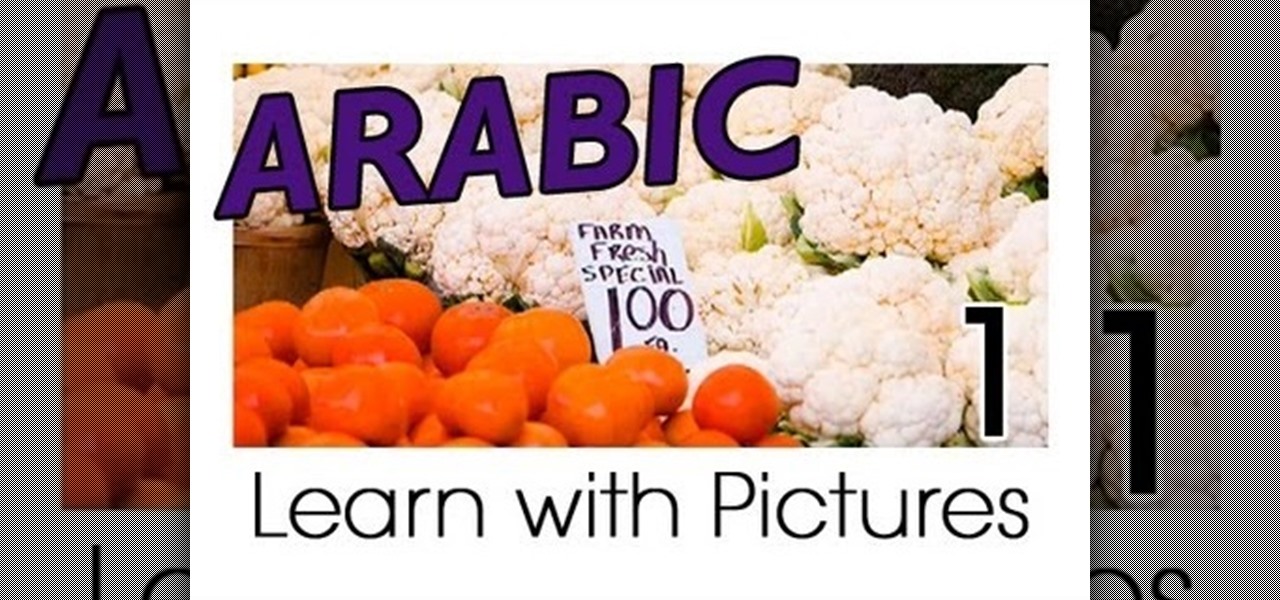
Learn Arabic words using the Learn Arabic with Pictures series from ArabicPod101.com. Beautiful images clearly show Arabic vocabulary divided into units by topic.

This Adobe Photoshop video tutorial teaches you how to remove or reduce shadows in Adobe Photoshop. This video is from the "Tiling Textures" course. See how to remove or reduce shadows in pictures.

Whittling seems hard, but not with this video tutorial... watch to learn how to carve a teeny wooden mouse with a small knife, sander and drill.

Check out this video from Chemical Reaction Tutorials (CRTutorials). If you love filmmaking, prop making, editing and everything else that goes along with making movies, then you'll want to see what Adam has to say about lightsabers.

A great photographer is more than a technician, but all great portraits begin with a photographer’s mastery of equipment and technical requirements. Set yourself on the road to greatness by learning the basic components of photographic portraiture. You will need a camera, a telephoto lens, and a subject. Props are optional. Compose your subject by using the rule of thirds, where your subject is either in the left or right third, not the direct middle, for the most intresting pictures.

This image editing software tutorial covers resampling an image down to an optimal print size in Photoshop CS3 so you can bring it to a lab for printing. It's nice to take pictures as large as possible, but it's not always so easy to get that data out of your computer and into print. If you don't have a nice photo printer at home and need to transfer your images, you may want to watch this video and learn how to resample them down to a good print size in Photoshop CS3.

Check out this Korean language tutorial video to practice your vocabulary with words pertaining to the kitchen. This instructional video is a part of the picture/vocabulary series to help learners practice their Korean language skills. This video is a great lesson for advanced learners who want to listen to native speakers, but it is also helpful for advanced beginners to build up their vocabulary skills. Watch as this instructional Korean language video provides pictures supplemented by voic...

The macro mode on a camera can be baffling. What's it for? Well, if you've got something small and pretty to shoot, like a butterfly, macro gives you the best shot possible. It's also good for taking pictures of things that are small and ugly, like scratches in your car paint. Watch this handy how-to and collect all that insurance money next time someone dings your fender. Enjoy!

All of us know by now that the pictures you see of actresses and models in magazines have been doctored beyond belief. After the initial photo shoot, retouchers quickly work their magic with thigh chub resizing (only in Photoshop do women not have cellulite), wrinkle reducing, and skin spot removing.

Making rounded corners is literally a cornerstone of learning Photoshop. That's because rounded corners are used in many different applications, from harmonizing pictures in a family photo album to create a fun pamphlet for class to setting up an Indie-style vintage picture for your Flikr.

This 3 part Movie Maker tutorial explains all the main functions of Movie Maker and how to use them. Part one starts with importing video clips, editing clips, adding video effects and transitions, etc. Part two covers basic sound control, adding titles and credits, and putting in overlay credits. Part three shows you how to take a pile of pictures and music and instantly create a musical montage.

In order to make a tiger mask with makeup for Halloween, you will need the following: moisturizer, white and black liner pencils, black liquid liner, eye shadows, blush, and lipstick.

Software needed: Voodoo motion tracker, virtual dub and blender

At Daily Mugshots, you will be able to save your own mug shot. The first thing that you will have to do is sign up for an account. You will need a Flash Player in order to use this site. After you have your account set up, you can take a picture from your computer. You can also upload pictures that you have taken elsewhere. When you save your picture, you will have to wait until it is finished processing. When the blue bar is filled, then it will be stored in your mug show.

Starting up a website can be daunting if you know nothing about web design or setup, but there are some tips to get the right people finding, looking, and returning to your site. A good landing page gives visitors exactly what they are looking for, and converts them from browsers to customers.

This video tutorial from adamstechvids shows how to resize photos in Windows using Picasa application.

Jordan Patterson the Cheap Geek has made a video showing you the steps to sync your contacts and calendars on three mobile devices together, the iPhone, a laptop running Windows, and a Mac running OS X utilizing a few downloaded programs and Google Calendar. First he shows you how to sync calendars on the Apple computer, by downloading a program from Google code called collaboration code, and then running it. After putting in his g-mail account information, he tells the program which calendar...
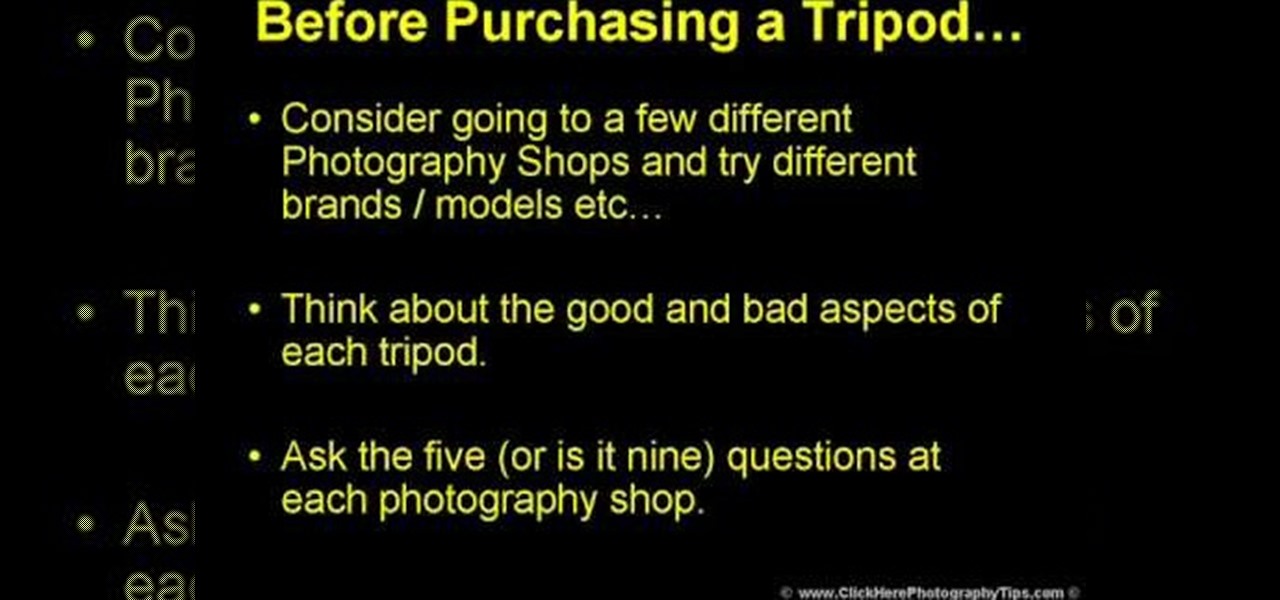
In Part 8 on the series about Selecting a Tripod, ClickHerePhotography talks about main questions to ask when buying a tripod. First is to ask the dealer what tripod is recommended for the specific brand of camera that you will be using. Then probe further as to why the particular tripod is recommended. Details about the cost of the tripod should be inquired in relation to type of pictures that will be taken. Clarification should be sought on the functions of the tripod - how to adjust it, or...

This video tutorial from Magix presents how to burn (S)VCDs and DVDs using Magix Movie Edit Pro 15 application.First you need to group videos you want to burn.If you want to play movies using remote control you have to place chapter markers. You can set markers manually or choose automatic? marker setting which places markers before each new scene.Once all chapter markers are placed, click Burn button.Here you can choose Start Menu Templates. To change movie titles and chapter headings double...

Ownspy is powerful program which can be used to backup your iPhone remotely. This program can be used in both good and bad ways. If you have children you can keep track of them by installing this program on the phone. This regularly uploads the content from the phone to the website. So in this way you can know in what way the phone is being used. Also this can be used by a jealous boy friend to spy on his girl friend. This programs tracks your location, backs up your messages, pictures. It al...

There are a lot of things that a flash can do for you when you are taking pictures. It can be used to fill shadows, light up subjects, and much more. The video demonstrates the various tilt and pan settings that the flash can be used in for bouncing light in various circumstances. Ceiling bounce tends to add unwanted shadows under the chin and eye brows when doing portraits. The side bounce from a pan adds light from a specific direction. Flashes have different modes to offer including pre-fl...

Our instructor will choose set 2, 6 and 8 to show you what the company offers. On the wrappers are pictures of the types of beads possible with each set. She will create from set 2 today, which makes oval beads. Inside of the packages, such as this package which holds set 2 are several items. First is the thin metal pins or rods that can go into the baking oven with the polymer clay molded around them. Next, two pieces for the mold, a bottom and top that fit together with grooves. There are a...

This video shows us how to burn files to a disc using Windows Vista. Insert the blank disc in your computer's recordable disk drive. Autoplay will automatically appear. Choose "Burn Files to disc using Windows". Click next when "Burn a disc" dialog box appears. Empty folder window appears. Choose files that you want to copy and drag them to the window. For example, if you want to copy a photo, click Start menu and open the Pictures folder. Select photos and drag them to the window. Photos are...

Do you want a unique way to display your vacation photos or present your holiday newsletter? Try making an instant book. This video, you will guide through the simple process. The presenter starts by referencing Esther K. Smiths book: How to Make Books. You do not need a lot of materials, just scissors, paper, and some pictures. After showing examples of different types of paper you can use, she demonstrates the step-by-step process of folding and cutting the paper. She even shows a slow moti...

Watch this video to learn how to download images from Yahoo using Firefox. 1. Click to open Firefox. 2. Surf or open the Yahoo main website by typing www.yahoo.com. 3. Click the Images tab. 4. Click the Search Box and type the word of the image that you are searching for. 5. Click Image Search tab. 6. Thumbnails of images will appear. 7. Note the name of the file, dimensions, file size and URL. 8. Choose a picture that you like and click on it. 9. The picture will become a bit bigger and will...

A Facebook page formatted specifically for non-profits can be created in a matter of minutes with this video tutorial from John Haydon. The first step you need to take is to search for any page. In this tutorial, Haydon searches for the page "Facebook Pages/Public Profiles" to use as the example. On the bottom left (of any Facebook page), you will notice that there is a link for "Create a Page for My Business." Click on that link, which allows you to begin the page creation process. Non-profi...

This video by Wowzzydot shows us an easy way to silk screen/stencil a garment. Using either a t-shirt or baby onesie, you can decorate it in the style of our choice. She clearly tells you the supplies you will need, embroidery hoop,sheer fabric, such as a curtain panel, paint and stencil brushes, scissors, Mod Podge or any water solvable glue. Also textile paint or ink and of course, the garment to be decorated. The first step is to cut the sheer fabric about an inch larger around than the ho...

This video will show you how to draw the Japanese anime character Kakashi. You don’t have to be an artist to do this but is perfect for beginners too. This will show you how to sketch and some information on how to get the best results.

Make a great online dating profile with this tutorial! Having a good profile is very important because when it comes to catching someone's eye and getting them to contact you. You have maybe a few seconds so your profile has to stand out, be interesting, and personable. Photos are also very important. You need 3-5 nice solo photos to put on your profile. Photos will help a person decide if they are interested in you. Posting good head and shoulder and full body photos is important. Do not use...

There are a number of basic model poses if you want to look more like a model in your pictures. First, start by turning the hips to the side away from the camera and the shoulders toward the camera. You can put one arm up with your wrist on top of your head or both arms up with your hands on top of your head. Another traditional pose involves putting one foot back and one foot forward and a little to the side of the back foot with one hand on the hip. For the face you can slightly turn the sh...

Need a little help choosing the right paper for the job? When it comes to making a good impression, choosing the right paper can make all the difference. Use guidelines will help you pick the best type for your project.

You have many great memories to share. Why not collect them all in one book? Learn the fun and meaningful craft of scrapbooking. In this video how-to, learn how to get started on your scrapbooking adventure.

Cookies might be delicious already without any additives, but icing is a must have. This video shows you how to ice your cookies to add to the deliciousness.

This crafty cat scratch pad is a great way to recycle used boxes. You Will Need

What would be cooler than showing up at your prom with a famous celebrity? It's a long shot, but here's your best chance to make it a reality.

Healing a broken heart can take time, but, if you treat it as a learning experience, you’ll discover a lot about yourself.