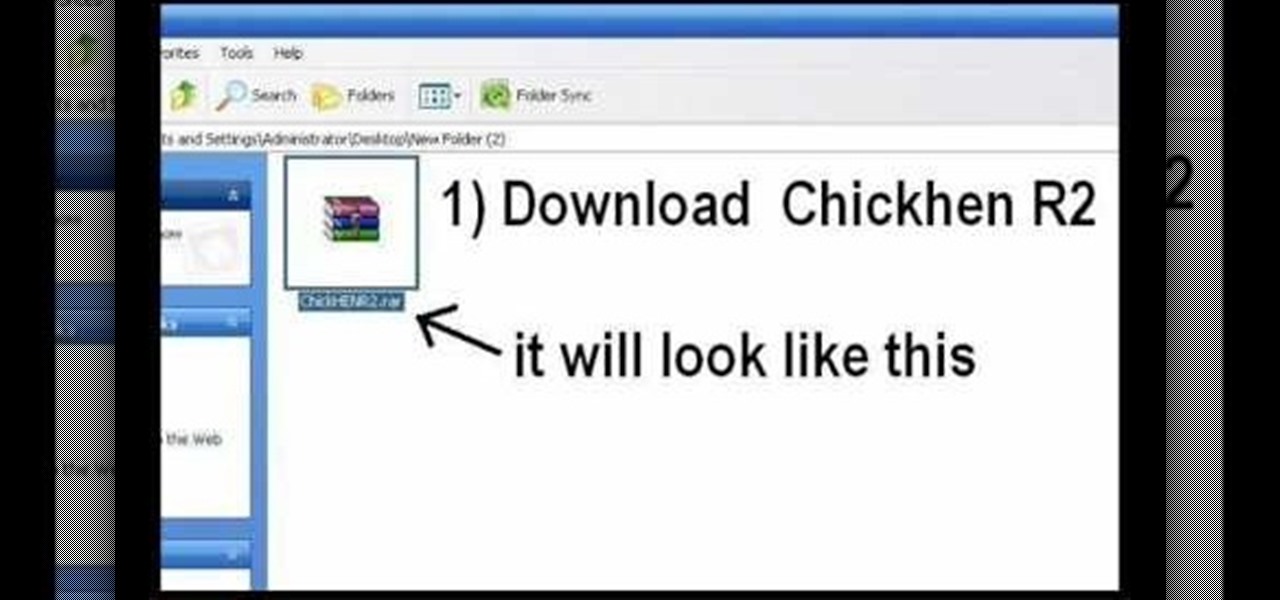Initially introduced as an Easter egg deep within Android's operating system, the Daydream screensaver feature turned official in the release of 4.2.2 Jelly Bean. Now, it's been out for a few months, which means developers have already figured out how to take advantage of it in their own ways.

Snapchat's self-destructing nature is the perfect way to send funny and potentially embarrassing photos and videos (something Anthony Weiner wishes he knew about). That's why there are currently 150 million Snapchats sent each day. While it may be used for fun, many fail to recognize that there's a dark side to every good thing. While Snapchat claims that the pictures and videos on their application are completely obliterated—not only from the phone, but from the Snapchat server—there are oth...

Samsung just concluded their live unveiling of the Samsung Galaxy S4! A more in-depth look can be found here.

Finding love is tough. Movies like The Notebook and Twilight have ruined the expectations of love and relationships for us guys. Some women's ideal love situation is being kissed by a glittery sparkling vampire. "I know we only met a few seconds ago, but I'm deeply in love with you."

With the ever-evolving technology that imbues photography, we are never short of fantastic awe-inspiring shots. Digital cameras can capture things that the naked eye only wishes it could see, like streaking lights, rapid movements, and faraway objects, and it's fairly easy to capture these things if you know the basics.

As Hurricane Sandy barrels towards the East Coast, 50 million people are expected to be affected in the nation's most populated corridor. The behemoth super storm is a cause for concern, evident by the massive evacuations. The picture above is an eerie snap of the mostly crowded Times Square subway station in New York. Government officials have warned over half a million people to evacuate their homes and head to higher grounds. To help prepare for this storm, the internet has provided severa...

As protests surge in the wake of George Floyd's murder by a Minneapolis police officer, powerful photographs and videos from the demonstrations have gripped the world, putting our nation's very real and very justifiable widespread civil unrest out into the digital world. Unfortunately, these pictures could put you or others in danger if precautions aren't taken before uploading them online.

Apple's newest mobile operating system, iOS 8, is out for the general public, and we've got a rundown on the best new features you can use on your iPad, iPhone, and iPod touch. While there's not a huge visual change as there was from iOS 6 to iOS 7, there's still plenty of cool new features in iOS 8 to be excited about.

The camera situation on the all new HTC One is a little daunting. The M8 has not one, not two, but three camera lenses built in. First, there's the 5 megapixel selfie machine up front, then around back, there's the new Duo Camera with a refined UltraPixel sensor. HTC has done things differently here, and the UltraPixels and dual lenses means that the M8 doesn't necessarily take pictures like you'd expect—and that's not a bad thing. With a little guidance and some easy tricks, you can use all ...

If you're always taking blurry and underexposed pics with your mobile device, try using some of the tips below to turn your phone into a valuable photography asset. It doesn't matter if you have an iPhone, Android smartphone, or even a first-gen camera phone... you can still take some beautiful, winning photographs.

This technique is very similar to the one used for removing dark circles beneath the eyes of of people in your pictures. This shows you a simple technique where you can reduce the amount of gray in a particular area of your photo to get rid of the dark circle look.

Fairly recently Apple introduced Multimedia Messaging on the iPhone and iPod touch, allowing people to send pictures and other media through text messages. What does this mean for users? Well, if you want to take a picture of yourself eating a hamburger and then send it to your vegetarian friend, you can!

Many people are having trouble getting ChickHEN R2 to work on the PSP 1000/PHAT, so this video will show you how to get it working. There are many little tricks to getting ChickHEN working after installing it. Try scrolling around for a bit and heading into your pictures.

This video provides information on how to install the ChickHen firmware on your PSP. The first part of the video shows how to install it using pictures, while the second half shows a video of the PSP installation.

Check out this "Juicy Tutorial" to learn how to create an angelic effect in Paint Shop Pro 8. Paint Shop Pro (PSP) is a raster graphics editor and, later in the series, a vector graphics editor for computers running the Microsoft Windows operating system. Paint Shop Pro 8 was published by Jasc Software.

When choosing camera film, use slow film for bright day light, medium speed film for a cloudy day and high speed film for low light conditions. Choose the right speed of film for a particular camera with the tips in this free instructional video on photography tips from a professional photographer. The speed of the film is essential in determining what type of environment you will be taking pictures, so listen up!

Photo ornaments use a combination of applique fabric and stitches to create a great frame for pictures. This project is fast, fun, and made entirely in the embroidery hoop! This instructional embroidery video will take you through all the necessary steps - Soon you will be embroidering all of your Christmas ornaments!

This is a software tutorial of how to import two separate photos into one composition in Photoshop easily. This is a basic tutorial for beginners only. Once you understand the concept, you can import multiple pictures into any comp in Photoshop.

Ruth from Stuff.tv goes retro to show us how to process a black and white photographic film. Film isn't dead, maybe because there's nothing quite as satisfying as printing out a set of negatives to make photographs. Watch this video photography tutorial and learn how to process pictures from black and white film.

This video tutorial shows how to make your own rough and ready headcam/helmet camera for shooting videos or taking photographs at work. To do this project, you will need a helmet, mounting plate, and a video camera. Start taking pictures and footage hands-free. Watch and learn how to make this simple headcam.

Turn off the flash on your Canon PowerShot SD600 digital camera and love the way the world looks. Watch this photography tutorial to learn how to do it. This how-to video will teaches how to easily shoot without flash on your Canon SD500 camera and take better pictures.

Time exposure photos are easy with a Nikon digital SLR, creating great special effects, night scenes, and cityscapes. Watch this photography tutorial video to learn how to use creative time exposures on your Nikon D80 camera to make your pictures more interesting.

Turn off the flash and say goodbye to washed-out faces and shadowy backgrounds. Watch this photographpy tutorial to learn how to shoot without flash on your Canon A550 and improve your pictures. Your photos will look great if you use the techniques explained in this instructional video.

Flash photography isn't just for dark scenes; sometimes you need to battle the sun with 'fill flash.' Watch this photography tutorial video to learn how to use flash in bright light. Once you've mastered the tips on fill flash in this how-to video, you'll take much better pictures.

Give yourself a sexy look with luscious lips in all your pictures using Photoshop. This tutorial shows you how to retouch portraits and give your subject some great looking lips.

Transform piles of pictures into entertaining slideshows with custom music and comments using Apple iDVD.

Want to add still photos to your iMovie video project? Find out how you can feature your pictures in iMovie with this tutorial.

Learn how to use the low key lighting technique to take darker pictures.

Learn about the type of shots and light you need to take nice pictures in the forest.

Think 1940s/50s pinup magazine pictures! Jayne Mansfield, ya know.

Learn the best kept secrets of photography professionals so you can take your own great commercial pictures.

John explores some ideas on how you might use VoiceThread, a newcomer in the diverse Web2.0 space, that allows you to post pictures and video online and get input from others through voice-enabled comments. VT has some really cool possibilities for the educator. For now, at least, you can get a Pro-account as an educator and set up identities to use for students in your classroom. Teachers can also use VT to post presentations with narration.

Pin cushion and barrel distortions? It may sound funny but many cheap cameras take pictures with these distortions - basically concave and convex stretching. This tutorial shows you how to fix both of these problems using Photoshop and right your camera's wrongs.

Build a DIY display case with from a bookshelf and old pictures.

Mark Donovan of HomeAdditionPlus.com reviews Laser Levels and how they can be used for hanging pictures, installing chair rail, or mounting electrical outlets and switches.

If you have a desktop photo printer, then you can use iPhoto '08 to create photos with borders, headings and other things before you print. Check out this tutorial and see how to print your iPhoto projects and pictures.

What a wonderful alternative use for a Powerpoint presentation. If you've got a lot of history and ancestry to share with your friends, then making a Powerpoint that each person can view from his/her computer is a nice way to organize and show off your stuff.

I have these great pictures now how do I hang them in a fun and stylish way? Different arrangements, leveling and height play important roles in this decorating essential.

It's truly amazing how far smartphone camera hardware has come in such a short period of time. It took roughly 5 years to advance the image processing capabilities from a pixelated mess to the crisp and clear photos we can take today. This reaches well beyond the megapixel spec race, since camera modules these days sport vastly improved optics, wider aperture, and even larger pixel sensors that capture more light.

With apps and games getting bigger and more memory-hungry every year, storage space is at a premium. High-definition videos and photos of innumerable pixels certainly don't help the matter, either.