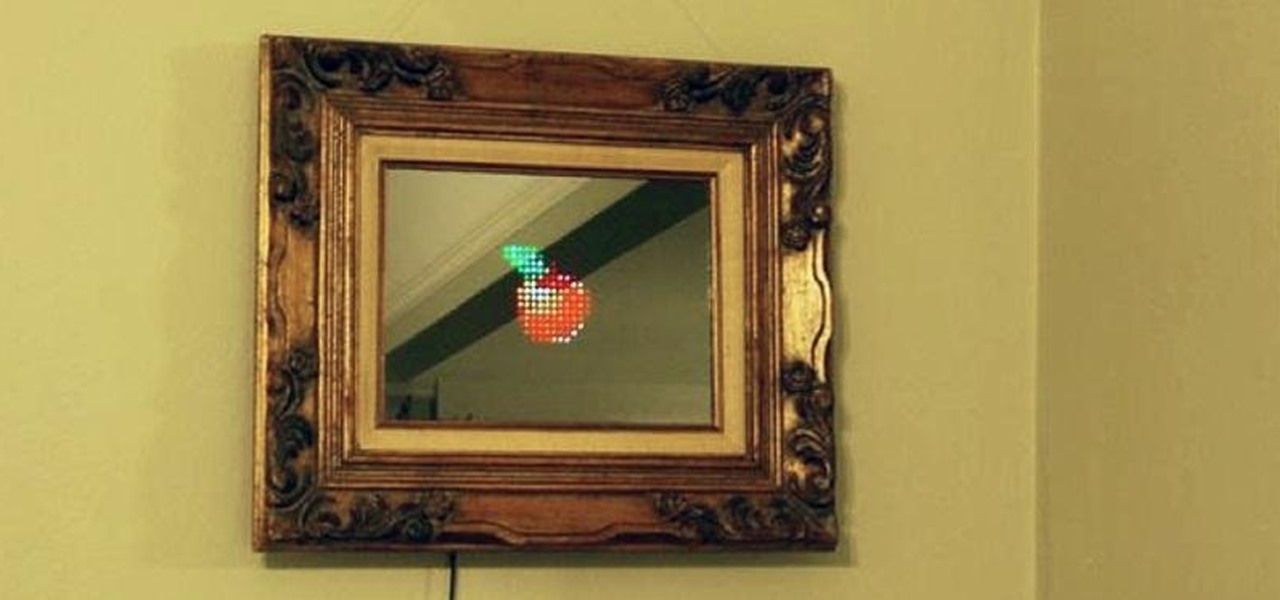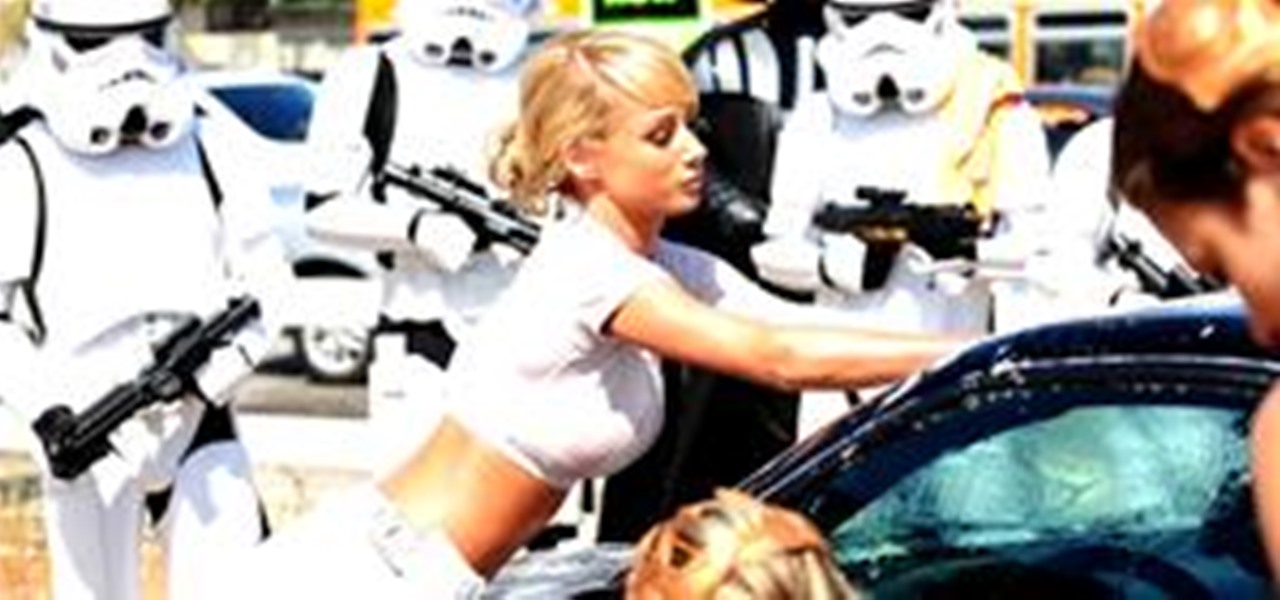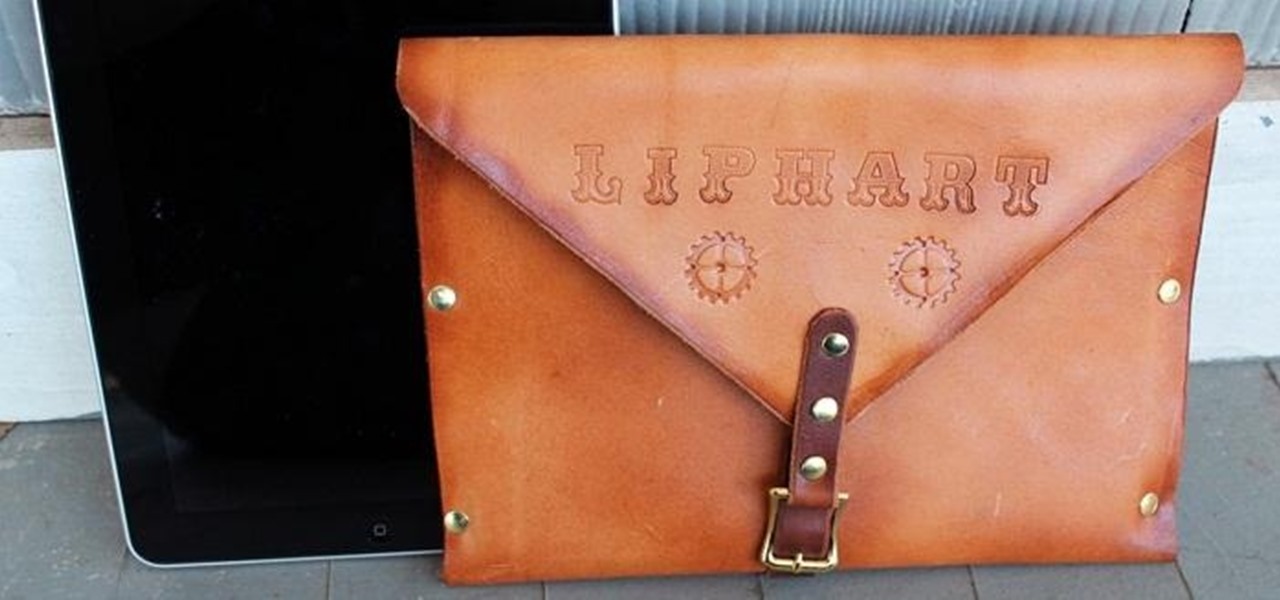Nokia's recent foray into the world of Android brought a plethora of goodies along with it. The Finnish smartphone manufacturer offers a slightly different take on our favorite mobile operating system, with customizations ranging from ringtones to its very own app store.

For the most part, transferring files from your computer to your Nexus 7 (and vice versa) is a simple process. Just hook up your tablet to your computer with the USB cable and transfer. However, most of the time you'll need additional software on your computer to do this, and then, of course, you need the USB cable.

You may or may not have heard the term "greebles" or "kit-bashing" before, but if not, they may sound like nonsense. Particularly 'greebles', which sounds more like the name of a small, gremlin-like creature. However, I assure you that they are very important in prop-making, and if you can master them both, you'll be able to make intricate, great-looking props in hardly any time!

Justin Stanley, better known to many as the Emperor of the Red Fork Empire, is both an artist and a personality within the Steampunk community. His contributions range far and wide, and in this episode of Steampunk Research and Development, he talks a lot about his artistic vision, how to be an artist, and how best to give and receive artistic criticism.

For those who don't know, LEGO recently came out with a new line called Monster Fighters. This set is about fighting monsters, sure, but it's about fighting classic monsters in a Steampunk universe. Just look at this promotional picture from the LEGO site: That LEGO dude (properly called a minifig) is wearing a vest, pocket watch, bowler hat, and a mean smirk. Not to mention that he has a robotic leg. You won't find the word "steampunk" anywhere in this marketing campaign, but I call Steampun...

Today, on our first episode of Steampunk Research and Development, we'll be interviewing Thomas Willeford, owner and operator of Brute Force Leather. Thomas is a man of many talents, and has worked in a vast array of fields. His Steampunk work can be seen in his book, Steampunk Gear and Gadgets, as well as on the television show Castle. Thomas is also one of the creative consultants on the upcoming television show Lantern City.

Love taking photos with your smartphone, but don't have a zoom? This tutorial by Unitips will show you how to DIY one with a few simple parts. All you'll need is 1/4" bolts, washers, and wingnuts (two each), some sheet metal, and a pair of binoculars.

Fool your friends, scare your cat, play a game while also admiring your physique! This "magic" mirror lets you do all that and more by letting you display words, pictures, videos, and even some games—all controllable through a mobile phone.

Notes: My guides are setup like old Lego instruction booklets; picture intense/text lacking. Just remember you're building from the ground up, each step is a layer to go onto the previous layer.

I love making beeps and bloops with the Arduino pitches library, but sometimes archaic 8-bit tunes just don't cut it. Whether you want your robot to terrify your enemies with a demonic synthetic voice, you just need a pocket boom box on the go, or you want to a miniature guitar amp, a simple LM386 amplifier can crank up those signals loud enough to play through any speaker.

Your iPhone only has a few physical buttons, buttons with a set number of default actions assigned to them, like sleeping your display, controlling volume levels, and even taking pictures. But as much as these buttons can do for you, they can do more. You're not stuck with the out-of-the-box defaults. Every push button on your iPhone can be customized in one way or another.

There's a serious issue with Google Fi's service for iPhone that prevents sending any MMS pictures via the Messages app. The problem doesn't affect all iPhone users on Google Fi, but if you're like me and keep getting that frustrating "Not Delivered" alert, there's a fix.

Whether it's a short road trip or an 18-hour flight, our phones are now essential travel companions. No longer do we need a GPS unit, maps, cameras, camcorders, or even boarding passes. However, not all phones are created equal in this regard. Some are more suited for traveling, no matter the duration.

While iOS 11 is ready to take over your iPad, iPhone, and iPod touch, let's take a step back and check out all of the new features that iOS 10 brought to the public when it was released to everyone in Sept. 2016.

If you've run out of time for all of our more time-consuming Halloween costume ideas, here are some places on the web for free, downloadable paper masks. There must be at least 100 options among these links to satisfy your last-minute costume needs! Just download, print, and cut 'em out to the appropriate size, then either glue a stick/handle on or tie some elastic string on.

What's better? A Star Wars strip show or a steamy-hot Slave Leia car wash? We know you WonderHowTo fans cannot get enough of the Star-Wars-plus-scantily-clad-female equation. Well, we don't want to disappoint…

Apple just upped its sticker game on iPhone and iPad. We've already had stickers available for Memoji, Fitness activities, and third-party iMessage apps, but only some could be used outside the Messages app. Now we can use stickers practically anywhere from the new stickers drawer, with fun emoji stickers to boot. Even better, we can stickerize the subjects of our own photos and videos, including animations.

The "Hidden" album on your iPhone has always had one problem — it was never truly hidden. Since iOS 10, when the feature was introduced in the Photos app, any image or video that you conceal in the private folder could be seen by anyone with access to your unlocked device. Finally, that has changed.

Every single photo you take carries with it a considerable amount of seemingly "invisible" yet important information known as metadata. Although metadata is usually helpful to sort your photographs by location and date, that same information could potentially be used against you, especially if the pictures are taken during a precarious situation.

Every photo you take is brimming with metadata such as iPhone model, date and time, shooting modes, focal length, shutter speed, flash use, and geolocation information. Share these pictures with friends, family, or acquaintances via texts, emails, or another direct share method, and you unwittingly share your location data. Even sharing via apps and social media sites can compromise your privacy.

All phones (yes, iPhones too) slow down over time. As your device gets bogged down by various apps and you begin to run out of storage, it's just an inevitability. That doesn't make it any less frustrating ... I mean, is there anything more annoying than a slow phone? My answer: No. Of course not. It's the single most annoying thing ever.

It's almost time for Halloween, which means that it's time for the nastiest-looking food and drink to make its appearance. Severed fingers, brains, vomit... everything that would normally make our stomachs turn at any other time of year makes us cackle with glee instead on Halloween night.

When it comes to security, there are usually only a handful of things that you want protected from prying eyes on your iPhone—private photos, scandalous videos, and important text, such as credit card and social security numbers.

With only a few days until Apple Watch preorders begin, and just a couple of weeks until its official release, the biggest question in Apple Land seems to be: "Are you going to get an Apple Watch?"
As a hacker or an aspiring one, You need to be careful and anonymous if your doing anything illegal. But you slipped up. Now someone is tracking you! Well luckily you read this post ahead of time and have a backup plan!

If you've ever searched for a new job online, chances are you've been completely overwhelmed by the process. Clicking through pages and pages of semi-relevant job postings, sending out hundreds of emailed résumés, and filling out applications is tiresome and dull.

Google recently updated the camera software for the Nexus 5, and in doing so, made the app available to all devices running Android KitKat. This means that not only do we get a nice new camera interface on our phones, but we also get the benefit of an expanded development community.

Even if you're a good cook, sometimes home-cooked food just doesn't taste the same as it does in a restaurant. Of course, there are some utensils and appliances in a professional kitchen that the average person doesn't have access to, but it's not just about the tools.

Facebook just released its new "home on Android" last Friday, appropriately called Facebook Home. Taking a cue from Amazon's Kindle, Home serves as an "operating system" that runs over Android.

I chose to make this a Steampunk iPad case, but you can change the details and make it look as modern as you'd like. As I said earlier, Steampunks probably shouldn't buy iPhones or iPads, but if you're going to get one, you may as well make it look cool, right? The iPad pictured below was borrowed from a friend of mine, though I should add that this design will easily work with tablet computers of any variety, Apple, Android, or otherwise.

You may or may not have heard of alt-rock band Panic! at the Disco, but a year and a half ago they released a single called "The Ballad of Mona Lisa", which had an accompanying music video that was Steampunk-themed. In fact, here's the video:

Firstly, let me say a few quick things: Once built, this is a lazy (one button) way to harvest melons, but this is going to be a complex and lengthy build.

There are some important new features in the Photos app on iOS 17 and iPadOS 17 that will streamline editing, give your pets more recognition, help you learn about the world you've captured, and even add a bit of fun to your day. There are even a few hidden tricks that may surprise you.

We know our Null Byte readers would like to see some iPhone-hacking scenarios on the site soon, but until we get some of those up, we understand that some of you actually use an iPhone as your primary phone. If that's you, and you would like an easier way to get information from point A (your iPhone) to point B (your computer) and vice versa, there's an all-in-one tool that can help.

Web-based mobile augmented reality technology continues to gain momentum as Google is set to expand the standard for immersive web content to AR.

The Photos app on iPhone has long offered basic editing features for quick edits to pictures, but iOS 13 greatly expanded them and gave the same love to videos. One of the best additions offers the ability to turn off photo and video edits without undoing them, so you can preview how your shots look with or without an effect.

All Kohl's wants for Christmas is Snapchat augmented reality. In conjunction with a holiday pop-up hosted in New York City from Nov. 7 through Nov. 10, Snapchat ran a sponsored portal lens available to targeted Snapchat users in the AR carousel. The experience gave users the ability to virtually transport themselves to the pop-up.

The original iterations of the Terminator film franchise have served as the inspiration (via the heads-up display of the T-800) for future augmented reality dreams, so it is fitting that the current crop of AR gives the latest installment in the series a promotional boost.

Every year, Apple releases a new version of iOS. Each iteration promises new features to make using your iPhone that much better. This year, iOS 13 introduces over 200 new features and changes, including system-wide Dark Mode for the first time on iPhone. That said, you might want to pump the brakes before dashing to download and install the new update right away.

You may have recently seen a plethora of Instagram users, including celebrities and politicians, sharing a screenshot declaring that the platform will implement a new "rule" where it would own and could use your photos and videos however it wishes. The screenshots are part of an internet hoax, one that's been around in one way or another since 2012, but what can Instagram actually do with your media?