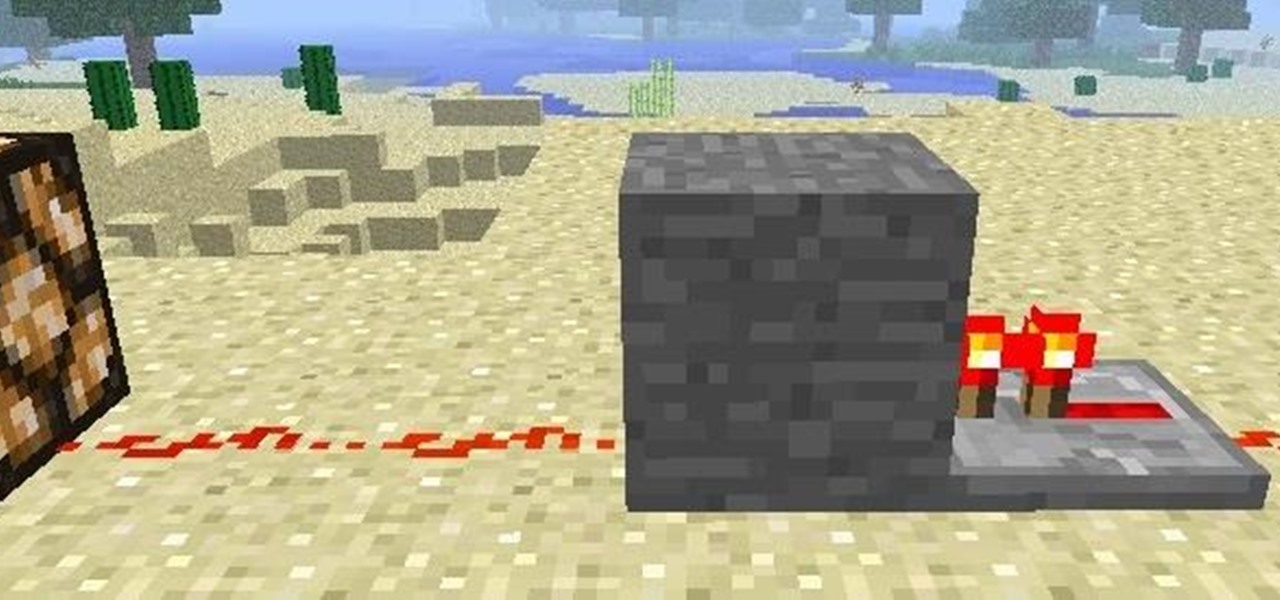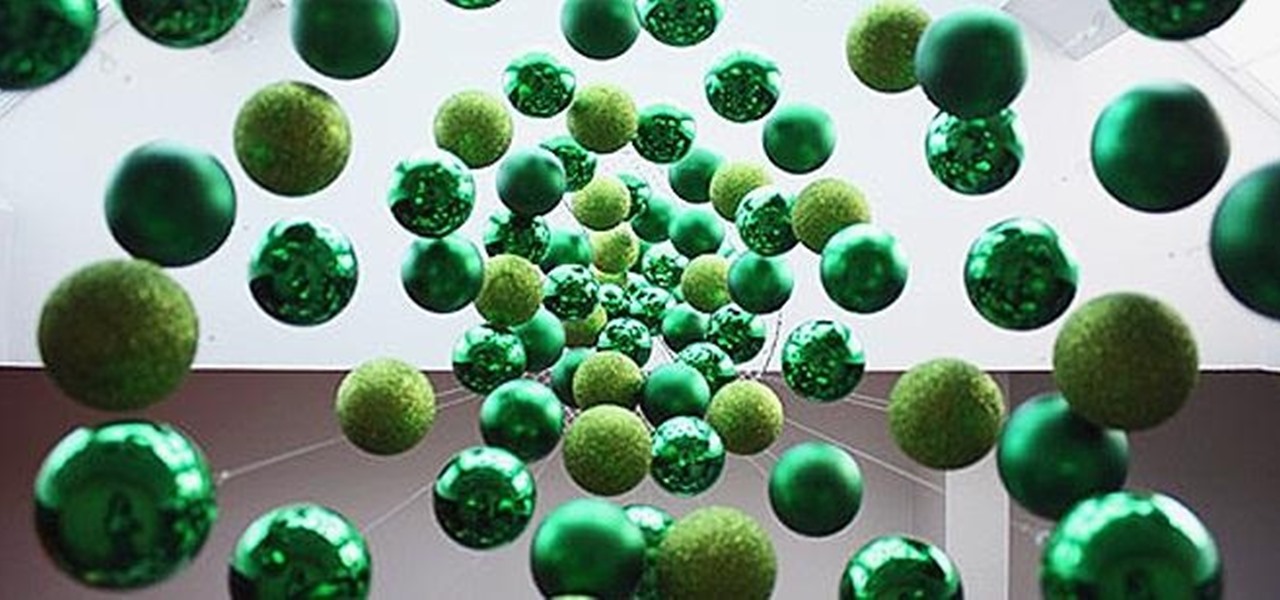The Samsung Galaxy S5 was just officially announced at Mobile World Congress. The new flagship device will be available worldwide beginning April 11, 2014, including all major U.S. and international carriers. With over 200 million Galaxy devices sold to date, the S5 doesn't stray too far from the trend, at least not aesthetically. We've still got a high-grade plastic shell with perforated back covers, and four color choices at launch. Our highlights of the release event are as follows.

Greetings, all ye happy miscreants! In my last article, I showed a certain technique for throwing a knife without spin. If you haven't read that article yet, do so now. This article will be useless to you if you have not read my article on proper throwing technique. Anyway, in this article, I will show you a cool trick you can do with my throwing technique.

For my money, one of the greatest improvements brought about from the smartphone revolution is the advent of visual voicemail. No longer do we have to slog through dial menus or trudge through every single message to get to the next. We can just look at our messages, right there on our screens, organized neatly like emails or text messages.

While Siri has never been my favorite, after using her in the new iOS 7, I have definitely become a fan. If you want to know why, check out the newest cool features that Siri has to offer!

Customizing isn't all rooting and ROMs—there are plenty of ways to customize your Samsung Galaxy Note 2 or other Android device without gaining superuser access. One of the easiest ways is to install an Android launcher, sometimes called a home launcher, that matches your style.

One thing that gets overlooked on Facebook is the amount of videos you can watch, and I'm not just talking about videos uploaded directly by Facebook users—I mean everything ever shared—YouTube, Vine, Instagram, Vimeo, etc.

Automating tasks on your Samsung Galaxy Note 2 is nothing new. Everything from adjusting screen brightness, to turning on the flashlight, to saving Snapchat pictures can be done automatically with the help of a few function-specific apps. The only problem with task-specific apps is that you have to download a handful of them to get everything you want, which can quickly add up. Now, thanks to AutomateIt, you can clean up your app drawer on your Note 2 and create loads of custom tasks using ju...

In one of my previous articles, I showed off how to make water freeze into ice instantaneously. In this article, I'd like to elaborate on this, and show how a glass of water can turn to ice instantly on command. What exactly is this supernatural power? Discover the secrets to ice-bending—in real life.

A deck of cards may be a magician's best way to demonstrate his or her's sleight of hand, but for the prankster, it's the perfect way to deliver a shocking 300 volts of electricity! And that's exactly what I'm going to show you how to do today. Stuart Edge used it in his "Electric Shock Kissing Prank" to show the ladies how a man can really put the sparks in a kiss.

Dropbox lets you store anywhere from 2 GB to 18 GB of data for free, but if you want more cloud storage you're going to have to pay. Even if you do, Dropbox only gives you 500 GB for a pro membership. So how do you get more cloud storage without paying a dime? Start using Flickr.

The new Samsung Galaxy S4 just received an update to Android 4.2.2, so why is it that my Galaxy Note 2 is still running an older version of Jelly Bean? It felt like yesterday that my device was finally updated to 4.1.2, but why even bother since 4.2 has been around since last November?

An average of 140,000 hard drives crash in the United States each week, according to online backup service Mozy. Additionally, 70 percent of Americans have lost a laptop, smartphone, or tablet, and the average person now loses 1.24 devices each year—less than half of which are ever recovered.

The biggest complaint I have with my Nexus 7 is the lack of support for different types of media files. I have a lot of movies and music that I've downloaded off the web, in many different formats, and I want them on my tablet.

A very large aspect of minecraft is redstone. Infact, redstone is probably what keeps me playing minecraft today. Ever since the piston update of beta 1.7, redstone has taken minecraft to a whole new level, with the ability to manipulate the entire world around you with the flick of a switch. In this guide I'm going to quickly cover a few great redstone tips you probably did not know!

Smartphones are great. They help you keep in touch with your loved ones and stay up to date on what's going on in the world. The problem is that like everything else that's useful, they cost money to use, and between calling, texting, and data plans, it can get really expensive.

You know what ladies love? A man who can handle his tools. What do the ladies love even more? A man who can say checkmate. Well, except maybe this lady.

With this article, I'll be continuing the series I started with my recent plague doctor article. That is, examining tropes that may at first appear to not fit into Steampunk.

Offensive pictures, depressing tweets, political statuses, and just plain old dumb comments are only a few of the reasons why people unfriend or unfollow others on social media sites. Sometimes it's just social spring cleaning, other times there's no reason at all.

Once you have the skills to bring your ideas to life, the hardest part is coming up with ideas. What do you do when you can't think of something to make? What happens when your well of inspiration runs dry?

The concept and structure of Christmas hasn't changed much since its inception. In its infancy, Christians recruited Roman pagans by associating Christmas with the Saturnalia, an ancient Roman festival in honor of the deity Saturn (also held in December). The pagans had long worshiped trees (as did other historical cultures) and would bring them into their homes and decorate them, something that influenced our modern holiday decorations. While certain things such as gifts and ornaments have b...

Creative Commons is awesome—really. If an image, video, or audio file is tagged with a CC license, that means you can use it as long as you give appropriate credit to the owner. For bloggers with no money for pricey stock media, it's a godsend. When you license your own media under CC, you can choose how you want it to be used by others and whether or not it can be used commercially.

When it comes to milk, my family consumes anywhere between two and four gallons every two weeks. That's about four to eight gallons every month. That's a lot of milk—and a lot of empty milk jugs! Instead of simply tossing them in the recycling bin, why not get creative and make something useful out of them yourself?

Here at WonderHowTo, we've been following the Minecraft LEGO set for quite some time, through its development on LEGO CUUSOO (a LEGO site where users can submit ideas for LEGO sets) to its eventual implementation.

We usually focus on augmented reality here, but when something important in VR happens, we highlight it as part of the overall immersive computing story.

With fears over the COVID-19 pandemic subsiding, live concerts are returning. And Doritos wants to send music fans to a few of them via an augmented reality promotion.

One of the many great reasons to use Apple Maps is to find fun food options, chill cafes, enlightening museums, cute gift shops, and other interesting businesses that you might otherwise overlook, as well as must-see places of interest. But after a while, you might forget about some of these hidden gems. With iOS 15, it will no longer be an issue.

With the tagline "More Than Meets the Eye," the Transformers franchise was pretty much preordained to have its own augmented reality game, and AR gaming pioneer Niantic has stepped up to fulfill that destiny.

Angry Birds, one of the first franchises to find success in mobile gaming, continues to shoot its shot at new life in augmented reality gaming.

After integrating Snapchat into its latest Galaxy A Series smartphones, Samsung is trying out a new AR camera app for its army of mobile devices.

Since launching its web-based AR platform in 2018, 8th Wall has continued to push the boundaries of what brands can do with AR experiences outside of native apps.

One of iCloud Photo's biggest perks is its ability to store large video files taken with your iPhone, so you can fill up your iPhone's storage with other items. That said, when you play back those videos, you may not be watching the footage in its original quality. Instead, they may be low-res versions. To view the high-quality originals — or to make sure that's what you see — just follow this trick.

The Animal Crossing series has been a big hit for Nintendo, so in a bid to enhance the experience even more for users, the game is getting the augmented reality treatment.

If you use iCloud Photos, Apple's iCloud link feature is meant to make sharing multiple photos and videos faster and easier, but it's not as great as you might think. Luckily, there's a way to stop your iPhone from creating them automatically, as long as you're running iOS 13 or later.

Have you ever taken a photo to share with a friend, only to realize it was actually a Live Photo? Maybe you said something embarrassing in the background, or perhaps you moved the camera out of frame onto a subject you don't want your friend to see. Luckily, making a Live Photo a regular still photo is a breeze.

People use browsers for all types of things, and in general, we trust a lot of personal information to them. That's why browsers are a perfect attack surface for a hacker, because the target may not even know they are infected and feed you all of the information you could want.

It's not so difficult to stay at home during the coronavirus lockdown when there's so much free entertainment to take advantage of. That seems to be the M.O. for many studios and streaming services, as they've made so many shows and movies available to the public for free. That said, they aren't running charities here. These deals won't last forever, so make sure to jump on board before it's too late.

As fun as Twitter is, it can also quickly turn scary. Anonymous, aggressive, and troll accounts can attack you for your tweets and stalk your every move. While you could make your profile private and block users, there are lesser-known privacy and security features that you can switch to improve your safety online.

Google Images, TinEye, and other reverse image search engines can help you find where images appear on the internet. You can discover what TV show or movie an image comes from, who took a photo, and if the profile picture of someone you're talking to online is really them, among many other uses. And there's a shortcut for iOS that makes running a reverse image search easy.

Despite the fact that over 600,000 Snap Lens filters have been created since Lens Studio debuted in 2017, and Facebook is reporting that more than a billion users have interacted with its Spark AR filters across Facebook properties, social augmented reality filters get a bad rap in the AR industry.

You watched the live stream, pored over the specs, and are now super excited for the Google Pixel 4. But specs don't tell you everything. After using the Pixel 4 XL for over a week now, we've found several things you wouldn't know without getting your hands on the phone.