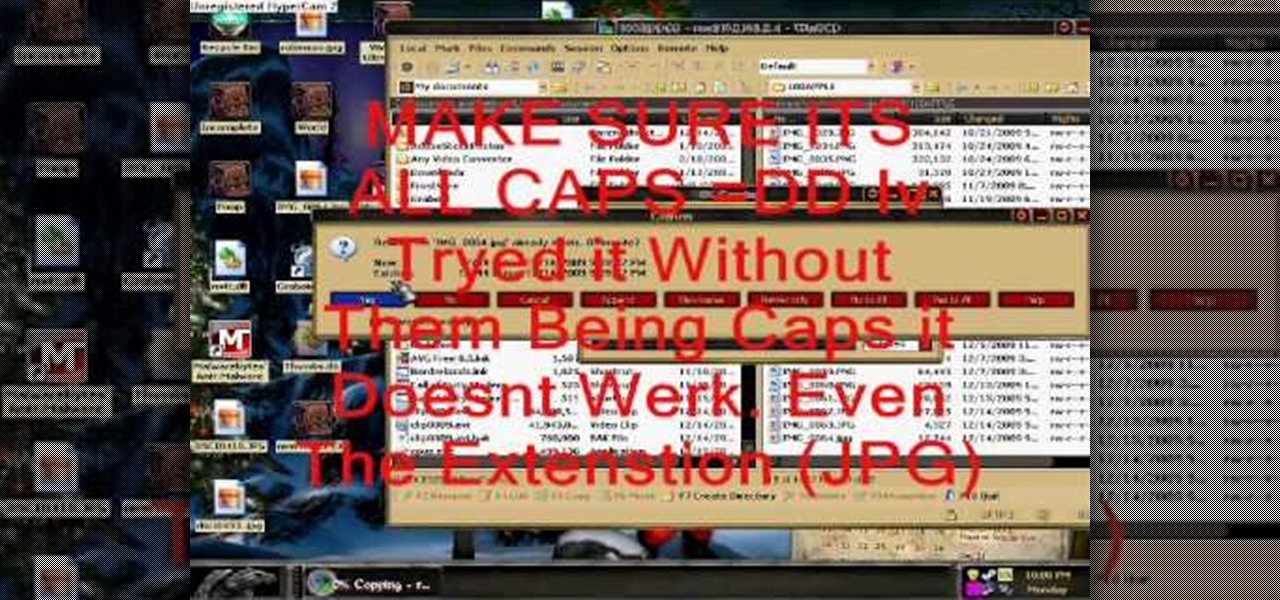Photo Booth is a fun application bundled with Mac computers that makes it easy to take photos with the built-in camera on the laptop. This tutorial shows how to take still pictures and video with Photo Booth, and add effects to the picture or video.

Most weddings happen in churches, and of course everyone wants to capture the moment on film. If you're going to be the photographer for an indoor church wedding, this tutorial is for you. Choose the right kind of camera and settings to make your pictures and film as professional and memorable as possible.

Fix the automatic zooming feature in iMovie with the techniques presented in this tutorial. When pictures and photographs are imported into iMovie for Mac, there is an automatic zoom applied to all the images. This tutorial from TheHowToMac shows how to stop this feature, as well as fine-tuning the Cropping, Ken Burns & Rotation settings.

If you like to use your Nikon Coolpix S200 outdoors or in dirty places, you may have encountered this problem. If dirt, sand, or other particles get in your lens they can prevent it from opening, and thus prevent you from taking pictures. Watch this video for a guide to cleaning the lens and repairing the problem.

Polymer clay beads are oftentimes cute even without adornment, but beads with pictures of little doggies on them are simply adorable. This video will teach you how to make dog beads out of polymer clay with floppy ears and a wanting expression.

In this clip, you'll learn how to use an Apple iPad as a wireless monitor for a still camera. In order to replicate this hack yourself, you'll need an iPad, Eye-Fi Pro X2 SD card, My Wi and Shutter Snitch. For detailed, step-by-step instructions, and to get started sending pictures directly from your digital camera to your iPad, watch this video guide.

This free video science lesson from YouTube's bionerd23 demonstrates a simple technique for modding a Bresser Biolux NG or Bresser Biolux AL microscope to view larger objects like minerals. You'll also learn how to mod your microscope to allow you to take pictures and shoot video through it. For all of the relevant details and detailed, step-by-step instructions, watch this home-science how-to.

Red eye can be a pervasive and annoying problem for photographers. You can edit it out during retouching, but it's always better to not need it. You can use the red eye reducer on your camera if it has that function, but here are some other tips to reduce red eye when shooting pictures at night.

Has white balance always been a problem in your photographs? Getting the perfect color in your photos is tricky business, even on digital cameras. This video will give you the ultimate information on customizing the white balance and color temperature for your film, video footage and pictures. Ritwika teaches how to obtain accurate color balance using various custom white balance techniques.

Blackberry makes it easy to get pictures from your phone and into email or onto a computer. You can either send them directly from your PDA (such as with an app for Flickr or Twitter). But if you have a lot of photos, you can get them via sync cable.

Cloaking is a function you can get to in the advanced menu of Dreamweaver, and it lets you designate a specific folder as being not for upload. This lets you save a folder full of pictures or code you may not want to use just yet.

This makeup tutorial will help you apply a makeup look inspired by the beautiful (but recently deceased) R&B artist Aaliyah. This look is from some beauty promotional pictures that Aaliyah did before her death, and she looks absolutely gorgeous in them. Watch and learn how to apply this makeup yourself! Check out the picture results.

GIMP is an amazing, free image editing program that allows you to edit your photos just like in photoshop! And if you've been looking for how to create a more vintage look to your pictures take a look at this video! You'll see the different changes he makes to the color, opacity, saturation, brightness, and other settings to give it a truly vintage look and feel.

Want to know the best way to take close-up, highly-detailed pictures of small objects? This brief video tutorial from the folks at Butterscotch will teach you everything you need to know. For more information, including detailed, step-by-step instructions, and to get started taking macro shots on your own Canon 550D, Rebel T2i, 5D or 7D DSLR, take a look.

Have a jailbroken iPod Touch or iPhone? If so, adding pictures is a breeze. So breezy is it, in fact, that this home-computing how-to can present a complete, step-by-step overview of the process in about two minutes! For details, including step-by-step instructions, and to get started transferring images to your iPod without going through iTunes, watch this helpful video guide.

Macro photography is a type of photography used to create interest by focusing the lense on one thing in a picture, generally something that's located in the foreground. The rest of the image (the midground and background) fades out into a blur.

Learn how to stitch multiple pictures into a panorama when using a Panasonic G1 or GH1 digital camera. Whether you're the proud owner of a Panasonic Lumix DMC-G1 or DMC-GH1 micro four thirds digital camera or perhaps just considering picking one up, you're sure to like this free video tutorial, which presents a complete overview of how to create eye-catching panoramas with a G1 or GH1 camera. For more information, including detailed instructions, watch this digital camera user's guide.

Learn how to set and take pictures with the Program Mode (P) on a Panasonic G1 or GH1. Whether you're the proud owner of a Panasonic Lumix DMC-G1 or DMC-GH1 micro four thirds digital camera or perhaps just considering picking one up, you're sure to like this free video tutorial, which presents a complete overview of how to use the Program Mode on a G1 or GH1. For more information, including detailed instructions, watch this digital camera user's guide.

Learn how to set the auto mode on a Panasonic G1 or GH1 digital camera. Whether you're the proud owner of a Panasonic Lumix DMC-G1 or DMC-GH1 micro four thirds digital camera or perhaps just considering picking one up, you're sure to like this free video tutorial, which presents a complete overview of how to take easy, point-and-shoot style pictures with a G1 or GH1 camera. For more information, including detailed instructions, watch this digital camera user's guide.

For some, this may be considered a "London" wall, but to others it's a wall that has some of the most important pieces of family treasures and art hanging on it. This tutorial will give you some tips on how to decorate your wall easily. Things like children pictures, art, and trophies can hang on this wall. So good luck and enjoy!

Want to separate a foreground object from its background? Whether you're new to Adobe's popular image editing software or simply looking to pick up a few new tips and tricks, you're sure to benefit from this free video tutorial from Connor Tuts. For more information, including step-by-step instructions on how to get started extracting elements from pictures in Photoshop yourself, watch this graphic designer's guide.

Take, edit and send pictures on your Samsung Reality smartphone. This free video tutorial will see that you need everything you need to know to take, share and edit digital photos on your Reality. For thorough instructions on how to use your Reality's camera and picture editing software, watch this cell phone guide.

With the introduction of programs like Photoshop and Illustrator, now more than ever, people have the ability to be as creative as they want when it comes to almost anything. From manipulating pictures to creating professional looking images from scratch, these programs can be used as powerful tools. In this tutorial, you'll see on of them in action when you find out how to create OSX icons using Adobe Illustrator. Enjoy!

If the subject of your photos has skin imperfections, it is very easy to fix this in Photoshop. If you do not have the time to do each individual blemish, or wish to simply give the skin an overall fresher look, check out this tutorial.

Not aligning your printer before you print is like going to a job interview without brushing your hair: Everything else looks right, but you somehow still look unprepared and messy. Aligning the printhead on your printer will help ensure all text prints out where it's supposed to print out and there's no awkward color blurring with pictures.

This video tutorial shows both the basic features and more in-depth uses of the Blackberry Curve II camera's capabilities. The tutorial goes through many options, providing a good description of how to access and use each. The viewer will learn the specifications of the camera including its mega-pixels, zooming capabilities, and so forth. Manipulation of lighting effects, color effects, and options when saving and deleting pictures are just some of the components reviewed.

This video describes step by step how to delete your MySpace account using a yellow circle around the cursor so you know exactly where to go. It's a very simple process that shows you exactly how to do it in a few easy steps. It also tells you the importance of removing your pictures and videos from MySpace before deleting it so you don't lose them. If you follow the steps in the video you should have no problems deleting your MySpace.

A tutorial from the folks at Loaded Boards, demonstrating color correction tips for your photos. The wrong colors can ruin even the best photos. In this clip, we're introduced to a technique to keep your pictures looking both natural and dynamic

Get some great tips on how to look better in pictures. Pose for the camera by leaning in, rather than leaning back. Stand up straight. To look thinner, turn your body slightly, and put your hand on your hips. Elongate your neck, and put your shoulders back. You'll look smashing in all your photos. Don't forget to smile!

New user to Windows 7? Microsoft has put out a series of video tutorials explaining how to maximize your Windows 7 experience. Follow along with this computer lesson and learn how to:

New user to Windows 7? Microsoft has put out a series of video tutorials explaining how to maximize your Windows 7 experience. Follow along with this computer lesson and learn how to:

A good party guest should live by this motto: Ask not what the party can do for you, but what can you do for the party!

The CubeCheater iPhone app takes pictures of Rubik's cubes and shows you how to solve them. This is a brand new iPhone application that takes a picture of your Rubik's cube and then solves it for you, step by step. Solve your cube in 0.01 seconds, easy.

This video tutorial will show you how to SSH file share on your Apple iPhone or iPod Touch, SSH meaning Secure Socket Shell. This is how you going to access your files on your iPhone or iPod, like videos and pictures. You will want to install the application OpenSSH in the system category on your device, and then download...

Contrary to popular belief, pictures do lie. So make sure they're saying you're skinnier than you really are. Monochromatic outfits, body shapers, and high heels can help trick the eye. Body positioning and camera angles are also helpful. Watch this instructional video and learn how to look thinner in photographs.

Here are some tips about the Holga camera. The Holga is a plastic camera that takes unique, distorted pictures. This instructional photography video is good for people who just got their Holga camera and want to learn some photographer's tricks.

In this lesson, learn how to shoot compelling close-up shots using a macro lens. Tips on composition, lighting and controlling depth of field are discussed in detail. Watch this video photography tutorial and learn how to shoot close-up pictures with a macro lens.

Facebook is a popular social networking site, that has a specific mobile phone application. The internet capabilities of the Palm Treo and Centro keep you on top of the game. Stay connected to friend updates, messages, upload pictures, and whatever else keeps you checking your Facebook compulsively. Watch this video cell phone tutorial and learn how to use Facebook on a Palm Treo or Centro.

Do you need to take pictures of your jewelry work? Begin basic digital photo editing with Picasa2. Watch this video tutorial to see how to improve the look of your jewelry photos.

If you're new to Microsoft Office PowerPoint 2007 and just want to pick up the basics, watch this tutorial and learn how to get started fast. You'll see how to create your own slides for a show and add headings, bulleted lists, and pictures. Use built-in layouts to organize your slide content. And see how the new Preview feature helps you choose theme colors and background design, minimizing the guesswork and giving you a polished result.