
How To: Frame and matte pictures
In this video series, learn how to frame pictures today! Our expert, Dennis Mack, shows you everything you need to know to frame and matte your own prints.


In this video series, learn how to frame pictures today! Our expert, Dennis Mack, shows you everything you need to know to frame and matte your own prints.
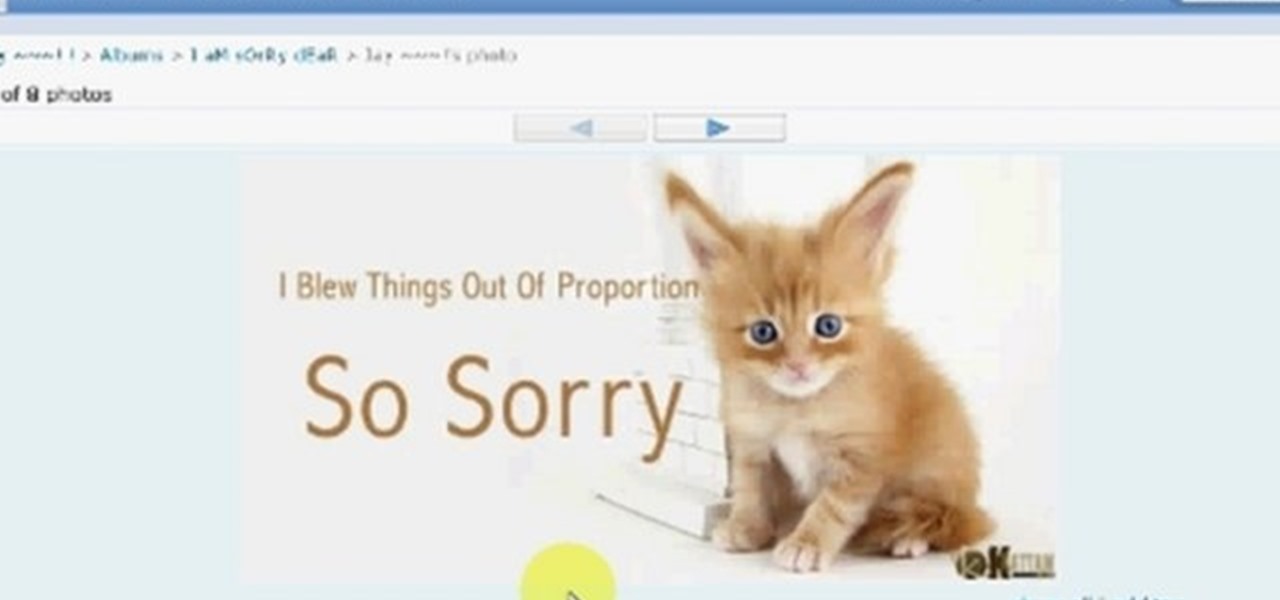
Downloading pictures from Orkut, Google's social networking site, is simple and can be accomplished in five steps. First, log into Orkut. Second, open the image you want to save. Third, drag the image to your web browsers address bar. Fourth, right click and select Save Picture As. Voilà. There's nothing to it. Save pictures from Orkut with this video tutorial.

Have you taken spectacular photos with your iPhone? Want to share them with your friends across the country? Who wouldn't? Learn how to transfer pictures from your iPhone to your computer with help from this tutorial.

A great tutorial on how to add pictures to your Facebook profile.

For preschoolers a bingo game played with pictures. This is a fun game that works on visual discrimination, classification, memory, and visual recall skills

Want to put a heart frame on your pictures but don't know how? This wonderful video teaches you how to do it using Photoshop. Watch now to learn its easy and simple steps.

In this video tutorial, I will explain why a DSLR camera can help one's photography. I will be using my Nikon D80 Camera as an example, but this is applicable to Canon, Sony, and other camera models.
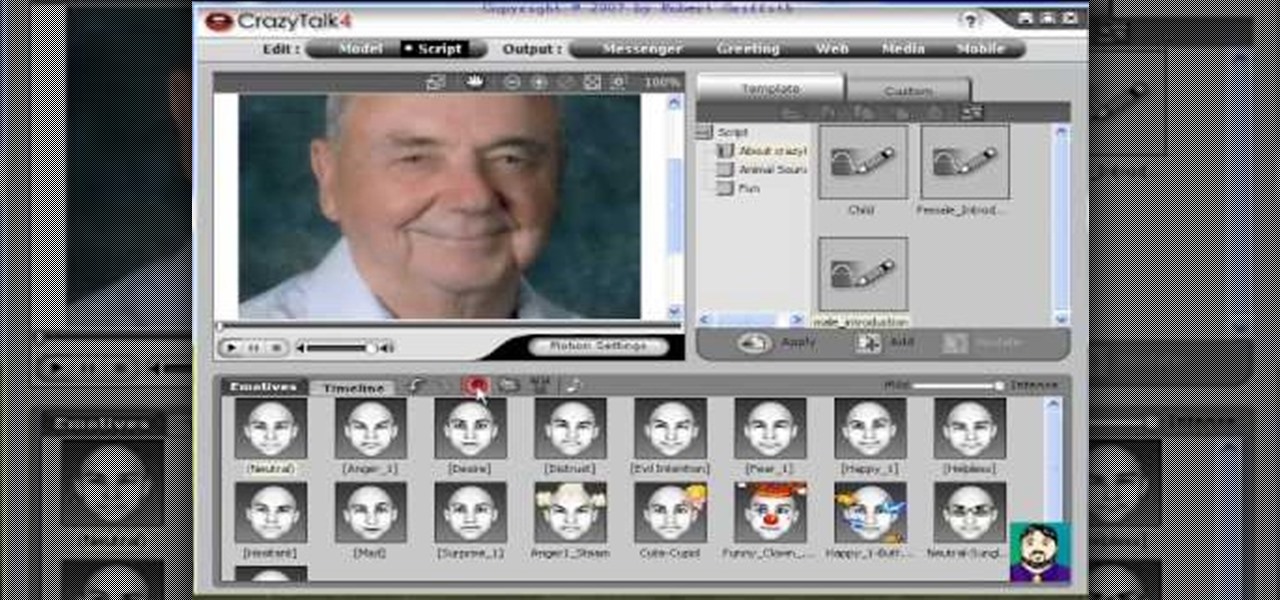
This unusual program (Crazy Talk 4) allows you to import a photograph and quickly have it talking to you.

In order to take the perfect picture of your handmade wooden project, it's helpful to have a lightbox that's similar to what professionals use but definitely cheaper to make yourself.

This interactive Kodak EasyShare camera tutorial takes you through every step necessary to make panoramic pictures. If you have a Kodak EasyShare digital camera, you're going to need to know how to do this important step in using your camera. Let Kodak teach you how. It's easy to create panoramic photos by stitching up to three pictures, and is basically the same on all Kodak EasyShare digital cameras. Make panoramic pictures on a Kodak EasyShare camera.

This interactive Kodak EasyShare camera tutorial takes you through every step necessary to email pictures and videos. If you have a Kodak EasyShare digital camera, you're going to need to know how to do this important step in maintaining and using your camera. Let Kodak teach you how. It's easy to send those videos and photos to your loved ones from your camera connected to your computer, and is basically the same on all Kodak EasyShare digital cameras. Email pictures and videos on a Kodak Ea...

This interactive Kodak EasyShare camera tutorial takes you through every step necessary to print pictures. If you have a Kodak EasyShare digital camera, you're going to need to know how to do this important step in maintaining and using your camera. Let Kodak teach you how. It's easy to print beautiful photographs from your camera for sharing, and is basically the same on all Kodak EasyShare digital cameras. You cannot print videos though, but who doesn't know that. Print pictures from your K...

This interactive Kodak EasyShare camera tutorial takes you through every step necessary to crop pictures. If you have a Kodak EasyShare digital camera, you're going to need to know how to do this important step in maintaining your camera and photos. Let Kodak teach you how. It's easy to crop photos right in your hands and is basically the same on all Kodak EasyShare digital cameras. Crop pictures with a Kodak EasyShare digital camera.

This interactive Kodak EasyShare camera tutorial takes you through every step necessary to delete pictures and videos. If you have a Kodak EasyShare digital camera, you're going to need to know how to do this important step in maintaining your camera. Let Kodak teach you how. It's easy to remove unwanted media and is basically the same on all Kodak EasyShare digital cameras. Delete pictures and videos on a Kodak EasyShare camera.

Downloading images from Google Images search can be a time consuming and DANGEROUS process. On more than one occasion, while trying to save the full size image and being forced to the originating website, I have accidentally come across malicious websites.

Take pictures like a model, by emphasizing your assets, practicing in front of the mirror and by getting a coach to assist you with posing. Build a portfolio and begin taking pictures like a model with tips from a modeling instructor in this free video on modeling.

Learn some helpful hints from this how-to video to ensure every shot is a great one. The Picture Perfect Video Series offers digital photography tips to make the most of a Panasonic camera. Learn how to take better pictures by watching this video digital camera tutorial. Take better pictures with a Panasonic digital camera.

Last night was the so called "Supermoon," where the moon was at perigee, which is the closest orbital point to the Earth while the moon was in full phase. This makes the moon appear larger by up to about 14% and brighter by up to around 30%. I went out and used my 5-inch refracting telescope to take several pictures.

The peak of the Lyrid meteor shower of 2012 was the night of Saturday, April 21, and I went to Whiskeytown Lake near Redding, California and took about 1,000 pictures. I used 3 Panasonic GH2s with various lenses and edited all of the shots together to make the time-lapse video below. You really have to watch it in full screen at 720p or 1080p HD in order to appreciate it. This is only my second attempt at a time-lapse video and my second attempt at filming meteors, but I was pretty happy with...




Have a two picture of a landscape that you want to turn into one photo? This video will show you how to arrange two pictures into one by using one of one of Adobe Photoshop's most handy features: photomerge! Join split pictures in Photoshop.

In this Adobe Photoshop video tutorial you will learn how to edit pictures embedded in PDF files. You'll learn how to link to editing program, edit images, and save them with edits. Make sure to hit "play tutorial" in the top left corner of the video to start the video. There is no sound, so you'll need to watch the pop-up directions. Edit pictures embedded in a PDF with Photoshop.

Learn how to add lightray effects to a candle picture using Photoshop to enhance the image. Add lightrays to candle pictures with Photoshop.

A Photoshop tutorial on how to add a tattoo to an image. Put tattoos on pictures with Photoshop.

Sorry for the wait, but here are some pictures from the contests two and three weeks ago. Thanks to Justin:

If you missed our tips on taking top-notch photos New Year's Eve, you may want to tune in for Lifehacker's tutorial on making your smartphone pictures look like they were taken with a quality camera. Below, learn how to:

Some of these look like illustrations done by adolescent sci-fi/anime nerds. Totally unreal. A selection from National Geographic's best space pictures of 2010:

Vector graphics is the use of geometrical primitives such as points, lines, curves, and polygons, which are all based upon mathematical equations to represent images. In this Flash 8 video tutorial you will learn how to trace an image and convert it to vector graphics Flash 8. Make sure to hit "play tutorial" in the top left corner of the video to start the video. There is no sound, so you'll need to watch the pop-up directions. Convert pictures to vector graphics in Flash 8.

Video accompanying free plans for a photo light box offered on www.WilmerWoodWorks.com Check out our site which is full of great plans and information about woodworking by Steve Wilmer.

Below are a few images shot with an Olympus Stylus 1010 and edited with the program picnik. All these are my images and not to be copied or used for personal use without permission.

Winner Grayson Robison gets to hang out with Johnny & Danger. Johnny Knoxville checks out the verisimilitude of the Operation artwork on Danger Ehren.

Welcome to part three in a series about steganography, the art of hiding things in plain sight. We are practicing steganography because it can be a useful skill if you don't have access to encryption software, or need a quick solution to make sure the sender and recipient are the only ones who are able to read your message.

Capture photographs on the go, as long as you've got your mobile phone with you. Take pictures, send them via email, or upload them to your favorite social networking site. Watch this video cell phone tutorial and learn how to use the camera on a Samsung Instinct. Take pictures on a Samsung Instinct cell phone.

How to use Asci Generator software to turn pictures into images made of Ascii text. Turn pictures into text with ASCI Generator.

Learn how to use the digital camera in your BlackBerry Curve 8520 phone to take pictures. This clip will show you how it's done. Whether you're the proud owner of a BlackBerry smartphone or are merely considering picking one up, you're sure to be well served by this video guide. For detailed information, including step-by-step instructions, take a look.

In this tutorial, we learn how to make a serving tray from a picture frame. First, grab a picture frame in a larger size that comes with glass on it and a backing. From here, you will grab some scrapbooking paper or another type of paper and cut it to size to fit on the background of your paper. Then, find two handles that you have and screw these onto the sides of the picture frame. After this, glue your favorite pictures onto the paper and then let it dry. When finished, stick this under th...

Check out this informative video tutorial from Apple on how to create picture-in-picture effects in iMovie '09.

Looking for a quick primer on how to email someone a photo from within Apple's iPhoto 11? It's easy! And this brief home-computing how-to from MacMost presents a complete, step-by-step overview of the process. Get started sharing pictures and photos within iPhoto 11 with this video guide.