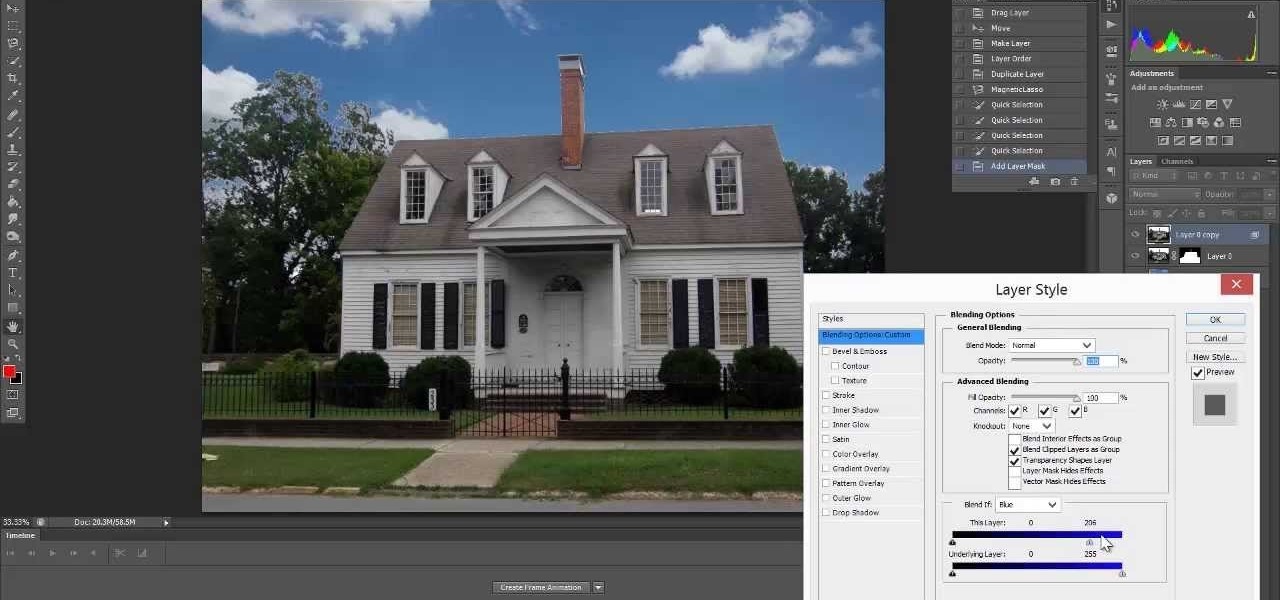In addition to trying to give Pokémon a life on the HoloLens, Sky Zhou, a founding member of mixed reality studio Matrix Inception, won Microsoft's Actiongram Fantasy Contest Quest last month for his video concept on slaying dragons. But fantastical creatures aren't the only thing Sky can whip up on the HoloLens.

All you science and astronomy nuts out there, pay attention, this detailed video tutorial series will tell you everything you need to know about using the Meade EXT-80-TC Telescope to ogle the universe.

Spring makeup is all about fresh colors that burst with brightness and flirtiness. But using bright colors together can be intimidating, especially if you're a girl who's used to doing colorless smoky eyes and nude lips.

Did you know that any time you trot home with a new wok you must season it? While you might think, um, but why would you season a wok? Don't you usually season the food instead? Well, seasoning a wok is not what you think it is (and doesn't involve salt and pepper at all).

In this clip, you'll learn how to achieve simple sky replacement effect in Motion 3. Whether you're new to Apple's popular motion graphics and compositing software or a seasoned video professional just looking to better acquaint yourself with the program and its various features and filters, you're sure to be well served by this video tutorial. For more information, including detailed, step-by-step instructions, watch this free video guide.

Want to learn how to play Alexi Murdoch on the guitar? With this tutorial you can learn how to play "Orange Sky" by Alexi Murdoch on the acoustic guitar. This version is a simplified version of the song and is not exactly how Alexi Murdoch play it. This lesson is geared towards intermediate guitarists because it assumes prior knowledge of guitar playing. Watch this how to video and you will be able to sing and play along to "Orange Sky" by Alexi Murdoch.

Learn how to play "Ribbon in the Sky" by Stevie Wonder on the piano.

Add some pop to the sky in your images using Photoshop.

Fix up a dull sky by replacing it with a new one!! This Photoshop tutorial shows you how.

Depending on lighting conditions, you may need to overexpose the background to get a good shot of your subject. See how you can use Photoshop to bring the overexposed backgrounds back to life. This trick will work if you took a photo of the object and the sky, or if you just have another image of a background you want to use.

There are many different effects and filters in Sony Vegas Pro 10, and one of the plug-ins you can use is the "Sony Color Correction" option. Using it, you can edit your video to apply color correction effects to your movie or film.

Curious about Google's new social network, Google+? Get the rundown by watching this video and learn the ins and outs of Google plus, including the circles feature, the chat feature, photos and more. This is your video guide to Google+.

A lock-up is when you and your opponent both have your weapons pressing against each other to the point where neither of you can move. How to deal with a lock up in larp combat? This video shows you all the ins and outs of dealing with lockups in a boffer larp.

Underwhelmed by Facebook's new Places geo-tracking feature? Disable it. It's easy. Whether you're completely new to the Facebook's popular social networking site or simply require a small amount of clarification on how to deal with the Places feature, you're sure to benefit from this helpful video guide. For more information, including detailed, step-by-step instructions, take a look.

When it comes time for a Showdown, you better be ready, and the best way to be ready is to watch this NextGenTactics video on playing Showdown in Call of Duty 4: Modern Warfare. There's a lot to know about the multiplayer map Showdown, and if you don't know the ins and outs, you need to pay attention. This will help you move around the map, minimizing enemy confrontation and increasing the chances of surprising the enemy.

In this clip, you'll learn how to create fade-ins and fade-outs using Sony Vegas Movie Studio or Pro. Whether you're completely new to Sony's popular nonlinear editor (NLE) or are a seasoned digital video professional simply looking to pick up a few new tips and tricks, you're sure to be well served by this free video software tutorial. For more information, including detailed, step-by-step instructions, take a look.

This tutorial explains some of the ins and outs of using the ProType Titler in Sony Vegas. Whether you're completely new to Sony's popular nonlinear editor (NLE) or are a seasoned digital video professional simply looking to pick up a few new tips and tricks, you're sure to be well served by this free video software tutorial. For more information, including detailed, step-by-step instructions, take a look.

Fishing ins one of the most complicated forms of outdoor recreation. This video provides instruction on what should be one of the simpler aspects of it: using vertical jigging with a slab lure to catch a fish. That is a combination of a simple technique with a simple lure, but many fishermen utilize it improperly, and this video is here to correct your technique and enable you to catch many more fish much more easily.

Want to learn the basics of mixing and mastering? Whether you're new to Digidesign's Pro Tools digital audio workstation (or DAW) or just want to learn how to take advantage of Pro Tools 8's new features, you're sure to benefit from this free video tutorial from the folks at Lynda. Specifically, this software tutorial provides a complete overview of how to use Pro Tools' assorted plug-ins and tools to mix and master.

Center yourself and your geometry, in modo that is! The Center command is a crucial component for all modelers. The modo center command allows you to center any piece of geometry along the X Y or Z axis. Learn the ins and outs of the modo Center options here.

Timelapse photography is possible with a huge variety of cameras, especially if you're willing to teather them, hook them up to a computer. Connectors, pclix, shutter times, and all sorts of plug-ins will make timelapse pictures relatively simple. Watch this video photography tutorial and learn how to take quality timelapse pictures with you digital SLR camera.

This instructional video will teach you how to enhance your footage [remove grain, bring out more color] with after effects. So enjoy this tutorial, and you don't need any additional plug ins, just the built in tools of after effects.

Check out this brief video tutorial on using FxFactory the visual effects plug-in package for Final Cut Pro or Final Cut Express and Motion. You'll see the filters, generators, and transitions included, and see how they are grouped inside Final Cut's browser. There are a tones of effects for you here, just watch and see what you can do with it all.

This tutorial will teach you how to recreate a teleport effect using only plug ins that come with After Effects instead of Trapcode's Particular or other add ons.

Jeff Schell introduces you to the ins and outs of the Time Remapping video effect that is new to Premiere Pro CS3. Jeff shows you how to use the Time Remapping controls in the Timeline panel to change the speed of a clip.

Libraries have been used in page layout applications for years. InDesign CS2 has one of the best implementations of Libraries, however, InDesign CS2 also introduces Snippets. In this episode Terry White will show you the ins and outs of both and let you decide which one is best

Ever see someone magically put a quarter into a bottle? Learn the ins and outs to this neat little trick to impress eager onlookers. Demonstrate some top notch magic by sticking a quarter in a bottle and bring it out again.

When you expect to take photos of landmarks, buildings, landscapes, and other outdoor scenery with clear blue skies in the background, you may end up with nothing but overcast weather, resulting in a completely different mood in your pictures. Instead of forgetting about all your images with dreary gray skies, try turning those grays to blues for happier, more shareable photos.

Want to enhance the a drab sky in one of your digital pictures? With Adobe Photoshop, it's easy! This clip will teach you what you need to know. Whether you're new to Adobe's popular raster graphics editing software or a seasoned professional just looking to better acquaint yourself with the program and its various features and filters, you're sure to be well served by this video tutorial. For more information, including detailed, step-by-step instructions, watch this free video guide.

Part of the beauty of summer is the stark contrast between day (hot, sunny, bright) and night (chilly, starry). While loads of makeup tutorials can be found that will teach you how to get the "summer glow" and infuse your face with more bronzer than Mr. Armani has ever encountered in his lifetime, gorgeous summer nights are often neglected as a beauty inspiration.

In this video, Lance Sisiolo draws a beautiful house using Microsoft Paint. He uses line tool to draw most part of the house. He uses different types of lines. He also uses curve tool to draw sky and the entrance of the house. The unwanted part of the picture is erased using erase tool. Then he uses fill with color tool and airbrush tool to paint the picture. He uses different colors to increase the beauty of sky and the house. Then some trees are added. Using airbrush tool he increases the b...

Hang gliders are exciting, but if you can't fly in the sky, free as a bird, then try the next best thing-- making a paper version that you can make soar through the air. This four-part series from Science Toy Maker will show you exactly how to fold and fly an origami paper airplane hang glider, plus you'll get valuable information behind the principles that make it work. Also watch the last video for the principles that make it possible for life-sized hang gliders to move along the sky withou...

This video is about shooting a sunset photograph.

302 introduces a new physically based daylight sky and sun model. Learn how to create a realistic sun automatically. modo 302 is a service update, free for all modo 301 users. Create physically based skies in modo 302.

Learning to paint watercolor clouds and skies effectively is the key to getting off to a good start with most watercolor landscapes.

In this tutorial, we learn how to draw a scene from Star Wars. Start off by coloring the background peach, then adding orange with the spray paint tool to the bottom. After this, color in clouds to the sky with a light tan. From here, add in a spaceship in the sky and then two large machines on the bottom of the ground. Draw in another spaceship in the far right background. Then, start to add in details to each of the different ships or tractors. Draw a person on the ground carrying a gun wit...

In this tutorial, we learn how to take pictures right after sunset. To get the optimal setting for pictures after sunset, you will first want to place your camera on a tripod. You want to get a view of both the sky and the tops of buildings that have just turned their lights on. After sunset, set your flash to a setting for outside and then take a picture of the sky with the clouds showing lightly in the air. Make sure to take a wide angled shot so you can see a clear view of the surrounding ...

In this video, we learn how to make day into night & create giants with film tricks. When doing this, make sure you don't show the sky because it will be a dead give away. First, set the correct exposure and make it indoors so it's blue. Then, the shutter should be set around four and there should be clouds in the sun. Add some blue and saturate as much as you can. When you shoot, you will get the darkness that you need. If you want to show that it's still daytime and almost night, then make ...

In this video, we learn how to see part of the Milky Way Galaxy with Chris. You will need to be in a dark place at night and have a compass with you as well. Since you are inside of the Milky Way Galaxy, you will be able to see it easily! It's so bright you are able to see it at night without using a telescope. Take your compass and find the Northern sky with it at night in an open area. After this, look up and you will see the bright mass in the sky which is the Milky Way, enjoy!