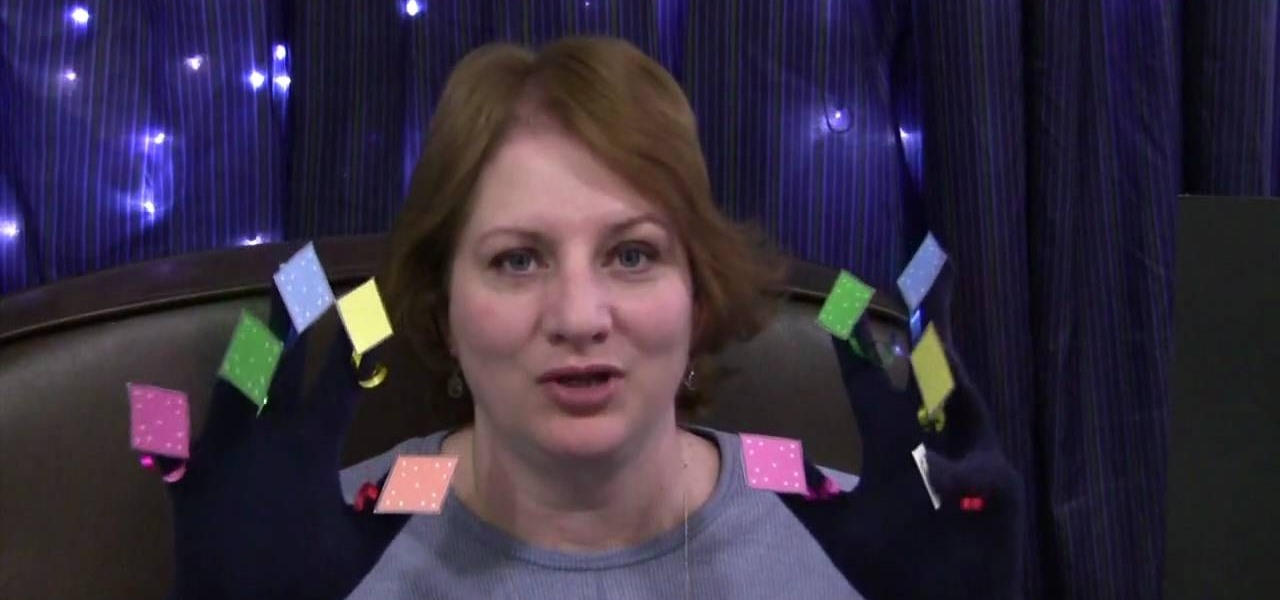In this tutorial, we learn how to get a clean aerial video with Sony DSC-P72. First, you will want to get a large electric plane and mount the camera securely to the top of it. After this, remember to turn the camera on before you send the camera off. Now, control the plane and turn it into the sky. Make sure the video settings are on, then watch the plane go up in the sky and move it around to different spots up in the air. Move it to places you want to see that you can't while down on the g...

In this tutorial, we learn how to find the North Star. To find this, measure the angle distances on the sky, while using your hand stretched out at arm's length. For the angles, three joined fingers make 5 degrees and a fist makes 10 degrees. You can make 15 to 20 degrees using your entire hand. Polaris is in the center of the sky, but it is not the brightest star there is. If you can find the Big Dipper, you will be able to find the North Star because it's in line with this. By using this te...

This video illustrate how to paint a breezy sky in watercolors.Here are the following steps: Step 1: First of all take sheet of paper,pencil and watercolors.
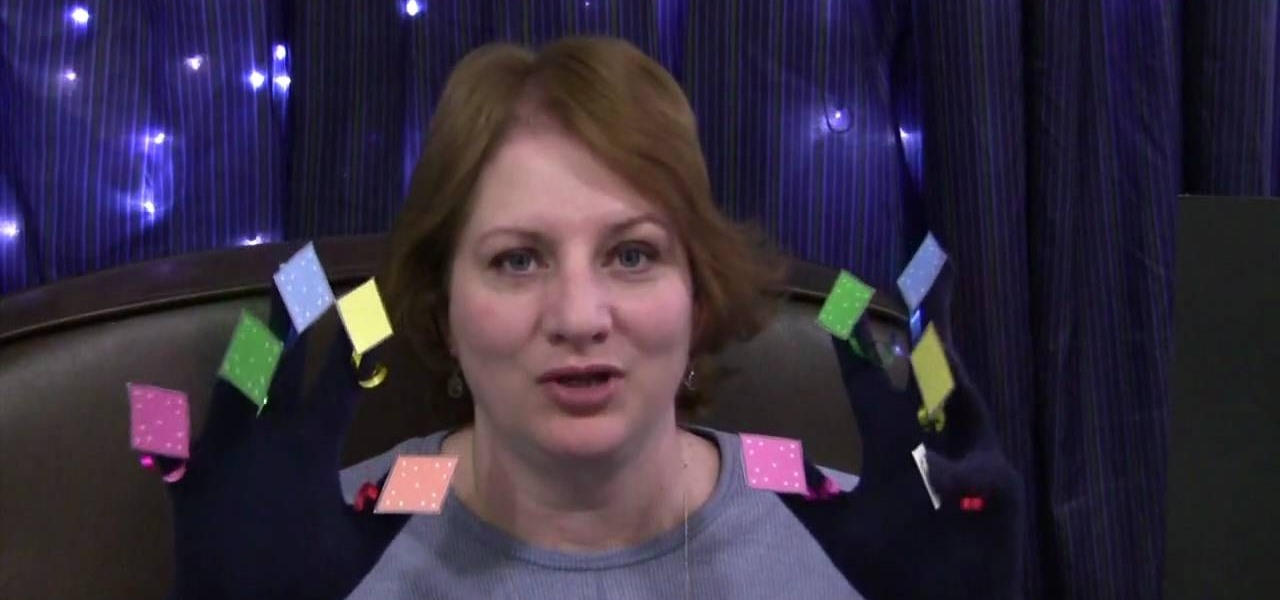
In this how-to video, you will learn how to teach your kids the Ten Little Kites song. First, cut out different colored pieces of paper into kite shapes. Paste them onto the finger tips of two gloves. The words of the song go to the tune of Ten Little Indians. The lyrics go: One little, two little, three little kids. Four little, five little, six little kites. Seven little, eight, little, nine little kites. Ten little kites flying through the sky. Count them, Count them, Count them with me, t...

Learn how to play "Time For Me To Fly" by Jonas Brothers, an acoustic guitar tutorial. Follow along with this demonstration, lyrics here:

No dark makeup here; this how-to video demonstrates a soft look based on the Fairy Godmother in Disney's Cinderella. The cosmetic products used to create this look are MAC's Velvetone Eye Brows, Kryolan Pearl Eye Shadow, Kryolan Cobalt Blue Aqua Color Eye Shadow, Seak & Sky Mineralized Duo, Black-Black Pigment, Stargazer Eye Dust #35, Kryolan Cobalt Blue Aqua Color Eye Shadow, Seak & Sky Mineralized Duo, Black-Black Pigment, Feline Kohl Power Pencil, Fusion Beauty Lash Fusion Mascara, Full Fu...

This Photoshop tutorial shows you how to use masks, multiply blend modes and burn tools in Photoshop to very easily darken a sky. Darken the sky in an image in Photoshop.

This video teaches you how to create a 3D scene where a person falls from the sky using CINEMA 4D program. This is the basic and easiest way of doing a cool-looking animation. The creator made it for people that have no clue where to start or how to do it. Make a person fall from the sky with CINEMA 4D.

One of the most popular mobile games out there for kids has added an augmented reality mode that brings the titular character into the real world.

In this video from modernmom Cindy Mastry shows how to lose belly fat using yoga. Bring your right knee to your chest, holding it with your hands. Flex both feet, and as you inhale lift left foot off the ground and press it out towards the heel. Hold it here using your belly strength. As you exhale, send energy out the crown of head and out the foot. As you inhale next slowly bring the leg up to the sky and as you exhale lower the leg back down, pushing the energy out hovering the leg off the...

Exclusive to the Samsung Galaxy S6 Edge, "Information stream" is a screen feature that lets you see quick, at-a-glance information with a simple swipe while the screen is off. It also supports plug-ins, or additional streams of information that can come from third-party sources. So developers are starting to come up with nifty little add-ons for Information stream, and the team at 3C has some cool new system feeds that might come in handy.

Need some help figuring out the ins and outs of LAN networks? They're easy enough to understand. And this brief video tutorial from the folks at Butterscotch will teach you everything you need to know. For more information, and to learn more about LAN networks yourself, watch this helpful video guide.

Making a tutu can be hard, but making a non-sew tutu is nothing but easy. Watch this video tutorial to learn the ins and outs of the non-sew tutu for young children. You can change it up all you want once you get the basics down, but for starting off, use the following supplies:

America's favorite barbecue food, hamburgers are an easy but satisfying meal. Learn the ins and outs of burger grilling.

This is a very basic introductory video that teaches you how to successfully install Quartz Composer on your MAC OSX 10.5 Leopard. Quartz Composer is a node-based graphical data software that uses visual programming language. Built exclusively for use on the MAC OSX, it's a handy software for graphic designers.

Balance the frequencies in your mix using the EQ plug-ins in Pro Tools and get your recordings sounding top notch.

Bob and Brett guide you through fade ins and fade outs in Pro Tools.

The in's and out's of buying a second hand mixer for your DJ setup. Learn what to look out for.

Looking for a fun project to do with your kids? Try making decorative paper at home with flower petals and bits of recyclable paper. Supplies needed to make paper are 2 identical wooden frames, the cheapest you can find, a piece of screening, duct tape

We know it's not quite summer yet (in fact, we've got a LONG ways to go until sunny skies and beachcombing become facts of life).

Being a light source themselves, as well as far away, and sometimes even moving, and only visible at night on top of all that... well, it's understandable why some digital photographers are intimidated at the thought of taking pictures of stars or meteor showers. However, this tutorial shows you some useful techniques to capture the night sky in brilliant detail.

This tutorial walks you through how to set up a procedural night sky with twinkling stars in Autodesk 3ds Max. You will be creating a opacity material with noise maps, and using an phase animated noise behind this to illuminate the stars. To edit the star size and brightness, you should play with the noise size and high/low settings on the individual noise map. Whether you're new to the Blender Foundation's popular open-source 3D computer graphics application or are a seasoned digital artist ...

There are literally hundreds of granola recipes floating around the internet—but I can tell you right now that they're all completely unnecessary. You don't need a recipe to make granola; I've been making granola for years and have never once used one!

If you're Dreamweaver CS3 user who's looking to build a slide show, check out this video. You'll learn the ins and outs of creating a nice presentation, and, you'll see that Flash can create a slide show for you with lots of automation. Whether you're showing a sweet slide show of your cats, dogs, 1973 Camero re-build or whatever, this tutorial will get you up and running in no time. And the best part? You won't need to hunt for your slide projector, slide tray, slide screen AND, you won't ev...

Freddy vs. Jason was one of the greatest film cash-ins of all time, but it was still cool to imagine these two greats of 1980's horror squaring off. This video will show you how to make a replica of Jason's machete from the film, using a real machete as a base. They aren't expensive, and if you're going to a Halloween party where real weapons are allowed this would be a great one to use.

With all the little gadgets people carry around these days, those little cigarette lighter outlets just don't cut it for in-car power sources anymore. Unfortunately, that's often the only option our cars and trucks come with.

In this video, Titli shows us how to make a muffin mix to be used with all sorts of muffins. The ingredients are: 2 c flour, 1 c sugar, 1/2 c milk, 1/2 c butter, 2 eggs, 2 tsp baking powder, 1/2 tsp salt and 1 tsp vanilla essence. You can use whatever type of mix-in you want (chocolate chips, blueberries, etc). To make them you will first blend the butter, sugar, eggs and salt together until they are creamy. Then add in your sifted flour and baking powder then whisk until combined. Next, whis...

Audacity is a very effective program when it comes to audio and top of that it is free. Download Audacity from its home page, get the newest version because only that one will work with what we need to do. Install it when done with the downloading. Now the first step to installing auto-tune is getting the Audacity VST enabler, you need to need place this right or it will not work, it needs to go into the plug-ins folder in the Audacity installation folder. Now you need to get auto-tune evo fr...

All you science and astronomy nuts out there, pay attention, this detailed video tutorial series will tell you everything you need to know about using the Meade EXT Premier Telescope to ogle the universe.

If you have a circular or semicircular protractor like the one used in this video, making a pie chart is as easy as – well — pie. This will teach you how to use your protractor to measure out each individual slice in your pie chart. Learn how to visualize statistical data through hand-drawn pie charts with this free video math lesson.

Below is the movie trailer for the feature film "The Sky Turns"

So you're crossing a bridge in beautiful Mt. Pleasant, located in Pennsylvania. Then, out of the PA sky, comes quite the rude and interruptive dropship. If you're interested in beating the Dropship boss fight in Resistance 3, take a look at this guide for tips on how to use your Wildfire rocket launcher.

Want to get started in rocketry? You can buy launch kits from a hobby store, as well as a few rocket engines and an igniter. Once you have acquired these items, this tutorial will show you how to make a rocket body and launch your creation into the sky.

The lomograph technique in photography involves letting light bleed into the shot. Fortunately, you don't need expensive camera equipment to get this same effect. You can use the free GIMP software to create a lomo effect on any digital image which includes a lot of sky.

The esteemed tradition of Chinese watercolor goes back thousands of years and hasn't changed much in terms of composition, subject matter, and materials used. So back then as much as today sky dieties and kings would sip green tea outside pagodas perched high above the clouds, surrounded by monumental mountains and far removed from mortal space.

In need of a sunny, blue sky? Generate one in GIMP! Whether you're new to the GNU Image Manipulation Program, GNU's popular free graphics editor, or a seasoned designer just looking to pick up a few new tips and tricks, you're certain to enjoy this free video software tutorial. For more information, including detailed, step-by-step instructions, and to get started making realistic clouds in GIMP yourself, take a look.

When it comes to your cell phone, do you feel like you’re paying more and more for less and less? Get the upper hand with these tips. You will need:

Hitting the friendly skies? Not bringing a lot of stuff can save you the hassle of checking in a luggage or being searched at the airport. Watch this video tutorial by Better TV for tips on how to pack light and tight for your next trip.

A little Paper, a little string, and you can reach for the sky!

VFX artist Roger Bolton has worked on films including The Lord of the Rings, Charlie and The Chocolate Factory and Kingdom of Heaven. He has also created effects for his own use -- in this case, a wide variety of 2D and 3D VU meters, automatically animated by the audio in your project. He now offers these 8 plug-ins to artists using Final Cut Pro, After Effects and Motion -- with no watermarks, no time limits, no price tag. Please note: these plug-ins are MAC ONLY. Get 8 free VU meter plugins...