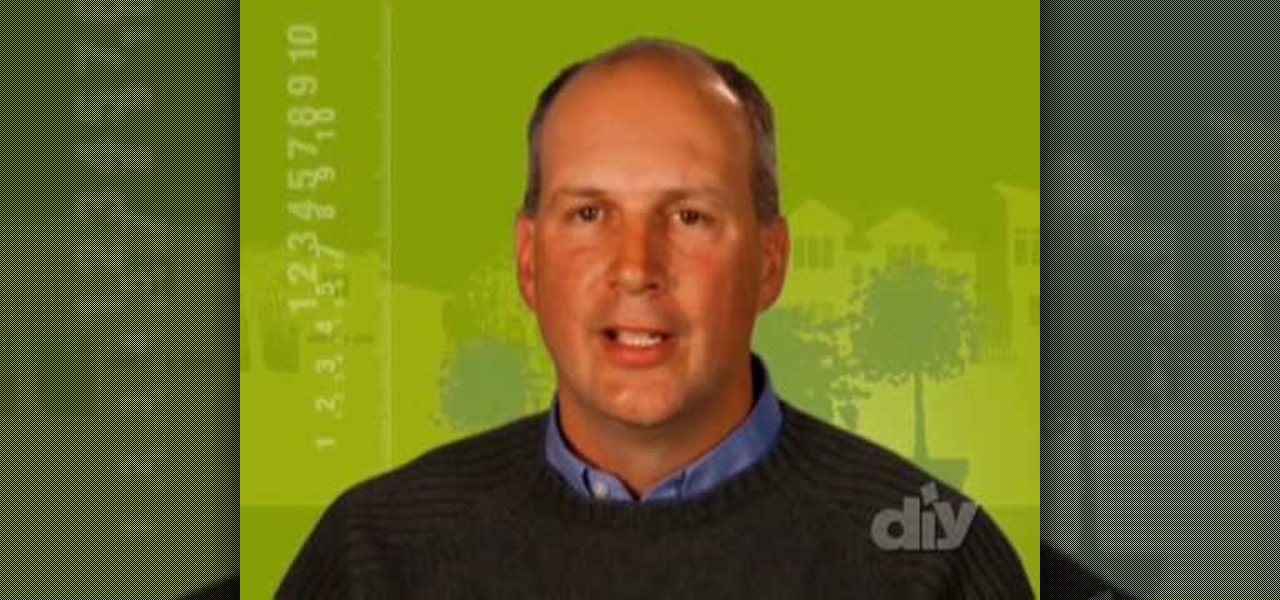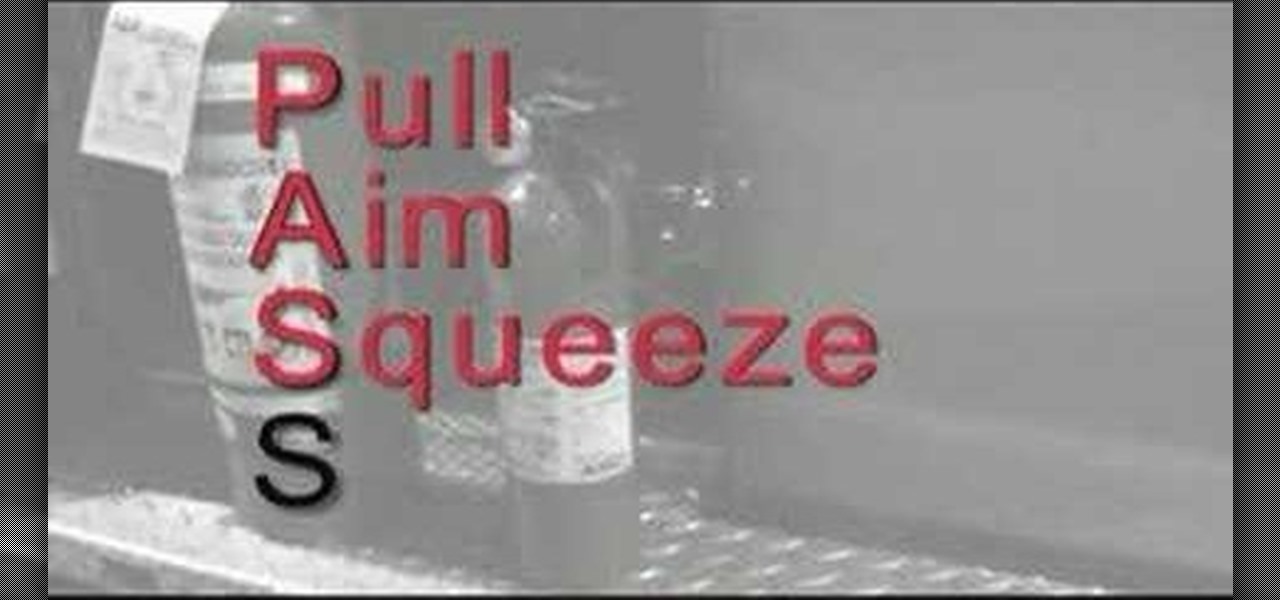It's been a rough week for Instagram. First they came out with a new terms of service that suggested the right to let companies use people's photos for advertisements without the user's permission. Then everyone started freaking out and debating whether or not to leave the online photo-sharing and social networking service. Now, they've changed the controversial wording saying that the selling of user photos "is not true and it is our mistake that this language is confusing".

While putting content and information online gets easier every day, it seems like getting it back is only getting harder. In a lot of cases (we're looking at you, Facebook), once you upload something, it's forever in the hands of someone else. That's where The Data Liberation Front comes in. Believe it or not, The Data Liberation Front is a team of Google engineers who work to make it easier for users to take their stuff back whenever they feel like it.

It's good to password-protect your PC to make sure that your personal files, folders, and important documents are safe and can't be modified without your permission. Though, entering the password all of the time before using your computer might frustrate you.

The most recent update for Android's Jelly Bean has some pretty cool new features, like better panoramic photos, gesture typing, and wireless sharing. From a security standpoint, though, the best new feature is the ability to add multiple users to one device. You can create up to 8 different accounts on Android tablets like the Nexus 7 or Nexus 10, so besides saving time hiding or protecting sensitive data, it could also save you some money. You can share a device with your family, kids, or s...

Have you ever wanted to be famous? Of course you have! Now you can make your Twitter profile look like it's verified, just like professional skater Lil' Wayne. With Twitter's new header, you can now upload a cover photo onto your profile to be seen online and on mobile devices. Just click here and change your header with the images below to get "verified" in seconds! Note that this will not work on the newer Twitter profile designs, since the verified symbol is located outside of all images.

There have been plenty of headlines recently about fake followers in both politics and entertainment. Everyone gets hit by a spam account here and there, but when a large percentage of someone's followers are fake, it can look pretty bad, especially with influential people being accused of buying their followers to look more popular.

Hello, today I will tell you about how you can create a page through wordpress. this is a performance for those who have scarcely been touched wordpress. This guide will put you through basis and create a user and a website among millions of people.

Video chatting over the Internet is an inexpensive way to keep in touch with your family and friends. This video will show you how to set up web video chat.

This League of Legends: Dominion spotlight from Riot Games explains how to win a match of Dominion by providing an overview of all of the mechanics in the game. Phreak discusses capturing towers, obtaining buffs and health packs, and where to find speed shrines on the Crystal Scar map.

Just about every household gadget we own runs on 1.5 volt batteries of one size or another. Wouldn't it be great if you could reuse all of those dead AA, AAA, and D batteries after they've passed on? It turns out you can make a simple circuit called a "Joule Thief" to reanimate the undead flesh of your deceased batteries and create a zombie battery.

Whether you're in an airport, restaurant or waiting room, the insidious grip of televisions on human life is omnipresent. Sometimes it's nice to talk to other human beings while looking at them directly—actually hearing what they have to say.

Without knowing basic math skills your life would be in disarray. You need math to play card games, you need math to play music (or at least to play music well), and you need it everyday to make sure more money is going into your bank account than out.

In this video, we learn how to arrange a flower wedding corsage. First, grab a white flower and cut the stem off of it, then wrap floral tape around it. From here, grab a pink flower and do the same process. Next, grab baby's breath and other small leaves and add them to the pink flower and the rose. Use floral tape to wrap these all together until they are all stuck together. When finished, cut off any excess stems to the flowers and you can wear as a corsage! Use pins inside the stems and o...

In this video, we learn how to pick a door lock with an electric pick gun. First you will need to have a locked door and an electric pick with you. Once you have these, push the electric pick into the door and turn it on as you twist the knob. Continue to do this for several tries until the door is completely unlocked and you are able to twist the door knob. After you do this, you will be able to open a door anytime you accidentally lock yourself out! Make sure the pins reset when you are fin...

In this tutorial, we learn how to make a toga in two minutes. First, pick out the fabric that you want, you will need around 6 yards. Next, get in a stance with your legs apart so you have leg room to move after you wrap it around. Then, wrap the fabric around your waist, tucking it into your back pocket to avoid using a safety pin. Next, start wrapping the rest of the fabric around your entire body until you reach the top around your chest. Don't wrap up to your neck. Then, throw the rest of...

In this clip, you'll learn how to pull text from UIWebView when developing an iOS app. Whether you're new to the Objective-C operating language and Xcode IDE or are a seasoned developer merely looking to pick up a few new tips and tricks, you're certain to be well served by this tutorial. For more information, including a complete overview and detailed, step-by-step instructions, watch this free video Objective-C programming lesson for iPhone & iPod Touch developers.

In this clip, you'll learn how to create a new user on a desktop or laptop computer running the MS Windows Vista operating system. For more information, including a complete demonstration of the process and detailed, step-by-step instructions, watch this home-computing how-to.

In this sewing tutorial, you'll need a sewing machine to make a blind hem stitch. The sewing machine used is a Brother LX-1325 compact and lightweight model, but you can use a similar brand and model. To make a blind stitch, you'll need to fold the fabric the way you normally would when sewing a hem stitch, then you'll pin it in place on the inside. Watch and see how it's done! Then you start sewing. This stitch will be hardly noticeable.

This clip presents a quick overview of what you'll need to do if you'd like to permanently delete your Facebook account. Whether you're completely new to the Facebook's popular social networking site or simply require a small amount of clarification on how to perform a particular task on Facebook, you're sure to benefit from this helpful video guide. For more information, including detailed, step-by-step instructions, take a look.

In this video, Rick Pin teaches us how to measure the clutch fork pedal travel in a Saturn S series. First, remove the air box and the resonator box from the vehicle. Also remove the duct work from the vehicle and set aside. Once these are removed, you will be able to see the plate cylinder underneath where the air box was. To measure the fork travel, us a piece of wire with tape on it that has measurements listed. Push down on the clutch travel as you do this, then remove the wire and you wi...

Straight hair seems like the easiest type of hairstyle to style, right? Wrong. If you happened to be born with curly or frizzy hair, then you know how difficult it is - and how long it takes before school in the morning - to tame those tumbleweed frizzies into pin-straight locks.

In this clip, you'll see how to to turn Facebook's geo-tracking feature, Places, from your account settings panel. Whether you're completely new to the Facebook's popular social networking site or simply require a small amount of clarification on how to deal with the Places feature, you're sure to benefit from this helpful video guide. For more information, including detailed, step-by-step instructions, take a look.

In this video, we learn how to do a fancy and messy side bun. First, curl your hair however you would prefer, but it should be more wavy than curly. Now, part your hair on the side and then tie your hair on one side. Bring your bands out of the tie, then start to tease your pony tail in small sections. Make sure to use a lot of hair spray while doing this, then afterwards as well. Now, take the pony tail and connect it to the head. Use small sections and connect them with bobby pins. When fin...

If you plan on installing a skylight to your home, there are something that need to be accounted for, including the shingles. With this next quick tip tutorial, you'll find out how you can prevent leaks by installing shingles properly on your roof. This is especially important when installing a skylight since you're putting a hole in your roof. So check out the video above and good luck!

Okay, so why would a kid want to make a pincushion? They're not supposed to be playing with sharp objects like pins anyway, right? Well, not everything you teach your children will benefit them. Sometimes you need to think of you… something you could find useful, and this detergent cap cupcake pincushion design is perfect for your sewing kit. You'll need:

In this tutorial, we learn how to fine tune a piano. When you move the pin, the speaking length of the string should move as well. When you're done it should stay stable. You should have a meter hooked up to your piano so you can see which notes are flat and which are pitching correctly. Sometimes you will be able to fee movement in the piano and then change how you want it to play. You will be able to hear if the pitch it soft or flat as you continue to listen to the notes that are being pla...

It's pretty much common knowledge that a successful sewing kit requires several different sizes of needles as well as differently colored thread. And if you're solely focused on patching up those favorite JBrand jeans of yours or a hole in a T-shirt, then that may be all you need.

Korean bands are known as much for their melodic voices as for their crazy hairstyles. Copy Jessica from Girls Generation's hairstyle in the video "Oh!" by watching this hair tutorial.

Alicia Keys is gorgeous so she'd look good bald and wearing a trash bag. Knowing this, she revels in taking risks on the red carpet and tends to really push the envelope with her fashion, makeup, and hair.

The video looks at how to trim your own hair to keep it looking stylish because you know exactly how much you would want to cut off. Your top hair should be pinned to the top of your head. Sections should be cut off by first wetting the comb and running the comb through the section of your hair you want to trim. A handy Hair Shaper Razor is used. Take a section of hair and jerk the razor slowly downwards at the preferred length. Do it on both sides - making sure that both sides are even. Take...

This Thread Banger video demonstrates making a skirt from men’s button down shirt sleeves. Brooksie from Haute Sew presents the technique. Two men’s button down shirts are needed. Cut the sleeves off the shirt at the seams and then split them open at the shirt sleeve seams, leaving the buttons in the middle. Pin the sleeves together along the raw edge with wrong sides together and sew them. The panels can be made to alternate colors or in color blocks depending on the style of shirts used...

How to use Home Sharing in iTunes 9 to transfer music files to another computer. First make sure both computers have iTunes version 9 installed. To check this go to the iTunes 9 menu next to file in upper left and select the about item. On windows machines this will be in the help menu. In the computer with the music files we need to make sure the iTunes library is nicely organized. Again go to iTunes menu, this time open the preferences menu, and advanced icon. Check mark both sections "Keep...

WhatHappensNow talks with Edina Minnesota Fire Marshall Tom Jenson who explains how to properly use a fire extinguisher. During the video Tom briefly offers a helpful tip, suggesting to remember the P.A.S.S. acronym when it comes to using a fire extinguisher. P stands for pull, your first step having to pull the pin that holds the extinguishers lever in place. The letter A stands for aim, the second step having you aim the nozzle of the extinguisher at the fire. The third letter S stands for ...

This video is about drawing Goomba mushroom, a game character from the Super Mario Brothers. The materials required is a sheet of paper and sketch and coloring pens. The video begins by drawing the eyebrows, the eyes, the pupils, the mouth and then the face. Then you add in the rest of the body and legs. At the end coloring is done to the sketch to make it real life like and attractive. This is a great video for die hard fans of Super Mario brothers and those who want to pin up a neat picture...

Firefighters Al Bennett and Jesse O’Quinn of the Houston Fire Department give instructions on using a fire extinguisher. Most fire extinguishers have a rating of ABC, which are suitable for most fires that occur in the home. There are also D and K fire extinguishers, but these are not commonly used in the home.

After you launch Outlook 2010 in your computer, you will see the Ribbon strip immediately in the main window. The button for writing a new e-mail is separated from a button for creating new items in the calendar, contact list or task manager. An independent Quick Steps section offers functions allowing you to move a message into different folders, to save it into a calendar as a meeting reminder, to quickly forward it to a chosen person or to more people and to forward it with a FYI note. If ...

Is your Mac running slow? If yes, then the instructor in this video shows just how to diagnose and fix it. It is not an uncommon problem that a Mac begins to get slow with time. Though there are a million different things that can slow down a computer and it is never easy to pin point the problem, there are a few things that you can do to try and get it fixed. The first thing that you should do is check the free space in the hard disk drive. If it is less than 10 percent then you better start...

Blogger is Google's blogging platform and this video shows how to signup, create, setup and start blogging on Blogger. You are given a run-through of going to blogger.com and signing up to create a blog, creating your account, naming your blog, selecting your template and finally creating the blog. After that you can go ahead and create your first post, format it, preview it and finally after everything is complete publish it on the web for everyone to see!

Gaia Hollywood is a virtual Hollywood created for the game Gaia Online. Hacking it is a snap using the steps provided. Be sure to get WPE Pro before you proceed. Have fun as you hack Gaia Hollywood accounts!

Today, learn the basics of lock bumping. Lock bumping is a lock picking technique for opening a pin tumbler lock using a specially-crafted bump key. One bump key will work for all locks of the same type.