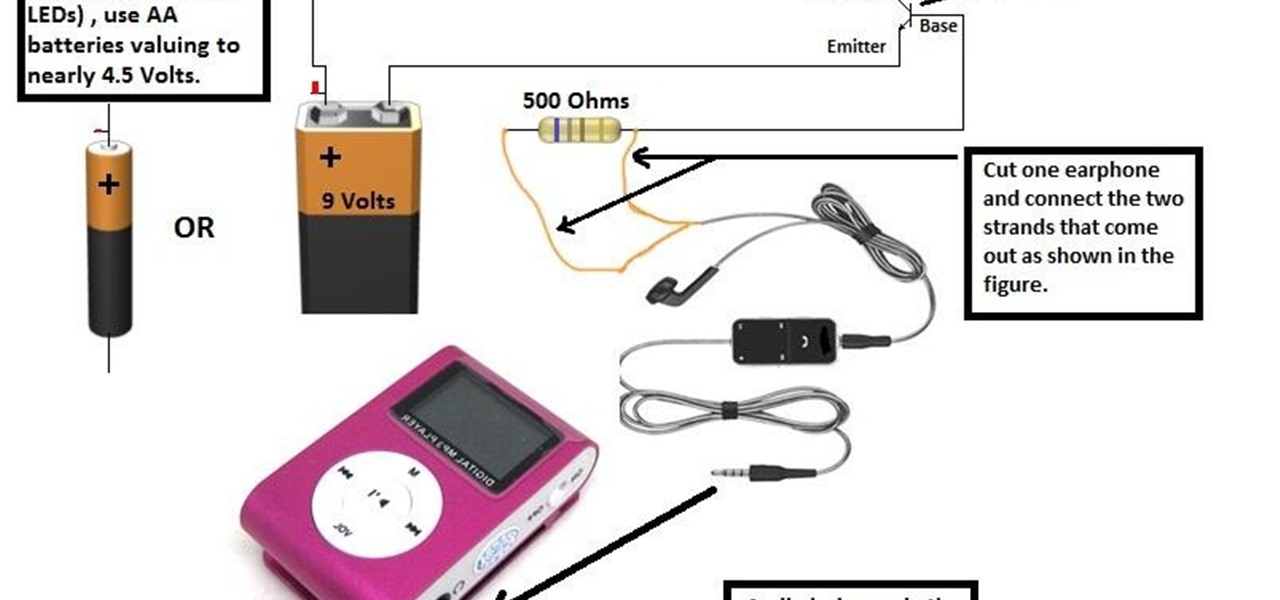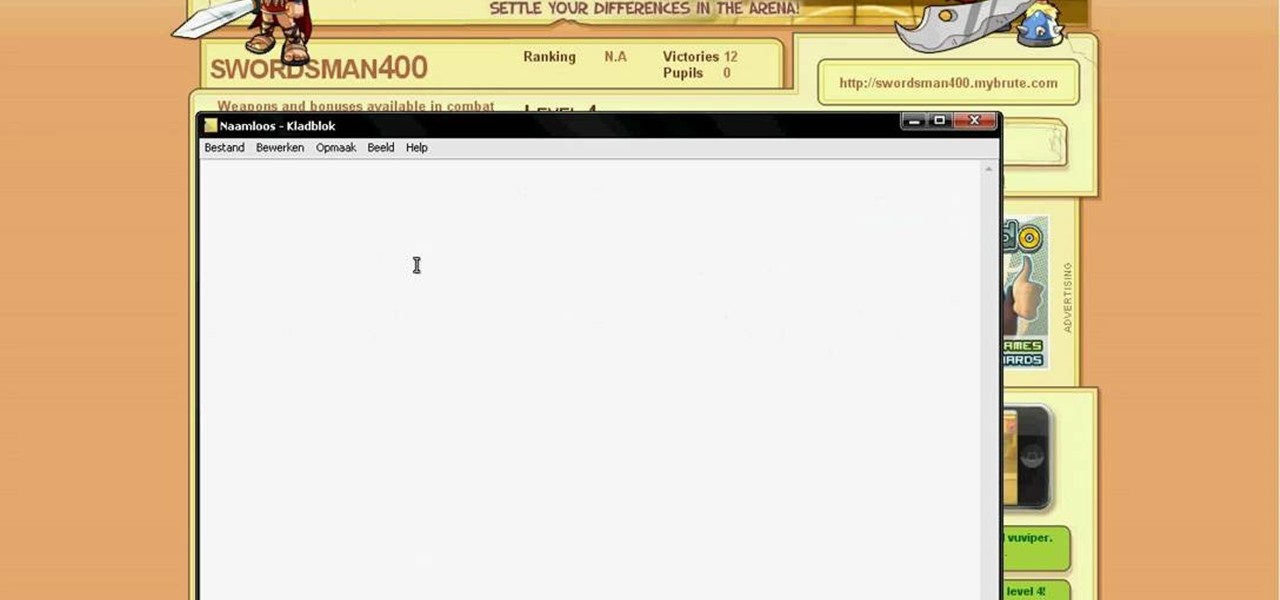Keeping prying eyes off your device isn't always the easiest thing to do, especially once you lend somebody your phone to make a call. Seems that whenever someone is scrolling through your pictures or checking out your new phone, they always end up somewhere you don't want them be. You could always hover over their shoulder to make sure they're not getting into your texts or photos, but that isn't always possible.

Parents, grandparents, aunts and uncles, and even older siblings have all likely dealt with handing their smartphones over to young children. No matter if they want to play games or watch cartoons or record funny noises, you're handing over a very personal device to those who can mess up what they don't know.

Google I/O may still be a couple of months away, and although we don't expect anything groundbreaking—no new Android versions, just fixes to KitKat—we could be treated to some new apps. No, not Pokémon inspired Maps, rather new versions of Google's Calendar and Gmail apps.

Some of my favorites hacks are the ones that speed up the process of accessing my favorite and most-used apps. So, in this softModder guide, I'll be showing you a super fast way to open those apps straight from your Samsung Galaxy Note 3's lock screen.

Accessing notifications and quick settings from the lock screen just makes things move quicker and more efficiently, unless of course we're using a secure lock screen. It makes sense that if we have face, pattern, or pin security enabled, we may not want notifications accessible, but really, that should be something we decide for ourselves—and now we can.

It might be time to move those Instagram photos to another service. It seems that Instagram has never heard of the phrase, "If it ain't broke, don't fix it." In a very big WTF moment, the extremely popular photo sharing and editing app decided that it has the right to sell its users photos to third parties without pay or notice. Yep, you heard that right. That photo you took of your girlfriend laying out on the beach could be in the next stupid Corona commercial without your consent and witho...

When browsing the web, I enjoy my privacy. It's reassuring that I can peruse the internet without the worry of having my activity tracked back to me, allowing me to leave fun, anonymous comments when I get the urge to troll.

You must have seen some expensive mp3 players and CD players which have LEDs fixed on them and they dance to the tune looking really pretty.

Today I would like to share a few data about painting on silk with all the creative readers. The knowledge comes in handy if you want to give a homemade gift or even try to sell a few of your masterpieces.

At Daily Mugshots, you will be able to save your own mug shot. The first thing that you will have to do is sign up for an account. You will need a Flash Player in order to use this site. After you have your account set up, you can take a picture from your computer. You can also upload pictures that you have taken elsewhere. When you save your picture, you will have to wait until it is finished processing. When the blue bar is filled, then it will be stored in your mug show.

In this Business & Money video tutorial you will learn how to read a balance sheet in accounting. Yu can learn to read it quickly and easily as to where the company’s came from, where it went and where it is now. There are four main financial statements; balance sheets, income statements, cash flow statements and statements of shareholder equity. In the balance sheet, under assets are listed things that the company owns that have value. Liabilities are amounts of money company owes to other...

This video tutorial from Mark Dusting shows how to create and edit wiki page in Wikispaces. To start, open internet browser and go to www.wikispaces.com.

Go to web browser, click on tools- under tools click on 'Fire ftp.' Add an account to get into recall server. Under 'MANAGE ACCOUNTS' - click 'Add new one.' In host type 'Recall.(yourserver.)' then click on 'anonymous.' Click 'okay.' Now hit 'Connect.' the ftp server is then going to connect to your remote server. On right side you can see the remote server and it's file structure. Clicking on plus button (+) will expand the file tree structure. At this point you can see all the folders but y...

This tutorial describes how to backup the PST file of Outlook.

Hack MyBrute with this MyBrute cheat! MyBrute is an online flash game where you battle other brutes one on one. Watch this video tutorial to learn how to hack MyBrute to receive a bear pet (11/07/09).

Living within your means can be done. You don't want to be a slave to the credit card company, do you? Learn what to do to stay out of credit card debt. This how to video will give you the tips. Credit card debt is a slippery slope.

In case of emergency, learn how to open a combination lock using a bobby pin by following the steps in this tutorial. Take the bobby pin and shave it down so that it is flat. This can be used on any combination lock. What you will do, is take the bobby pin and insert it through the side of the lock (the part where the lock goes). Keep pressing it down, pushing against the lock inside the hole. You are basically pushing it out of the way and eventually the lock will unlock. You will hear a cli...

Most of us aren’t lucky enough to get clothes tailored for our bodies so to get your skirts just the right length you may need to change the hemline yourself. In one evening you can change a mediocre skirt into your favorite piece of clothing.

This video will show you how to juggle pins.

The Mad Hatter from Tim Burton's Alice in Wonderland not only makes a great costume but a great project. The hour-glass shaped hat, the striped pants, the fingerless gloves, and the Hatter's signature scarf are the most important components in this costume. If you're fairly skilled with costuming already, this shouldn't take more than four or so hours.

Circle or infinity scarves became really popular this year, and this little how-to shows you how to knit one up yourself. Knit 1, perl two. You can do it! Follow the steps and fight that cold neck feeling!

The Paper Bag Princess is one of the most beloved children's books for girls of all time, and it's heroine is a great role model for young girls everywhere. If you love the book, watch this video to learn how you can make an easy, sexy Paper Bag Princess Halloween costume.

This video series come straight from Google. It's about their new web-based product called Google Voice, which provides you with one phone number for all of your phones (landline, cell phone, etc.), giving you full online control of your telephone experience. Google Voice also allows you to make free domestic calls anywhere in the United States and Canada, gives you a cool voicemail account that's just like an email account, and many enhanced calling features.

In order to make an Anemone with Fondant/Gum Paste, you will need the following: fondant, a rolling pin, tweezers, luster dust, a sponge, gum paste, glue, a roller, a small round cutter, and paint brushes.

In order to make Decorative Black Bows for cakes, you will need the following: sugar floral paste, a small rolling pin, a strip cutter, ruler, sugar glue, a paint brush,

Nicko will show us how to make home made chicken nuggets. You'll need diced chicken breasts, about 1 inch nuggets; 1 egg and 1/2 cup milk mixed together and about 2 cups of flour and a bag of thinly cut sour cream and onion potato chips. You can use any type of chip flavor you like. Crush the chips up by putting them in a plastic sandwich bag and then crush them by tapping down on the bag with a rolling pin until they're a breadcrumb mixture. Now using your hand roll a nugget of chicken first...

ThreadBanger demonstrates how to make recycled bleached skinny jeans. First, put on the jeans and if they are too big, pinch them at the back and mark them with tailor's chalk. Fold under the jeans at the bottom and mark the desired length with the chalk. Open up the seam of both pant legs with a seam ripper. Seam rip the back part of the jeans and the top band. Cut along the chalked lines. Redraw the seam and pin the pants. Sew along the chalk lines. Use pinking shears to cut away the excess...

This video shows how to download and use Google Earth. To download it, go to earth.google.com and click “Download Google Earth”. Then follow the directions according to where you want to save it, and it will automatically be installed. You will see an icon pop up on your desktop. Double click on the icon to open Google Earth.

IIDearDiaryII gives instructions on how to make a hair bow out of a feminine pad wrapper in this video. Start with an empty wrapper, making sure everything is pulled out even and straight. Fold the top horizontally, about one inch fold. Then the next fold will be in the opposite direction, also about a one inch fold. Keep repeating the fold until you reach the end of the wrapper. Once done, you will need to make sure all the folds are together and then tie a knot in the middle. Do not unravel...

In this how-to video, you will learn how to make dog treats and biscuits. These have no preservatives, colors, or artificial ingredients. Turn the oven to 350 degrees F. Take 24 oz plain flour, 2 eggs, 8 oz oats, 2 tablespoons chicken stock, 16 oz chicken livers, and a cup of water. Blend the eggs and livers with the lid on until smooth. Mix all the dry ingredients into a large bowl. Use your hands. Make a well shape in the dry mix and blend the wet mixture in. Work into a loose dough. Knead ...

This video demonstrates the installation of memory in a 13” Macbook Pro (mid 2009 model). It’s easy to perform and takes about 10min time. You’ll require a #00 Philips screwdriver (available in the Newer Technology 11- piece tool kit). Take care to work in an anti-static work space. Close the Macbook Pro and flip it over with the hinge side up. You can note 10 screws along the border. Start unscrewing the 3 screws on the right on the top edge, these are longer than the rest. Now unscrew the r...

Debel1800 shows viewers how to throw a fabulous baby shower! You definitely want to do fun decor, such as standard plates and great decor for the tables such as floral and jars. You can also use these decor for after wards as a gift! You can also use pinatas for decor and fun. Make sure you keep everything cohesive. The best punch to use is punch made with lime green sherbet and add ginger ale or sprite and it's fizzy and yummy. Games to play can also be neutral that everyone there can play. ...

It only takes 15 minutes to install new RAM in a Macbook Pro. Before starting, remember to make sure that the power is off. Turn it over and release the latch in the left hand side. This will release the door and expose the battery. Remove the battery. With a #00 Philips screwdriver, remove 4 small screws lined up on the top of the opening. Next, remove the other 4 screws on the other side next to the hinge. When that is done, remove the cover. You will see the RAM directly in the middle. On ...

This video from OWC presents how to install memory in a 17" Macbook Pro.The operation will take about 15 minutes and doesn't require an experienced user.First you need to provide all necessary anti-static precautions - discharge static electricity, use static-free surface.You'll need #00 Phillips screwdriver and nylon pry tool.You can find these in the Newer Technology 11-piece tool kit.To start, shut down the computer, close it and flip it over.You will need to remove 10 screws. Use #00 scre...

MacOSG demonstrates how to install memory in a 2009 Mac Pro. When performing this upgrade, be sure to take precautions for static by discharging static electricity before beginning. Shut down, unplug and place the Mac Pro on a static-free surface. To access the memory, you need to open the side access door by lifting the latch located on the rear of the Mac until it locks in the open position. You can then the door forward and then remove from the body. The memory is attached to the processor...

Release your inner wild thing with a costume based on the classic children's book. You Will Need

Right out of the box, iPhone is incredibly easy to use. If you want to get the most out of every feature, you’ve come to the right place. This video tutorial straight from Apple will teach you how to use GPS maps and the compass on the Apple iPhone 3G. The iPhone redefines what a mobile phone can do.

Flickr is the most known and dependable photo sharing website to date, so if you haven't made an account yet, you better now, if you want to share your precious photos with family, friends, and even the whole world! Flickr allows you to store digital photographs online and share them with other people.

Using simply 2 bobby pins and a tension wrench, you should be able to open up a padlock without needing the key. When properly wiggling the pins around, with the right tension, you should be able to break right in. Remember, only pick locks that you own, otherwise it could be considered illegal.

Google Maps tracks everywhere you go with your smartphone, even when you're not using the app. Even if it's as mundane as your weekly grocery trip, Google Maps has it saved for you to see in its Android and iOS apps. And while it's mostly used for recommendations and your reference — you may not want Google Maps to keep such a rich location history.