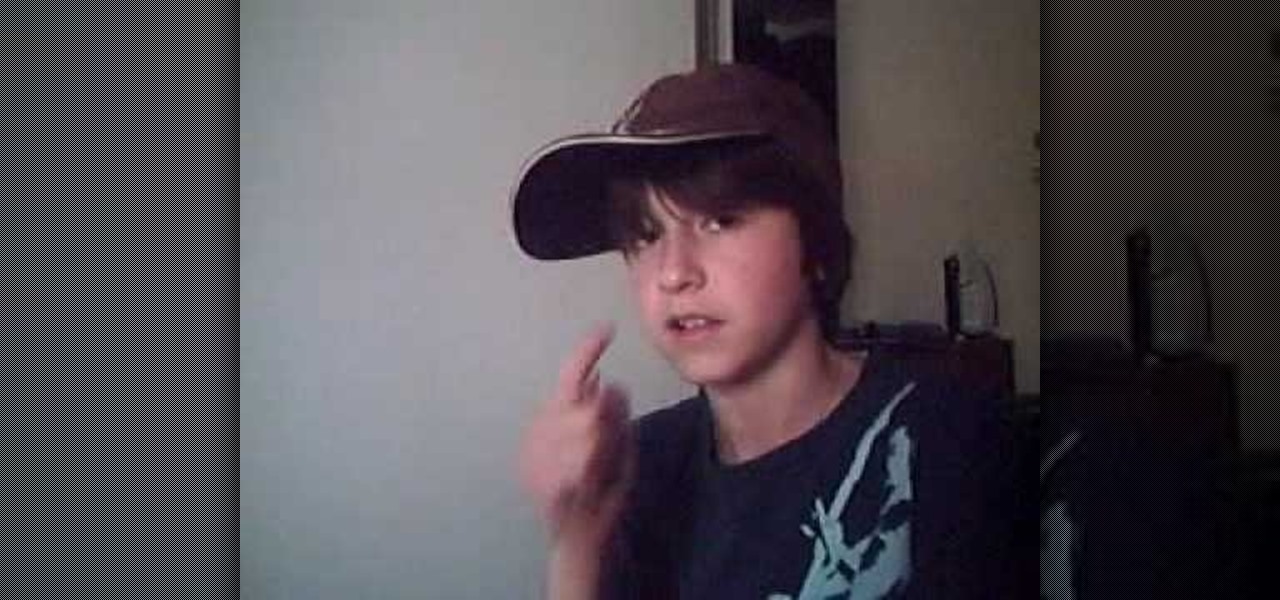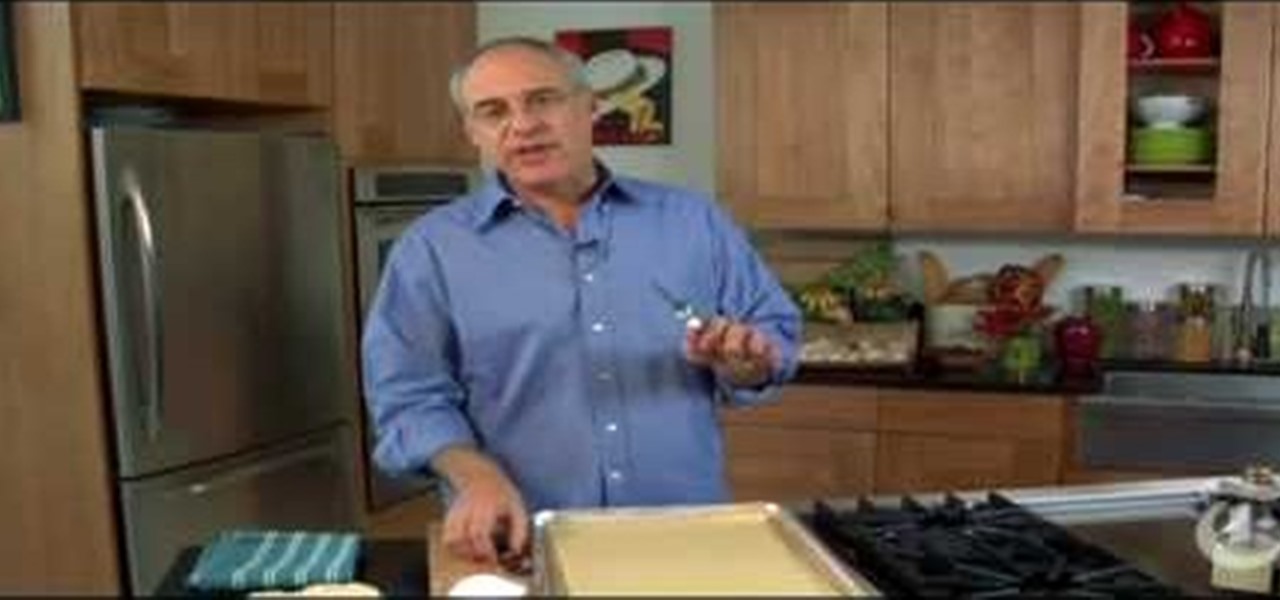In this video tutorial, viewers learn how to make a simple pair of earrings. This craft only takes a minute to do. The materials required to make these earrings are: 2 large beads, 2 medium beads, 4 small beads, 2 seed beads, 2 earring pins, 2 earring hooks and pliers. Put the beads on the earring pin in this order: small, seed, medium, large and small. Use the pliers to bend the pin to a loop and hook it with the earring hook. This video will benefit those young viewers who enjoy making arts...

Jade Jagger from the Woman magazine's 'Make Your Own' edition is going to be showing us how she made her stylish new bracelet. Although her bracelet might look pricey from afar, she used only some basic office and art supplies to make it, such as ribbon, old keys and safety pins. Jade simply puts a bunch of safety pins in to a fluorescent ribbon and then ties some old charms and keys to the ends of the pins. It is easy and anyone can do it. You can have an impressive looking Jade Jagger inspi...

Goldiestarling teaches you how to apply a modern gothic Valentine pin-up makeup look. Start with a milky white pencil that you apply on the eyelid. Use a small haired brush with red powder and apply on the edges of the eye. Use a liquid eyeliner to do the outer eye part. Also use the eyeliner to make a contour around the red edges of the eye. Use a black pencil for the inside of the eye and also add mascara for the eyelashes. Finally, use a pink lip liner and a bright red lipstick to finish t...

This video shows how to delete a user account on Windows 7. Go to the start menu, the control panel, then user accounts. Click add or remove user accounts. Select the account you want to remove. Choose the option to delete the selected account. Windows will ask if you want to delete everything on the account or keep the information on your desktop while still deleting the account. This will be your choice. The narrator chooses to delete the full account.

Watch this video to learn how to make a sexy toga for women! First, take a sheet and wrap it around from back to front, twisting it in the middle of your chest. (Wear a strapless bra.) Pin it there with safety pins. Take the bottom ends, tie them once in front and pin the tails to the sides. Take a rope and tie it tight under your breasts in a bow. Now you are ready for an epic toga party!

ClearTechInfo live up to their by offering clear and concise information on how to manage user account settings in the new OS from Microsoft, Windows 7. Begin by pressing the start button and going into the control panel. In here look for 'user accounts and family safety', open it. Now go into user accounts and then manage another account. If you are the administrator then you can change whichever setting you want for whichever account but if you're just a standard user you can only alter you...

You will need marking pencils or chalk, scissors, seam ripper, pins and good quality matching thread. Mark desired length on each pant leg. Option 1: Stand on pants and place a pin where fabric hits the floor. Option 2: Fold pants up to desired length & pin. Take pants off; turn the leg inside out. Note original hem size after it is 1 1/4 to 1 1/2 inches. Mark pin position/finished length. Rip out original hem stitching using seam ripper or point of scissor. Find right loop to pull & it will ...

If you've been playing Fallout 3, you may have discovered that picking the locks in Fort Constantine is fairly difficult. Thankfully, this video clarifies how you can pick these locks without going through a bunch of bobby pins.

The locks in most houses are fairly basic, making this lock picking technique fairly easy. If your door lock has a hole in it, and functions similarly to the one in this video, check this video out! All you need is a bobby pin.

You can learn to confidently and accurately sew a straight seam. You Will Need

You’ve finally found the perfect fabric for that new dress – don’t let careless cutting ruin your project.

Partiers everywhere have played pin the tail on the donkey. Now you can play, too. Just check out the steps and tips in this how-to video and learn how to play this classic kids game. The only supplies you'll need are tape, a paper donkey (or a variation), players, a paper tail for each player, and a blindfold.

Learn how to sew a button by hand. Not wearing your favorite shirt because it’s missing a button? Don’t worry—sewing on a new one is simple and fast.

Add instant elegance to your look by pulling your hair into a classic updo. You Will Need:

Mark Ashworth demonstrates how to do a keylock. A keylock, or a bent armlock, figure-four armlock, or ude-garami, is a wrestling move in which the opponent's forearm is held and turned around laterally. Watch this video wrestling tutorial and learn how to pin someone using a keylock.

Check out this instructional science video that shows you how to make a compass from water and a pin (or needle). You will essentially be making a floating compass. This is a simple science experiment that can be performed with the kids. Make your own floating compass with this tutorial video.

Watch this instructional fashion design video that teaches you how to turn your regular or baggy jeans into skinny jeans. Just follow these easy steps: put on the jeans inside out, pin them, sow along the pins, cut off the excess fabric, turn it right side out again,

Grandmaster Alexandra Kosteniuk teaches you in this chess video tutorial, how to pin your opponent down from the middle game of chess. This chess example is from the game Kosteniuk vs Gaeva in Verdun (1995). White plays and wins by checkmating with the queen and rook. To see how to master the chess move, just watch and see.

A funky hippie-chic necklace with a floral focal bead to help bring summer into your life. For this project you will need cord or thong, beads, a jump ring, eye pins, head pins, cord tips, jump rings, and necklace findings. Learn how to make this hippie chic necklace by watching this video jewelry-making tutorial.

This instructional video shows how to do one method of making a simple loop in pins or wire for earrings or any kind of jewelry. The only tool needed is a pair of pliers to bend the wire or pin. Learn how to craft a simple single loop out of any soft metal by watching this video jewelry-making tutorial.

If you have anxiety about stabbing your date while pinning on her corsage for prom, then take a look at these tips on proper corsage care and you'll be smooth like butter.

Learn from fashion designer Natalie how to pin your patterns together for sewing.

This video will show you an easy way of making a feeler pick using a hair pin.

Learn to do a side mount or four corners pin in Jiu Jitsu.

Do you find yourself getting rocked by your friends and relatives whenever you play Wild Ones on Facebook? A little more money would help right? This video will teach you how to use an easy cheat to acquire a theoretically infinite amount of money and coins. All you need are two Facebook accounts and two different web browsers and you can do this easily. Now get in there and buy yourself a better pet!

Byrd Designs Hair Accessories and Jewelry brings you this video tutorial on how to style your hair in a French twist with a hair comb. All you need for a quick new look is a handful of run-of-the-mill bobby pins and less than a minute to create a celebrity hairstyle. This simple yet elegant updo creates a French twist using only bobbie pins.

Byrd Designs Hair Accessories and Jewelry brings you this video tutorial on how to use bobby pins in your hair for a French roll or bun. This easy hairstyle is perfect for your bridesmaids or a night on the town. This updo hair style uses just a couple of bobby pins or other hair accessories

Want quick access to message threads with your favorite or important contacts? Just pin them to the top of the conversations list. It's a common feature in many messaging apps, including Apple's Messages in iOS 14. While it's not particularly well-advertised, TikTok also lets you pin chats to the top of your direct messages inbox on Android or iPhone.

On Twitter, you can pin one of your tweets or replies to your profile, so it's the first post people see when they visit your page. However, Twitter prevents you from pinning someone else's tweet. You can't even pin something you retweet. There is a clever workaround, though, and it also works for posting empty tweets.

Adding Stickers to your Instagram Stories is a great way to spice up your story, giving it another dimension that bare pictures don't have. Those who use Snapchat know that platform features stickers as well, and you can even pin them to your Snaps. Fortunately, Instagram lets you do the same.

In this Windows 8 Tutorial you will learn how to pin application to the task bar. If you work with certain programs very often it will be beneficial to pin those Windows 8 applications to your task bar in the desktop view. Once you pin an application to task bar in desktop view it will always be visible too you and with one click you will be able to launch application. Thank you for viewing our Windows 8 tutorials. If you need help with a certain area of Windows 8 and would like us to make a ...

Want to know when you have a visitor, even if you're not home? You could always set up a security system and live-stream it with your iPhone. But if you don't have a spare iPhone, or just don't want to go to the trouble, this simple hack will add text message alerts to your doorbell so that it lets you know when someone's there.

I collect straight razors from the Victorian era and then add some steampunk style. Step 1: Remove the Old Scales

Full-size pickups are more difficult than cars when or smaller trucks when it comes to repairs. Even something as simple as replacing the brake pads can become daunting. But if you're changing the brake pads on your Ford F-250 truck, this video will give you some much needed help.

This recipe by chef Mark Bittman is an all-around crowd pleaser: it's easy to make, rich tasting, and can be made in abundance just in case a gaggle of friends comes over unexpectedly and you have to entertain.

In this how-to video, you will learn how to make a pin back button. First, you will need a button and cloth. Download the sheet of buttons you want to use. Cut out each button, or use a punch. Now, take the image to the button pressing machine. Place the silver part in first, followed by the image. Lastly, place the plastic outer layer on top. Once these are set, place the ring on the other side. Press down for the first step and then rotate and press down for the second. Now your pin back bu...

In this video, Brian from Trutricks shows us how to create a new Twitter account. First, go to Twitter and click on the "sign up now" button. You will now be brought to a new page where you can choose your user name and enter your email, password and full name into the information boxes. Once finished, click "create account". After this, you will be able to follow people you want as well as have other people follow you. Once you are ready to tweet you can type whatever is on your mind in 140 ...

In this video, Nub shows us how to delete a user account. First, you will click "start" then "control panel". Then click on "user accounts" and then "manage another account". You must be logged in as the administrator to do this. A new window will pop up once you click on this and you will see all the user accounts on your computer. Click on the user you want to delete and a menu will show up. Click the button that says "delete this account". A message will appear asking if you want to save t...

Bowling is such a fun group activity and is perfect for birthdays and other types of gatherings. However, if you are not a pro bowler the scoring system can be pretty confusing. This tutorial will walk you through the steps of keeping score so you will know a strike from a spare and everything in between.

This video contains instructions about how to disable or enable the user accounts on Windows Vista. It is very simple; just go to control panel -> user accounts and safety -> user accounts. You can click the check box on or off to disable or enable the user accounts. This can also be done by using command line. Open run and type the following command: