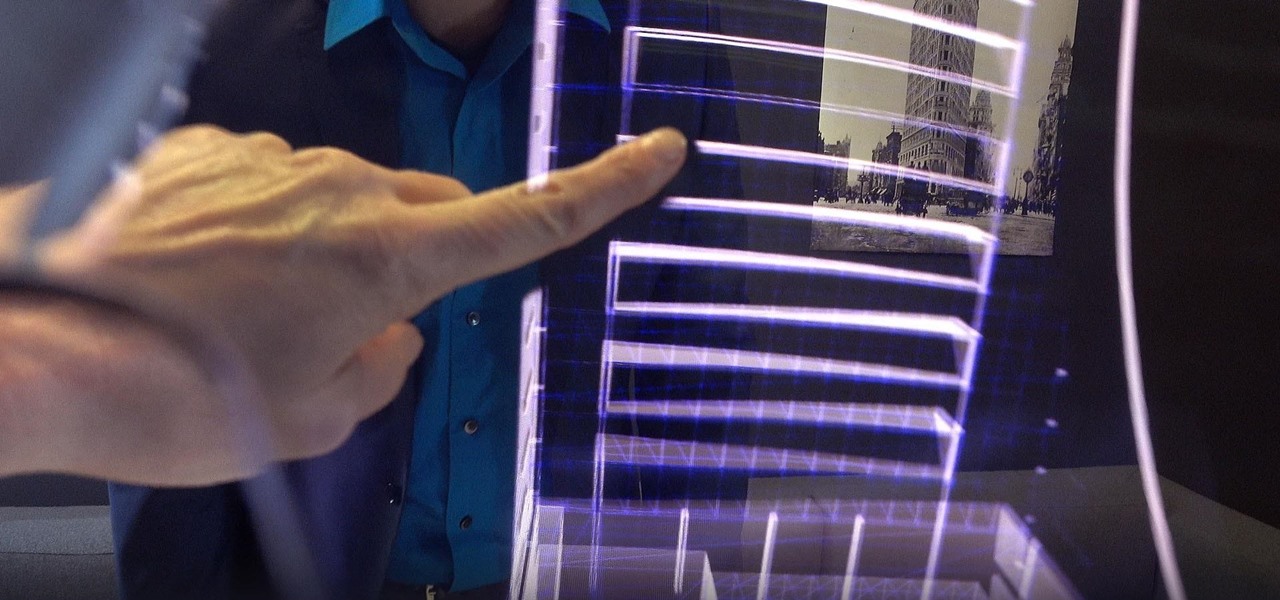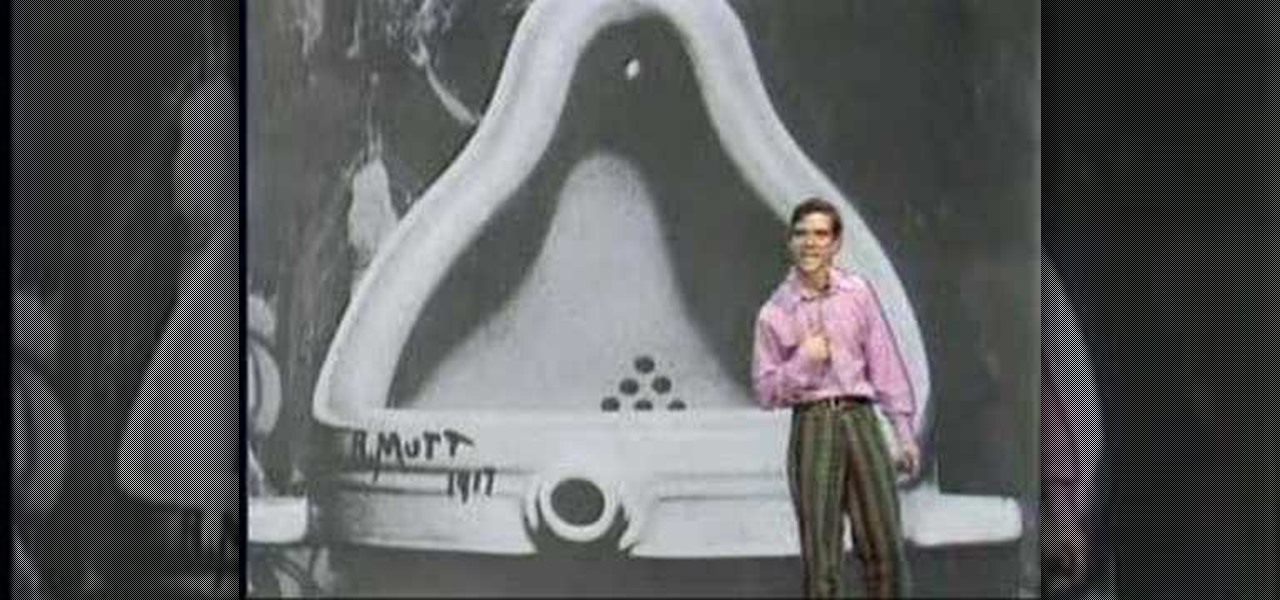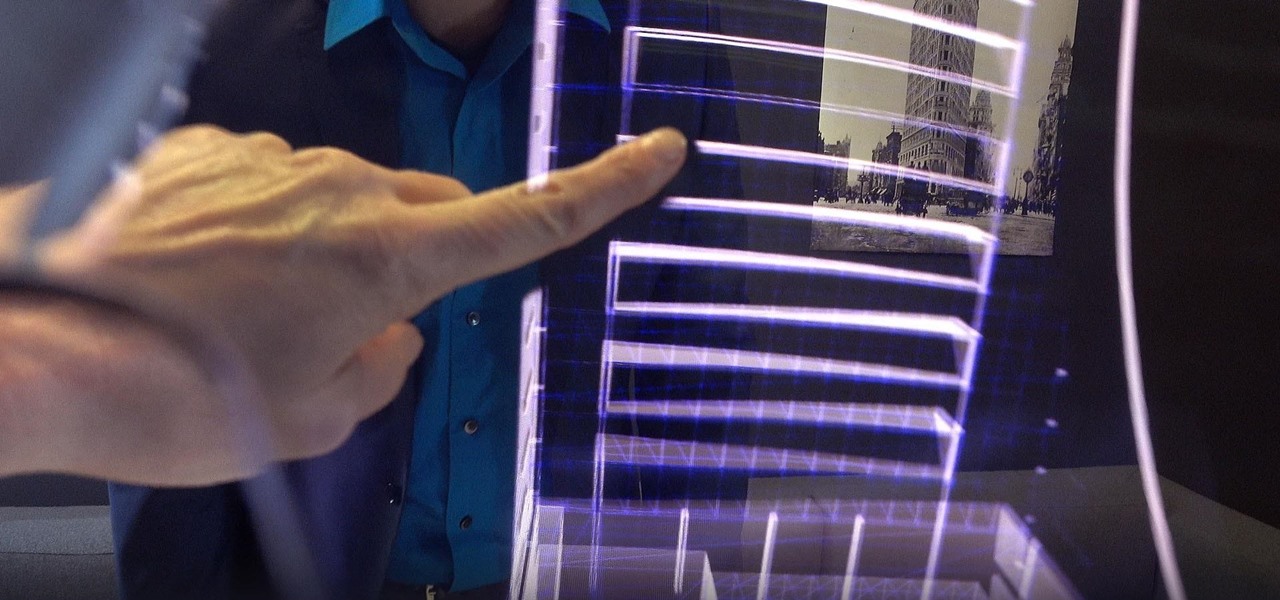
While two augmented reality companies were recently recognized for their innovative technologies, other companies have turned to augmented reality to innovate in their respective fields. Over the past week, use cases have ranged from selling snacks and video games to raising awareness for public health issues.

The rise and fall of Meta, the Silicon Valley-based augmented reality startup that looked to challenge the likes of Microsoft's HoloLens, and others, took just six years.

Magic Leap has had a rough couple of years, highlighted by high-profile executive departures, lawsuits, troublesome patent shuffles, and massive layoffs.

The Pioneer DJM-909 mixer is one of the finest and most expensive DJ mixers on the market. If you can afford one, you're a lucky dog. And if you've gotten one and are wondering just how much you can do with it, watch this video. It will teach you how to use the many effects and other tricks in the mixer to make the best music you can.

To scratch on a pioneer CDJ turntable, first select the sound you are going to use. Observe the position of the black line on the turntable in relation to the sound you've selected. Understand how much room you have to manipulate the sound and position your fingers accordingly. The platter will move in accordance to the black line and your finger. You can also lift your hand off the platter in the play and pause mode to let the sound move itself by its own accord and at its own speed. Move yo...

Go to DJTUTOR computer where you can download the latest firmware for free. Once downloaded you need to either burn it to a CD-R or use a USB key. Unzip the file and download it to a fat formatted USB key with nothing else on it. The firmware upgrade consists of two files. Eject any disks from the MEP and remove any USBs and make sure the unit is turned off. Next insert your USB key and push and hold USB 1 and USB 2 and turn on your unit. The MEP will then tell you when the firmware is comple...

Want to mix and scratch like a professional DJ? To be a good DJ you need to understand the concepts of mixing tracks, adding cool effects, and of course you need a good sense of rhythm to line up the beats. This how to video explains the difference between the Pioneer CDJ400 and the CDJ800 mixers. Is there a difference? This video shows you the two CDJ's side by side to try to see if there is any difference between the two regarding the use of the platter for scratching. Watch this DJ tutoria...

Interested in jockeying discs? Compact discs? If so, you'll want a CDJ, which will permit you to do with your CDs what your turntable permits you to do with your records. In this tutorial, you'll learn how to set cue points using the Pioneer CDJ1000. For more, and to get started setting cue points on your own Pioneer CDJ1000, take a look!

Interested in jockeying discs? Compact discs? If so, you'll want a CDJ, which will permit you to do with your CDs what your turntable permits you to do with your records. In this DJ tutorial, you'll learn how to create a buzzy sound effect with the Pioneer CDJ-800. For more, and to get started creating your own sound effects on your own Pioneer CDJ-800, take a look!

Want to mix and scratch like a professional DJ? To be a good DJ you need to understand the concepts of mixing tracks, adding cool effects, and of course you need a good sense of rhythm to line up the beats. This how to video explains how to pimp up your Pioneer CDJ-400 mixer. Just follow the simple step by step instructions: remove the two small screws and take off the see through piece of plastic, place a picture down on top of the platter and replace the cover, and re-screw the two screws. ...

Want to mix and scratch like a professional DJ? To be a good DJ you need to understand the concepts of mixing tracks, adding cool effects, and of course you need a good sense of rhythm to line up the beats. This how to video explains how to use the visual FX on the SVM-1000 Pioneer mixer. This video goes through each effect and how to change each effect. Watch this DJ tutorial and you can learn how to use the visual effects like ripple, zoom, blur, distortion, and the block effect on the Pion...

Want to mix and scratch like a professional DJ? To be a good DJ you need to understand the concepts of mixing tracks, adding cool effects, and of course you need a good sense of rhythm to line up the beats. This how to video explains how you can use the audio FX on the SVM-1000 Pioneer mixer. You can use these with a conventional CDJ or vinyl T-table and with the DVJ-1000 player. Remember all effects are good, but not if you use them all the time! Watch this DJ tutorial and you can learn how ...

Here is a quick demo of some basic effects with the efx500.

In this video Los Angeles DJ Kazall tells you how to use the Pioneer CDJ-200 when you DJ. This is video is best for people who have just started to DJ.

Want to mix and scratch like a professional DJ? To be a good DJ you need to understand the concepts of mixing tracks, adding cool effects, and of course you need a good sense of rhythm to line up the beats. This how to video explains how you can use the roll feature on the DJM-800 mixer. This feature basically samples music. Watch this DJ tutorial and you can learn how to use the roll feature on the DJM-800 mixer.

First off, don't be frustrated. YOU CAN DO IT! Contrary to the message in the image above, it's NOT over. It's just beginning. And when it comes to solving the New York Times crossword puzzle, the old cliche does apply: practice makes perfect.

Fighting in space is one of the aspects of Star Trek Online, and how you fight will depend on what strategy and tactics you employ. This tutorial goes over a few options and tricks to help you fight your best as a ship.

Space combat is one of the major aspects of Star Trek Online. This video walks you through one of the introductory missions of the game, and shows you how to use your ship to fight, pick up passengers and even fight the Borg!

It's time to boldly go where no man has gone before! This video walks you through the first few minutes of Star Trek Online, including how to customize both your character and ship, and a quick rundown on hand to hand combat in the game.

Despite the abundance of sci-fi titles in the iOS App Store, very few of these mobile games ever have the staying power keep us glued for more than a few hours. Enter Space Pioneer, an awesome space exploration game that soft-launched in Canada ahead of a worldwide debut. With a little spoofing, you can experience the game yourself right now.

Pioneer DJM-700 mixer - In this video i give you a small demo of the Crush fx. Remember with any mixer it's always a good idea to use the fx in small doses as opposed to all the time.

Don't be just another red shirt! Here's a detailed tutorial showing you how to engage in ground combat when exploring a planet. Make sure you've equipped the right weapons and know how to use their expose and exploit functions!

If you want to tool around in the user interface of Star Trek Online and modify your client, this video shows you how. Do note that Cryptic doesn't support modding, and it could break your system. But if you want to alter the mouse pointer or your camera point of view, here's how!

Kits are something your character might come across while playing Star Trek Online - special items which will augment or improve your character's specific skill set. This short video explains what kits do and how you find and use them.

Invented by yo-yo pioneer Kota Watanabe and further developed by Jason Lee, Spencer Berr and others, the thumb mount is an essential part of modern chopsticks tricks.

Want to mix and scratch like a professional DJ? To be a good DJ you need to understand the concepts of mixing tracks, adding cool effects, and of course you need a good sense of rhythm to line up the beats. This how to video explains how to set the pattern on the jog wheel of the Pioneer CDJ-400 mixer. Nothing in this tutorial is provided as legal advice. It is provided for informational purposes only. Watch this DJ tutorial so you can learn how to set the pattern on the jog wheel of a CDJ-40...

Want to mix and scratch like a professional DJ? To be a good DJ you need to understand the concepts of mixing tracks, adding cool effects, and of course you need a good sense of rhythm to line up the beats. This how to video explains how you can get three separate audio signals from a two channel mixer, focusing on the Pioneer DJM-400 mixer. Watch this DJ tutorial and you can learn how to get three music sources out of the DJM-400 mixer.

Know your way around sector space when you're playing Star Trek Online. This tutorial shows you how to interact with the sector map in the game and get to where you're trying to go, and what you might find as you travel through space.

Crafting is someting you can do in Star Trek Online after you complete the Scientific Mandate mission at level 4. Once you do, you'll gain the ability to craft items. This tutorial shows you what to do once you acquire this ability.

This video explains one of the newer features of Star Trek Online and how to use it - the Accolade System. Also covered are the mechanics behind your ship's shields, and how to use that math to your character's advantage.

It's entirely likely to encounter hostile natives when exploring a new planet in Star Trek Online. Fortunately, you can easily outflank your enemy and triumph over the odds by using your Away Team. This video shows you a few strategy tips to decrease casualties.

Are you passionate about both Star Trek and Apple products? It's indeed possible to run Star Trek Online on an Apple Mac! This shows you how to download two separate mods that will allow you to play Star Trek Online on your Mac.

In Star Trek Online, not only do you play an individual character, you can also play your own ship while on space missions! And just as the characters are customizable, so are the ships! This tutorial shows you how to customize your ship to get it just the way you want it.

Want to mix and scratch like a professional DJ? To be a good DJ you need to understand the concepts of mixing tracks, adding cool effects, and of course you need a good sense of rhythm to line up the beats. This how to video sequence explains how to use the wide feature on a DJ mixer.

Each & Every One of You (EEOOY) is a mock TV show pilot that teaches ordinary people how to make contemporary installation art. If these words strike fear into your heart or make you cringe with memories of seeing contemporary art and wondering what the hell it was all about, this show is for you!

Interested in jockeying discs? Compact discs? If so, you'll want a CDJ, which will permit you to do with your CDs what your turntable permits you to do with your records. In this DJ tutorial, you'll learn how to use the loop function on a Pioneer CDJ turntable. For more, and to get started creating loops on your own Pioneer CDJ-800, take a look!

Almost half a year after we broke the story about the demise of Meta Company, there's good news for fans of the augmented reality startup — a rebirth is at hand.

Mixed reviews of Magic Leap One aside, it would be hard to deny that Magic Leap has had a big year. And the AR unicorn isn't coasting to the finish line, with a number of new apps dropping and prescription frames finally arriving to bring relief to those who wear eyeglasses.

With the tagline "More Than Meets the Eye," the Transformers franchise was pretty much preordained to have its own augmented reality game, and AR gaming pioneer Niantic has stepped up to fulfill that destiny.

The augmented reality team at USA Today closed out a prolific year of immersive storytelling with a hard-hitting companion piece exploring the controversial conflict in Afghanistan.