
Apple wants to support the advertising economy, but its primary focus of late has been user privacy and security. In Safari, cross-site tracking, which lets content providers track you across websites and apps to show you more targeted ads, is disabled by default. However, content providers can get around that using less privacy-invasive ad measurements, but you can stop that too in iOS 14.5.
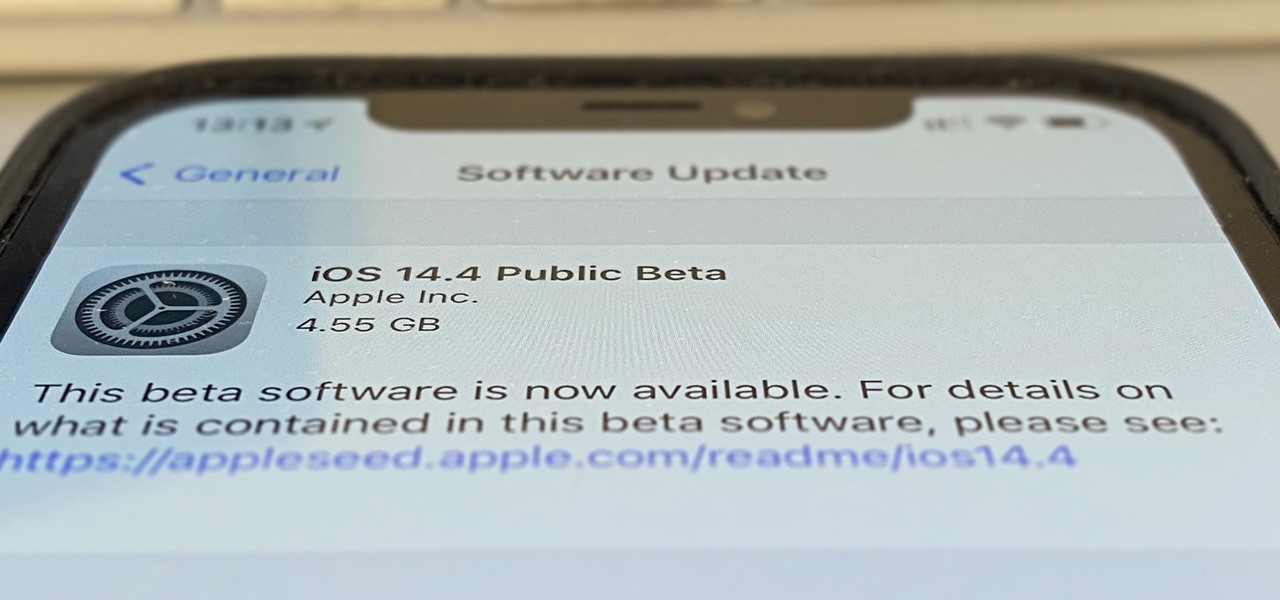
The iOS 14.4 developer beta was pushed out a day ago, and now the iOS 14.4 public beta is out and ready for your iPhone. At first glance, there's not much to look at in the new beta release, and it's not yet known if it lays out the groundwork for missing features such as 5G data with dual SIMs, shared third-party app subscriptions, and Xbox Core Controller.
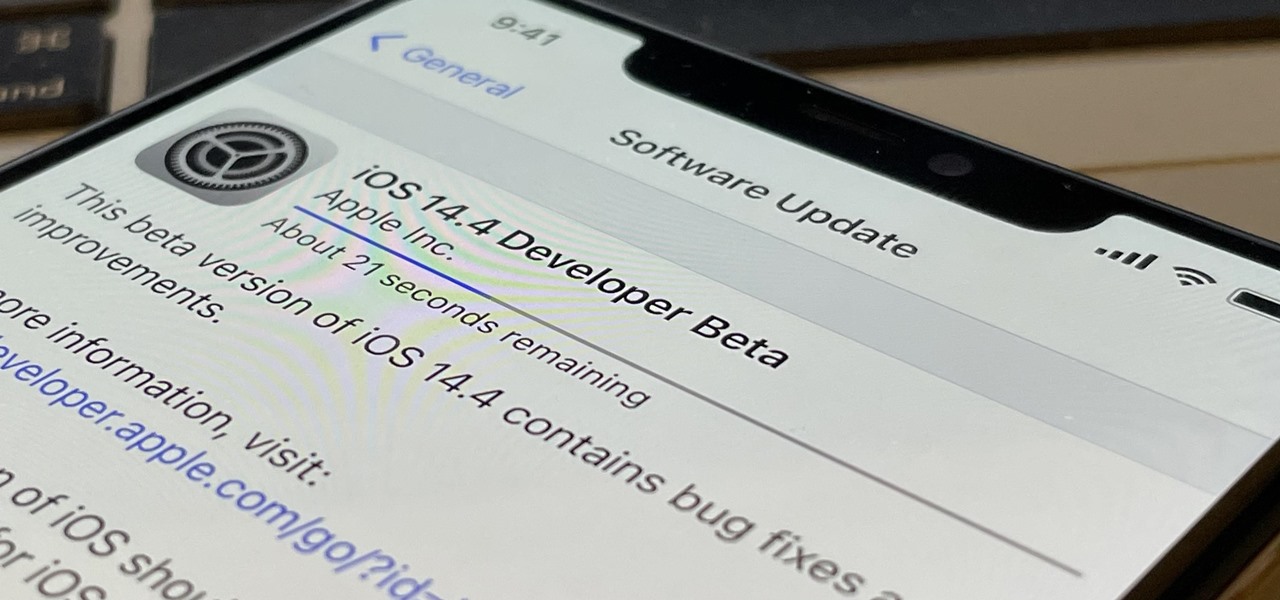
The next big phase of iOS 14 has started with the release of the iOS 14.4 beta. Right now, the developer-only beta features only one known item. Apple introduced the ability to scan App Clip Codes in iOS 14.3 with the Code Scanner control, and now in iOS 14.4, you can launch a local App Clip experience via Camera, NFC, Safari Smart App Banner, or iMessage.

Twitter's official iOS app is adequate if you're not much of a tweeter, but if you are, there's a lot of useful features that are missing. Luckily, there are plenty of free Twitter clients available that you can use on your iPhone. These third-party apps have features such as customizable interfaces, post scheduling, and different browser options for opening links, to name just a few.

Developers creating login systems know better than to store passwords in plain text, usually storing hashes of a password to prevent storing the credentials in a way a hacker could steal. Due to the way hashes work, not all are created equal. Some are more vulnerable than others, and a little Python could be used to brute-force any weak hashes to get the passwords they were created from.

Contrary to popular belief, augmented reality apps have been available for a while now. I remember using the Layar app (still available for iOS and Android) to explore nearby businesses and landmarks with varying success via an early-generation Android handset.

In just a few months, Binance has experienced explosive growth, overtaking its rivals to rank among the top three cryptocurrency exchanges in the world by trading volume. Without a doubt, Binance is now among the best sites for trading alt-coins like Ripple (XRP), Stellar (XLM), and NEM (XEM) to name a few.

The new iOS 11 was just released by Apple, and you can install it right now. Overall, it's got some great features, but how does it fare battery-wise on your iPhone? And how can you increase daily battery life for more juice and less charging every day?

Thought I would cross-post a piece I did a while ago.

Lidar, a technology first used by meteorologists and aerospace engineers and then adopted in self-driving vehicles, has slowly crept into consumer electronics over the last five years. If you have a Pro model iPhone or iPad, there's a good chance it has a lidar sensor, and you're likely using it whether you know it or not.

When they first appeared, smartphones came with a promise to make our lives easier and make us more productive so we could have more free time and energy. But now, the average user spends almost 5 ½ hours daily on their smartphone. If that sounds like you, there are ways to use your iPhone more efficiently — without getting sucked into distractions.

Apple's Reminders app on your iPhone or iPad now comes equipped with a new way to organize your tasks: sections. With sections, you can better sort through reminders in your lists by placing tasks into likeminded buckets or even in kanban-style columns for more efficient workflows.

Some phone lines make it nearly impossible to get past the busy tone, whether it's a viral call-in giveaway, your state's unemployment office, your local post office during the holidays, or the repair office for a broken warrantied product you have. Thankfully, there are apps you can use to help break through the noise.

Outside of iPhone releases, software updates are arguably the most exciting aspects of iOS life. It's like Christmas morning when your iPhone installs an update, as you dive through your device to find all the new features and changes Apple thought to include. With iOS 14.4, there are at least 10 such new additions just waiting for you to explore.

Once the laughing-stock of the navigation app market, Apple Maps is now a powerful, reliable travel companion. Apple rebuilt the platform from the ground up, placing the app in league with Google Maps. That said, there's always room for improvement, as demonstrated by its impressive new features set in iOS 14.

While Apple and Samsung have started integrating depth sensors into the iPad Pro and Galaxy smartphones, more advanced AR experiences are arriving for standard smartphone cameras on Android devices.

Whether it's a short road trip or an 18-hour flight, our phones are now essential travel companions. No longer do we need a GPS unit, maps, cameras, camcorders, or even boarding passes. However, not all phones are created equal in this regard. Some are more suited for traveling, no matter the duration.

Welcome to the first annual Next Reality 30, our list of people who've made the biggest impact on the augmented reality space in the last 12 months — and what a 12-month roller-coaster ride it's been. Apple introduced ARKit-powered apps last fall, Google launched ARCore for Android soon after, Snapchat began monetizing AR, and the Magic Leap One headset finally came out. These are historic times.

Even though most phones don't have Oreo yet, Google has released Android 9.0 Pie. It's available on Google's own Pixel devices, and updates should soon be available to partnered devices from Essential, Nokia, Oppo, Sony, Vivo, and Xiaomi. We're already digging into it to highlight all of the features and changes.

Besides obvious features like a touchscreen and biometric sensors, the modern smartphone comes with an array of state-of-the-art hardware in the form of various sensors that help your device sense the environment around it. And if you have a Samsung handset, chances are, you have a handy feature built in that enables you to check if these sensors are functioning 100 percent.

Many lazy cooks skip rinsing off their grains before they cook 'em, but that's a big mistake for a few reasons. Some grains have coatings on them that need to be rinsed off to cook properly and taste good.

Your iPhone's Messages app has some impressive new features and changes with iOS 17, and you've probably already noticed some of them just by using the updated app. But there are less apparent features, even hidden ones, that have likely eluded you that you're going to want to know about. There are even some new Messages features yet to be officially released.

There are plenty of reasons to upgrade to the iPhone 12 mini. Maybe you want to take advantage of the improved camera system, or you're intrigued by the return to a smaller form factor. But one of its coolest features might be MagSafe, a completely different way to charge and accessorize your iPhone.

In the case of Apple Watch v. Fitbit, the winner comes down to the judge at hand. Apple currently offers two smartwatches — the Series 5 and the Series 3 — while Fitbit offers three models — the Fitbit Versa 2, Fitbit Ionic, and Fitbit Versa Lite. Whatever your assumptions about these devices are, throw them out the window, as each has something unique to bring to the table.

Christmas is just one week before Jan. 1. That means a lot of New Year's resolutions filled with promises to better ourselves with increased productivity, focus, and work ethics — but getting started can be challenging. Give the people in your life a leg up this holiday season with these smartphone gifts to keep them on-task in 2020.

|Choose Your View: Quick Bullet Points | Detailed Descriptions Android's newest major update is a special one — it's the tenth full version of the world's most commonly used operating system. The latest release, dubbed simply Android 10 (codename Android Q), was first showcased as a beta back in March 2019, so we've been digging around in it for several months. There's one dramatic visual change, plus there are a lot of goodies in general.

If you have a modern iPhone, you have an excellent video recorder at your disposal. Every iPhone since the 6S has the ability to shoot in 4K resolution, and each new iteration has brought new capabilities to the table. But even the best mobile shooter can use a little extra help. That's where these video recording apps come into play, to ensure the footage you capture is as good as can be.

Besside-ng is the hidden gem of the Aircrack-ng suite of Wi-Fi hacking tools. When run with a wireless network adapter capable of packet injection, Besside-ng can harvest WPA handshakes from any network with an active user — and crack WEP passwords outright. Unlike many tools, it requires no special dependencies and can be run via SSH, making it easy to deploy remotely.

With smartphone cameras and software getting better and better every year, more and more users are getting passionate about photography. So when you're shopping for a gift to get someone, if they have a smartphone, chances are they'll more than appreciate some tools and accessories for taking better photos with their pocket friend — and we've got some gear ideas they'll love.

The iPhone doesn't stop at last year's excellent iPhone 12 lineup. Apple's been developing its iPhone 13 models for a while now, and there are a lot of rumors already with eight or nine months still to go until a release. This year, we're expecting four new models with similar sizes and features to 2020's offerings. If you want to know what makes the 2021 iPhones so different, we've got answers.

Just days after Google released the official Android 11 update, Samsung already had a pre-beta build of One UI 3.0 available for developers to test their apps on. So this year's main OS upgrade is likely hitting Galaxy phones even earlier than we thought.

Take a look at this demonstrational video and learn how to do hurdle walk overs which consist of a right knee drive, left knee drive, and full walk overs.

Shaun Alexander was an amazingly productive NFL running back. In this video, he takes some time to explain for young running backs how to hold the ball properly, protecting it from the defense and potential fumbles. Proper finger positioning and placing the body between opponents and the ball are both crucial elements.

In this video tutorial, viewers learn how to make a graffiti mop. This task is very easy, fast and simple to do. The materials required for this task are: a small bottle, syringe, whiteboard rubber and ink. Begin by placing the ink in the small bottle using the syringe. Then roll up the whiteboard rubber and place it in the small bottle. Make sure that the whiteboard rubber completely covers the top of the bottle and fits tightly. This video will benefit those viewers who enjoy art and drawin...

In this video, we learn how to perform corrective stretching to help knee pain. Perform these stretches on each leg for 1-5 minutes each. The first exercise you can do is with a step or a slightly elevated item. First, elevate your toe and stay on the heel, then bed at your hips and squeeze the quad of the front leg. Bend down so your arms touch the ground, remembering not to bend your knees. Next, place a mat on the floor and kneel onto it, placing your foot on a chair that's behind you. Hav...

This video shows how to do a 'kick flip' on a skateboard. The man instructing begins by getting the things he will need, which are a skateboard and a pair of shoes. He demonstrates where to place your feet, with the left foot on the middle of the board and the right foot on the end. The next step is to kick the board up with your right foot and flick your left foot up and off, then quickly jump back on after the board flips. He shows a real life example of a successful 'kick flip', and then g...

Ballinguy556 shows you how to put iPod video on an XBox 360. First, you need to take your USB wire that goes with your iPod. Plug the USB wire into the front USB port of you XBox Rest your XBox on top of your XBox 360. Your iPod is now on top and therefore on your 360. You can also place it on your 360 controller by placing it on your controller. That is how you get your iPod on your 360.

If your looking for a break from monopoly and checkers, try your hand at the ancient Chinese board game Go. Go is a strategic board game in which you must try to surround a vacant point on the board with your stones and avoid getting your stones tied up by your opponent.

Yu-Gi-Oh is a cool anime card game that you can play with multiple friends. Check out this video for tips, tricks and rules for playing this funky game.

You have paisley ties, you have striped ties, now try a duct tape tie. Duct tape comes in a variety of colors and with the help of one of your boring old ties as and outline, you can have an imaginative new tie that you can be sure no one else has.







































