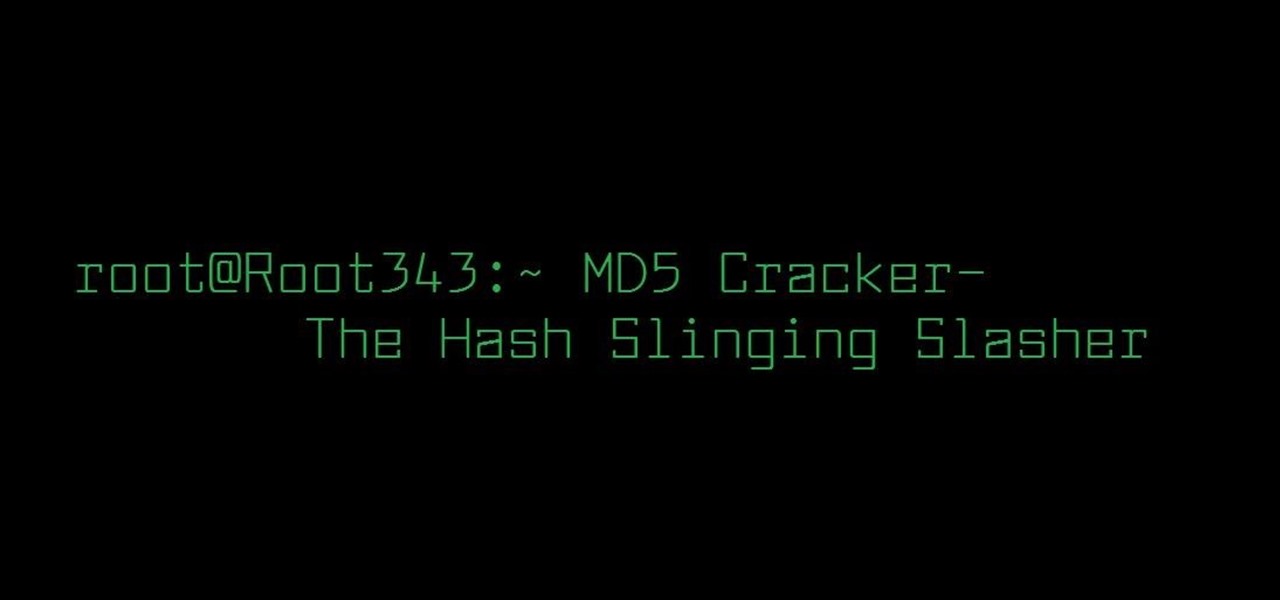With the weather warming up and the days getting longer, fruit salads are starting to appear at backyard BBQs, beach picnics, and pretty much everywhere else. Often these sweet side dishes are unremarkable, with each colorful bowl blending into the next. Luckily, there are easy ways to spice up your fruit salads so that everyone will still be talking about them next summer.

Now that smartphones have ensured that we're connected to the internet 24/7, online privacy has become more important than ever. With data-mining apps hoping to sell your information for targeted ads, and government agencies only one subpoena away from knowing every detail of your private life, encryption has become our last line of defense.

When you're trying to cut some calories or just eat more veggies, it's important to enjoy what you're eating. If all you're doing is telling yourself "no" and focusing on what you can't eat, you are pretty much destined to fail at your diet.

Whatever you want to call it for now—Android Nutella, Android Nougat, or Android 7.0—the upcoming "N" release of Android will surely bring in tons of new features and functionality. We know it will be named after a dessert, and we know that Google uses an alphabetical naming system, so something starting with "N" is next in line after Android 6.0 Marshmallow.

Whether scheduling meetings, events, tasks, or even keeping tabs on the weather, a good digital calendar can help you stay on top of your game in ways that a normal calendar could never do. Indeed, there are many calendars to choose from, but Google Calendar is one of the best due to Google's excellent cloud service, feature-rich web-client, and their easy-to-use Android and iOS applications.

Good day to everyone, today I will present some basic and advanced concepts that targets sophisticated attacks on the social basis, also I will write about some steps that can prevent this attacks from occuring, basically we will examine Social Engineering from the angle of attacker and victim, some people who are interested in security and work for middle-sized companys can learn and use something interesting from this post.

Okay, so you finally got around to rooting your Android device—now what? Well, to get the most out of your Superuser status, you'll need to find some good root apps, which will allow you to easily add features, reduce battery drain, remove ads, and much more.

Instead of suffering through long, dull meetings with your supervisors and coworkers, you can turn those office table sessions into your very own psychological experiment.

There was lots of new tech to check out at CES 2016, but you could argue that the majority of the big-ticket items weren't the most unique things in the world. Thankfully, there were a few innovative, unconventional ideas on display, and here are some of our favorites.

My daughter moved into her first apartment last year, a huge rite of passage in any young person's life. With a mother and two grandmothers who are good cooks (to say the least, in the case of the latter), it's not surprising that she turned to us for some advice about how to improve her own skills in the kitchen. Without question, the single best piece of advice we have given her is to employ mise en place each and every time she prepares a meal.

Tonic water, seltzer water, club soda, and mineral water: these 4 types of "bubbly water" are often, erroneously, used interchangeably. But the truth is that each possesses unique qualities and uses that set them apart from each other.

Windows 10 has so many new features that we couldn't even cover them all with one article. From keyboard shortcuts to revamped search functions and all-new window gestures, Microsoft definitely piled on the fresh functionality in the latest version of their operating system.

Hello my fellow hackers, it's been a while since my last post, I can't get the time now-a-days for the posts but can manage to tend to comments.

If you're having a "Netflix and chill" night, the last thing you want to worry about is finding something to watch—after all, you have better things planned for the night.

Sangria... the elixir of summer. When properly prepared, there are few things more refreshing and magical. If you're looking for a way to mix things up and "get out of the bottle," try one of these lovely libations before the warm weather ends: peach-mango sangria, pineapple-basil sangria, watermelon-raspberry sangria, or blueberry-plum sangria.

There is much to be learned about Apple Music and the revamped Music application introduced in iOS 8.4. Throwing their hat into an already competitive field with other companies like Spotify, Tidal, or Rdio, this is a bold move on Apple's part. So, before you consider signing up for the new streaming service, let's take you through all the changes and features you should know about before doing so.

Welcome back, my novice hackers! Previously in my "Spy on Anyone" series, we used our hacking skills to turn a target's computer system into a bug to record conversations and found and downloaded confidential documents on someone's computer. In this tutorial, I will show you how to spy on somebody's Internet traffic.

Contrary to popular belief, sushi is not the raw fish that one gets at Japanese restaurants, but the rice that comes with it. It's hard to tell whether this popular misconception led to or came about because of the primary flavors that we think of in sushi are the fish. We often say a sushi restaurant has great fish, but almost never that it has great rice.

Edit: Some of the methods I show you may be difficult, or not work at famous or high quality hotels.
As a hacker or an aspiring one, You need to be careful and anonymous if your doing anything illegal. But you slipped up. Now someone is tracking you! Well luckily you read this post ahead of time and have a backup plan!

With the brand new SMS-based ordering service called Magic, anyone with a mobile phone can order whatever they want—really, anything—by sending causal text messages. Who says magic isn't real?

The oven is arguably our most essential kitchen appliance (right alongside the fridge, freezer, and yes, even the microwave). But even though we've been using them for a few millennia, many of us know so little about our ovens that our cooking or baking can feel like a roll of the dice sometimes.

We've showed you how to make Butterfingers and Kit Kats, as well as custom-shaped chocolates, but have you ever thought about making your own gourmet chocolate bars?

The idea of a no-churn ice cream seems like the ultimate dessert hack. But, in fact, this concept has been around for at least the past 100 years in what Italians call semifreddo.

When you misplace your Android device, finding it with the Android Device Manager, or even better, Whistle Me, can help you find it no problem. But what about when your phone is not just hiding under the couch cushions? Your worst nightmare just came true. It's officially gone.

Fifty-four percent of Americans 18 and older drink coffee every day, and why not? With 100 milligrams of caffeine per six ounces of drip coffee, it's just the morning beverage to wake you up and kickstart your day. You can feel the caffeine surge through your body like the Holy Ghost, making you aware, focused, and ready for action.

Welcome back, my rookie hackers! Most often, the professional hacker is seeking protected information from the target system or network. This might be credit card numbers, personally identifiable information, or intellectual property (formulas, plans, blueprints, designs, etc.). Most of my Null Byte guides have been focused on getting into the system, but this only begs the question—"what do I do when I get there?"

If you've ever searched for a new job online, chances are you've been completely overwhelmed by the process. Clicking through pages and pages of semi-relevant job postings, sending out hundreds of emailed résumés, and filling out applications is tiresome and dull.

Whether it's spotty data coverage, bad customer service, or a high monthly bill, at some point many of us consider changing carriers. The problem is, we often don't want or need to change our devices. Since it's now legal to unlock devices to bring to new carriers, getting devices switched over is doable, but it's pain going into carrier stores and dealing with their constant upselling.

While landing a job isn't the easiest thing in the world, you can probably blame your résumé for a number of lost opportunities. Writing up a cover letter and résumé is frustrating and time-consuming, but if you spend the time to get them right, the effort will drastically increase your chances of getting employed.

There are so many things to love about the Nexus 5, from timely updates to newer versions of Android to a terrific blend of price and specs. But while mobile phone tech keeps churning along, battery technology isn't quite up to snuff yet, and I find myself wishing that my phone's battery lasted longer on a single charge.

Letting wine "breathe" isn't just something that happens in restaurants in '80s teen comedies with snooty maître d's. It's really a thing, and you should learn how to do it at home, because it'll make just about any wine—including Two-Buck Chuck—taste much, much better. It's also astonishingly easy, and despite what the Home Shopping Network may tell you, does not require buying extra gadgets.

Americans consume over 1.2 billion pounds of potato chips each year, making it one of the most popular snack foods in the United States.

Cast iron is one of the best surfaces to cook on, but taking care of it is a whole 'nother story. It's not as simple as just washing it in soapy water like all of your other pans, and everyone has different ideas about how it should be done. It seems intimidating at first, but once you learn the basics, you'll be making the best steaks, homemade pizza, and fried chicken of your life.

The holiday season is almost over, bringing the year to an end, and what better way to end it than with some tonsil hockey from the dime across the room on New Year's Eve?

If you've got a birthday party to plan for a young budding scientist coming up, a little nitrogen should do the trick. In this project, I'll show you 10 "super cool" tricks with liquid nitrogen that you could try, but probably shouldn't!

The integration of technology into automobiles is becoming more and more widespread each year. Tesla's Model S features a 17" display in the middle of the dash with navigation, music control, and even an Internet browser. Mercedes is working on incorporating Google Glass into their cars. Even Honda's 2014 Accord LX (their lowest trim level), boasts Pandora music streaming, Bluetooth connectivity, and a rearview camera and display.

When you're using vacuum power, moving water, or compressing air, it's more than likely being done with some sort of pump. I'll be needing a pump for some of my future projects, so in this tutorial, I'll be showing you how to make your own customizable PVC hand pump that will let you do all three.