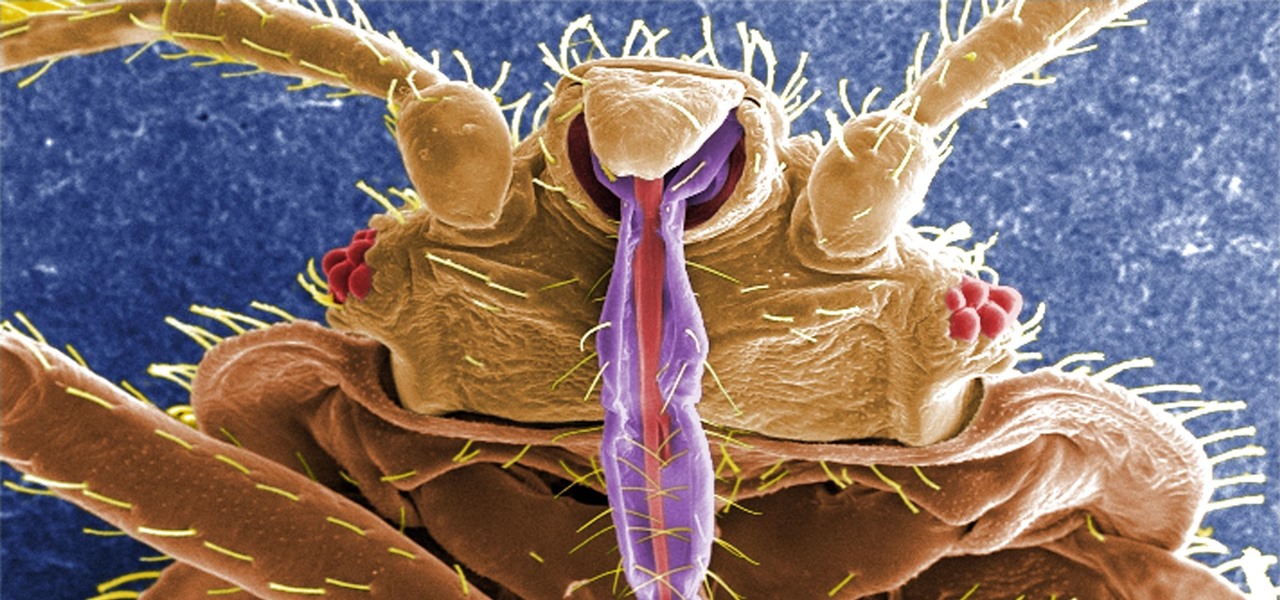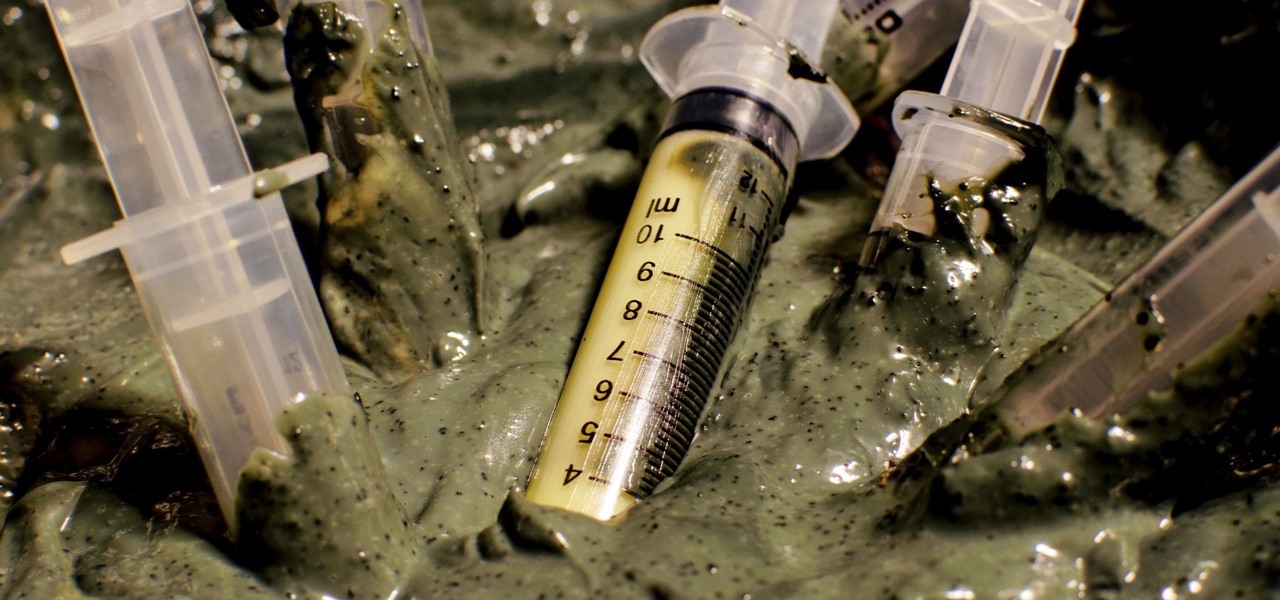If you're quarantining with other people, consider yourself lucky — but it's not always easy. Staying in one space for so long with too many people can be challenging, so you need to find things to do to make the time go by (and to keep everyone sane). Our advice? Try out these seven free multiplayer games that only require one iPhone or Android device to play.

Thanks to numerous smartwatch deals this holiday season, many people are receiving their first one. But what exactly can they do? In regards to fitness, quite a lot. With a growing list of sensors and software updates, these small devices can be the very thing you need to ultimately reach your fitness goals.

Here at Next Reality, our typical approach to all things augmented reality involves vision combined with remote control, either via a handheld device, gaze control, or hand/finger tracking.

When you can't think of a way to respond in Messenger with words, emojis and stickers will do the trick. Since Facebook is all about the "likes," which use a thumbs-up icon, there's a shortcut to the symbol just to the right of the chat field. It's always there to send a quick like in response to something. But it doesn't have to be the standard Facebook thumbs-up sign — it can be any emoji you want.

You can almost detect the collective breath-holding of the augmented reality industry as it waits for Apple's inevitable entry. A new Apple wearable built with augmented reality technology is likely the device that will finally make the smartphone take a backseat.

The Moto G7 Power is a phone that screams battery life. From its display resolution to the massive battery, it was designed for those who hate to recharge each night. But unlike other battery-focused smartphones, it comes at a price almost anyone can afford.

As intuitive as Google Maps is for finding the best routes, it never let you choose departure and arrival times in the mobile app. This feature has long been available on the desktop site, allowing you to see what traffic should be like at a certain time and how long your drive would take at a point in the future. Fortunately, Google has finally added this feature to the app for iPhone and Android.

You're minding your business when your Apple Watch taps you. To your surprise, the watch claims your heart rate dipped abnormally low. The news might come as a shock — especially if you have no history of a heart condition — but before you panic, you should take the time to fully understand what this alert is really saying and what you can and should do about it.

In case you hadn't heard, Google is now a legit cell service provider. Google Fi has its pluses and minuses, but the biggest upside is in the pricing. Depending on how much data you typically use, there's a good chance you could save a lot of money without sacrificing coverage by switching to Fi.

Following the launch of the Magic Leap One earlier this month, the device and the company took a few hits from early reviewers. But it turns out those were just love taps compared to the absolute scorched earth acidic screed penned this weekend by someone well credentialed to dissect Magic Leap One: Oculus Rift creator Palmer Luckey.

The calendar app is one of the unsung heroes found within your iPhone. It's the ultimate personal assistant that you've come to rely on to keep track of your schedule and ensure you never miss a class or meeting, all while reminding you of upcoming birthdays and deadlines to help maintain good relationships with loved ones and colleagues.

With Tasty dominating Facebook videos and online cooking flourishing, it can be cumbersome to keep track of all your recipes. Someone might send you something, and storing it in an app like Pocket is like jamming all your school papers in one folder — it just isn't practical. Fortunately, there's a better way to catalog your recipes so you can always have them on hand.

When you can't reach your iPhone or don't have it on you, how do you get help from emergency services? Unless you have one of those life-alert mobile triggers, someone nearby, or some amazing telepathy skills, hope might be the only answer — unless you wear an Apple Watch, that is.

Smartphones are still "phones," which means communicating with others is usually a primary use. Ranging from a simple "hi" to a more personal conversation and even sharing passwords, our messages should remain private so that only the intended recipient sees their content. While many apps tout end-to-end encryption, not all apps prioritize security and privacy.

The Galaxy S9 is now in the hands of millons of excited users. Getting a new phone is always fun, but it's important to think about protecting your device. Perhaps the most popular cases for the Galaxy S9 are the official OEM options from Samsung. There are a plethora of cases, whatever your preference and needs may be. Let's take a look at each case individually, along with the pros and cons.

As the third-largest smartphone manufacturer in the world, Apple devices are a constant target for hackers everywhere. While iOS has seen fewer common vulnerabilities and exploits (CVEs) in recent years, iPhones still aren't hack-proof. Fortunately, you can strengthen your security with the help of a few apps.

Despite their sometimes fluffy reputations and occasionally ethically compromised viewpoints, tech evangelists are important, don't let anyone tell you otherwise. The right passionate voice behind the right technology platform or piece of hardware can sometimes spell the difference between fostering a community of potential users and watching a product die on the vine.

Nova Launcher is more than just a home screen replacement. It is a tool which can reshape how users interact with their Android devices. Thanks to a regularly growing feature list, Nova has evolved into more than just a launcher. Now, Nova is an effective way to increase your productivity.

While there aren't as many ways to customize your iPhone like there is on Android, there are still a lot of apps out there that can help streamline and enhance your experience beyond Apple's own default options — and we've hand-picked over 100 essentials.

Just days before the release of the first image of the Magic Leap device, the company's CEO, Rony Abovitz, knew that the biggest moment of his life was about to unfold the following week. But instead of hunkering down in the Florida-based confines of the company's skunkworks, he instead decided to deliver a speech to the public about, what else, the future.

When hacking into a network during a penetration test, it can sometimes be useful to create your own wireless AP simply by plugging a Pi into an available Ethernet port. With this setup, you have your own backdoor wireless connection to the network in a matter of seconds. Creating an AP is also helpful while traveling, or needing to share a connection with a group of people.

Every time you make a call or send a text, you're giving the recipient your phone number. This can be quite the security vulnerability, opening yourself up to scammers, spammers, and the feds. In this how-to, we'll look at what a burner phone is, why you might want one, and how to get started using a free second phone number on your regular smartphone.

Just like your gastrointestinal tract, and the soil we walk on — a dust storm has a collection of bacteria, fungi, and viruses all its own called a "dust microbiome."

There are many impressive features in the new iOS 11 for iPhones, and the Maps app got a lot of love from Apple. This means it's finally about time you stop relying on Google Maps for all of your navigation needs, since Apple Maps is not only more accurate than it used to be, but it's way more helpful overall.

Way back, life on the range was tough and unforgiving for a HoloLens developer. Air-tap training was cutting edge and actions to move holograms not called "TapToPlace" were exotic and greeted with skepticism. The year was 2016, and developers had to deploy to their devices to test things as simple as gauging a cube's size in real space. Minutes to hours a week were lost to staring at Visual Studio's blue progress bar.

Think of the coolest, most unique way to create art that you can. Got it? Now think about creating that art out of living things.

If you have encountered bed bugs lately, you are not alone. While the pesticides used to fight these pests are losing effectiveness, a fungus shows promise in knocking the bugs out of beds everywhere.

The beauty of southern Europe won't protect it from invasions of disease-carrying ticks and mosquitoes—in fact, the Mediterranean climate and landscape may be part of the reason the bloodsuckers are expanding there, bringing unique and terrifying diseases in their wake.

At a global security conference in Munich, philanthropist and businessman Bill Gates spoke about the next pandemic and a dire lack of global readiness. Here's how his statement could come true—and how to be ready when it does.

Jostled in the airport, someone is coughing in line. The air looks empty but it is loaded with microbes that make their way into your body. You get sick. You give it to your family, and that's pretty much it. But what if you were so contagious that you spread it to your entire community and beyond?

A recent study underscores a connection between climate change and infectious disease, raising concerns about our quickly warming planet.

General Motors acquired Cruise Automation in March 2016 for a reported $1 billion (well, at least $581 million). GM President Dan Ammann made a point of being in the press release photograph with Cruise founders Kyle Vogt and Daniel Kan (see photo below). On January 19, 2017, Vogt posted on Twitter: "Took GM Pres. Dan Ammann for a ride in a Cruise AV."

In the perpetual search for a renewable and convenient energy source, our bacterial friends have once again stolen the limelight.

Bacteriotherapy sounds a lot more amenable of a term than "fecal transplant," yet they're both treatments that use bacteria itself to cure or treat infections. Fecal transplants, specifically, are an up-and-coming treatment option for a potentially deadly and difficult-to-treat diarrheal infection called Clostridium difficile.

Each generation of smartphones ushers in a new set of top-of-the-line specs, with processing power, battery size, and display resolution growing by the year. These headlining features get the most press, but there's one unsung hero that has the potential to make the biggest difference when it comes to real-world performance: RAM, or random-access memory.

Reading through various internet forums, it certainly sounds like the Google Pixel and Pixel XL are attracting more iPhone users than any of Google's previous Nexus devices. The sales figures seem to back that up, too, as the Pixel is outpacing last year's Nexus 6P, and pre-order demand has exceeded Google's expectations, causing delays in shipments. (We reached out to Google but they wouldn't give us any specifics on sales numbers or numbers of switchers.)

The latest update to iOS 10 brought with it a number of great new features. Of these, the one that will likely have the most impact on people's iOS experience in the long term are the new apps and stickers for iMessage.

Virtual reality holds the promise of electronically visiting distant places we'd otherwise struggle to reach, but that teleportation-esque ability isn't possible without the right content. YouVisit created a platform that makes it easy for almost anyone to create immersive 360-degree experiences so we can map our lives and see the world through the eyes of our fellow humans.

As exciting as it can be to crack open a beer, there's nothing fun about wandering around a party and asking other partygoers for a bottle opener.

Welcome back, my fledgling hackers! Hacking has a long and storied history in the U.S. and around the world. It did not begin yesterday, or even at the advent of the 21st century, but rather dates back at least 40 years. Of course, once the internet migrated to commercial use in the 1990s, hacking went into hyperdrive.