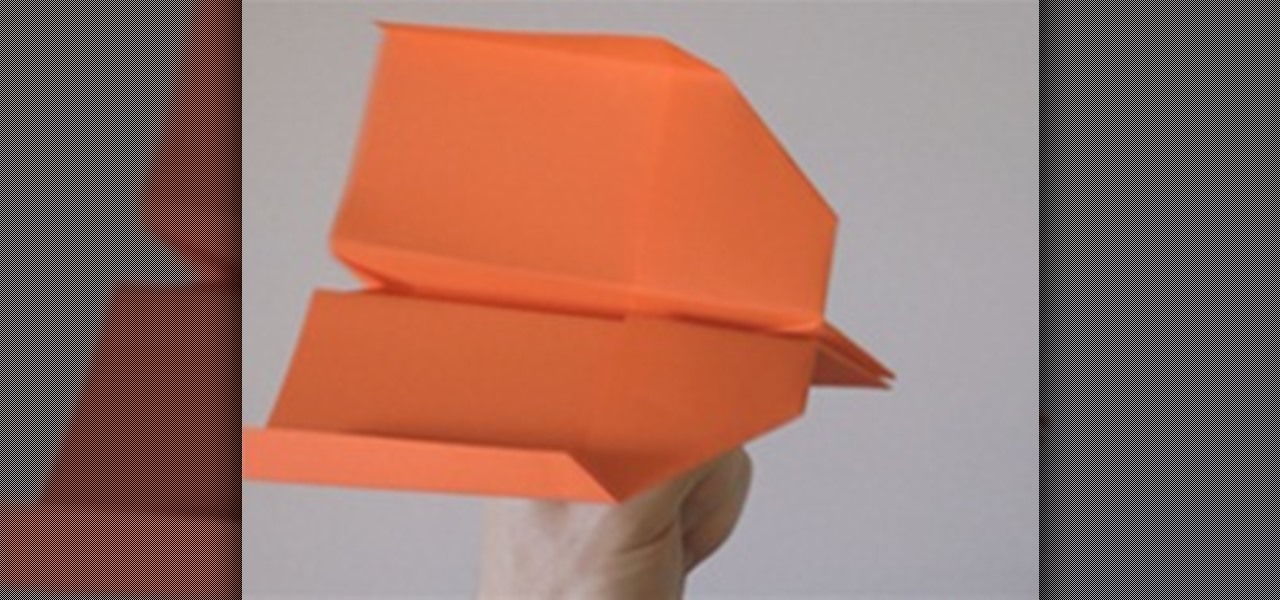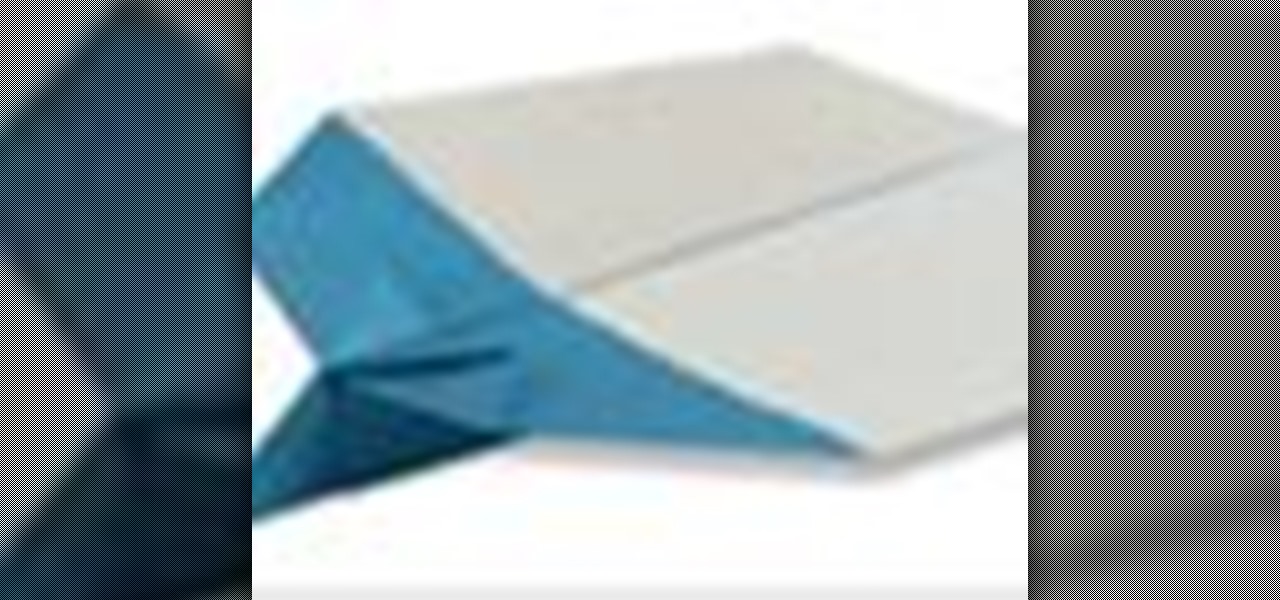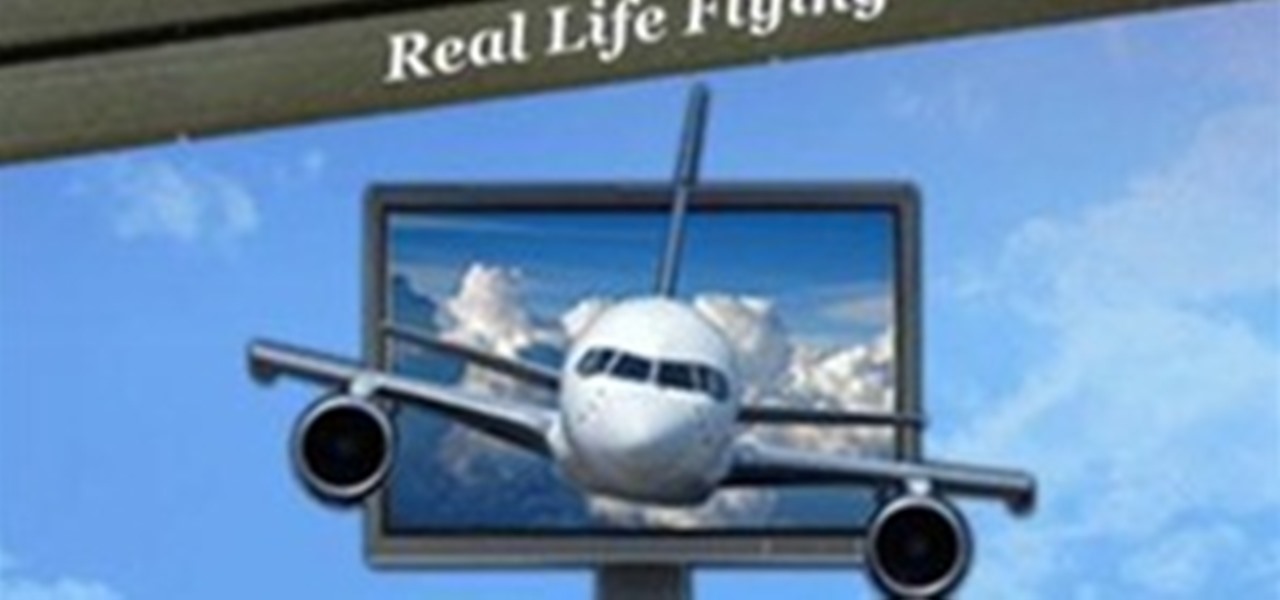This year's big iPhone update, iOS 12, aims to solve many of the issues that arose during iOS 11's controversial, buggy tenure. With that in mind, it may be tempting to jump on board the new software immediately and leave iOS 11 in the dust for good. Here are some reasons why you might want to reconsider joining the iOS 12 beta.

Apple's iOS 11 is finally here, and while they showed off several of the new features it brings to your iPhone, iPad, and iPod touch back at WWDC 2017, they've only just touched the surface of what iOS 11 has to offer. There are a lot of cool new (and sometimes secret) features to explore, so we've collected them all here for you.

Privacy and security go hand in hand, especially for smartphones. When it comes to privacy, you decide what personal information about yourself is out there to discover. Security, on the other hand, is all about enforcing those privacy decisions.

Sometimes I forget that I'm also a fiction writer, so I thought it might be a nice change of pace to share one of my stories with you. I wrote this piece awhile ago for an anthology that never came together and I'm tired of just sitting on it.

Apple's latest iPhone software update — iOS 17.5 — is finally ready for prime time. Released on May 13, it includes at least 32 new features and changes you need to know about, from a new game and offline news access to new wallpapers and anti-stalking capabilities.

Apple has a few exciting surprises for you in its latest iOS 16 and iPadOS 16 software updates. Released on Thursday, May 18, version 16.5 includes new features, bug fixes, and security patches, and there are even hints of some big things coming in future software updates for iPhone and iPad.

Apple's just ushered in a new era for widgets on your iPhone. With the iOS 16 update, each of your lock screens can have up to five widgets. While Apple's apps were the first to get lock screen widgets, third-party developers can code their own ones into their apps — and here's a list of every app we know so far that does.

Apple's new iOS 16 software update is finally here, and there are over 350 new features and changes for you to enjoy on your iPhone. There are major lock screen and home screen improvements, a pleasant surprise for the Contacts app, and tons of new upgrades to Safari, Mail, Messages, and more.

The App Store has been around for almost 14 years now, and during that time, we must have seen over a million games come and go and stay and expand. But only a tiny fraction of those games have become blockbuster sensations because of the mighty App Store's reach on iPhone and iPad, and many of the first big hits are still alive today for you to relive the good ol' days of mobile gaming.

Your iPhone is full of features, many of which you might not even know about yet. Still, Apple keeps adding feature after feature with each new iOS update, and iOS 14.5 is no exception. The latest iOS version adds at least 69 features for your iPhone that you should be happy about.

The year 2020 was a pivotal span of time during which the word "virtual" took on a brand new meaning. Instead of referring to VR or augmented reality, the term was hijacked to describe meeting across long distances through a variety of software tools, most often through video.

The new iPhone 12 Pro Max is equipped with MagSafe, the iPhone 12 lineup's most talked-about feature. While Apple previously used MagSafe for its magnetic charging connectors on older MacBook models, it's given new life to it on the iPhone, and in a much better way. But can it do for you exactly?

If you're getting or already have a new iPhone 12 or 12 Pro, its big-ticket feature is MagSafe, something you'll definitely want to explore. While the technology is new to iPhone, Apple used the MagSafe name for its magnetic charging connectors on older MacBook models until USB-C replaced it. Apple's reenvisioning of MagSafe for iPhone is completely different and much more useful.

The new iOS 14 for iPhone arrived Wednesday, Sept. 15, 2020, alongside iPadOS 14, and there are a lot of features to uncover. Improved widgets. Better home screen customization. Exciting Messages improvements. New abilities in Camera and Photos. There's so much here that it'll take months for you to learn everything by heart.

Chief among iOS 14's excellent new features is the overhauled home screen. Now, you can add customizable widgets that live alongside your traditional apps, and both first-party and third-party apps can take advantage of it. Talk about an upgrade. They even work in the Today View and lock screen, so you can have the reinvented widgets for one or the other — or both.

The Wallet app on your iPhone can be used to store and access event tickets, loyalty cards, boarding passes, gym memberships, airline miles, gift cards, coupons, and more — all in one centralized place. Before doing so, though, you must add your passes to Wallet, and there is more than one way to do it. However, not every pass can be added using all of the available methods.

Cases and stickers are always great, but they aren't the only way to customize an iPhone. The software on your device is full of customization options, from a better-looking home screen and cooler lock screen wallpapers to app icon changes and a system-wide dark mode. There's literally over 100 ways to make iOS on your iPhone genuinely unique, some of which are hiding in plain sight.

So, someone on your shopping list has an iPhone. Lucky for you, Apple's line of smartphones are practically made for accessories. From AirPods to adapters, there's something for every iPhone user in your life. Are you feeling overwhelmed by the options? You've come to the right place.

|Choose Your View: Quick Bullet Points | Detailed Descriptions Android's newest major update is a special one — it's the tenth full version of the world's most commonly used operating system. The latest release, dubbed simply Android 10 (codename Android Q), was first showcased as a beta back in March 2019, so we've been digging around in it for several months. There's one dramatic visual change, plus there are a lot of goodies in general.

Trying to figure out which music streaming service to subscribe to can be a difficult task when the playing field is so crowded. Each has its benefits, as well as downsides, so finding the right one for your needs and wants can take a lot of overwhelming research. But we've done all the research for you to help you find the best music subscription your money can buy.

The biggest problem with Netflix (which is hardly a real problem) is the overwhelming amount of content available for streaming. Browsing through profile-specific categories might help narrow down your search on something to watch, but some of those categories come and go without warning, and it's impossible to find them again—but not anymore.

Android comprises an entire ecosystem of apps, games, functions, and features, so it would only make sense that it has its own lexicon. Words, phrases, and acronyms that didn't exist ten years ago are now used in an off-the-cuff style by developers and support technicians across the web.

If you are like most people, you will probably be traveling a lot over the Thanksgiving and Christmas holidays. While holiday air travel is hardly the most fun or relaxing activity in the world, you can prepare yourself with the following tips and strategies to make long flights as bearable and comfortable as possible.

Tommy builds a custom scrub plane to work the side shapes of the bombe lower cabinet. He transposes the curve to the bottom edge of the plane and the blade and then shapes the tool. Once the plane is shaped, he shows off the new plane working the sides. PLANE, PLANE, PLANE... Nothing like making a tool before you start the job.

Want to build a unique paper airplane that flies better than everyone else? This is a very cool video that shows you how to build a manta paper plane. Build a manta paper plane.

Taking a break from building the Bombe, Tommy tunes his hand plane by taking it apart and sharpening it. He demonstrates the power of the plane, showing how to flattening an uneven piece of wood. Using paraffin wax to glide the plane, he gets the piece of gnarly wood in perfect shape.

This swallow paper airplane uses some folding techniques from origami to make the head a little heavier then the rest of the plane, allowing it to make cool loops. As a kid, this was my favorite plane because it looks cool and is quite robust, so you don't need to fold a new plane after every crash.

You can perform awesome stunts and cool aerobatics with this cool plane! Just grab some paper and scissors and you'll be on your way! Watch this video activity tutorial and learn how to make a fold paper airplane. Make a stunt plane paper airplane.

It's important for any woodworker, that their tools be in tip-top shape in order to complete any job. A couple of those tools that need constant attention is a chisel or a plane blade. Having these tools sharpened is very important for completing most wood projects, and there are many options that woodworkers can choose. One of the most overlooked methods involved using sandpaper. If you want to know more, check out the tutorial above. It's easy to do and will have your chisel or plane blade ...

These instructional animated slides teach you how to easily fold a paper plane Japanese style. Learn how to use the Japanese art of origami to make your own paper plane. Use the start, stop, forward and back buttons to easily follow along. You can also speed up the instructional origami video if it is going too slow. Very cool Japanese origami how-to video! Origami a paper plane Japanese style.

These instructional animated slides teach you how to easily fold a paper plane Japanese style. Learn how to use the Japanese art of origami to make your own paper plane. Use the start, stop, forward and back buttons to easily follow along. You can also speed up the instructional origami video if it is going too slow. Very cool Japanese origami how-to video! Origami a flying paper plane Japanese style.

These instructional animated slides teach you how to easily fold a paper plane Japanese style. Learn how to use the Japanese art of origami to make your own paper plane. Use the start, stop, forward and back buttons to easily follow along. You can also speed up the instructional origami video if it is going too slow. Very cool Japanese origami how-to video! Origami an easy paper plane Japanese style.

These instructional animated slides teach you how to easily fold a paper plane Japanese style. Learn how to use the Japanese art of origami to make your own paper plane. Use the start, stop, forward and back buttons to easily follow along. You can also speed up the instructional origami video if it is going too slow. Very cool Japanese origami how-to video! Origami a gliding paper plane Japanese style.

Over the next few months, I'll be focusing on building a fully functional, long range UAV. This series will consist of several in-depth articles on my progress and the steps involved, so you can follow along and build your own unmanned aerial vehicle!

I decided to make a quick banner for my RC plane. It was basically free, but you might need to get a few materials if you don't have them. My plane is a Hobbyzone Champ, which is a hardy but tiny plane, weighing only 1.3 ounces with the battery. My how-to is modeled after this, which is intended for the Super Cub. It is the bigger version of the Champ, weighing a total of 25.2 ounces, which is more than 18 times the weight of Champ. As you can see, I was faced with a problem. How was I going ...

What's the difference between a paper plane and a paper space plane? Altitude! About 125,000 feet to be precise:

Jet lag is inevitable when you're traveling long distances by plane, and it can leave you feeling completely wrecked for several days to a week after you arrive at your destination.

Try this amazing flight simulator used for commercial training, fighter pilot training purposes. Real life like With several realistic sceneries with night and day. With full functioning gadgets. Also you can experience life like combat. Many planes to chose from helicopters, fighter planes passenger cargo planes etc. If your afraid of flying rest at ease this is !00% safe.

Transverse wave motion is the beautiful rippling effect that occurs when a moving wave causes oscillations that travel perpendicular to the direction of energy transferred. (For example, via Wikipedia: "If a transverse wave is moving in the positive x-direction, its oscillations are in up and down directions that lie in the y–z plane.")

This video shows you how to use the latest version of Vanishing Point in Photoshop. You learn how to edit perspective, define a linked plane at an arbitrary angle, wrap images around multiple planes, and measure in a perspective view. Check out this video created by John Nack now! Use vanishing points in Photoshop CS3.