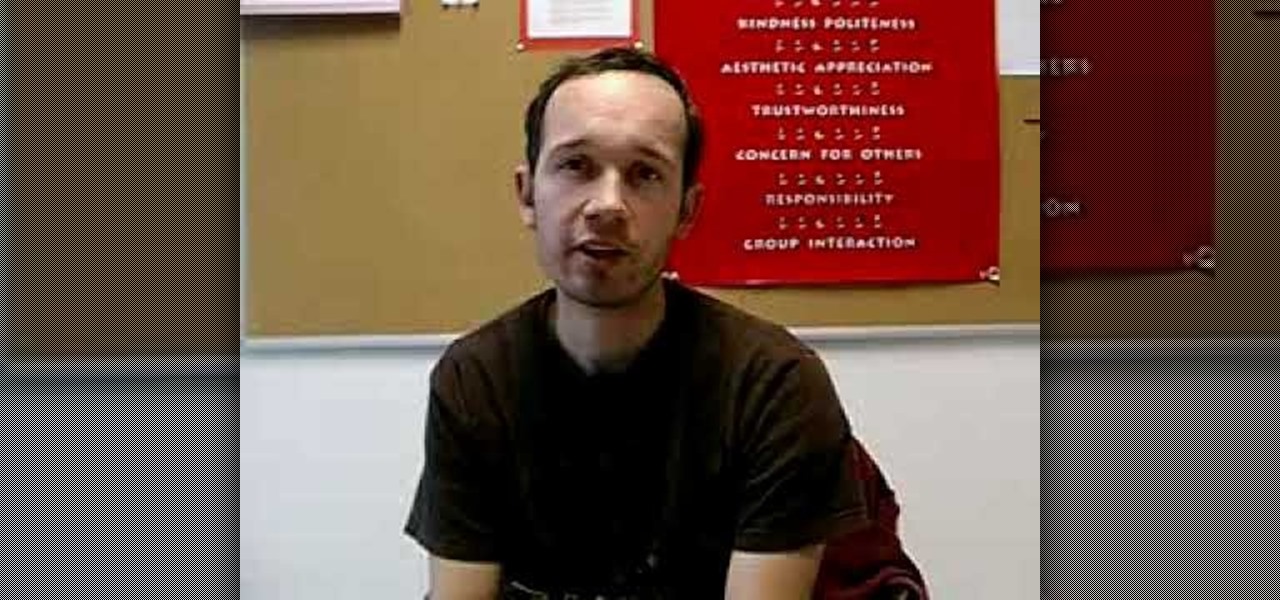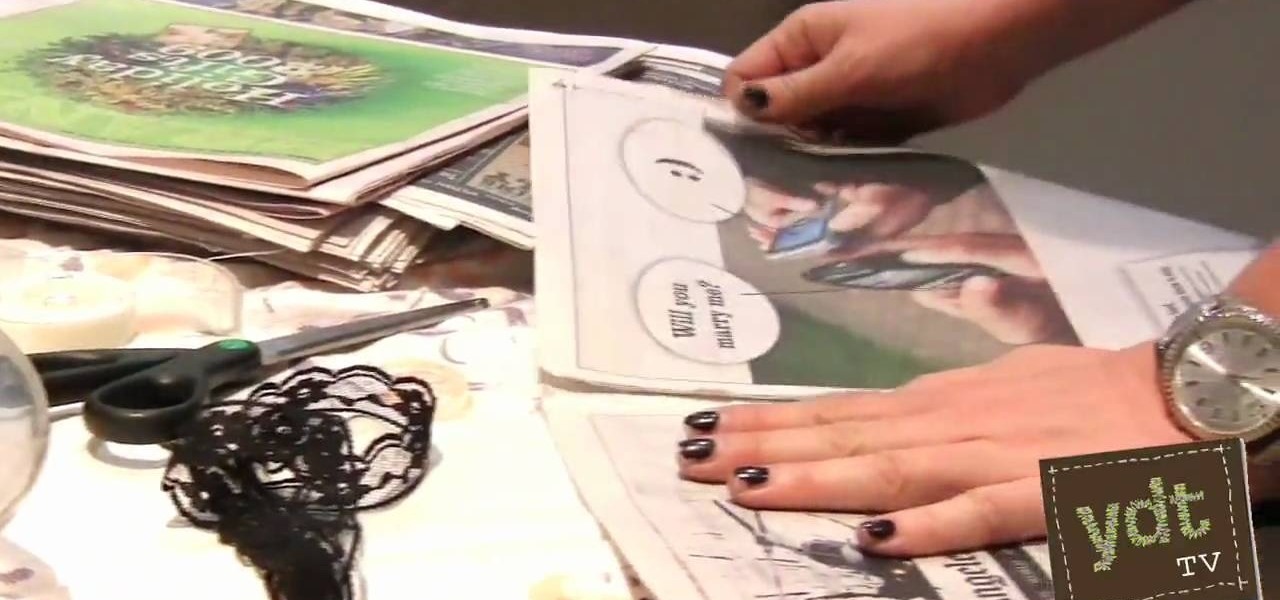Google's Chrome browser comes pre-loaded on the vast majority of today's Android devices, and it's one of the fastest, most stable, and useful browsers out there. But it does have one major annoyance—while a page is loading, you'll see a link, then reach to tap it, but an element further up the page will load, and the link will jump out from underneath your fingertip.

Chinese tech company OPPO has been on the cutting edge of smartphone battery charging since it released its VOOC Flash Charge in 2014. Using VOOC, you can charge your battery from 0-75% in 30 minutes.

If I told you that people who use emojis in their conversations have more sex than plain-text users, would you believe me? According to a recent study launched by Match.com, men and women that use emojis have more sex than those who do not. If you were looking for an excuse to increase your emoji output, you may not find a better one than that. To make your emoji typing as smooth and seamless as possible, I'm going to show you how to create shortcuts in iOS 8 for all your favorite use cases. ...

Reddit is a force to be reckoned with. What started out as link aggregator has become one of the world's most popular websites, with over 170 million unique visitors and 6 billion monthly pageviews. Whether you're into cute animals, crazy conspiracy theories, sports, or Taylor Swift's armpit, Reddit definitely has something for every taste, interest, and morbid curiosity.

The Oscars are just around the corner, so it's the perfect time to remind people of your favorite movie moments, even if they're not exactly Oscar-worthy. But don't just settle on sending GIFs that don't include any of the fun audio, or resort to scouring YouTube for that one specific movie clip. Instead, take a look at Qwotes, a new mobile app from developer StudyUp.

I love the holidays, but man am I sick of receiving oversized sweaters as Christmas presents. As well as people think they know us, their gifts often say otherwise. Instead of stocking up on useless items and articles of clothing you'll never wear, it's high time to create a wish list that's easily sharable amongst family and friends, and it's incredibly easy to do on Android.

Notifications sometimes come in bulk on Android—especially after booting up. While some of them are helpful or informative, most can be immediately dismissed as soon as they come in.

Apple doesn't make it very easy to delete things quickly from your Photos library, mainly for two reasons. First of all, if you delete multiple pictures at once, it's difficult to know the full details of each individual one you're selecting because the tiny thumbnails don't show very much detail. Secondly, if you delete the pictures one-by-one, you'll be able to view them in full screen, but it will take forever. And dealing with a delete confirmation each time is enough to drive anyone crazy.

Emoji are great for conveying your exact emotion or mood in a text message, but GIF animations are even better. They're convenient, hilarious, and they accomplish so much more than a little icon or photo ever could.

Whether it's a chaotic family day meetup at the beach, barhopping with buddies, or getting stranded in the middle of nowhere with a dead car battery, being able to share your exact location with others using your smartphone makes life easier and less stressful.

Peeling apples is pure grunt work, especially if you have a recipe that calls for a lot of 'em, like apple pie. You can make this task go by much more quickly if you use something from your tool box—your literal tool box, that is.

We don't typically cover games here on softModder, unless they have some special feature to offer like unlocking your device, but sometimes you've just gotta game. When you've only got a few minutes to do so, you've gotta choose the right game, and I've got just the thing for you.

Sometimes you've gotta take your shirt off fast, whether it's a romantic night, a quick jump in the pool, or for extinguishing someone on fire.

Update: May 7, 2014: Google's Camera has seen its first update, with a small yet important addition baked into the app—the ability to take pictures while recording a video. Now, when in video mode, simply tap on the screen to take a picture, while your recording continues as normal. The update to version 2.1.042 is set to hit today, but if you haven't yet received it, apply it manually by downloading the apk here.

Locking up your iPhone with a passcode prevents mischievous friends from looking at your pics and emails, and makes it harder for thieves to access your data before you get around to wiping it. For even more security, there's the password option, which gives you more than just 4 lonely digits.

Modern smartphones can easily handle anything you throw at them, but it's always good to keep a tight grasp of what your phone is actually doing and how well it's doing it. System information can be viewed by looking through your Application Manager, but this process makes it difficult to keep an eye on usage in real time.

Apple baked multitasking and quick app switching into iOS back in 2010 with the launch of iOS 4, but the multitasking view changed in iOS 7 to show previews of the apps you have open. Unfortunately, this made swiping through open apps slower than before.

Out with the old, in with the new—but sometimes that phrase is reversed. Just take a look around and you'll see some high-top fades from the '90s and some hipster wearing his great grandmother's Depression-era reading glasses.

I like being fast at everything (well, almost everything), and I expect no less from my smartphone. So when I'm using an app on my Samsung Galaxy S3 that takes up the full display, I don't want to swipe down twice to get to my notifications—I want to swipe down once.

When we think of search it's usually in regards to the internet. But when you are using a smartphone, searching your device itself can be just as important and useful.

It's entirely likely to encounter hostile natives when exploring a new planet in Star Trek Online. Fortunately, you can easily outflank your enemy and triumph over the odds by using your Away Team. This video shows you a few strategy tips to decrease casualties.

Part of what makes EVE Online so much fun is the option to explore different moons, planets and asteroid belts. However, it can be dangerous. This tutorial explains the equipment you'll want and the best way to explore in a non-combat situation.

Planetary Interaction is a feature of the EVE Online expansion, Tyrannis. This video guide shows you how to use this new function. Choose your own planet, buy the command center and start exploiting its resources for your own gain!

Tennis balls aren't just for playing tennis, so when you are getting ready to trash those tennis balls… DON'T. There are many different uses you can find for them, from donating them to fluffing up laundry. Recycle them using these 7 helpful tips.

The video shows how to calculate weight if the mass is given and vice versa.Later on in this unit you will learn about Newton's laws of motion and Newton's second law of motion gives us a way to change mass into weight and vice versa.This law will tell you what is happening to objects when the net force on the object is not equal to zero and the easy way to say what will happen is that the object will accelerate.But how much the object accelerates depends on two things,firstly the mass of the...

This video is by chilled chaos demonstrates how to make a moving catapult in LittleBigPlanet. In materials first use the cardboard to draw and two legs at the bottom. Detach it from the ground. Take the rubber tool from the tool box and make two wheels. Take bolts and attach to wheels. Make the switches on it and set the right and left direction. Do the setting for the wheels. Make a basket and attach it with the previous structure that it can move up and down. Set the timings to set the spee...

Worried about your driving on that next family trip through the mountains? If you love the mountains but worry about the dangers of driving in them, check out these ideas to help make your trip easier and more enjoyable.

Learn how to play "Underneath Your Clothes" by Shakira, an acoustic guitar tutorial. Follow along with this demonstration, tabs and lyrics here:

This is a walkthrough of the final moment as one achieves Warrior Hero and the title of Omnipotent. This is an ultimate goal in Spore that happens during the Space Stage of PC game play. This is a good insight into how to beat the game.

With Spore you can nurture your creature through five stages of evolution: Cell, Creature, Tribe, Civilization, and Space. Or if you prefer, spend as much time as you like making creatures, vehicles, buildings and spaceships with Spore’s unique Creator tools.

The legal drama surrounding Chinese startup Nreal and Magic Leap continues, and now we finally have an update.

Welcome back, my tenderfoot hackers! WordPress-based websites are among the most numerous on this planet (maybe other planets too, but I can't vouch for that). According to WordPress's own website, WordPress powers 23% of the top 10 million websites. That's approximately 2.3 million sites using WordPress!

If you think you can get all 242 stars in Super Mario Galaxy 2 on your own, you've got another think coming. It's a lot harder than it looks. Sure, getting those first 120 normal stars seem like an easy enough task, but finding all of the remaining 120 green stars is the hard part. But then you have those last 2 that are even tougher.

Advanced welding machine normally used for jewelery repair. Short clip showing how microscopic TIG welding repairs eyeglass frames by fusing metal surfaces directly to each other. High definition footage shot with a mixture of HV10 and HV20 cameras.

Tracy Hepler and Jaclyn Mullen of YDT TV demonstrate how to gift-wrap your presents in an environmentally conscious way. You will need: newspapers, scissors, tape, and lace or ribbon. Use a daily newspaper page instead of wrapping paper. A lot of paper is usually wasted around the holidays, and recycling newspapers is a great way to minimize this waste. Cut the newspaper to fit the size of your gift and place your gift in the middle of the sheet, as you normally would with ordinary wrapping p...

You don't need flying broomsticks or magic balls to play this version of the game – it's tailor-made for muggles like us.

Download the P2 Step-by-Step Reference Guide. With Avid, editing footage captured with the Panasonic HVX200 camera is fast and easy. Avids system uses the same native file format as Panasonic P2 memory cards, so theres no need for any transcode, capture or file conversion process at all. You can edit directly and immediately from the P2 cards if you like or have Avid Media Composer create a rapid backup of your files. Nothing could be simpler or more immediate.

With everyone sheltering at home, gaming is even more popular than ever. And it was already popular. In 2019, mobile gaming was valued at $64.4 billion, PC gaming brought in $29.6 billion, and on the desktop, $15.4 billion. There are now over 2.5 billion gamers on the planet. That's a lot of playing.

Rumors are what Apple dreams are made, so most of the time it's best to ignore the juicy ones -- but some Apple rumors demand a least a little attention.

In recent days we've covered the marriage of augmented reality and top-tier music artists. This time, though, the music stars are showing off the tech rather than integrating it into their act.