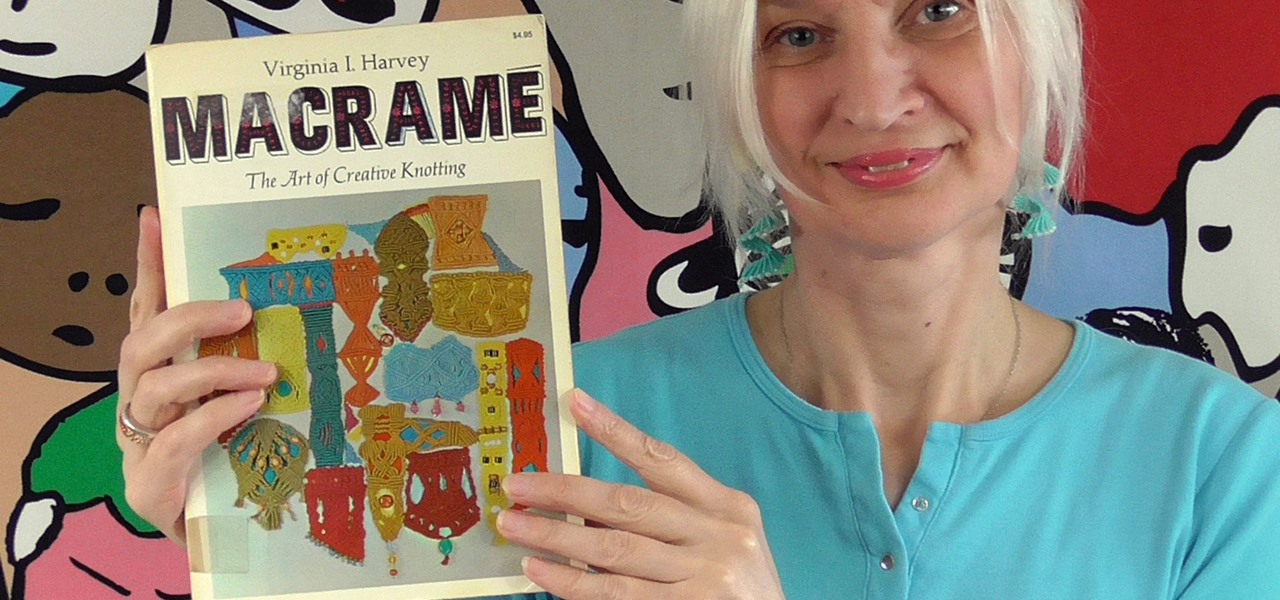For a lot of would-be cord cutters, the lack of streaming local sports is the only hurdle that needs to be cleared before they can sever all ties with big cable. This is why it was a huge victory for us anti-cable folks when Yahoo announced that they would be hosting the first ever live-streaming NFL game this Sunday at 9:30 AM Eastern.

Out of the box, your iPhone will not shoot 4K videos. If you want to up your video quality to go beyond 720p or 1080p HD, you'll have to do it manually. However, not all iPhone models can actually film in 4K resolution. If you have an iPhone 6 or below, you're out of luck, but if it's the iPhone 6S or newer, you can rock the 4K no problem.

With all the stress that goes into booking flights and lodging, packing (and not forgetting) everything you'll need, finding pet sitters, and everything else that goes with a trip overseas, there's the added stress of staying connected while abroad.

It would be an understatement to say that Supercell hit it big with Clash of Clans. The game has topped both Google Play and the iOS App Store for years and shows no signs of ever slowing down.

Shopping: you either love it or hate it. With a tight budget, shopping can become a huge headache for even the biggest shopaholic. We've all been there, and we've all given in to our impulses and bought something we probably shouldn't have. Yet strolling through the mall doesn't have to require a strong will to keep your credit card from entering a downward spiral. You just need to keep your hands to yourself.

Coffee shops are a relaxing place to get work done on your laptop; there's free Wi-Fi, fresh coffee, and people generally leave you alone. Inevitably, those cups of coffee will go straight through you, resulting in a much-needed bathroom break. But while you're attending to your bodily functions, who's attending to your MacBook?

Creativity and well thought-out planning are qualities to be admired when choosing a costume for Halloween. Going out in hordes to purchase the same 'ol outfits from a local costume warehouse means you're probably wearing the same thing as thousands of other people.

Developing an imperceptible lie is difficult, especially when you're lying right to someone's face. Thanks to smartphones, getting people to trust you is now easier than ever. You can craft a lie in seconds and hit send, all without ever seeing their untrusting faces.

The book that started it all (published in 1967). When Virginia Harvey wrote this book, she remarked that macramé was almost a lost art...

Owning an Android device is almost like having a PC in your pocket. Android's ability to easily navigate the file system on your phone is one of many features that separate it from the competition. Just plug your phone into a computer, drag the file over, and you're all set.

One of the down-sides of international long-haul travel is layovers between flights in unfamiliar places. We have a flight to Europe this year via Guangzhou, China, and I've been putting together my notes on how to make the best use of 7 hours between flights, which I'd like to share.

Camping in the rain sucks. It's not enough to deal with your clothes and tent being soaked—it makes starting a fire nearly impossible if you're not carrying waterproof matches. You can buy them pretty much anywhere that sells camping gear, but if you've got regular matches and a candle at home, they're just as easy to make yourself..

At some point, we all need to back up our device. Maybe it's time to take it in for repairs or maybe you're just cautious and paranoid. Maybe you're trying out a new ROM on your Nexus 7—then you definitely need to back up. The most secure way would be to use a custom recovery like ClockworkMod or TWRP, but if you're not rooted or planning to root, then you'll need an easy alternative.

Last summer, Universal Pictures released the sequel to the popular 2010 animated film Despicable Me, bringing back everyone's favorite characters—the Minions. They're adorable, yellow, and they speak a gibberish "Banana Language." What's not to love? If you're planning on dressing yourself (or your kids) as Minions for Halloween this year, you'll be in good company. There are tons of costumes out there you can buy or make, and here are five of the best DIY options for you.

Time-lapse videos are a recent phenomenon to the mainstream audience—in movies, on television shows, and even in commercial ads. These sped-up and blurred images are a microcosm of many of our lives in which we're constantly in a hurry to get somewhere. We like everything fast: our work, our coffee, and our news.

When Tim Cook, Craig Federighi, and other core Apple leaders take the stage for WWDC 2021 on June 7, we'll hear a lot about exciting new things to come. We're likely to see what's in store for watchOS 8 and macOS 12, but more importantly, we'll get a glimpse at what iOS 15 and iPadOS 15 will be like.

Despite Android's flexibility in regards to customization, the options available in stock Android are pretty barebones. It is only with the help of third-party apps that we can entirely transform sections of the UI to our liking. And thanks to a new app, we can modify another part of the OS, the status bar.

On March 13, President Trump announced during a briefing in the Rose Garden that Google was building a COVID-19 screening website to help Americans understand if they might have the new coronavirus. If likely infected, the site would also include the location of a local drive-through testing site to visit. So how can you access the screening website?

Apple's ARKit has built a considerable lead in terms of features over Google's ARCore, but Google's latest update to ARCore adds a capability that makes the platform a bit more competitive with ARKit.

The week in AR business news started out with a bang with two bombshell reports that cast a shadow on the AR industry as a whole.

Correctly identifying the underlying technologies that run on a website gives pentesters a considerable advantage when preparing an attack. Whether you're testing out the defenses of a large corporation or playing the latest CTF, figuring out what technologies a site uses is a crucial pen-tester skill.

Developers and enterprise customers chomping at the bit to get their hands on HoloLens 2 may not have to wait much longer, as Microsoft passed one of the remaining hurdles needed to release their new tech into the wild.

Augmented reality gaming startup Tilt Five is ready to reinvent old school Dungeons & Dragons-style games for the modern age with its augmented reality headset and tabletop game system.

Long before the HoloLens or the Magic Leap One, a California-based team of independent filmmakers envisioned what the future of augmented reality might look like.

While a viable version of consumer-grade smartglasses has yet to find mainstream success, two more contenders emerged this week, as Vuzix confirmed that a leak of a fashion-forward design is legitmate and Vivo introduced tethered smartglasses designed to pair with its new 5G smartphone.

When you set up your MyFitnessPal account for the first time, it asks for a checklist of personal info to create nutrition and fitness goals for you. Whatever you decide then, it's important to know that the goals provided to you are not fixed. If your doctor or nutritionist recommends a new plan, or you simply want to change up your routine, you can customize your weekly and daily goals.

Last week, Twilio showed off how avatar-based chat communications will work on the Magic Leap One, and now a new startup has unveiled yet another way that augmented reality telepresence and remote collaboration can take place on the device.

This week, we continued our NR30 series highlighting the leaders of augmented reality space by profiling the venture capitalists and strategic corporate investors that sustain the industry.

The first few minutes after gaining access to a MacBook are critical — but where do we begin? Using tools built into macOS, we can develop an in-depth understanding of running background processes, detect antivirus software, locate sensitive files, and fingerprint other devices on the network. All of this can be done without installing additional software or modifying any files.

Hours after iOS 11.4.1 beta 4 was released on Monday, June 25, Apple's webpage for its public beta software programs was unavailable because of an "update." Sure enough, that meant the public beta for iOS 12 was being prepped to drop shortly thereafter, which is exactly what happened. In other words, you can now install iOS 12 on your iPhone without a developer account!

If you've ever connected your iPhone to a computer before, you know iOS prompts you to "Trust" the computer and enter your passcode to confirm. According to Apple, trusted computers can "sync with your iOS device, create backups, and access your device's photos, videos, contacts, and other content." That's a lot of permissions to hand off, especially if the computer's not your main laptop or desktop.

On Friday, audio giant Bose emerged as the latest, and perhaps the most surprising company to announce that it's planning to release augmented reality smartglasses.

In 2018, there are more ways than ever to watch your favorite sporting events. You can stream them with a number of services, or you can simply watch it on a TV. Many fans will even watch it at a sports bar. The problem with a sports bar is that you won't be able to hear the game over the sound of dozens of loud bargoers.

When you have an idea you want to jot down or a quick list to make, the Notes app on your iPhone is a great place to do it. However, by default, Notes use a blank canvas, which doesn't match the physical lined notebooks we're used to. If you've always use unlined or gridless sheets of paper, a blank canvas is probably fine, but you can actually customize your digital stationary with lines or grids.

Foodborne infections often occur through the contamination of equipment, food-prep tools, and unsanitary surfaces. A recent report from the Centers for Disease Control and Prevention (CDC) reminds us that breast pump parts are part of the food-delivery chain — and they can become contaminated too.

The de Blasio Administration of New York City has announced that the NYU Tandon School of Engineering will be hosting the country's first publicly funded VR/AR facility.

The Raspberry Pi loads an operating system from whatever SD card you insert, allowing you to keep different operating systems on separate SD cards depending on which OS you wish to run. A tool called BerryBoot cuts down on the number of SD cards needed by providing the ability to boot multiple operating systems from a single SD card, similar to Boot Camp for Mac computers.

Mixed reality display manufacturer Realfiction has developed a 64-inch display capable of delivering 3D holograms without a headset.

Facebook really wants us to use Messenger. For the most part, they've succeeded; theirs is one of the most popular messaging apps right now. And with yesterday's announcement of new features, Facebook is only going to make their flagship chat application better.

When we talk about driverless technology, the go-to companies are usually Waymo, Uber, or Tesla. However, traditional automakers like Ford and GM are also staking claims to the driverless and advanced driver assistance spaces.