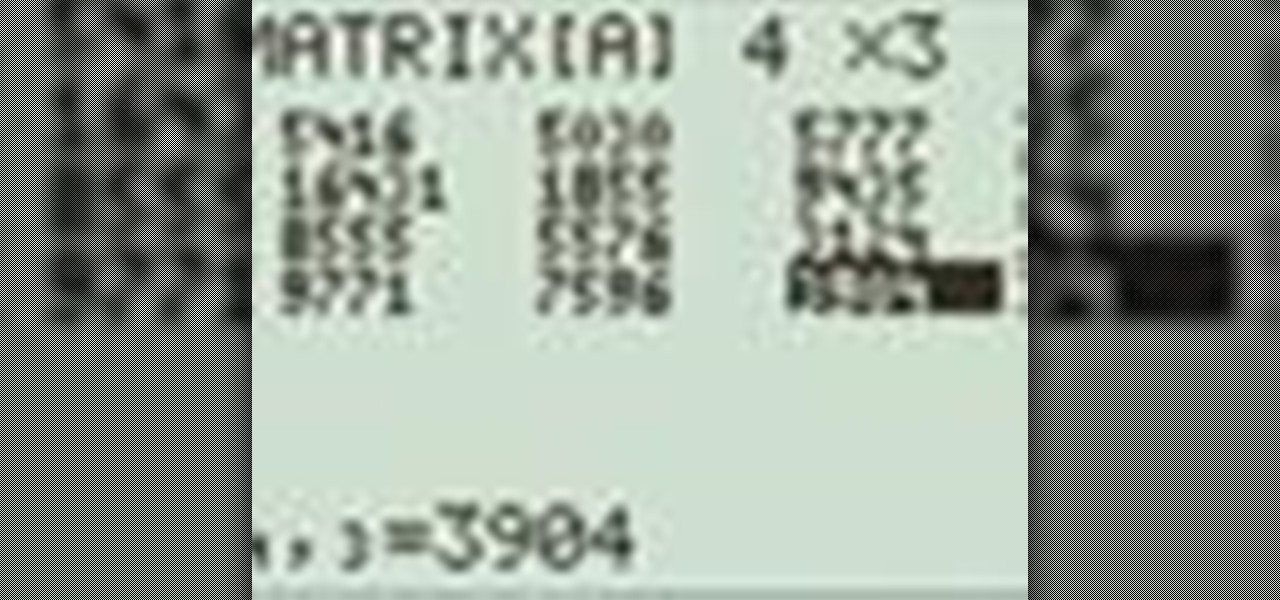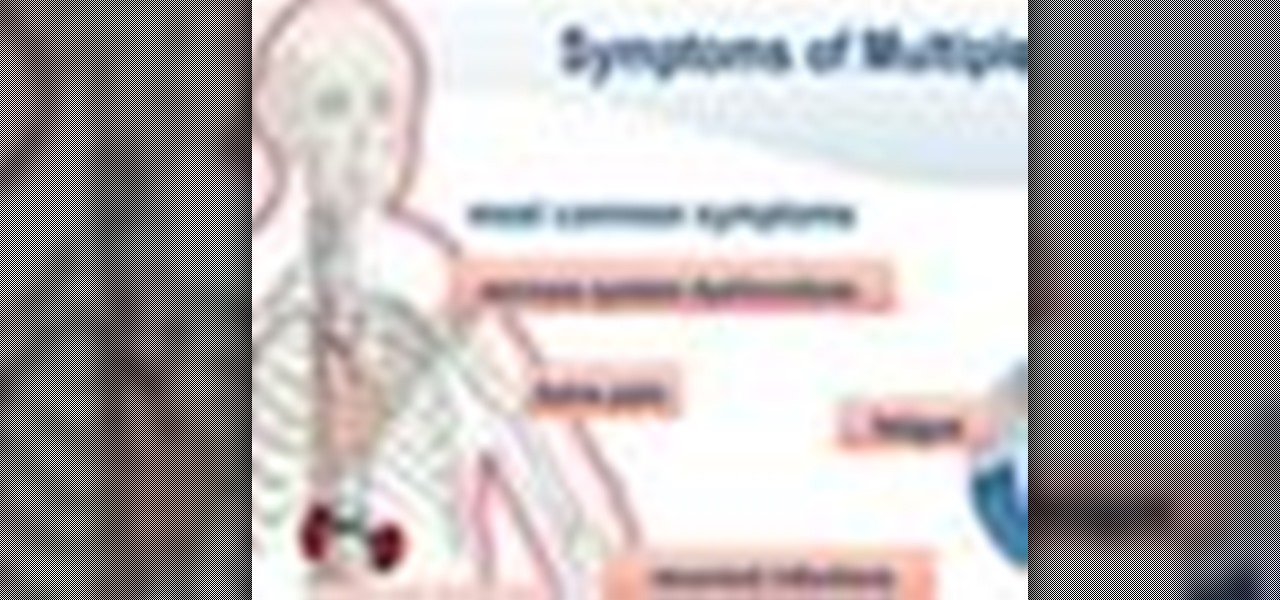In this hair styling tutorial, Lisa and Julie show you how to style your hair into flip pigtail braids. All you need is a brush, four hair bands, and two scrunchies. First, separate hair into 2 sections using a comb. Gather the left side at the base of the neck and tie off in a low ponytail. Pull the band down a bit, create a hole, and pull ponytail through. Fluff your ponytail, create 3 sections and braid hair all the way to the end. Tie off with a hair band. Repeat this process with the rig...

This 3D software tutorial shows how to combine the power of mesh and image based sculpting outlining a solid workflow for modo 301. The process begins with pure mesh sculpting for medium level detail, uses mesh to mesh baking to create a sculpt image, adds further detail with image sculpting and finished with fine detail via a bump layer. Learn how to sculpt in layers in this modo 301 tutorial. Sculpt in layers in modo 301.
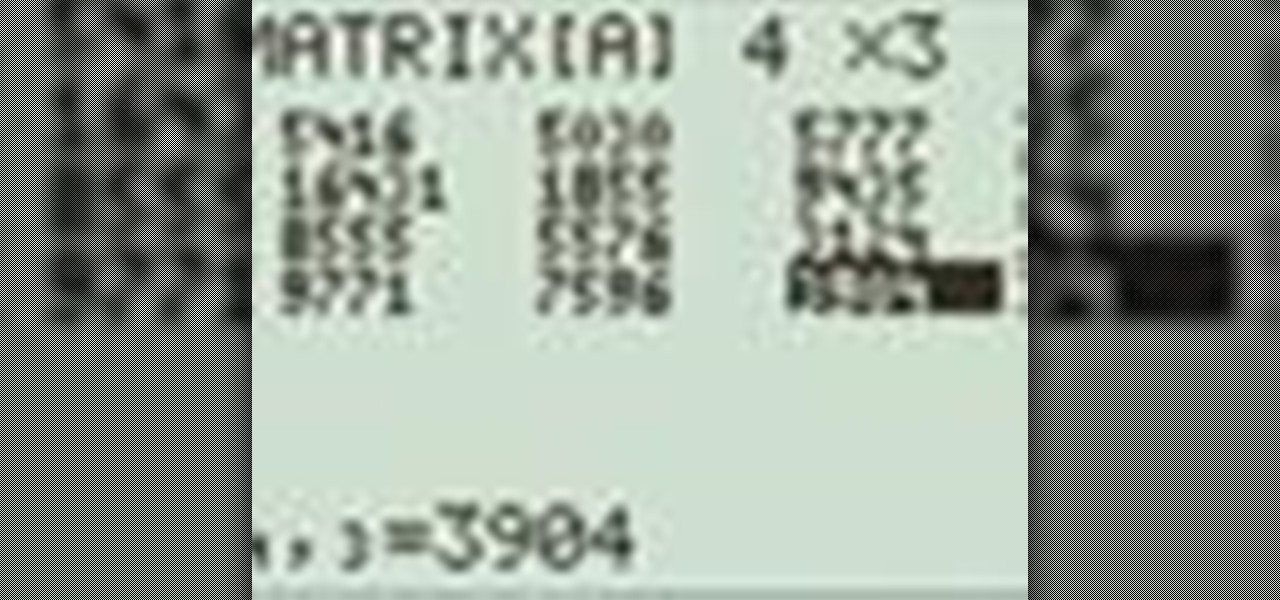
Need to know how to use your Texas Instruments graphing calculator for your college math or statistics class? You're in luck... watch this video tutorial to see how to perform a chi-square test on a TI-83 graphing calculator.

Have a lot of female friends but not many girlfriends? Follow the advice in this dating advice how-to video as we show you how to avoid slipping into platonic relationships with people you actually fancy. The dating recommendations in the video are based on advice given by love doctor Sam Van Rood in his book Teach Yourself Flirting. Watch and learn how to turn yourself into the boyfriend material that everyone wants a piece of. Turn yourself into boyfriend dating material.

While the roasted (or, if you're Paula Deen or one of her followers, deep fried) turkey is the star and centerpiece of your Thanksgiving dinner, it simply wouldn't be as good without its supporting cast of sides including gravy and mashed potatoes.

In this video, we learn how to make a light bulb vase using any old light bulb. This is great for helping recycle old light bulbs to turn them into something beautiful! To start, you will remove the top of the light bulb with your tweezers and throw it away. After this, you will break the glass from the base, so you have somewhere to stick the flowers into. After this, discard any of the glass that comes out and then you can push the metal up on the bulb. Fill this up and then put it in somet...

In this video tutorial, we learn how to create custom, particle-based visualizations for music with Trapcode Particular, Soundkeys & Adobe After Effects. Whether you're new to Adobe's popular motion graphics and compositing software, new to the Trapcode Suite or merely looking to pick up a few new tips and tricks, you're sure to be well served by this video tutorial. Take a look. Visualize music with Trapcode Particular, Soundkeys & Adobe After Effects.

Warnings MTV and its producers must insist do not attempt to breastfeed grown men. Do not under any reason breastfeed 37 year old wee people in public.

In this tutorial, we learn how to apply 80's inspired eyeshadow. First, use a frosty white base color on the eyelid. This was a popular color back then, that was also popular in the 90's. Apply more and more of this while blending it out under the brow to keep it highlighted. If you want more, then keep adding as much as you'd like. The darker your skin the more potently this will go on. Take a little bit of this shadow and go underneath the eyes as well for a highlight. Next, you can apply a...

In this tutorial, we learn how to do fairy princess face paint. To do this, make sure you have paint brushes, sponges, a spray bottle, and different colors of paints. To begin, take your sponge and apply a base to your entire face. Next, draw the outline for the design you want to draw with the sponge and colors. Now, fill in the colors on your face, blending in with the sponge. Now, take a small brush and draw a dark line to make the edges more exact on your face. After this, draw an exact l...

In this tutorial, we learn how to pinch coleus plants. This plant is great for containers and the garden, but you need to pinch it for it to become more full. If it's not pinched, it will grow straight up without and lateral branching. To do this, pinch off the stem right at the base of the stem. You can do this with a pruner or your fingernails. So, instead of one stem coming from the middle, two stems will come up from separate sides. You can be rough with this plant and pinch the stem many...

In order to treat and live with multiple Myeloma, you will need to first accept the diagnosis and what it means to your life. It is treatable, but it is not curable. They symptoms are: nervous system dysfunctions, fatigue, bone pain, recurrent infections, and kidney problems.

In this Computers & Programming video tutorial you will learn how to encrypt a D-Link router with WEP password protection. First you connect to your wireless network. Open your browser and type in http://192.168.0.1. Type in your base station username and password and press OK. Under the SETUP tab, select WIRELESS SETTINGS, scroll down to 'Wireless Security Mode' and select 'Enable WEP Wireless Security'. Scroll down to WEP. Under WEP Encryption pull down menu select 128Bit. Now create a pass...

In this tutorial, we learn how to allow only your computer to access your Wi-Fi while using Apple Airport. First, select the Apple Airport Express item on the base station chooser. Double click this and press Configure, then enter your password in the new window that pops up. Now, a new window will open, and you will need to click to "Access Control" tab on the top of the window. Next, click "add" and then select "Mac address" and enter in your MAC address and description. Once finished, clic...

In this video tutorial, viewers learn how to change the default password on Apple Airport Base stations. Begin by selecting the Apple Airport Express item. Then double-click the Apple Airport Express item or press the Configure button on the bottom right of the screen. Now enter your password and click OK. Then click on the Airport tab and click on Change Password beside your Airport name. Now type in the new password, confirm it by re-typing it and click on Change. Finish by clicking on Upda...

In this video tutorial, viewers learn how to prune conifers. When pruning, use the cutters and reach for the healthy part of the plant at the back. Take off the dead material by cutting as close to the base as possible. Pruning will improves the conifers overall appearance and health. If users do not cut off the dead material, the conifer will not grow any more branches. To control the conifer's size, do heading back cuts to decrease the size and increase the fullness. This video will benefit...

Perpetualplum demonstrates how to make a repurposed lamp out of old materials. First, you will need a candlestick and light fixture parts like sockets, extender rods, washers and cords. You can also find materials around your house to use as the lamp base like coasters, ashtrays or tiles. Stack the repurposed pieces together until you find a shape that is pleasing. Beads also can add decorative accents to the lamp. Be sure to align the socket with the socket cover. Twist the leads together be...

This is a great instructional video on how to perform a scorpion. Performing this scorpion pose is very good for your health. This pose is a very important pose in the art of yoga. Similarly cheer leading and gymnastics people use this pose. Lift your left leg and hold it with your two hands for a few seconds. Now you have to lift your right leg and hold it with your two hands for about 20 seconds. This is a very effective pose in yoga.

How to disable Wi-Fi SSID broadcast on an Apple AirPort in seven simple steps. Open your AirPort Admin Utility application. Find your network's name and double-click it or press the Configure button on the bottom right of the screen. Enter your password and click OK. The Configure "Apple AirPort Express" Base Station should open. Click on AirPort tab. Select the "Create a closed network" check box. Click OK on the dialogue box. Click the Update button on the lower right part of your screen. D...

Youtube Makeup diva Julie G gives us another installment in her glamorous makeup tutorials. Whether you're new to makeup application or you're a practiced hand, Julie's style ideas and tips are sure to give you some inspiration. This look is based on Britney Spears's makeup in the "Circus" makeup look, and can be recreated with these makeup supplies: Urban Decay Primer Potion, MAC: Time and Space, MAC: Swiss Chocolate, MAC: Dark Edge, MAC: Carbon, Jordana Easy Liner For Eyes: Brown Suede, Urb...

This video demonstrates how to pronounce Spanish vowels. From the people who brought you the Dummies instructional book series, brings you the same non-intimidating guides in video form. Watch this video tutorial to learn how to pronounce Spanish vowels, For Dummies.

Welcome to this Neverwinter Nights 2 video tutorial. Neverwinter Nights 2 is a computer role-playing Atari video game; it is the sequel to NWN and is based on the rules of Dungeons & Dragons. Learn how to use basic toolset navigation in NWN2.

Celebrated cocktail writer, poet and killer drink mixer A.J. Rathbun blends up an incredible chocolate cream liqueur from his book Luscious Liqueurs. Aromatic and delicious vanilla and coconut extract, a rum and cream base, not to mention a generous amount of good-quality chocolate syrup, make for an amazing liqueur you'll want to introduce to your cocktail repertoire. So dazzle your friends, give as a gift, or keep it all for yourself! Make chocolate cream liqueur.

This is a 3ds Max tutorial that David Fano has tuned into a video from a PDF written by Theo Calvin and Omer Barr. Using wire parameters and expression controllers in 3D Studio Max we will make a panel that opens and closes based on the distance of a point. Learn how to model in 3ds Max with wire parameters and expression controllers. It will help if you are already familiar with the 3ds Max interface for this tutorial. Create an expression driven panel in 3ds Max.

In this 3D software tutorial you will learn how to use wire parameters to create a scalable circular patterned object in 3ds Max. Using the wire parameters in 3D Studio Max you can create a scaling circular pattern based on the distance of the circle to a point object. This is a great way to model things with repetitive parts in 3ds Max. Learn how to create a circular panel with circular openings and attach it to a rectangle in 3ds Max. Create a circular pattern with 3ds Max wire parameters.

This Revit software tutorial covers how to add angle parameters. In this case we put them in a curtain panel to break from such an orthogonal grid. Here they a tilted mullions but one could imagine using a curtain system just and a construction grid then using face based families for more complex systems on top of the grid. Watch and learn how to add angle parameters to curtain panels in Revit. Add angle parameters to curtain panels in Revit.

Grasshopper is a new plug-in that David Rutten is working on for Rhino. It has similar functionality to GC but at this point if not so component based. It is more like GC in that it uses features and stores them as nodes you can rearrange and change hierarchy’s. In this video David covers where to find the plug-in, how to install it and then the very (let me emphasize the VERY) basics of the interface. Learn how to install and get started using the Explicit History plug-in (also known as Gras...

Interested in creating your own dynamic, web-based applications using Microsoft Visual Web Developer? In this lesson, you will explore the various ASP.NET 2.0 server controls available in Visual Web Developer. In addition, you will begin to get familiar with the windows in VWD. For more, as well as tips on becoming a more effective user of Visual Web Developer, take a look. Create a Web forms UI in Visual Web Developer.

Interested in creating your own dynamic, web-based applications using Visual Basic 2005 Express? In this installment from the Absolute Beginner's Series of Visual Basic/ASP.NET video tutorials, how you can connect your applications to databases. You will learn how to enable your application to view and edit data stored. This will allow you to exercise the skills shown in the earlier videos. For more information, as well as tips for being a smarter user of Microsoft Visual Basic, take a look! ...

Interested in creating your own dynamic, web-based applications using Microsoft Visual Studio? In this installment from the Absolute Beginner's Series of video SQL tutorials, you will dive into building reports from scratch and modifying the reports that were created using the wizards and designers. We also demonstrate how to embed your reports into your ASP.NET Web Form applications. For more information, as well as tips for being a smarter user of Microsoft Visual Studio, take a look! Build...

Interested in creating your own dynamic, web-based applications using Microsoft Visual Web Developer? In this installment from the Absolute Beginner's Series of video SQL tutorials, SQL Server beginners will learn about tables and definitions of data types, properties, keys, etc. in this second video. Find out how table rows, columns, and fields interrelate and whether columns can be empty. For more information, as well as tips for being a more effective user of Microsoft Visual Web Developer...

Interested in creating your own dynamic, web-based applications using Visual Web Developer 2005 Express? In this installment from the Absolute Beginner's Series of Visual Web Developer C#/ASP.NET video tutorials, you will learn how to use the File Upload control on your web page to allow users to upload files to your web server. . This lesson will be particularly helpful to programmers to those with experience using both Visual Basic and simple HTML syntax. For more information, as well as ti...

Interested in creating your own dynamic, web-based applications using Visual Web Developer 2005 Express? In this installment from the Absolute Beginner's Series of Visual Web Developer C#/ASP.NET video tutorials, you will learn how you can display content on your website with the Multiview and View controls. This lesson will be particularly helpful to programmers to those with experience using both Visual Basic and simple HTML syntax. For more information, as well as tips for being a smarter ...

Interested in creating your own dynamic, web-based applications using Microsoft Visual Basic 2005 Express Edition? In this installment from the Absolute Beginner's Series of VB/ASP.NET form control video tutorials, you'll learn how to use the Status Strip control which is an elegant way for you to provide application progress or status information back to your users. For more information, as well as tips for being a smarter user of Microsoft Visual Basic, take a look! Use the Status Strip con...

Interested in creating your own dynamic, web-based applications using Microsoft Visual Basic 2005 Express Edition? In this installment from the Absolute Beginner's Series of VB/ASP.NET form control video tutorials, you'll learn how to use the Tab control which presents a familiar folder-style content navigation system, and is a good way to organize multiple panes of content in your application. For more information, as well as tips for being a smarter user of Microsoft Visual Basic, take a lo...

Interested in creating your own dynamic, web-based applications using Microsoft Visual Basic 2005 Express Edition? In this installment from the Absolute Beginner's Series of VB/ASP.NET form control video tutorials, you'll learn how to use the Background Worker control to create a multi-threaded application. For more information, as well as tips for being a smarter user of Microsoft Visual Basic, take a look! Use the Background Worker control in Visual Basic 2005.

Interested in creating your own dynamic, web-based applications using Microsoft Visual Basic 2005 Express Edition? In this installment from the Absolute Beginner's Series of VB/ASP.NET form control video tutorials, you'll learn how to use the Picture Box control which allows you to display image files from your local machine or from the network. For more information, as well as tips for being a smarter user of Microsoft Visual Basic, take a look! Use the Picture Box control in Visual Basic 2005.

Interested in creating your own dynamic, web-based applications using Microsoft Visual Basic 2005 Express Edition? In this installment from the Absolute Beginner's Series of VB/ASP.NET form control video tutorials, you'll learn how to use the Rich Text Box control which allows users to input formatted text into your applications. For more information, as well as tips for being a smarter user of Microsoft Visual Basic, take a look! Use the Rich Text Box control in Visual Basic 2005.

Interested in creating your own dynamic, web-based applications using Microsoft Visual Basic 2005 Express Edition? In this installment from the Absolute Beginner's Series of VB/ASP.NET form control video tutorials, you'll learn how to use the SplitContainer control to create a multi-pane user interface. For more information, as well as tips for being a smarter user of Microsoft Visual Basic, take a look! Use the SplitContainer control in Visual Basic 2005.

Interested in creating your own dynamic, web-based applications using Microsoft Visual Basic 2005 Express Edition? In this installment from the Absolute Beginner's Series of VB/ASP.NET form control video tutorials, you'll learn how to use the Timer control which you can use to poll or monitor if an action has occurred in a given time interval. For more information, as well as tips for being a smarter user of Microsoft Visual Basic, take a look! Use the Timer control in Visual Basic 2005 Express.