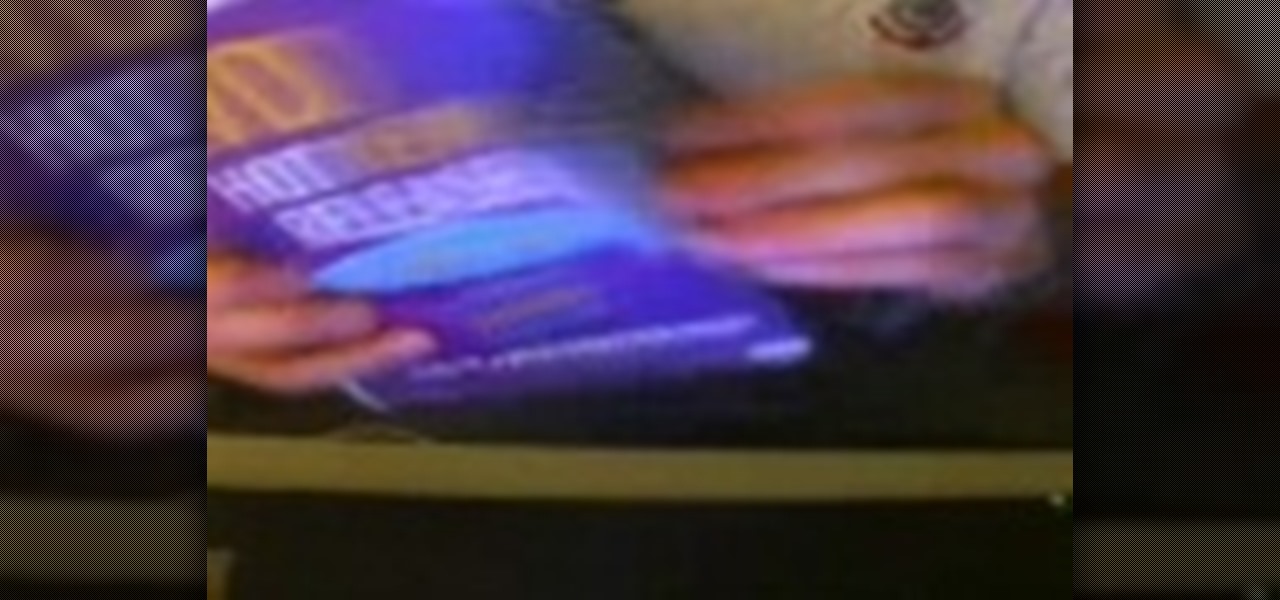The 2010 Oscars are coming around the corner, and for those who throw an annual Oscar bash, now's the time to plan the menu. Cakespy posts a HowTo for the "Avatart", the perfect Avatar-viewing snack.

In this Photoshop CS2 video tutorial you will learn how to use Quick Masking layers. Learn how to edit a quick masking layer, and how to combine image and mask together. Masks will always sit in the second channel of the layers'stack. Make sure to hit "play tutorial" in the top left corner of the video to start the video. There is no sound, so you'll need to watch the pop-up directions. Use Quick Masking layers in Photoshop CS2.

In this Illustrator CS2 video tutorial you will learn to use the line segment tools. Please note that line segments will only fill between 2 points. A line with 3 or more points is called a path. Make sure to hit "play tutorial" in the top left corner of the video to start the video. There is no sound, so you'll need to watch the pop-up directions. Use the line segment tools in Illustrator CS2.

Do you want to include an image in your Quark document? In this QuarkXPress video tutorial you will learn to use runaround for formatting. Learn how to add a custom padding shape, and format text around an image. Make sure to hit "play tutorial" in the top left corner of the video to start the video. There is no sound, so you'll need to watch the pop-up directions. Force text to flow around an object in QuarkXPress.

In this Fireworks 8 video tutorial you will learn how to add a custom texture. You can use bitmap files from Fireworks and other applications as textures. Make sure to hit "play tutorial" in the top left corner of the video to start the video. There is no sound, so you'll need to watch the pop-up directions. Make a custom brush texture in Fireworks 8.

Want to replicate objects fast? In this Fireworks 8 video tutorial you will learn how to use the Clone Tool (also known as the rubber stamp tool). Make sure to hit "play tutorial" in the top left corner of the video to start the video. There is no sound, so you'll need to watch the pop-up directions. Use the Clone Tool in Fireworks 8.

You can use a Dreamweaver timeline to animate any object you insert in a layer. You can then move, resize, and affect the visibility of the layer across a time continuum. In this Dreamweaver 8 video tutorial you will learn how to animate layers. Make sure to hit "play tutorial" in the top left corner of the video to start the video. There is no sound, so you'll need to watch the pop-up directions. Animate layers in Dreamweaver 8.

In this Dreamweaver 8 video tutorial you will learn how to display records by extracting info from a database. Learn how to create a data connection, create a query, work with recordset, display items, and use repeat regions. Note: To use this tutorial you need XAMPP and make sure to hit "play tutorial" in the top left corner of the video to start the video. There is no sound, so you'll need to watch the pop-up directions. Display records in Dreamweaver 8.

As it ships, Dreamweaver typically has more built-in behaviors for ASP and Cold Fusion than it does for PHP. Still, developers are quickly writing PHP extensions to make Dreamweaver quite a robust tool for developing PHP/MySQL Web Applications. In this Dreamweaver 9 video tutorial you will learn how to define a site to use PHP pages. Make sure to hit "play tutorial" in the top left corner of the video to start the video. There is no sound, so you'll need to watch the pop-up directions. Define...

3ds Max lets you use 2D shapes as the cross sections of 3D models. In this 3d Max video tutorial you will learn how to do this using the polygon bridge weld too. Basically, this bridge tool lets you join two polygons. Make sure to hit "play tutorial" in the top left corner of the video to start the video. There is no sound, so you'll need to watch the pop-up directions. Join two polygons with the bridge tool in 3ds Max.

In this 3d Max video tutorial you will learn how to create and edit a box. This is known as polygonal or "box" modeling. Make sure to hit "play tutorial" in the top left corner of the video to start the video. There is no sound, so you'll need to watch the pop-up directions. Create and edit a box in 3ds Max.

In this Adobe Photoshop video tutorial you will learn how to edit pictures embedded in PDF files. You'll learn how to link to editing program, edit images, and save them with edits. Make sure to hit "play tutorial" in the top left corner of the video to start the video. There is no sound, so you'll need to watch the pop-up directions. Edit pictures embedded in a PDF with Photoshop.

Have you ever got frustrated when you can't seem to make the right layer move? The Auto Select Layer feature in Photoshop comes in handy when you have lots of layers. In this Photoshop video tutorial you will learn how to use auto select to make selection easier. Make sure to hit "play tutorial" in the top left corner of the video to start the video. There is no sound, so you'll need to watch the pop-up directions. Use Auto Select Layer feature in Photoshop CS2.

As well as being a picture editor, Photoshop can also act in place of a desktop publishing program to help you lay your page elements out accurately and professionally. This is ideal for single page publications such as posters, flyers, folded cards, and CD or DVD covers. In this Photoshop CS2 video tutorial you will learn to create a basic page layout. Make sure to hit "play tutorial" in the top left corner of the video to start the video. There is no sound, so you'll need to watch the pop-u...

Did you leave Blockbuster and they forgot to open your movie box? This con how-to video will teach you how to open a Blockbuster movie box using an item from the $.99 store. Yes it will only cost you a dollar to buy some very strong magnets to hack open Blockbuster DVD boxes. Watch the video for the step by step process of hacking open plastic movie cases. Hack open Blockbuster Movie boxes.

Animating characters in Poser is amazingly easy. In this video tutorial you will learn how to make characters walk in Poser. You'll see how to use the walk designer, create a walk path, and walk the character along the path. Make sure to hit "play tutorial" in the top left corner of the video to start the video. There is no sound, so you'll need to watch the pop-up directions. Make characters walk in Poser.

Do you want to turn yourself or someone into a 3D character? In this Poser video tutorial you will learn how to create faces from existing pictures. Learn how to create a model's facial features from a front and side photo, and render the face with photographic textures. Make sure to hit "play tutorial" in the top left corner of the video to start the video. There is no sound, so you'll need to watch the pop-up directions. Create 3D faces out of photographs in Poser.

Learn how to expertly plait your horse's mane, using both methods of plaiting: plaiting with bands and plaiting with cotton. You will need a horse with a pulled mane. Begin by brushing and dividing the mane. For showing purposes, there should be an odd number of plaits in the mane and an even number for the forelock. Also, learn how to remove the plaits without breaking the hairs. Always know where your needle and plaiting bands are at all times. And never leave the plaits in for a long time....

I can't resist Luxirare's decadent, over the top food tutorials... even when it involves making white chocolate egg molds covered in edible gold leaf and injected with egg nog.

Via Jeff's Arduino Blog, the Princess and the Pea Alarm Clock:

Tom Friedman. One of my very favorite contemporary artists. Friedman injects the wonder into the humdrum. He creates magic from the unsuspected with his incredible sculptures assembled from simple, everyday materials. His materials have included: toilet paper, drinking straws, construction paper, masking tape, toothpicks, bubblegum, spaghetti, toothpaste, soap powder, sugar cubes.

Forget the Segway, you don't even have to stand anymore thanks to Honda's U3-X. This self-balancing unicycle relies on an inclinometer instead of gyroscopes to keep the rider balanced. The personal transporter even allows the user to travel forward, back, left, and right thanks to the Honda Omni Traction (HOT) drive system. This automatic unicycle gives a whole new meaning to taking it easy. Check out this CNN video for a further demonstration of the Honda U3-X.

Leave it to the Russians to come up with this borderline suicidal winter sport. After all, they did invent the terrifyingly lethal game of chance, Russian Roulette.

Look left. Can your garbage take photos like that? With a few tweaks it will! The pinhole camera is photography in its most basic form. Using a light-proof container, the 35mm will capture the image when the pinhole is opened. The resulting photographs have a distinctly démodé look, like this shot from Kodak's archive.

The essential ingredient for this magical prank is RainX anti-fog car windshield spray. It's designed to repel the raindrops from a car's windshield.

So simple. So elegant. Like all of the very best magic and pranks. The best part? The odds are overwhelmingly in your favor, considering none of your friends have seen this.

Some may call this a microwave prank. There won't be much left of the microwave...but what the heck...let's call it science.

In case anybody's been under a Beyoncé-proof rock for the last month, the (internet) world is forever changed by the Single Ladies... and in many ways, me.

For those of you who are not gaming enthusiasts, this is a gaming "Easter Egg". The creation of video games and animated movies require thousands of hours of toiling behind the computer. So, it is little surprise that the engineers leave behind random, little Easter egg surprises of self expression in unexpected places.

Making a hot tea on a cool day is one of the best things you can do in life. Learn how you can make a delicious mint tea in this cooking how-to video. Watch as Elina Wells goes through the process of taking homed ried leaves from her garden to make mint tea.

Have the victim park their car in a normal parking spot. While they are in the place they parked at have another car (the prankster) drive up and swipe the back of the victim's car, leaving huge dents in both cars. Have the prankster wait, hidden, outside for the victim to come out leaving his car parked behind the victims. When the victim comes out he will see his car smashed and the pranksters car sitting behind also smashed up. The prankster will come running out of "the building" and star...

It seems even Al-Qaeda is not immune to World Cup hysteria. The international terror network issued the following demented statement, early in the pre-season:

Never leave the house without doing these 7 things. It doesn't matter how expensive your clothes are if you have issues like bra straps hanging out. Here is a quick checklist for you. Check for for lipstick stains on your teeth.

In this math made simple series of tutorials the author shows how to find a percent of a number. He shows that to compute x percentage of something we need to movie decimal point in the percentage number two places to the left. There fore to compute the percentage of a number we multiply it with the modified percentage number which has its decimal moved two places to the left. He goes and demonstrates this method by solving many sample problems. If you are looking to find out the percentage o...

In this Poser video tutorial you will learn how to use the camera positioning controls. You will find the controls on the top left part of the workplace. With the controls, you can move around or zoom in and out on the figures you are working on. Make sure to hit "play tutorial" in the top left corner of the video to start the video. There is no sound, so you'll need to watch the pop-up directions. Use the camera controls in Poser.

Kudos to Chris P. for sending in pics that make lazy parkour look even lazier. (Did you guys even leave the room?)

Be on busiest part of the town naked and a grandma sitting in a rockingchair. Have her nit a long scarf and when it's done, the naked guy puts it around his waist to cover the 'sexyparts.''Thanks grandma' and a hug. Then leave.?

This video is designed to teach you how to play Ode to Joy (from Beethoven's 9th Symphony.) Remember to play with your left hand on top. You may need to pause and replay parts to get the hang of it. Play "Ode To Joy" on the recorder.

See a basic netbios hack, showing what happenes to ppl who leave files and folders shared over the Internet. Hack computers with open shares.

Learn how to give the illusion of a credit card leaving your hands and reappearing. Make a credit card disappear and reappear.