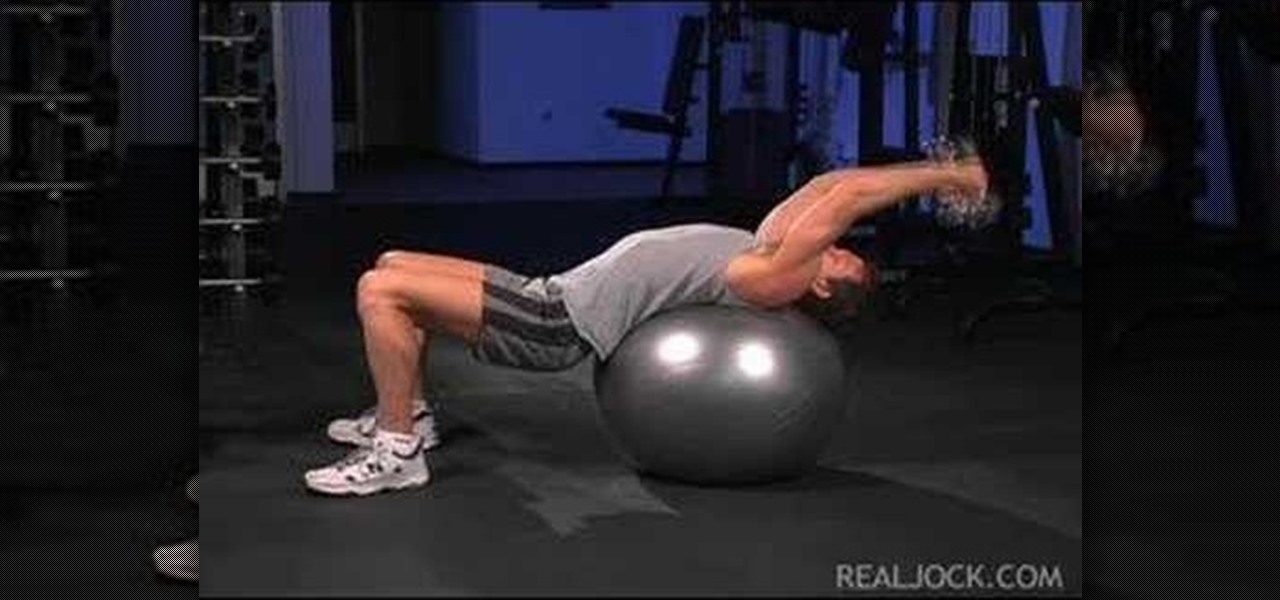Special evolves are always a pain. You just have to keep in mind that Pokemon only evolve when they feel ready, whether if they want to be stronger or even more beautiful; just look at Feebas. This video will show you exactly how to evolve Feebas to a Milotic in Pokemon Ruby, Sapphire, and Emerald.

This video is about showing you how to use feng shui in repairing your dysfunctional family and getting rid of the bad vibes that may be in your home, re-energizing the foundation of love. The family center is located on the left center of your home. The element for the family is wood and you wouldn't want to have dead or plants with sharp leaves because they start arguments. Too much red is considered the fire element and can also lead to your family having arguments. If you have metal in yo...

Keeping your deck in shape involves a number of steps. You can't just go out and start staining the deck. It must be cleaned first. Composite decks or PVC decks can be pressured washed but if you use too much power on a wood deck you will curl it or cause the fiber on the deck to peel up and roll back. There are some key products to use to clean the deck. Corte Cleaner is an excellent eco-friendly cleaner. One gallon mixed will do 200 square feet of the deck and it won't hurt the plants or an...

This video explains how to throw a football like a quarterback. With your elbows bent at a 90-degree angle, hold the ball in front of your chest with the fingers of your throwing hand across the laces of the football.

Running low on cash in FarmVille? Sell some items and trees, and make it to your next harvest. This video tutorial shows how to sell items in FarmVille. While crops and plots can only be deleted, selling items and trees is a great way to make some quick cash if you're running low. The sell action is also the way to check the value of your various items, so even if you're set on coins, this is a great video to watch for the Farm Ville hopeful.

By monitoring your FarmVille feed on Facebook, you can get a bunch of free stuff for your farm! Be careful though, if you are too ambitious, there won't be anything for anyone else!

Think you've mastered the game of FarmVille? If your farm is still the size you started with, think again!

Don't let ants ruin your next outdoor outing. Picnics are a wonderful way to share yummy food in the great outdoors. Ants think so too! You can keep pesky ants away with just a few simple actions.

Your workspace should be a breeding ground for creativity and productivity, not bacteria and germs. You Will Need

In Asia and the Middle East, paste made from the henna plant has been used for centuries to make beautiful temporary tattoos. Make it at home following these easy steps.

Learn how to cope when a pet dies. Few will ever love you as unconditionally as your pet does. So when you lose them, it's can be hard to move on. Here is some help.

This video teaches how to plow without rows in Facebook's Flash game Farm Town. It is easiest to start at the top corner of your farm. Notice, put your cursor on the green highlight (or JUST below) of the plot. Then click left mouse button hold down and BARELY drag up and toward the plot to the left. It is tricky at first but after a field or two it is easy. This will DOUBLE the amount of crops you can plant on your farm.

Take a tour through the world of the light-emitting diode. Learn - who invented it, how to use it, and how to make your own.

A hoop house is greenhouse-like construct built to help gardeners grow vegetables and plants year-round. Build a hoop house with a professional organic farmer in this free gardening video series.

Tall ceramic planters are perfectly shaped to hold a large sized plant on your front porch or in your garden. Learn how to make your own ceramic planter in this free ceramics video series.

African violets make great household plants. Learn how to grow and care for African violets in this free gardening video series.

Geraniums are extremely hardy flowers that can be planted both indoor and outdoors. Learn how to grow and care for geraniums in this free landscaping video series.

All tea comes from the same plant; however, the way the tea leaves are prepared are very different. Learn about green, white, Oolong, and black tea in this free video series about making the perfect cup of loose leaf tea.

Learn how to do stability ball hammer dumbbell curls. Presented by Real Jock Gay Fitness Health & Life.

Learn how to do stability ball dumbbell skull crushers. Presented by Real Jock Gay Fitness Health & Life.

We next visit the farm, where the real production takes place. They are growing some unusual items. Several herbs, like Shiso or Perilla (Perilla frutescens) are available in green or red varieties. They have a very unique flavor, almost nutty with a touch of citrus and a very aromatic flavor. Jerry uses them to make a green apple shiso ice. And you can use it as a salad green when it's young and actually use the seeds as well. Use the tips in salads and the seeds when they start to form, the...

Learn how to choose plants that complement each other, as well as varieties that fit the climate and natural landscape of your area. She will show to correctly plant your flowers to ensure that they are able to take hold and grow. See how to create new flower beds in your yards and how to create an edging around it. Find out how to landscape a garden made of plants that are nectar bearing as to attract butterflies and hummingbirds. If you live in a smaller space you can also learn to pot plan...

Applying topcoat is the final step in successfully refinishing your furniture piece. Water-Based Polyurethane Topcoats are strong, durable and are favored because they dry crystal clear, allowing the beauty of the wood grain to show.

Bring a little bit of the excitement of Las Vegas to your Minecraft world. Watch this video to learn how to build a working slot machine, based on a random number generator, in your Minecraft map. Luck be a mob tonight.

Love champagne but getting a little bored of having the same bottled stuff over and over again? Then kick up the flavor a notch or two by mixing this champagne-based drink.

In this video, you'll be learning how to crochet a very beautiful lace pineapple pattern. Use this pattern as the base for an afghan blanket, a scarf, or anything your heart desires. Mikey takes you through the process step by step, so just watch the video!

This tutorial comes just in time for Halloween, but you can use it for cosplay as well. This is a very easy costume to make - all you need is a basic black outfit, and then assemble the blue rectangles to make the mask, obi and tunic.

More duct tape fashion accessories! This tutorial shows you how to make a tote bag or a beach bag out of silver duct tape. You don't need a pattern or base, just grab a roll of duct tape and follow along!

Scroll panes can create frames within your website, which can be condensed and then scrolled through. Scroll panes help you optimize the screen space without losing out on content. Follow along with this tutorials and add a scroll pane to your own website or other Flash-based content.

If you don't want to use a preloader bar, you can use the circular animation instead. This tutorial shows you how to code a circular preloader and have the animation go either clockwise or counterclockwise using a mid-level masking technique in Action Script 3.0.

After Effects is a powerful software program that will let the user create animations, as well as providing motion tracking and other movement-based graphics. If you've just installed After Effects on your computer, this tutorial gives you a good introduction and shows you around the program.

Whether you find clown hilarious or absolutely terrifying, you're probably familiar with the squirting flowers that they so often have mounted on their lapel pins for soaking circusgoers. This video will teach you how to create a similar set of squirting flower, except based in a pot rather than your clothing.

Need help finding yourself around the Nuke 6 GUI? This quick clip from the folks at Lynda will help to orient you. Whether you're new to the Foundry's popular node-based compositing application or a seasoned post-production professional just looking to better acquaint yourself with Nuke 6's new features, you're sure to be well served by this video tutorial. For more information, including a detailed overview, watch this free video guide.

YUM. Truffles. Start out this recipe by first making the filling, which is done by combining a melted chocolate (bittersweet chocolate in this video) and a very thin caramel base. When that's all done, you'll chill it while you prepare and roll the truffles into pretty shapes for Valentine's Day. This is a wonderful desert, and it doesn't have to be Valentine's to enjoy it.

In this clip, you'll learn how to create grungy, typographic posters in Adobe Photoshop. Whether you're new to Adobe's popular raster graphics editing software or a seasoned professional just looking to better acquaint yourself with the program and its various features and filters, you're sure to be well served by this video tutorial. For more information, including detailed, step-by-step instructions, watch this free video guide.

In order to reach high levels of polygons while sculpting in Blender 2.5, it is important to start from a base mesh, versus the default cube. Whether you're new to the Blender Foundation's popular open-source 3D computer graphics application or are a seasoned digital artist merely on the lookout for new tips and tricks, you're sure to be well served by this free video software tutorial from the folks at CG Cookie. For more information, including step-by-step instructions, take a look!

Learn how to animate twinkling stars in Adobe Flash CS3, CS4, or CS5 very easily. Whether you're new to Adobe's popular Flash-development platform or a seasoned web developer looking to better acquaint yourself with the new features and functions of the latest iteration of the application, you're sure to benefit from this free software tutorial. For more information, and to get started making your own Flash-based twinkling starscapes, watch this video guide.

Trapster is a cool website that works just like Google Maps or MapQuest, with a twist! In addition to turn by turn driving directions, you will also get the locations of police speed traps along your route. Stay safe and in control- and avoid a costly ticket - with this free web based service.

See how to work with (and for) CSS when using Adobe Fireworks. Whether you're new to Adobe's popular bitmap and vector graphics editor (formerly known as Macromedia Fireworks) or are a seasoned web design professional simply looking to become better acquainted with the application, you're sure to benefit from this free video software tutorial. For more information, including detailed step-by-step instructions, take look.

She how to use the 3D bevel and embossing tools in Adobe Illustrator CS4 to create 3D text-based logos. Whether you're new to Adobe's popular vector graphics editor program or a seasoned graphic arts professional looking to better acquaint yourself with the new features and functions of this particular iteration of the application, you're sure to benefit from this free software tutorial. For more information, watch this designer's guide.