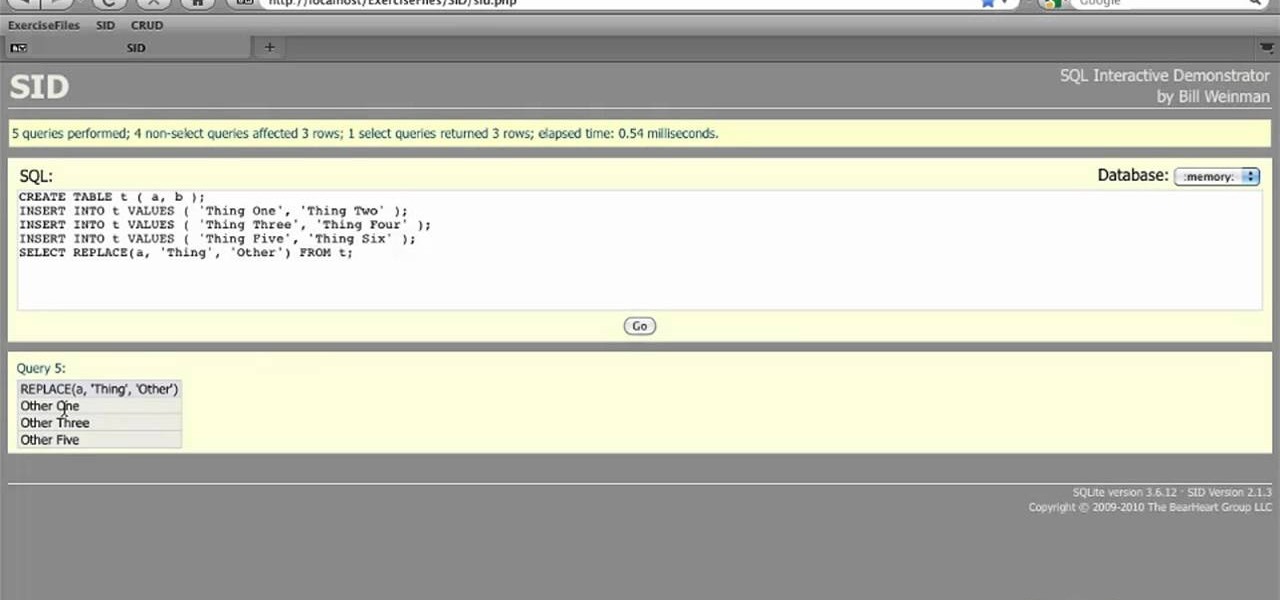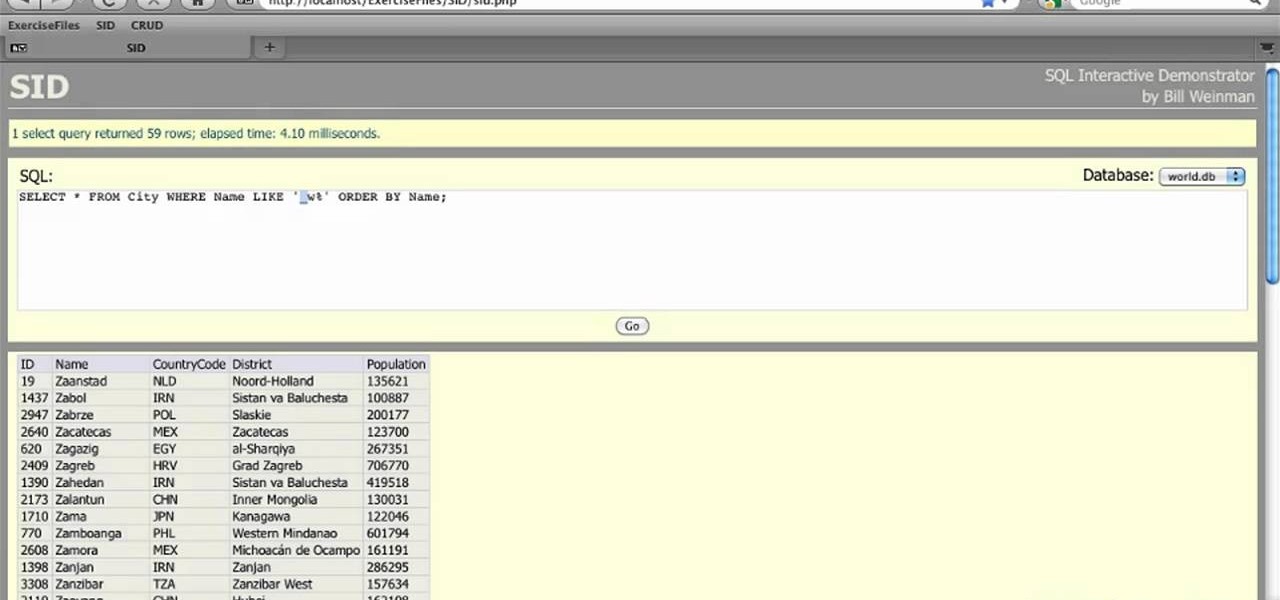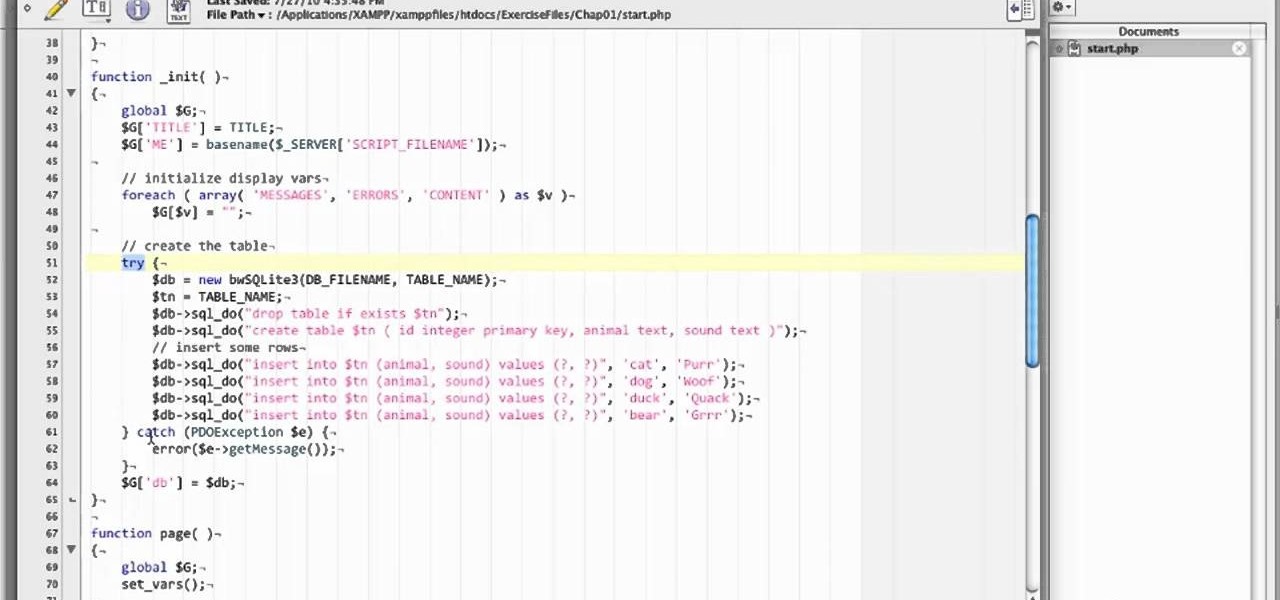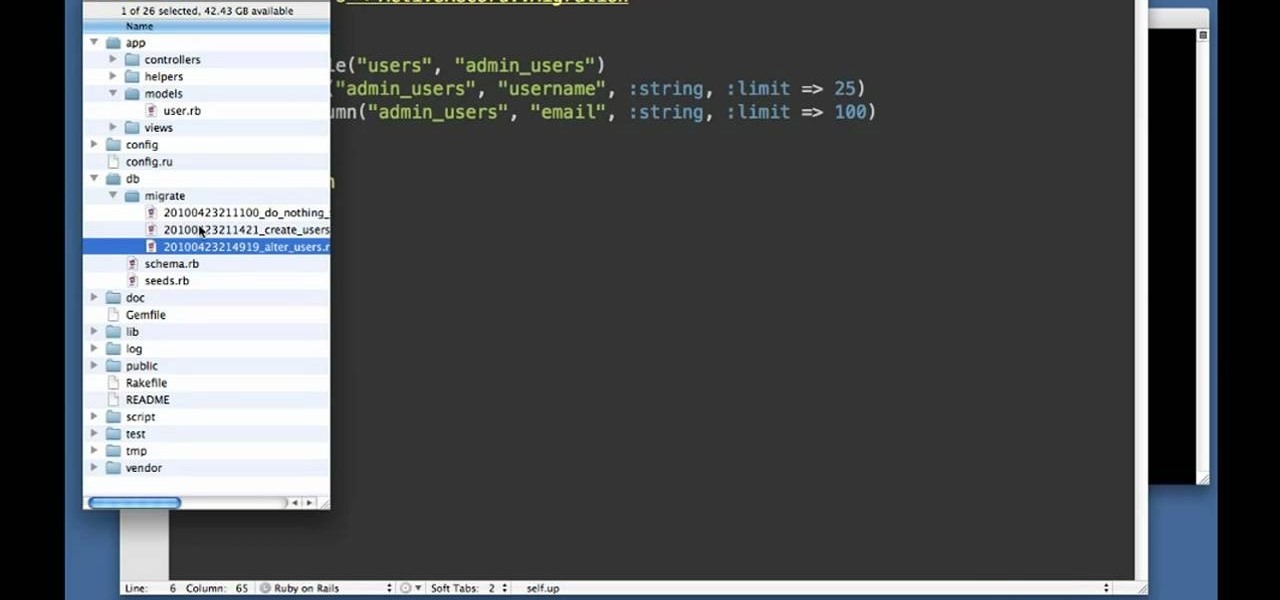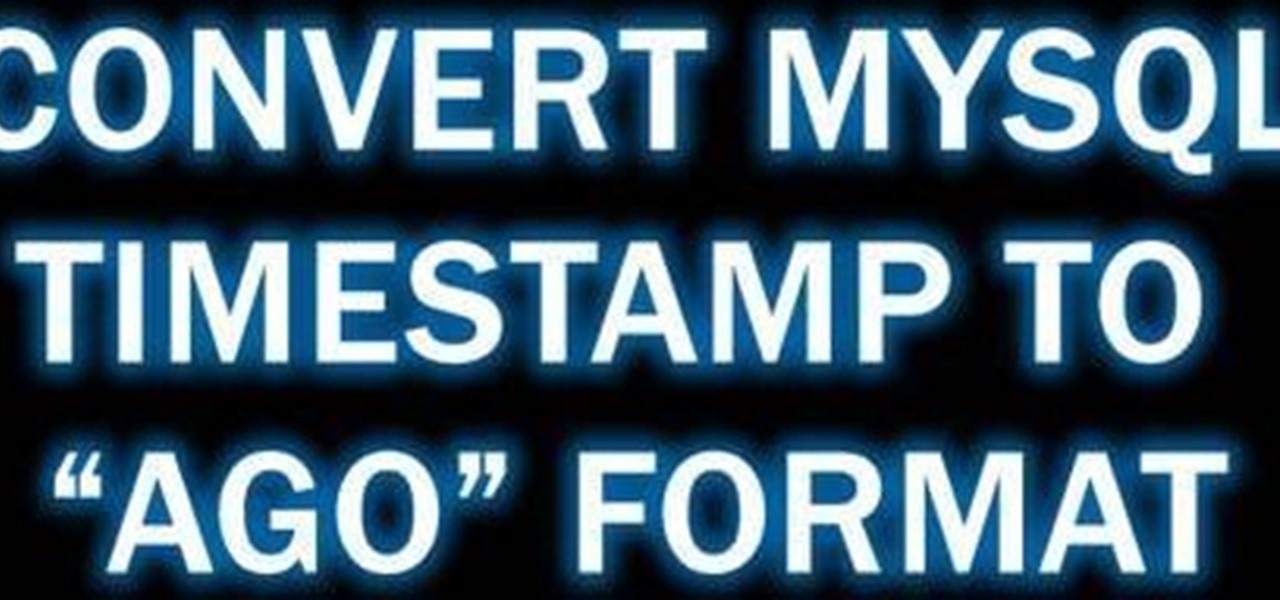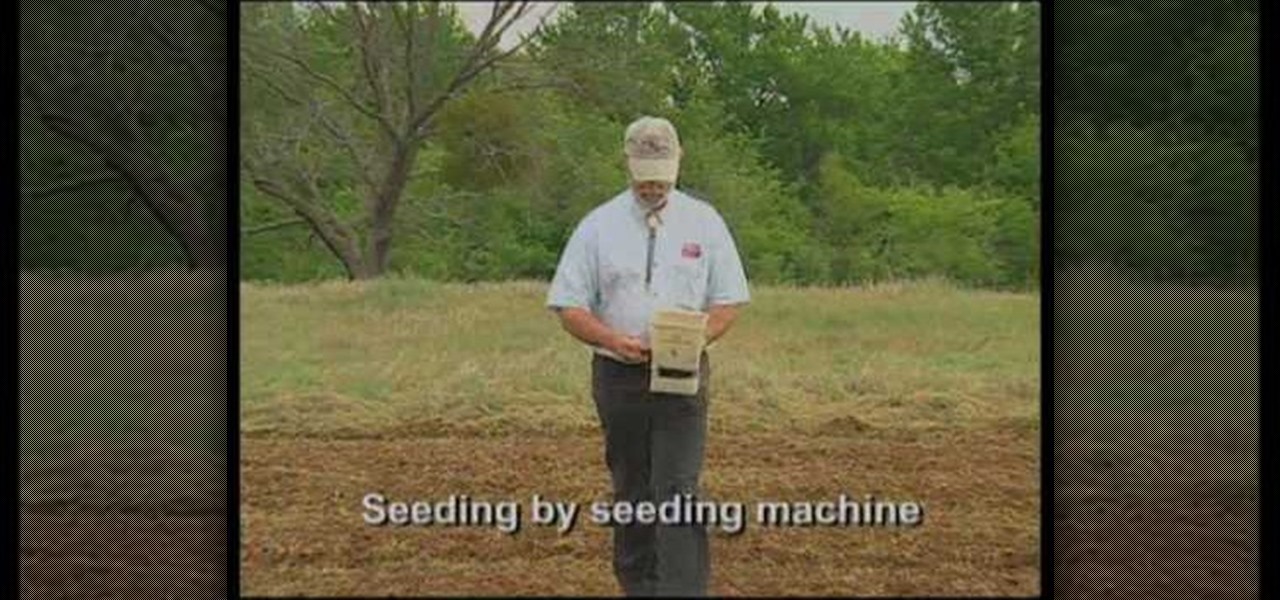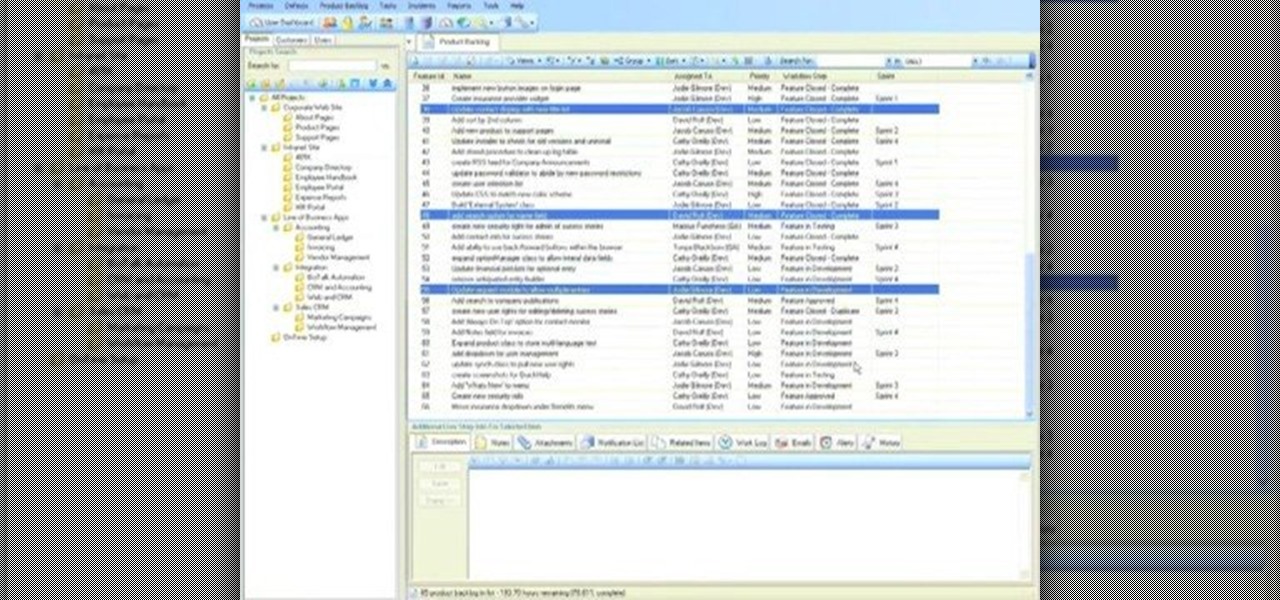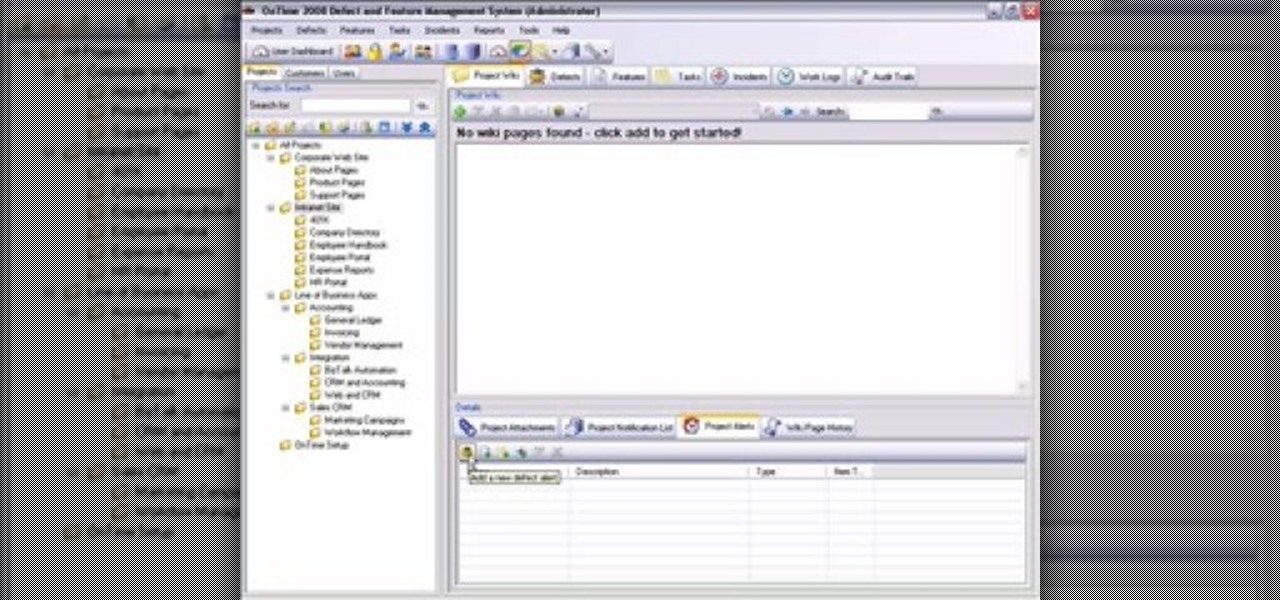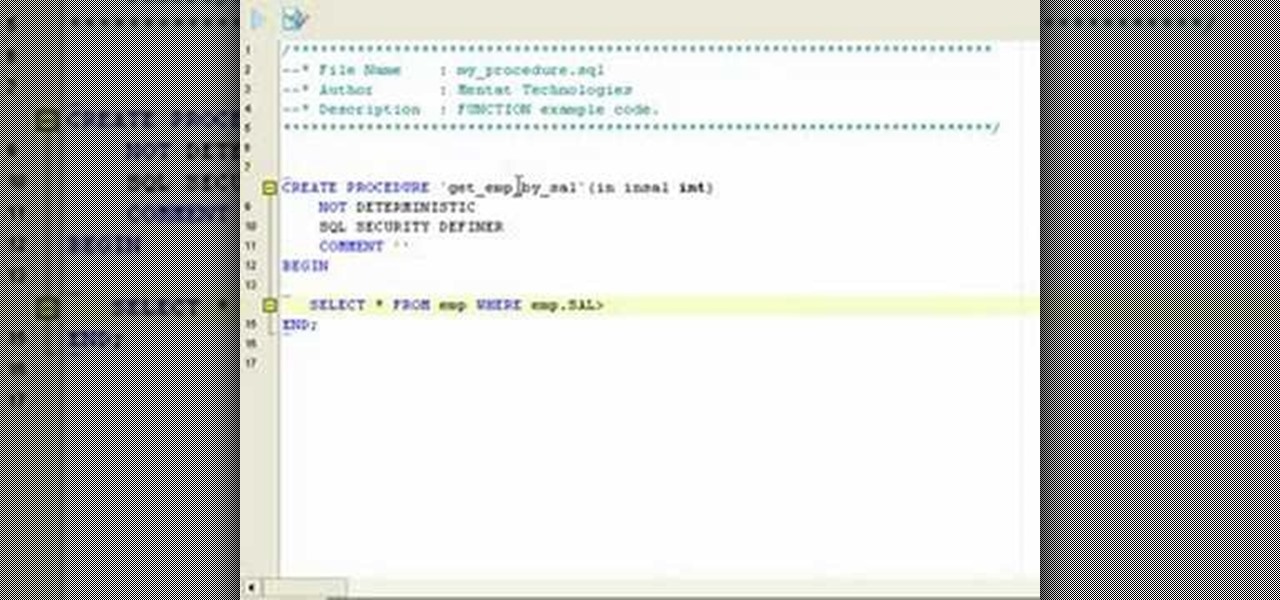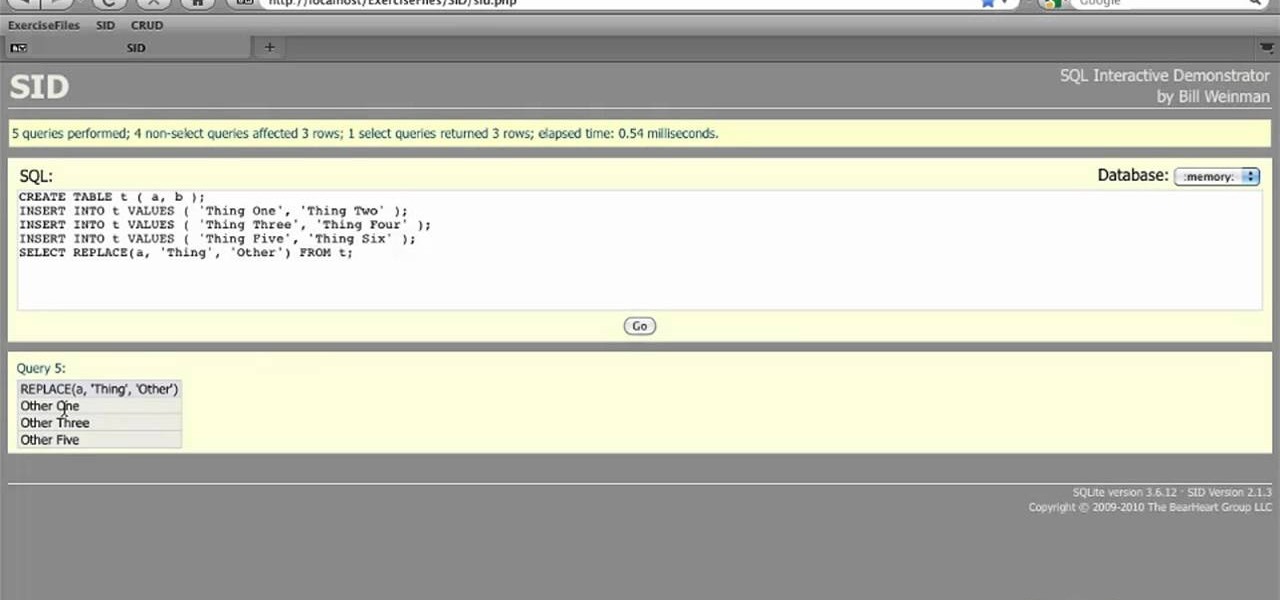
In this clip, we learn how to use REPLACE to modify a string when using SQLite 3. Whether you're entirely new to the SQLite embedded relational database management system or are a seasoned developer merely looking to brush up on a few of the basics, you're sure to find much to take away. For more information, take a look!
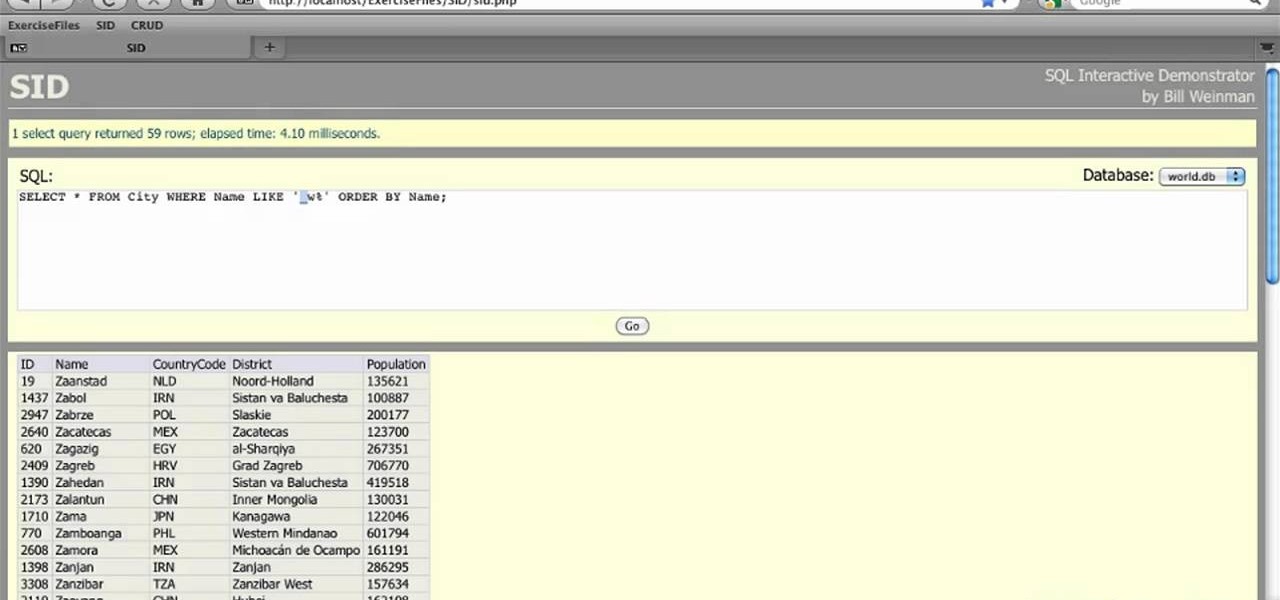
In this clip, we learn how to match patterns with LIKE when using SQLite 3. Whether you're entirely new to the SQLite embedded relational database management system or are a seasoned developer merely looking to brush up on a few of the basics, you're sure to find much to take away. For more information, take a look!
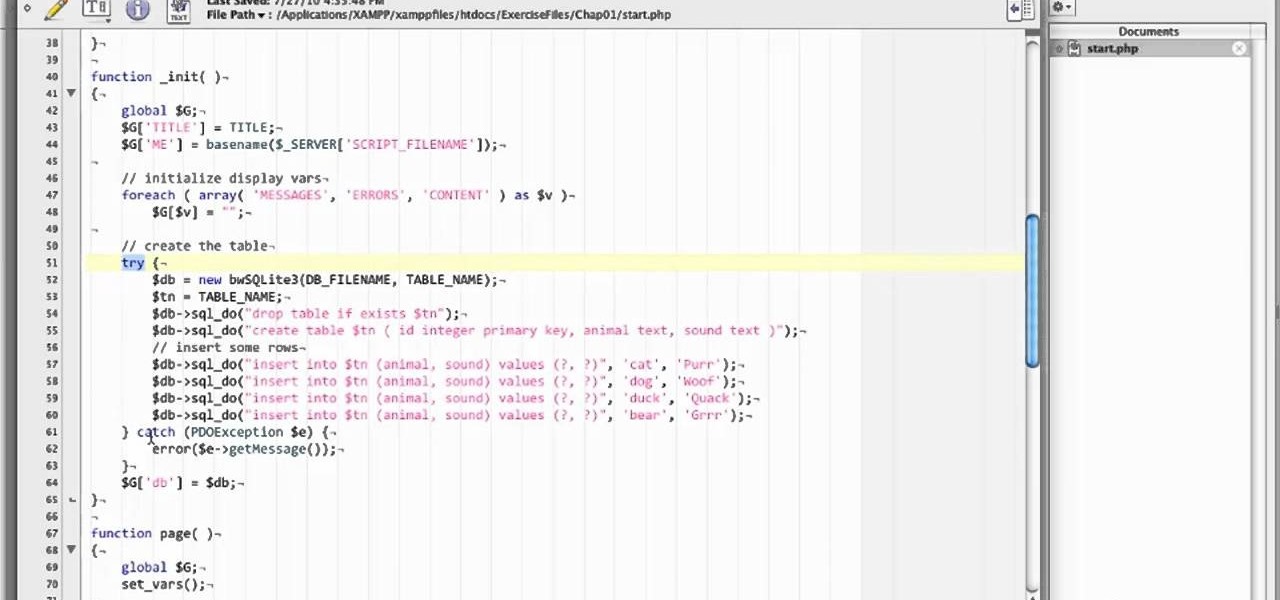
In this clip, we learn how to get started using SQLite 3 from the standpoint of someone with quite a lot of PHP experience. Whether you're entirely new to the SQLite embedded relational database management system or are a seasoned developer merely looking to brush up on a few of the basics, you're sure to find much to take away. For more information, take a look!
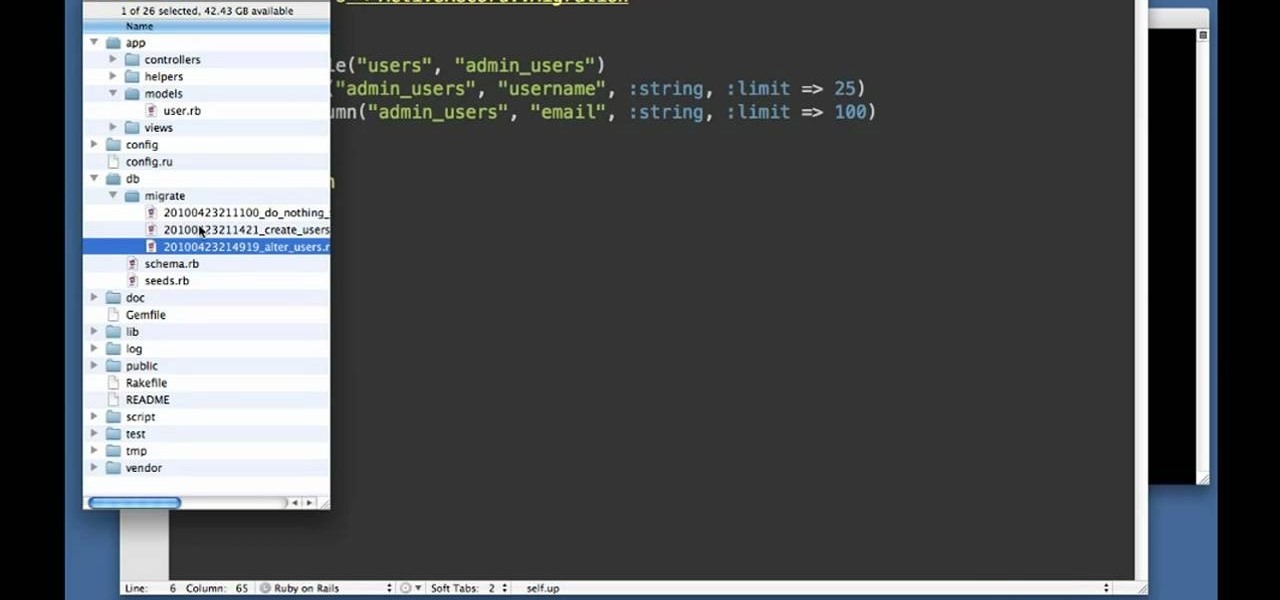
Looking for a quick primer on how to work with Ruby on Rails' migration methods? Let this video be your guide! Whether you're entirely new to Ruby on Rails 3 or are a seasoned developer merely looking to brush up on a few of the basics, you're sure to find much to take away. For more information, take a look!
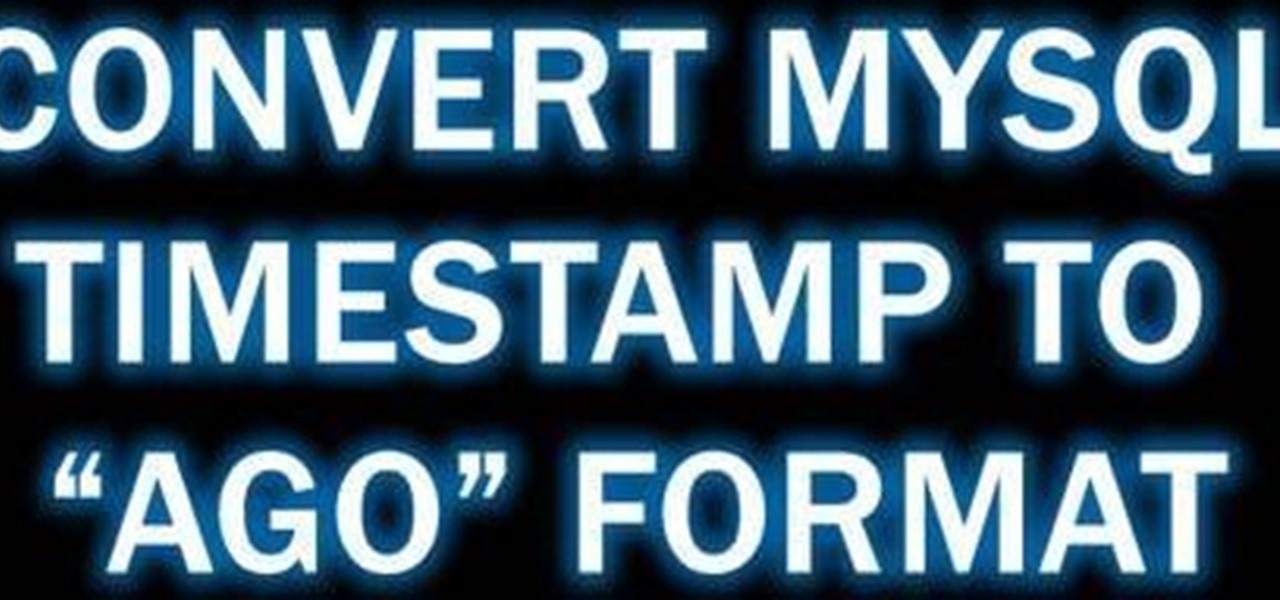
In this clip, you'll learn how to adjust timestamps from a MySQL database to the ago format (e.g., minutes ago, hours ago or days ago). Whether you're new to the PHP: Hypertext Preprocessor scripting language or are a seasoned web developer merely looking to improve your chops, you're sure to find benefit in this free video programming lesson. For more information, including detailed, step-by-step instructions, take a look

In this clip, you'll learn how to adjust database parameters using phpMyAdmin and order MySQL pages with SQL ORDER BY. Whether you're new to the PHP: Hypertext Preprocessor scripting language or are a seasoned web developer merely looking to improve your chops, you're sure to find benefit in this free video programming lesson. For more information, including detailed, step-by-step instructions, take a look.

PHPMyAdmin is a tool for website creators who may not yet be comfortable writing custom database scripts using straight PHP. This tutorial shows you how you might use PHPMyAdmin for your own website and display all the information contained on your website in just one file.

The one thing that can make your home garden flourish is by taking care of it and meeting the needs of your plants. One of those needs is great fertilizer. And the best fertilizer comes from the heart, not the store. Get great results in your garden by making your own fertilizer and compost at home.

Learn how to create data-entry forms when working in Microsoft Access 2010. Whether you're new to Microsoft's popular database management application or a seasoned MS Office professional just looking to better acquaint yourself with the Access 2010 workflow, you're sure to be well served by this video tutorial. For more information, and to get started using data-entry forms in your own Access projects, watch this free video guide.

Navigate your FileMaker projects more quickly with by adding a Quick Find option to your toolbar. Whether you're new to FileMaker Pro database management program or just want to learn how to take advantage of FileMaker Pro 11's new features, you're sure to benefit from this free video tutorial from the folks at Lynda. Specifically, this software tutorial provides a complete overview of how to work with FileMaker Pro's Quick Find feature.

Looking for a guide on how to set up charts within FileMaker Pro 11? Look no further. Whether you're new to the FileMaker Pro database management program or just want to learn how to take advantage of FileMaker Pro 11's new features, you're sure to benefit from this free video tutorial from the folks at Lynda. Specifically, this software tutorial provides a complete overview of how to work with chart and graph settings in FileMaker Pro 11.

Take control of your FileMaker layouts with the Manage Layouts window. Whether you're new to the FileMaker Pro database management program or just want to learn how to take advantage of FileMaker Pro 11's new features, you're sure to benefit from this free video tutorial from the folks at Lynda. Specifically, this software tutorial provides a complete overview of how to use FileMaker's Manage Layouts window.

New to Microsoft Excel? Looking for a tip? How about a tip so mind-blowingly useful as to qualify as a magic trick? You're in luck. In this MS Excel tutorial from ExcelIsFun and Mr. Excel, the 25th installment in their joint series of digital spreadsheet magic tricks, you'll learn how to extract records from databases that do NOT contain a given text value.

New to Microsoft Excel? Looking for a tip? How about a tip so mind-blowingly useful as to qualify as a magic trick? You're in luck. In this MS Excel tutorial from ExcelIsFun, the 507th installment in their series of digital spreadsheet magic tricks, you'll learn how to take badly setup data (not in database/table format) and summarize it by date and shipping name into table format report.

In this how to video, you will learn how to grow pumpkins. First, you must pick an area with plenty of sunshine to place your seeds in. Make sure there is enough room for vine and pumpkin growth, and that the area will not freeze. Build a mound of dirt about three fit in diameter with compost and soil. Next, plant two seeds per mound. Plant them in the middle about 8 inches apart. Cover the seeds with an inch of soil. Give them plenty of water once you have planted them. The pumpkin vines gro...

How to prepare soil for a wildflower garden

In this video, Ruth Greenhouse teaches us how to process native plants for eating. The Mesquite desert plant is a great fuel as well as good for beans in the summer months. One way to use the beans is to pick the dry beans when they are ripe (they will be tan) and you can grind the pod into a fine powder, which will make a flour that is healthy. You can mix this flour with water and it can be a healthy beverage. It can also be added to cookies and breads to make them sweeter. Another plant is...

David Epstein provides tips and shows garlic lovers how to plant garlic in their very own garden. It is best to grow garlic in the fall season from the months of September to November when the temperatures are cooler. Some people grow garlic in the spring, but it’s been found that growing garlic in the fall time will give a better crop. To begin, gather some plantable garlic bulbs making sure that you find ones that are either organic or from a seed catalog. At all cost, avoid conventional ...

Southwest Yard and Garden shows viewers how to prepare the soil in order to plant Irises. You can see if your oil needs to be prepared because it would look like it need nutrients. Irises deplete the oil they are in so you need to restore their nutrients to the soil. First, you should get your soil tested to see what nutrient should be added to the soil. First loosen the soil. Next, add in the nutrients. Start with alfalfa pellets to add Nitrogen. Add a little bit of sand to loosen soil - don...

New to Microsoft Excel? Looking for a tip? How about a tip so mind-blowingly useful as to qualify as a magic trick? You're in luck. In this MS Excel tutorial from ExcelIsFun, the 212th installment in their series of digital spreadsheet magic tricks, you'll learn how to records from an Excel database/ table/list with a filter and copy-paste trick.

This video describes how to edit and delete data in PHP and MYSQL. The video is about twenty minutes long and is perfect for anyone learning how to manage databases and websites with PHP or MYSQL. This video is part of a series on learning PHP and MYSQL. However, this video is not intended for anyone who is technically challenged or not a coder and should only be watched after having a good grasp on PHP syntax.

This video shows you how to calculate weighted average cost from a transactional data set using SUMPRODUCT function. It explains things very clearly. If you're working with a very large database transactions the SUMPRODUCT function makes it. It works as text if you do the formatting first and then type the number. We put the number in first and then format as text, then press F2 and ENTER.

Vines create the perfect look when grown over a trellis, arbor, or arch. You Will Need

Pruning a rosebush removes old and dead growth, improving the health of the plant and making room for new buds.

When protecting your garden, you can stay green with some environmentally sound solutions. You Will Need

OnTime is such a flexible tool and it can be used in a variety of ways, with completely different methodologies. One of the methodologies that works well with OnTime is Scrum. This week we walk through a quick demonstration of setting up a new OnTime database for use with a Scrum methodology.

This first installment from Axosoft's own series of video tutorials on the OnTime Project Management Suite is about Notifications and Alerts—the way OnTime communicates with your employees, your customers, and you about events that occur in your database. Get started using notifications and alerts in your own OnSite projects with this how-to.

If you're new to DreamCoder for MySQL, one of the things you may want to know how to do is create a stored procedure in a remote MySQL database. Happily, this tutorial will walk you, step by step, through the process. For detailed instructions, press play!

This tutorial shows you how to build web services with MapForce. Load an existing WSDL file and build a complete web service by retrieving data from databases or XML files and using a visual function builder. It's easy to build web services in MapForce as this tutorial shows.

Learn about drag & drop XSLT stylesheet design using Altova StyleVision, a visual style sheet design tool. Learn to publish XML and database data in HTML, PDF, and MS Word in this video.

See how simple it is to create data-driven web sites using ASP.NET 2.0, Visual Web Developer 2005 Express Edition, and SQL Server 2005 Express Edition. Watch this video tutorial to learn how to create a database, add its data, and display that data on a web page.

Basic installation of Drupal on a web server from start to finish with good explanations of Drupal's framework. Tutorial assumes viewer knows basic FTP and database configuration.

A quick overview of phpMyAdmin which shows how to view the database information etc from cPanel. This video is provided to you by Scandicsoft.

How to display the data in a MySQL database table in a web page using PHP.

This video demonstrates how to discover the dating history of people by searching on the website www.rateabull.com. The site searches their own dating database, as well as several other social networking sites.

If you were on the hit show "Lost," would you be able to survive? While most of the main castmembers on the show tough it out through learning how to eat the island's vegetation, we know that most of you probably would have no clue as to how to distinguish between a poisonous mushroom and a non-poisonous one, and which plant growths are edible and which aren't.

Weeping willows, globe willows, corkscrew willow, cotton wood are all prone to bores than other diseases. They grow in fertile soil with lots of moisture. Never treat tree chemical. Prune as necessary, take out dead diseased limbs, water and fertilize regular. This ensures the tree lasts longer and that the tree is less attractive to insects. Where tomatoes are concerned to avoid sunburn ensure that they are slightly covered with the folding of the plant. High salt level of water or chemicals...

This video shows you how to re-pot your houseplants. When your geraniums have overgrown, cut your clippings. Let the clipping cure: i.e. the wound that you created needs to seal and cure, before planting. Set them aside, in order to allow them to cure. Once that is done, submerge the tip of the fresh clipping in a pot filled with fresh soil. Remember to remove dead leaves.

to transfer ice plants, take a Styrofoam cup with holes in bottom and sides for drainage. fill cup with potting soil. place cuttings of ice plants into pot, about 2-3 cuttings per cup. keep moist. for African violets, snap off an entire leaf including the stem. fill a Styrofoam cup with water. cover with saran wrap with a rubber band around the edge to keep it tight. cover completely with aluminum foil to keep inside of cup dark. place hole in center of plastic/aluminum foil with a pencil. pl...

Curtis Smith provides information on how to use chickens to control garden pests. Using chickens keeps the use of pesticides to a minimum and keeps plants healthier. In the organic garden, chickens are used because they'll eat any insect as well. The process is known as Integrated Pest Management, Curtis explains that its basically knowing your pest. It also reduces the amount of feed that has to be purchased for the chickens because they're eating the insects in the garden. It also controls ...