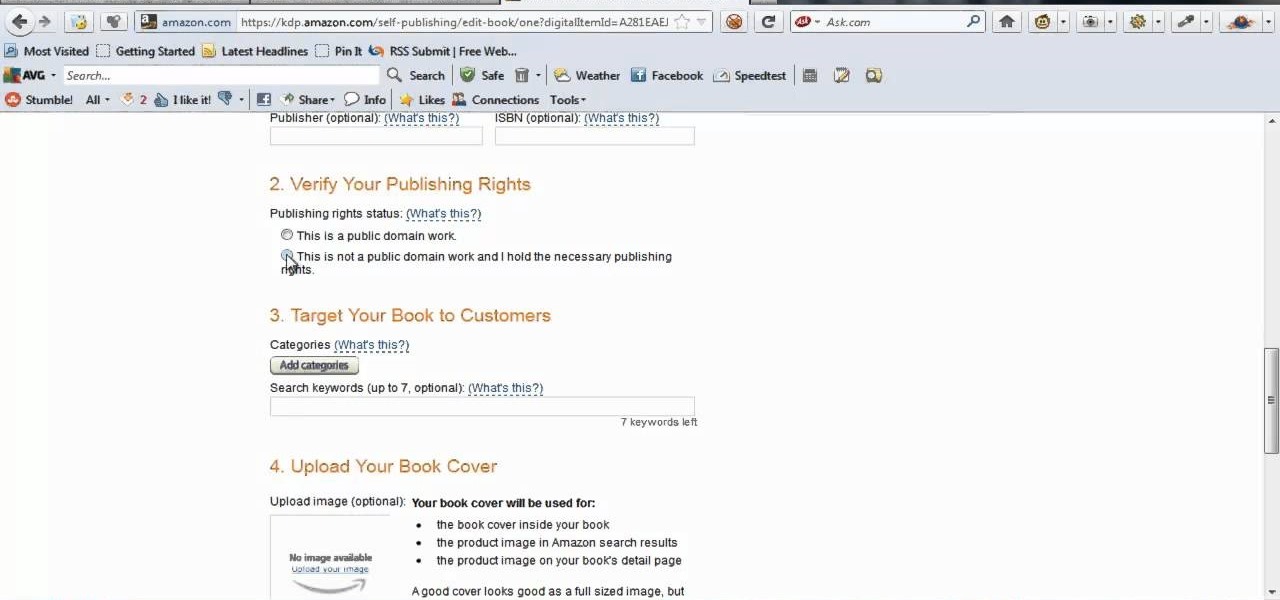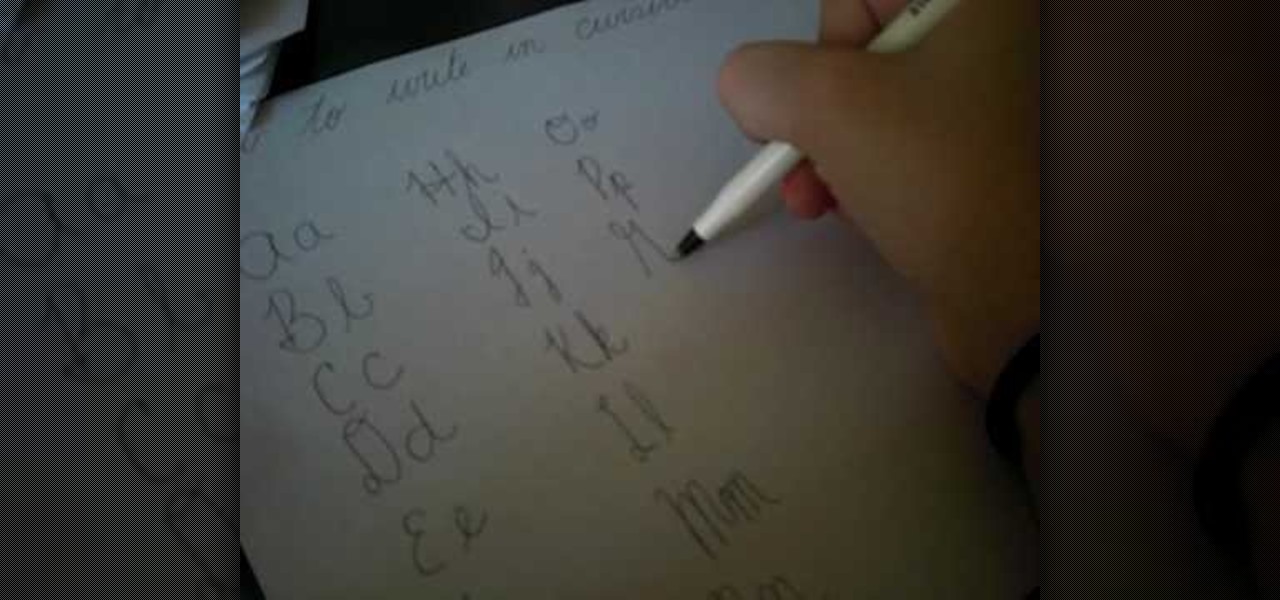Niantic's most successful app, Pokémon GO, has become the first app to integrate the company's Real World Platform, the developer's AR cloud technology that enables multiplayer AR, persistent content, and occlusion with physical objects.

The main draw for Google's Pixel series is the software. It rocks a clean version of stock Android instead of a heavy OEM skin like TouchWiz, it gets frequent prompt OS updates, the camera software is downright amazing, and it has perhaps the most fluid UI of any phone. But an understated advantage of the software is how dead-simple it is to modify with root-level tweaks.

When Pokémon GO developer Niantic launches its Real World Platform for augmented reality gaming, it will run over 5G speeds courtesy of T-Mobile parent company Deutsche Telekom and the edge servers of its MobiledgeX subsidiary, the companies announced today.

Automotive augmented reality company WayRay has set its destination for a $1 billion valuation with an estimated time of arrival of 2019, and it has just passed a major milestone towards that goal.

Better known among consumers for its virtual reality apps, Jaunt is now pivoting toward solutions for augmented reality developers.

Less than two months after launching its augmented reality platform for casual gaming and shared experiences, Snapchat is ready to make Snappables available to advertisers.

Enterprise augmented reality software maker Scope AR is bringing the powers of its two productivity apps together like the Wonder Twins into the form of a single app.

One of the earliest players in the social virtual reality space, vTime, has just landed $7.6 million in new funding, which the company says is partially earmarked for developing and releasing an augmented reality version of its platform later this year.

Why would Magic Leap, a company preparing to launch its first augmented reality headset this year, need a developer for iPhone and iPad apps? It's not as crazy as it sounds.

While Magic Leap may have plans to eventually introduce sign language translation for smartglasses in the near future, students at New York University have demonstrated that such a feat is possible today with a smartphone and a prototype app.

Apple CEO Tim Cook's most recent tech prophecy is that "AR will change everything." And now, that includes Apple's own website.

If you've read our list of the best email clients for iOS, you'll know Apple's Mail app doesn't cut it when it comes to third-party integration. If you want to use some of your favorite apps directly in your mail client's calendar, go with Outlook.

The Watch Dogs video game series came out in 2014, enamoring audiences with the idea of a seemingly magical smartphone that could change traffic signals, hack web cameras, and even remotely control forklifts. This may sound like science fiction, but The Sonic uses a customized flavor of Kali Linux to allow you to unleash the power of Kali from any smartphone — all without the need to create a hotspot to control it.

Augmented reality software maker Upskill has released the latest version of their Skylight platform, adding a number of new tools to ease implementation and improve functionality for enterprises, including a new application builder.

Shapr is a new networking app that aims to help professionals connect more efficiently, and draws much of its format from dating-focused social networking apps. Shapr could be especially useful for those who have recently moved into their industry or location, and for those seeking employers or employees. For example, the app already has 65,000 users just in New York City alone.

Up until now, enabling full-time Immersive Mode on an Android device has been a tedious task which required you to run individual ADB commands each time you wanted to toggle it on or off. This was a shame, too, since Immersive Mode helps reclaim lots of screen real estate by auto-hiding your navigation and status bars.

The Samsung Galaxy S8's almost bezel-less display is truly a sight to behold, especially when set to Immersive Mode. While transparent when on the home screen, the navigation and status bars on the S8 will often turn opaque depending on what app you're using at the moment. This, in turn, can detract from the overall experience when viewing anything from the S8's display, as the bars along the top and bottom of the screen bump the phone's aspect ratio down to lower levels.

Figuring out exactly which apps on your phone are eating through resources and battery life can be a difficult task. Though some information can be found in Android's battery menu, the charts and graphs provided here pale in comparison to what's offered by the GSam app. If you configure this app properly, it provides deep insight into battery, CPU, and data usage.

Welcome back everyone! It's been awhile hasn't it? Sorry for being so quiet, but my CCNA courses have really picked up recently. In the last article we covered how to import modules and how we can use them. In this article, we'll actually be covering a module that is essential to the hacking aspect of Python, sockets.

Hello fellow Nullbytiens, today we will be talking about IRC again (if you haven't read OTW's post about head over there now)and more specifically about using 1 nickname with multiple devices or IRC clients.

If you've sideloaded apps on your Nexus Player, you're surely aware that not very many are optimized for use with a remote control. This can make navigating such apps a pretty big hassle, since they were designed with touchscreen input in mind.

Depending on who you ask, internet connectivity should be a basic human right. With Google recently embarking on a project to provide internet capabilities to remote corners of the world using balloons and satellites while Facebook attempts to do the same with unmanned drones, the concept of free web access is steadily gaining steam.

Update, November 12, 2014: Android 5.0 Lollipop is officially out now. If you haven't gotten the OTA yet, check out our new guide on installing the official Lollipop builds on any Nexus for download links and instructions, for Mac or Windows.

Hangouts and WhatsApp might be the preferred messaging apps for Android, but it's only a matter of time before Facebook Messenger surpasses them.

Every morning I walk out the door with my headphones plugged in and music blaring. While it's not be the most difficult thing in the world, unlocking my phone and starting my music manually every time feels like a hassle. Pressing play on my headphone's remote will auto-start music in the HTC Music app, but I prefer Google Play Music instead.

Learn how you can easily upload your kindle book to Amazon KDP platform in this video.

Whether it's because you have nosy family and friends or you're just cautious about losing your device, having a passcode on your Android smartphone is essential for protection. However, you don't always need or want a passcode, especially when you're home alone or in your car on the way to work.

Many MicroKorg enthusiasts focus on it's synthesizer functions, but it's also a vocoder, and nowhere is that more apparent than in this video. It will teach you how to connect an electric guitar and a mic to your MicroKorg and use them together so that you can hear your voice on your guitar. It's very worth it.

Need to browse the web on your new Samsung Galaxy Tab? Well, first you're going to have to set up Wi-Fi on the Android device. This video shows you the complete steps to getting connected! Press MENU < SETTINGS < WIRELESS & NETWORKS < WI-FI SETTINGS and then select WI-FI to turn in on. Next, choose your network, enter the password and press CONNECT. It's that easy.

Remote assistance is a feature that, as its name suggests allows a user to remotely control another computer. The user can then use the remote computer in the same way as if the user is physically present there. Most modern operating systems support this feature.

In this video, Mark Donovan teaches us how to wire a light with a 3 way switch. Before starting, make sure the power is turned off from the main circuit panel first, and you test to make sure it's off. You will have two switches for the same light fixture. For a 15 amp circuit, you can use 14-2 and 14-3 wire. These wires will have a black, white, and red wire. The 14-2 wire just has a lack and white wire with a copper ground. The power coming into the base should have all the wires that conne...

In this video, we learn how to write in cursive. When you are writing in cursive, you will want the angles of your letters to flow together so you can connect one letter to the next without stopping your pen or pencil. The capital letters and lower-case letters will all look different from one another. Practice writing out each of the betters with their upper and lower-case to get a feel for how to write them out correctly. Once finished, start to write easy and simple small words and make su...

In this tutorial, we learn how to draw skulls the easy way. First, draw a round circle on the page followed by a smaller one connected at the bottom. From here, draw in two sideways triangles on the middle of the large circle. Then, draw in lines on the face and create the section of the nose. After this, draw in large teeth on the skull and then connect lines around the circles to make the jaw line. After this, draw on lines around the skull to make it look like it has depth. Then, shade in ...

In this tutorial, we learn how to replace a broken flush handle. First, remove the top from the tank on the back of the toilet. After this, find the chain that is connected to the handle and remove it. From here, take a new handle and place it into the spot the old on was in. Use a wrench to tighten this into place. From here, you will connect this with the lever that will flush the toilet using the pump. When finished, test this out by flushing your toilet! If it works, this means the replac...

In this video, we learn how to make a small windmill from a permanent magnet motor. You will need: a motor, a rotor, and a stand to make this. First, you need to find a motor that has permanent magnets on it, like one from a printer. Then, grab a windmill like one from the garden and make a stand by combining three pieces of wood. Then, heat up the side of the motor and connect it to the middle of the windmill so that it spins around. After this, you will connect it to the stand with a fiberg...

In this tutorial, we learn how to make a DIY. XBOX 360 Wi-Fi adapter. First, go to your network connection properties on your laptop or netbook. From here, you will disconnect from any connection you have going. Then, select both connections and right click 'bridge connections'. Once finished, reconnect to your Wi-Fi network. Now, you can take one end of your cable and connect it to your computer and then your XBox. From here, you should be able to connect to XBox Live and play any game you'd...

In this tutorial, we learn how to make a truncated tetrahedron from balloons. This will involve a lot of twisting of your balloons, so use lots of colors to make it shine. Make sure you leave enough space in the balloon so that you can get all of the twists you need to. Twist bubbles throughout the balloon and then create a circle with it. Connect this color with other balloons that you create with different colors. As soon as you are done, these should all connect together and make a truncat...

In this video we learn how to make Christmas bows. First, take the ribbon and then tie it into two separate one sided bows. Connect these together at the bottom and then continue to make these shapes and connecting them to the same brad. Once you are finished, put double sided tape on the bottom of it and then you will be finished with the bow! You can do this several times to make a whole bunch of bows or you can make it larger to create a huge bow. Have fun making these and use your own sty...

In this video, we learn how to change a circuit breaker. First, turn the main breaker off so there is no running electricity. Then, go to the meter area around your circuit breaker system. With these, there will be wires running all around the entire system. With most breakers, you can pull them right out from where they clip in. There will be a wire connected to this which you can remove. Do this, and then connect the wire to the new breaker. Snap this back into place and make sure it's secu...

In this video, we learn how to make a balloon basket. This will be a square anti-prism made of white balloons and pink balloons. But, you can change the color if you would like. Start out by creating large and small bubbles inside the first balloon. Then, tie this with the other balloon and connect them both together. After this, you will have the bottom of the basket. Create a bunch of bubbles connecting both of these and attach it to other bubbled balloons to create a large top above the ba...