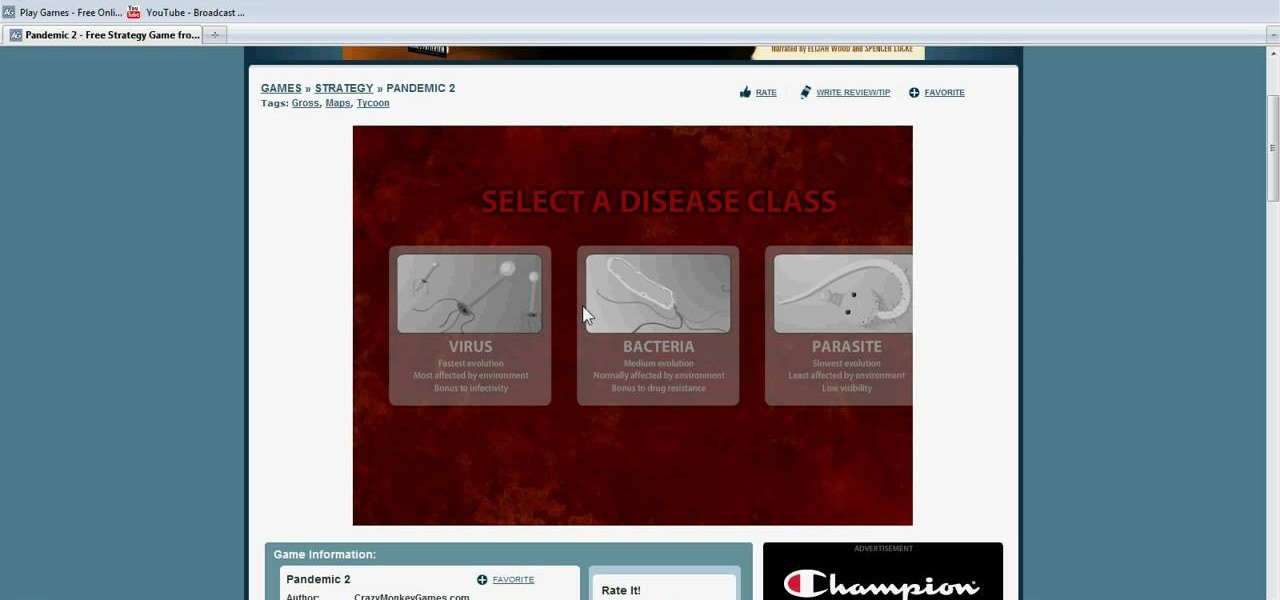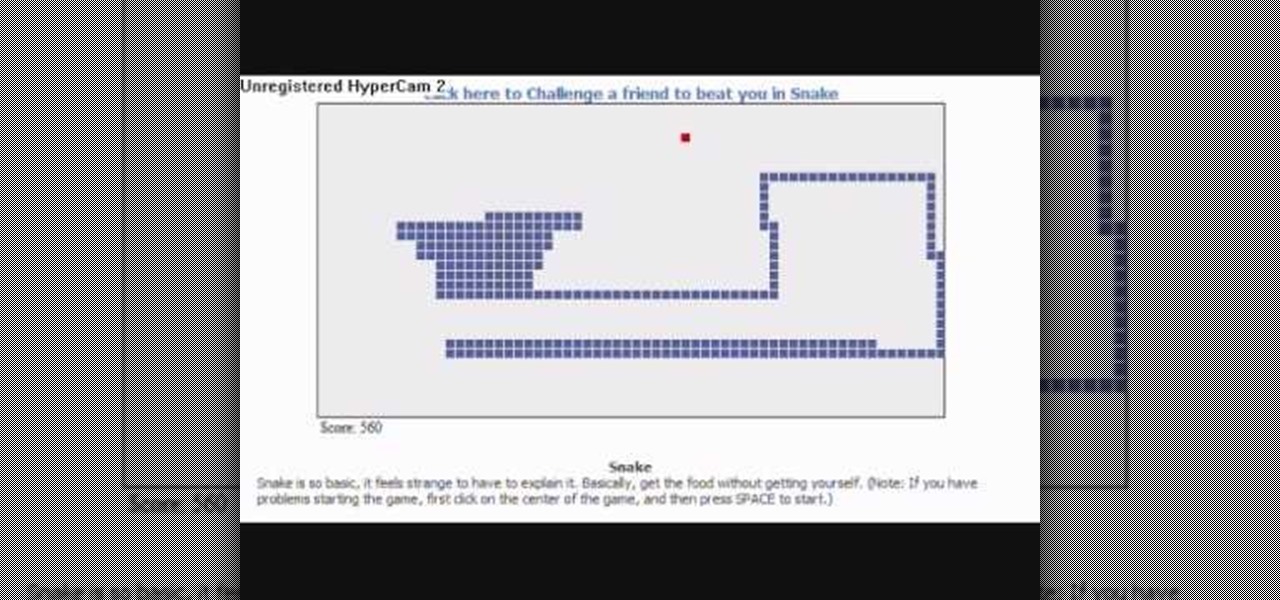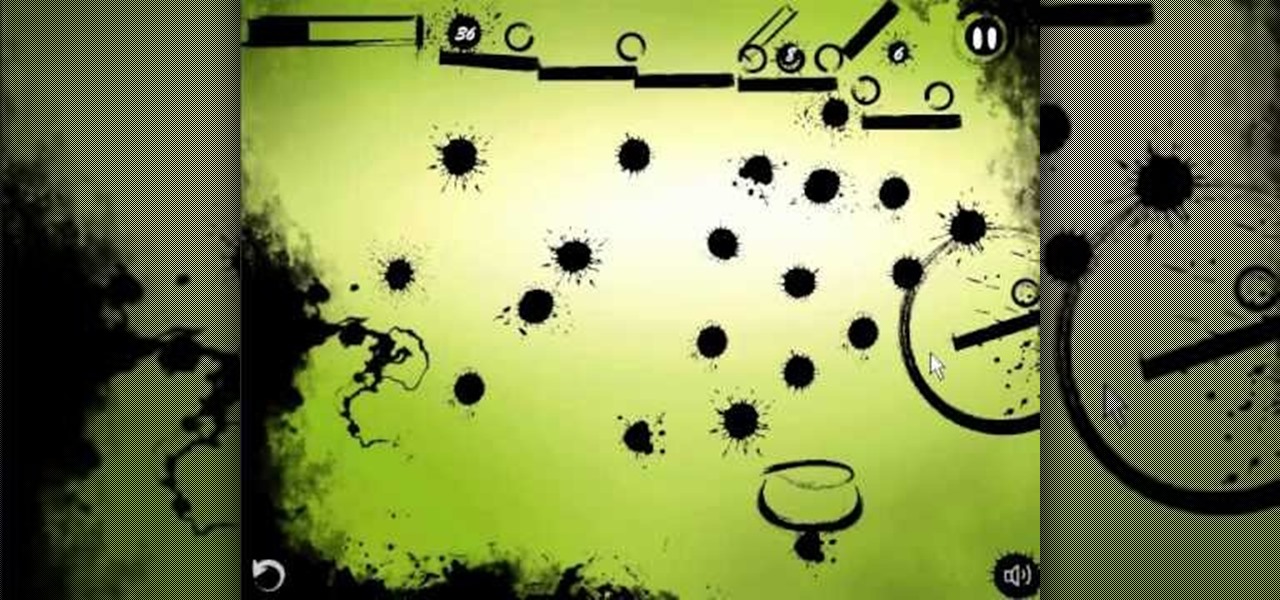Can't figure out how to get to the golden egg in Angry Birds Seasons? This platform-agnostic guide will show you how it's done. Christmas 2010 came and went but Rovio's Xmas present to Birdsfans world over, Angry Birds Seasons, remains! Learn how to get the golden egg in Angry Birds Seasons.

Get three stars on the 25th level of [/topic/Angry-Birds-Seasons] Angry Birds Seasons! Christmas 2010 came and went but Rovio's Xmas present to Birdsfans world over, Angry Birds Seasons, remains! In this platform-agnostic gamer's guide, we learn how to beat level 25, day 25, of Angry Birds Seasons.

Get three stars on the first seven levels in theme 1 of the Mighty Eagle stages in [/topic/Angry-Birds] Angry Birds! In this platform-agnostic gamer's guide, we learn how to beat levels 1-1, 1-2, 1-3, 1-4, 1-5, 1-6 & 1-7 of Angry Birds. To see these winning strategies for yourself, take a peep!

Get three stars on the 19th level of [/topic/Angry-Birds-Seasons] Angry Birds Seasons! Christmas 2010 came and went but Rovio's Xmas present to Birdsfans world over, Angry Birds Seasons, remains! In this platform-agnostic gamer's guide, we learn how to beat level 19, day 19, of Angry Birds Seasons.

Get three stars on the 18th level of [/topic/Angry-Birds-Seasons] Angry Birds Seasons! Christmas 2010 came and went but Rovio's Xmas present to Birdsfans world over, Angry Birds Seasons, remains! In this platform-agnostic gamer's guide, we learn how to beat level 18, day 18, of Angry Birds Seasons.

Get three stars on the 15th level of [/topic/Angry-Birds-Seasons] Angry Birds Seasons! Christmas 2010 came and went but Rovio's Xmas present to Birdsfans world over, Angry Birds Seasons, remains! In this platform-agnostic gamer's guide, we learn how to beat level 15, day 15, of Angry Birds Seasons.

Pandemic 2 is a fun little game published by Addicting Games, and this tutorial shows you how you can hack the game using the Cheat Engine program. Give yourself more points, more resources or increase any stat you want by following this tutorial.

When you travel into the robot city, your little robot will eventually end up playing a very go-like board game with an opponent in a robot bar. This video shows you one of the quick and easy solutions to this game.

This video is a speed run through the indie puzzle game Braid. Get through the entire game in a half hour or less! Also useful if you want to look up how to find a piece or solve a particular level.

Want to find the most efficient way to spend your resources mining in Minecraft? This two part tutorial shows you how you can set up easy and efficient systems for mining the caves and mountains on your game of Minecraft.

Once a simple video game... well, it's still a simple video game that's returned to your Facebook page. This video demonstrates how you can play the nostalgic arcade game Snake. Catch the food and grow longer without running into yourself!

Why stay with only what you've been given by the basic game? Make your MineCraft game more exciting by giving your character a different skin, and downloading new texture packs for your game. This is an incredibly easy mod for your game.

You can use the free software program Cheat Engine to hack nearly any game, whether online or off, to alter your scores, inventory and experience points. Always make sure you are using the most current and up to date version of Cheat Engine!

Toy Tracks is the first level in Tread Land on Kirby's Epic Yarn, and as you might guess, is played like a toy store. Keep your eyes open for blocks and platforms that you can step on, and use the toys to get through to the end of the level!

This video shows you how you can earn the Treasure Hunter Achievement for the game Trine by finding all the secret locations for the treasures. There are about two per level, and this video shows you how to get even the trickiest ones.

MetaRL is a site you can sign up with that will let you accrue points that you can cash in for free online currency in your favorite online game. It's a very secure and perfectly legal way to get game currency without having to hack your games.

Curious about the free to play science fiction game DarkOrbit? You don't need to install anything, the game runs right on your browser! Here's how you can get started, and a basic introduction to the DarkOrbit mechanics and some gameplay tips and tricks.

In this video tutorial, we learn how to use the Referring Sites pane in the Google Analytics web tracking service. Whether you're new to Google's popular web analytics platform or a seasoned pro merely looking to pick up a few new tips and tricks, you're sure to be well served by this free video tutorial from Lynda.

In this video tutorial, we learn how to use the Map Overlay feature when using the Google Analytics web tracking service. Whether you're new to Google's popular web analytics platform or a seasoned pro merely looking to pick up a few new tips and tricks, you're sure to be well served by this free video tutorial from Lynda.

StarCraft 2 is here, and that means the StarCraft 2 Editor is also here. If you've never played around with the Editor, it's about time you tried. This video series will show you the ins and outs of creating an in-game cinematic. Watch as terrain is designed, along with lighting, cameras, scripting units, visibility and triggers to apply the cameras.

Shrink It: Falling is a Flash game on BubbleBox where you control the size of a ball and try to make the smiley block fall in each level. This video will walk you through all 20 levels.

King of Bridges is a Flash game that challenges the player to connect increasingly ornate series of islands with bridges. This video will give you a walkthrough of all 30 levels.

Pipol Smasher is a fun little Flash game where the player tries to kill as many people as possible with their car without driving off a cliff. This video series will show you how to beat the first 30 levels.

Ink Ball is a puzzle game on Bubblebox where you navigate small balls into bowls. Pretty simple. This video will show you how to beat the whole game.

Epic War 4 is an action strategy game on Kongregate where you lead massive fantasy battles. This video will show you how to get all four achievements and beat the last level.

Build the Bridge is a puzzle game on A Game where the player tries to build the right bridges to allow their train to pass over obstacles. This video will walk you through levels 1-24.

When it comes to filmmaking, especially cinematography, indie filmmakers need to acquire a DIY sensibility in order to get their films made, because film equipment is nowhere near cheap. But DIY is.

This video tutorial is in the Video Games category where you will learn how to easily make computer games. Open your browser and go to Yo Yo Games. Click on 'make ' and then on 'game maker 7'. Then download the software, install and open it. Now you got to put some images. For this click on the red sprite button and select some images and click OK to load them. Sprite is just the image that you see and the object will make things happen. So, click on the blue circular button, assign the sprit...

In this Video Games video tutorial you will learn how to convert PSone games to PSP. For this you will need a 5.03 firmware update. It is capable of running ChickHEN enabler. After you upgrade, run the firmware. You will need a utility called magic ISO for ripping the discs. Put in your PSone game in to your PC and use the extract game function. Then a program called Simple Popstation GUI comes up. Browse to where you saved your ISO, pick the output destination and click GO. Then you drag the...

Looking for a primer on how to create simple animations within Flash CS3? It's easy! Whether you're new to Adobe's popular Flash-development platform or a seasoned web developer looking to better acquaint yourself with Flash CS3, you're sure to benefit from this free software tutorial. For more information, including detailed, step-by-step instructions, watch this video guide.

Need some help figuring out how to generate motion/shape tweens in Adobe Flash CS3? This clip will show you how it's done. Whether you're new to Adobe's popular Flash-development platform or a seasoned web developer looking to better acquaint yourself with Flash CS3, you're sure to benefit from this free software tutorial. For more information, including detailed, step-by-step instructions, watch this video guide.

Layer masks create a viewing window to the layer(s) behind it. Manipulating the mask can create certain effects or animation without editing the object or layer directly.

Preloaders indicate the rate at which a file is being downloaded or displayed. This tutorial shows the ActionSCript 2.0 method to create such a progress bar. Whether you're new to Adobe's popular Flash-development platform or a seasoned web developer looking to better acquaint yourself with Flash CS3, you're sure to benefit from this free software tutorial. For more information, and to get started making your own progress bar preloaders, watch this video guide.

Whether you're new to Adobe's popular Flash-development platform or a seasoned web developer looking to better acquaint yourself with Flash CS3, you're sure to benefit from this free software tutorial. For more information, and to get started making your own Flash progress bars, watch this video guide.

This is a basic Flash tutorial showing you how to make an event occur when you scroll the mouse on and off an object using ActionScript 2.0. Whether you're new to Adobe's popular Flash-development platform or a seasoned web developer looking to better acquaint yourself with Flash CS3, you're sure to benefit from this free software tutorial. For more information, and to get started creating and using rollovers in your own Flash projects, watch this video guide.

This clip demonstrates an easy way to make an object rotate using Flash ActionScript. Whether you're new to Adobe's popular Flash-development platform or a seasoned web developer looking to better acquaint yourself with the new features and functions of the latest iteration of the application, you're sure to benefit from this free software tutorial. For more information, and to get started rotating elements with ActionScript in your own Adobe Flash projects, watch this video guide.

This tutorial offers instructions on how to make your own start/stop button for an animated sequence using Flash ActionScript. Whether you're new to Adobe's popular Flash-development platform or a seasoned web developer looking to better acquaint yourself with the new features and functions of the latest iteration of the application, you're sure to benefit from this free software tutorial. For more information, and to get started making your own Flash start and stop buttons, watch this video ...

Need a little bit of help figuring out how to use the Behaviors panel in Adobe Flash? This clip will show you what you need to know. Whether you're new to Adobe's popular Flash-development platform or a seasoned web developer looking to better acquaint yourself with the new features and functions of this particular iteration of the application, you're sure to benefit from this free software tutorial. For more information, watch this Flash developer's guide.

Transition between menus in a Flash user interface when working in Adobe Flash CS4. Whether you're new to Adobe's popular Flash-development platform or a seasoned web developer looking to better acquaint yourself with the new features and functions of this particular iteration of the application, you're sure to benefit from this free software tutorial. For more information, watch this Flash developer's guide.

Want to create simple animations in Adobe Flash CS4? Follow the bouncing ball. Whether you're new to Adobe's popular Flash-development platform or a seasoned web developer looking to better acquaint yourself with the new features and functions of this particular iteration of the application, you're sure to benefit from this free software tutorial. For more information, watch this Flash developer's guide.