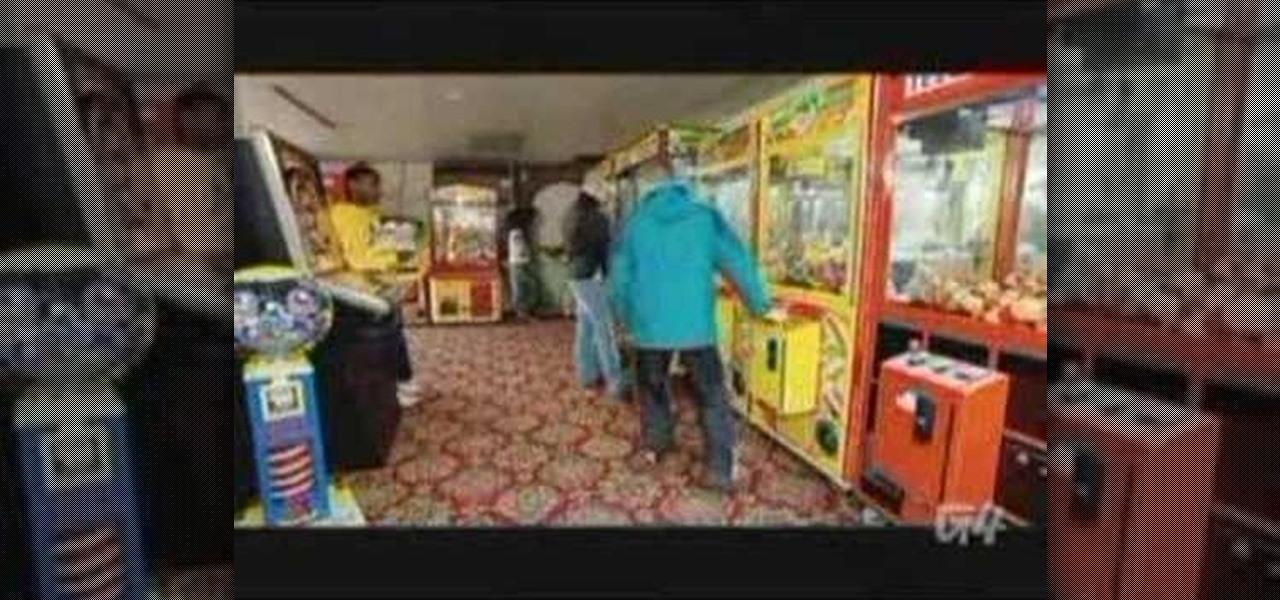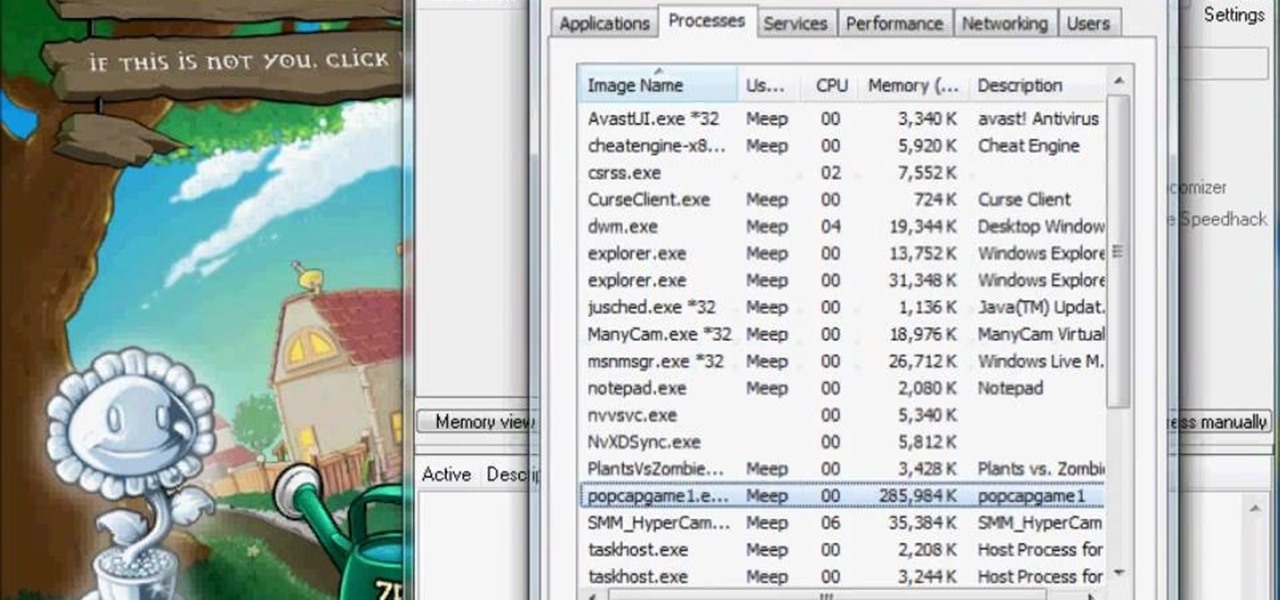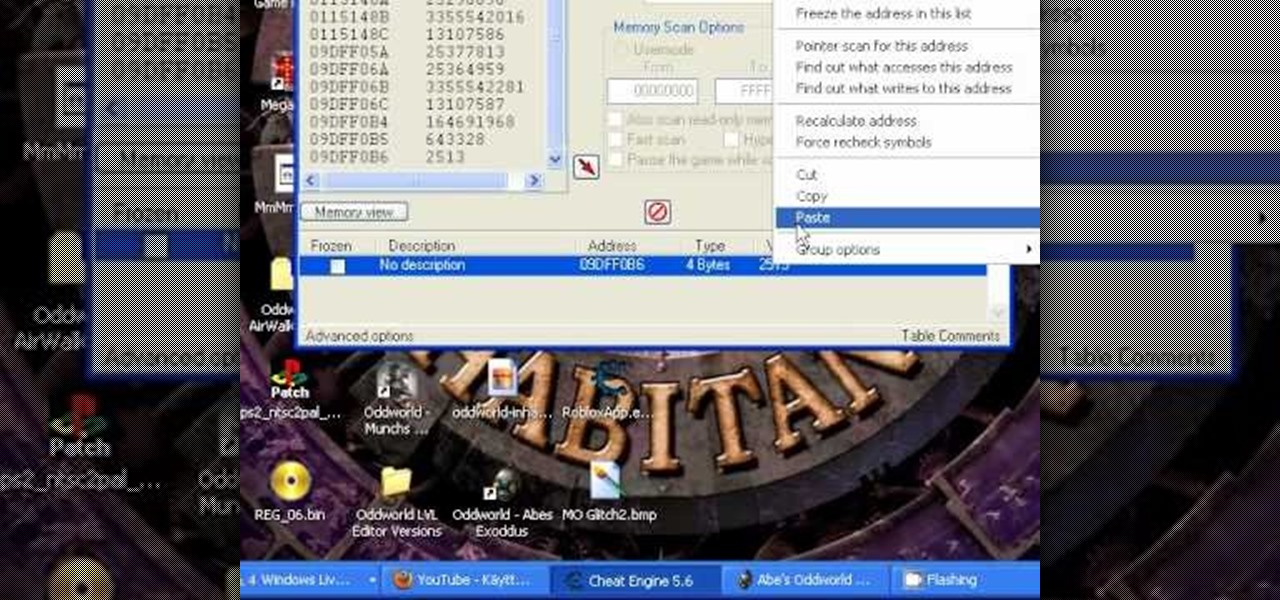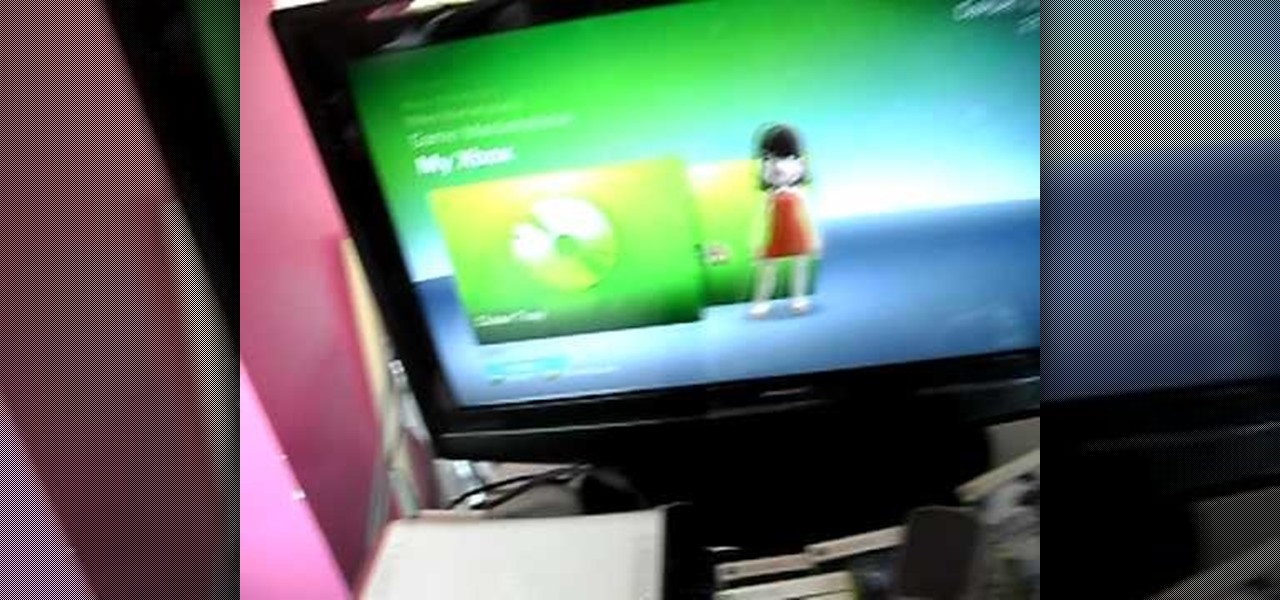Learn how to play chess with 2005 Missouri Scholastic Chess Champion Joseph Garnier. If you know nothing of the board game, then you might want to check out this video tutorial. Actually, you need to know a little bit about the game. You really need to know how to play chess, because this is an advanced lesson. You'll learn about an advanced opening called the Sicilian Dragon. You could learn the tricks to using this opening for tournament play, and learn how to win.

Check out this instructional tennis video that demonstrates how to play tennis for beginners. You'll need a racquet, balls, a court, and someone to play with. Tennis is one of the most popular summer sports, and with this video lesson, learn tips for playing the game of tennis.

Check out this video tutorial on the very basics of a chess game. In chess the very first thing you need to know is how to move your pieces. That's what this chess video is all about.

Learn how to do Gravitron speed pull ups with a neutral grip. Presented by Real Jock Gay Fitness Health & Life.

Chess is a strategy and logical deduction game between two players that is enjoyed by children and adults alike, from park benches to convention halls across the world. Though the game of chess has taken many variations over its long history, today's form involves black and white teams orchestrated by players and has even entered the digital age, as games and tournaments are played online and via email. Using a square board composed of grids and smaller squares, the game pits a queen's army a...

How to record your XBox 360 video games onto video files to share over the Internet.

A friendly blond in a tank top shares several tips to help the average joe video game enthusiast to entice his girlfriend to grab a controller and embrace gaming.

Learn how to animated sprites from a sprite sheet for creating video games or video game-style cartoons using Flash.

This video is useful if you ever play games on your smartphone and wish to be able to play more than solitaire. Follow this video hack, and you'll be able to get all those Atari classics right on your phone for free.

Tired of loosing your money on the stuffed animal crane machine? Beat that carnival crane game and get the stuffed animal you want once and for all. Frustration no more! This conning how-to video will show you the physics behind the stuffed animal crane and how you can beat it. Pay close attention to this instructional video and learn how to con the crane machine to win every time.

Waste your quarters (or tokens) no more after you watch this video from Brainiac. Learn how to beat the system and win at those stuffed animal crane games.

Give yourself more health, more sunshine or make the zombies move slower! This quicky and easy video tutorial shows you how to use the free game hacking program Cheat Engine to alter your game stats when playing Plants vs Zombies.

This is a quick and easy tutorial that shows you how to find out your character coordinates in a 2D game using the free game hack program Cheat Engine. It's not very difficult, just follow along with the steps in the video!

Want more credits, tokens, gold coins or other forms of virutal currency that you use and trade in your online games? MetaRL is a site that can help you get more currency for these games, and it's free to sign up. This tutorials shows you how to use it.

If you love the processing power of your personal computer, but prefer an Xbox controller to a keyboard and mouse, this tutorial is for you! You can set up your home gaming system to let you play games on your computer with an Xbox 360 controller!

In this tutorial, we learn how to walkthrough Imperial Raxus Prime - The Force Unleashed. While walking through, you want to jump through on a platform and go to the other side. Find the hidden path until you see a holocron. Continue to keep going through the levels until you see holocrons in different areas. Most of the ones will be apparent but some will be slightly hidden from view. Work your way around and as you pick these up it will show you a count of how many you have on the lower rig...

In this tutorial, we learn how to use an Eco-san toilet. These have been designed to protect and preserve the environment. The excrement are disposed of separately and do not use water for flushing. The structure is above the ground and has a concrete slab on the bottom. Platforms are constructed on top of this, then there is a room built above this. There are three parts, the shallow for urine, the middle for excrement, and the last part for cleaning. The user must know how to do use the toi...

Code a retro style video game using old school sprites or other animated .gifs. This tutorial shows you how you can take a small character and animate him to walk across the screen. Make your own homage to Mario or a nostalgia-fueled video game or animation!

Warhammer 40,000 is one of the most popular and most derided games on the planet. Very few games are so fun, so harmless, and so beloved, and yet people who play are often labeled nerds and it has never caught in in mainstream America (different story in Europe and Australia, where it's HUGE). If you've been considering playing, you've come to the perfect place. Warhammer 40k is a complex game, but this video series will teach you everything you need to know to start playing. It uses the basi...

In this video, we learn how to hack coins on the Facebook game Bite Me. First, go to Cheat Engine and the game you are playing. Now, go to the stop section of the Bite Me game, then open up Cheat Engine in the same window. Where it says "hex" type in "2125" then scan it. Now you will be able to buy as many as you want of the item that you are on. Continue to go through the different weapons and items that are on the game. Do the same trick for all of them, then you will have an unlimited numb...

In this tutorial, we learn how to use your Mac screen as a gaming display. First, you will need to plug a USB cable into your computer that also has a source to place in a cable to your television. After you have connected these, the program will start automatically. To change this to view on your computer, change the controls to go onto your computer instead of the television. Now, turn on your game console and you will hear the start up noise on your computer, then see the game load onto yo...

After 12 years Starcraft 2 is finally here to blow your mind. If you're looking for help with the game, you've come to the right place. We have tons of videos about how to do just about everything in the game. We have strategies for winning campaign and multiplayer games. We have guides to using the immensely powerful level editor. We'll even teach you how to build a Terran Barracks out of Legos. This video for beginners will teach you everything you need to know to get started playing the ga...

Need help figuring out how to format text within Flash CS5? It's easy! And this clip will show you how it's done. Whether you're new to Adobe's popular Flash-development platform or a seasoned web developer looking to better acquaint yourself with the new features and functions of the latest iteration of the application, you're sure to benefit from this free software tutorial. For more information, and to get started making your own Flash-based twinkling starscapes, watch this video guide.

After 12 years Starcraft 2 is finally here to blow your mind. If you're looking for help with the game, you've come to the right place. We have tons of videos about how to do just about everything in the game. We have strategies for winning campaign and multiplayer games. We have guides to using the immensely powerful level editor. We'll even teach you how to build a Terran Barracks out of Legos. This video will show you how to use some basic build orders for Protoss and Zerg to improve you o...

One of the greatest things about Google's Android operating system is the ability to "long press" on your cell phone. The android platform is full of many surprises and features, and this is just one of them. Long press (or 'touch and hold') is a nifty feature that reveals additional functionality on your Android-powered phone, like long pressing a picture to edit or share it, and download pictures from webpages, and get more options on your email.

Google's Android platform is one of the best things to hit cellular phones since Apple developed their first iPhone. Now everyone can enjoy an awesome operating system on their mobile devices, not just Apple addicts. If you've just gotten your first Android-powered cell phone, you may need a little help getting started. This video from Google shows you how to take advantage of the home screen's features on your Android-powered phone.

Keeping your supplies of caps and ammunition high in Fallout 3 is one of the game's biggest challenges. No more! This video will teach you how to use a glitch in the game's shopkeeping interface to attain unlimited caps, ammunition, and free item repairs. You should have no trouble beating this epic game after following these instructions.

The runaway chainsaw family of glitches for Gears of War 2 enable the player to chainsaw a target to death instantly, without having to wait through the tedious process of watching their victim being sawed in half vertically. This video will teach you how to use the glitch in multiplayer, whether hosting or not. Like most of the game's glitches, this isn't all that useful in the game, but if you've finished all the other content, it's time to turn to the glitches!

Pre-game eating… what's best for young sports players? For early morning games, the goal is to provide enough food for the child to prevent him/her from getting hungry and distracted, and to something that will give the child enough energy to make it through the game. It could be as simple as a glass of chocolate milk or a piece of toast with orange juice. Watch and learn the rest of the pre-game meal plan tips for child sports players.

Once you've spent the time to mod your Xbox 360, likely voiding the warranty in the process, now you need some game image files to burn to dual-layer DVD's so that you can start playing. This video shows you one way to track down the .iso files for Xbox 360 games that you need to burn, then how to burn them in such a way that they will work on your modded 360. Enjoy!

This clip presents a brief look at some of the basics of working with Flash Video in Adobe Flash CS4. See how to convert to the FLV format, how to transform the video using, for example, the new 3d Rotate tool, and how to build a simple stop and play button setup. Whether you're new to Adobe's popular Flash-development platform or a seasoned web developer looking to better acquaint yourself with the new features and functions of this particular iteration of the application, you're sure to ben...

In this video, you will see how to create a complete, simple XML gallery using Adobe Illustrator CS4. This tutorial is somewhere between intermediate and advanced level, so if you know a little bit about ActionScript you should be just fine. Whether you're new to Adobe's popular Flash-development platform or a seasoned web developer looking to better acquaint yourself with the new features and functions of this particular iteration of the application, you're sure to benefit from this free sof...

Learn how to create flowing glass rollover buttons. This clips takes a look at tweening in the timeline to create a seamless loop, using the pen tool a little, masking, and reversing frames. Whether you're new to Adobe's popular Flash-development platform or a seasoned web developer looking to better acquaint yourself with the new features and functions of this particular iteration of the application, you're sure to benefit from this free software tutorial. For more information, watch this Fl...

See how to build and animate a business card in Flash. The idea is that, when the user clicks the business card, it flips over and diplays information on the back and, when it is clicked again, it flips back over and displays the front again. This clip covers how to use the Motion Editor to tween using the 3D rotation tools in Flash CS4 as well as scripting the button to react to a click only when in a certain position. See how to create a simple nav bar when working in Adobe Flash CS4. Wheth...

If you want to beat the worlds hardest game in a few seconds this is for you. The first step is to load the worlds hardest game. After the game is loaded right click on the pane and scroll down to the settings tab. Select the settings tab. After the setting tab is selected click the picture of the microphone located in the window pane. After this right click on the arrow using your mouse. To make this work loop and play must be ticked. After the game scrolls through all of the levels click th...

A common XBox problem is a malfunction that causes a circular groove in your CDs and games. In this tutorial, learn how to fix that horrible circular scratch at home, and hopefully play your game normally again. This fix could save you a bunch of money, since Microsoft won't replace any damaged discs. This video will show you an easy way to fix this annoying problem.

In this tutorial, Brian from TruTricks shows us how to delete a cache in a Mac or any Apple computer. This should be performed at least once every week. First, go down to the menu bar and click on "finder". Click on "Macintosh HD", "Library" ant then "Cache". Now, right click on "cache" and then select "delete" from the drop-down menu. Next, click on "users" and then click on your name, then click on "library", "Cache" and right click and select "Delete". Now, go to your trash can and empty y...

The cold time of Christmas is upon us, and Icy Town is a winter-ific game you can play… and hack. With Cheat Engine and a little patience, you can hack and unlock floors in the game easily.

It's Christmastime, so what better of a game to play than the winterized Icy Tower? And what better game to hack with Cheat Engine?

This week: a rigged game of skill & a simple sucker bet! Check out this video if you want to learn how to beat anyone in a simple game that can be played anywhere with coins and a napkin. Some might call it magic, others call it skill.