
How To: Create and start a Facebook group page
Everybody knows about Facebook, the social platform that is being use by at least 450 million people on the globe. You can connect with your friends and find new ones on this web site.


Everybody knows about Facebook, the social platform that is being use by at least 450 million people on the globe. You can connect with your friends and find new ones on this web site.

Steps to clear the cache on Firefox and delete unnecessary temporary files from your computer. In your Firefox browser go to TOOLS. Click on OPTIONS. Then go to PRIVACY tab. Click on PRIVATE DATA section and click on SETTINGS. Now you can clear the following items: browsing history, download history, saved form information, cache, cookies, saved passwords, authenticated sessions. Check what you'd like to remove, specially the cache option. Mow click on OK button. click on CLEAR NOW and click ...

This short video tutorial will teach you how to clean your browser's cache in Internet Explorer. Follow these quick steps to clear your cache of cookies and make it run faster: Open Internet Explorer. Type "About:Blank" and click the "Go" button. Click on "Tools", "Internet Options", "Delete" and "Yes". Click "OK" and then "Close". Your cache is now clean of cookies and your computer should be faster.

This video, filmed by Douglo95Producings, explains how to delete your internet browsing tracks. It is clearly described and easy to follow, for everyone. The video and sound quality, are very good, giving the viewer an easier to follow step by step guide. He gives answers to the people who ask questions and answers all the things you need to know on this action. He explains how long it will take, and what you are doing very well so the viewer gets an idea on what he is watching. The viewer wo...
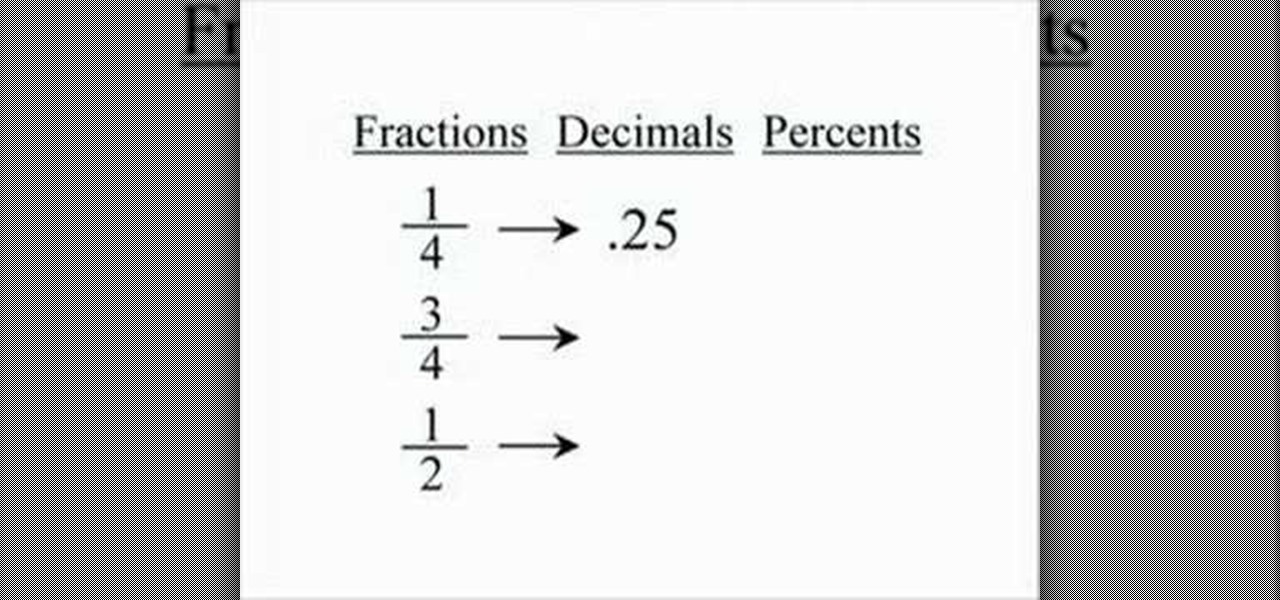
If you're looking for a quick way to refresh your memory or that of your students regarding percents, decimals and fractions then this video is a sure fire way. While it is a bit fast paced, this tutorial offers a step by step reintroduction to the math part of ourselves that we each adore. Infused with minor comedic scenes to keep the viewer interested Roadside Ron does a thorough job in teaching the most basic of math steps which opens the window for other math problems. Clear and concise t...

For women who have short legs or who are pear shaped, Anna Saccone provides some tips on how to make those legs appear longer. For example, nude shoes which are the same color as your legs will make your legs appear longer, and avoid wearing shoes that have straps at the ankles. If you are short or have short legs, it is beneficial to wear high heels or platforms if you prefer them. Hot pants are discouraged and when possible, wear shorts that have a turned up hem. For any girls who would lik...

We've seen leggings look great and we've seen leggings look absolutely terrible (girls, wearing leggings with a short vintage t-shirt is NOT hipster cool. Just way too much exposure from the back, especially if you don't have a model's body).

If you've ever wanted to do in-car filming, you know how difficult the set up is. The Tripshot mount can help you master your next taxicab confession, or your next car chase scene. This video explains proper setup and installation for maximum flexibility and diversity of camera angles.

This video tutorial will show you how use the 3D rotation tool in Flash CS4. The 3D rotation tool in Adobe Flash may be a bit tricky for people that are new to Flash, because if you just draw a square, you're not going to get anything. See exactly how to use the rotation tool.

This video tutorial is about Android, and no it's not a robotic creature, it's a software platform and operating system form mobile phones and PDAs. The Android system is based on Linux and was developed by Google and the Open Handset Alliance. Code is managed in the Java language, but can be written in C also, although C is not officially supported. A lot of the new cell phone and other mobile devices will be running off of Android, so know how to use it.

Step aerobics are performed for cardio fitness and weight loss using an elevated platform. Classes are offered for all skill levels. Learn how to do step aerobics in this exercise tutorial. When doing step aerobics you should get an aerobic stepper, use entire foot to step up & down, keep an eye on the step, tap it out to rest and be safe. With this how to video you can do step aerobics for a more effective workout.

WordPress is a free, open source blog tool and publishing platform, popular for its customizability. This customizability, however, can be a double-edged sword for, while set up process is easy, intermediate users might get themselves into trouble when, looking to change particular setting, they seemingly find themselves lost in a veritable sea of tweakable parameters. In this video tutorial, you'll learn how to use the WP-Ustream WordPress plug-in, which will allow you to easily embed your U...

Check out this video tutorial to see how to keep your private files private, even if you have to email them to yourself at your office? TrueCrypt, an open source piece of software, lets you encrypt your files so they remain accessible only to you. This works on any platform; Windows, Linux, or Mac. So, watch this video to see the TrueCrypt download process, how to install it, and how to create an encrypted volume on your hard drive.

Learn more about trucking or how to drive a semi with a professional driver and teacher in the American trucking industry. Also, don't forget to drink plenty of water and juice and try to stay away from the soda.
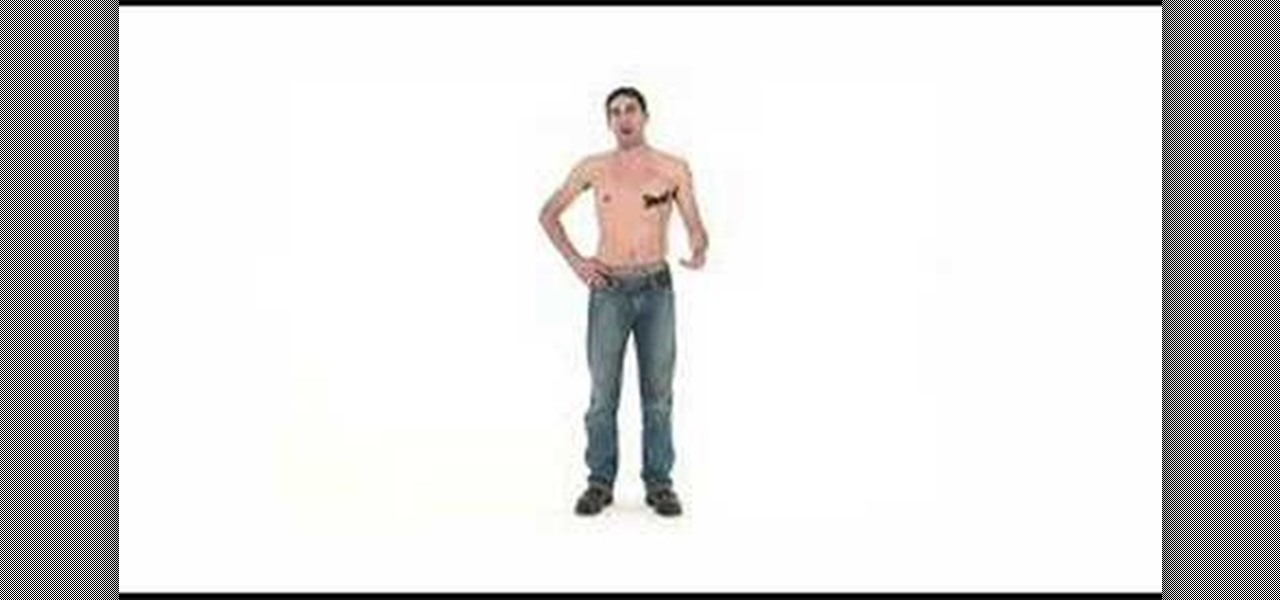
A cyclorama shot is a 360 degree panoramic, photographic view of a scene. It's set on a cylindrical platform and is designed to make the viewer feel like he is standing in the middle of it all. A cyclorama shot is a really cool thing to embark on in photography or film.

If you’re into cinematography try creating your own dolly camera platform to get those seamless tracking shots. This is a fun project that will allow you to take your film to the next level, or at least get the shot you want.

You can learn countless skills from the world's leading experts — without the need to watch a screen — by using the incredible audio learning platform Knowable. Not only will this platform revolutionize your downtime, but right now, a lifetime subscription to Knowable Audio Learning Platform is on sale for just $59.99 — that's 75% off the usual price of $249.

Celebrities and influencers learned how to leverage Instagram's platform to build their brands. While some effortlessly amassed a following, many had to do the legwork to reach a vast audience. Understanding their secrets will help you grow your own following.

If you're trying to learn a new skill, you wouldn't want to waste your time learning from someone with sub-par experience. No, you'd want to learn from the very best of the best to ensure you're getting a quality education.

Few things are more important than search engine optimization when it comes to increasing a brand's visibility online. Regardless of whether you're launching a new business from scratch or working as a marketing professional at a major corporation, you need to ensure that you're drawing the most people to your website and affiliate links by utilizing the latest and most powerful SEO tools and methods.

We know our Null Byte readers would like to see some iPhone-hacking scenarios on the site soon, but until we get some of those up, we understand that some of you actually use an iPhone as your primary phone. If that's you, and you would like an easier way to get information from point A (your iPhone) to point B (your computer) and vice versa, there's an all-in-one tool that can help.

Downloading third-party screen recording apps can be dangerous. The primary function of these apps is being able to record everything on one's display, so it's easy to see how a malicious developer could exploit this for their own gain. That's why the addition of Android 10's built-in screen recording is so impactful.

Baby, it's cold outside, but, with some help from Snapchat augmented reality, Gucci is thawing our wintery hearths with a virtual trip to the tropics.
The Pixel 4 is one of the most talked-about phones of 2019, and it has many things going for it, especially in the world of rooting and modding. Just as with previous Pixel generations, unlocking the bootloader is the gateway to realizing your device's true potential. It can make way for such things as TWRP, Magisk, custom ROMs, and many other device-specific mods just the same.

While Magic Leap doesn't yet have a consumer edition of the Magic Leap One, that hasn't stopped AT&T from building apps for mainstream audiences for the headset.

The OnePlus 7 Pro is truly the best phone that the company has ever created to date — it's even one of the hottest phones around regardless of OEM. It offers an awesome display with minimal bezels, a smooth 90-hertz refresh rate, a pop-up selfie camera, and the best triple camera system in a OnePlus phone so far. It can truly compete with other flagship phones while keeping the cost down.
The Pixel 3a runs smoothly out of the box already, but installing a custom kernel can supercharge your experience even more. From fine-tuned CPU tweaks for boosting performance or battery life to adjusting the display colors for your screen how you want, ElementalX kernel can provide you with a ton of new features you didn't know you were missing.

After building a tech empire on revenues from search advertising, Google is not about to sit back and let Snapchat, Facebook, 8th Wall, and others draw all the AR marketing attention to their platforms.

You've probably heard of RCS messaging. The new standard has been promoted by Google as their answer to iMessage and is the backbone behind the new "Chat" features in Android Messages. With RCS, Android phones will now enjoy enhanced messaging like iPhone users have had for years — but is it really the same?

New York-based virtual content startup Sketchfab is usually at the forefront of the latest developments in augmented reality, so it's no surprise that the company has locked in yet another major platform.

The new film Brightburn, a horror take on the superhero genre produced by Guardians of the Galaxy director James Gunn, debuted in theaters on Friday, and it has some promotional backing from Snapchat to drive ticket sales.

Arthur van Hoff, former CTO and co-founder of Jaunt, is taking his immersive content talents to Cupertino.

Fashion brand Christian Dior is using augmented reality as a carrot to drive up their follower counts on Instagram.

Mixed reviews of Magic Leap One aside, it would be hard to deny that Magic Leap has had a big year. And the AR unicorn isn't coasting to the finish line, with a number of new apps dropping and prescription frames finally arriving to bring relief to those who wear eyeglasses.

Snapchat continues to deepen its roster of clients adopting its Shoppable AR Lens, with clothing giant Levi's and Disney becoming the latest brands to try on the e-commerce platform for size.

Players of Pokémon GO on Android now have a reason to turn on AR mode with the release of AR+ support via ARCore.

Apple often cites its tight integration of hardware and software for its success. Startup Illumix is looking to do the same thing for AR gaming by building an AR platform for its apps.

Cited by many listed on this year's NR30 list as the most important event in the last 12 months, last year's release of ARKit catapulted Apple CEO Tim Cook to the top of Next Reality's rankings. This week, we dug deeper by explaining why he's at the top of the list of NR30 Mobile AR leaders.

Despite the rise of music streaming, the experience of immersing oneself in the artwork and lyrics of old school albums is alive again, as sales of vinyl records and CDs have outpaced digital downloads for the first time since 2011. Now, the latest album from Amsterdam-based Necessary Explosion evolves this experience through augmented reality.

In keeping with its focus on loading the Magic Leap One with content at launch, Magic Leap has inked a creative partnership agreement with augmented reality production studio Square Slice Studios.